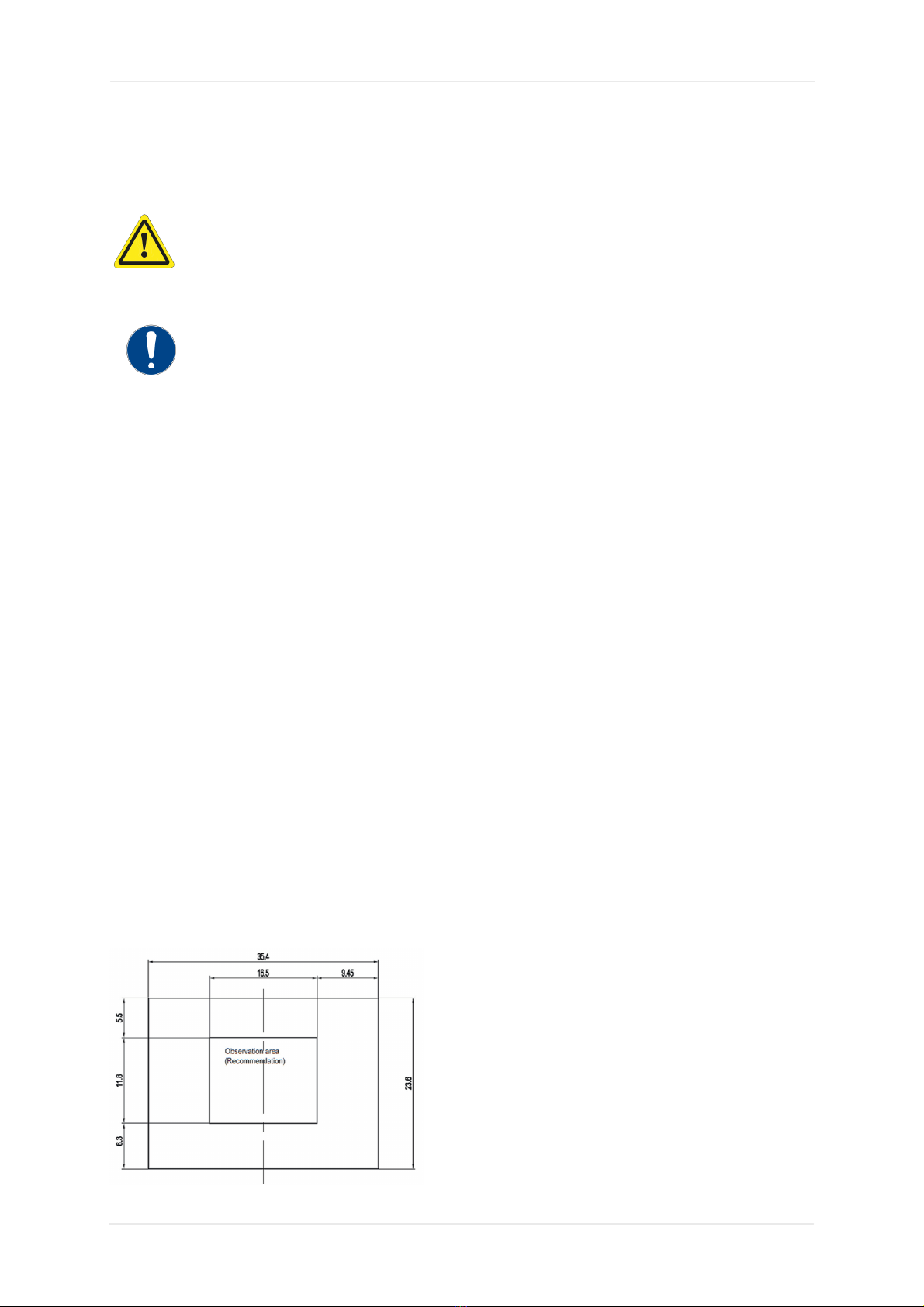BYK-Gardner GmbH
301 300 000 E 2109 3
Table of Contents
1............................................................................................................................. 5
Security Information
2............................................................................................................................. 8
Introduction
.......................................................................................................................... 9
2.1 Functions and Characteristics
.......................................................................................................................... 11
2.2 Components
3............................................................................................................................. 12
Assembly
.......................................................................................................................... 13
3.1 Light Booth Assembly
.......................................................................................................................... 16
3.2 Luminaire Installation
.......................................................................................................................... 19
3.3 Power On
.......................................................................................................................... 20
3.4 Main Menu
4............................................................................................................................. 21
System Setup
.......................................................................................................................... 22
4.1 Administration (ADMIN)
.......................................................................................................................................................... 23ADMIN_OWNER4.1.1
.......................................................................................................................................................... 25ADMIN_SYS4.1.2
.......................................................................................................................................................... 27ADMIN_RLAMP4.1.3
.......................................................................................................................................................... 30ADMIN_PROFL4.1.4
.......................................................................................................................................................... 33ADMIN_OPER4.1.5
.......................................................................................................................................................... 35ADMIN_TIME4.1.6
.......................................................................................................................................................... 36ADMIN_RESET4.1.7
.......................................................................................................................... 37
4.2 User
.......................................................................................................................... 38
4.3 Chain
.......................................................................................................................... 40
4.4 Report
5............................................................................................................................. 42
Operation
.......................................................................................................................... 43
5.1 Choose the Light Source
.......................................................................................................................... 44
5.2 Auto Sequence
.......................................................................................................................... 44
5.3 Remote Control
6............................................................................................................................. 46
Appendix
.......................................................................................................................... 47
6.1 General Maintenance
.......................................................................................................................... 51
6.2 Troubleshooting
.......................................................................................................................... 52
6.3 Specifications
.......................................................................................................................... 53
6.4 Declarations
.......................................................................................................................... 55
6.5 About Us