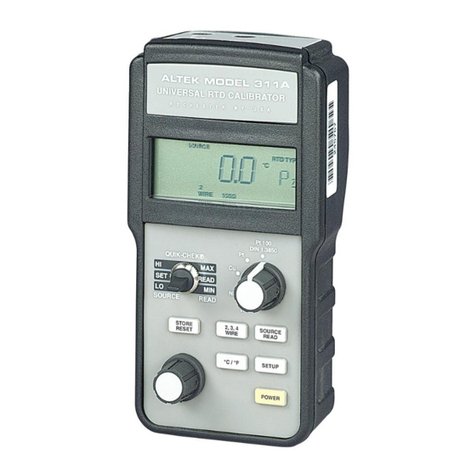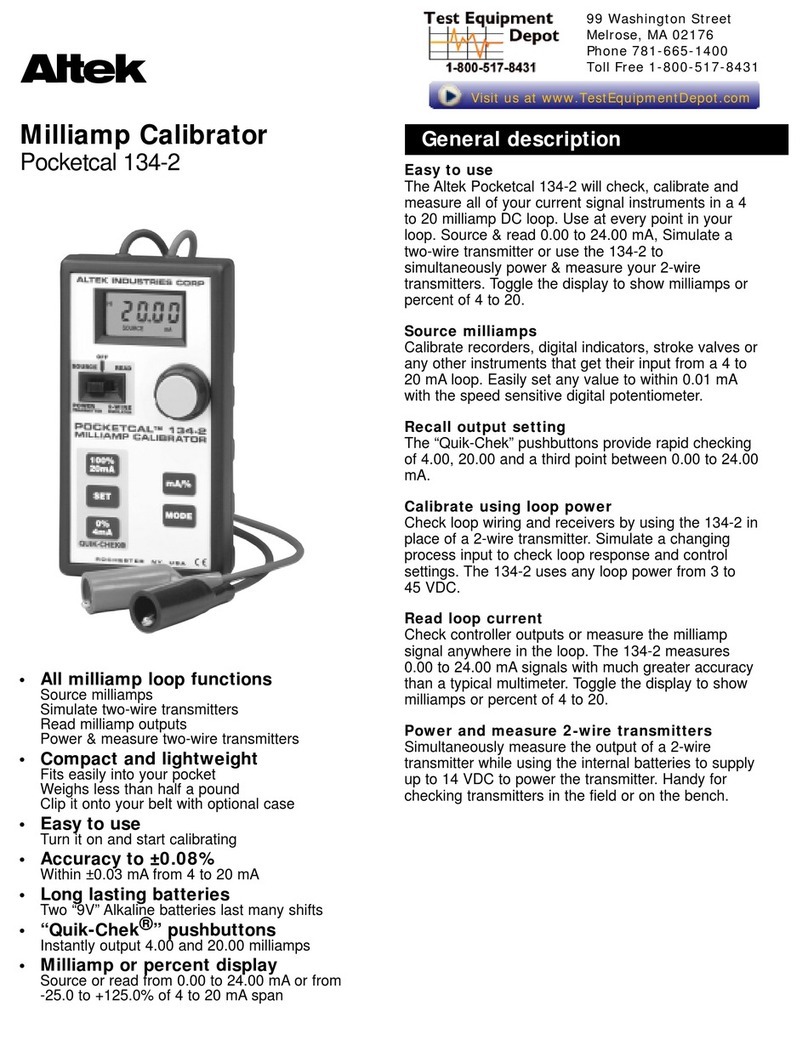FIELD CALIBRATION PROCEDURE FOR ALTEK MODEL 222A
Suggested Equipment
1) Precision millivolt source capable of ±0.005mV accuracy with a full scale of 100mV
or greater and a resolution of 0.001mV.
2) Precision digital voltmeter capable of ±0.005mV accuracy with a full scale of 100mV
or greater and a resolution of 0.001mV. (Note: Most 5½ digit DMM's are not accurate
to ±0.005mV. Altek recommends 7½ digits or better.)
3) A stable ice bath (see note 1 for construction details). Stable to within ±0.1°F. OR
Electronic Ice Point Reference Cell. Stable to within ±0.1°F.
4) Thermocouple probe with N.I.S.T. traceability.
Precautions
1) Please observe antistatic procedures.
2) Avoid touching thermocouple connections, as this will cause temperature errors in
calibration. It is recommended that the Model 222A be handled as little as possible
during calibration to reduce errors. If the unit is held without its box, the heat from your
body may cause uneven heating of temperature sensitive components.
3) Before any adjustments are made to the Model 222A, fresh batteries (Alkaline 9 volts are
recommended) should be placed in the unit.
CALIBRATION
Please refer to figure 1 for all test points and adjustment potentiometers. Allow 1 hour for the
Model 222A to stabilize to the ambient temperature of the calibration room.
DC Millivolt Calibration
The user's dip switch positions should be recorded in table 1.
With the 222A in the OFF position, put all dip switches up (dsw1-dsw4).
Connect the precision millivolt source to the 222A input terminal screws (on the bottom printed
circuit board) using copper wire while observing proper polarity (See figure 1).
CAUTION: Make sure that the ends of the thermocouple wire are not shorted.
HI GAIN:
Set the millivolt source to 0.000mV.
Slide the Model 222A power switch to READ. Wait 5 minutes for the 222A to warm up.
The 222A should display 0.000mV ±0.006mV.
Adjust the millivolt source to +20.000mV, the 222A should read 20.000mV ±0.005mV.
If the 222A does not read within ±0.005mV, adjust the D.C. mV calibration pot #2, figure 1, so that
the 222A reads within ±0.005mV of 20.000mV.
Flip dsw4 down for 2 or more seconds, then return dsw4 to the up position.
Readjust the D.C. mV calibration pot#2 if the 222A does not display 20.000mV ± 0.005mV.
NOTE: dsw4 must be placed down for 2 or more seconds every time the D.C. mV calibration pot #2
is adjusted. This may have to be done a few times to get the 222A to read 20.000mV ±0.005mV.
Adjust the millivolt source to -20.000mV. The 222A should read -20.000mV ±0.005mV.