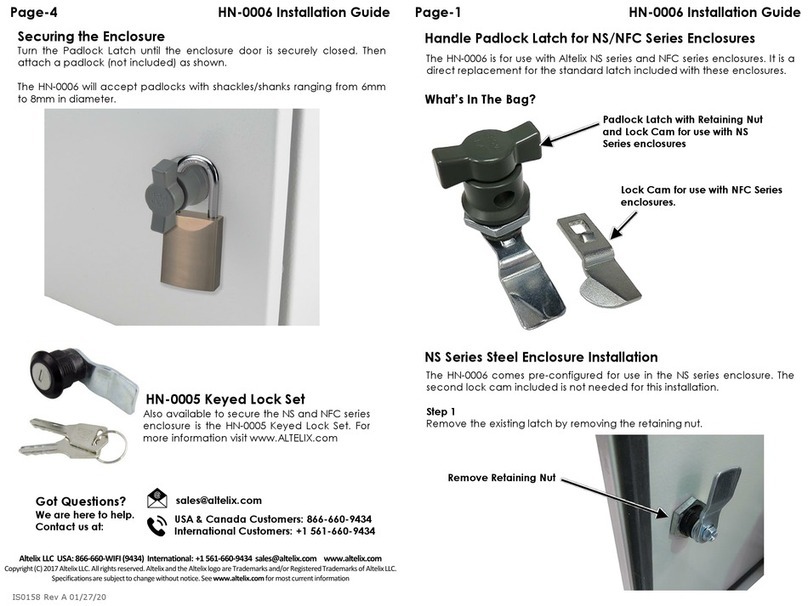The HN-0005 comes pre-configured for use in the NS series enclosure. The
second lock cam included is not needed for this installation.
Step 1
Remove the existing latch by removing the retaining nut.
HN-0005 Installation GuidePage-1Page-4
IS0159 Rev A 01/28/20
Altelix LLC USA:866-660-WIFI (9434) International: +1 561-660-9434 sales@altelix.com www.altelix.com
Copyright (C) 2017 Altelix LLC. All rights reserved. Altelix andthe Altelix logo are Trademarks and/or RegisteredTrademarks of Altelix LLC.
Specificationsare subjectto change without notice. See www.altelix.com for most current information
The HN-0005 is for use with Altelix NS series and NFC series enclosures. It is a
direct replacement for the standard latch included with these enclosures.
Keyed Lock with Retaining Nut,
Rubber Washer, Metal Washer
and Lock Cam for use with NS
Series enclosures
Keyed Lock Set for NS/NFC Series Enclosures
What’s In The Bag?
Lock Cam for use with NFC Series
enclosures.
NS Series Enclosure Installation
Remove Retaining Nut
HN-0005 Installation Guide
(2) Keys
Step 4
Once Keyed Lock is secured, remove the lock cam which is for use with
the NS series enclosures only. This will be replaced with the second lock
cam included in the bag.
Remove NS Enclosure Lock Cam Install NFC Enclosure Lock Cam
Once installed, test Padlock Latch to ensure proper operation.
Metal Washer
Step 3
When installing Keyed Lock into door, orientate as shown. Install the metal
washer and secure with retaining nut.
Inside of Enclosure Door
Retaining Nut