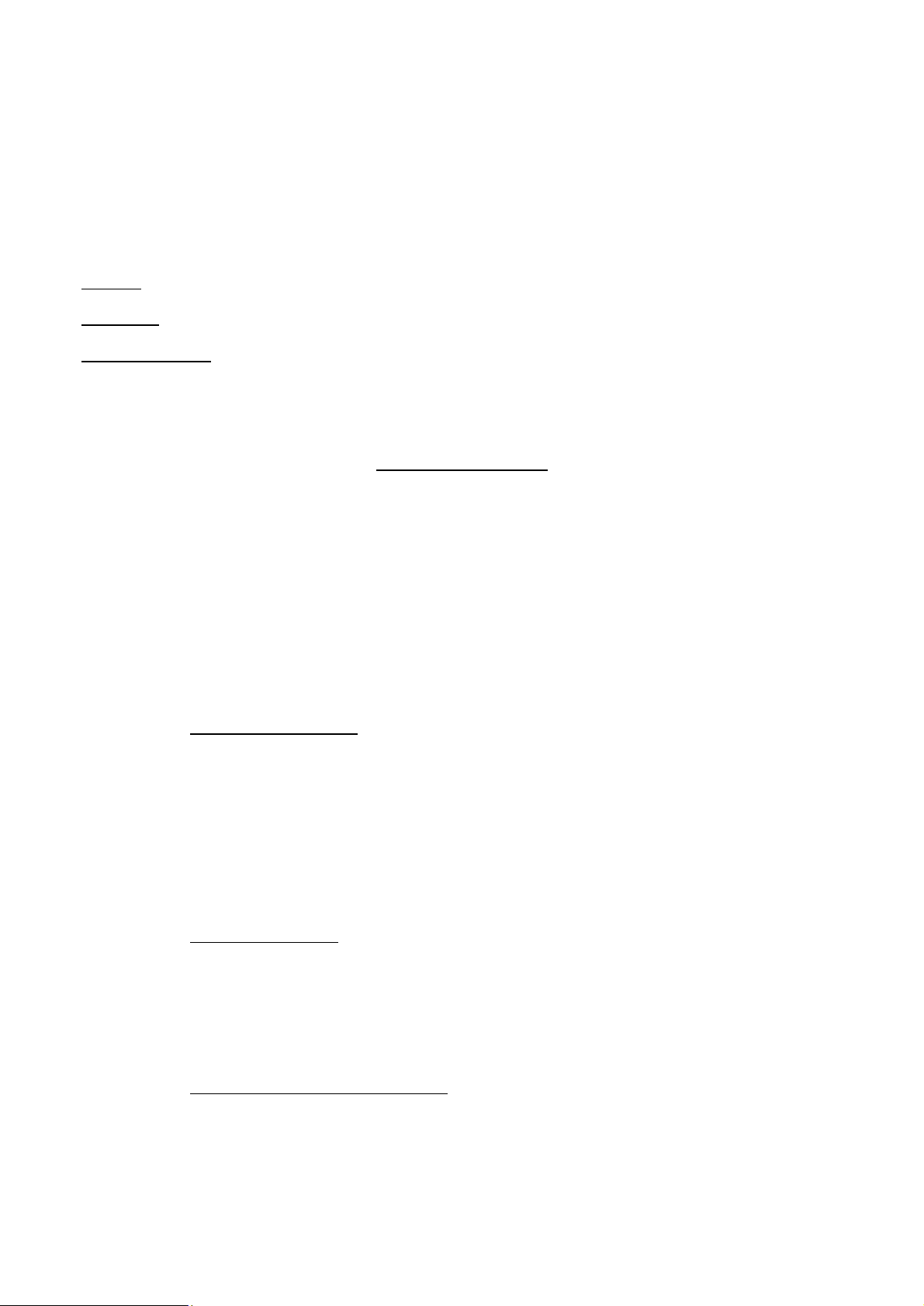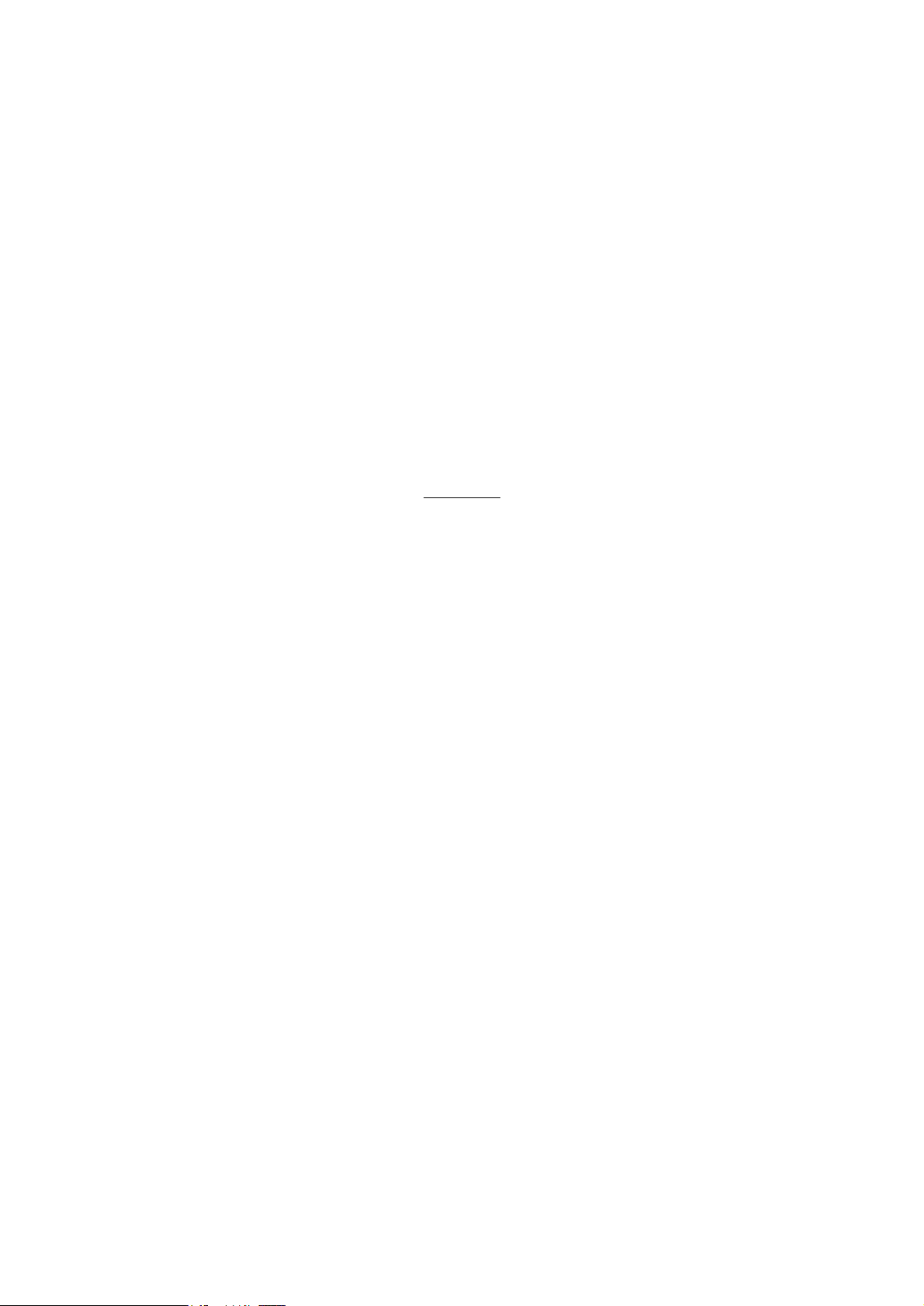1. Open the unit and remove the jumper connection you connected when first getting the unit.
2. Plug in the Battery charger. (Charge LED should light up)
3. While the Charger is plugged in, reconnect the jumper. (The Charge LED should stay on. If it doesn't,
remove and replace the jumper several times until it does)
4. Leave the unit on charge for 24 hours.
DISCLAIMER
Altered States products are sold for learning, self-improvement and simple relaxation. No statement contained in this catalogue, and no
information provided by any Altered States employee, should be construed as a claim or representation that these products are intended for
use in the diagnosis, cure, mitigation, treatment or prevention of disease or any other medical condition. The information contained in this
catalogue is deemed to be based on reliable and authoritative report. However, certain persons considered experts may disagree with one or
more of the statements contained here. Altered States assumes no liability or risk involved in the use of the products described here. We
make no warranty, expressed or implied, other than that the material conforms to applicable standard specifications.
The publisher does not accept any responsibility for the accuracy of the information or the consequences arising from the application, use,
or misuse of any of the information contained herein, including any injury and/or damage to any person or property as a matter of product
liability, negligence, or otherwise. No warranty, expressed or implied, is made in regard to the contents of this material. No claims or
endorsements are made for any drugs or compounds currently marketed or in investigative use. This material is not intended as a guide to
self-medication. The reader is advised to discuss the information provided here with a doctor, pharmacist, nurse, or other authorized
healthcare practitioner and to check product information (including package inserts) regarding dosage, precautions, warnings, interactions,
and contraindications before administering any drug, herb, radionics tool, or supplement discussed herein.