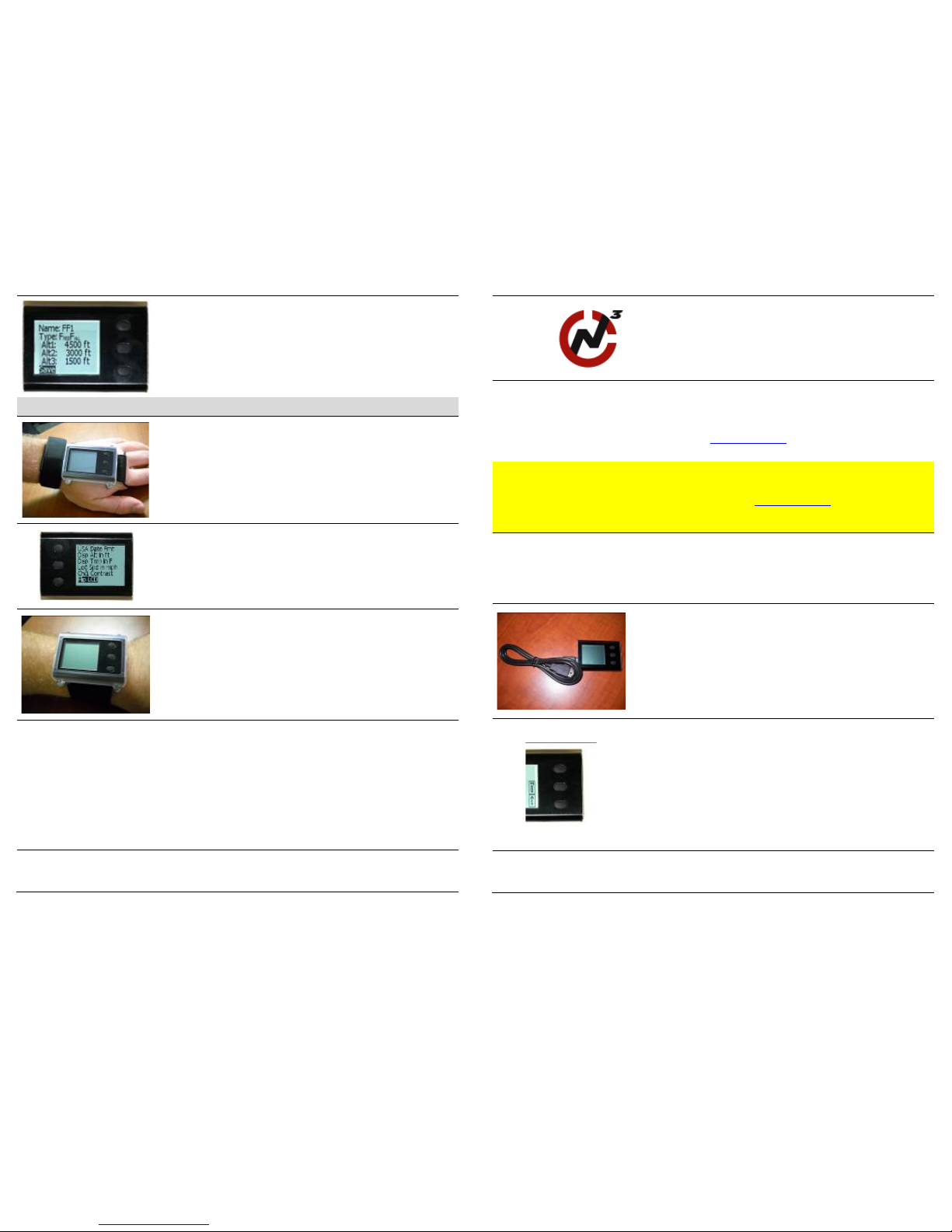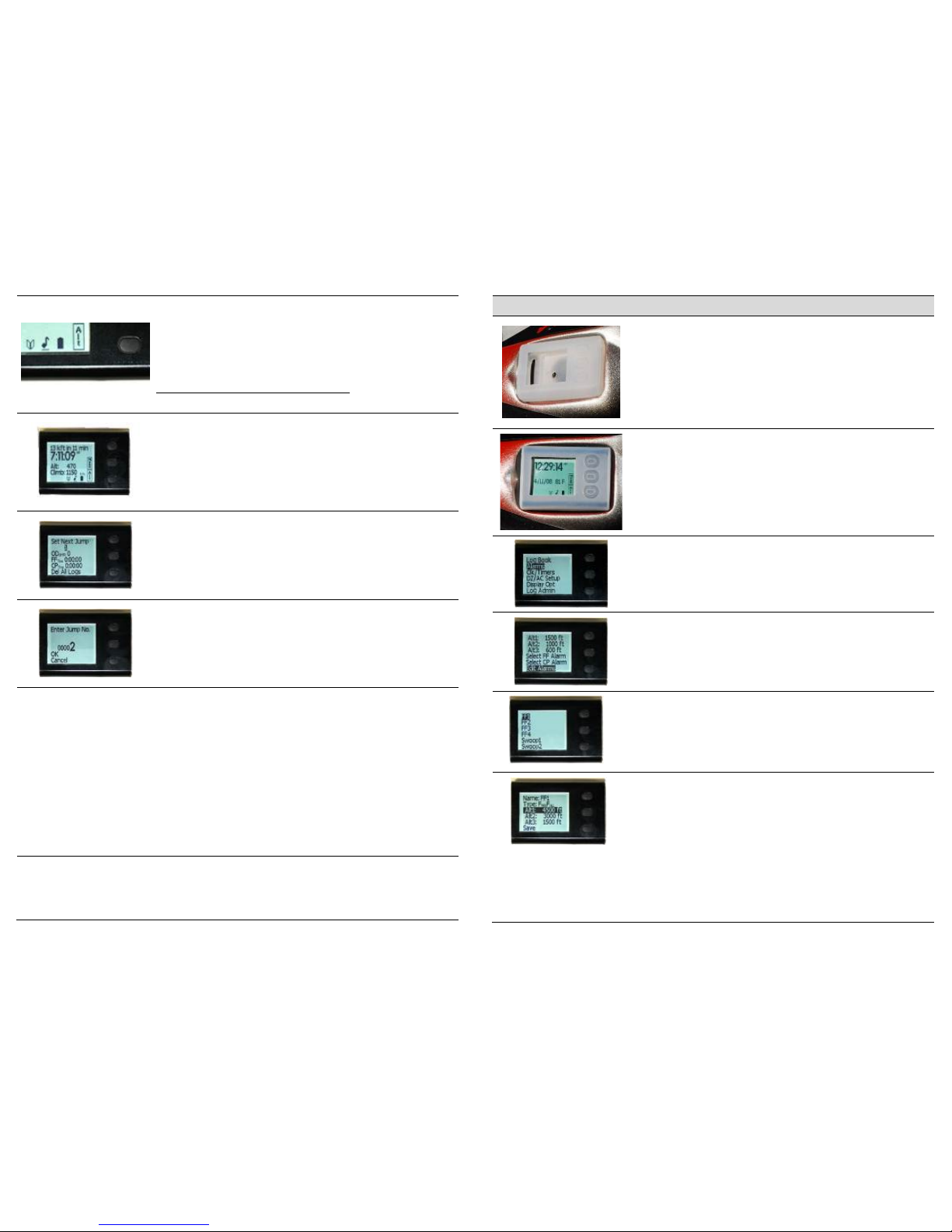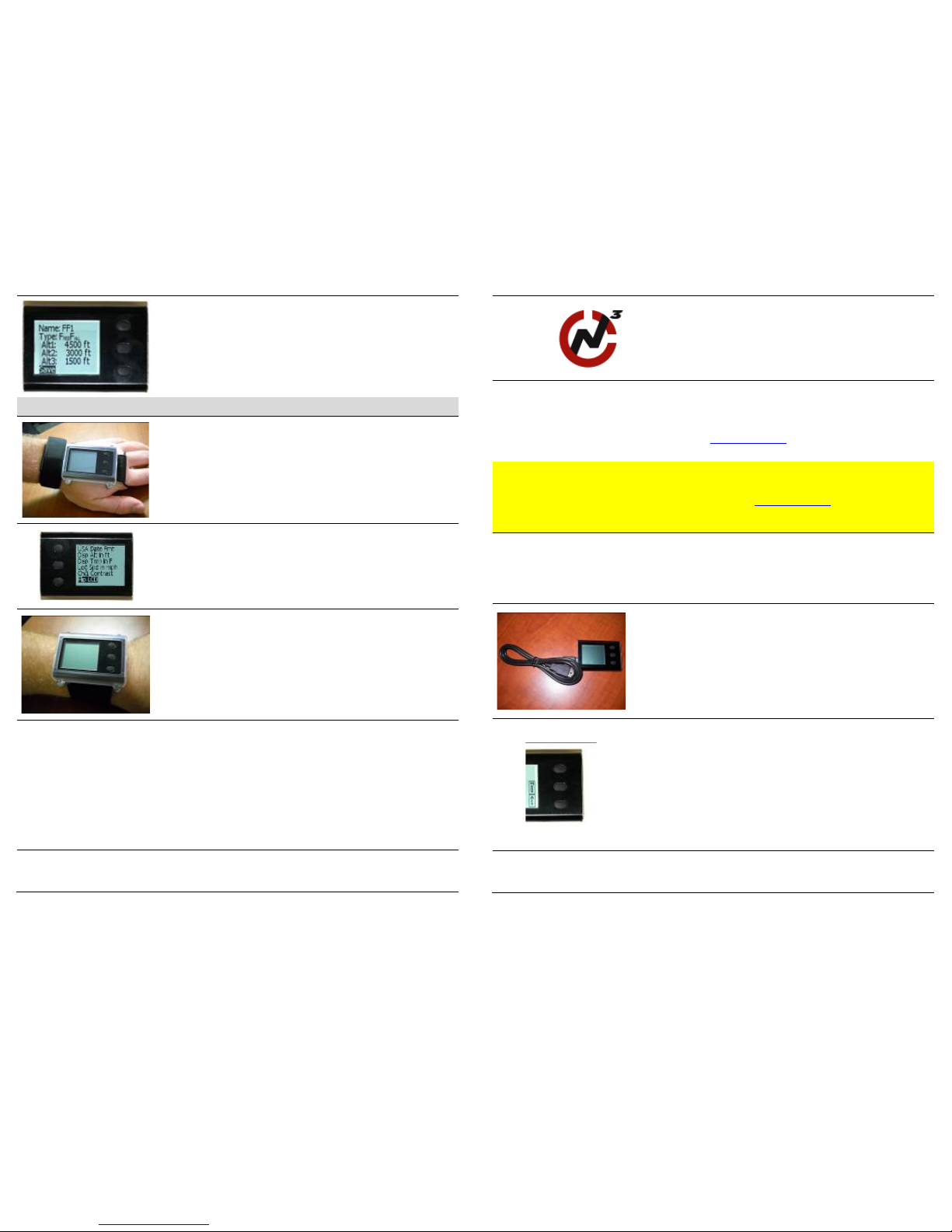
ALARMS - 5
Repeat the process for the other alarm altitudes and once all values
are set, scroll to and select Save. The new alarm settings are now
active.
See the N3 User Guide for a detailed explanation of setting alarm
group names and altitudes.You may also customize your alarm
settings using the Neptune Maintenance Utility (NMU).
USING N3 AS A VISUAL ALTIMETER
HAND MOUNT - 1
If you wish to use the N3 as a visual altimeter, we suggest you use
the hand mount provided.
The strap goes between the back plate and plastic top of the hard
mount case.
HAND MOUNT - 2
You can use the N3 on the right or left hand. To change the
orientation of the display, use the Flip function. Scroll to and select
Display Opt, then scroll to and select Flip LCD.
WRIST MOUNT
Feed the wrist strap between the back plate and plastic top of the
hard mount case.
Do not use the hand mount and wrist mount together. Use one or
the other.
To preserve battery charge when using the N3 exclusively as a visual altimeter, we recommend
disabling alarms. To disable freefall alarms, scroll to and select Alarms, then scroll to and select
Disable FF Alrm.
To use the N3 on night jumps, turn on the Backlight. Scroll to and select Display Opt. Select
Backlight On/Off at the top of the screen.
Note: when turned on, the backlight will stay on for only three seconds while the N3 is on the
ground, to conserve battery life. The backlight will stay on in freefall and under canopy. We
recommend that you fully charge your N3 before making a night jump.
Parachuting is a hazardous activity that can result in injury or death. An altimeter may malfunction, even when properly
designed, built, assembled, maintained and used. Do not rely upon an altimeter for your safety. Your altimeter must only be
considered as an aid when checking your altitude. The displayed altitude may not be correct during both ascent and descent –
a visual cross reference with the ground should be used in combination with the altimeter.
Thank you for buying an Altimaster N3!
You are now the proud owner of an Altimaster N3, the next generation of skydiving instruments.
The complete N3 User Guide, in Acrobat (pdf) format, can be found on our website www.alti-2.com.
Please register your Altimaster N3on-line at www.alti-2.com.
WARRANTY
To activate the warranty, please register your N3 on-line at www.alti-2.com. Don’t forget to let us
know who recommended this product to you.
WARNING!
N3’s default functions are designed for normal skydives. If you are undertaking any kind of specialty
jump, please call us for appropriate settings.
We strongly suggest that you avoid using either Manual Mode or DZ Setup functions until you have
read the user manual regarding the correct use of these features.
CHARGING
Before using your new N3 for the first time, charge it overnight.
Using the USB cable supplied, connect the N3 to a USB charger or
computer.
Allow 2 hours for a full charge on subsequent charges.
BUTTONS & NAVIGATION
Top and bottom buttons scroll the menus and increase/decrease
values.
To select an item press the middle button.
Hold top or bottom buttons to review jump log.
To go back to the previous screen press and hold the middle button
until the screen changes.
Parachuting is a hazardous activity that can result in injury or death. An altimeter may malfunction, even when properly
designed, built, assembled, maintained and used. Do not rely upon an altimeter for your safety. Your altimeter must only be
considered as an aid when checking your altitude. The displayed altitude may not be correct during both ascent and descent –
a visual cross reference with the ground should be used in combination with the altimeter.