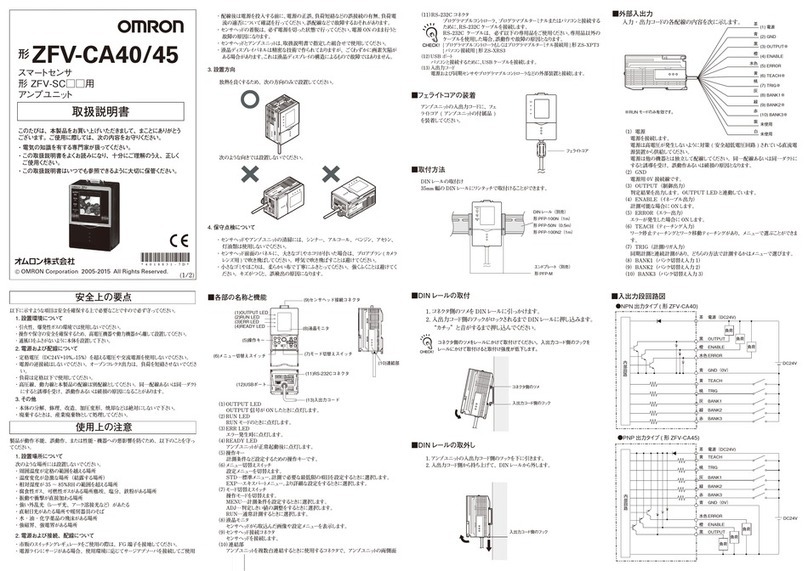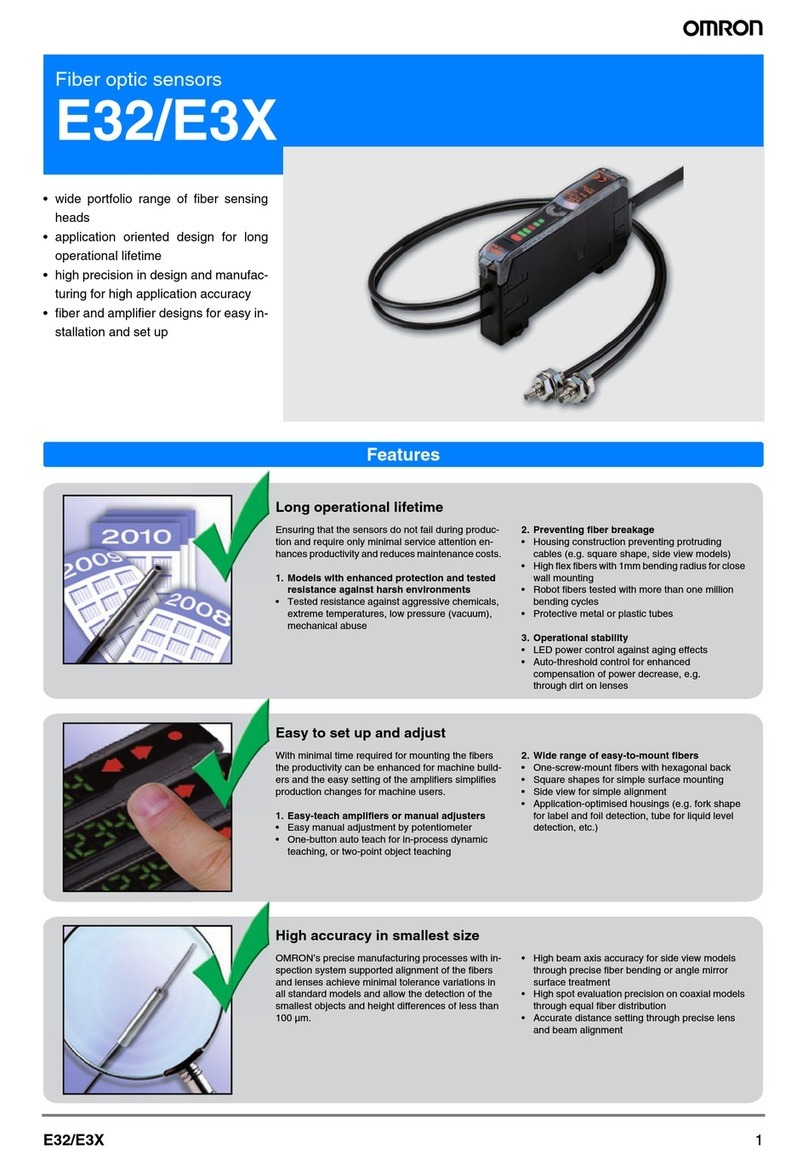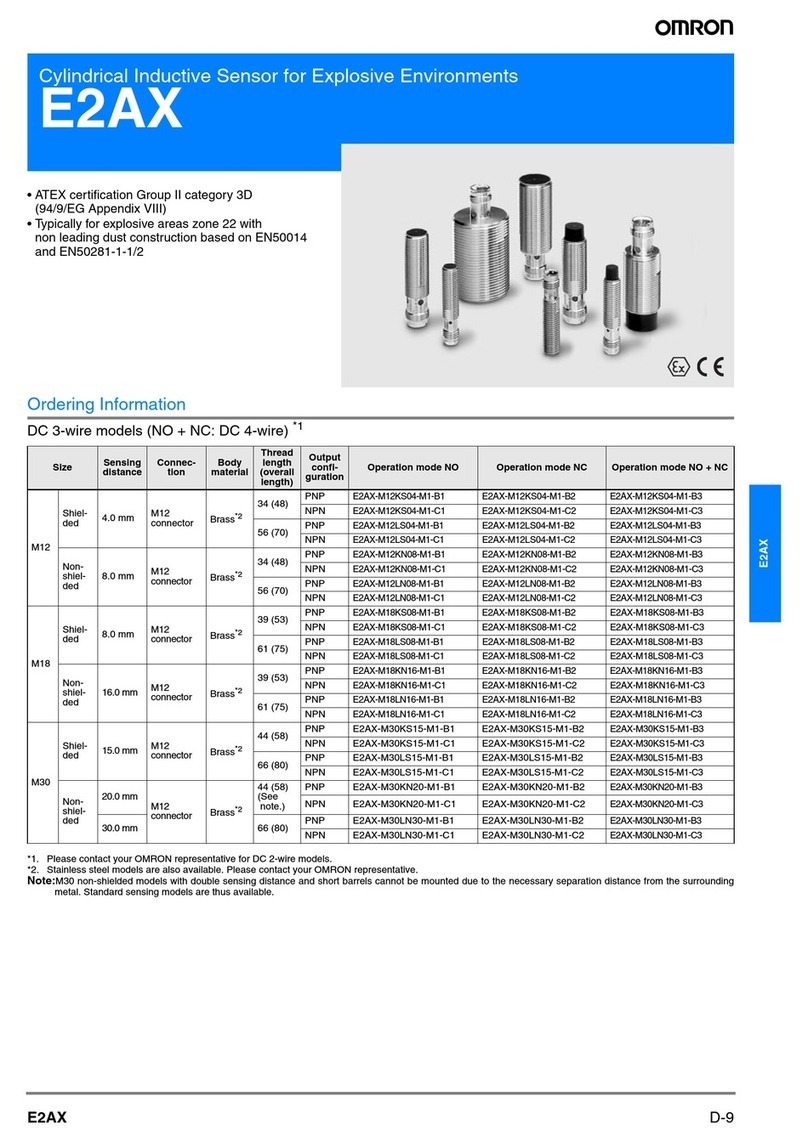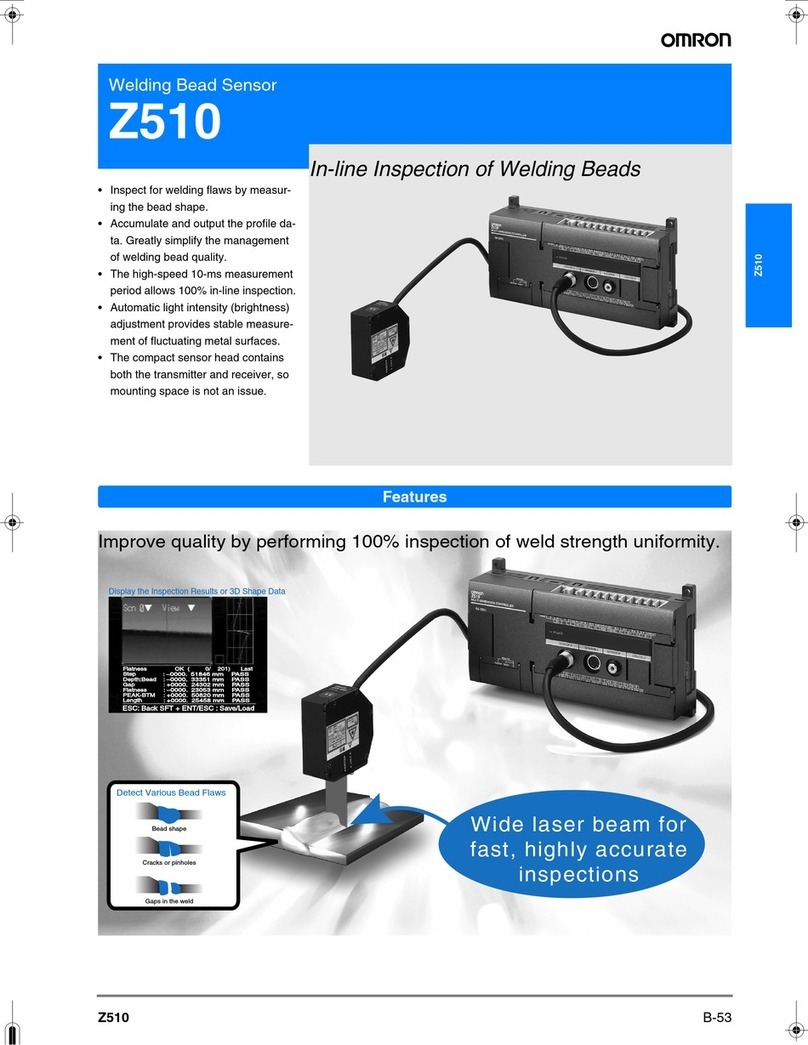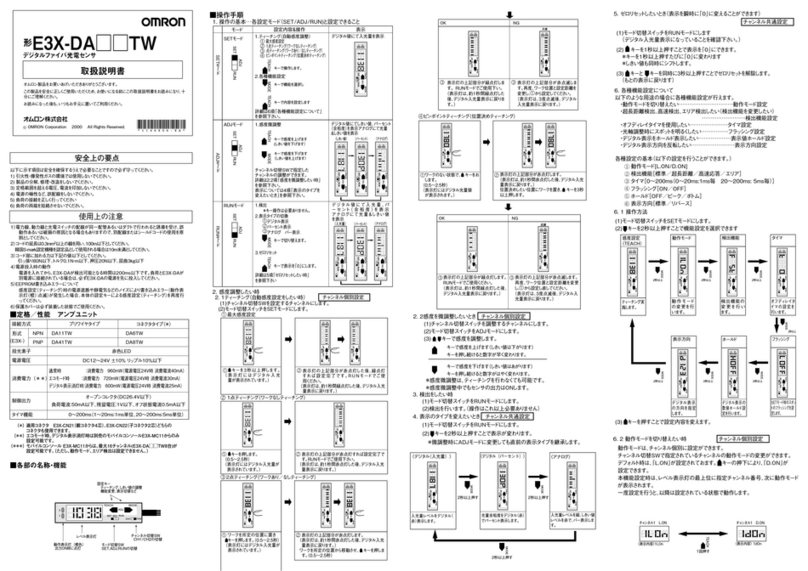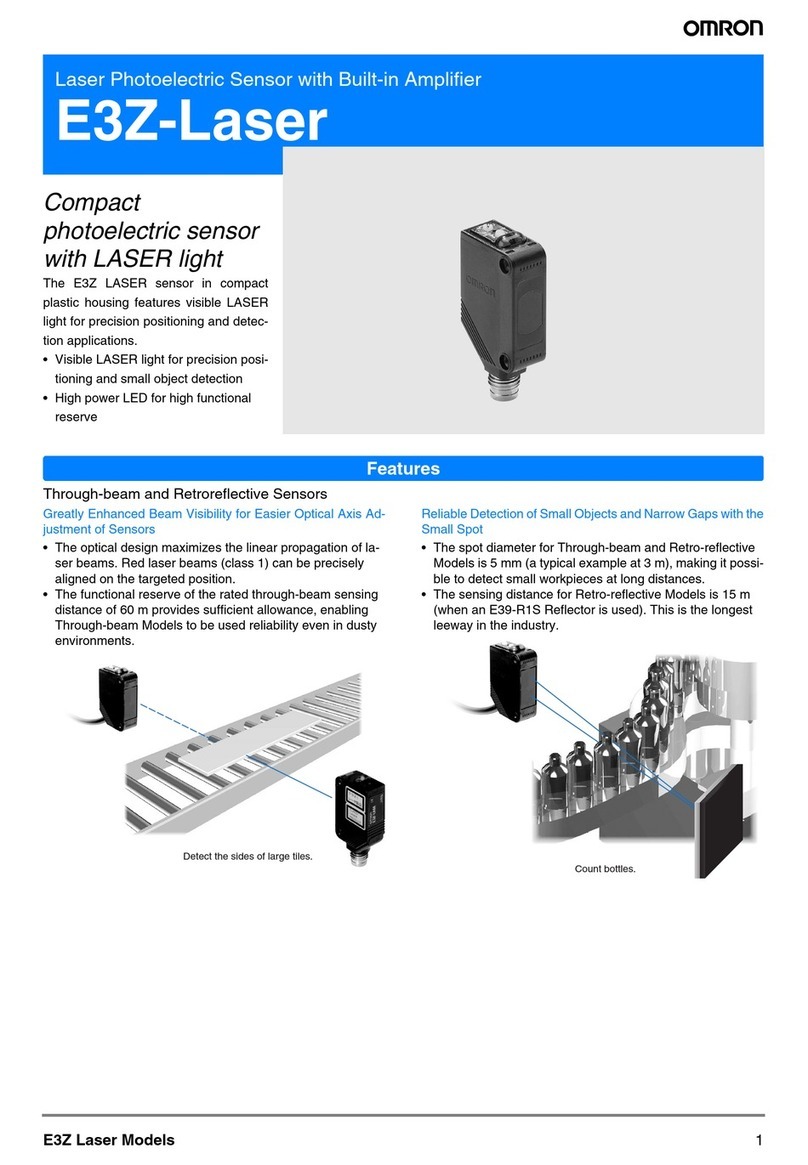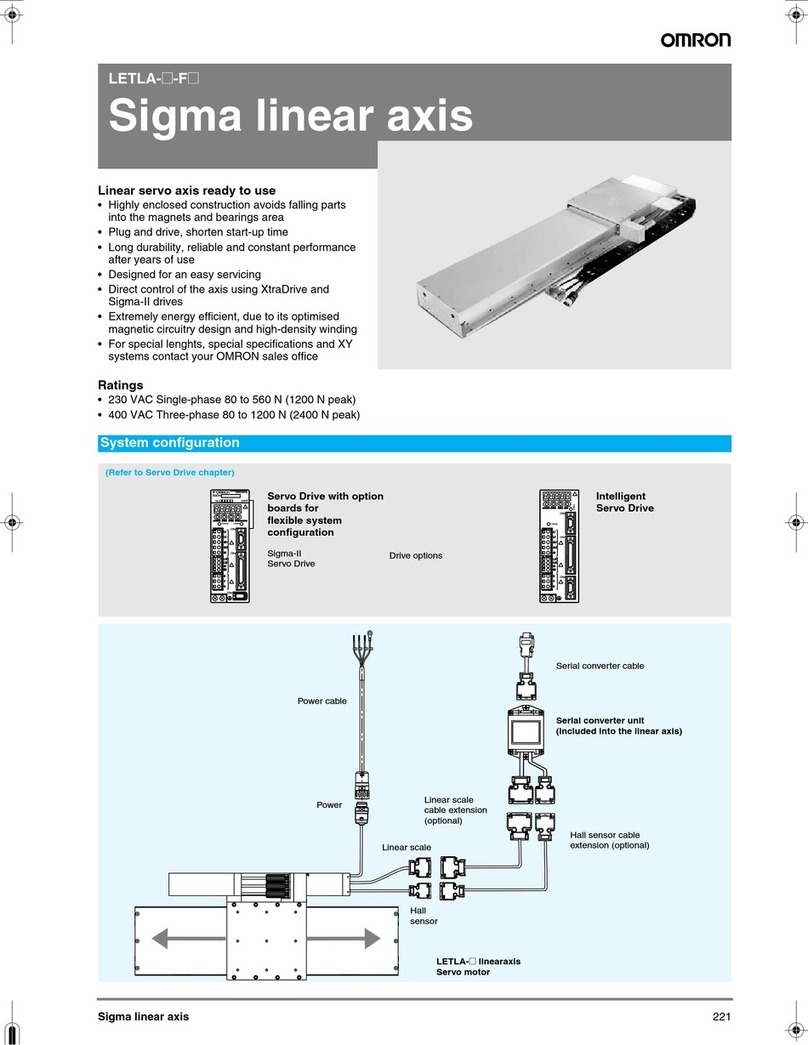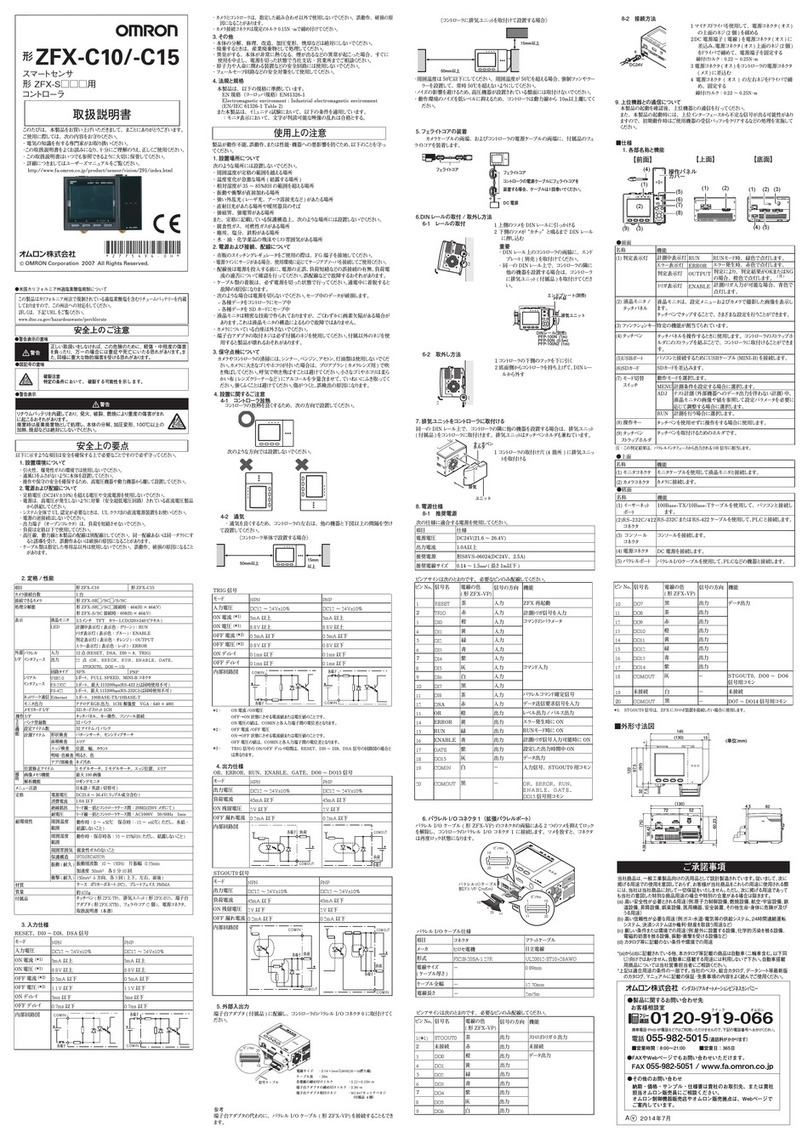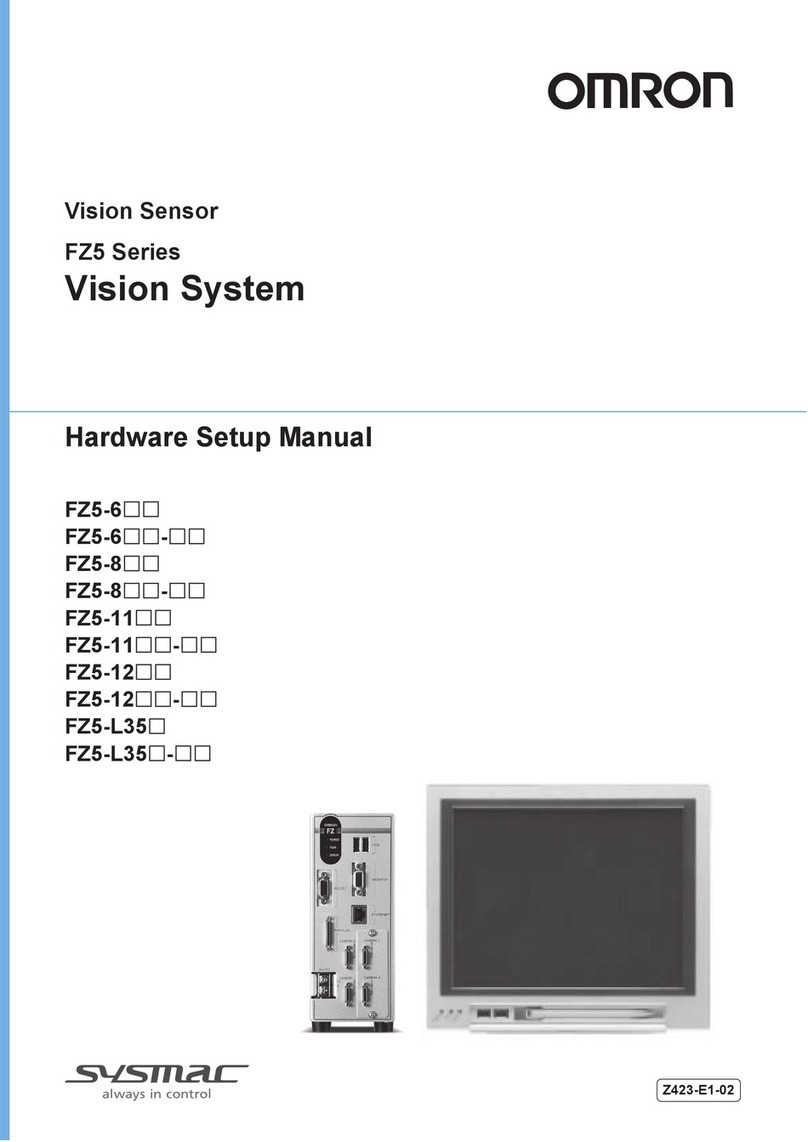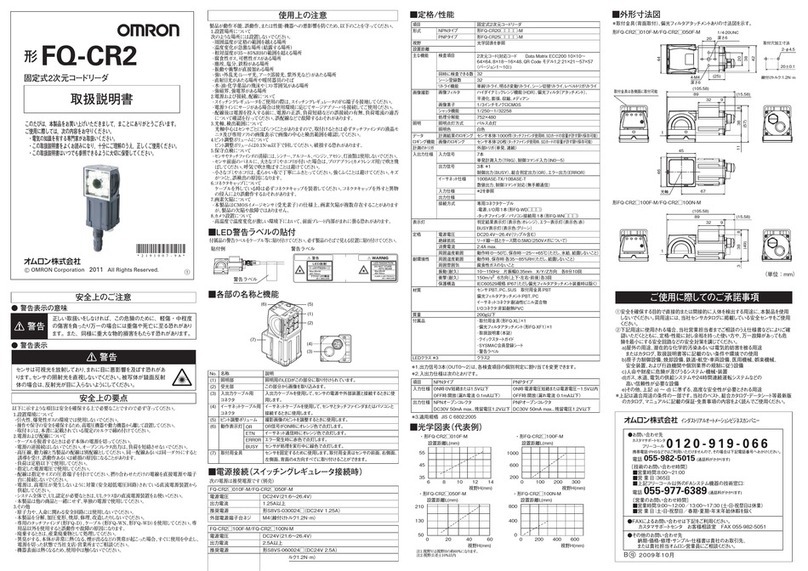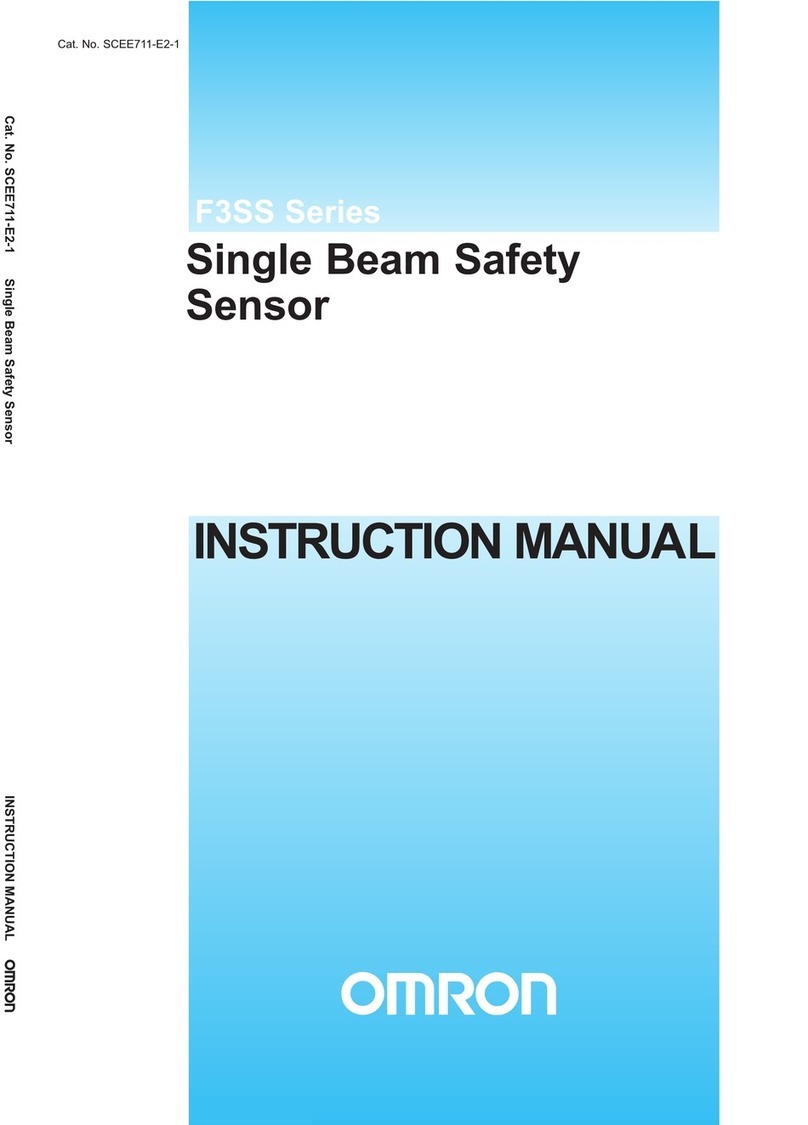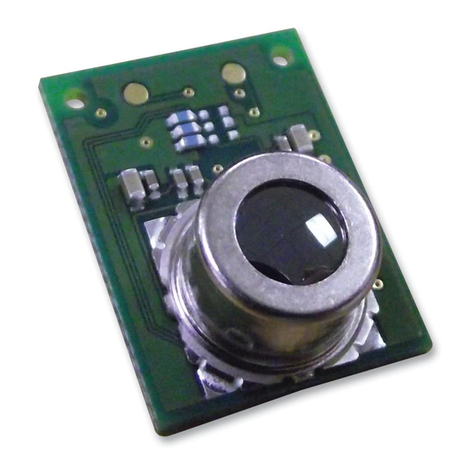(1) Lighting part
This section emits light.
(2) Receiver part
This section captures the
image.
(3) Connector
This connector is connected
to the Amplifier Unit.
(4) Sensor Head mounting fixture
This fixture is for mounting the Sensor Head.
This fixture can be mounted on all of the four
mounting surfaces.
(5) Focus adjustment control
This control is used for adjusting the focus of the image.
(6) Ventilation film
This film prevents the front panel from condensation.
(7) Extra Light Connector
This connector is connected to the Extra Light.
The following graphs show the relationship between detection range and setting
distance for each model of Sensor Head.
Values differ according to each model of Sensor Head, so fully check the model before
using these graphs.
(Example)
When using a ZFX-SC50 Sensor Head at
a detection range of 20 mm required for
the location of the sensing object, the
setting distance of Sensor Head becomes
70mm.
Detection range
H (mm)
Setting distance
L (mm)
Attach the mounting fixture (provided with the
Smart Sensor) to the side of the Sensor Head.
The mounting fixture can be installed on all of the
four mounting surfaces.
Insert a regular screwdriver into the gap (one of
the two gaps) between the mounting
fixture and the Sensor Head case, and remove the
mounting fixture.
Attach the ferrite core (provided with the Smart Sensor) to the case side and the
connector side of the Sensor Head.
・ ZFX-SC50/SC50W
(1) Align the two hooks on one side of the mounting
fixture with the two grooves on the Sensor Head
body (light emitting side).
(2) Press in the other hook.
Push down until you hear it snap into place.
(3) Make sure that the mounting fixture is firmly
fixed on the Sensor Head.
(1) Install the Sensor Head at the installation distance obtained in the above graphs.
(2) Turn the focus adjustment control
to the left and right to adjust the focus.
Before turning the focus adjustment control slightly to the left and right, make sure that
the guide light is not at the upper or lower limit positions. The focus adjustment control
is a multi-turn control. However, the control stops turning at the upper or lower limit
positions. Do not exert unnecessary force to turn the control at the upper or lower limit
positions as this might damage the control.
PRECAUTIONS FOR SAFE USE
PRECAUTIONS FOR CORRECT USE
Please observe the following precautions to prevent failure to operate, malfunctions,
or undesirable effects on product performance.
Do not install the product in locations subjected to the following conditions.
・Ambient temperature outside the rating
・Rapid temperature fluctuations (causing condensation)
・Relative humidity outside the range of 35 to 85%
・Presence of corrosive or flammable gases
(1) Installation Site
The center of the optical axis sometimes differs according to each Sensor Head. During
installation, be sure to check the center of the image and the detection range on the
LCD monitor of the Amplifier Unit.
(3) Optical Axis and Detection Range
Please observe the following precautions for safe use of the products.
・Do not use thinner, benzene, acetone or kerosene to clean the Sensor Head and
Amplifier Unit.
・If large dust particles adhere to the front Panel of the Sensor Head, use a blower
brush (used to clean camera lenses) to blow them off. Do not blow off the dust
particles with your mouth.
・To remove smaller dust particles, wipe gently with a soft cloth.
Do not use excessive force to wipe off dust particles. Scratches on the front
Panel may cause errors.
(7) Maintenance and Inspection
187mm
31mm
10mm 50mm
Setting
distance
(L)
Detection
range
(H)
Workpiece
(1) Installation Environment
・Do not use the product in environments where it can be exposed to inflammable /
explosive gas.
・To secure the safety of operation and maintenance, do not install the product close
to high-voltage devices and power devices.
・During installation, make sure that screws are tightened firmly.
(3) Others
・Do not attempt to dismantle, repair, or modify the product.
・Dispose of this product as industrial waste.
・If abnormal odors, heating, or smoke occurs, stop using the Smart Sensor
immediately, turn OFF the power, and consult with your OMRON representative.
(2) Power Supply and Wiring
・High-voltage lines and power lines must be wired separately from this product.
Wiring them together or placing them in the same duct may cause induction,
resulting in malfunction or damage.
(2) Power Supply and Wiring
・Do not peel off or probe the ventilation film with a sharp-pointed object.
If you so, the specifications of the protective structure may no longer be satisfied.
・Do not block the ventilation film. Doing so might cause the front panel to be
con-densed.
(4) Ventilation Film
Part Names and Functions
Safety of LED
Attaching the ferrite core
Installing the mounting fixture
Removal procedure
Installation distance
Installation procedure
Specifications
Dimensions
Model ZFX-SC50□
Smart Sensor
For Model ZFX-C□□
Sensor head unit
・Before connecting/disconnecting the Sensor Head, make sure that the Smart Sensor is
turned OFF. The Smart Sensor may break down if the Sensor Head is connected or
disconnected while the power is ON.
・Use only combinations of Sensor Heads and Sensor Controllers specified in this sheet.
(Unit : mm)
Item
Setting distance (L)
Detection range (H V)
Relation between setting
distance and detection range
31 to 187 mm
9.8×9.8 mm to 49×49 mm
Detection
range V
H
Ferrite core
© OMRON Corporation All Rights Reserved.
Do not exert the torque of 5N・m or more as this might damage the control.
The product is considered to be classified
as Risk Group 1 by IEC62471.
(5) Focus Adjustment Control
When you do not use extra light, put the connector cap on the connector.
Water-proof can not be assured without the cap.
(6) Extra Light Connector
2007-2009
Setting
distance L
Detection range H
Focus
adjustment
control
Mounting
fixture
Hook
Mounting
fixture
(1) Lighting part
(2) Receiver part
(3) Connector
(7) Extra Light
Connector
(6) Ventilation film
(5) Focus adjustment
control
(4) Sensor Head
mounting fixture
PRECAUTIONS ON SAFETY
●Meanings of Signal Words
●Alert Statements in this Sheet
WARNING
Indicates a potentially hazardous situation which, if not
avoided, will result in minor or moderate injury, or may
result in serious injury or death. Additionally, there may
be significant property damage.
WARNING
Danger of damage to eyes
The ZFX-SC50□emits visible light.
Do not stare into LED light directly. If the object
causes regular reflections, take care not to let the
reflected light enter your eyes.
・Presence of dust, salt, or iron particles
・Direct vibration or shock
・Reflection of intense light (such as other laser beams , electric arc welding machines
or ultraviolet rays)
・Direct sunlight or near heaters
・Water, oil, or chemical fumes or spray
・Strong magnetic or electric field
ZFX-SC50W
(Standard View)
IEC60529, IP67
1/4-20
UNC DEPTH 6
2-M4
DEPTH 6
9.83
34
20
9.8
5.6
86
26.5
CONNECTOR
38.14
5.925.34
26.2
24.2
3426.5
HEAT-RESISTANT VINYL CHLORIDE SHIELD CORD
6.2 Dia. STANDARD LENGTH 2m
8
NOTE 1.
3
8
(6.36)
5
35.5
FOCUS ADJUSTMENT VOLUME
OUTPUT FOR EXTERNAL LIGHTING
(6.36)
35.5
20±0.1
MOUNTING SCREW HOLES
2-4.5Dia.
93
30.45
52.5
52.5
NOTE 1. ATTACHMENT ON EACH SIDE IS POSSIBLE FOR MOUNTING BRACKET.
60
10
30
300
100
(8) Installation Precautions
Tighter mounting screws at the torque specified.
Recommended screw tightening torque
M4:1.2N・m,
1/4”-20UNC:2.6N・m
NOTICE:
This product meets CISPR11 class A .The intended use of this product is in an
industrial environment only.
IEC60529, IP65
Case: ABS, Mounting bracket: PBT
Approx. 270 g
(including mounting bracket and cord)
Mounting bracket[model ZFV-XMF2](1), Ferrite core (2),
Instruction sheet
Risk Group 1 (IEC62471)
IEC60529, IP65
Prewired, Standard cable
length: 2 m
Degree of protection
Materials
Weight
Accessories
LED Safety
ZFX-SC50
(Standard View)
ZFX-SC50R
(Standard View)
Object lighting method
Object light source
Extra light interface
Sensing element
Shutter
Power supply voltage
Current consumption
Dielectric strength
Vibration resistance (destruction)
Shock resistance (destruction)
Ambient temperature
Ambient humidity
Ambient atmosphere
Connection method
Pulse lighting
Thirty six white LEDs
Available (ZFV-LT)
1/3-inch interline color CCD (reading all pixels)
Electronic shutter, shutter time: 1/170 to 1/20,000s
15 VDC, 48 VDC (Supplied from Amplifier Unit.)
Approx. 350 mA[15VDC:Approx. 150 mA, 48VDC:Approx. 200 mA](including Extra Light)
1,000 VAC, 50/60 Hz for 1 min
10 to 150 Hz, 0.35-mm single amplitude, 10 times each in X, Y, and Z directions for 8 min
150 m/s2, three times each in six directions (up/down, left/right, forward/backward)
Operating: 0 to 40 ℃, Storage: -20 to 65 ℃(with no icing or condensation)
Operating and storage: 35% to 85% (with no condensation)
Must be free of corrosive gas.
Approx. 400 g
(including mounting bracket and cord)
Mounting bracket[model ZFV-XMF4](1),
Ferrite core (2), Instruction sheet
(ZFX-SC50/SC50W)
(ZFX-SC50R)
・ ZFX-SC50R
(1) Align the boss of the base part(Black) and
groove of the Sensor Head body.
(2) Attach the bracket(Silver) to the base part.
(3) Fasten the screw(attached) and fix the parts.
Recommended torque value : 0.54 N・m
Prewired,
Robot Cable length: 2 m
Case: ABS,
Mounting bracket(base):aluminum
Mounting bracket(bracket):stainless
20 ±0.1
26.50
8
34
HEAT-RESISTANT VINYL CHLORIDE SHIELD CORD
6.2 Dia. STANDARD LENGTH 2m
NOTE1.
52.5
5.25
56
52.03
OPTICAL AXIS
OUTPUT FOR EXTERNAL LIGHTING
FOCUS ADJUSTMENT VOLUME
26.5
86
5.6
9.8
2.42
5.9
38.14
2.62
25.34
CONNECTOR
MOUNTING SCREW HOLES
2-4.5Dia.
NOTE1.ATTACHMENT ON EACH SIDE IS POSSIBLE FOR MOUNTING BRACKET.
Manufacturer:
Omron Corporation,
Shiokoji Horikawa, Shimogyo-ku,
Kyoto 600-8530 JAPA N
Ayabe Factory
3-2 Narutani, Nakayama-cho,
Ayabe-shi, Kyoto 623-0105 JAPA N
TRACEABILITY INFORMATION:
Representative in EU:
Omron Europe B.V.
Wegalaan 67-69
2132 JD Hoofddorp,
The Netherlands
INSTRUCTION SHEET
Thank you for selecting OMRON product. This sheet pri-
marily describes precautions required in installing and
operating the product.
Before operating the product, read the sheet thoroughly to
acquire sufficient knowledge of the product. For your con-
venience, keep the sheet at your disposal.
Risk Group 1
IEC 62471
Suitability for Use
r
Omron Companies shall not be responsible for conformity with any standards,
codes or regulations which apply to the combination of the Product in the
Buyer’s application or use of the Product. At Buyer’s request, Omron will
provide applicable third party certification documents identifying ratings and
limitations of use which apply to the Product. This information by itself is not
sufficient for a complete determination of the suitability of the Product in
combination with the end product, machine, system, or other application or
use. Buyer shall be solely responsible for determining appropriateness of the
particular Product with respect to Buyer’s application, product or system.
Buyer shall take application responsibility in all cases.
NEVER USE THE PRODUCT FOR AN APPLICATION INVOLVING
SERIOUS RISK TO LIFE OR PROPERTY WITHOUT ENSURING THAT THE
SYSTEM AS A WHOLE HAS BEEN DESIGNED TO ADDRESS THE RISKS,
AND THAT THE OMRON PRODUCT(S) IS PROPERLY RATED AND
INSTALLED FOR THE INTENDED USE WITHIN THE OVERALL
EQUIPMENT OR SYSTEM.
See also Product catalog for Warranty and Limitation of Liability.
Sep, 2013
D
OMRON Corporation Industrial Automation Company
Contact: www.ia.omron.com
Tokyo, JAPAN
OMRON ELECTRONICS LLC
One Commerce Drive Schaumburg,
IL 60173-5302 U.S.A.
Tel: (1) 847-843-7900/Fax: (1) 847-843-7787
OMRON ASIA PACIFIC PTE. LTD.
No. 438A Alexandra Road # 05-05/08 (Lobby 2),
Alexandra Technopark,
Singapore 119967
Tel: (65) 6835-3011/Fax: (65) 6835-2711
OMRON (CHINA) CO., LTD.
Room 2211, Bank of China Tower,
200 Yin Cheng Zhong Road,
PuDong New Area, Shanghai, 200120, China
Tel: (86) 21-5037-2222/Fax: (86) 21-5037-2200
OMRON EUROPE B.V.
Sensor Business Unit
Carl-Benz-Str. 4, D-71154 Nufringen, Germany
Tel: (49) 7032-811-0/Fax: (49) 7032-811-199
Regional Headquarters