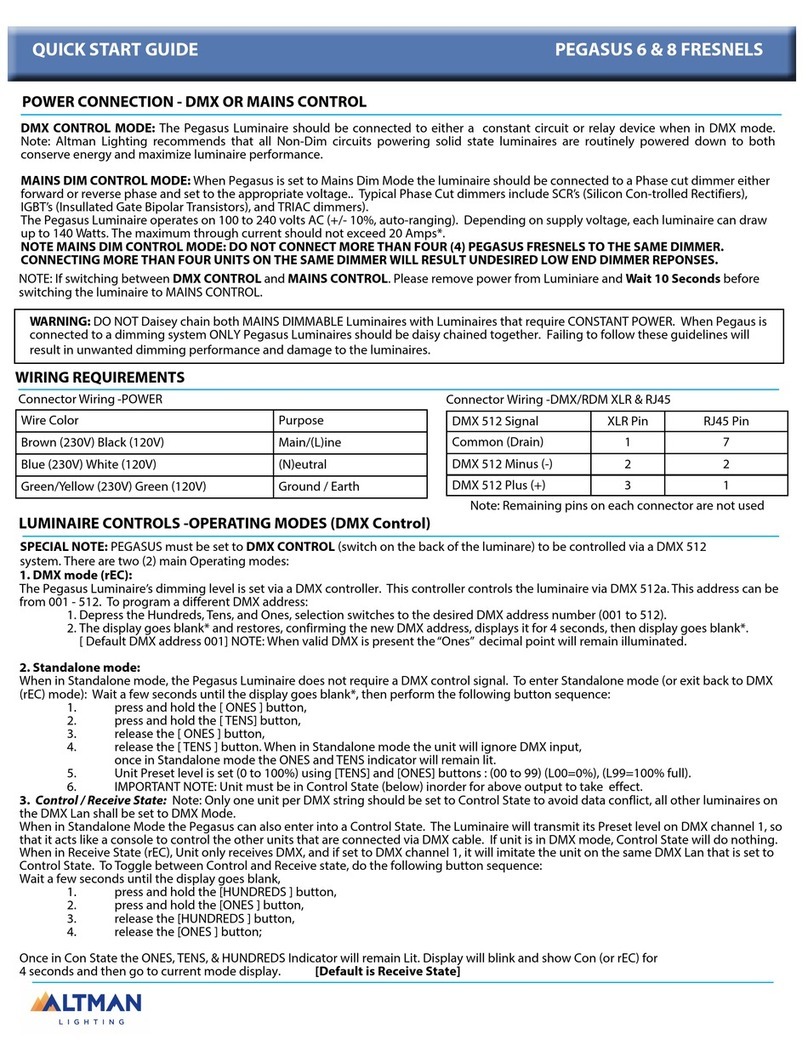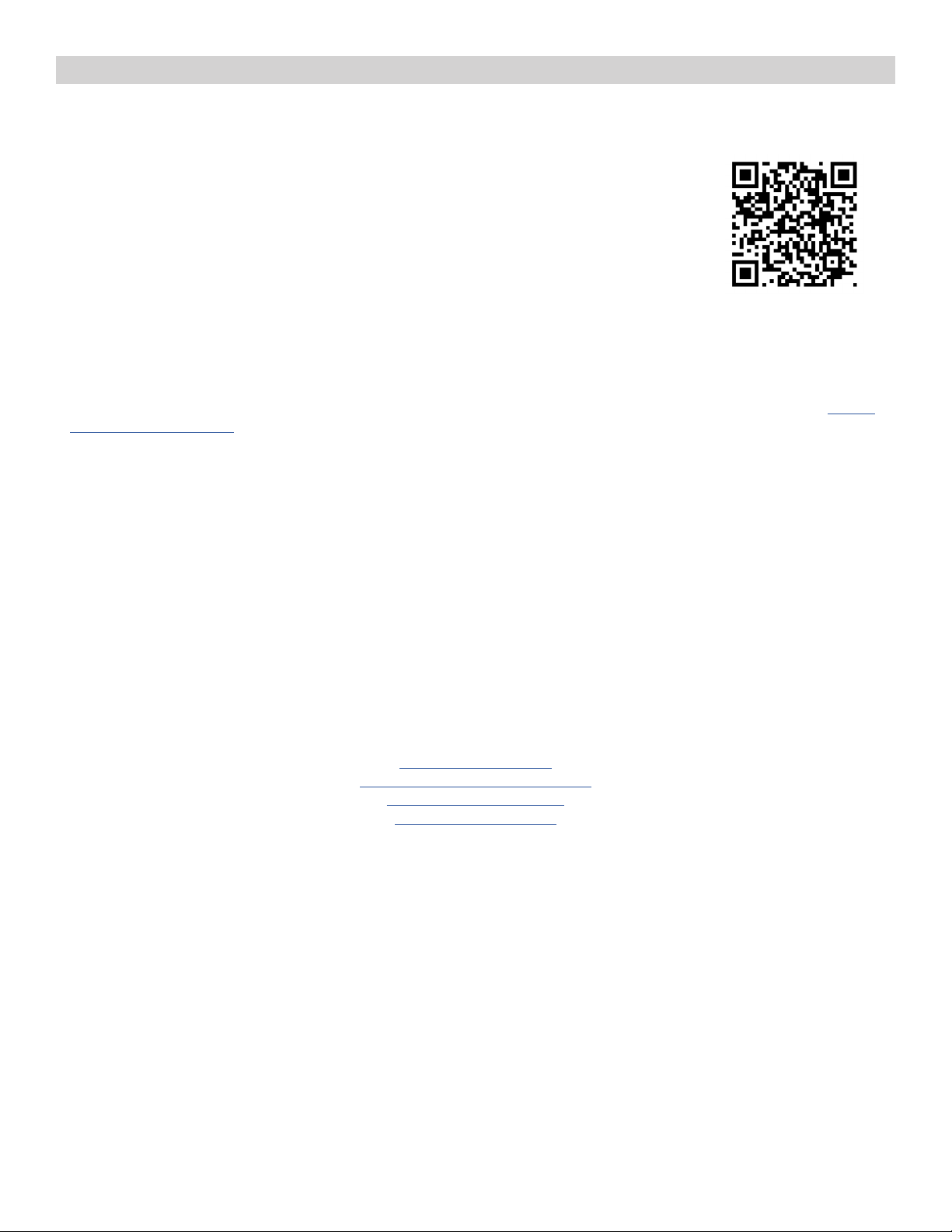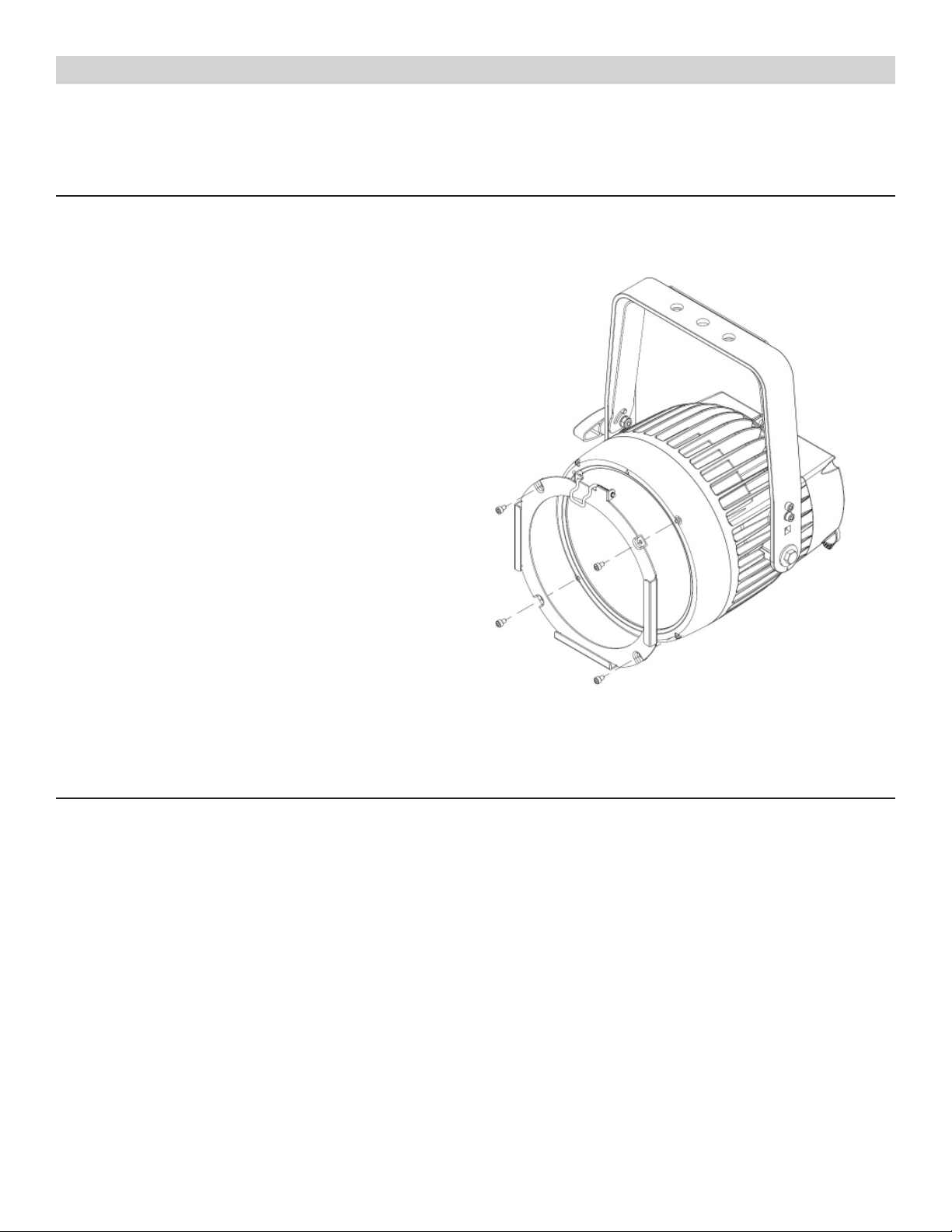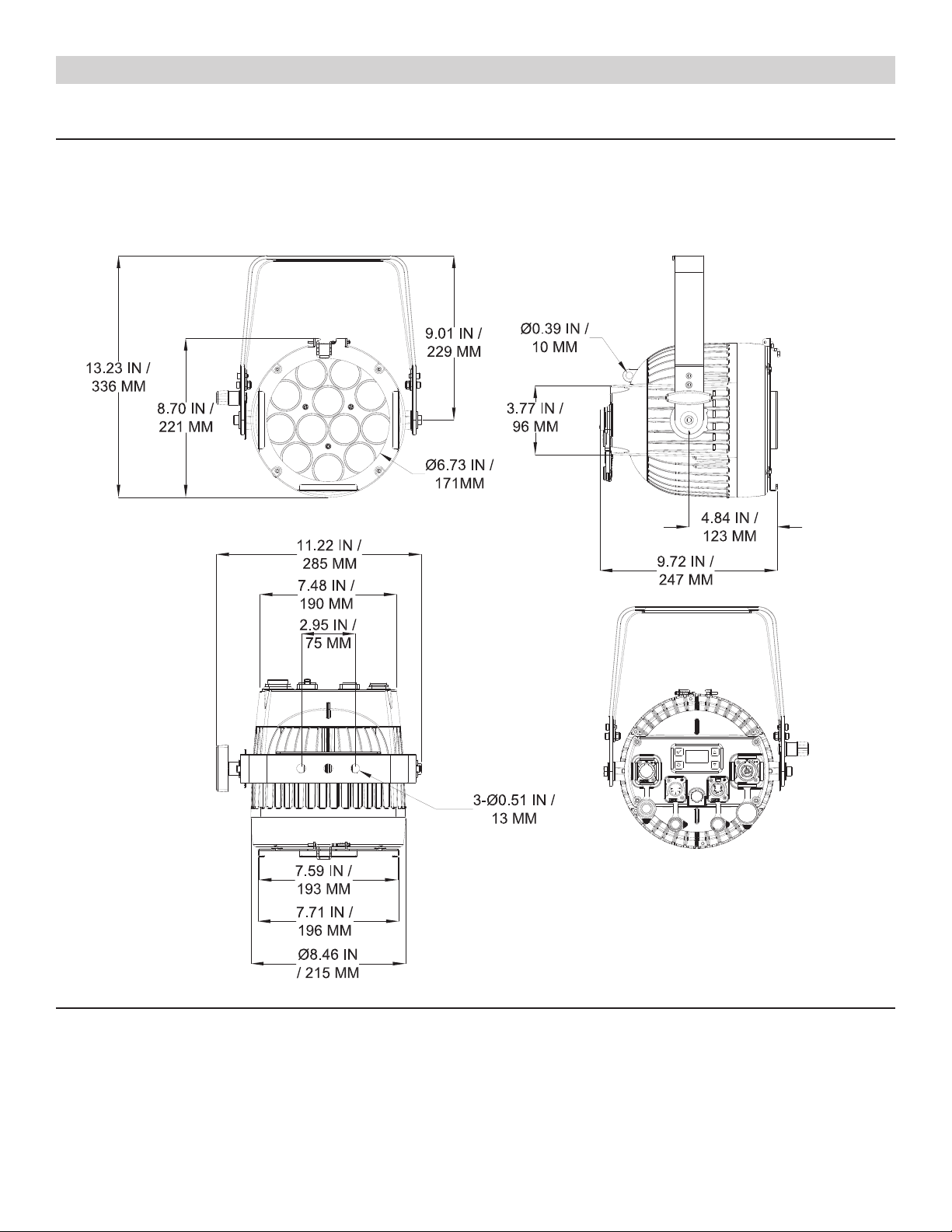Page 4
Hydra Series AIP-200 LED Luminaires Installation & Users Manual
FCC Notice
This equipment has been tested and found to comply with the limits for a Class A digital device, pursuant to part 15 of the FCC
Rules. These limits are designed to provide reasonable protection against harmful interference when the equipment is operated in a
commercial environment. This equipment generates, uses, and can radiate radio frequency energy and, if not installed and used in
accordance with the instruction manual, may cause harmful interference to radio communications.
Operation of this equipment in a residential area is likely to cause harmful interference in which case the user will be required to cor-
rect the interference at his own expense.
Altman Lighting Product Warranty
Altman Lighting, Inc., a subsidiary of Altman Stage Lighting Company, Inc., herein referred to as Altman, warrants each new product
(except for spare parts or products Altman does not manufacture) for a period of FIVE (5) years and ONE (1) day from date of shipment
to correct by repair or replacement any part defect due to faulty material or workmanship.
Altman warrants for NINETY (90) days any spare part it manufactures. On spare parts or products Altman does not manufacture,
including, but not limited to, lamps, sockets, lenses, roundels, electronics, ignitors, ballasts, etc.; Altman will grant the same war-
ranty given Altman by its vendors. Altman assumes no responsibility for damage or faulty performance caused by misuse, improper
installation, careless handling or where repairs have been attempted by others. This warranty is in lieu of all warranties or guarantees
expressed or implied and no representative or person is authorized to assume Altman any other liability with the sale of Altman’s
products.
Altman assumes no responsibility for damage or faulty performance caused by misuse, improper
installation, careless handling or where repairs have been attempted by others.
This warranty is in lieu of all warranties or guarantees expressed or implied and no representative or person is authorized to assume
Altman any other liability with the sale of Altman’s products.
Warranty Terms
The customer must receive a Return Material Authorization (RMA) number prior to return, return shipment must be visibly marked
with the RMA number and the product must be returned to the factory at:
1400 East. 66th Avenue
Denver, CO 80229 USA
+1-303-500-7072
The return must be within FORTY-FIVE (45) days of receiving the RMA from Altman. Altman warrants for NINETY (90) days any spare
part it manufactures. On spare parts or products Altman does not manufacture, such as lamps, sockets, lenses, roundels, electronics,
ignitors, ballasts, etc. Altman will grant the same warranty given Altman by its vendors.
Warranty Service