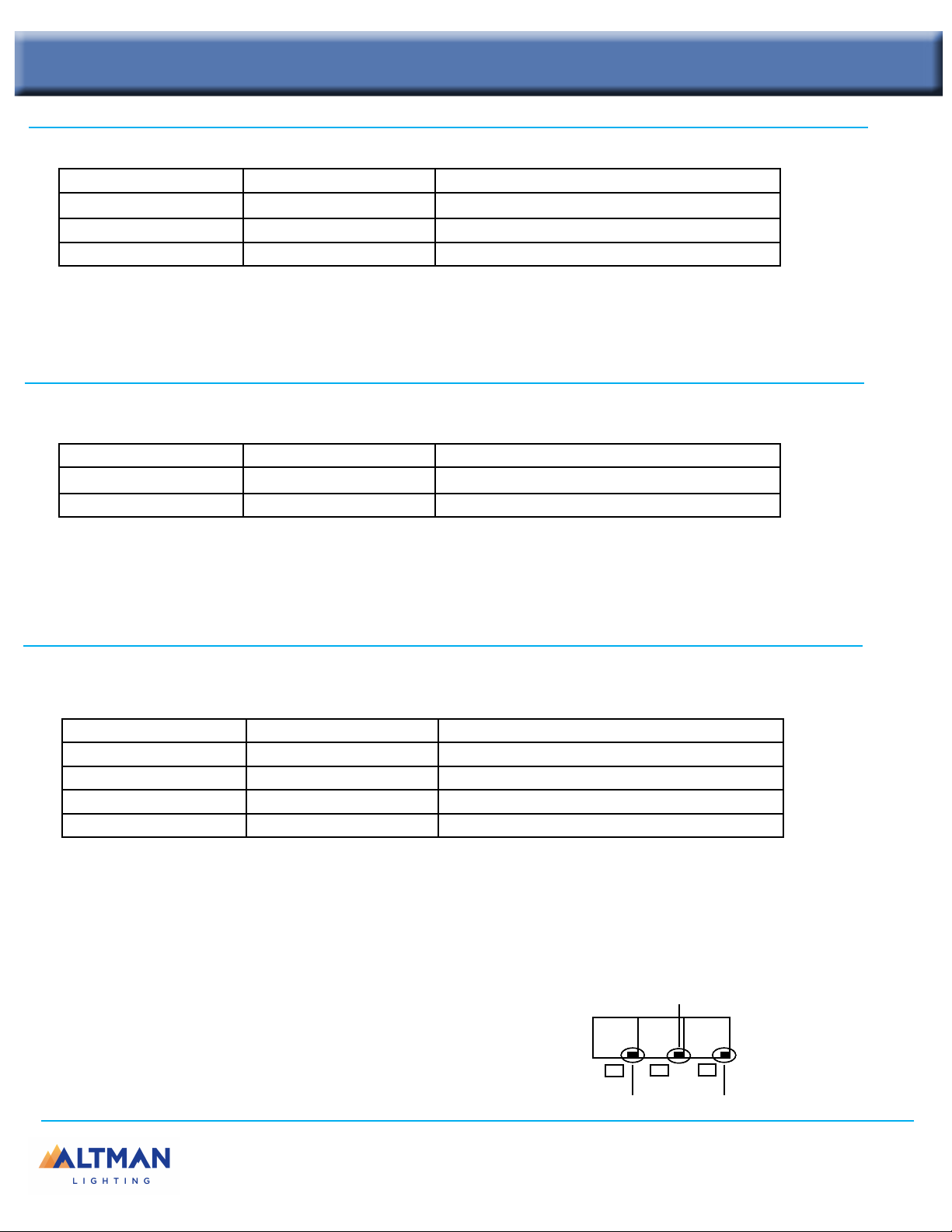WARNING: DO NOT Daisey chain both MAINS DIMMABLE Luminaires with Luminaires that require CONSTANT POWER. When Pegaus is
connected to a dimming system ONLY Pegasus Luminaires should be daisy chained together. Failing to follow these guidelines will
result in unwanted dimming performance and damage to the luminaires.
POWER CONNECTION - DMX OR MAINS CONTROL
QUICK START GUIDE PEGASUS 6 & 8 FRESNELS
DMX CONTROL MODE: The Pegasus Luminaire should be connected to either a constant circuit or relay device when in DMX mode.
Note: Altman Lighting recommends that all Non-Dim circuits powering solid state luminaires are routinely powered down to both
conserve energy and maximize luminaire performance.
MAINS DIM CONTROL MODE: When Pegasus is set to Mains Dim Mode the luminaire should be connected to a Phase cut dimmer either
forward or reverse phase and set to the appropriate voltage.. Typical Phase Cut dimmers include SCR’s (Silicon Con-trolled Rectifiers),
IGBT’s (Insullated Gate Bipolar Transistors), and TRIAC dimmers).
The Pegasus Luminaire operates on 100 to 240 volts AC (+/- 10%, auto-ranging). Depending on supply voltage, each luminaire can draw
up to 140 Watts. The maximum through current should not exceed 20 Amps*.
NOTE MAINS DIM CONTROL MODE: DO NOT CONNECT MORE THAN FOUR (4) PEGASUS FRESNELS TO THE SAME DIMMER.
CONNECTING MORE THAN FOUR UNITS ON THE SAME DIMMER WILL RESULT UNDESIRED LOW END DIMMER REPONSES.
NOTE: If switching between DMX CONTROL and MAINS CONTROL. Please remove power from Luminiare and Wait 10 Seconds before
switching the luminaire to MAINS CONTROL.
Wire Color Purpose
Brown (230V) Black (120V) Main/(L)ine
Blue (230V) White (120V) (N)eutral
Green/Yellow (230V) Green (120V) Ground / Earth
DMX 512 Signal XLR Pin RJ45 Pin
Common (Drain) 1 7
DMX 512 Minus (-) 2 2
DMX 512 Plus (+) 3 1
Note: Remaining pins on each connector are not used
Connector Wiring -DMX/RDM XLR & RJ45
WIRING REQUIREMENTS
Connector Wiring -POWER
LUMINAIRE CONTROLS -OPERATING MODES (DMX Control)
SPECIAL NOTE: PEGASUS must be set to DMX CONTROL (switch on the back of the luminare) to be controlled via a DMX 512
system. Ther are twe o (2) main Operating modes:
1. DMX mode (rEC):
The Pegasus Luminaire’s dimming level is set via a DMX controller. This controller controls the luminaire via DMX 512a. This address can be
from 001 - 512. To program a different DMX address:
1. Depress the Hundreds, Tens, and Ones, selection switches to the desired DMX address number (001 to 512).
2. The display goes blank* and restores, confirming the new DMX address, displays it for 4 seconds, then display goes blank*.
[ Default DMX address 001] NOTE: When valid DMX is present the “Ones” decimal point will remain illuminated.
2. Standalone mode:
When in Standalone mode, the Pegasus Luminaire does not require a DMX control signal. To enter Standalone mode (or exit back to DMX
(rEC) mode): Wait a few seconds until the display goes blank*, then perform the following button sequence:
1. press and hold the [ ONES ] button,
2. press and hold the [ TENS] button,
3. release the [ ONES ] button,
4. release the [ TENS ] button. When in Standalone mode the unit will ignore DMX input,
once in Standalone mode the ONES and TENS indicator will remain lit.
5. Unit Preset level is set (0 to 100%) using [TENS] and [ONES] buttons : (00 to 99) (L00=0%), (L99=100% full).
6. IMPORTANT NOTE: Unit must be in Control State (below) inorder for above output to take effect.
3. Control / Receive State: Note: Only one unit per DMX string should be set to Control State to avoid data conflict, all other luminaires on
the DMX Lan shall be set to DMX Mode.
When in Standalone Mode the Pegasus can also enter into a Control State. The Luminaire will transmit its Preset level on DMX channel 1, so
that it acts like a console to control the other units that are connected via DMX cable. If unit is in DMX mode, Control State will do nothing.
When in Receive State (rEC), Unit only receives DMX, and if set to DMX channel 1, it will imitate the unit on the same DMX Lan that is set to
Control State. To Toggle between Control and Receive state, do the following button sequence:
Wait a few seconds until the display goes blank,
1. press and hold the [HUNDREDS ] button,
2. press and hold the [ONES ] button,
3. release the [HUNDREDS ] button,
4. release [the ONES butt] on;
Once in Con State the ONES, TENS, & HUNDREDS Indicator will remain Lit. Display will blink and show Con (or rEC) for
4 seconds and then go to current mode display. [Default is Receive State]