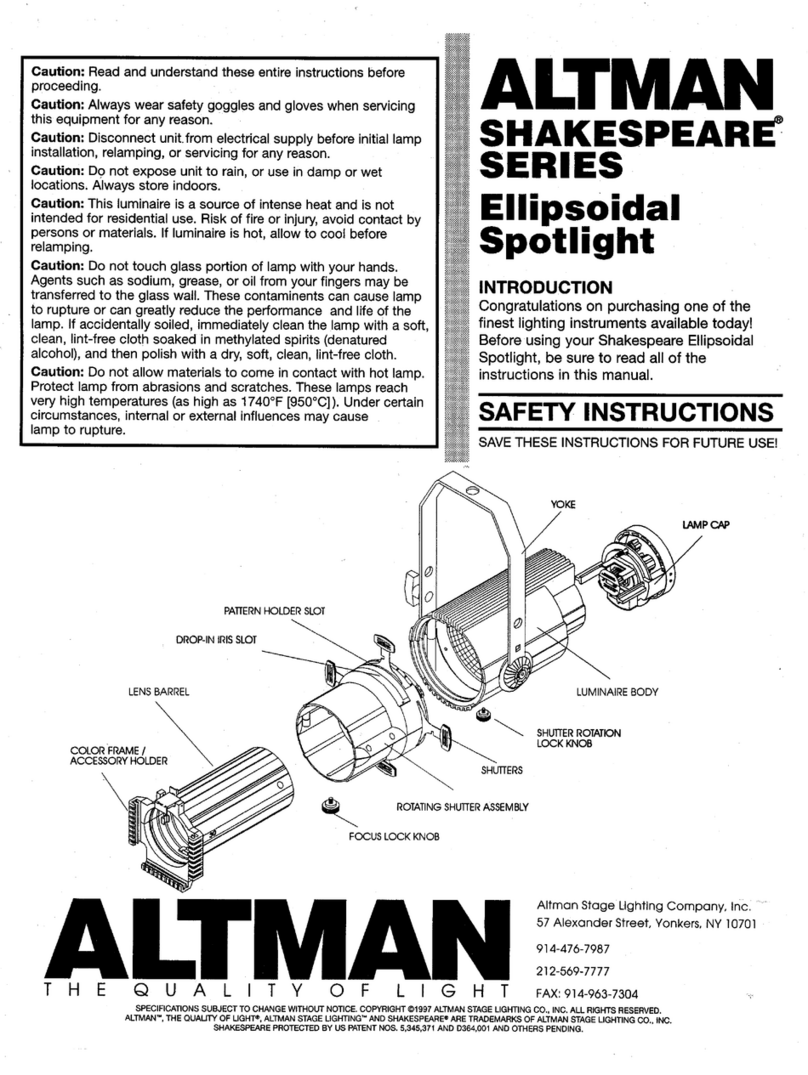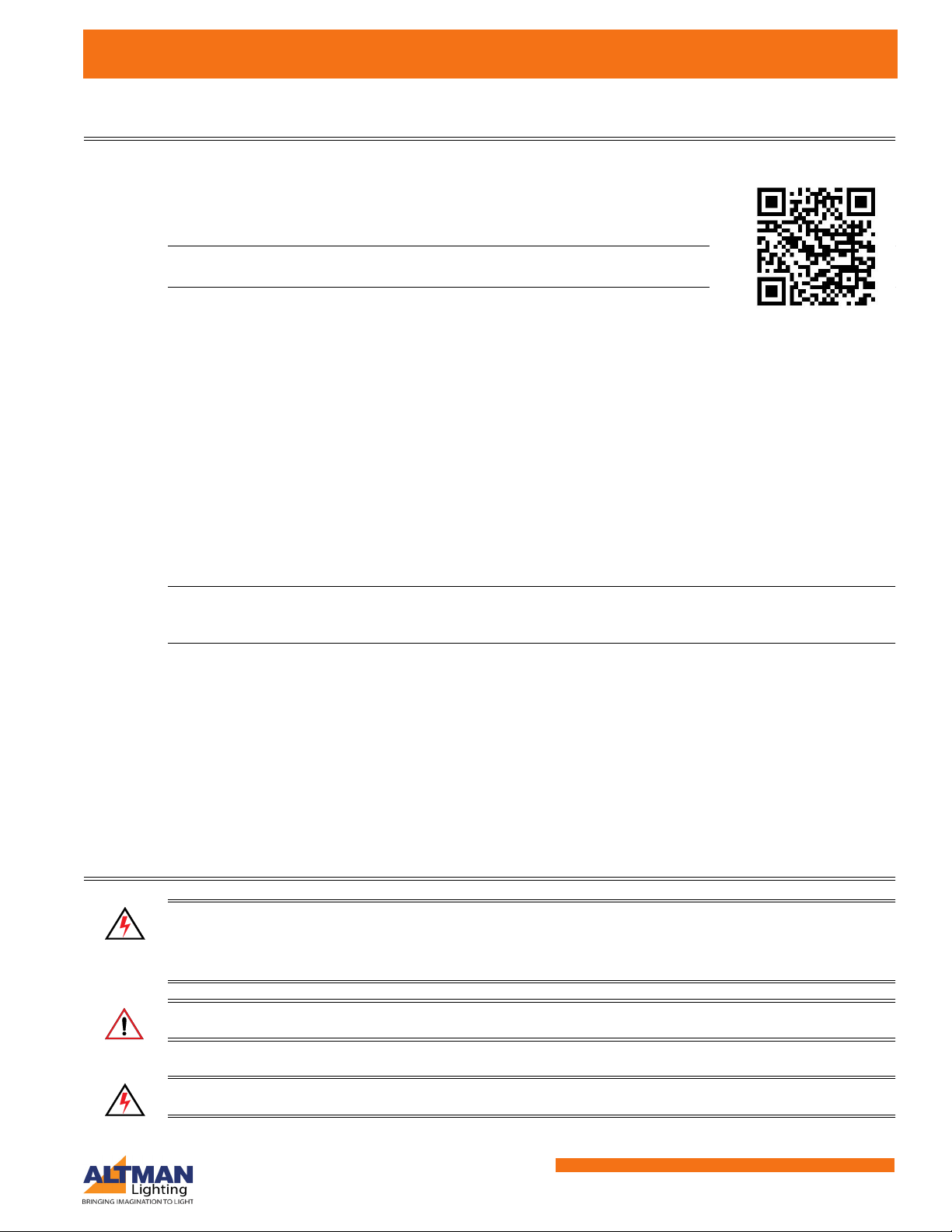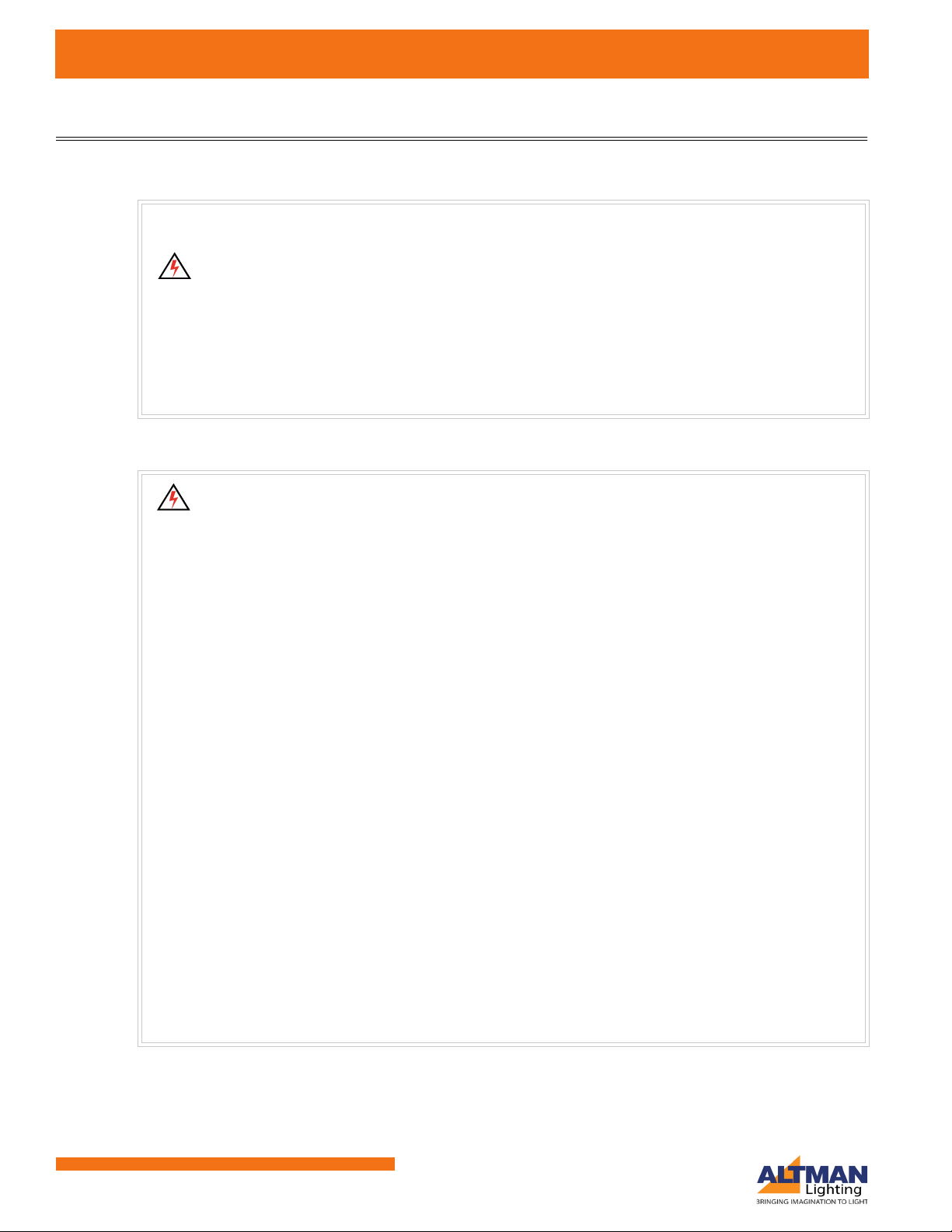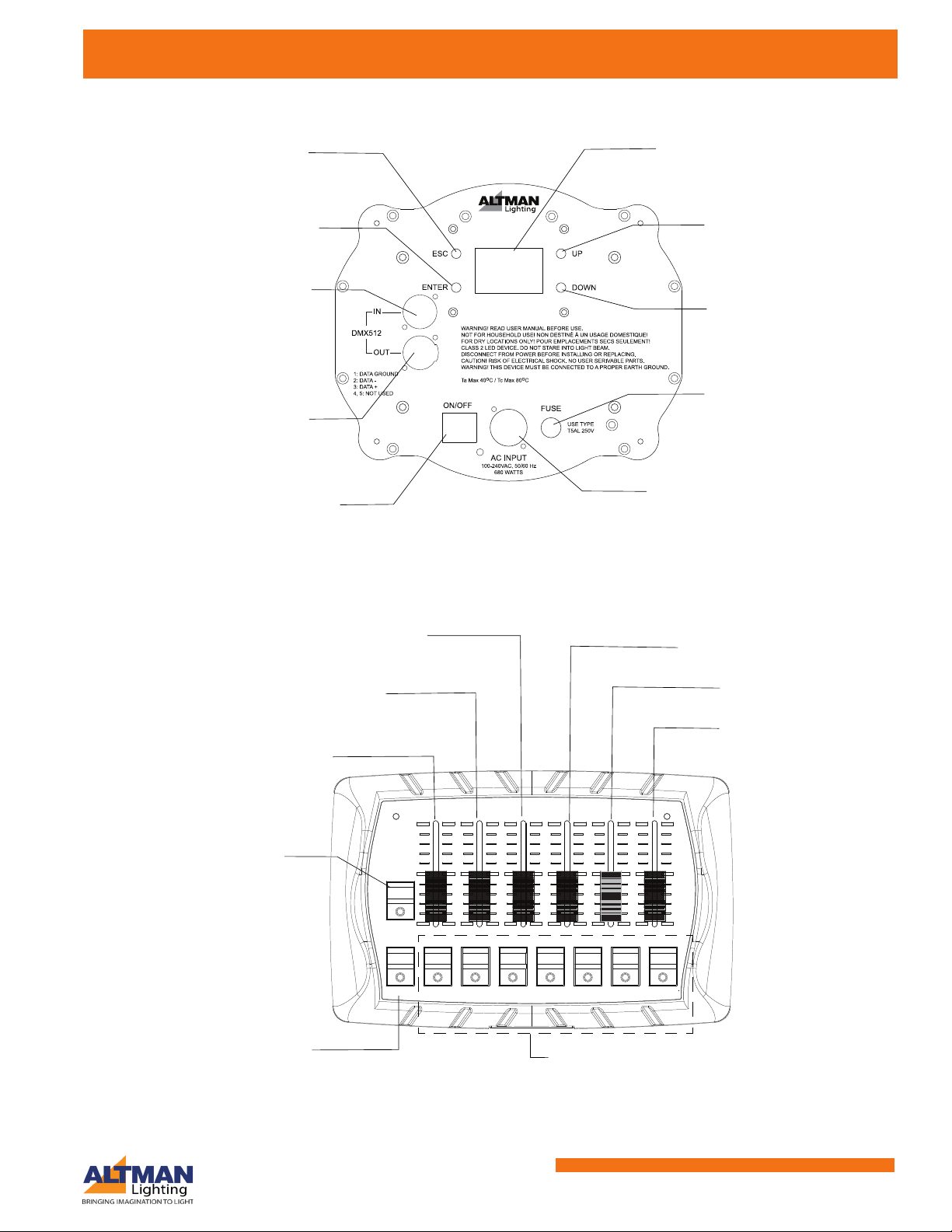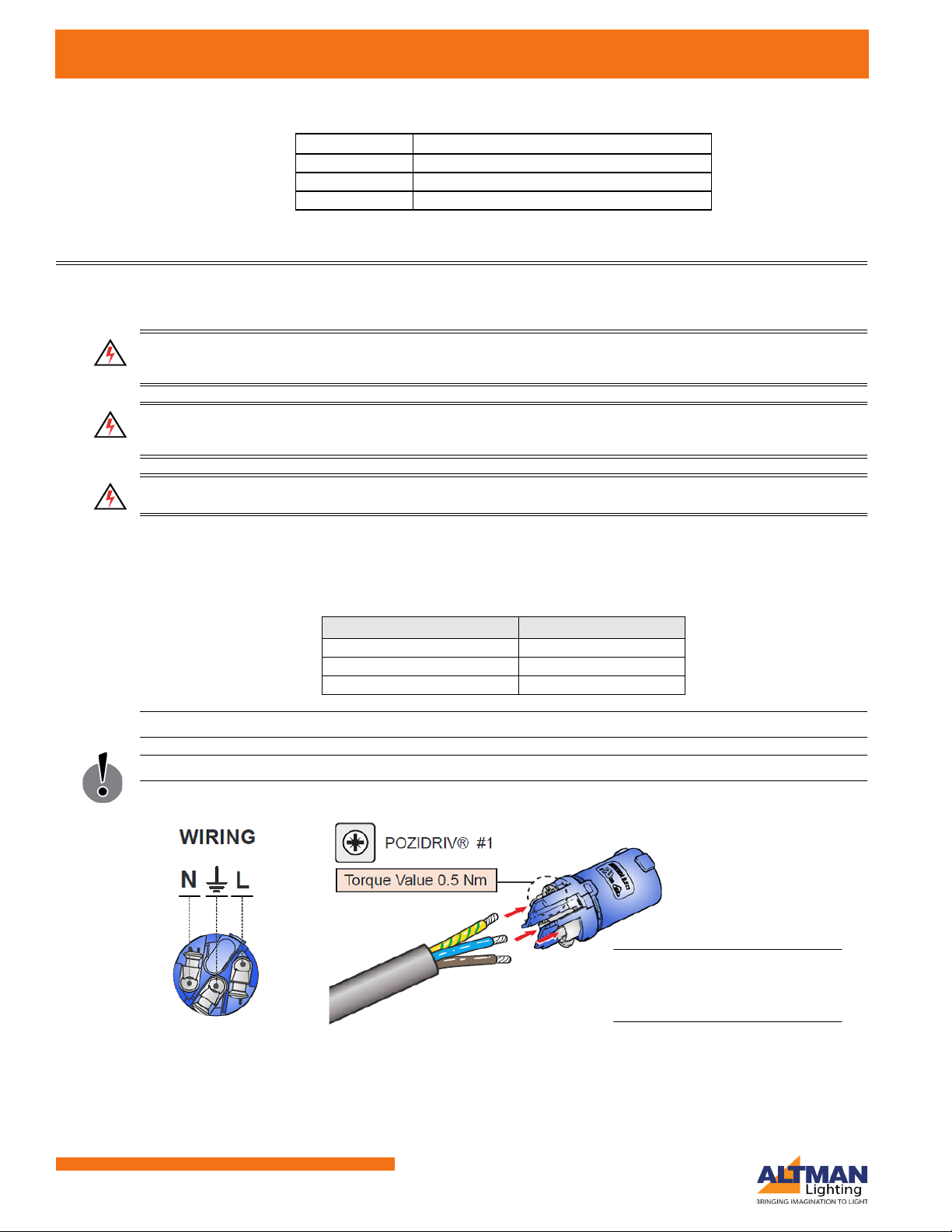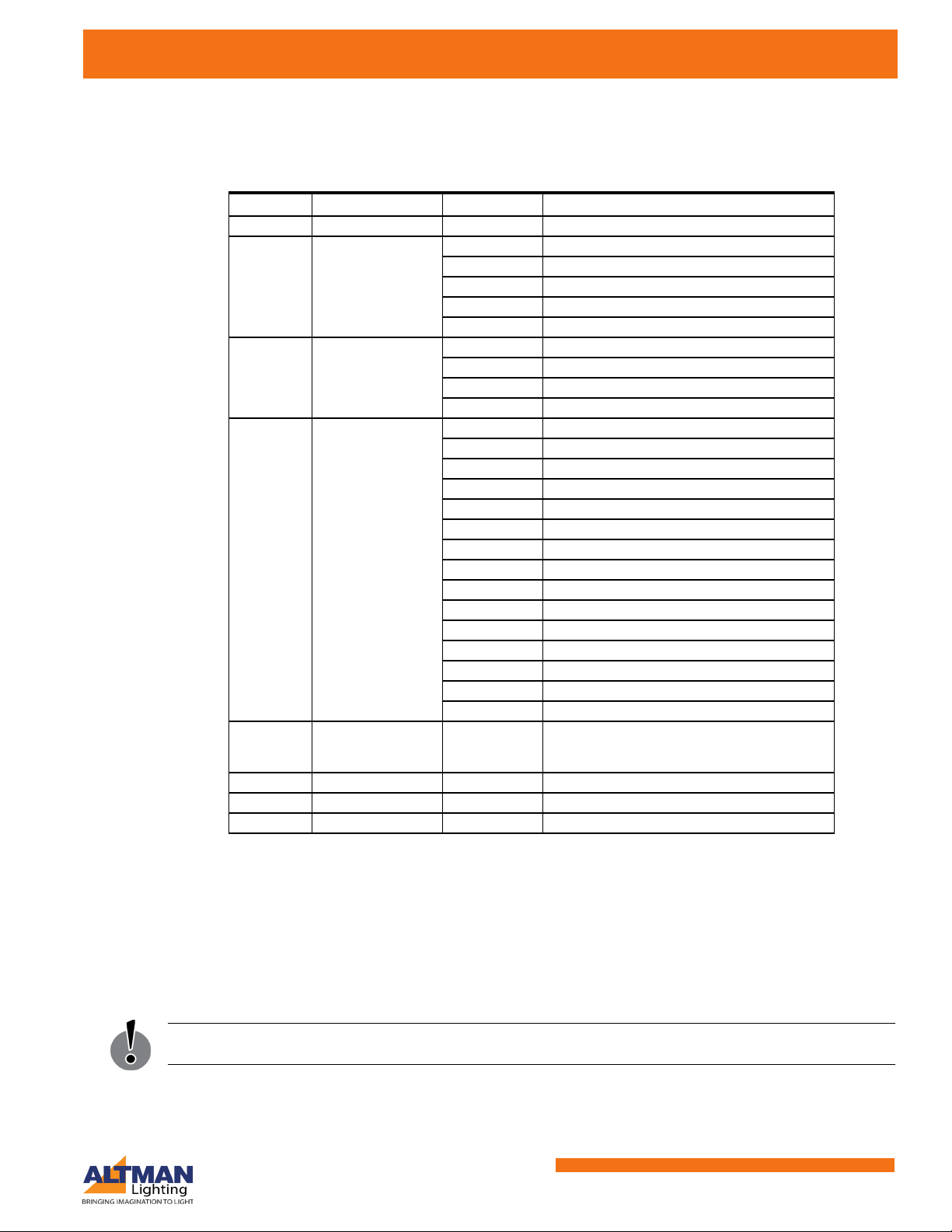Altman Lighting Product Warranty 3
AFS-700 LED Follow Spot INSTALLATION INSTRUCTIONS / INSTRUCTIONS D’INSTALLATION
Operation of this equipment in a residential area is likely to cause harmful interference in which case the user will be required to
correct the interference at his own expense.
Altman Lighting Product Warranty
Warranty Term
Altman Lighting, Inc., a subsidiary of Altman Stage Lighting Company, Inc., herein referred to as Altman, warrants each new product
(except for spare parts or products Altman does not manufacture) for a period of TWO (2) years from date of shipment to correct by
repair or replacement any part defect due to faulty material or workmanship. Under these same terms products with an LED light
source shall be warranted for a period of THREE (3) years.
Altman warrants for NINETY (90) days any spare part it manufactures. On spare parts or products Altman does not manufacture,
including, but not limited to, lamps, sockets, lenses, roundels, electronics, ignitors, ballasts, etc.; Altman will grant the same warranty
given Altman by its vendors.
Altman assumes no responsibility for damage or faulty performance caused by misuse, improper installation, careless handling or
where repairs have been attempted by others.
This warranty is in lieu of all warranties or guarantees expressed or implied and no representative or person is authorized to assume
Altman any other liability with the sale of Altman’s products.
For complete warranty terms and conditions, please refer to our web site at www.altmanlighting.com.
Warranty Service
In order to request warranty service, you must receive a Return Material Authorization (RMA) number prior to return.
Return shipments must be visibly marked with the RMA number; the product must be returned (shipping prepaid) to the factory at:
Altman Lighting Inc.
Attention: RMA # ___________
57 Alexander Street
Yonkers, NY 10701
The return must be within THIRTY (30) days of receiving the RMA from Altman.
INSTALLATION AND SET UP
Overview
The AFS-700 LED Follow Spot is designed for indoor use only. The unit is mounted on its provided tripod stand.
AFS-700 LED Follow Spot Main Components
Figure 1: AFS-700 LED Follow Spot Overview
Frame Rail - for follow
spot positioning and
control panel mounting.
Tilt Lock - for locking tilt position
(one on each side of the tripod
mounting bracket).
Control Panel - for controlling follow spot operation
(see "AFS-700 LED Follow Spot Control
Panel" on page 5).
Vents / Dust Filters - for
releasing heat from inside the
fixture and preventing dust from
entering. The fixture should
always be operated with vents
in the upwards position for
proper cooling.
Back Panel - contains menu system for fixture set up, DMX / power
connections, and on/off switch (see "AFS-700 LED Follow
Spot Back Panel" on page 5).
Note: Tripod stand not shown.