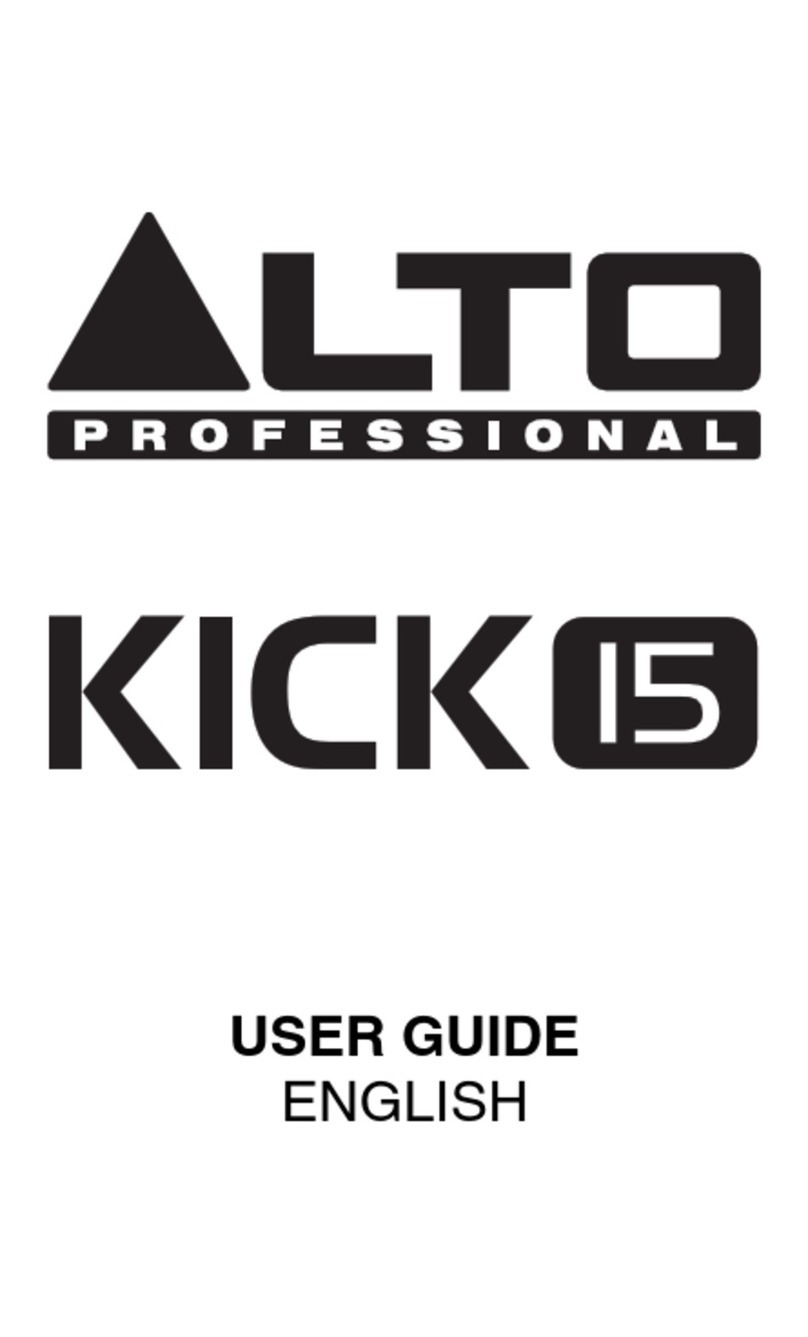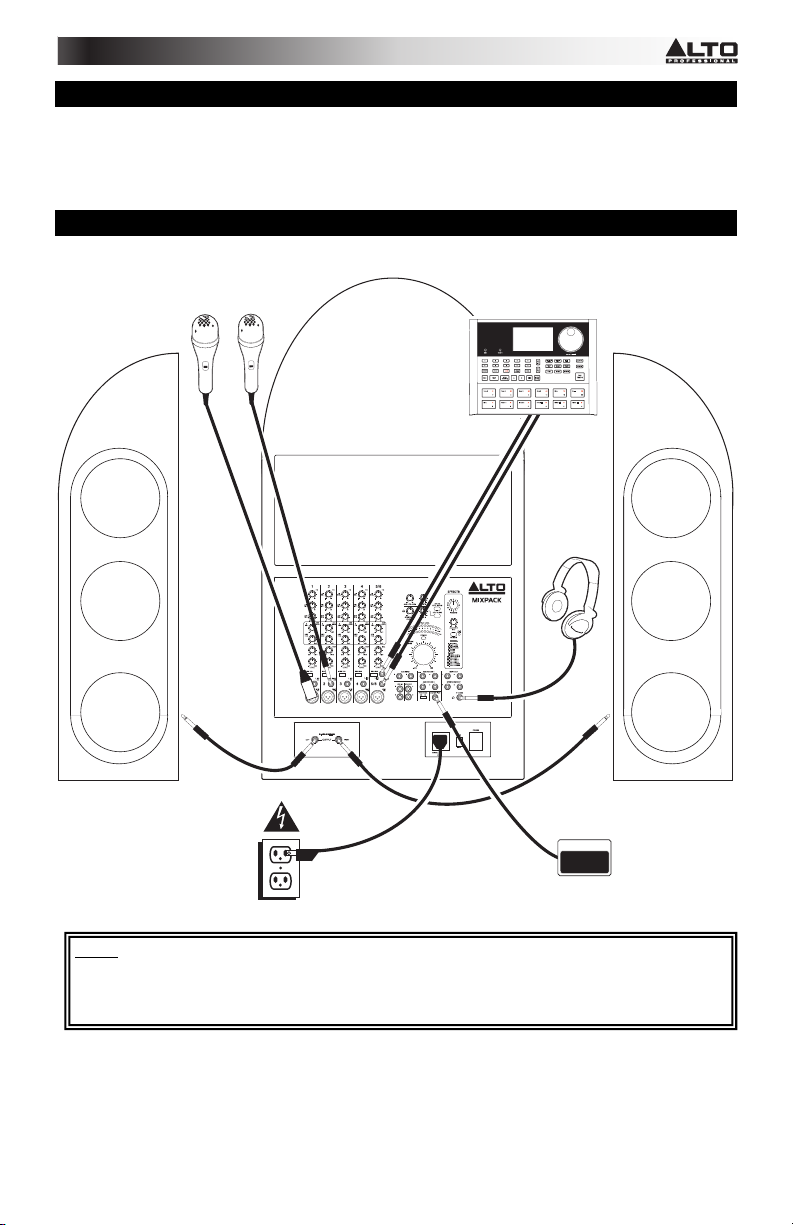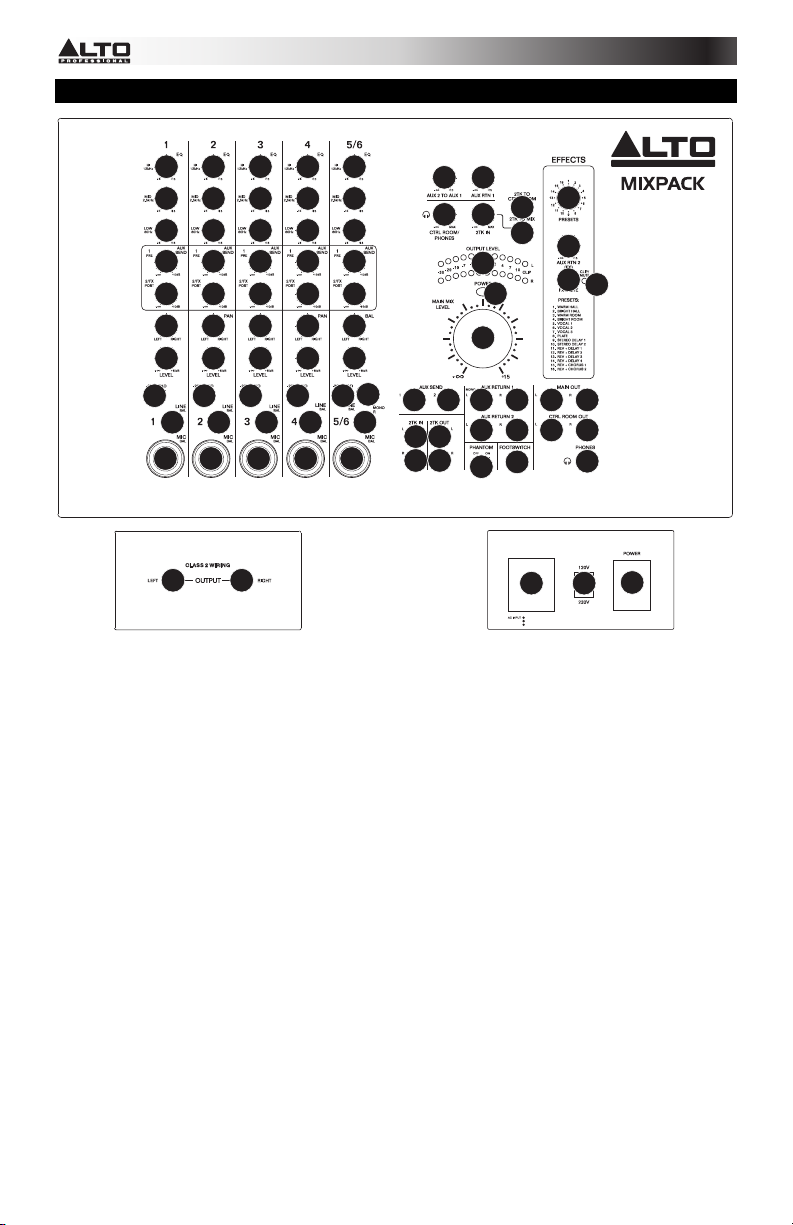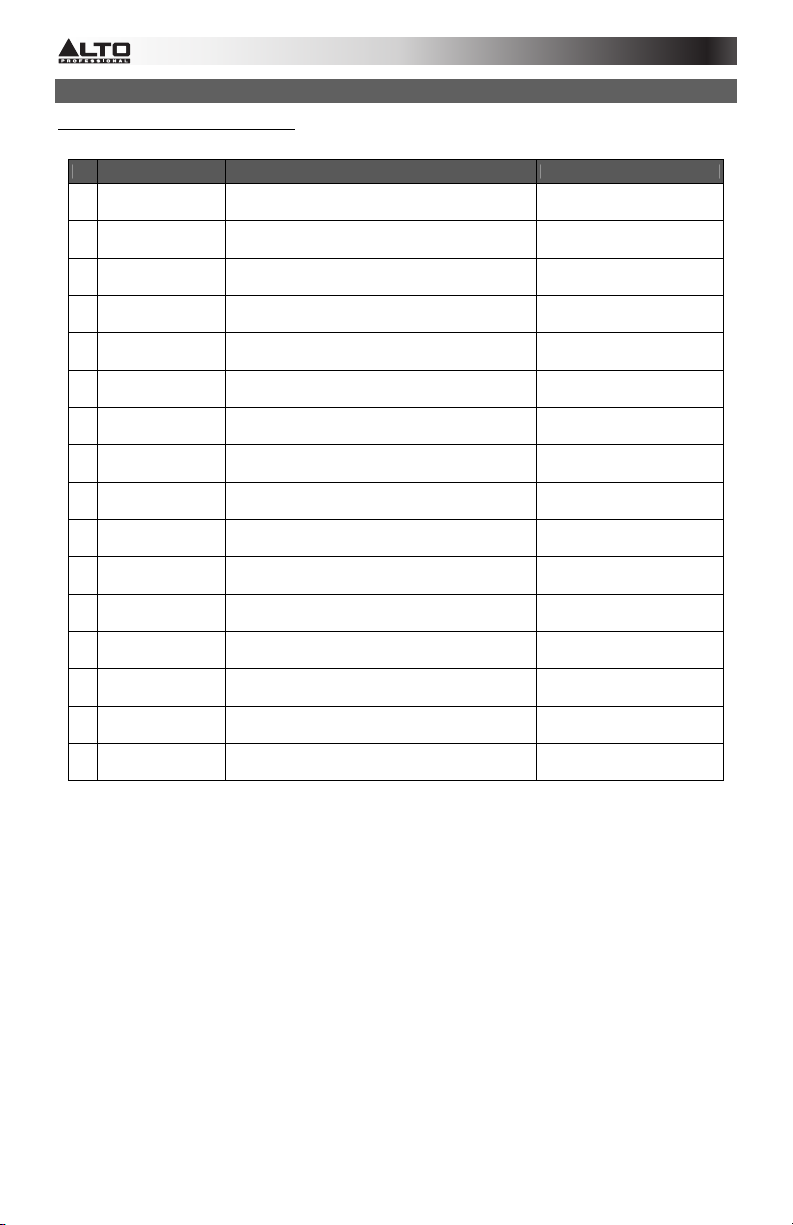5
17. 2TK IN – You can use a standard stereo RCA cable to connect an additional audio source to this input.
The signal's volume can be adjusted with the 2TK IN LEVEL knob and sent to the monitor mix (CTRL
ROOM and PHONES) or main mix (MAIN OUT).
18. 2TK OUT – You can use a standard stereo RCA cable to connect this output to an external recording
device. The signal sent out these RCA outputs is the same as the MAIN OUT signal.
19. AUX SEND OUTPUT – You can use 1/4" TRS cables to connect these outputs to the inputs of external
devices. For instance, you can connect AUX SEND OUTPUT 1 to an amplifier or active monitor to
create a custom monitor mix for onstage musicians. You could also use Y-cables (not included) to
connect the AUX SEND OUTPUT 2 to the input of an external effects unit, then connect the unit's
outputs to the AUX RETURN 2 inputs.
20. AUX RETURN 1 – You can connect the outputs of an external device to these inputs with 1/4" TS
cables. This is usually used for outboard effects devices but can also be used like an extra input
channel for synthesizers, drum machines, etc. Adjust the volume of these inputs with the AUX RTN 1
knob.
21. AUX RETURN 2 – You can connect the outputs of an external device to these inputs with 1/4" TS
cables. This is usually used for outboard effects devices but can also be used like an extra input
channel for synthesizers, drum machines, etc. Adjust the volume of these inputs with the AUX RTN 2
(FX) KNOB.
22. AUX RTN 2 (FX) LEVEL – Adjusts the volume of either the mixer's internal effects processor or signal
being sent into the AUX RETURN 2 inputs. When cables are inserted into the AUX RETURN 2 jacks,
the internal effects processor will be bypassed.
23. FX MUTE – Press this button to mute/unmute the effects.
24. FX CLIP/MUTE LED – The LED will flash if the mixer's internal effects processor signal is clipping. If
this happens, decrease the setting of the FX AUX1 POST knob or CHANNEL LEVEL knob.
25. EFFECTS SELECTOR – Selects the effect that the mixer's internal effects processor will apply to the
various channels. Each channel can send different levels of audio to the processor by adjusting their
FX AUX1 POST knobs. See the EFFECTS section for an explanation of the available effects.
26. FOOTSWITCH – When a latching-style footswitch is connected to this jack with a 1/4" TRS cable, it
can be pressed to allow all channels to bypass the mixer's internal effects processor.
27. AUX 2 TO AUX 1 LEVEL – Adjusts how much of the AUX 2 bus is blended into the AUX 1 bus. This
allows you to send audio from the mixer's internal effects processor or an external effects unit
(connected to the AUX SEND 2 and AUX RETURN 2) to the monitor mix.
28. AUX RTN 1 LEVEL – Adjusts the level of audio sent into the AUX RETURN 1 inputs.
29. 2TK IN LEVEL – Adjusts the level of audio sent into to 2TK IN jacks and routed to the main mix or
monitor mix.
30. 2TK TO CTRL ROOM – When this button is depressed, audio sent into the 2TK IN jacks will be routed
to the monitor mix (CTRL ROOM OUT and PHONES).
31. 2TK TO MIX – When this button is depressed, audio sent into the 2TK IN jacks will be routed to the
main mix (MAIN OUT).
32. PHONES – Connect your 1/4" stereo headphones to this output. The MONITOR LEVEL knob controls
the volume.
33. CTRL ROOM OUT – Use a standard 1/4" cable to connect this output to your monitor or amplifier
system. The level of this output is controlled by the MONITOR LEVEL knob.
34. MAIN OUT – Use standard 1/4" cables to connect these outputs to the speakers. The level of these
outputs is controlled by the MASTER LEVEL knob.
35. CTRL ROOM / PHONES LEVEL – Adjusts the volume of the CTRL ROOM OUT and your
headphones.
36. MAIN MIX LEVEL – Adjusts the volume of the MAIN OUT.
37. LED METERS – Shows the audio level of the main mix and monitor mix. Turn the volume down if the
+10 LED lights up excessively.
38. PHANTOM POWER – Activates/deactivates phantom power. When activated, phantom power
supplies +48V to the XLR mic inputs. Please note that most dynamic microphones do not require
phantom power, while most condenser microphones do. Consult your microphone’s documentation to
find out whether it needs phantom power.
39. POWER LED – Illuminates when the mixer is on.