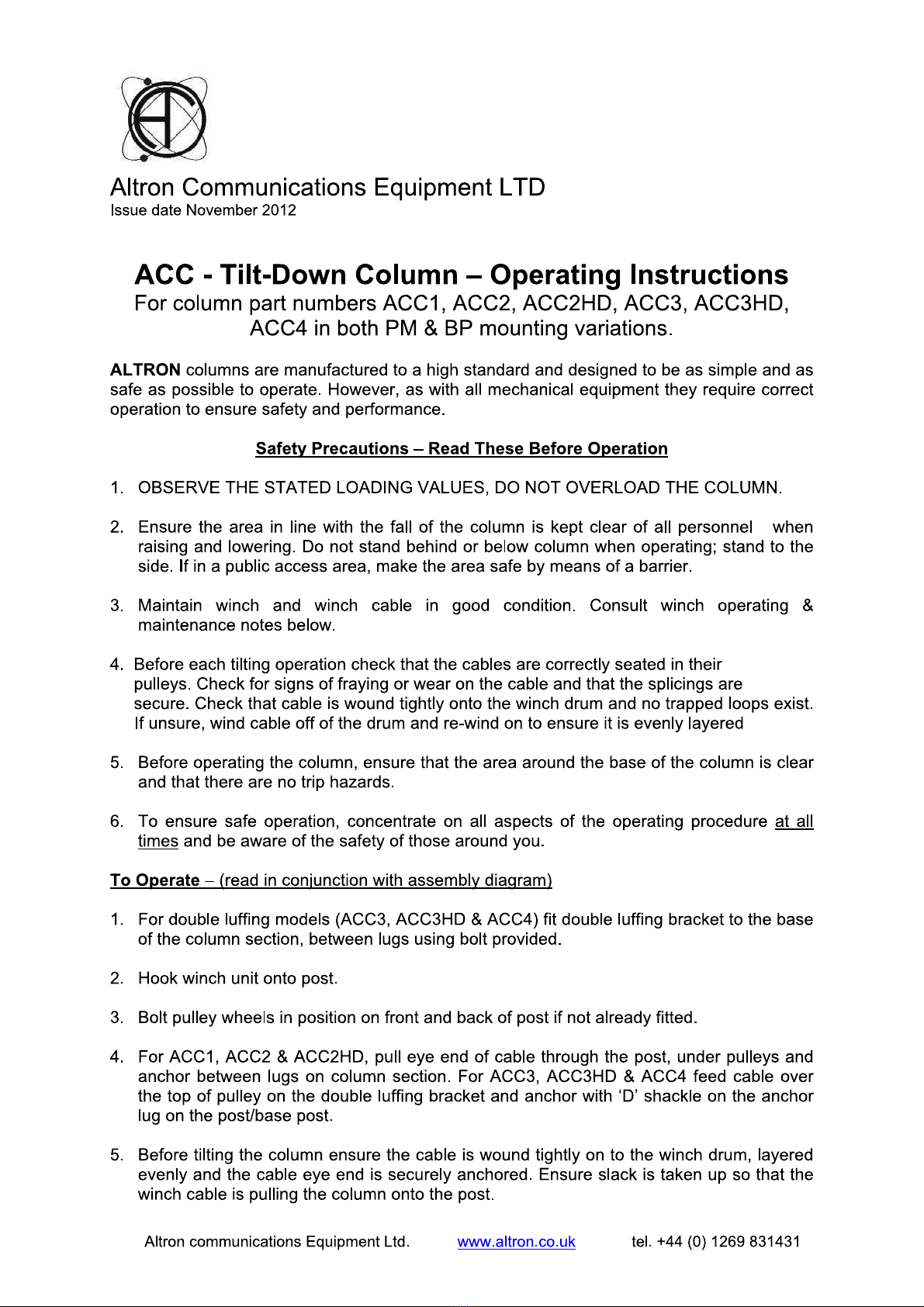1234567588967356986332345675932
!85"3#4366$693%4583#4366$&523'257363#75843863?#
77554(#75298665#26342)563#67#*+,-+.,/01+20,.30,
/0.45-5-6,-7.,7-8099,.30,:5-;3,4-<,;4=80,4/0,;+//0;.8>,?5..0<,.+,.30,;+871-@, ,
AB63#67##62C593D66$#6263E7257#2%3946$435
225659$#27%543#752986353432546$F322&674)359#3#
752986)%4583#5367563693#5435696323#7529867356#323
%4659$#35744)5696
G5636935667##62C593D35254752986H3)"67356563#
67##6253#33#7529865653&59671I4)543565%3#67##62
22793#75298635&5967#7#6534&2JJ
6943#67#7&2#3656563'49235%3#752986$#3'32238
946$3#2546$543561496)637#25'79&)2763#67#
7&2'8)492368$35&53#3#67#)3863#9863%33353#
752986B#62546$'3#%47356&4226$$3#63#67#
G5636996323#752986254353#54K56324"75356B63#67#
#62725753#33#437#36$$6357274#46225752986
354363##54K56325356
L+.0'#667#6$C593D868985%45%7&2MNOP&2%3563#67#
498
,
Q+,/4590,R+871-,
(94667##6272573567#C6D643#75298617276$59622&
#4%4583#67#437#36$$6$@,B#6752986%922)435"43725356'
3656563#67#J7&253#339223#75298656353#&5363#6
%34366$693
,*+,-+.,4..01S.,.+,<59T;+--0;.,.30,:5-;3,;4=80,?/+1,.30,;+871-,90;.5+-,7-.58,
/0.45-5-6,-7.,59,90;7/0@,,
!85")65%7&2%4587&267#5429$H6&5233#59&229%%6$
&4735659&229%%6$"456
U9223#)65%3#67#7&23#459$#3#922)&473563#53'66$3#
7&2563567#498V3656563#7&2&)#66946$3#332)4
"62)65677&2%922)596563567#498'79462753#33#67#
7&25653964"2
!85"B67#963@,,
,
,57752986$639693#549&)2576$634622)3#459$#3##5245"
63#4366$&523'25733#63#75843863'63#53
W
X673#67#963#&6485"'3#7&25963$#32)62)4"62)
563#67#498F%3#7&2&758255Y964"22'3#6322&674)35
9663#7&25%%3#67#64E2)4"62)63$#32)&%545436$3#6Z3
752986
(#67#963#592&3543#7416)234356353#67#963'436$3
5485%)6$66))226"233#4463)
[0,/0;+110-<,.34.,4,/59\,49909910-.,59,S/+<7;0<,;+20/5-6,.30,+S0/4.5+-,+?,.30,;+871-@,]+/,4,
60-0/5;,.01S84.0^,S80490,;+-.4;.,+7/,_4809,+??5;0@,
J