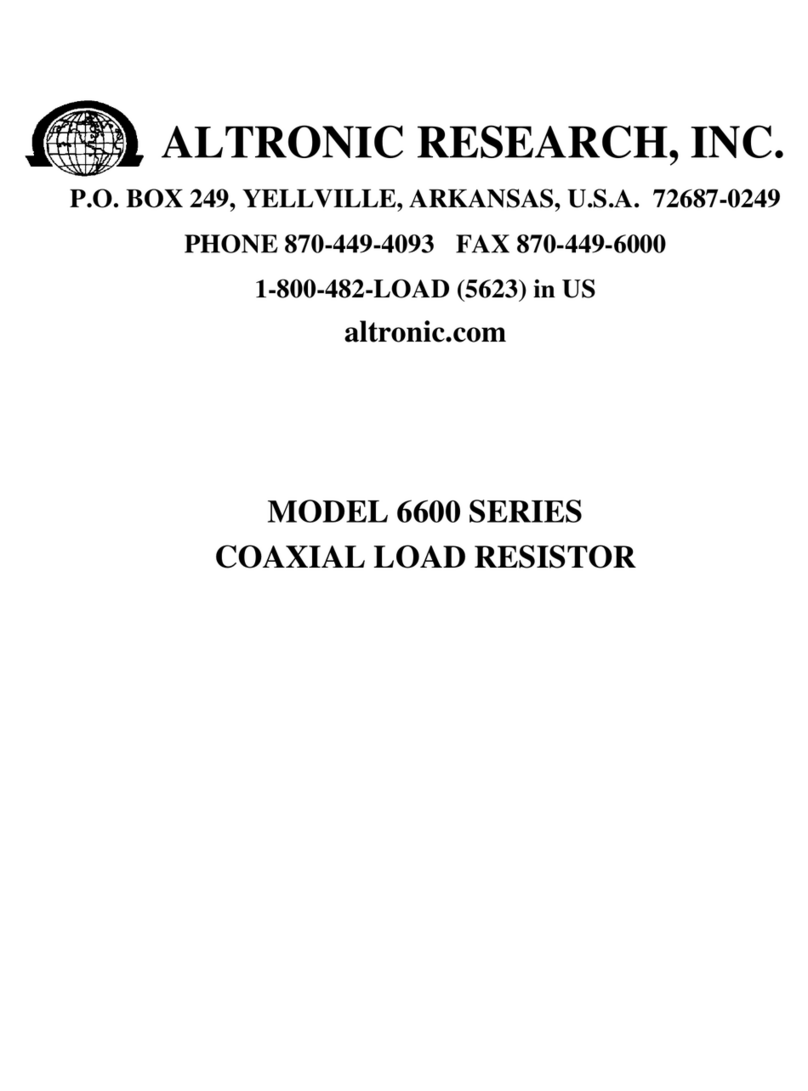Altronic EPC-100 User manual

-1-
ALTRONIC EPC-100 OPERATING MANUAL
AIR-FUEL CONTROLLER FORM EPC100 OM 12-04
WARNING: DEVIATION FROM THESE INSTALLATION INSTRUCTIONS MAY LEAD TO
IMPROPER OPERATION OF THE ENGINE WHICH COULD CAUSE PERSONAL INJURY TO
OPERATORS OR OTHER NEARBY PERSONNEL.
1.0 SYSTEM DESCRIPTION
1.1 The Altronic EPC-100 is an air/fuel ratio controller for use on carbureted gas engines. The
controller utilizes microprocessor technology, allowing a high level of sophistication in control
strategy, ease of programming and diagnostic capability. The EPC-100 is designed for use
on engines operating at or near a stoichiometric air/fuel ratio (lambda .95 - 1.05) and is ideally
suited for application with 3-way catalytic converters.
NOTE: When used in conjunction with a catalyst, a separate means of catalyst over-
temperature detection and protection should be installed. An Altronic DPYH
temperature gauge with alarm/shutdown switch can provide this function. Refer to
Altronic Form DPYH13.
1.2 One model is universal and can be applied to in-line or V-type, naturally-aspirated or
turbocharged engines.
1.3 The EPC-100 provides dual channel operation for application with one or two carburetors.
All inputs and outputs are used in duplicate for a V-engine with two carburetors. An oxygen
sensor is used in the exhaust stream to sense O2content; a thermocouple input signals when
proper temperatures have been reached to allowfor accurate sensor operation. A fuel/control
valve installed in the fuel line to the carburetor is precisely adjusted by a stepper-motor under
microprocessor control to maintain the correct O2content in the exhaust. The desired air/fuel
ratio can be easily adjusted by changing the control target voltages through the sealed
membrane keypad or through the use of a PC.
1.4 The EPC-100 has an alphanumeric LCD display showing the target voltage, estimated
operating lambda, sensor voltage and operating temperature, stepper motor position and
diagnostic information.
1.5 Power requirement is 24 VDC, 1 amp. In remote areas, power can be provided by the
Altronic 24 VDC Alternator Power Package. Refer to Altronic Form ALT.

-2-
2.0 SYSTEM COMPONENTS
2.1 One part from each group below is required for each installation:
PART NO. DESCRIPTION QUANTITY REQUIRED
----------------------------------------------------------------------------------------------------------------------
EPC-100 Air/fuel controller 1 per engine
----------------------------------------------------------------------------------------------------------------------
690154-1 Control Valve, standard 1.5" NPT 1 per carburetor
690154-2 Control Valve, low HP 1.5" NPT
690220-1 Control Valve, butterfly 2.0" NPT
690225-1 Control Valve, butterfly 2.5" NPT
690230-1 Control Valve, butterfly 3.0" NPT
----------------------------------------------------------------------------------------------------------------------
693005-1 Cable, control valve, 25 ft. 1 per carburetor
693005-2 Cable, control valve, 50 ft.
----------------------------------------------------------------------------------------------------------------------
693006-1 Cable, oxygen sensor, 25 ft. 1 per carburetor
693006-2 Cable, oxygen sensor, 50 ft.
----------------------------------------------------------------------------------------------------------------------
610621 Oxygen sensor 1 per carburetor
----------------------------------------------------------------------------------------------------------------------
** "K" Thermocouple Probe 1 per carburetor
(ungrounded w/thermowell)
----------------------------------------------------------------------------------------------------------------------
** "K" Thermocouple Ext. Wire 50 ft. per carburetor
----------------------------------------------------------------------------------------------------------------------
** 12-16 AWG Hook-up Wire 150 ft. per engine
----------------------------------------------------------------------------------------------------------------------
** Not supplied in Altronic kits.
2.2 See Fig. 1 for illustration of kit components. Fig. 11 lists the accessory kit contents.
2.3 Refer to Fig. 2 for the general layout of components used in the EPC-100 control system.
3.0 MOUNTING THE EPC-100
3.1 The EPC-100 is preferably panel-mounted off the engine in such a manner as to minimize
exposure to vibration. Refer to Fig. 3 for physical mounting details.
3.2 The EPC-100 controller should be mounted within 50 ft. of the exhaust stack of the engine
which will be controlled.
3.3 Operating temperature range is -40° to 158° F. / -40° to 70° C. Humidity specification is 0 -
95%, non-condensing. Housed in a NEMA 4 enclosure, the EPC-100 is splash resistant;
however the mounting site should provide as much protection from inclement weather as is
practical. Avoid mounting the LCD display and keypad in direct sunlight.

-3-
4.0 MOUNTING THE OXYGEN SENSORS
4.1 The sensor should be installed in the exhaust system between the engine and the catalytic
converter and/or muffler. The mounting location should be as close to the exhaust manifold
of the engine as possible. The tip of the sensor should be exposed to the unobstructed flow
of the exhaust gases from all cylinders to be controlled by that sensor. On a V-engine using
two control banks, each sensor should be mounted such that it is exposed only to exhaust
from the appropriate bank of the engine. This requires that the sensors be positioned at a
point before the two banks join together. On engines using only one control bank, exhaust
flow from all cylinders must be sensed. This means that the sensor should be mounted near,
but still before the exhaust stack. Do not locate the sensor in a coupling or in a location where
the exhaust gas flow is uneven due to obstructions or sharp bends. The sensor location
chosen should allow easy access since sensor replacement may be required as often as
every 2000 hours in some applications. The location chosen should not subject the exterior
shell of the sensor to an ambient air temperature greater than 350/F.
4.2 Drill, tap and spot face a hole in the exhaust pipe at the selected location. A flat smooth
sealing surface is required to assure accurate readings since air or exhaust leaks will impact
sensor operation. See Fig. 4 for details. Note: A weldment boss may be required for sensor
installation in soft or thin wall exhaust systems.
4.3 New sensors are packaged with an anti-seize compound already applied to the threads.
There is no need to apply additional anti-seize unless reinstalling a used sensor. If required,
use high temperature anti-seize very sparingly and apply only to the sensor threads. Sensors
should be torqued to 28-34 Lb. Ft.
5.0 MOUNTING THE K-TYPE THERMOCOUPLES
5.1 Thermocouples are used to monitor the temperature of exhaust gases near the exhaust
oxygen sensor and should be mounted as close as possible to the appropriate O2Sensor.
As with the O2Sensor, the location should be easily accessible, and the tip of the probe, which
should be enclosed by a thermowell, should be surrounded by unobstructed exhaust flow.
5.2 ONLY UNGROUNDED thermocouple probes can be used with the EPC-100. Grounded type
thermocouples will not function correctly. Resistance from either lead of the thermocouple
to the probe shell should be 2 megohms or greater.

-4-
6.0 MOUNTING THE FUEL CONTROL VALVES
NOTE: For detailed instructions covering the gas control valve, see form GCV1 OM (690154
series) or GCV2 OM (6902XX series).
6.1 In order to control the air/fuel ratio, an electronically controlled valve is connected in series
between each regulator and carburetor. These valves should be installed as close to the fuel
inlet of the carburetors as possible. The distance from the valve to the carburetor inlet should
not exceed 12 pipe diameters in length. The valves should be installed with the control cable
connector facing upward to avoid the collection of condensation in the stepper motor. Pre-
drilled mounting holes are provided for user supplied brackets.
6.2 If possible connection piping should be of the same diameter as currently in use. The
threaded connection to the valve body may require the use of thread adapters. If adapters
are used, proper plumbing procedures must be followed.
6.3 The control valves are connected to the EPC-100 using the 693005 cables. If it is desired to
enclose the cables in conduit this can be accomplished by cutting the 693005 cable in half.
The cables are color coded and must be reconnected with each wire color matching. These
cables must not be run in the same conduit as the ignition primary or other wires. A distance
of 4 to 6 inches should be maintained between EPC-100 wiring and other engine wiring. Note
that the upper connector on the EPC-100 controls the stepper valve for single control channel
applications and the left bank valve on V-engines.
7.0 ELECTRICAL HOOK-UP
7.1 The power connections to the EPC-100 must be in accordance with the National Electrical
Code. The EPC-100 is suitable for installation in Class I, Division 2 Group D locations.
7.2 Although the input power has internal protective fuses (3 amp), an external fuse (5 amp min.)
near the power source is recommended.
7.3 The EPC-100 can be powered in one of the following ways:
a. 24 volt battery with trickle charger (1 amp min. output).
b. DC power supply capable of furnishing 18-30 VDC, 2 amps.
c. Altronic 24 VDC Alternator Power Package - see form ALT.
NOTE: Voltage and current supplied must be sufficient to operate all transducers used in
the installation. If a heated Oxygen Sensor is required the heater current must be
added to the requirements above.
7.4 Power wiring and signal (transducers) wiring must be in separate conduits and conduit entries
into the EPC-100 to avoid undesired electrical interaction. Separate as follows (see Fig. 6):
Left Conduit Entry: Power Wiring and Earth Grounding
Center Conduit Entry: Signal Wiring: Oxygen Sensor wiring and Thermocouple inputs.
Right Conduit Entry: Alarm Output

-5-
7.5 Input power supply wires (16 AWG minimum) should enter the left most conduit entry and
connect to the 24 volt supply terminals of terminal block TS2A. An earth ground wire (12
AWG minimum) should enter this same location and connect to the Earth Ground terminal.
This connection is in addition to the power negative which may also be grounded.
NOTE: Engines using positive ground DC accessories or starter motors will require a
separate dedicated ungrounded power supply for the EPC-100.
7.6 Oxygen Sensors are connected via shielded cable P/N 693006. These should be run in
conduit with and only with the EPC-100 thermocouple connections. These cables should
enter the EPC-100 enclosure through the center conduit opening and connect to terminal
block TS2B. The red wire should be connected to the O2Sensor (red) terminal, and the black
wire to the O2Sensor (black) terminal. The shield wire should be cut short and not connected.
Care should be taken to identify the left from right bank sensor wires. The cables provided
are terminated with weather tight connectors which mate to the O2Sensors provided by
Altronic. The shield wire (green wire at connector end) must be connected to the exhaust
piping near to the sensor. This shield will assist in rejecting noise from other wiring which
could affect the O2Sensor signal.
7.7 The thermocouple (24 AWG Min. Type K Extension) wires should be run in a conduit with and
only with the EPC-100 O2Sensor wires. These thermocouple wires should enter the
enclosure through the center conduit opening and connect to terminal block TS2C. The
yellow wire should be connected to the T/C (yellow) terminal and the red wire to the T/C (red)
terminal. Again, care should be taken to identify the left from right bank thermocouple wires.
7.8 The "Dual Bank" or "Single Bank" mode of the EPC-100 is programmed via a jumper wire
connection on terminal block TS1. The "Dual Bank" mode is the default mode which results
from NO jumper connection between terminals "VSS" and "VEE". For single carburetor
applications a jumper wire must be added between terminals "VSS" and "VEE" to configure the
EPC-100 in the "Single Bank" mode.
NOTE: See fig. 7 for Wire Terminal Lay-Out.
7.9 Applies to units with single Control/Stepper Board Ass’y. only (see figures 9a/10a):
Although the EPC-100 does not require a computer to be operated or installed, a serial port,
located on the control board assembly, has been included which can be used to communicate
with a personal computer. Connections to the RS-485 port are made via TS3, a 3-position
plug located near the center of the circuit board. A software terminal package which permits
communication with the EPC-100 is provided on a CDROM shipped with each unit. This
Modbus based PC program provides operational monitoring and the capability to adjust
default parameters and setpoints remotely. On screen directions and help are provided by
the Altronic terminal software. User programmed Modbus communication routines may be
used to interface to PLC or SCADA systems. See section 18.0 for details.
WARNING: Connection to the communications port without the proper
communications software (either the Altronic terminal program or a compatible
Modbus routine) may cause erratic operation or result in the loss of the EPC-100 core
control program.

-6-
8.0 THEORY OF OPERATION
8.1 The primary task of the EPC-100 is to accurately control the exhaust air fuel ratio (AFR) of
an engine. Control should be maintained through reasonable load and fuel BTU variations.
8.2 Three-Way Catalysts are used to oxidize CO and HC and to reduce NOx. These processes
require high temperature and correct AFR control. Catalysts perform best for all emissions
when operated near the stoichiometric AFR.
8.3 The Stoichiometric AFR is the AFR at which exactly the required amount of air (O2) is present
to completely burn all of the fuel. Because no engine can perform perfect combustion, typical
emission byproducts include O2, HC, NO and CO even though the engine is running at
stoichiometry. The Stoichiometric AFR is determined by the chemical composition of the fuel,
thus they are different for each fuel, or BTU rating.
(eg. Methane => 16.09 : 1 and Gasoline => 14.70 : 1)
8.4 Because the fuel type is not always known, it is often easier to specify the AFR target in terms
of Lambda. Lambda is an indicator of AFR normalized to the appropriate Stoichiometric
AFR.
(Lambda = Actual AFR/Stoichiometric AFR)
Thus Lambda for stoichiometric combustion would be 1.0, no matter what the fuel.
Lambda > 1 = Lean, Lambda < 1 = Rich.
8.5 An O2Sensor (lambda sensor) is used to provide exhaust AFR feedback to the EPC-100.
This type of sensor uses a Zirconia element which, when combined with a catalyzing outer
surface, creates an output voltage used to indicate lambda. Characteristics of the sensor
include: an output range of about 0.1 to 0.9 volts when above 650/F, a very high output
impedance when cool, a very high sensitivity at stoichiometry and a very low sensitivity away
from stoichiometry. The output signal provides a very suitable means of controlling just rich
of Lambda 1.0 which is the AFR range required to obtain best catalyst efficiencies for
methane-based fuels. Fig. 8 describes a typical sensor output voltage curve versus lambda.
8.6 Type K thermocouples are used to assure that exhaust temperatures are high enough for
correct operation of the sensor before closed loop control is enabled.

-7-
8.7 An electronic valve is used to create a variable restriction between the fuel pressure regulator
and the carburetor inlet. This restriction is used to adjust the effective inlet pressure seen
by the carburetor and results in a mechanical adjustment of the air/fuel mixture delivered by
the carburetor. A stepper motor adjusts the restriction by moving a plunger inside the valve.
A stepper motor is a brushless motor consisting of a permanent magnet armature and a four-
coil multi-pole stator. The armature is moved by sequentially pulsing the four stator coils.
Coupled to a worm screw, the rotating armature of the motor provides very accurate linear
positioning capability. The motor used provides 1700 steps of travel at .0005 inch/step for a
total valve stroke of 0.85 inch.
8.8 The EPC-100 adjusts the stepper motor to maintain a specific input voltage from the O2
Sensor. When the sensor voltage is above the O2Target voltage, the system is richer than
desired, and the stepper position is increased to further restrict fuel flow to the carburetor.
Conversely, when the sensor voltage is below the O2Target voltage, the system is leaner
than desired, and the stepper position is decreased to reduce the restriction of fuel flow.
8.9 Because the sensor voltage output is not linear with lambda, it would not be practical to adjust
the system faster when the error from the set-point is greater. So in order to maximize the
control response, the motors are instead adjusted faster as the error persists longer. This
method provides rapid response characteristics as well as control stability. Control target
voltages must be determined with the use of an exhaust analyzer to locate the operating point
of lowest stack emissions. These target values are adjustable in the EPC-100 through the
keypad. The resulting system provides accurate and stable control of air/fuel ratio which
results in high catalyst efficiencies and reduced stack emissions.
9.0 PRE-START INSTALLATION CHECKLIST
9.1 Before applying power to the EPC-100:
a. Measure the power supply voltage to assure voltage is within limits (18-30 volts).
Leave unit un-powered.
b. Inside the EPC-100 disengage the O2Sensor terminal block and measure resistance
between the red and black sensor wires. Resistance should be higher than 2 megohms
if sensors are cool. This verifies that wires are not shorted in conduit.
c. Inside the EPC-100 disengage the thermocouple terminal block and measure voltage
between yellow and red wires. The Voltage should be 0.80-1.50 mV for temperatures
60-100/F. This verifies that thermocouple wires are terminated. If engine had been
running, measurements will be higher reflecting higher actual temperatures.
d. With the thermocouple terminal block still disengaged, measure resistance between the
red wire and the still connected earth ground terminal. Resistance should be very high
or open circuit. Repeat measurement between yellow wire and earth ground. This
verifies that thermocouples are ungrounded and that wires are not shorted in conduit.

-8-
9.2 With the EPC-100 powered up and the engine not running:
a. Display should follow the power-up sequence described in section 11.2 .
b. Display of O2Sensor voltages should go to 0.5 volts. This may require a few minutes.
Section 13.0 explains how to view data screens.
c. Data display screen for exhaust temperatures should indicate ambient temperatures.
Note: If engine was running recently, temperature will be higher.
d. Disengage O2Sensor terminal block and measure voltage between black wire and still
connected earth ground terminal. The voltage should be 0 volts +/- 50 mV. This is to
test for potential ground loop problems.
NOTE: Ground loops could be more significant when the engine is running. The
addition of other electrical devices may affect EPC operation with regard to
signal offsets.
e. Control valve operation should be verified during a start position command. This can
easily be done if the valves are not yet fully installed in the fuel line. Press "ALARM
ACK." if the alarm LED is on. Then press "F1" followed by "START POS". During the
start position activity, the left valve plunger should be fully retracted then positioned near
the middle of its travel, followed by the right valve. No movement, erratic movement, or
movement in the wrong direction will result from incorrect wiring of the stepper cables.
f. The set-up values should be returned to the factory default values. This can be done
by slowly pressing the following keys in order "F1,F3,F2,F4". Then once the screen
indicates that you are in the set-up mode, press "F2" followed by "F2" again to restore
default setup values. Then press "F4" to exit the setup mode. The default values are
set as follows:
Gain Value = 0.50
Left O2Target = 0.80 volts
Left Default Position = 1000 steps
Right O2Target = 0.80 volts
Right Default Position = 1000 steps
9.3 When all of these checks have been made successfully, move on to the Start-Up Procedure.

-9-
10.0 START-UP PROCEDURE
10.1 Before starting engine:
a. Check for fuel leaks where the fuel line was modified.
b. Verify that a catalyst over-temp protection device is in place and functional.
c. Be sure that the power screw adjustments on carburetors are full open or full rich. If
these adjustments are not fully open, then the control range of the stepper control valve
will be limited.
d. If the alarm output of the EPC-100 is being used, temporarily disconnect or override
this signal so that an alarm indication will not shut down the engine during setup.
e. Press "F1", then press "START POS" on the EPC-100 Keypad to reset stepper position
and enable the warm-up delay.
f. Place EPC-100 controller in manual mode by pressing "LEFT MANUAL", then "RIGHT
MANUAL" keys.
g. Start and warm-up engine.
10.2 With the engine running:
a. Load engine to desired operating point.
b. Verify that the exhaust temperature data screen is displaying reasonable values, and
that the temperatures exceed 650/F. Refer to section 14.0 for an explanation of the
display key operation.
c. Enable automatic control by pressing the "AUTO OPER" key. The unit should begin
adjusting the stepper valves trying to control the engines air/fuel ratio. Use any
diagnostic warnings which may occur to trouble-shoot the system. Rich or lean limit
errors are a good indication that the pressure regulators need some adjustment.
d. Once the unit has gained control of the engine (O2sensor voltage very near the target
voltage), adjust the fuel pressure regulators until the EPC-100 is controlling with the
stepper valve positions near 1000 steps. This is approximately the middle of the
valve's control range.
10.3 Fine Tune The Control Setpoints:
a. Using an exhaust analyzer, determine the set-point voltage which results in the best
emission performance. This can be done by incrementally adjusting the O2Target
voltage in the Set-Up Mode. Reference section 12.0 for an explanation of the setup
mode. Alternatively, manual mode can be used to adjust the control valves to the
positions which give the best emissions performance. Reference section 15.0 for an
explanation of manual mode operation. Then the O2Target voltages should be
adjusted to match the actual sensor voltages using the Set-Up Mode.
b. The control gain rate and default stepper positions can also be adjusted now; however,
the default values represent the best typical values for these parameters.
10.4 Once the system is controlling at the best emissions point, the alarm output can be re-
enabled.
10.5 At this point, the EPC-100 set-up is complete; the unit should be controlling the engine.

-10-
11.0 GENERAL - KEYPAD AND DISPLAY OPERATION
11.1 The EPC-100 includes a front mounted keypad and an LCD display which permits the
monitoring and adjustment of various parameters and actions. Two LED indicators are also
included. The power LED (green) is illuminated any time there is power to the unit. The
alarm LED (yellow) will come on momentarily on power up then go out as soon as the unit
is running. The alarm LED is used to indicate when a diagnostic test is violated. Reference
section 16.0 for more detail regarding diagnostics and the alarm indicator.
11.2 The keypad and display function together as the user interface. Only one key on the pad
should be pressed at one time. Some commands require a key sequence (a series of key
presses, one followed by the next). Whenever possible, special messages indicate what is
happening or why a command is not accepted.
11.3 With the engine not running (cool exhaust), when power is first applied to the EPC-100, the
display will show an Altronic product description message.
Altronic Inc.
StoicA/F Control
11.4 After a few seconds the display will indicate that the controller is in warm-up mode. This
display indicates that the thermocouples are still reading temperatures too cool for the O2
Sensors to function correctly. The number at the end of the message indicates the current
stepper valve position in steps. If the engine is not started this condition will persist for 10
minutes.
L Warm-Up 1000
R Warm-Up 1000
11.5 After 10 minutes with a cool exhaust, the display will now begin rotating the diagnostic
messages for low exhaust temperature. All diagnostic messages include the "!" character
for recognition. Diagnostics exist for several functions and are explained in detail in section
16. When any diagnostic condition is present, the warning message will appear, then all of
the appropriate descriptions will follow in rotation. The number in the warning message
represents the present stepper valve position.
L !WARNING! 1000 L EXH TEMP LO !
R !WARNING! 1000 and R EXH TEMP LO !
11.6 Press "ALARM ACK." and the alarm LED which was turned on by the above warning will
begin to flash. The low temperature alarm has now been acknowledged and the EPC-100
will accept other keypad commands. Any time the alarm LED is on steady, no keypad
commands will be accepted until the "ALARM ACK." key is pressed. The display will indicate
that the unit is responding to this command with message "WORKING".

-11-
12.0 SETUP MODE - KEYPAD AND DISPLAY OPERATION
12.1 Once the alarm LED is no longer on steadily, press "F1" followed by "F3" followed by "F2"
followed by "F4". This is the setup mode entry key sequence. The display will indicate that
the setup mode is now active. Note that all screens in setup mode include the "$" character.
$$$ SETUP $$$
F1=Next F4=EXIT
12.2 Press "F2" then press "F2" again to restore factory default parameters. This special
command can be used only from this screen when the user wants to restore factory default
values. A message will indicate that the default values have been restored, then will return
to the main setup message. Note default values which are listed in section 9.2(f).
RESTORING $$$ SETUP $$$
DEFAULT SETUP then F1=Next F4=EXIT
12.3 Press "F1" to increment to the control gain setup screen. The factory default value for this
parameter is 0.50 as shown on the display. This parameter determines the stepper valve
adjustment rate when in automatic mode. The higher the value the faster the controller will
move the stepper in response to the O2Sensor.
$ F2=Up F3=Dn $
GAIN VALUE=0.50
12.4 Press "F2" to increase the value for the gain parameter. The display will indicate that the
value is being changed, then return to the gain value screen with the updated value. At this
point the value is updated and will be used until the value is changed again. Note: Multiple
presses of the key are required to continue incrementing the value. If the key is pressed too
fast, some of the presses will be ignored.
MODIFYING C/L $ F2=Up F3=Dn $
GAIN VALUE then GAIN VALUE=0.60
12.5 Press "F3" to decrease the value. Now the value is decreased to the default value again.
Note that the range for the gain value is limited to (0.1 to 2.0). The value cannot be moved
beyond its limits.
MODIFYING C/L $ F2=Up F3=Dn $
GAIN VALUE then GAIN VALUE=0.50
12.6 Press "F1" to increment to the left O2Target setup screen. The factory default value for this
parameter is 0.80 volts as shown on the display. Like the gain value, the target can be
increased and decreased with the "F2" and "F3" keys. The typical range is near 0.8 volts.
The allowable range is 0.01 to 1.05; however most sensor's output range is limited to 0.1 to
0.9 volts.
$ F2=Up F3=Dn $
LO2Target=0.800v

-12-
12.7 Press "F1" to rotate to the left default stepper position screen. The default position is used
when any of the O2Sensor or thermocouple diagnostics are active. The number on the right
is the current default position. Because the temperature diagnostic is still active, the actual
stepper position on the left is also 1000.
$F2=chng L.dflt$
1000 ---> 1000
12.8 Press "F2" to update the default position (on right) with the value of the current position (on
left). Since both values are the same no change was actually made in this example. By
using the manual mode which is described in section 15.0, the actual position can be
adjusted to the desired position before entering the setup mode.
UPDATING LEFT $F2=chng L.dflt$
DEFAULT POSITION then 1000 ---> 1000
12.9 Press "F1" to move to the right O2Target setup screen. This screen functions just like the
one described in section 12.6 for the left bank. Note that if this was a single bank application
(see section 7.8), this command would have returned to the main setup screen described
in section 12.1 .
$ F2=Up F3=Dn $
RO2Target=0.800v
12.10 Press "F1" to move to the right default stepper position screen. This screen functions just
like the one described in section 12.7 for the left bank.
$F2=chng L.dflt$
1000 ---> 1000
12.11 Press "F1" to rotate back to the main screen.
$$$ SETUP $$$
F1=Next F4=EXIT
12.12 Press "F4" to exit the setup mode. "F4" can be used from any setup screen. Remember all
setup screens have the "$" character on them somewhere. This returns the display to the
warning message which was caused by low exhaust temperatures.
L !WARNING! 1000 L EXH TEMP LO !
R !WARNING! 1000 and R EXH TEMP LO !
13.0 ENGINE STARTUP - KEYPAD AND DISPLAY OPERATION
13.1 Press "ALARM ACK." to acknowledge alarms if alarm LED is ON.
13.2 Press "F1" then press "START POS" to send the steppers to start position (stepper default
position) and disable the alarm warnings for 10 minutes. The controller will return each
stepper to its start position and then display the warmup screen. This procedure should
ALWAYS be used when starting the engine.
Moving L Stepper Moving R Stepper L Warm-Up 1000
to Start Pos. to Start Pos. R Warm-Up 1000

-13-
13.3 Now the engine should be started, warmed up and loaded. Temperature requirements
would be met before the 10 minute delay expires and the controller would go into automatic
control. Both the current left O2Sensor voltage, and the current left stepper valve position
are provided on the automatic display screen.
L Auto 0.81v1010
R Auto 0.79v 982
14.0 DATA VIEWING - KEYPAD AND DISPLAY OPERATION
14.1 Press "DISP SEL" to display the first data view screen. The first data screen displays the
current O2Sensor Voltages.
L O2Sensor= 0.81v
R O2Sensor= 0.79v
14.2 Press "DISP SEL" again to display current O2Target voltages.
L O2Target= 0.80v
R O2Target= 0.80v
14.3 Press "DISP SEL" again to display current estimation of lambda which is based on the actual
O2Sensor voltage.
L LAMBDA = 0.98
R LAMBDA = 0.98
14.4 Press "DISP SEL" again to display the current stepper valve positions.
L STEPPER = 1010
R STEPPER = 982
14.5 Press "DISP SEL" again to display the default stepper position values.
L Default P=1000
R Default P=1000
14.6 Press "DISP SEL" again to display the min and max possible stepper positions.
L min 0 max1700
R min 0 max1700
14.7 Press "DISP SEL" again to display the exhaust temperature readings from the
thermocouples near the O2Sensors.
L EXH TMP=1100/F
R EXH TMP=1105/F
14.8 Press "DISP SEL" again to display the closed loop control gain value.
- - - - - - - - - - - - -
GAIN VALUE=0.50
14.9 Press "DISP SEL" again to loop back to the automatic screen.
L Auto 0.81v1010
R Auto 0.79v 982

-14-
15.0 MANUAL MODE - KEYPAD AND DISPLAY OPERATION
15.1 Press "LEFT MANUAL" to enter the manual mode for the left bank. The display will indicate
"WORKING" and then return with the left bank in manual mode. This mode can be used to
help setup the controller, and to diagnose problems. Because no diagnostic alarms are
present, it was not necessary to acknowledge alarms. Also, once in manual mode,
diagnostic alarms for that bank are disabled. The alarm LED will flash while in manual mode
to serve as a reminder that the EPC-100 is not in automatic control.
L MAN! 0.81v1010
R Auto 0.79v 982
15.2 Press "RIGHT MANUAL" to enter the right bank manual mode.
L MAN! 0.81v1010
R MAN! 0.79v 982
15.3 Press "LEFT LEAN" to increase the stepper position by 25 steps. A descriptive message
will be displayed and then the modified position will be returned. Increasing the position
causes the valve to close and the mixture to change in the lean direction.
MOVING L MAN! 0.81v1035
STEPPER then R MAN! 0.79v 982
15.4 Press "LEFT FAST", then press "LEFT LEAN" to increase the stepper position by 100 steps.
MOVING L MAN! 0.81v1135
STEPPER then R MAN! 0.79v 982
15.5 Press "LEFT RICH" to decrease the stepper position by 25 steps. Decreasing the position
causes the valve to open and the mixture to change in the rich direction. These same
commands are used to operate the right bank using the "RIGHT LEAN", "RIGHT RICH" and
"RIGHT FAST" keys.
MOVING L MAN! 0.81v1110
STEPPER then R MAN! 0.79v 982
15.6 Press "AUTO OPER" to return to automatic mode. Any time this key is pressed, automatic
mode will be enabled for both banks.
L Auto 0.81v1110
R Auto 0.79v 982

-15-
16.0 DIAGNOSTIC DISPLAYS AND OPERATION
16.1 The Alarm LED and Alarm Output operate in conjunction with the diagnostic features of the
EPC-100. The three operation modes of these alarm features are described below.
a. Alarm LED OFF - Indicates that the unit is operating correctly in automatic mode, or in
warm-up mode waiting for the exhaust temperatures to increase.
b. Alarm LED ON Steady - Indicates that the unit is attempting automatic control; however
one of the diagnostic criteria has not been satisfied. The alarm indicator will stay on
solid until the alarm acknowledge key is pressed at which time the LED will flash. A
solid on yellow LED also indicates that the alarm output terminal is in its alarm state.
c. Alarm LED Flashing - Indicates one of two things; either an acknowledged alarm
condition still exists, or the unit is in manual operation mode. The flashing LED should
simply signify to the operator that the unit is not in normal automatic control. The alarm
output terminal is in its normal state if the LED is flashing.
Note: Both the alarm LED and the alarm output return to the normal condition when the
system fault is corrected.
16.2 The ALARM OUTPUT is configured as a NORMALLY CLOSED output signal. Any system
fault will open the alarm circuit including loss of power, diagnostic warnings, etc. As
described above, the alarm output would be in its fault condition (open) any time that the
alarm indicator on the front panel is On solid.
16.3 The system diagnostics included in the EPC-100 are designed to identify conditions which
are not considered normal operation. These diagnostic tests are performed continuously
while the controller is in automatic mode. Each of the diagnostics will display a descriptive
message, turn on the Alarm LED (yellow) and place the alarm output in the fault condition
(open).
16.4 Active diagnostic warning messages are displayed in rotation, each message being
displayed for about 1 second. A generic warning message is also displayed and includes
the current stepper position.
L !WARNING! 1000
R Auto 0.80v 982
16.5 The Exhaust Temperature diagnostic - monitors the exhaust temperatures near the O2
Sensors as measured with the thermocouples. If the temperature is below 650/F or above
1400/F, then the EPC-100 displays the appropriate low or high message and activates the
Alarm LED and Alarm Output. Automatic control is also disabled and the stepper valves are
positioned at the default stepper position. Note that thermocouple probe or thermocouple
connection failures will also activate this diagnostic.
L EXH TEMP LO ! L EXH TEMP HI !
R Auto 0.80v 982 or R Auto 0.80v 982
NOTE: When "F1" then "START" are pressed before starting the engine, the exhaust
temperature diagnostic will be delayed 10 minutes displaying the warm-up screen.

-16-
16.6 The Sensor Ready Diagnostic - Is designed to identify problems with the O2Sensor. The
controller has a very high impedance pull up resistor to 0.5 volts in parallel with each exhaust
sensor input. When the sensor is too cool or disconnected this will force the input to read
0.5 volts. If the controller sees that the sensor output is 0.5 volts for 10 or more seconds the
EPC-100 will display the sensor not ready message and activate the Alarm LED and Alarm
Output. Automatic control is also disabled and the stepper valves are moved to the default
stepper position. The sensor ready test is only performed if the exhaust temperature
requirements of 16.5 are satisfied. Failure of this test indicates a cold, disconnected or failed
sensor.
L O2 NOT READY!
R Auto 0.80v 982
16.7 The Sensor Input Voltage Diagnostic - Is also designed to identify problems with the O2
Sensor. Normal input voltages should be between 0.1 and 0.9 volts. If the sensor input
voltage is less than 0.1 volts or more than 1.1 volts, the EPC-100 will display the appropriate
low or high message and activate the Alarm LED and Alarm Output. Automatic control is
also disabled, and the stepper valves are moved to the default stepper position.. Failure of
this diagnostic test indicates shorted wiring or a failed sensor.
L O2 SIGNAL LO! L O2 SIGNAL HI!
R Auto 0.80v 982 or R Auto 0.80v 982
16.8 The Lean and Rich Limit Diagnostic - monitors the stepper positions. If the position of a
stepper valve is at the minimum (0) or maximum (1700) travel limit, the EPC-100 displays
the appropriate message and activates the Alarm LED and Alarm Output. The rich limit
warning indicates that the engine is too lean and the controller cannot open the valve any
further to enrich the mixture. The lean limit warning indicates that the engine is too rich and
the controller cannot close the valve any further.
L RICH LIMIT ! L LEAN LIMIT !
R Auto 0.80v 982 or R Auto 0.80v 982
17.0 TROUBLE SHOOTING THE EPC-100 SYSTEM
17.1 Green LED and LCD display are blank; power is interrupted.
a. Check power supply voltage at EPC terminal block TS2A (18-30 volts), while still
connected.
b. Power down unit, then remove and check resistance of on-board fuses (F1)
(< 2 ohms). See Fig. 9 or 10 for fuse location.
c. Verify tight cable connections between control and display boards.
17.2 Display reads (Execution Suspended); control board is not running.
a. Power-down unit for 1 minute. Then re-power and check display.
b. Power-down unit, remove and separate control board pair. Examine both blue
socketed IC's for tight engagement. Reassemble and re-power.
c. Replace control board assembly. See Fig. 9a/10a.

-17-
17.3 Display reads (Execution Suspended by User); stopped through serial port.
a. Power-down unit for 1 minute. Then re-power and check display.
b. Replace entire control board assembly. See Fig. 9a/10a.
17.4 Display top row is dark, bottom row is light; display board is not running.
a. Power-down unit for 1 minute. Then re-power and check display.
b. On back of display board, examine both blue socketed IC's for tight engagement.
c. Check cable connection between control and display boards.
d. Replace display board assembly. See Fig. 9a/10a.
17.5 Display is blank, but green LED is on. Contrast adjustment required.
a. On back of display board adjust contrast potentiometer.
Clockwise = Lighter; Counterclockwise = Darker. See Fig. 9/10 for location.
b. Replace display board assembly. See Fig. 9a/10a.
17.6 Key pad entries cause no display response.
a. At bottom of display board, verify connection of keypad ribbon connector.
b. Replace enclosure and keypad assembly. See Fig. 9a/10a.
17.7 Alarm LED is on Solid.
a. Read the warning message on the display, and reference the diagnostic section for an
explanation of the warning.
b. Press "Alarm Ack" to permit normal keypad operation and to disable the alarm output
terminal.
17.8 EPC-100 will not move stepper valves during "F1" then "Start Pos." command.
a. Check stepper cable connections at EPC-100 and at stepper valve.
b. Inside EPC-100 verify that red LED on control board is ON. If LED is off, or flashing
check the fuses on the control board.
c. Examine blue socketed I.C. for tight engagement.
d. Test EPC-100 with a spare stepper valve assembly.
e. Test EPC-100 and stepper valve assembly, with a spare stepper cable.
f. Replace entire control board assembly. See Fig. 9a/10a.
17.9 High or low exhaust temp warnings persist.
a. If engine is not running, start and warm up engine.
b. Test the disconnected thermocouple reading at EPC-100 with an alternate
thermocouple reading device.
c. Replace thermocouple or correct wiring if temperatures are incorrect. The life of
thermocouple probes is highly dependent on the use of a thermowell and on corrosives
in exhaust.
d. If low temperature is a problem during first installation, an alternate sensor and probe
location may be required. Please contact the factory before pursuing any other action
to raise sensor temps.
e. Replace entire control board assembly. See Fig. 9a/10a.

-18-
17.10 Rich or lean limit warnings persist.
a. A misfiring engine can cause the system to shift in the rich direction. Check the engine
for misfiring cylinders using a timing light or exhaust pyrometer.
b. Use an exhaust analyzer and the EPC-100 manual mode to adjust the %O2before the
converter to around 1.0%. If the %O2cannot be manipulated in the manual mode, then
test to make sure the stepper valve is functioning as was done during installation.
c. If manual mode moves the %O2but cannot attain 1.0%, then the fuel system may need
to be readjusted. First verify that the load screw adjustments on the carburetors are
full rich or full open. If they are not full open, the control range of the stepper valves
will be limited. Second, adjust the fuel pressure regulators so that when in automatic
mode, the stepper valves are controlling near 1000 steps.
d. If the fuel system appears to be adjusting correctly, use an exhaust analyzer and the
EPC-100 manual mode to sweep the %O2from around 3% down to 0.2% while
watching the O2Sensor voltage on the display. The voltage should move from around
0.2 volts toward 0.8 volts as the %O2is changed. If this is not the case, a new sensor
should be tested.
e. If EPC-100 O2Sensor voltage display does not match actual sensor voltage, test for
ground loop problems. As described in section 9.2(d).
f. Replace entire control board assembly. See Fig. 9a/10a.
17.11 EPC-100 setup values are lost at power-down; battery for BBRAM is failed.
a. Replace entire control board assembly. See Fig. 9a/10a.
18.0 EPC-100 MODBUS REGISTER LIST
NOTE: Applies to units with single Control/Stepper Board Ass’y. only (see figures 9a/10a).
The EPC-100 incorporates a half-duplex RS-485 port which is Modbus RTU slave compliant. The
RS-485 terminals are on terminal strip TS3, a 3-position plug near the center of the circuit board.
The protocol used follows the Modicon Modbus RTU standard. A complete listing of the Modbus
registers is included on the EPC-100 Terminal program CD along with a PC-based Modbus-
compatible monitoring program. The default configuration for the port is 9600 baud N81 with a
node ID of 100. The Modbus communications will allow the EPC-100 to meet the needs of
continuous emissions monitoring should it be required.
The 10xxx registers are read only binary and support Modbus standard function 1. These registers
are read in multiples of 8 (1 byte) addressed at each 8 bit boundary (10001-10008, etc.). A single
Boolean read from registers 10001 to 10064 can be made which will return all 64 values as a group
of 8 bytes. These registers also support an Altronic custom function 101 which will return a
descriptive label for each specific register. The custom label function can be used to reduce the
need for the Modbus master to maintain a current listing of all of the register labels for each unit.
10001 = Left Bank Manual Override 10002 = Right Bank Manual Override
10003 = Left Bank Warmup 10004 = Right Bank Warmup
10005 = Left Bank Stepper Resetting 10006 = Right Bank Stepper Resetting
10007 = Reserved 10008 = Unacknowledged Alarm Preset
10009 = Left Bank Exh Temp Low 10010 = Left Bank Exh Temp High
10011 = Left Bank O2 Signal Low 10012 = Left Bank O2 Signal High
10013 = Left Aux Auto Inhibit 10014 = Left Bank O2 Sensor Not Ready
10015 = Left Bank Stepper Lean Limit 10016 = Left Bank Stepper Rich Limit

-19-
10017 = Right Bank Exh Temp Low 10018 = Right Bank Exh Temp High
10019 = Right Bank O2 Signal Low 10020 = Right Bank O2 Signal High
10021 = Right Aux Auto Inhibit 10022 = Right Bank O2 Sensor Not Ready
10023 = Right Bank Stepper Lean Limit 10024 = Right Bank Stepper Rich Limit
10025 = Right Bank Step Coil Open Pin C 10026 = Right Bank Step Coil Open Pin B
10027 = Right Bank Step Coil Open Pin A 10028 = Right Bank Step Coil Open Pin F
10029 = Left Bank Step Coil Open Pin C 10030 = Left Bank Step Coil Open Pin B
10031 = Left Bank Step Coil Open Pin A 10032 = Left Bank Step Coil Open Pin F
10033 = Left Auto Control is Active 10034 = Left Getting Richer
10035 = Left Very Rich Offset >512mv 10036 = Left Rich
10037 = Left On Target +/-5mv 10038 = Left Lean
10039 = Left Very Lean Offset >512mv 10040 = Left Getting Leaner
10041 = Right Auto Control is Active 10042 = Right Getting Richer
10043 = Right Very Rich Offset >512mv 10044 = Right Rich
10045 = Right On Target +/-5mv 10046 = Right Lean
10047 = Right Very Lean Offset >512mv 10048 = Right Getting Leaner
10049 = Right Bank Step Coil 1 On 10050 = Right Bank Step Coil 2 On
10051 = Right Bank Step Coil 3 On 10052 = Right Bank Step Coil 4 On
10053 = Left Bank Step Coil 1 On 10054 = Left Bank Step Coil 2 On
10055 = Left Bank Step Coil 3 On 10056 = Left Bank Step Coil 4 On
10057 = Reserved 10058 = Reserved
10059 = Reserved 10060 = Reserved
10061 = Reserved 10062 = Reserved
10063 = Single Bank System 10064 = Dual Bank System
The 30xxx registers are read only 16 bit analog values. The Modbus standard function 4 is
supported. These registers also support an Altronic custom function 104 which will return a
descriptive label for each specific register.
30001 = Left Exh TC Temp 1deg f/cnt 30002 = Right Exh TC Temp 1deg f/cnt
30003 = Left Exh O2 Volt 1mv/cnt 30004 = Right Exh O2 Volt 1mv/cnt
30005 = Left Stepper Position 30006 = Right Stepper Position
30007 = CJT Deg C +/- 0.01deg c/cnt 30008 = Supply Voltage 0.1v/cnt
30009 = Logic Voltage 1mv/cnt 30010 = Left Est. LAMBDA .01/cnt
30011 = Right Est. LAMBDA .01/cnt 30012 = Left Aux TC 1deg f/cnt
30013 = Right Aux TC 1deg f/cnt 30014 = Left AUX O2 1mv/cnt
30015 = Right AUX O2 1mv/cnt 30016 = Aux 1 0-5 Ratiometric 1mv/cnt
30017 = Aux 2 0-5 Ratiometric mV/cnt 30018 = Aux 3 0-5 Ratiometric 1mv/cnt
30019 = Aux 4 0-5 Ratiometric mV/cnt 30020 = Reserved
30098 = Reserved 30099 = Aux TCR - Aux TCL °F
30100 = Aux 3 - AUX 4 mv 30101 = CJT Comp 1uv/cnt
30102 = A/D 0 Filt 2.5v reference 30103 = A/D 1 Filt supply voltage
30104 = A/D 2 Filt vss 30105 = A/D 3 CJT
30106 = A/D 4 O2 Right Legacy 30107 = A/D 5 O2 Left Legacy
30108 = A/D 6 TC Right Legacy 30109 = A/D 7 TC Left Legacy
30110 = A/D 8 TC Right Aux 30111 = A/D 9 TC Left Aux
30112 = A/D O2 Right Aux 30113 = A/D B O2 Left Aux
30114 = A/D C Sensor 1 Aux 0-5v 30115 = A/D D Sensor 2 Aux 0-5v
30116 = A/D E Sensor 3 Aux 0-5v 30117 = A/D F Sensor 4 Aux 0-5v
30118 = Reserved 30126 = Reserved
30127 = Warm-Boot Counter 30128 = Cold-Boot Counter

-20-
The 40xxx registers are read/write 16-bit analog values and they support the Modbus standard
functions 3, 6 and 16. These registers may have new values written to them in order to make
setpoint adjustments from a remote location. They also support a custom function 103 which will
return a label describing each specific register.
40001 = Left Bank O2 Target mV 40002 = Right Bank O2 Target mV
40003 = Left Bank Start Position steps 40004 = Right Bank Start Position steps
40005 = Control Gain Rate value/40 40006 = Exh Temp HI Alarm degF
40007 = Exh Temp LO Alarm degF 40008 = Exh O2 HI Alarm Setpoint mV
40009 = Exh O2 LO Alarm Setpoint mV 40010 = Exh O2 Ready HI Setpoint mV
40011 = Exh O2 Ready LO Setpoint mV 40012 = Reserved
40123 = Reserved 40124 = Auto Inhibit Aux 1 < Thresh mV
40125 = Outputs D=128 C=64 B=32 A=16 40126 = Modbus Port Config Code
40127 = Modbus Node ID / Slave ID 40128 = Modbus Key Command Register
Detailed below are the command values which can be written to the Modbus Key Command
Register (40128).
1. Reg(40128) = 00510 Select auto mode for both banks
2. Reg(40128) = 00765 Select manual mode for left bank
3. Reg(40128) = 01020 Select manual mode for right bank
4. Reg(40128) = 01275 F1-Start stepper reset
5. Reg(40128) = 01530 Alarm acknowledge
6. Reg(40128) = 01785 Decrement left O2target
7. Reg(40128) = 02040 Increment left O2target
8. Reg(40128) = 02295 Decrement right O2target
9. Reg(40128) = 02550 Increment right O2target
10. Reg(40128) = 02805 Decrement control gain rate
11. Reg(40128) = 03060 Increment control gain rate
12. Reg(40128) = 03315 Reload calibration defaults
13. Reg(40128) = 03570 Update left start position with current pos
14. Reg(40128) = 03825 Update right start position with current pos
20. Reg(40128) = 05355 Manual move left stepper rich (- 25)
21. Reg(40128) = 05610 Manual move left stepper lean (+ 25)
22. Reg(40128) = 05865 Manual move left stepper rich (-100)
23. Reg(40128) = 06120 Manual move left stepper lean (+100)
24. Reg(40128) = 06375 Manual move right stepper rich (- 25)
25. Reg(40128) = 06630 Manual move right stepper lean (+ 25)
26. Reg(40128) = 06885 Manual move right stepper rich (-100)
27. Reg(40128) = 07140 Manual move right stepper lean (+100)
The EPC-100 unit also supports a Modbus function 17 which will return the unit information
including the Version, Date and Name.
Other Altronic Industrial Equipment manuals