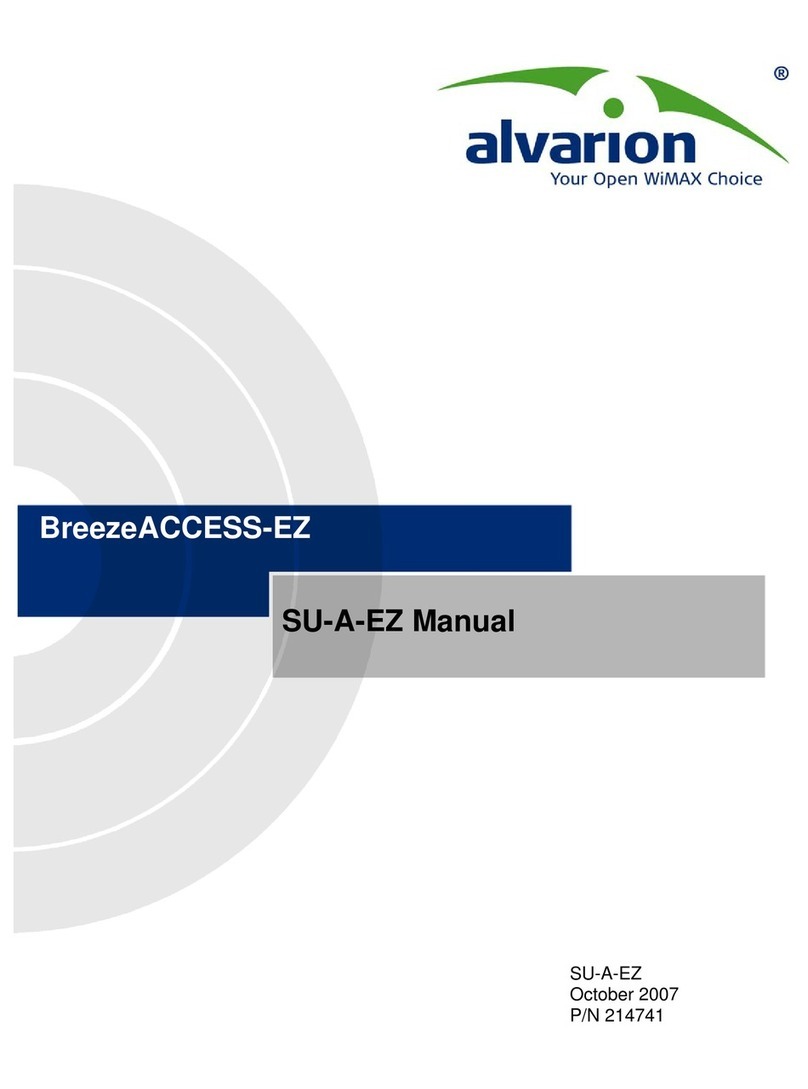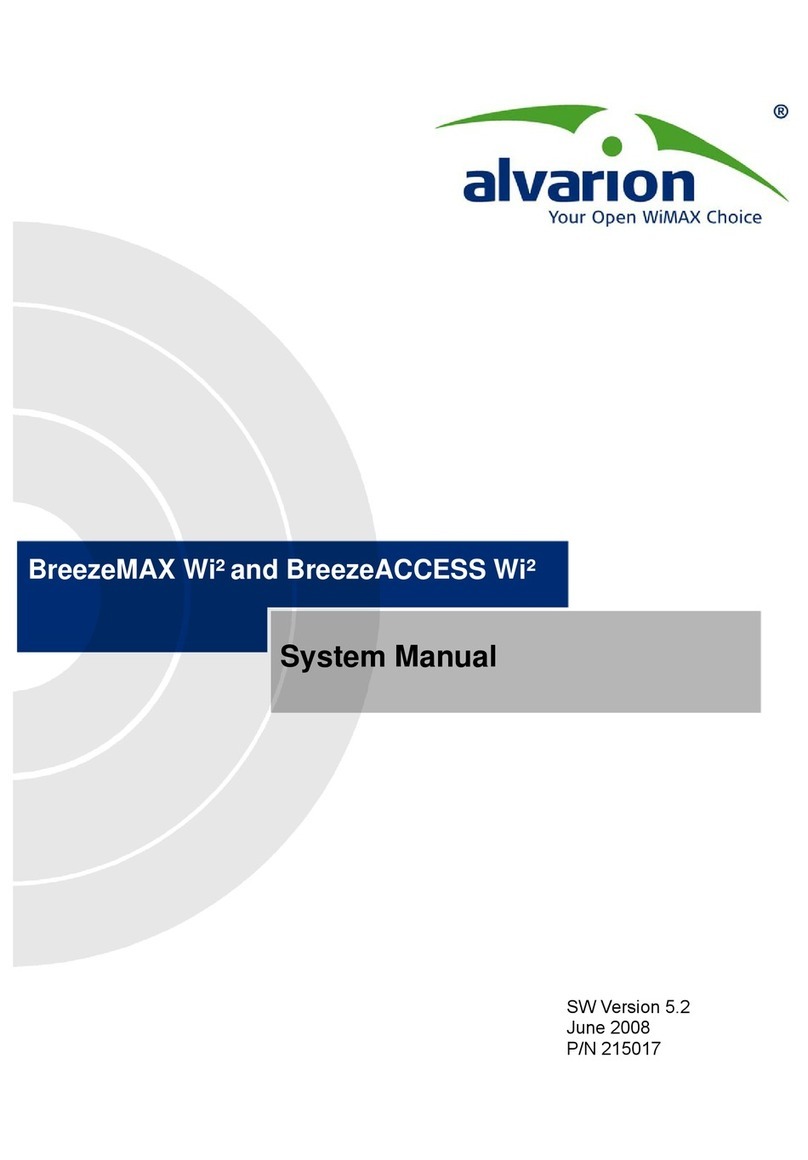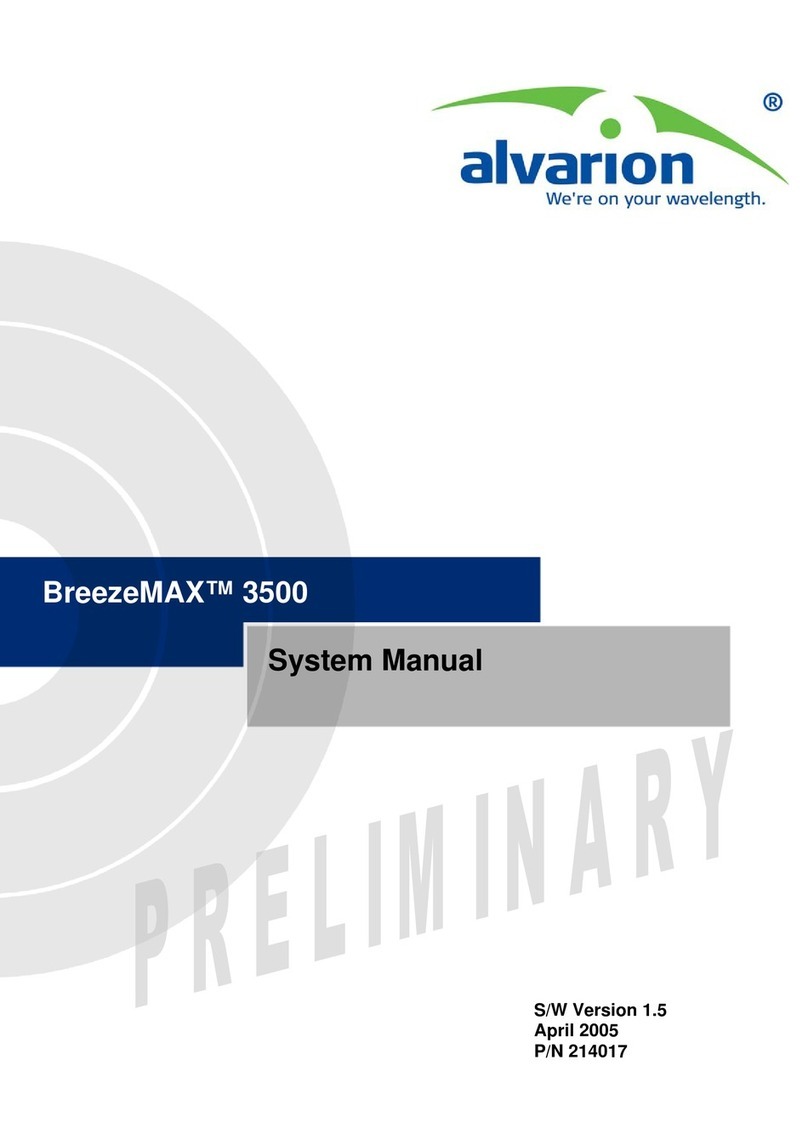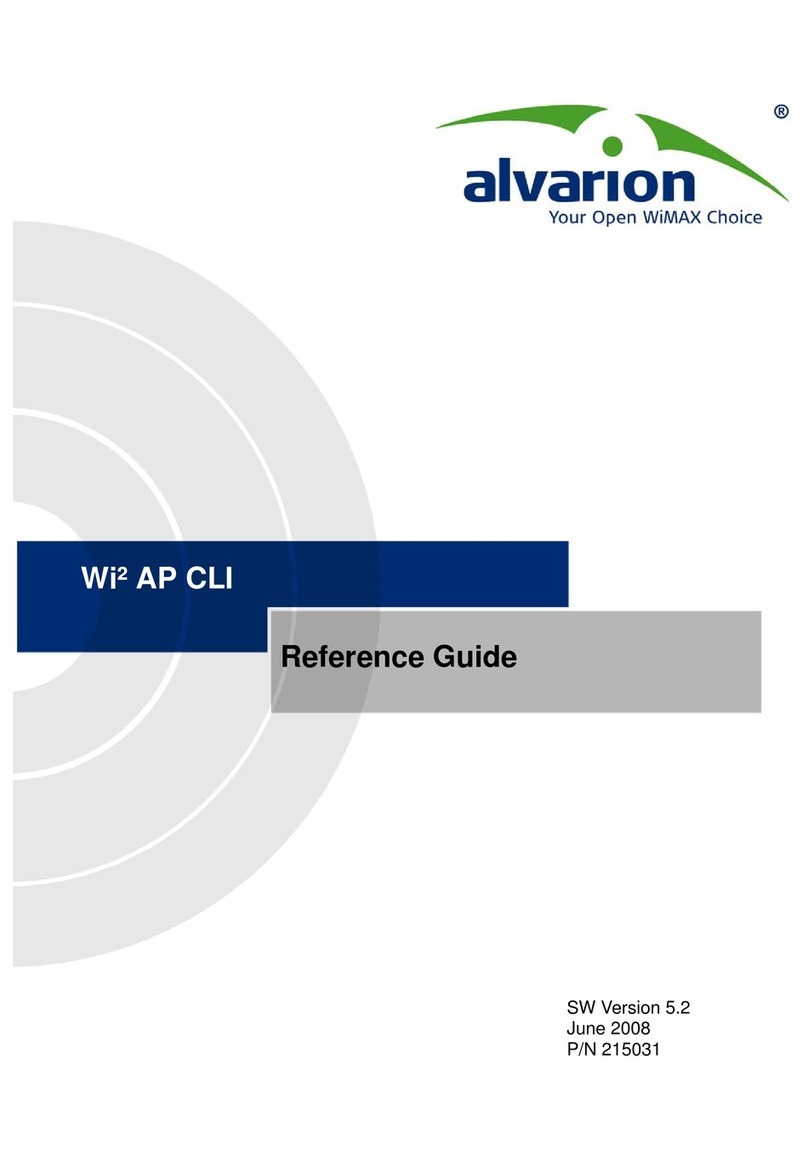Alvarion WBSIAC 3x3 User manual
Other Alvarion Wireless Access Point manuals
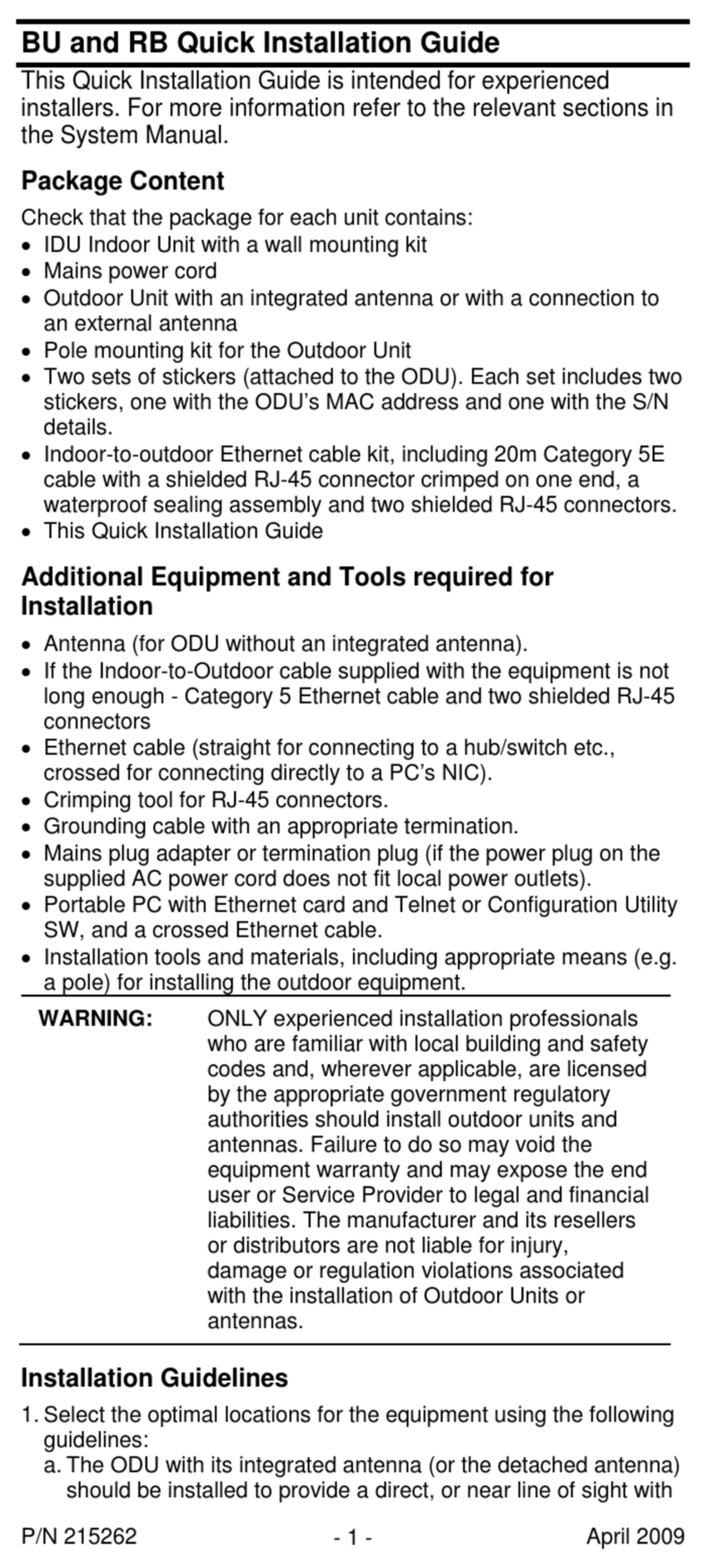
Alvarion
Alvarion BreezeNET BU User manual
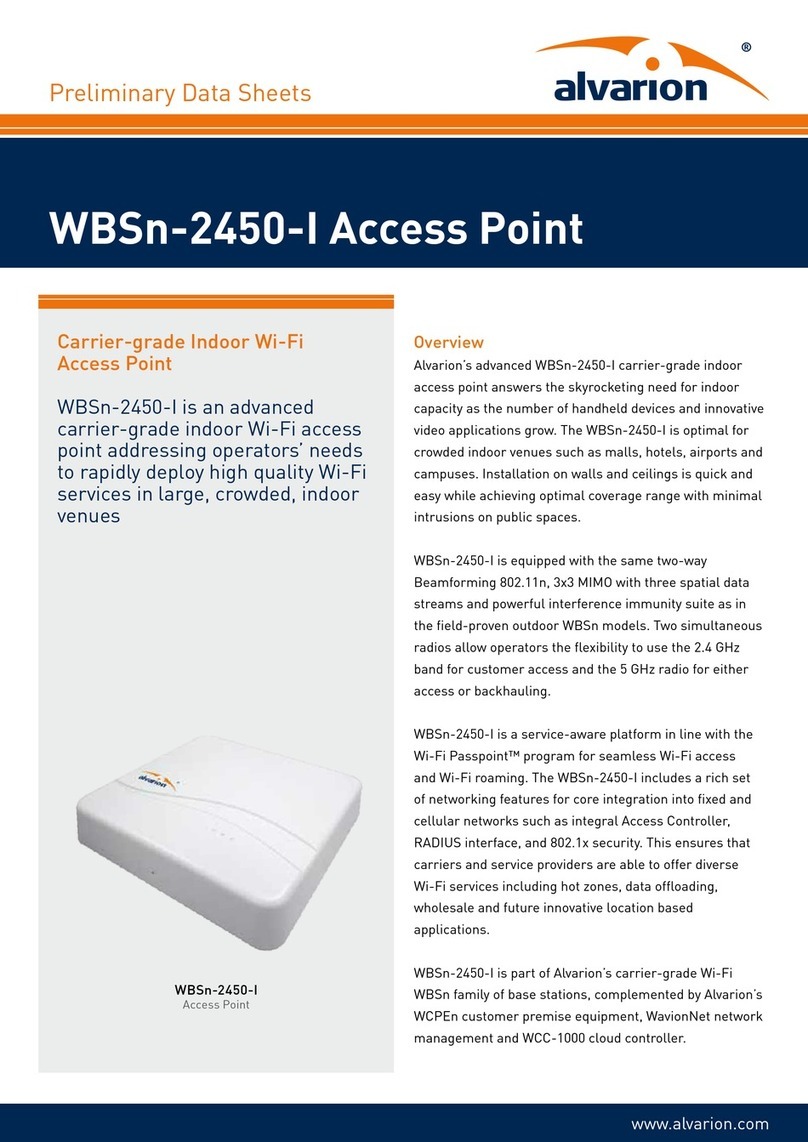
Alvarion
Alvarion WBSn-2450-I User manual
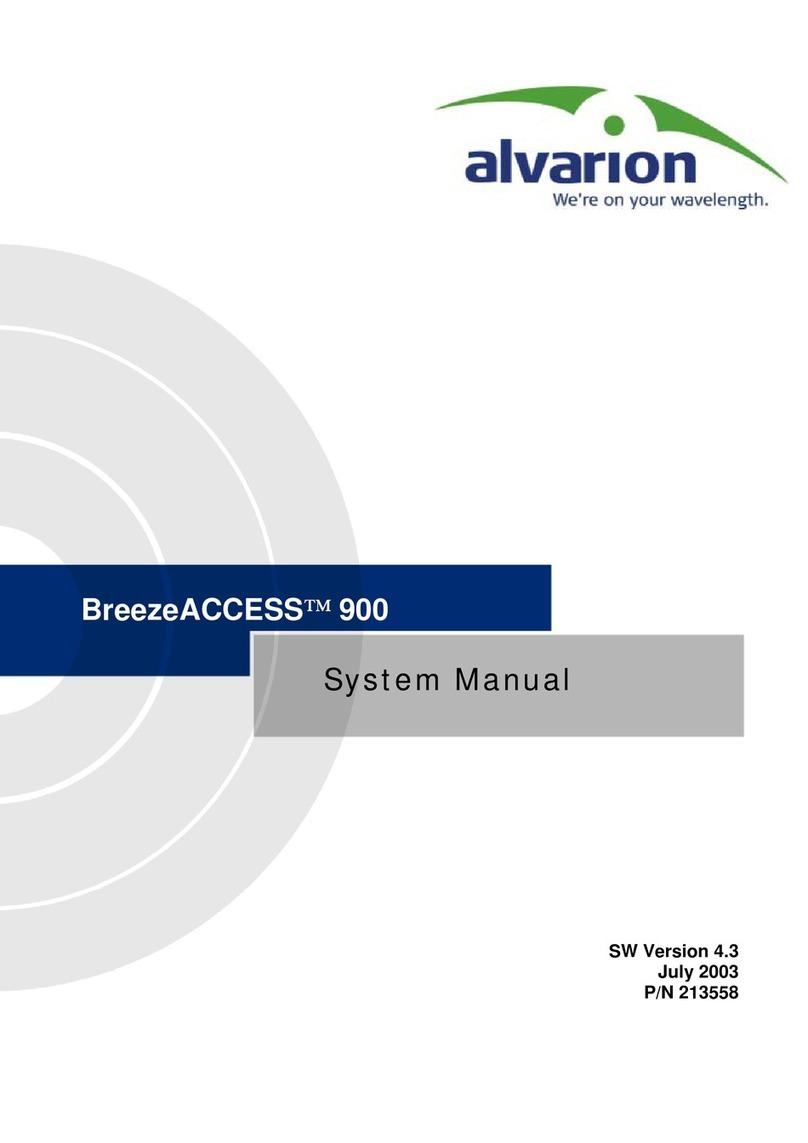
Alvarion
Alvarion BreezeACCESS 900 User guide
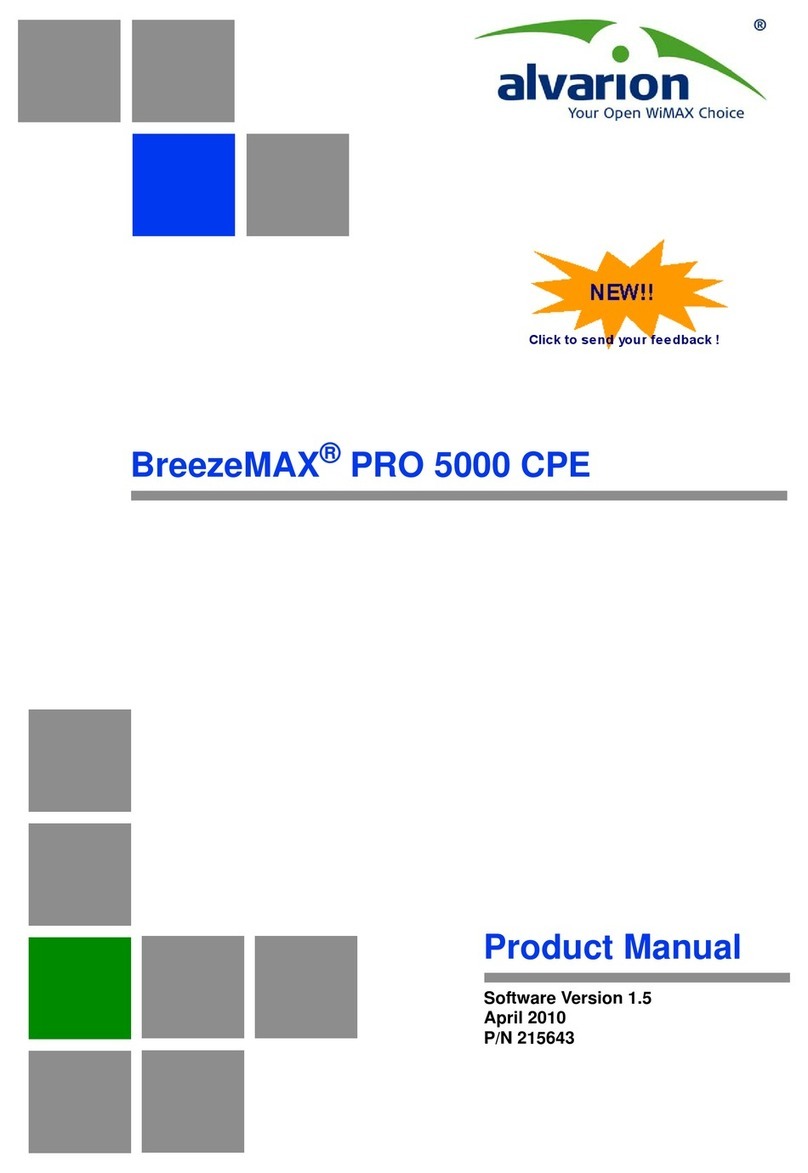
Alvarion
Alvarion BreezeMAX PRO 5000 CPE User manual
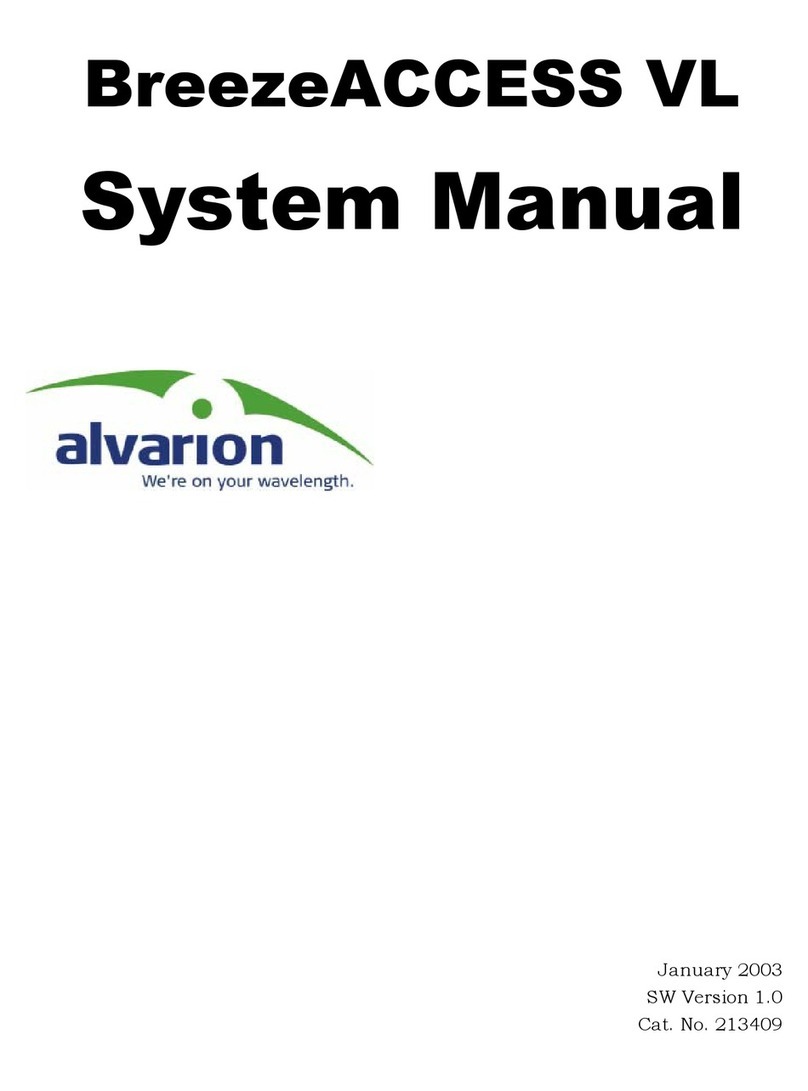
Alvarion
Alvarion BreezeACCESS VL 5.4 User guide
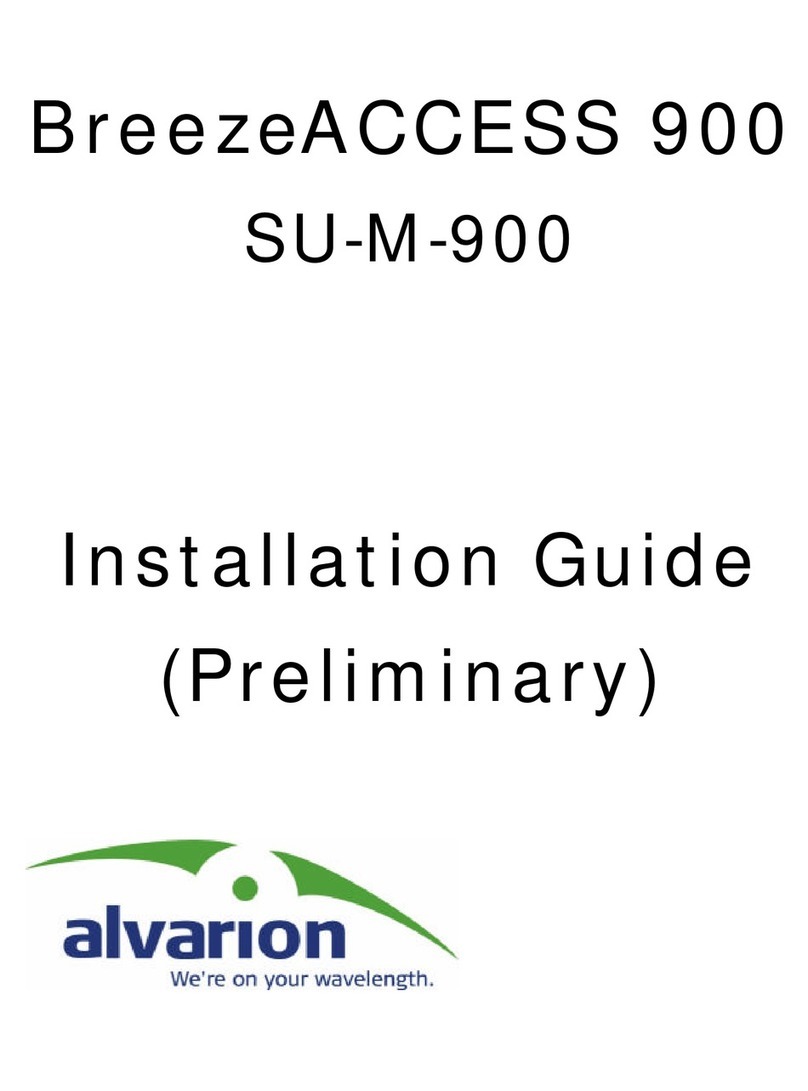
Alvarion
Alvarion BreezeACCESS 900 User manual
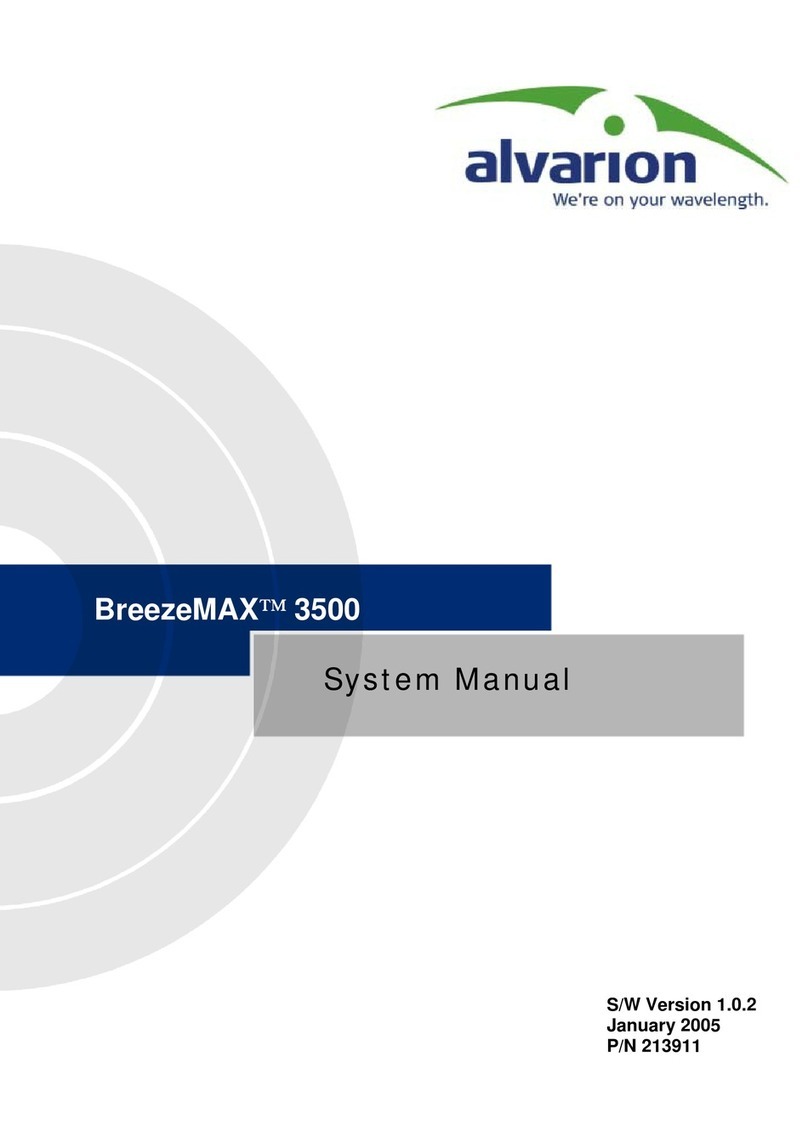
Alvarion
Alvarion BreezeMAX 3500 User guide
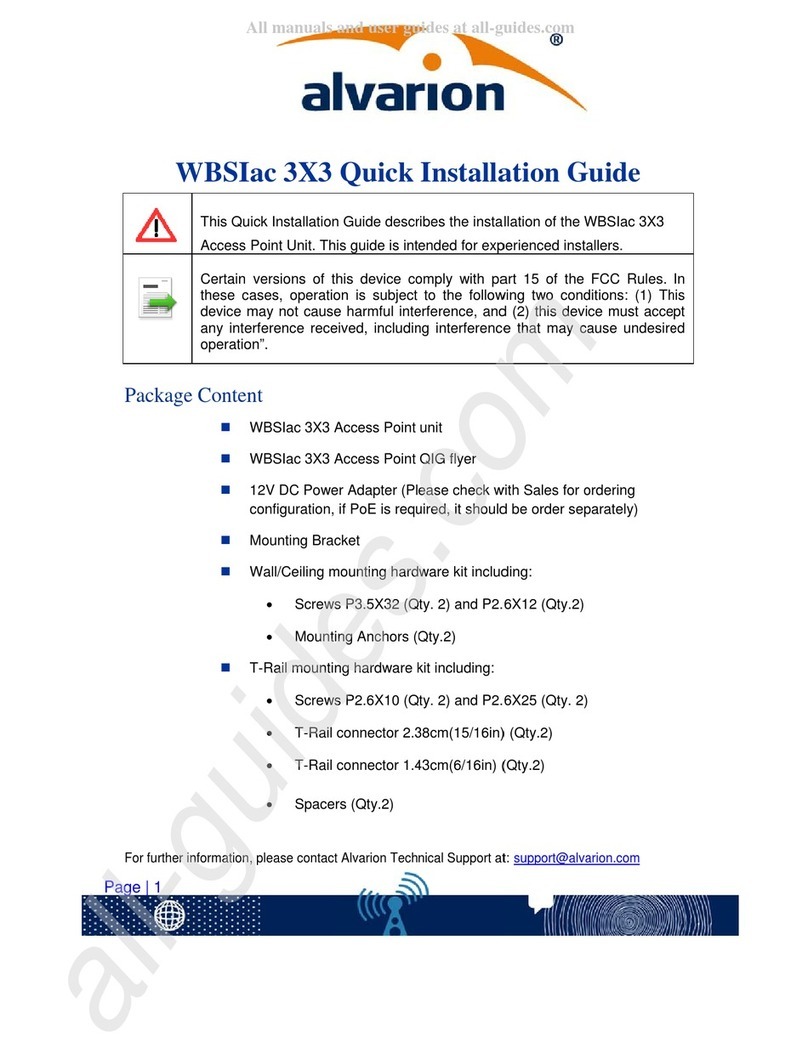
Alvarion
Alvarion WBSIac 3X3 User manual
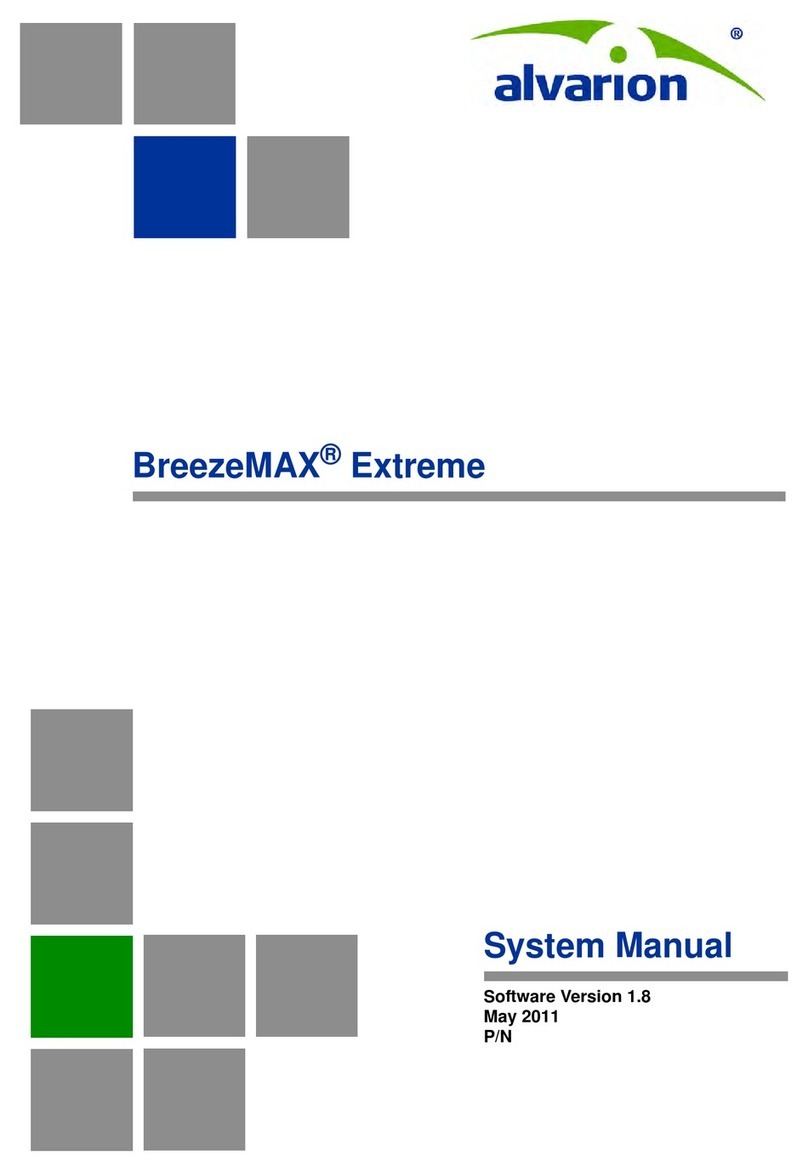
Alvarion
Alvarion BreezeMAX Extreme User guide
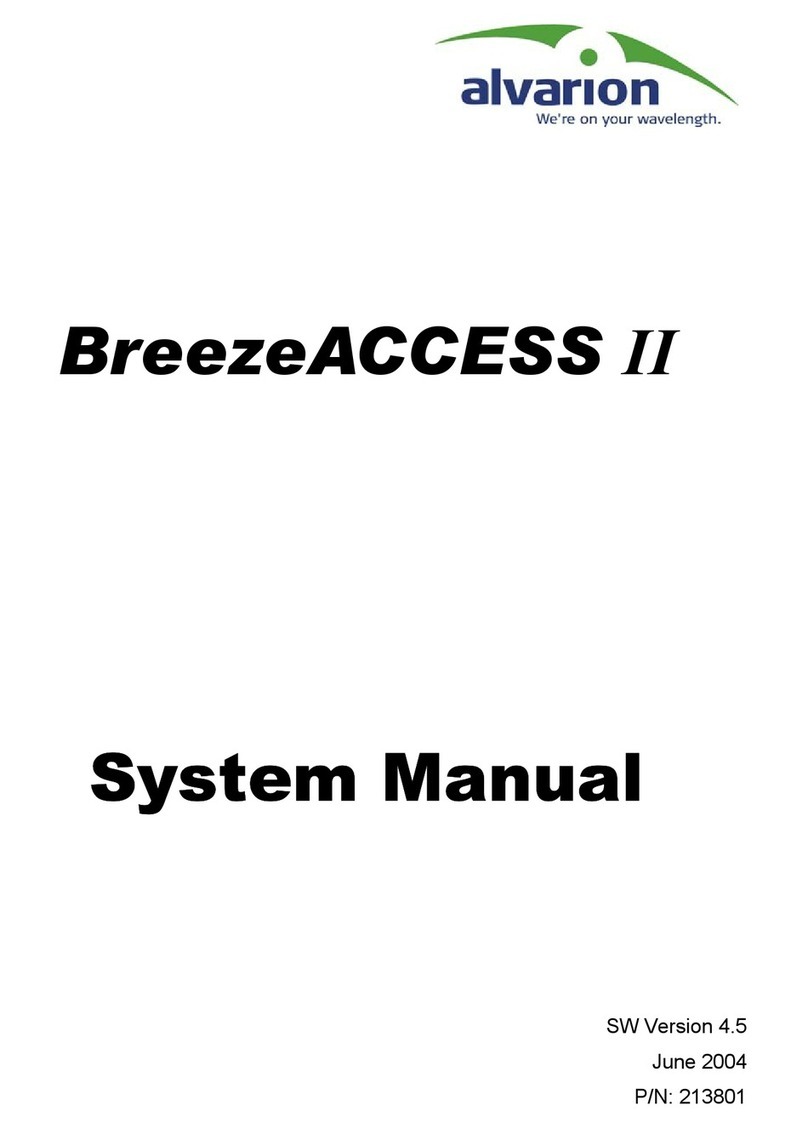
Alvarion
Alvarion BreezeACCESS II User guide
Popular Wireless Access Point manuals by other brands

Monoprice
Monoprice MW301A user guide

D-Link
D-Link DWL-2700AP - AirPremier Outdoor Wireless Access... user manual

D-Link
D-Link DWL-2100AP - AirPlus Xtreme G Quick installation guide

TP-Link
TP-Link Auranet EAP225 Quick installation guide

D-Link
D-Link DWL-2100AP - AirPlus Xtreme G Quick installation guide

Ubiquiti
Ubiquiti NanoStation NSM2 quick start guide