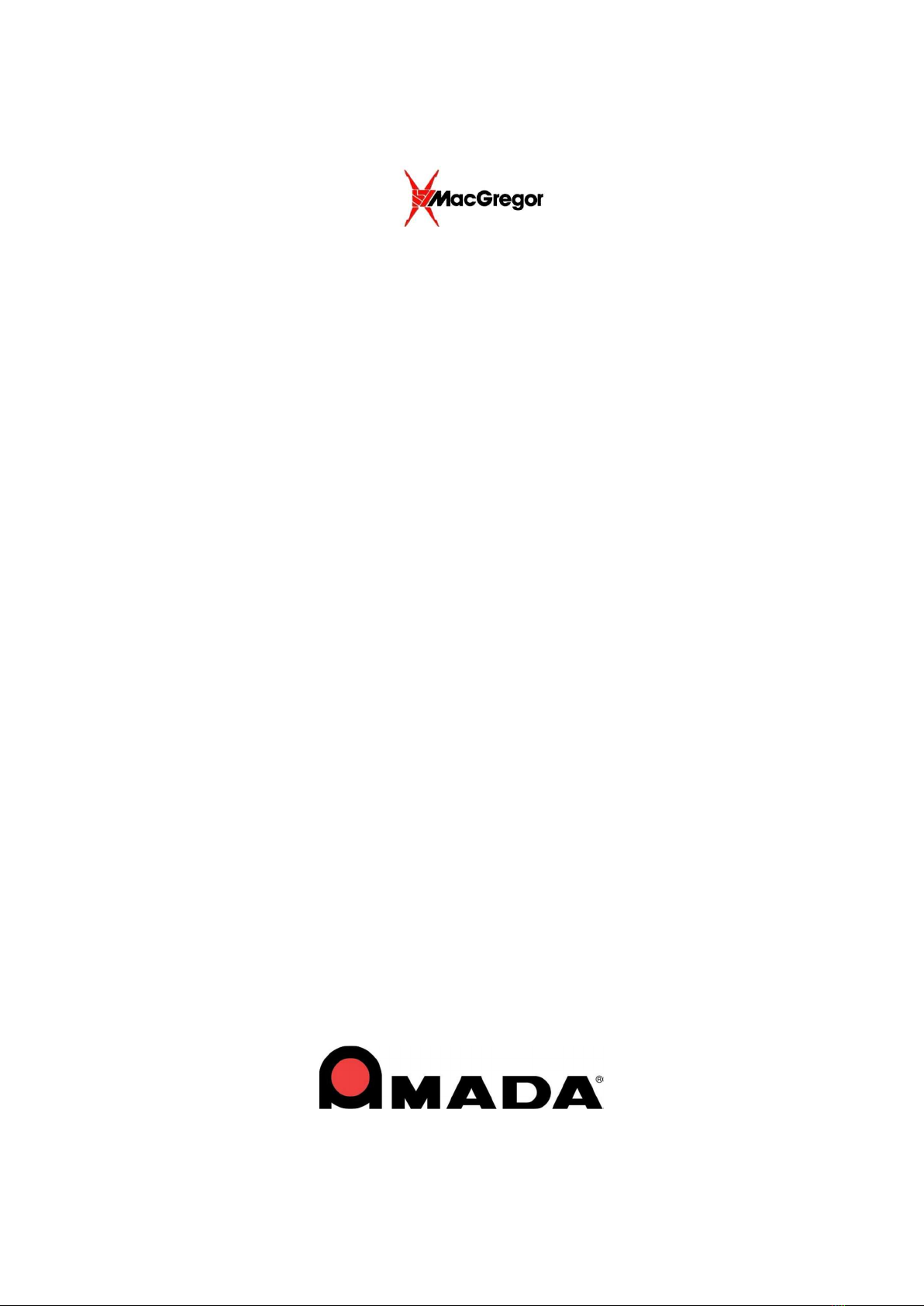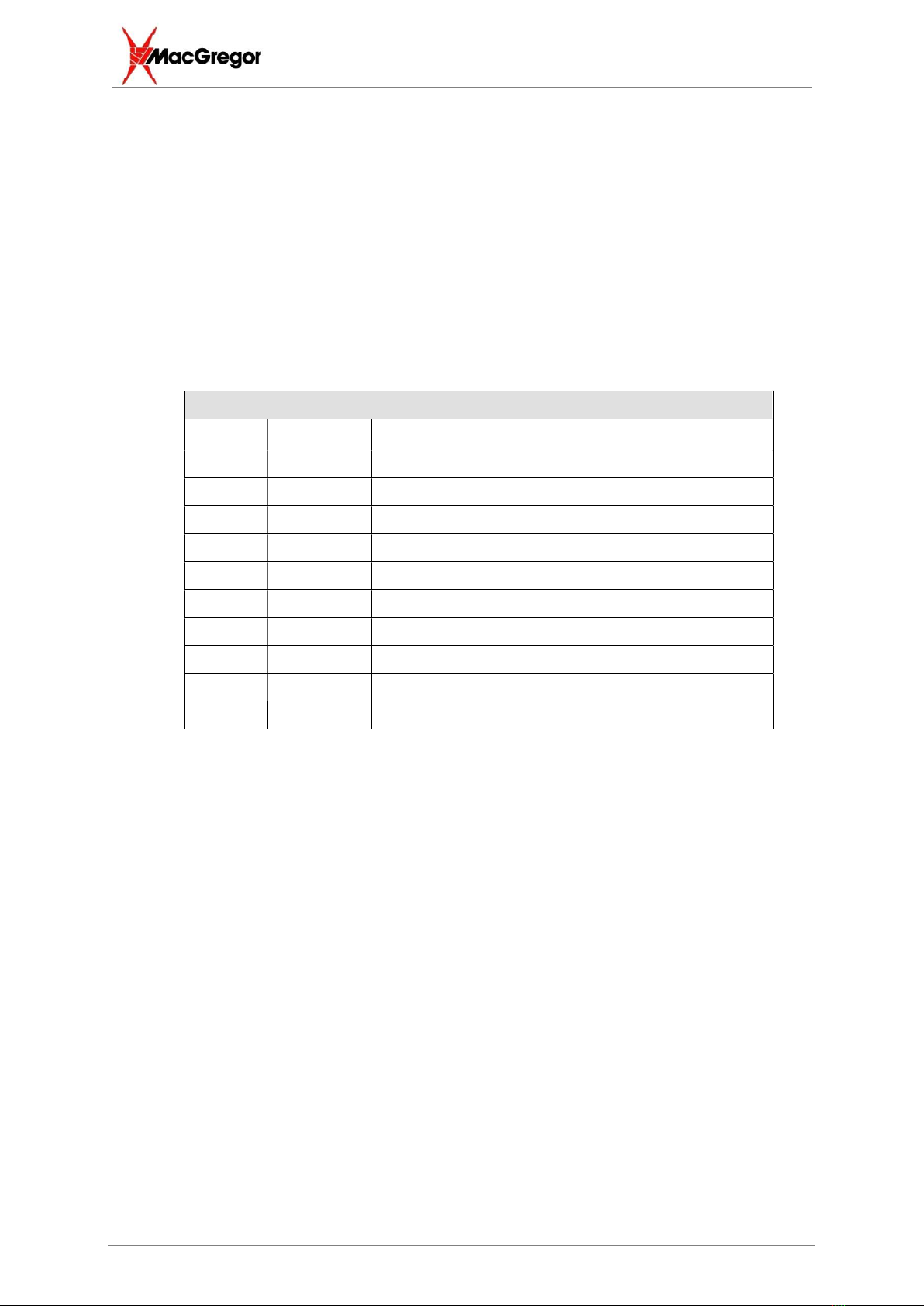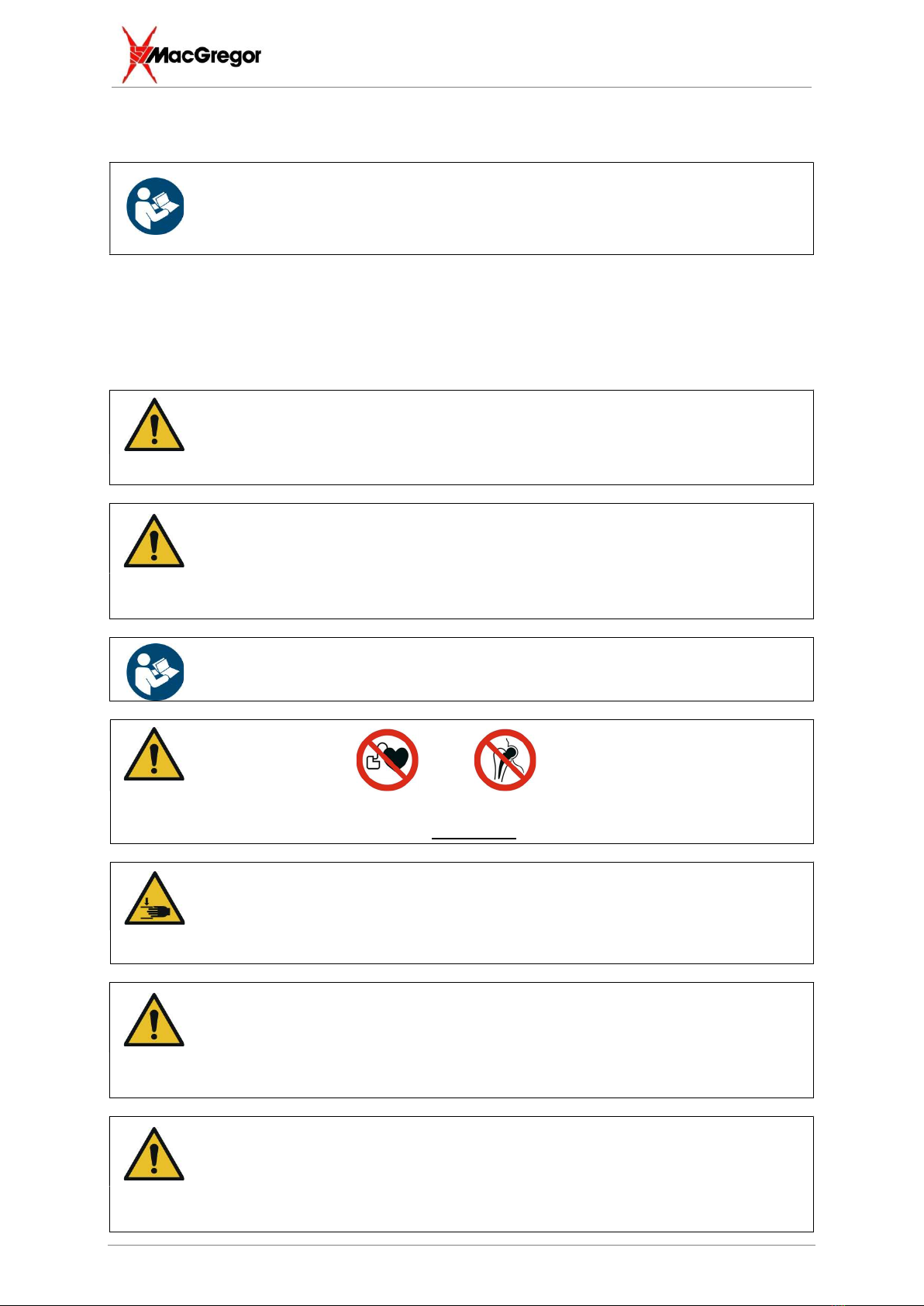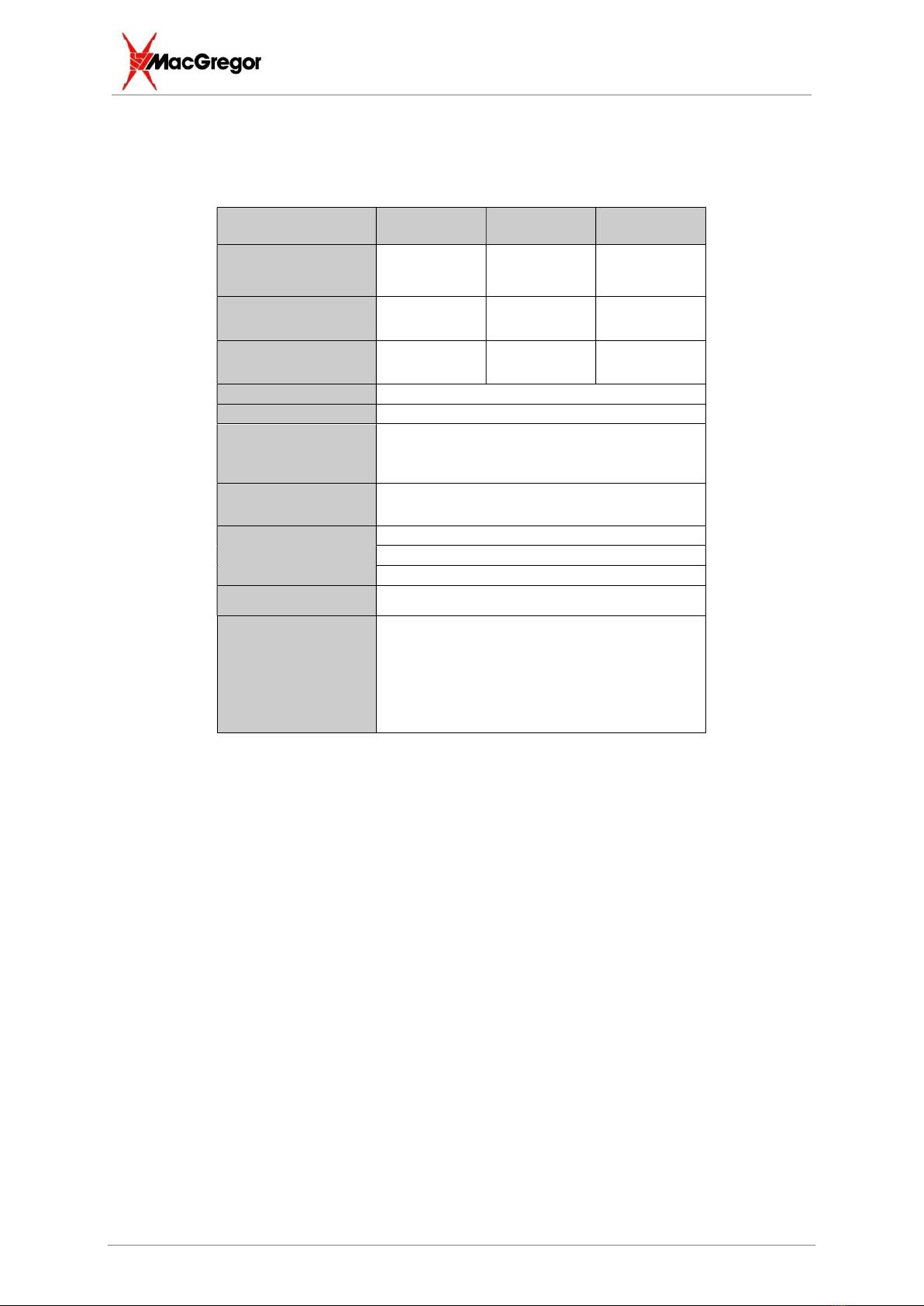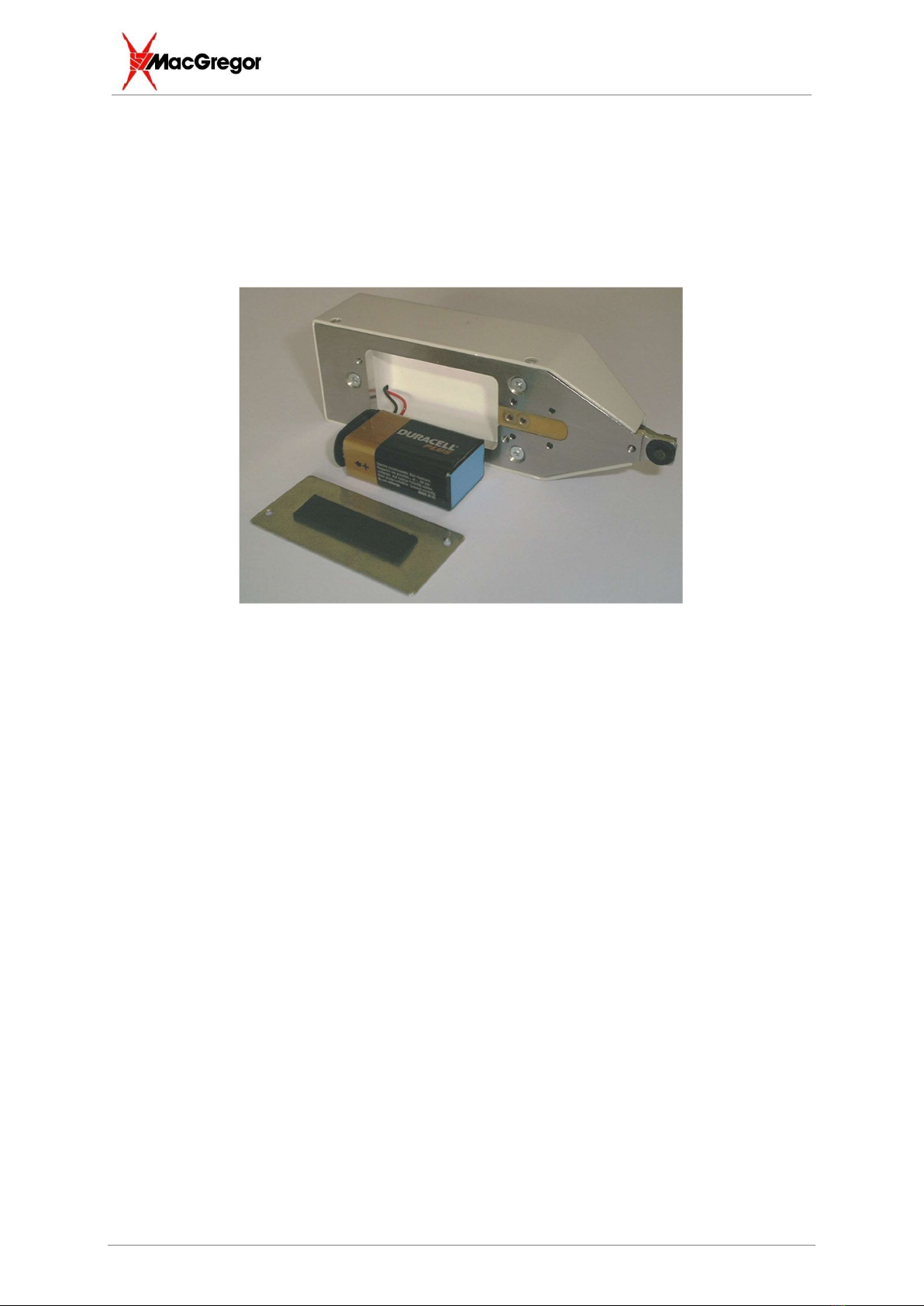Operating Instructions WFG-xx
Table of Contents
961-01244 rev9 3/14
Table of Contents
1 General Information ...........................................................................................................4
2 Technical Description ........................................................................................................5
2.1 Technical Specification .....................................................................................................5
2.2 Introduction ........................................................................................................................6
3 Quick Start Guide ...............................................................................................................7
4 Storage ................................................................................................................................7
5 Wiring Information .............................................................................................................8
6 Battery Replacement .........................................................................................................9
7 Handling ..............................................................................................................................9
8 Manual Tare ........................................................................................................................9
9 System Description ........................................................................................................ 10
9.1 4 Digit LCD Display ......................................................................................................... 10
9.2 UNITS LED’s (Red) .......................................................................................................... 10
9.3 HOLD LED (Red).............................................................................................................. 10
9.4 FUNCTION BUTTONS ..................................................................................................... 10
9.4.1 UNITS ............................................................................................................................... 10
9.4.2 SET (POWER ON) ............................................................................................................ 10
9.4.2.1 To View Limits ................................................................................................................... 11
9.4.2.2 To Chamge the Set Point .................................................................................................. 11
9.4.2.3 To Change the Percentage ............................................................................................... 11
9.4.2.4 To Toggle Peak Hold Mode .............................................................................................. 11
9.4.3 HOLD ................................................................................................................................ 11
10 RS232 Data Link (Optional) ............................................................................................ 12
11 Analogue Output (Optional) ........................................................................................... 13
12 Index ................................................................................................................................. 14
12.1 Headword Index .............................................................................................................. 14