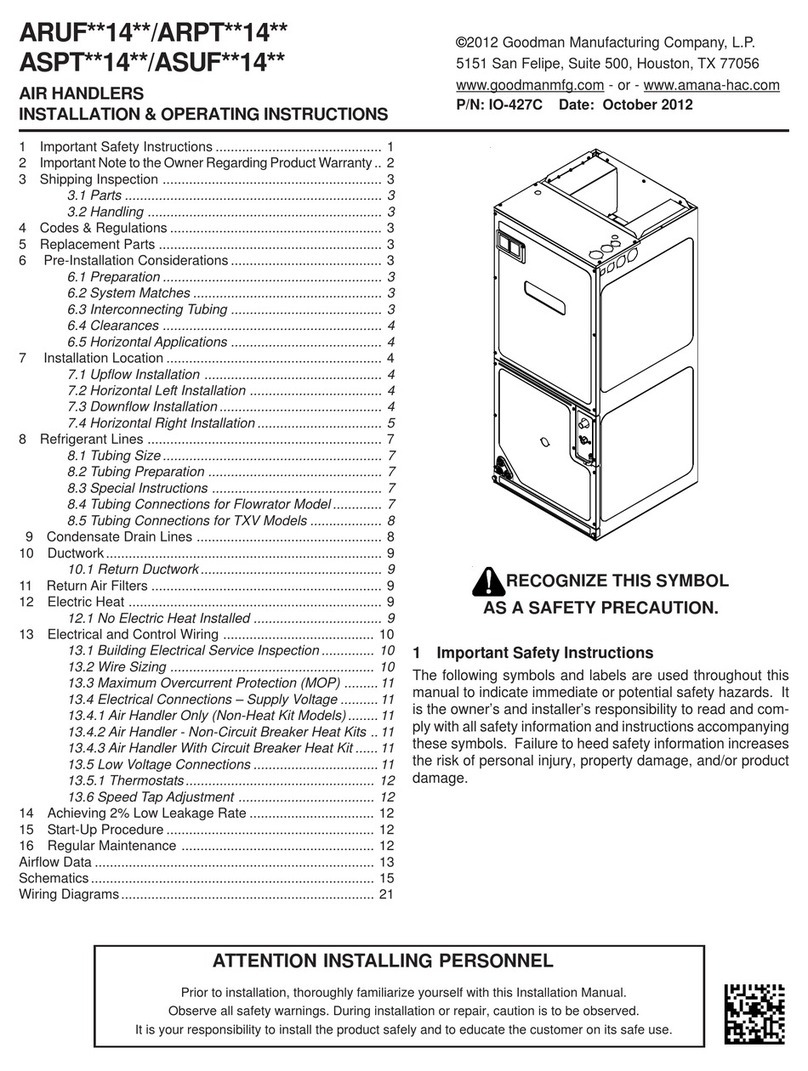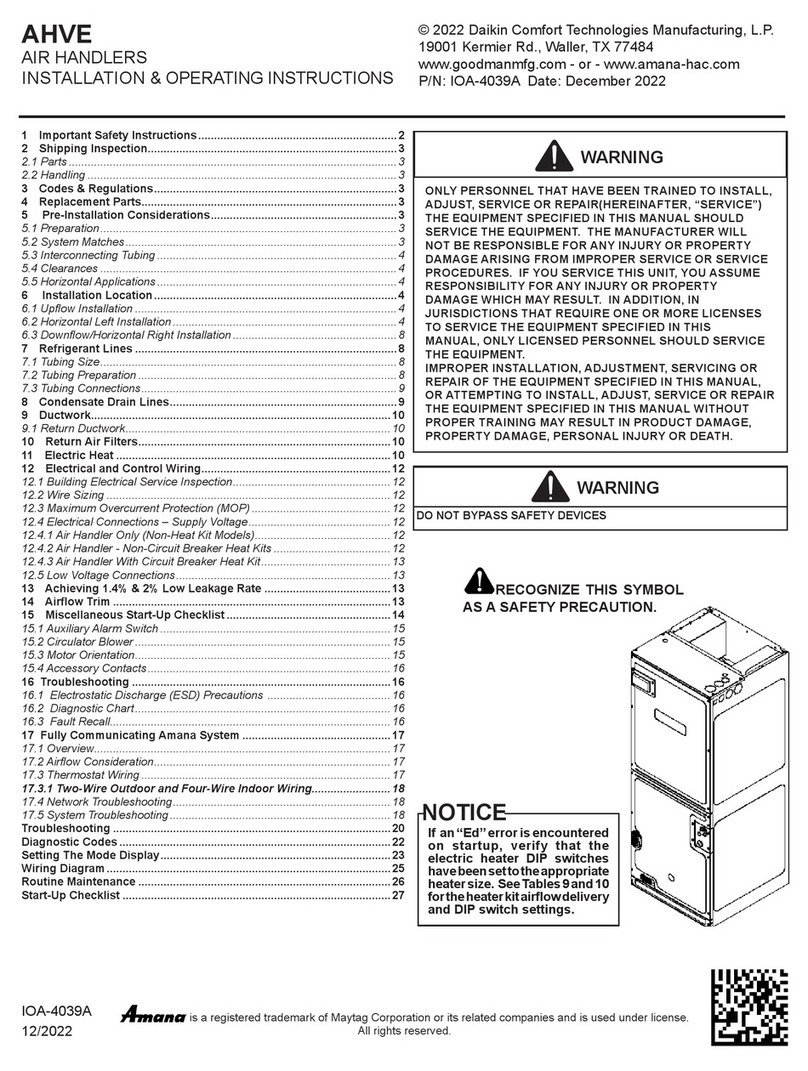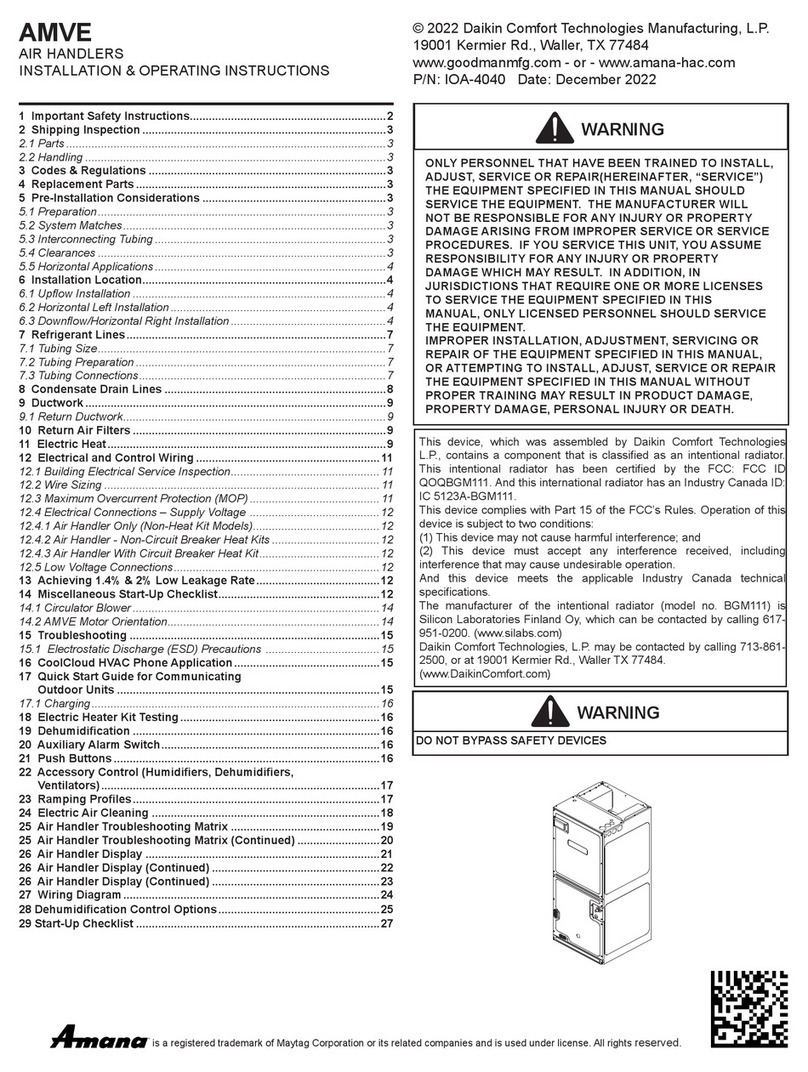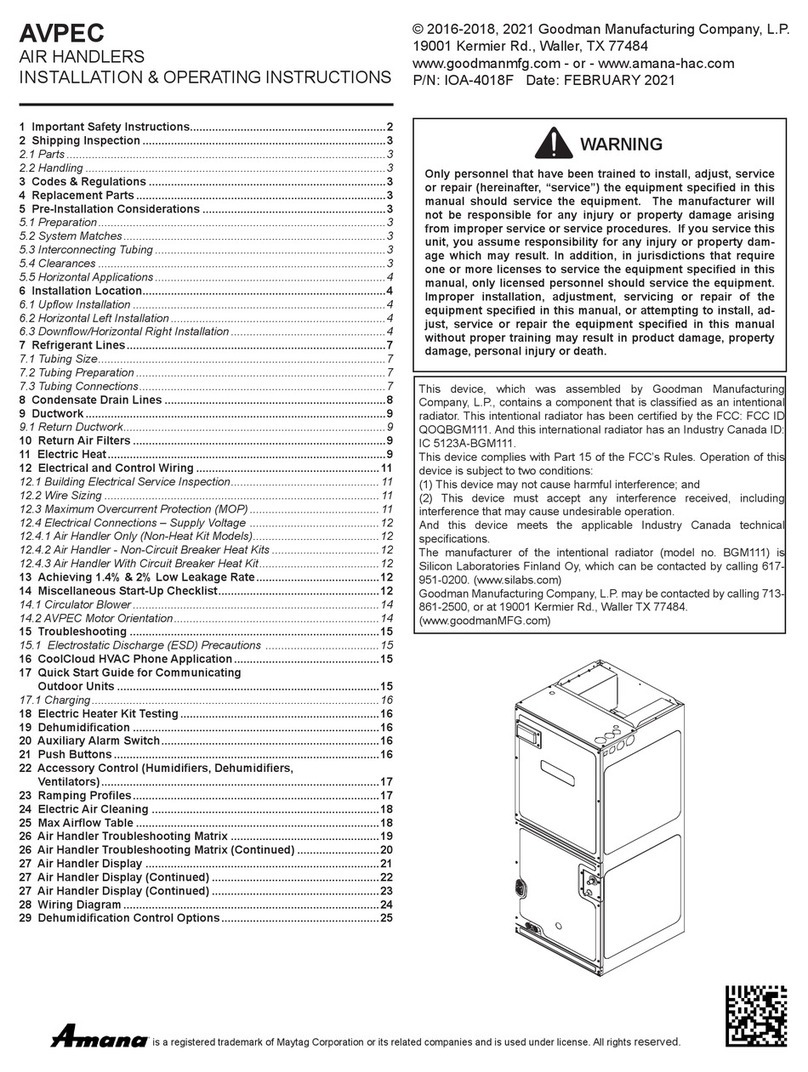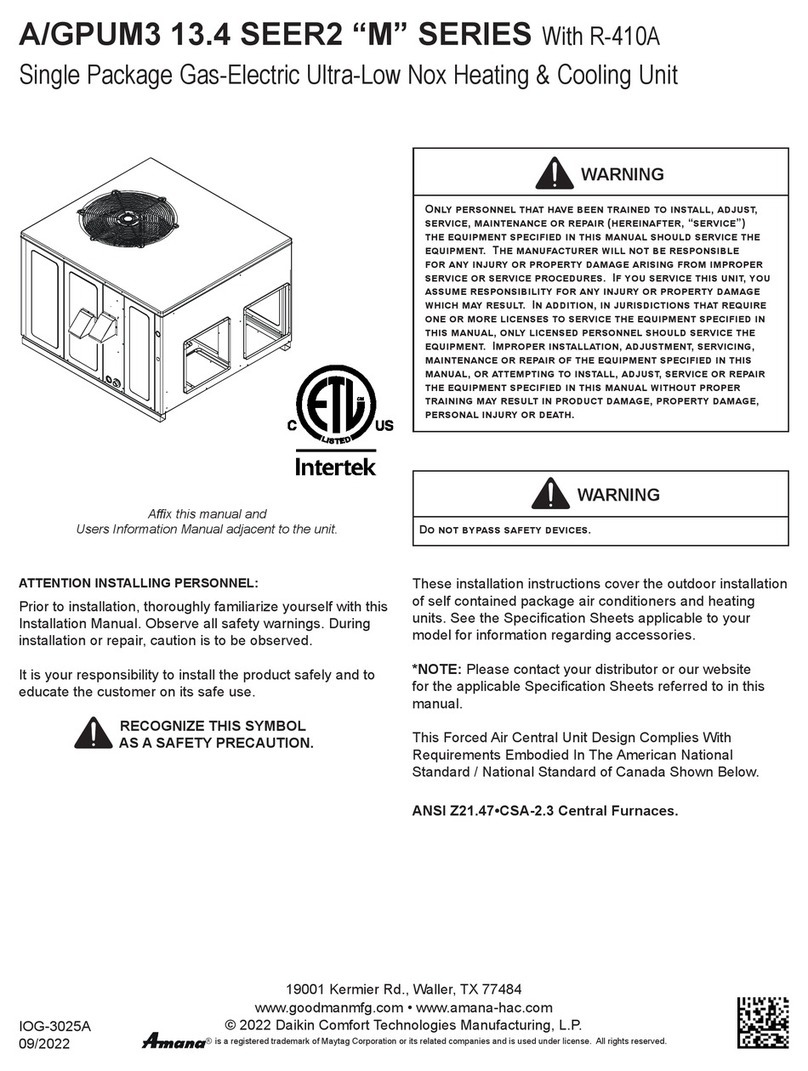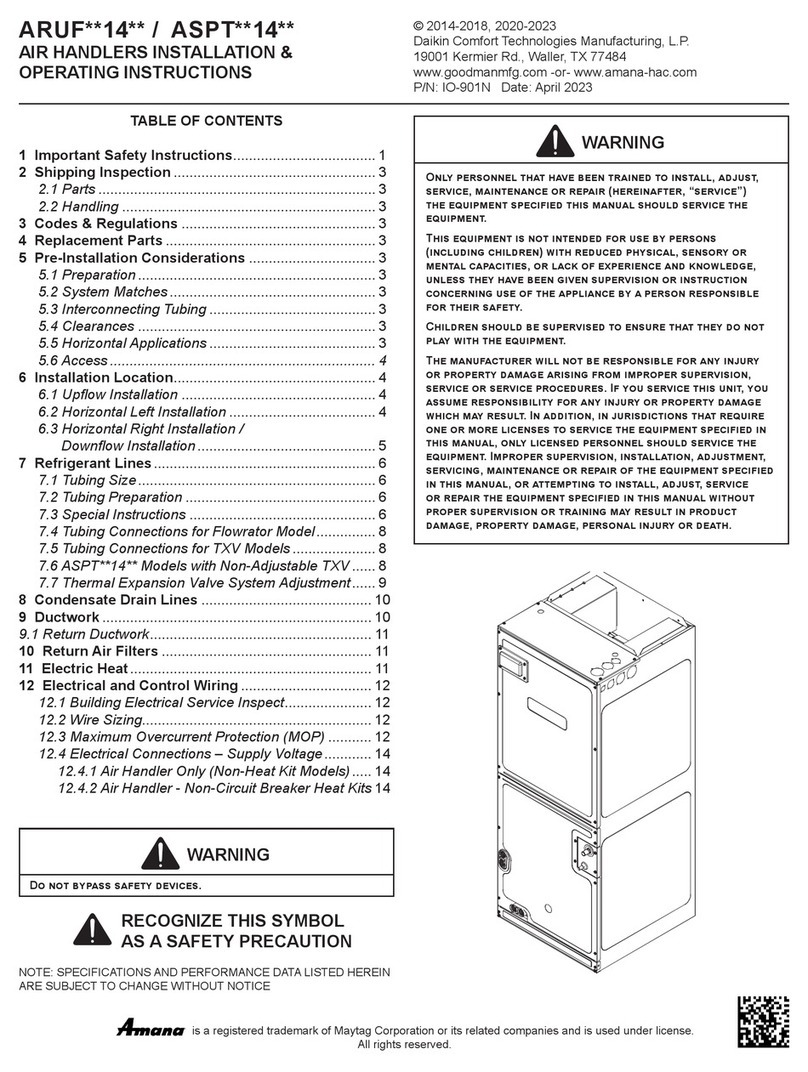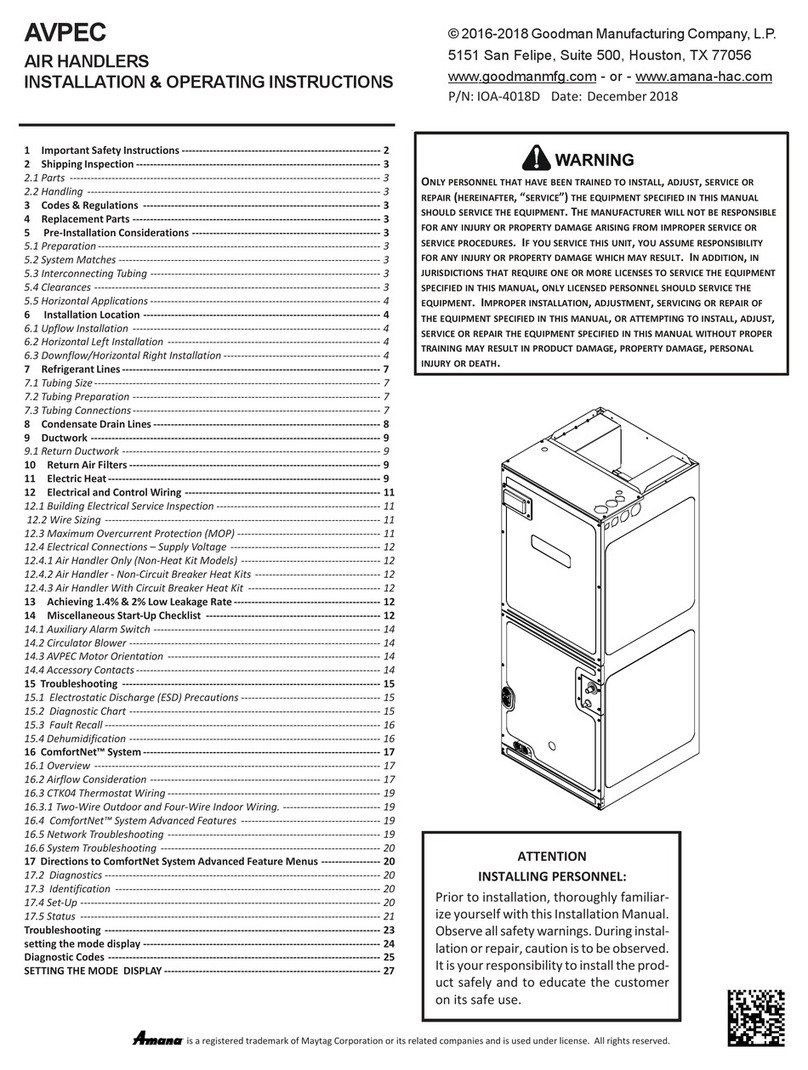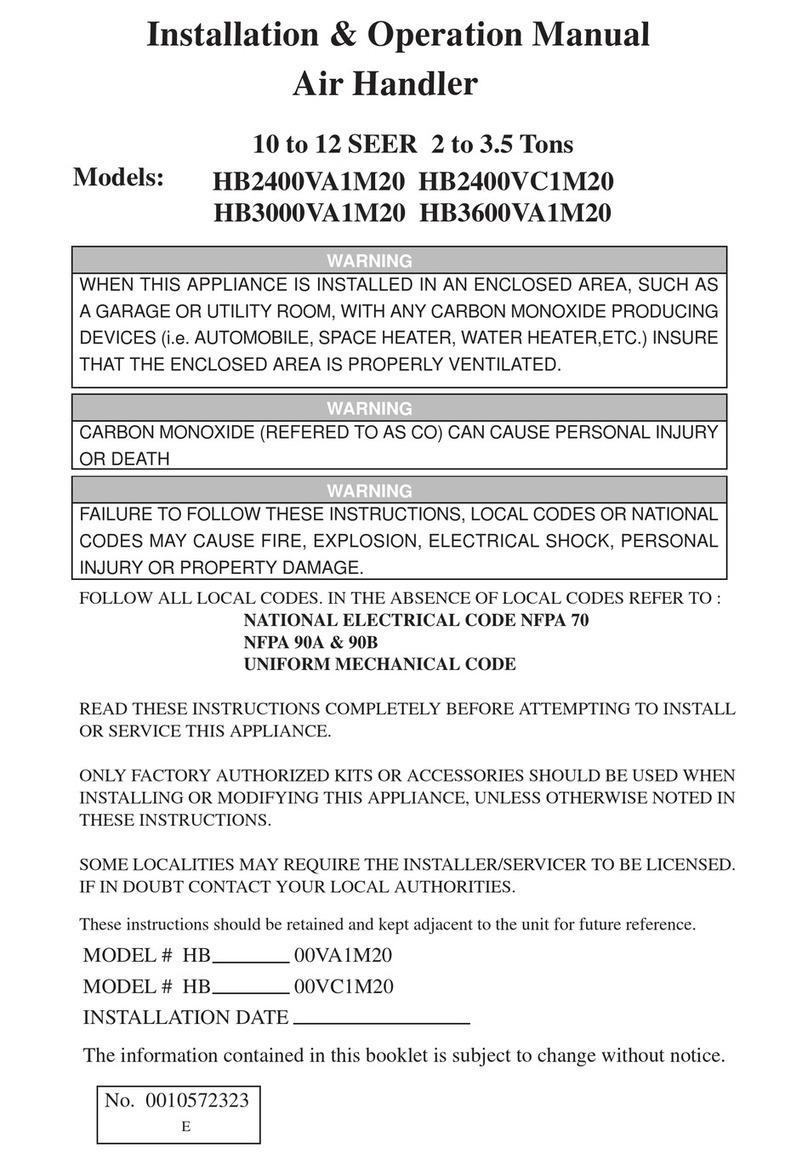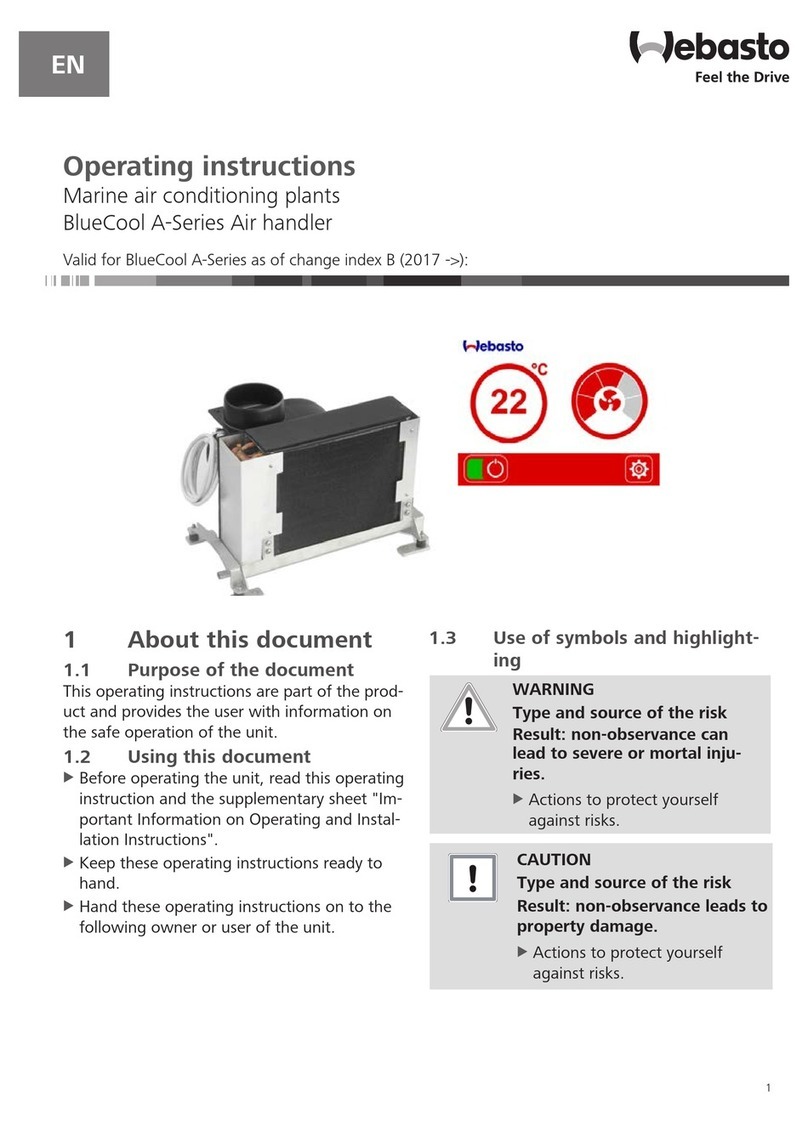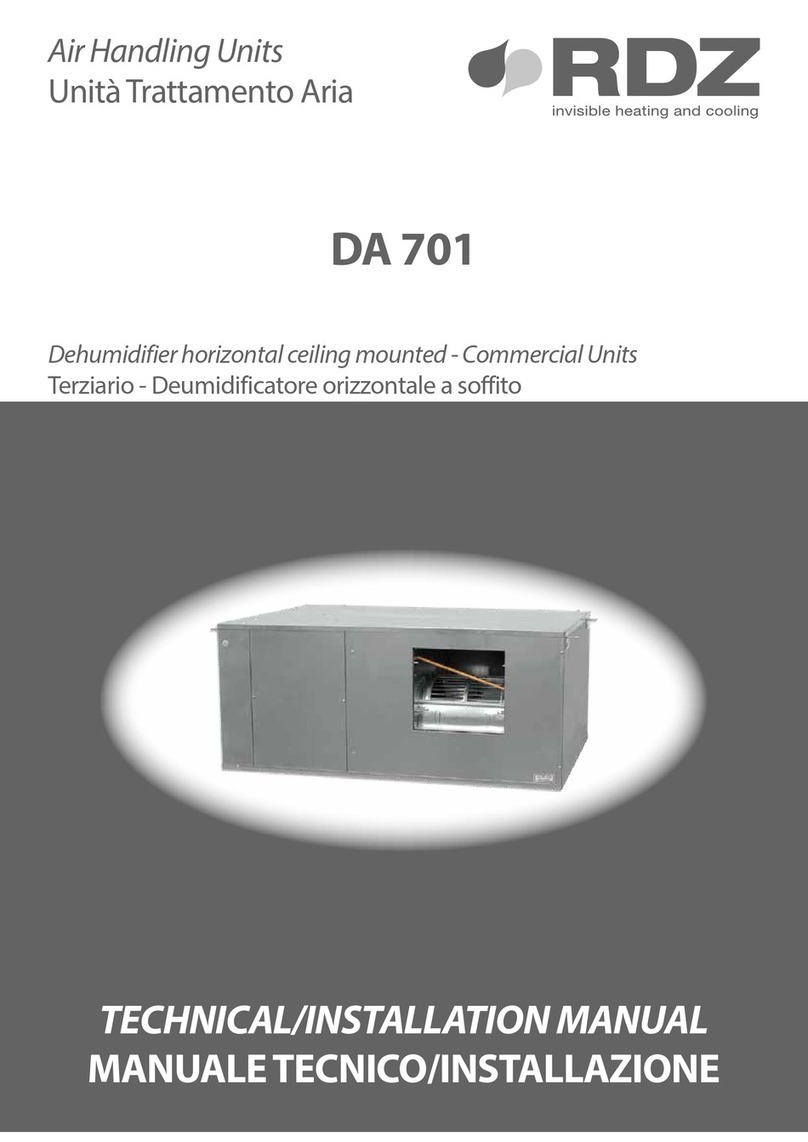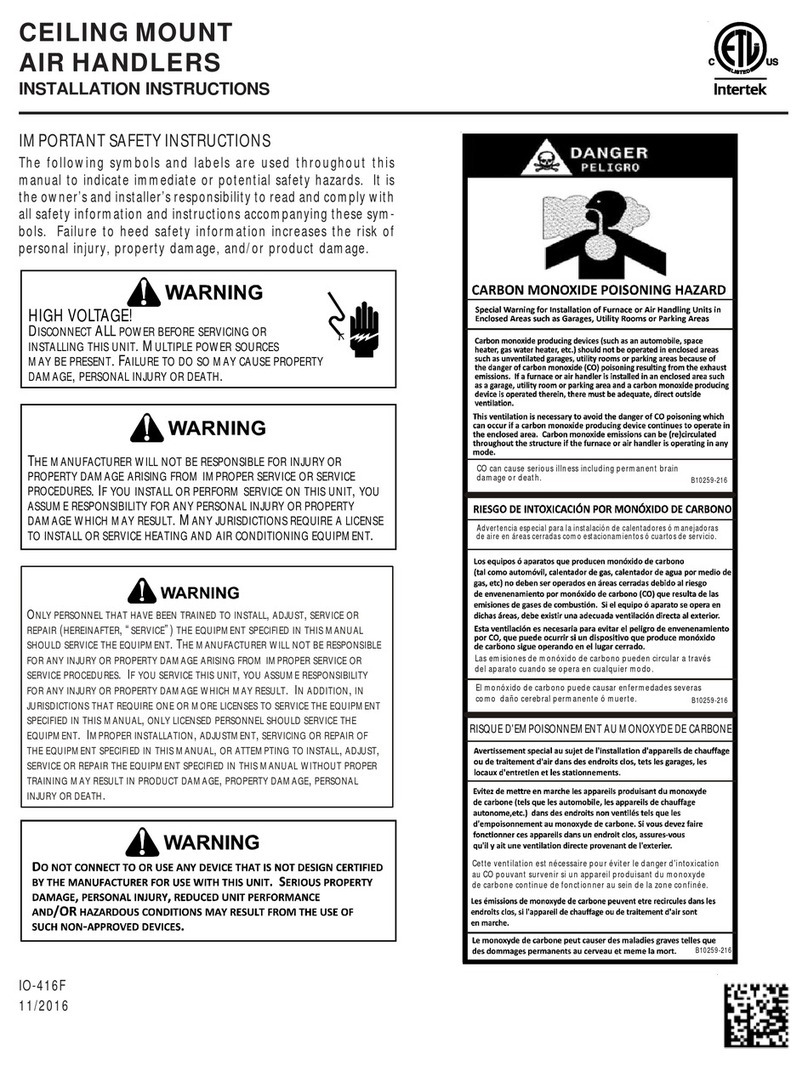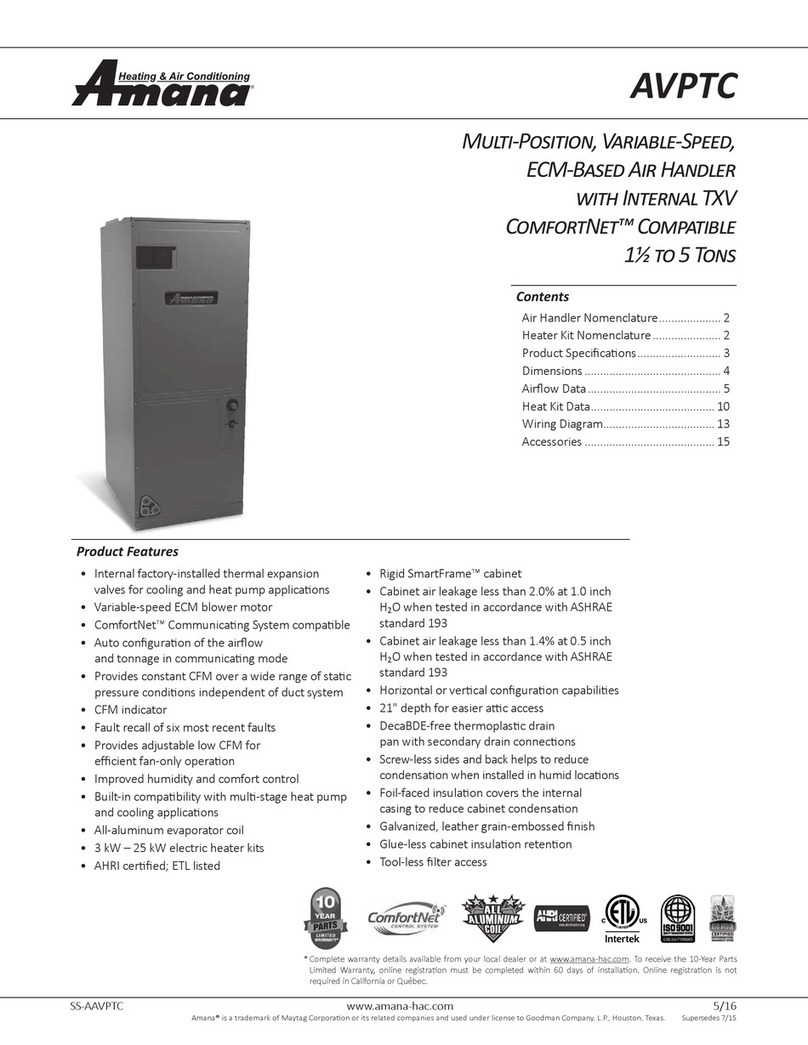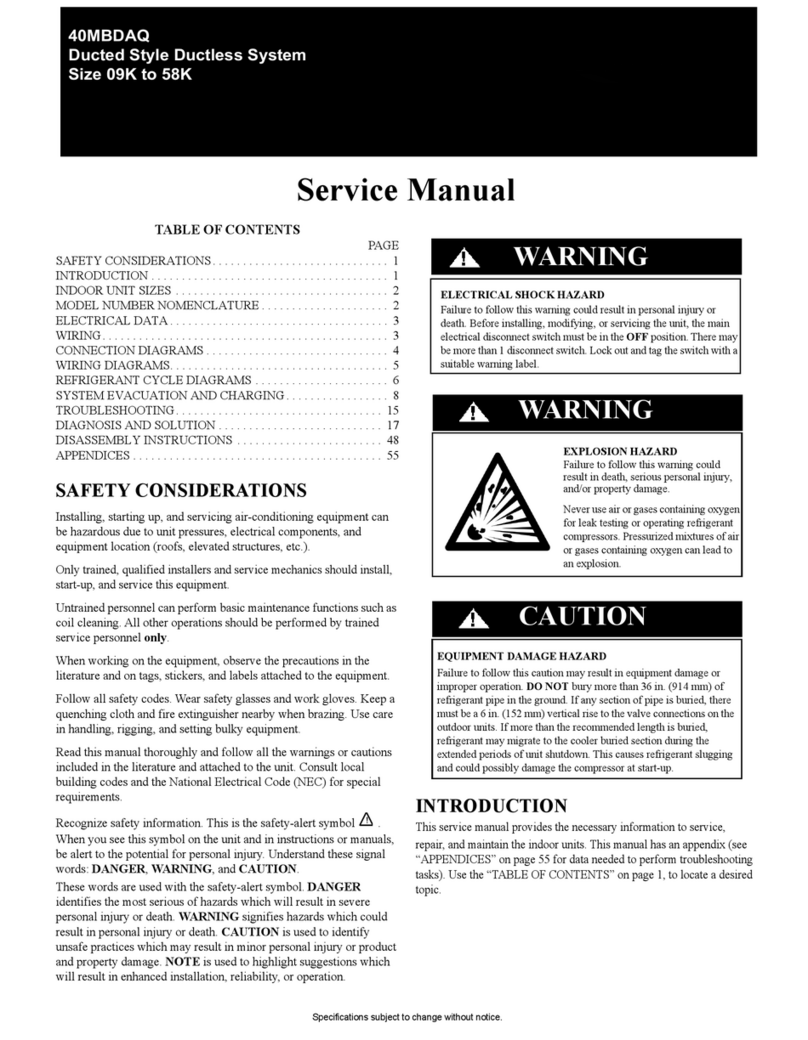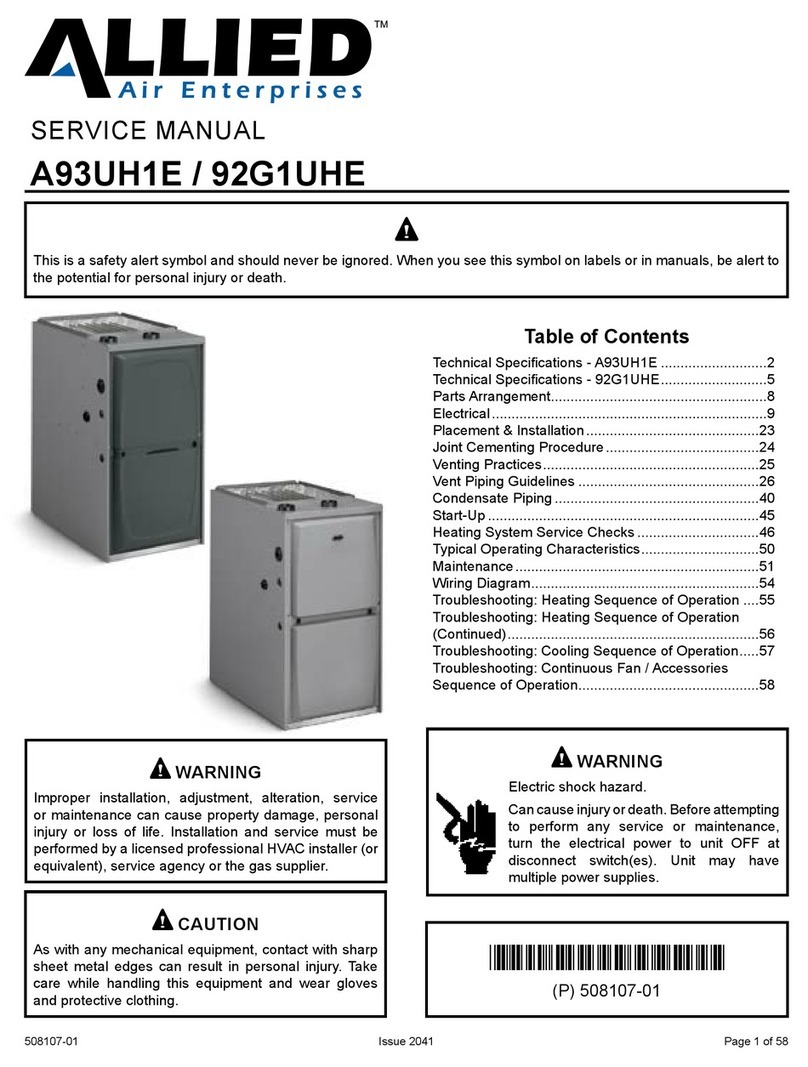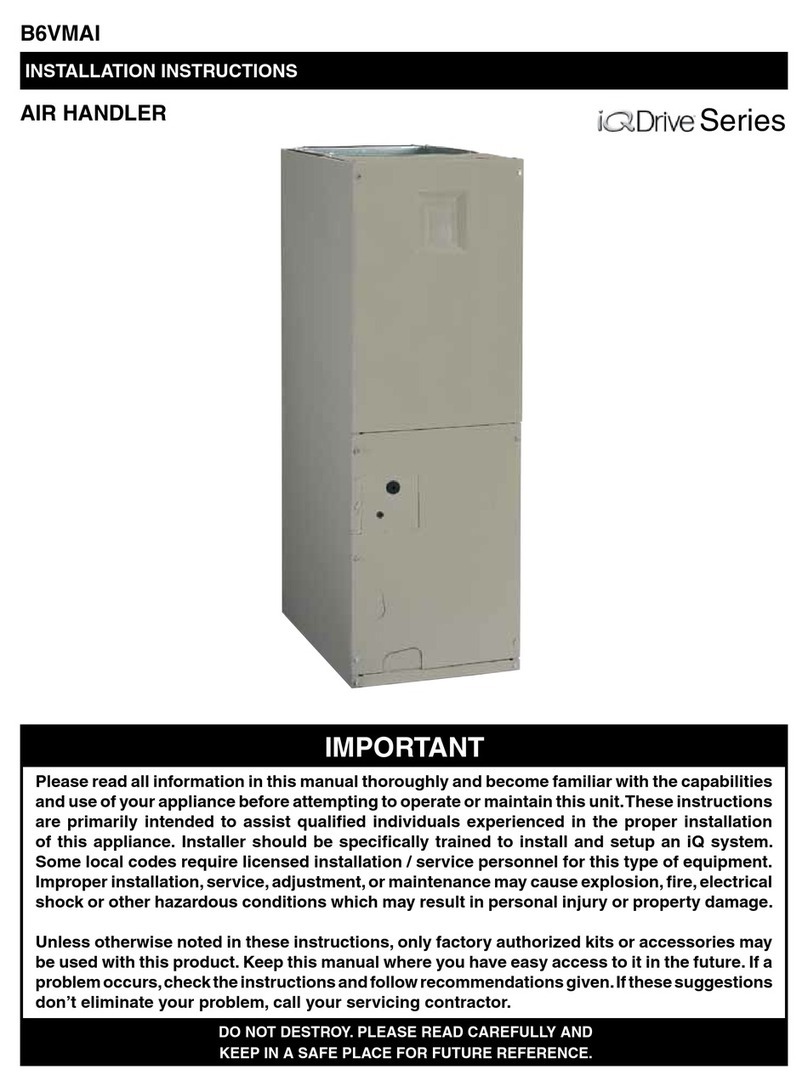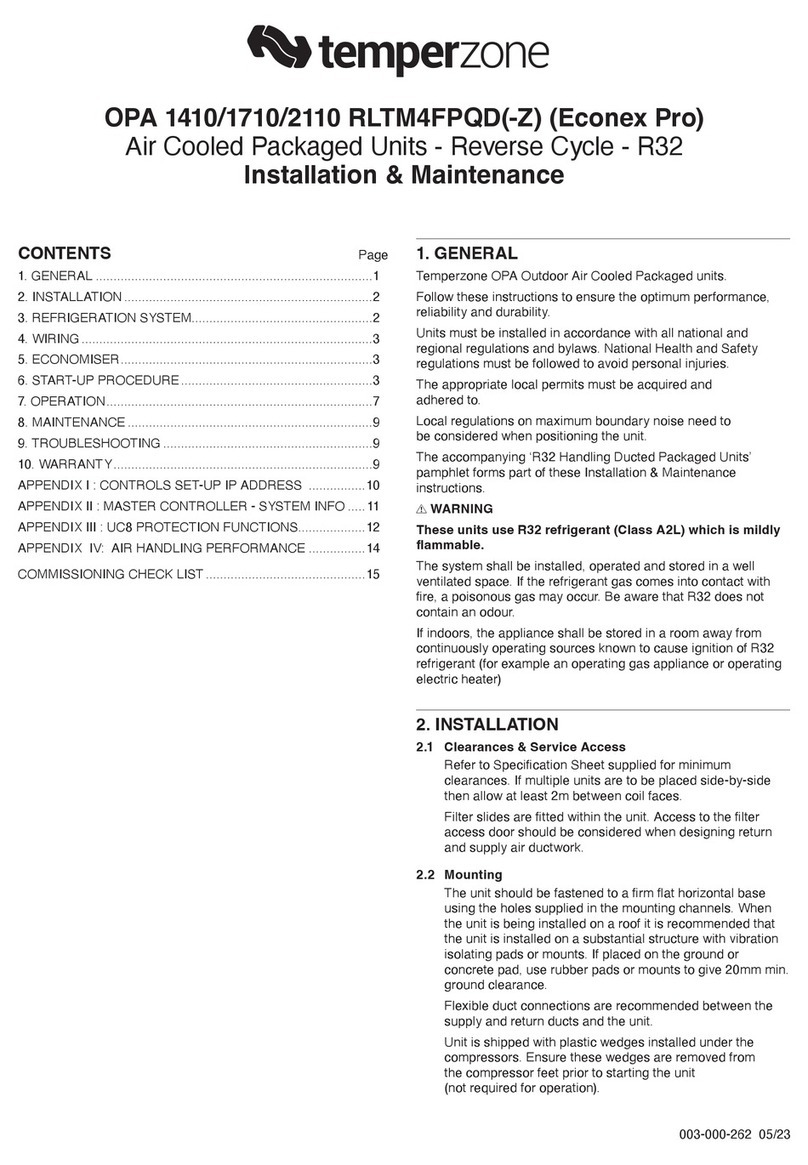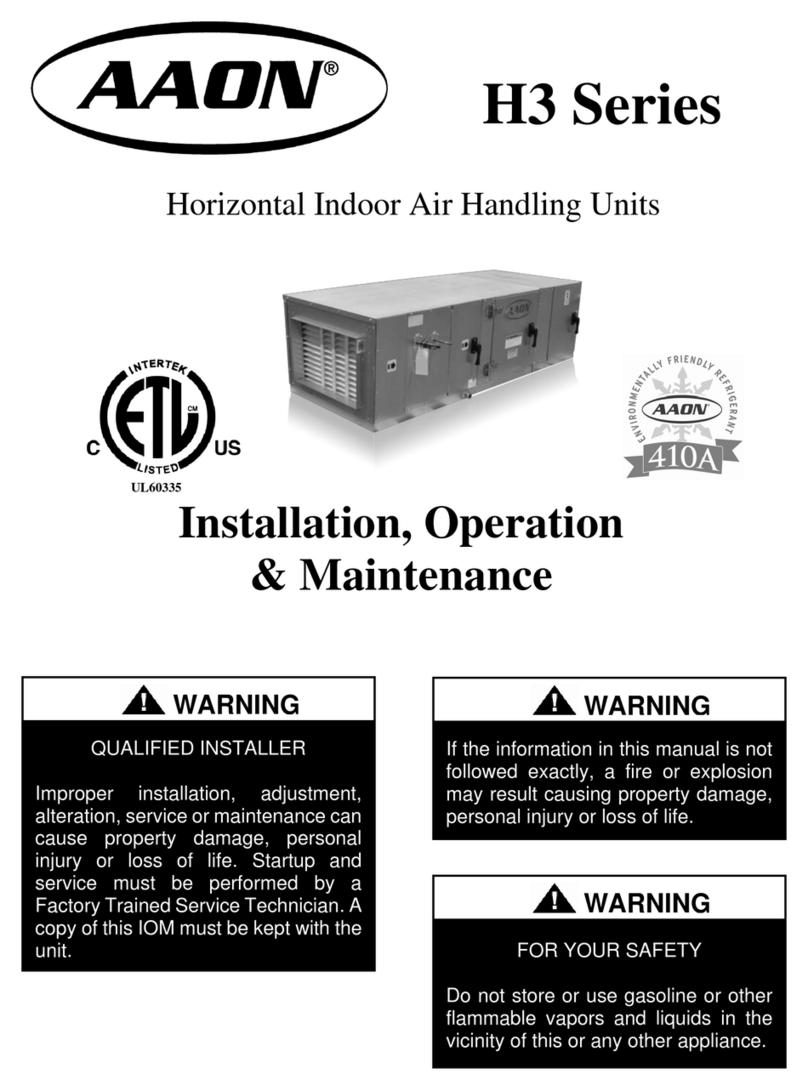3
2 Shipping Inspection
Always transport the unit upright; laying the unit on its side or top
during transit may cause equipment damage. The installer should
inspect the product upon receipt for shipping damage and subse-
quent investigation is the responsibility of the carrier. The installer
must verify the model number, specifications, electrical charac-
teristics, and accessories are correct prior to installation. The dis-
tributor or manufacturer will not accept claims from dealers for
transportation damage or installation of incorrectly shipped units.
2.1 Parts
Also inspect the unit to verify all required components are
present and intact. Report any missing components imme-
diately to Goodman or to the distributor. Use only factory
authorized replacement parts (see Section 5). Make sure to
include the full product model number and serial number
when reporting and/or obtaining service parts.
2.2 Handling
Use caution when transporting/carrying the unit. Do not move
unit using shipping straps. Do not carry unit with hooks or sharp
objects. The preferred method of carrying the unit after ar-
rival at the job site is to carry via a two-wheel hand truck from
the back or sides or via hand by carrying at the cabinet cor-
ners.
3 Codes & Regulations
This product is designed and manufactured to comply with appli-
cable national codes. Installation in accordance with such codes
and/or prevailing local codes/regulations is the responsibility of
the installer. The manufacturer assumes no responsibility for equip-
ment installed in violation of any codes or regulations.
The United States Environmental Protection Agency (EPA) has
issued various regulations regarding the introduction and disposal
of refrigerants. Failure to follow these regulations may harm the
environment and can lead to the imposition of substantial fines.
Should you have any questions please contact the local office of
the EPA and/or refer to EPA’s website www.epa.gov.
4 Replacement Parts
When reporting shortages or damages, or ordering repair parts,
give the complete product model and serial numbers as stamped
on the product. Replacement parts for this product are available
through your contractor or local distributor. For the location of
your nearest distributor consult the white business pages, the yel-
low page section of the local telephone book or contact:
HOMEOWNER SUPPORT
GOODMAN MANUFACTURING COMPANY, L.P.
19001 KERMIER ROAD,
WALLER, TX 77484
(877) 254-4729
5 Pre-Installation Considerations
5.1 Preparation
Keep this document with the unit. Carefully read all instruc-
tions for the installation prior to installing product. Make
sure each step or procedure is understood and any special
considerations are taken into account before starting instal-
lation. Assemble all tools, hardware and supplies needed to
complete the installation. Some items may need to be pur-
chased locally. Make sure everything needed to install the
product is on hand before starting.
5.2 System Matches
The entire system (combination of indoor and outdoor sec-
tions) must be manufacturer approved and Air-Condition-
ing, Heating, and Refrigeration Institute (AHRI) listed. NOTE:
Installation of unmatched systems is not permitted. Damage
or repairs due to installation of unmatched systems is not
covered under the warranty.
5.3 InterconnectingTubing
Give special consideration to minimize the length of refriger-
ant tubing when installing air handlers. Refer to Remote Cool-
ing/Heat Pump Service Manual RS6200006, and TP-107 Long
Line Set Application R-410A for tubing guidelines. If possible,
allow adequate length of tubing such that the coil may be
removed (for inspection or cleaning services) from the cabi-
net without disconnecting the tubing.
5.4 Clearances
The unit clearance from a combustible surface may be 0".
However, service clearance must take precedence. A mini-
mum of 24" in front of the unit for service clearance is re-
quired. Additional clearance on one side or top will be re-
quired for electrical wiring connections. Consult all appro-
priate regulatory codes prior to determining final clearances.
When installing this unit in an area that may become wet
(such as crawl spaces), elevate the unit with a sturdy, non-
porous material. In installations that may lead to physical
damage (i.e. a garage) it is advised to install a protective
barrier to prevent such damage. Always install units such
that a positive slope in condensate line (1/4" per foot) is
allowed.
5.5 Horizontal Applications
If installed above a finished living space, a secondary drain
pan (as required by many building codes), must be installed
under the entire unit and its condensate drain line must be
routed to a location such that the user will see the conden-
sate discharge.
6 Installation Location
NOTE: These air handlers are designed for indoor installation
only.
The AVPTC**14** product line may be installed in one of the
upflow, downflow, horizontal left or horizontal right orientations
as shown in Figures 2, 3, 4 and 5. The unit may be installed in
upflow or horizontal left orientation as shipped (refer to specific
sections for more information).