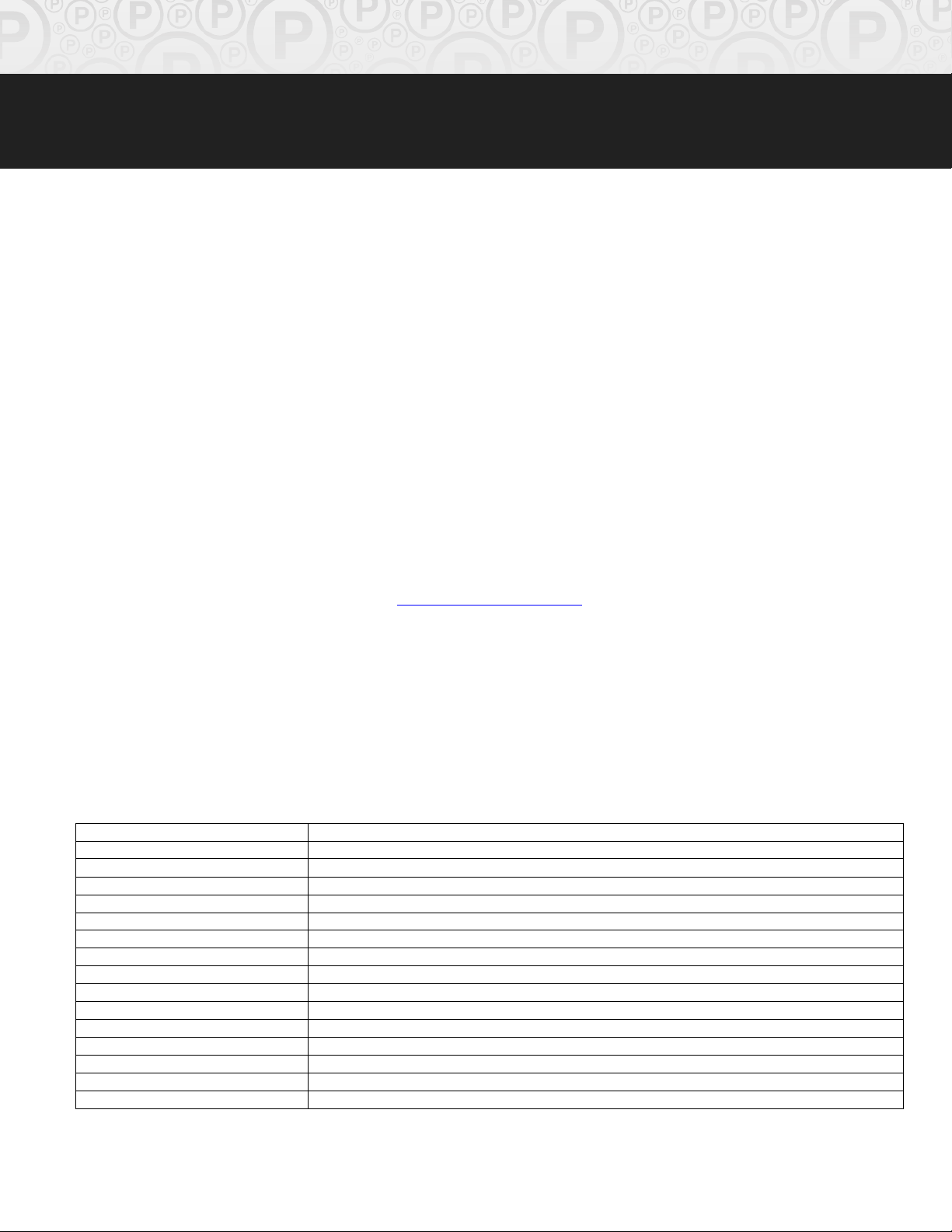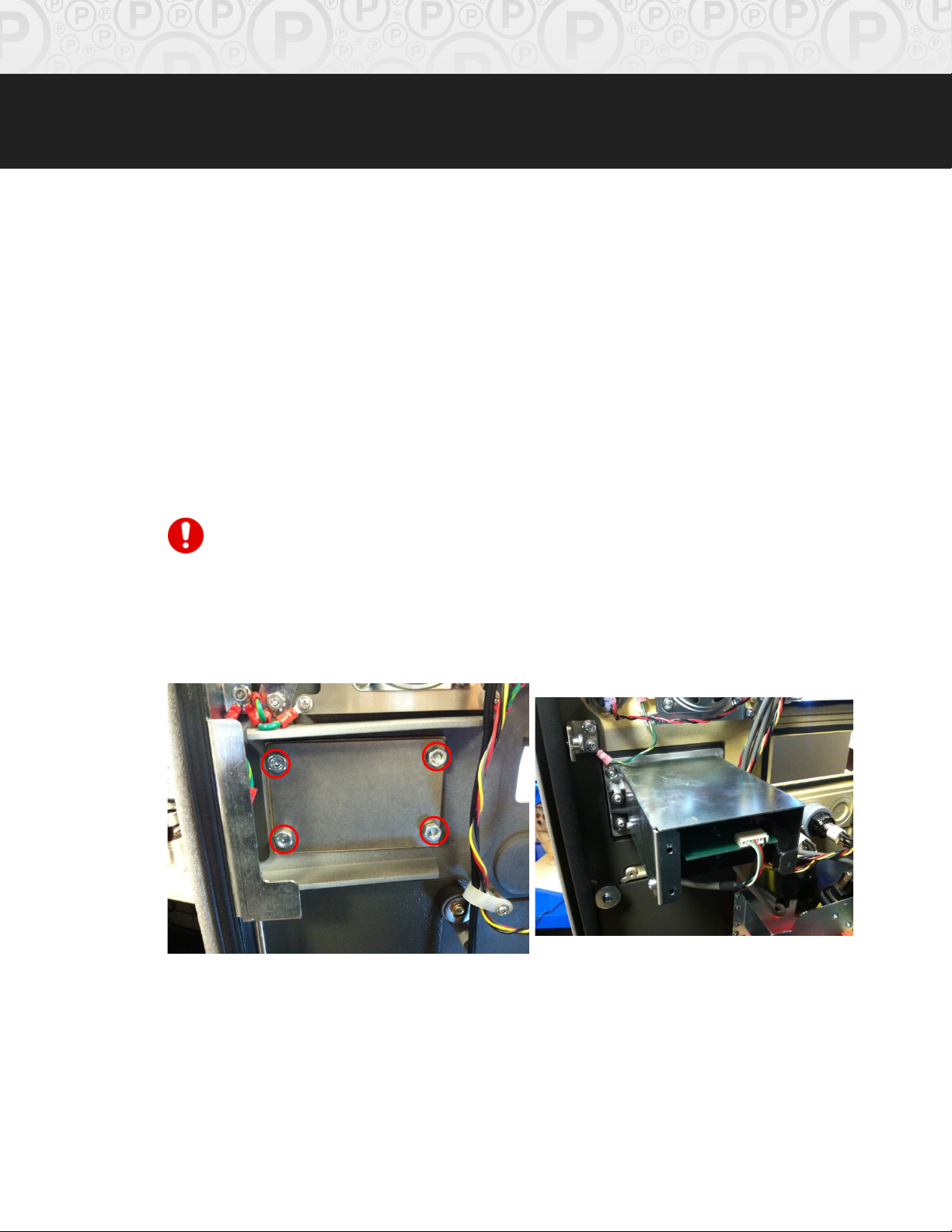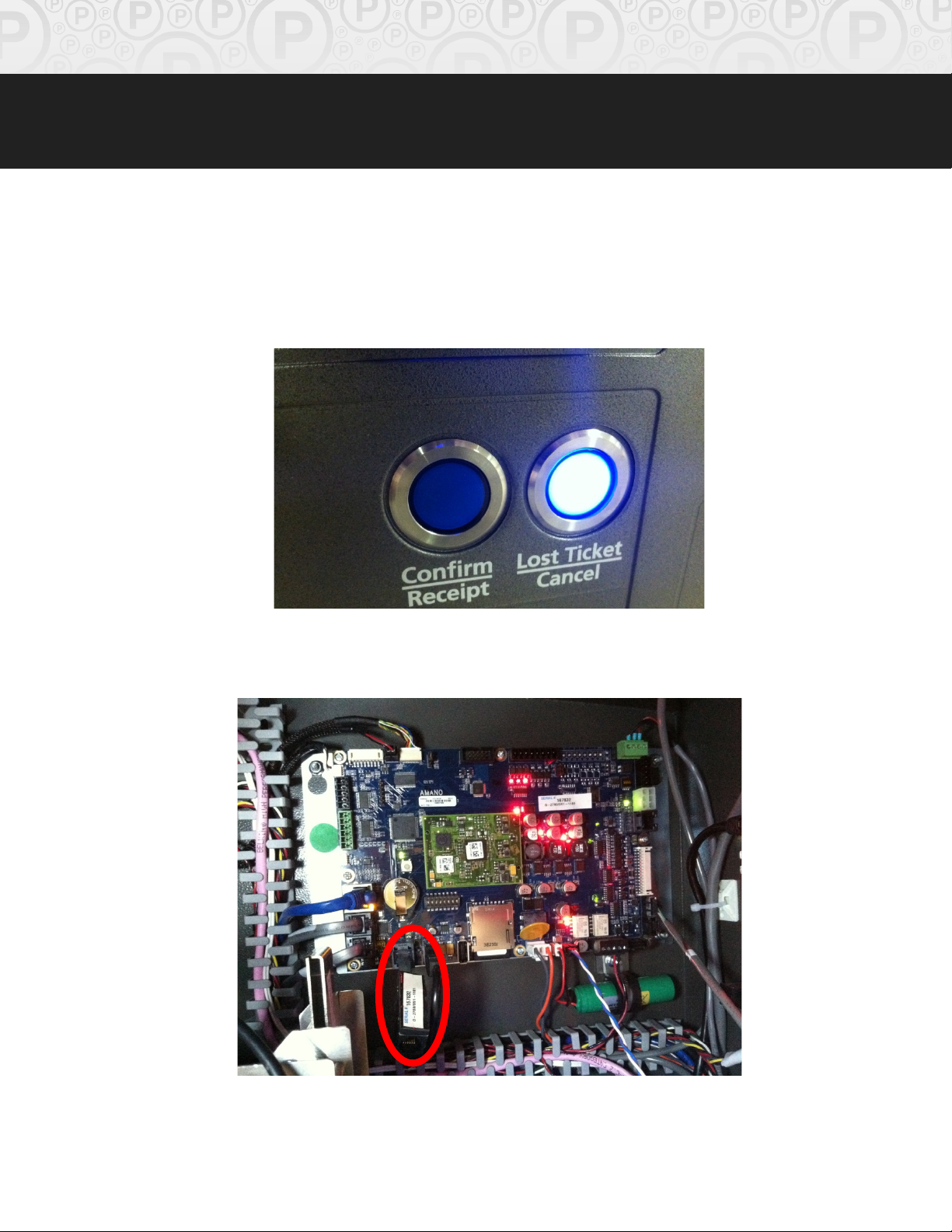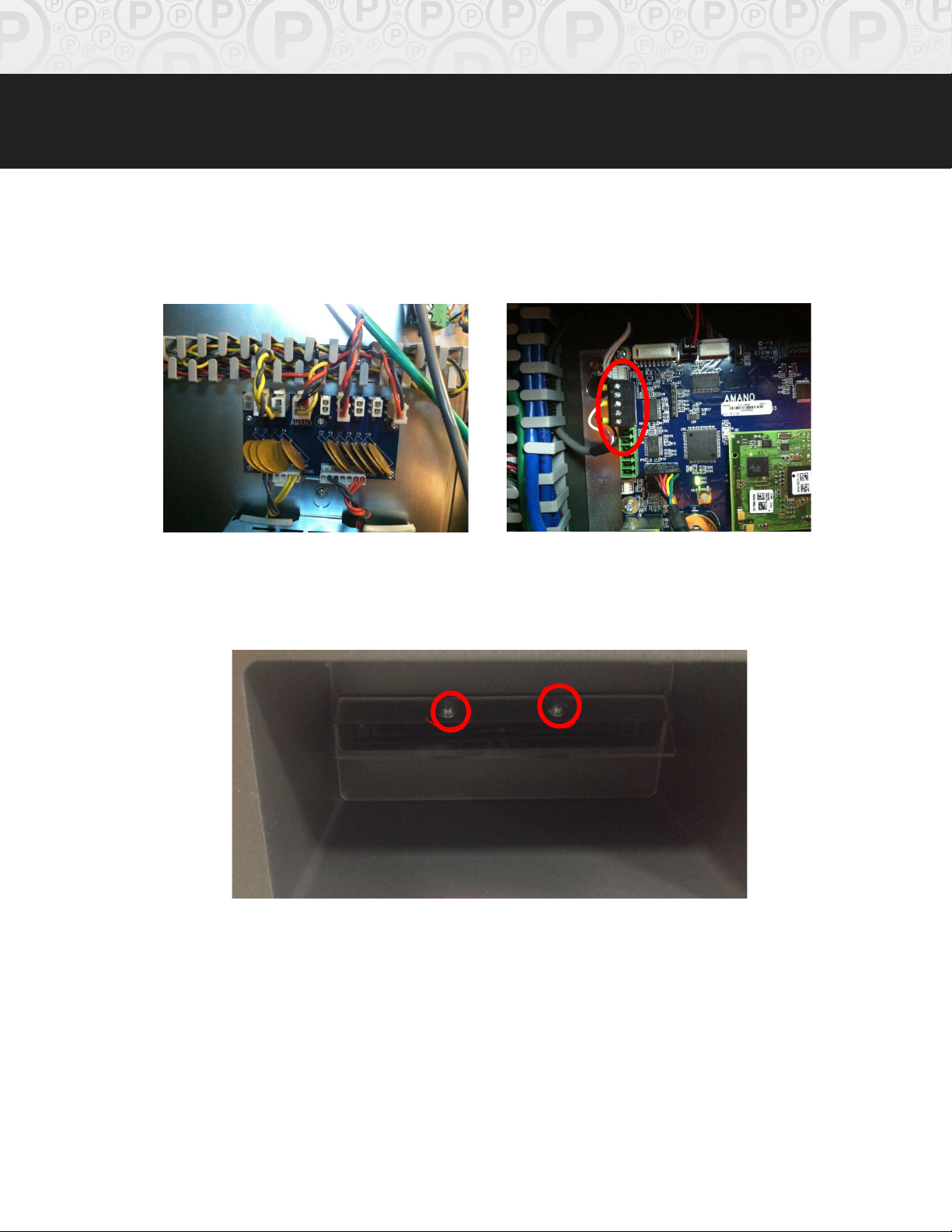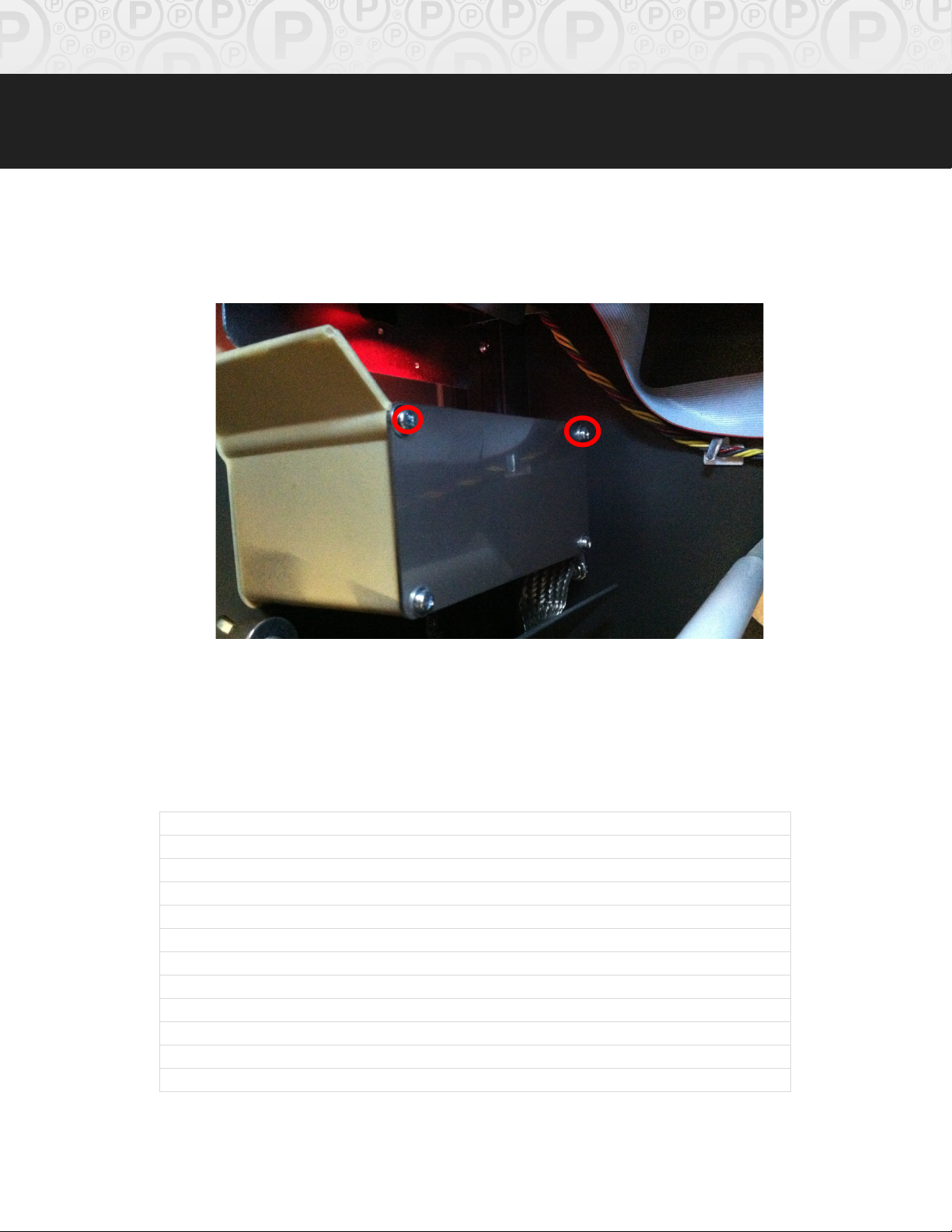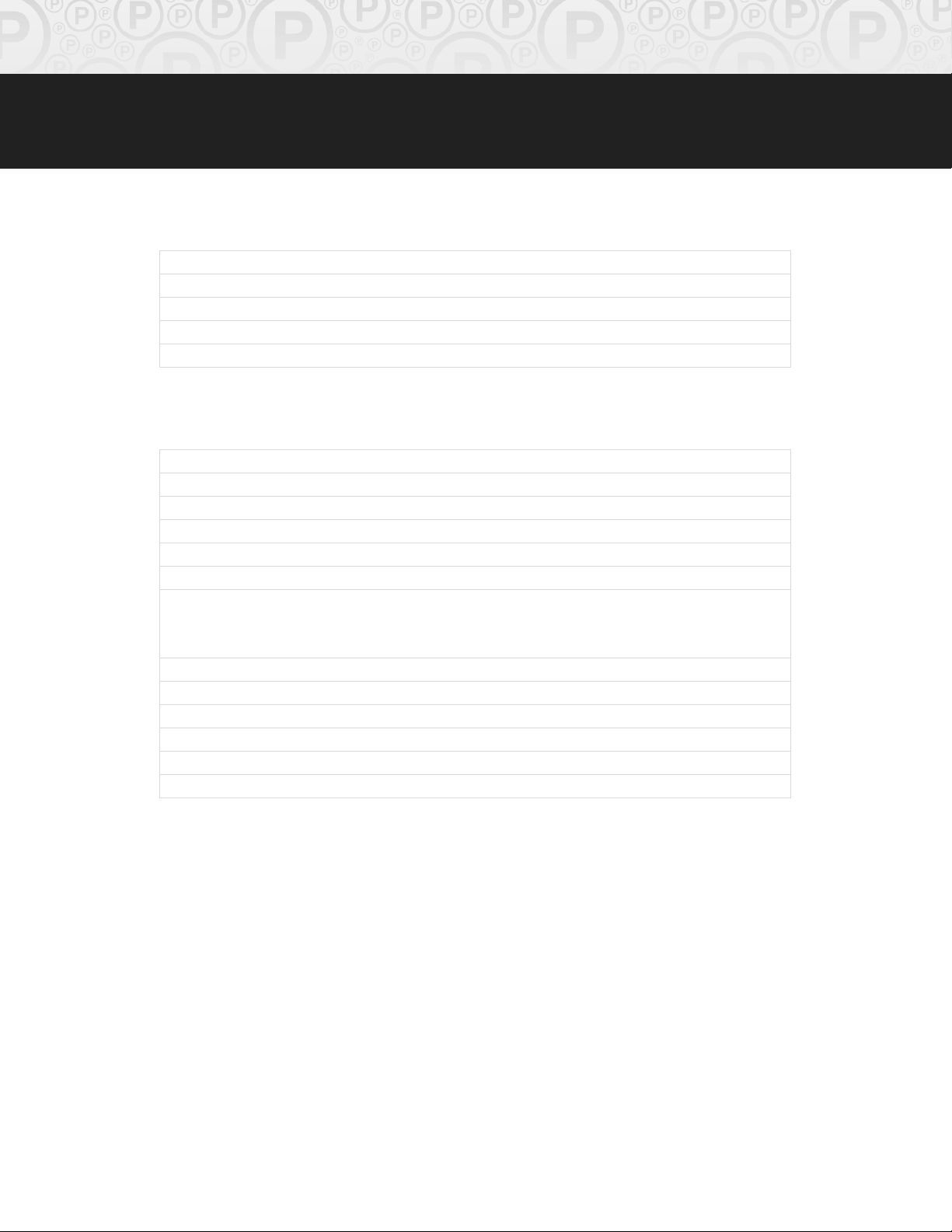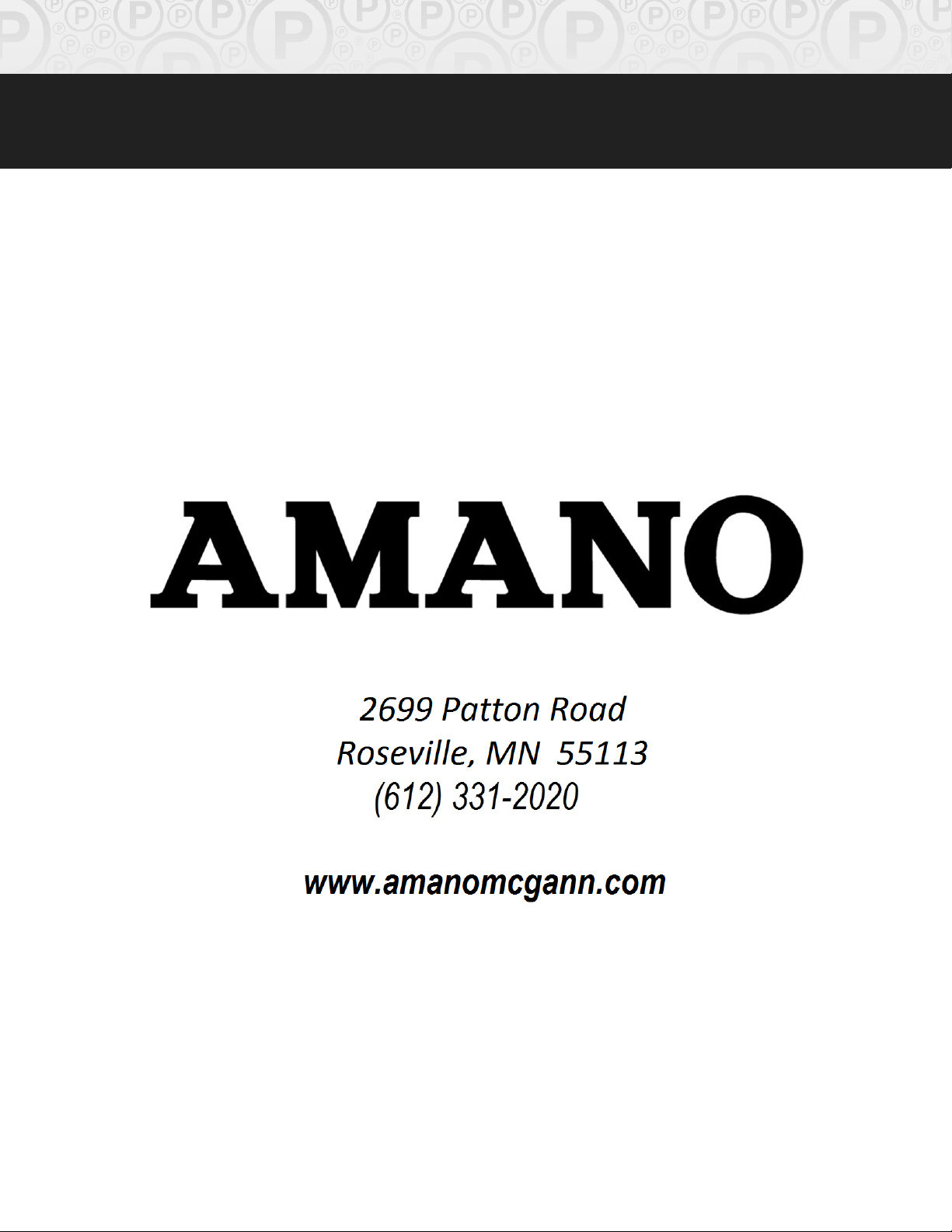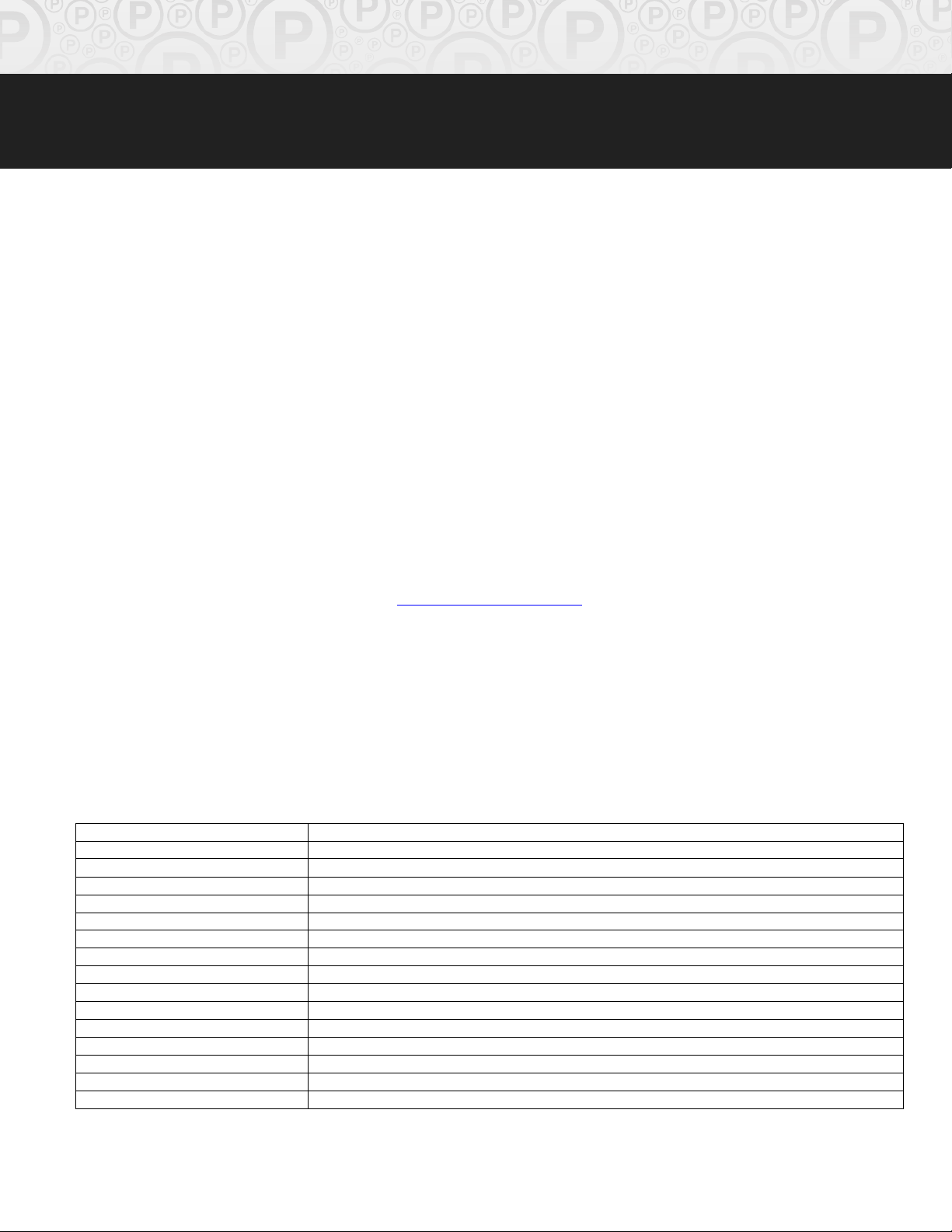
Page 2of 10 © Copyright 2015 Amano McGann, Inc. 4000_Conversion_07022015
Date:
Thursday, June 02, 2015
Notice of Rights:
Copyright © 2015 Amano McGann, Inc. All rights reserved. This document contains proprietary information and such information may not be
reproduced whole or in part without written permission from:
Amano McGann, Inc.
2699 Patton Road
Roseville, Minnesota 55113
Notice of Liability:
Amano makes no representations or warranties with respect to the accuracy or completeness of the contents of this work and specifically
disclaim all warranties, including without limitation, warranties of fitness for a particular purpose. Amano reserves the right to make
equipment changes and improvements that may not be reflected in this document. Portions of this document may have been updated to
include the latest hardware or firmware version, if applicable.
We recommend that this document be read in its entirety before any attempt is made to operate the equipment.
Trademark Notice:
Amano is a registered trademark of Amano Inc. All other trademarks are the property of their respective owners.
Contact Information:
Every effort has been made to ensure the accuracy of this document. If you have comments, question, or ideas regarding this document
please send them to Amano via e-mail to:
techwriter@amanomcgann.com
or, via postal mail to:
Amano McGann, Inc.
Technical Writer
2699 Patton Road
Roseville, Minnesota 55113
For more information about Amano’s complete line of products, visit our web site at:
www.amanomcgann.com
OPUS-4000 Series Exit Terminal
Roseville, Minnesota 55113
Copyright © 2015 Amano McGann, Inc. All rights reserved.