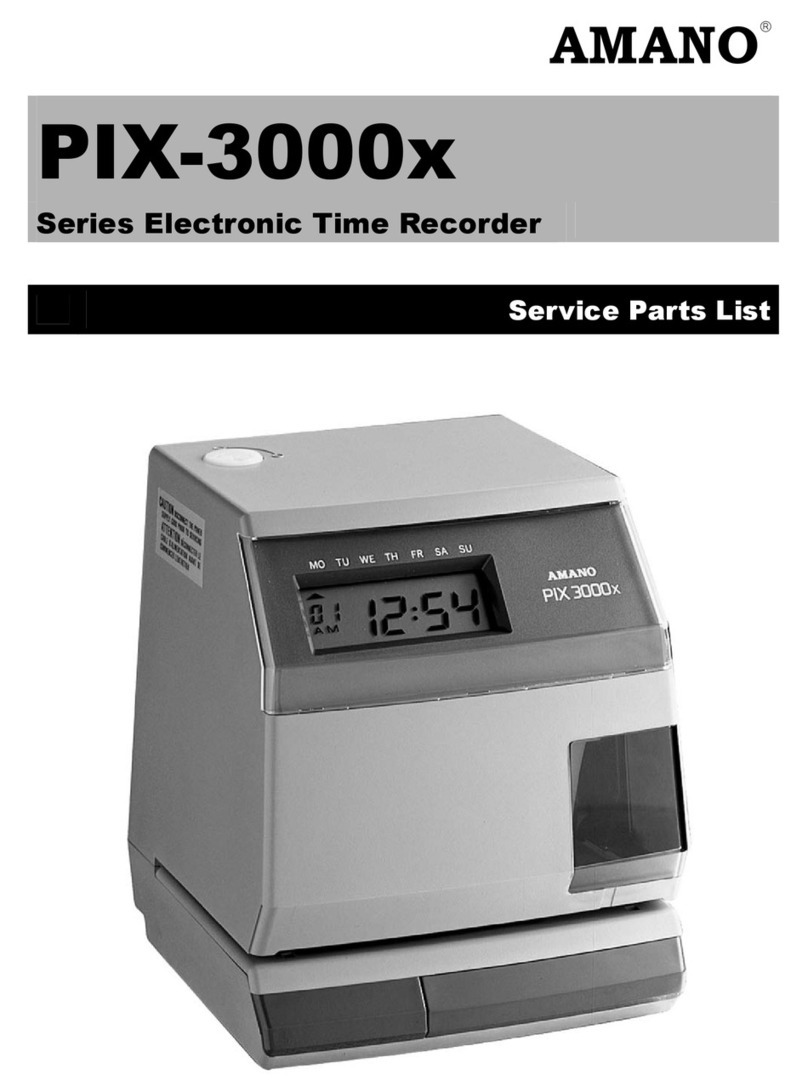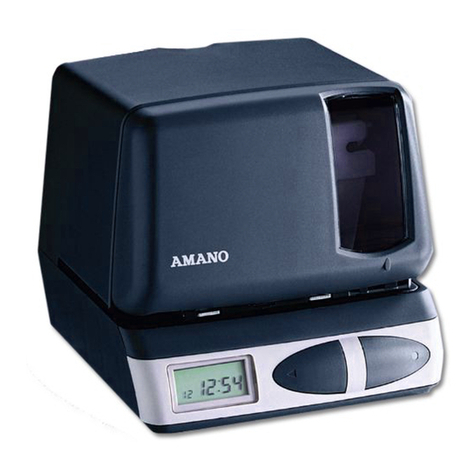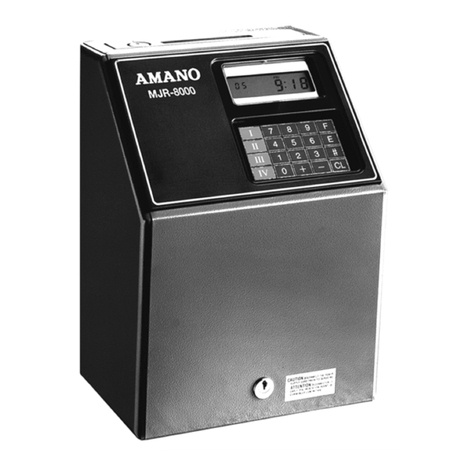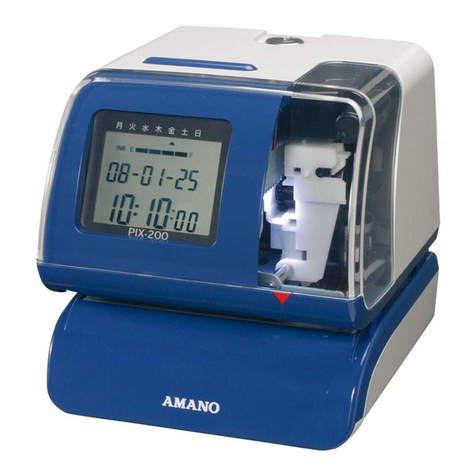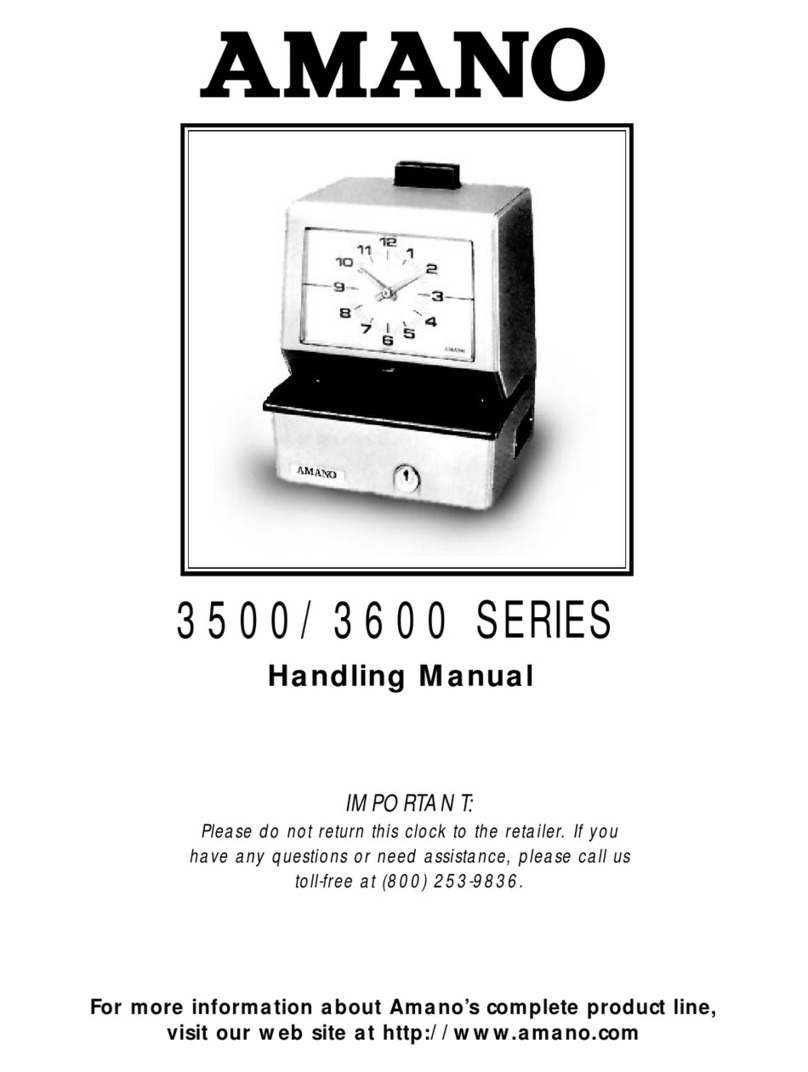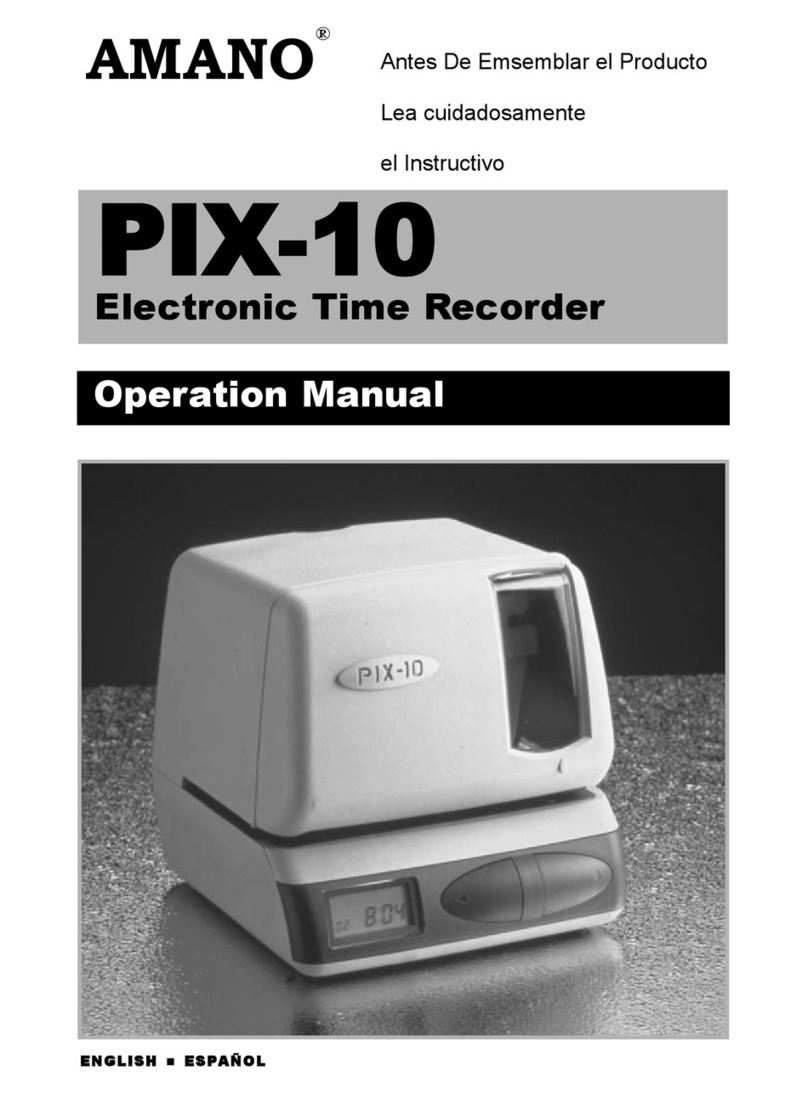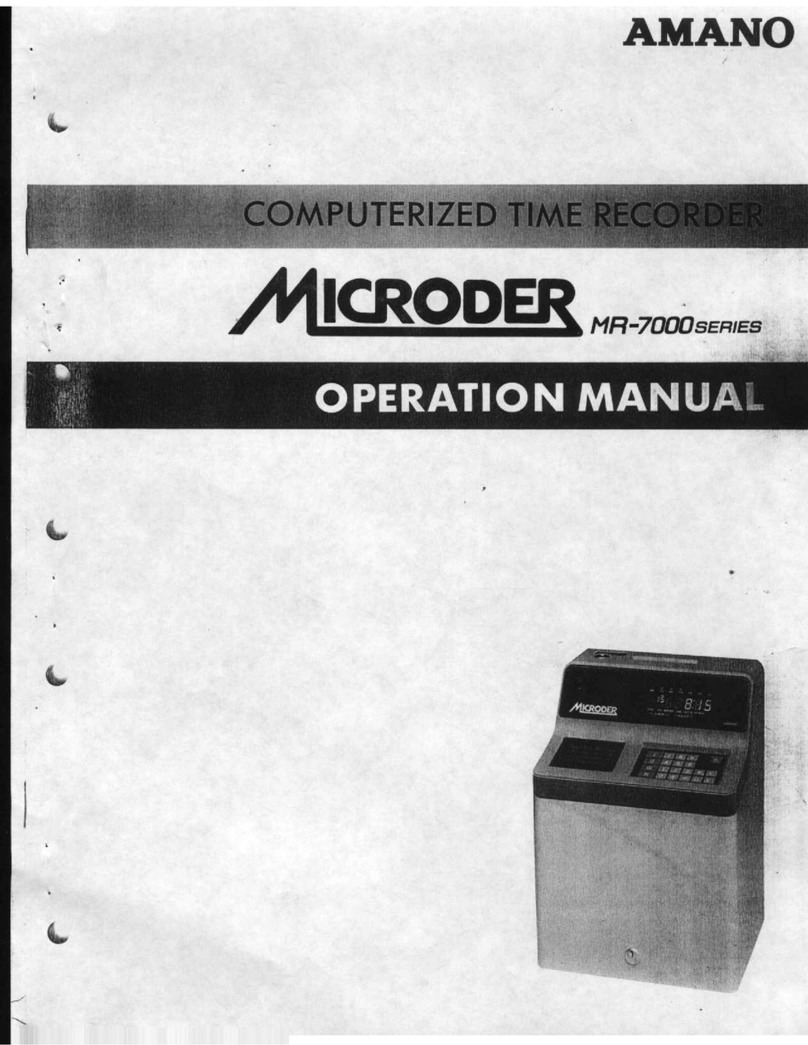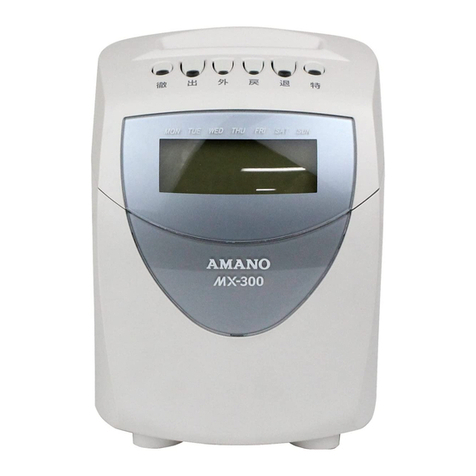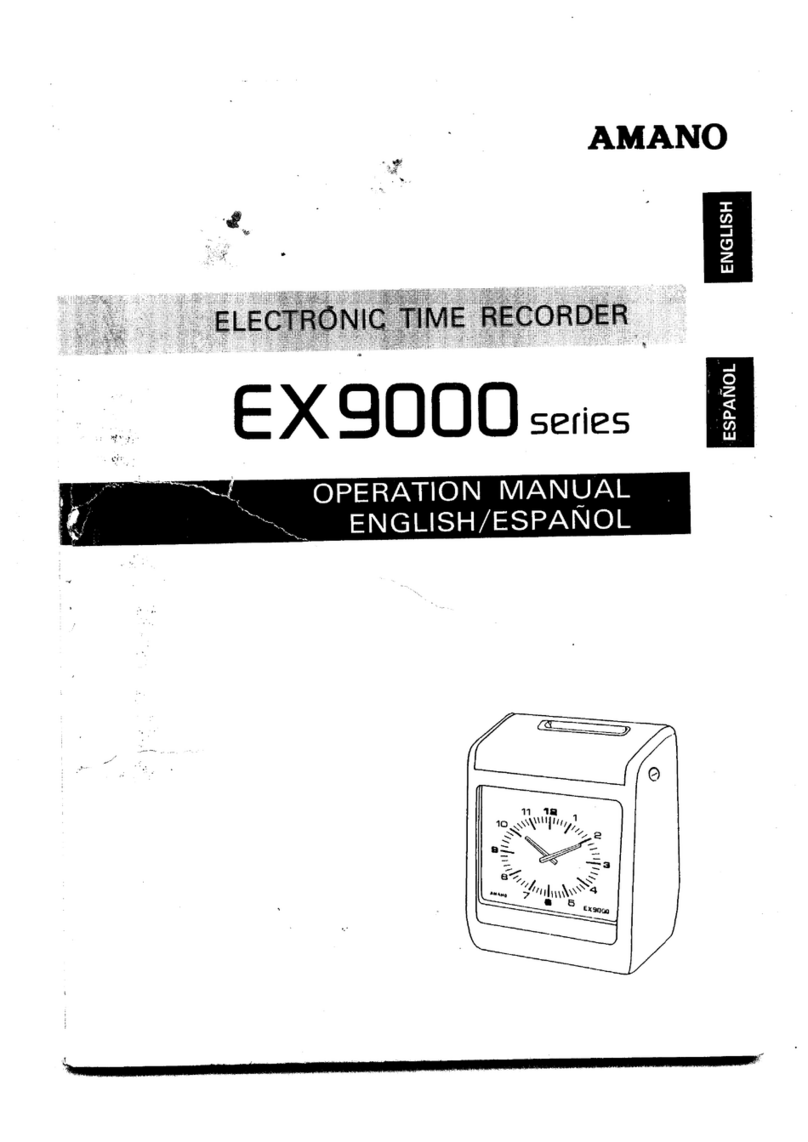ii TS-3000iWeb Clock Installation & Operation Guide
Table of Contents
Chapter 3: Quick Start..............................................................3-1
Getting Started ........................................................................3-1
Connecting to the TS-3000iWeb Clock using Zeroconf .....3-1
First Time Set up of the TS-3000iWeb Clock.....................3-5
Chapter 4: TS-3000iOperation................................................4-1
General Information ................................................................4-1
About Bonjour and Zero-Configuration................................4-1
TS-3000iWeb Interface..........................................................4-3
TS-3000iWeb Page............................................................4-3
Login .......................................................................................4-4
How to Create Users ...........................................................4-4
Normal Login...........................................................................4-6
How to Custom Configure the TS-3000iWeb Clock...............4-6
How to Set the Print Options...................................................4-9
How to Set Time Synchronization .........................................4-14
Time Sync Settings ...........................................................4-14
Time Server Setup ............................................................4-16
DNS Server Setup.............................................................4-18
How to Setup E-Mail and SNMP Trap Notification................4-19
E-mail Setup:.....................................................................4-20
SNMP Trap Setup .............................................................4-23
How to Setup Time Synchronization Schedules ...................4-25
How to Setup Report Schedules ...........................................4-28
How to Setup Backup Schedules..........................................4-29
TS-3000iWeb Clock Utilities ................................................4-29
Utility Settings for FTP Server ...........................................4-30
Performing Backup and Restore .......................................4-31
Reports Utility ....................................................................4-35
Chapter 5: TS-3000iUtility.......................................................5-1
Getting Started ........................................................................5-1
Installing the TS-3000iUtility ..............................................5-1
Using the TS-3000iUtility .......................................................5-3
How to Discover & Connect to a TS-3000iClock ...............5-3
How to Create a Centralized Transaction Report................5-6
Advanced Function of Downloading to TS-3000iClocks ....5-8
TS-3000iMenu Selections................................................5-12