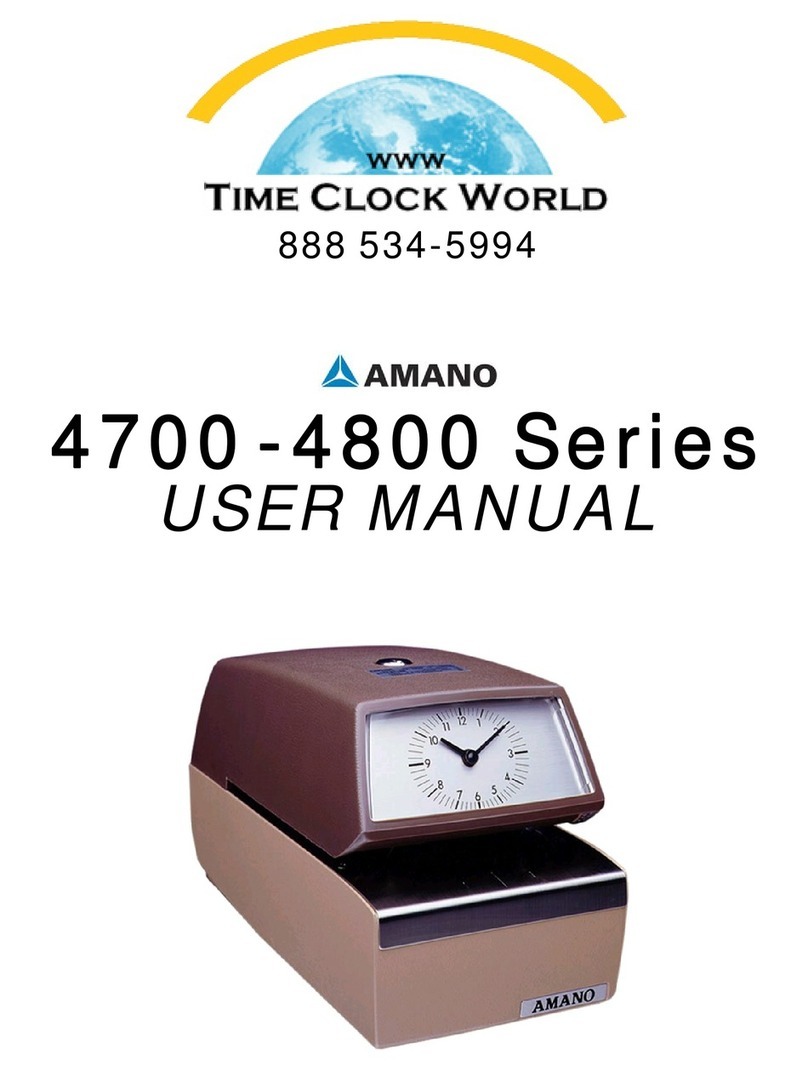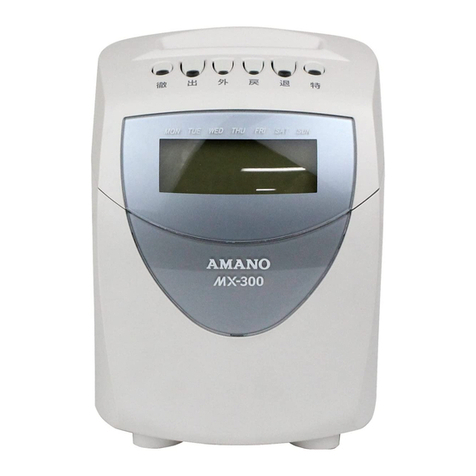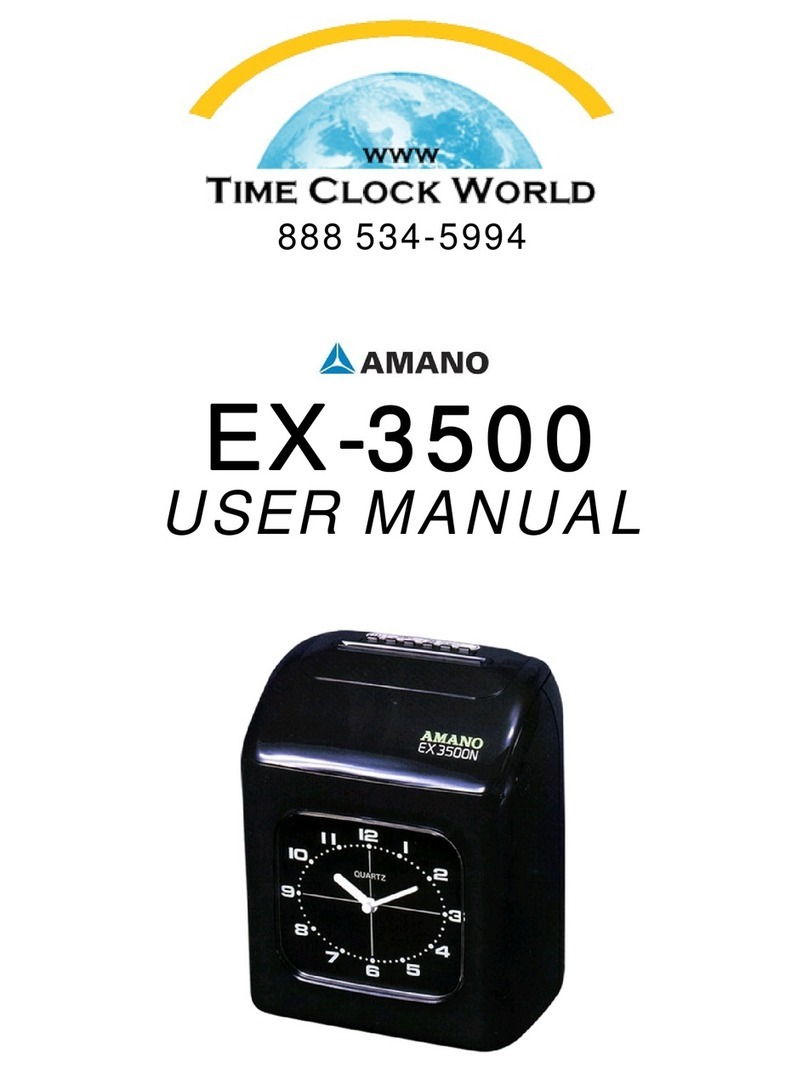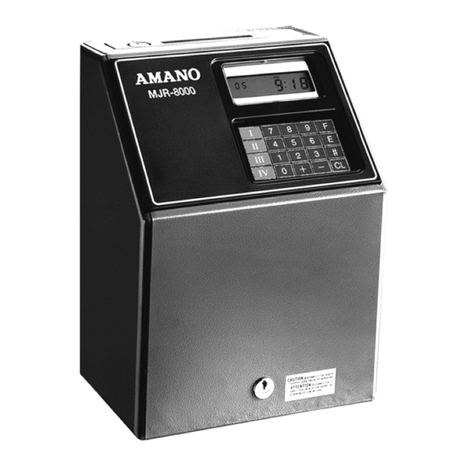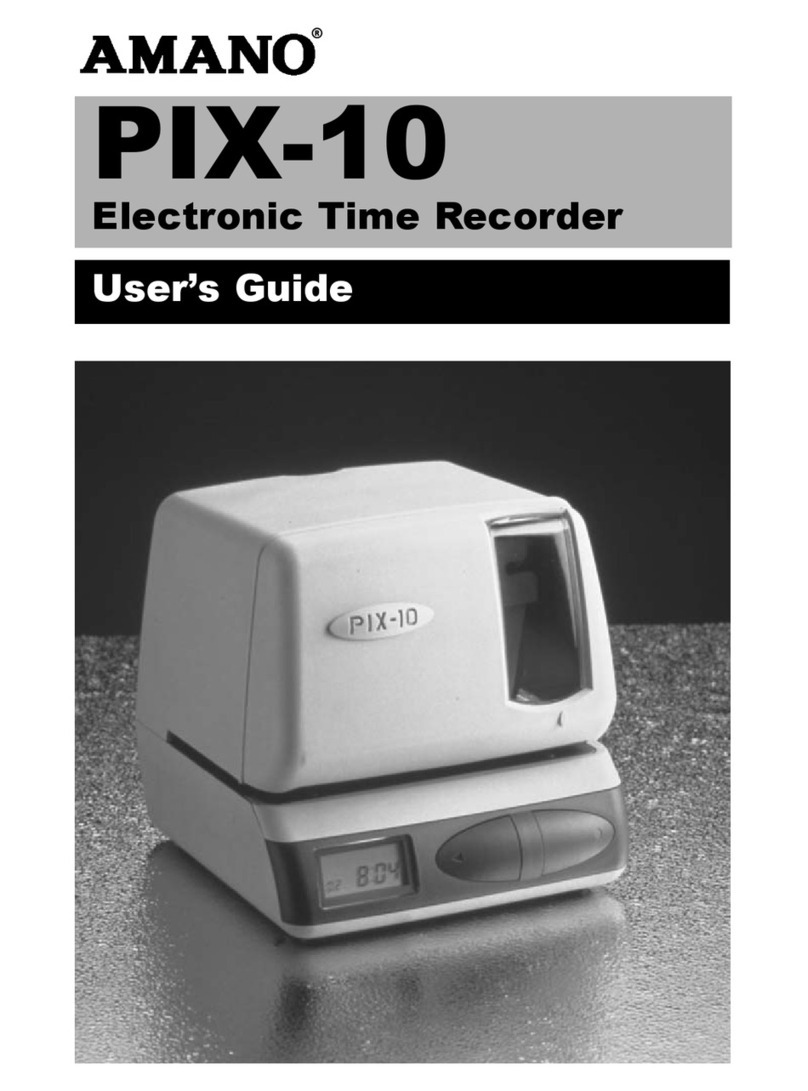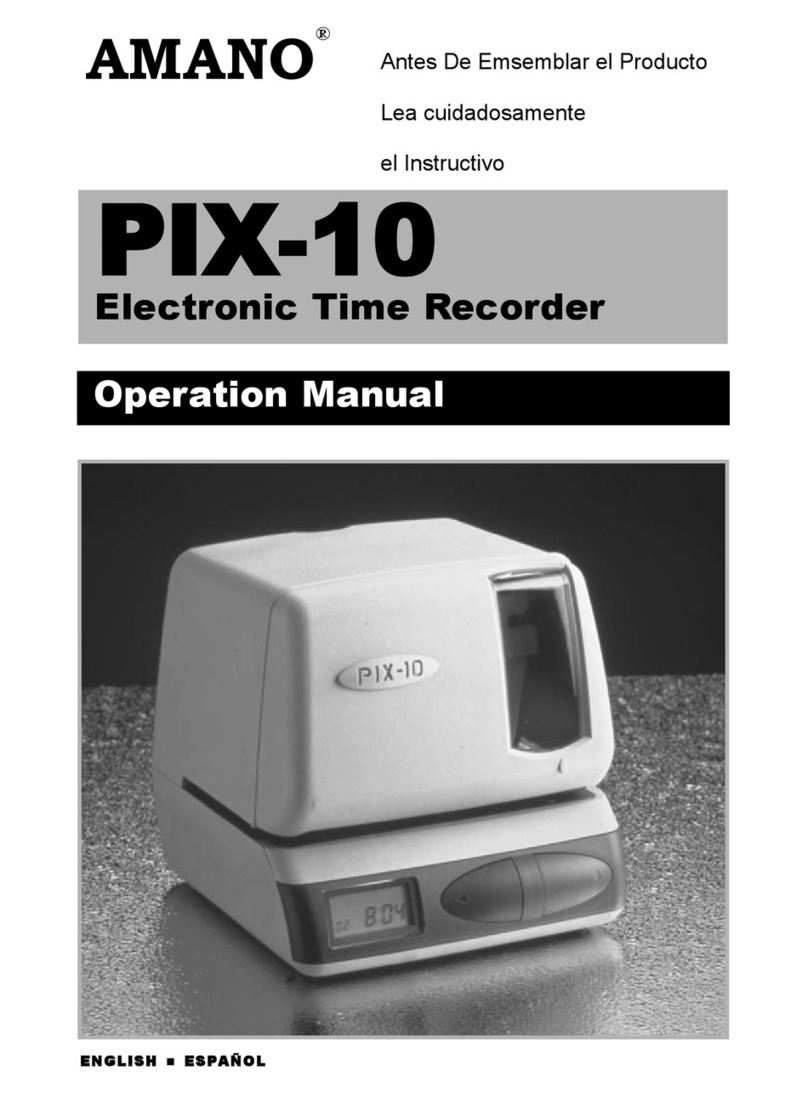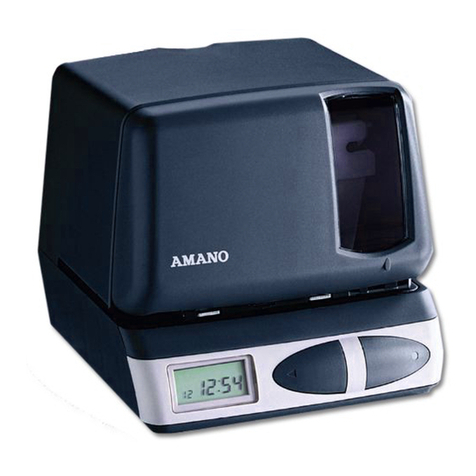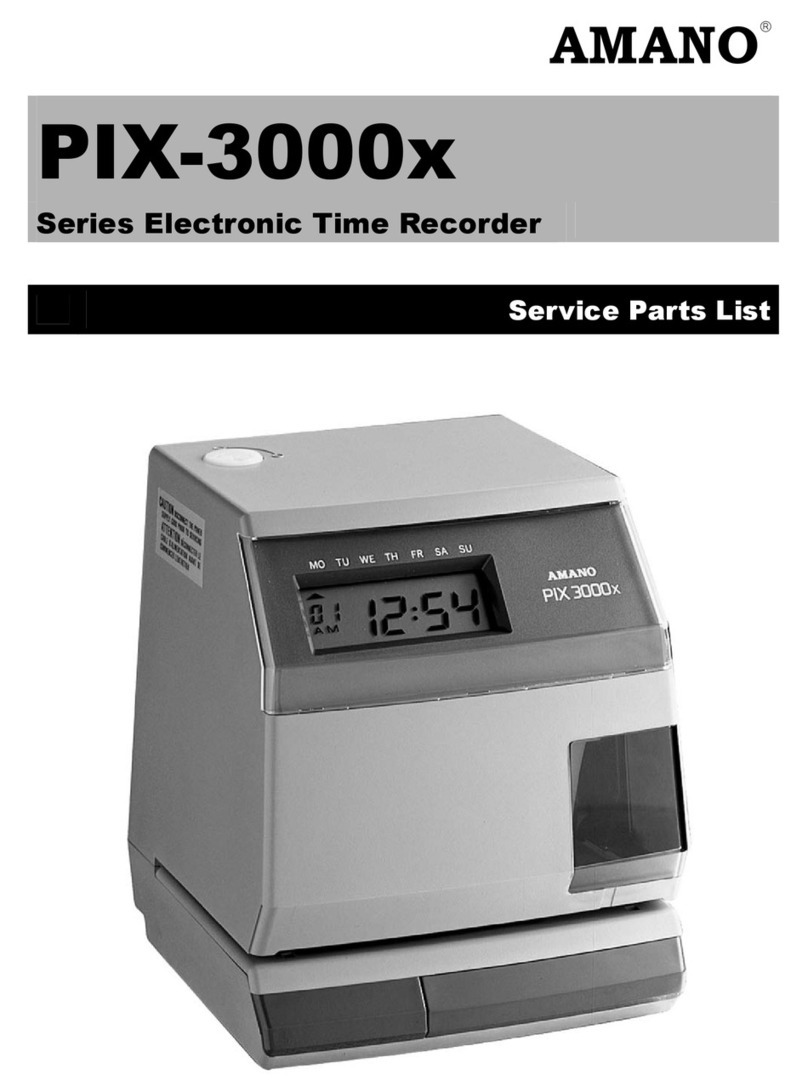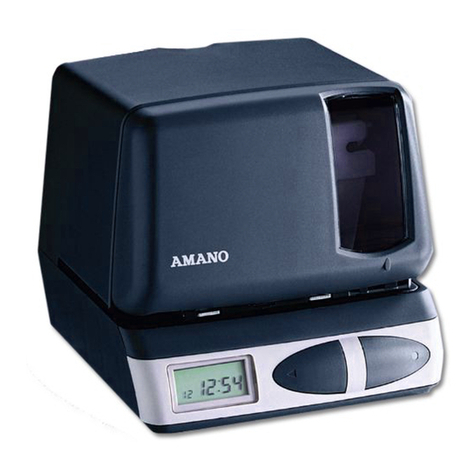Page 8
TCX-22 Amano Cincinnati, Inc.
The Quick Set-Up Code Setting
Note: If you do not wish to use one of the Quick Set-Up Code settings,
you may set an alternate style on the following page.
1. When the display flashes P4 Prn , press the
ENTER button.
2. The display will flash the current setting. Press the
CHANGE button to scroll through each of the
Quick Set-Up Code Settings.
Code Print Style Print Direction
Pr-1 Day, 24Hr., 100th/Hr Right Side Print
Pr-2 Day, 12Hr., 60th/Hr. Right Side Print
Pr-3 Month, Date, 24Hr., 100th/Hr. Right Side Print
Pr-4 Month, Date, 12Hr., 60th/Hr. Right Side Print
Pr-5 2 Digit Year, Month, Date, 12Hr., 60th/Hr. Right Side Print
Pr-6 4 Digit Year, Month, Date, 12Hr., 60th/Hr. Right Side Print
Pr-7 4 Digit Year, Month, Date, 24Hr., 60th/Hr. Right Side Print
3. When the display flashes the correct setting, press
the ENTER button.
4. When the display flashes P4 Prn , press the
CHANGE button to move to the Other Options
menu.
Accessing the Other Options Menu
1. When the display flashes P5 Oh r, press the
ENTER button.
2. The display will flash the first programming step in
the Other Options sub-menu. Press the CHANGE
button to advance through the menu selections.
Menu Code Menu Function
I1 Prn Set Print Style using Sumbol or Print Style Codes
I2 LAn9
Sets the Language of the print out
IPrdr
Sets the Print Direction (left or right hand)
I4 APr Disable, enable, or configure the Auto print option
I5 2Er0
Diable/enable Leading Zero in print out
I6 bdL Set the date that Daylight Saving Time begins
I7 EdL Set the date that Daylight Saving Time ends
I8 dIA9
Accesses the Diagnostic Rountine