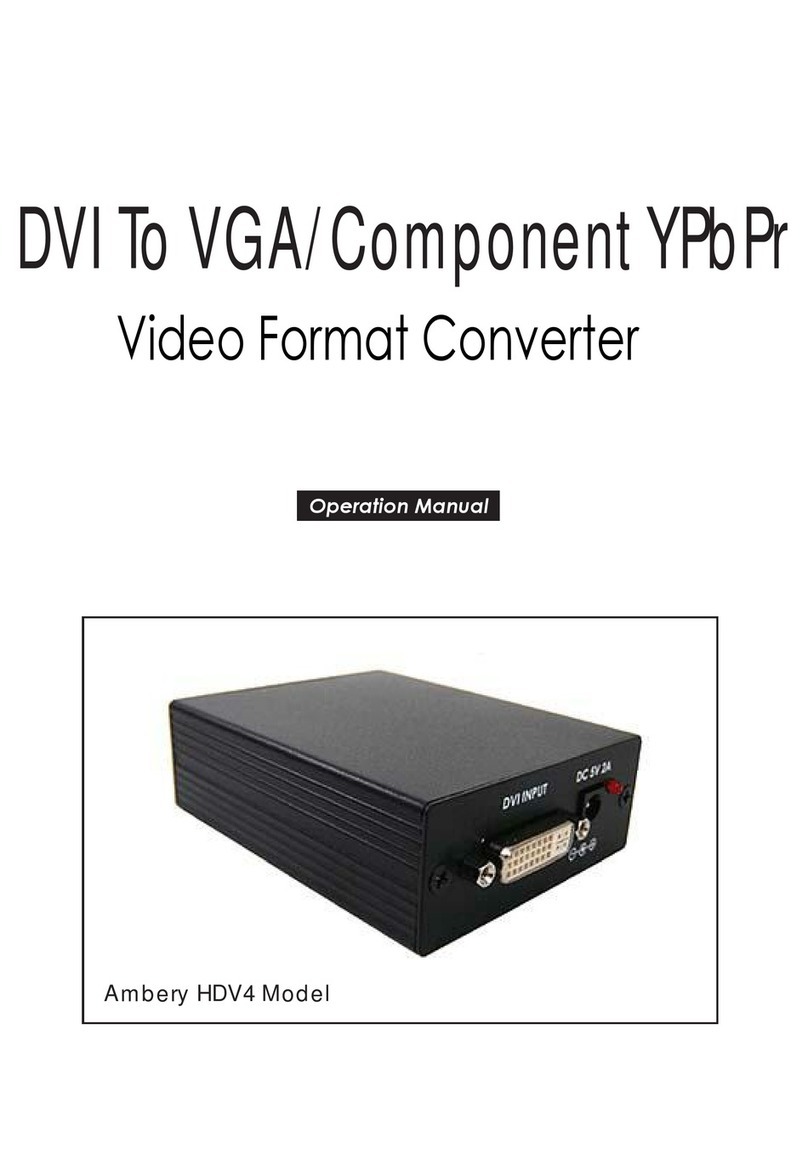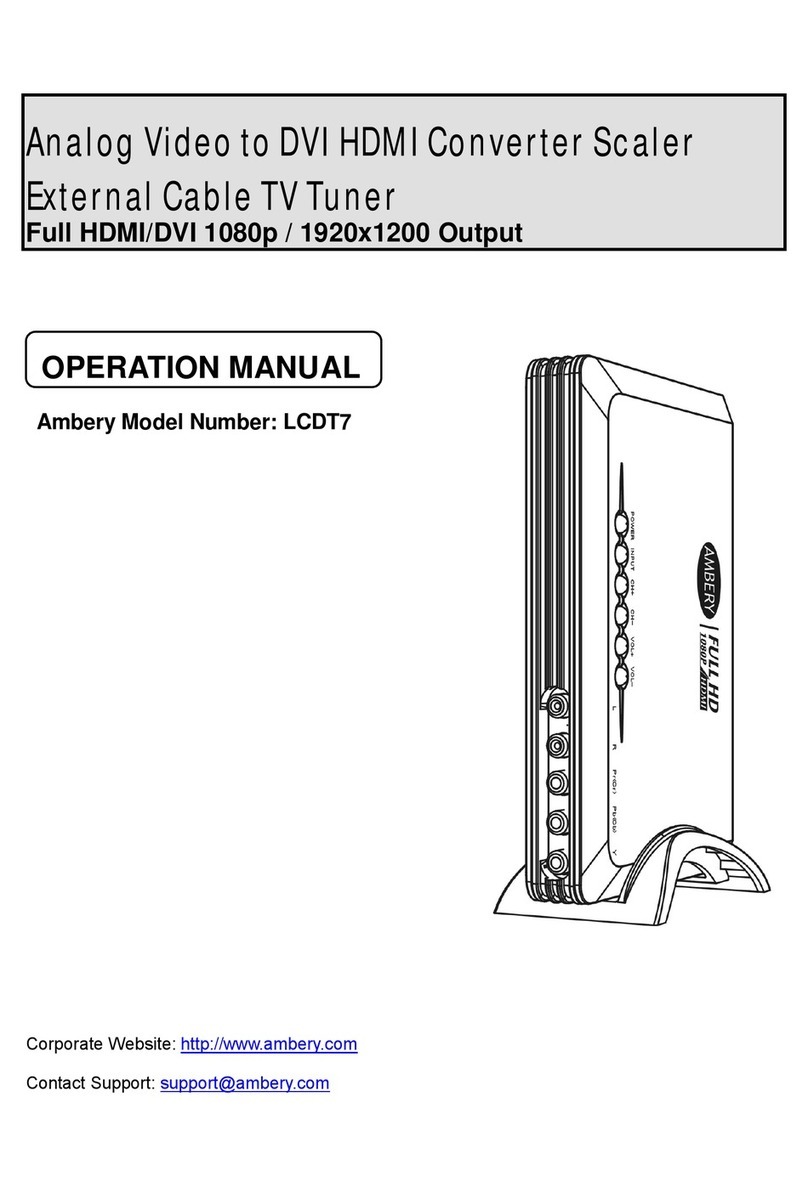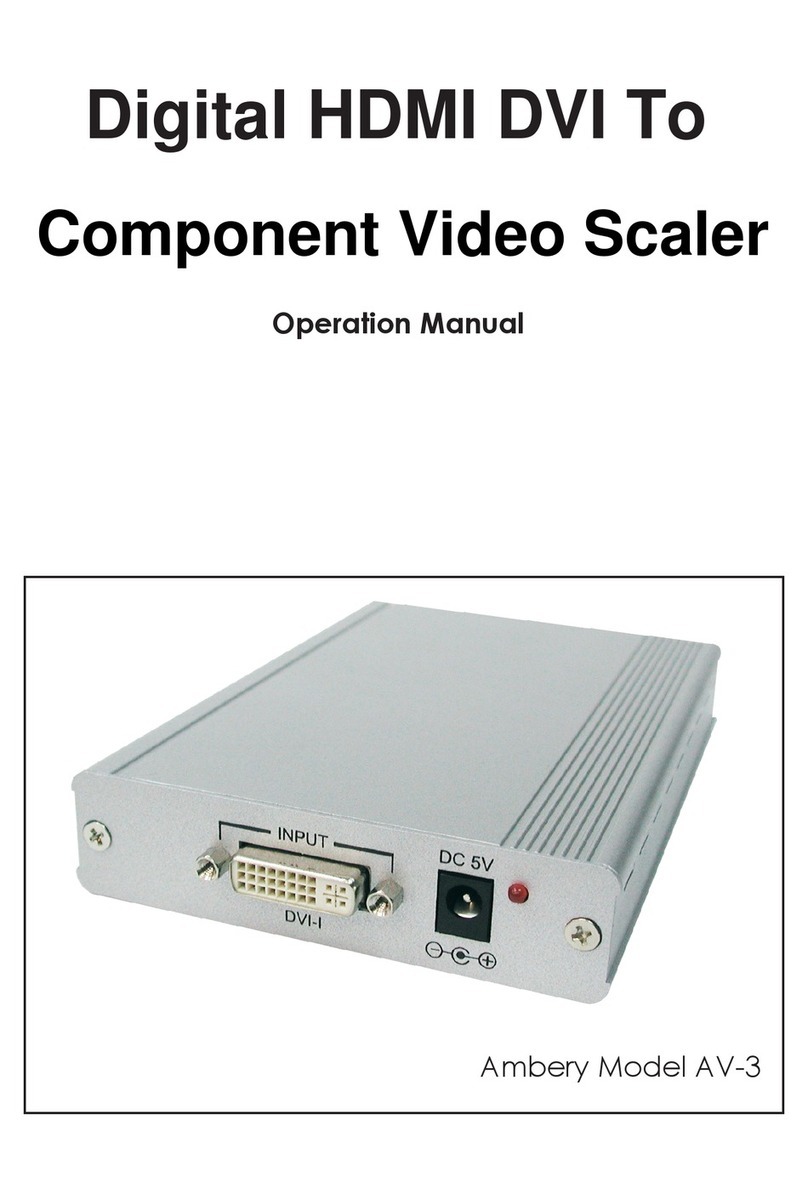This ultra video to VGA converter allows you to watch videos at high
resolution on a computer monitor, projector, LCD/TFT flat panel, Plasma/LCD TV,
HDTV monitor or any other VGA display. It accepts both composite video and
s-video inputs plugged in at the same time and outputs at 3 selectable high
Operation Controls and Functions:
Front and Real Panel
resolutions VGA signals with sharp & crystal clear images for sensational
visual experiences.
Features:
Video
S-Video
In
DC 5V
In
WXGA
XGA
- Converts analog interlaced video signals into progressive scan VGA signals.
- Triple-level video upscaler with high video definition outputs up to 12
1. S-Video input. 34 5
WXGA 1366x768 pixels for displays.
- Fully supports 16:9 wide-screen expansion for large-screen Plasma panel
and HDTV display and 4:3 ratio for standard projection or PC VGA screen
displays as well.
- Operates in NTSC 3.58 and PAL system.
- Motion adaptive 3D Y/C separation comb filter.
- 3D (frame based) motion adaptive YNR/CNR noise reduction(for Y/C video input)
- Advance 3D motion adaptive de-interlace.
- Automatic 2:2 & 3:2 film mode detection
- 50/60Hz frame rate conversion ensures glitch-free display
- High-resolution VGA RGBHV output pictures.
- Plug & play. No driver/software required for operation.
- Palm size.
2. Composite video input.
3. DC power supply input.
4. VGA output switch: Output resolution selection: XGA 1024x768,
SXGA1280x1024andWXGA1366x768,allat60Hzverticalrate.
5. VGA output:HD-15 Female connector.
Specification:
- Input connectors: Composite video (RCA jack)x1, 1 Vp-p 75 ohm
/S-video (mini-din) x 1, 1Vp-p 75 ohm
- Input source selection: Press the input select switch to select between composite
and s-video.
- Output connectors: D-sub 15 female (RGB 0.7Vp-p 75 ohm, H/sync.
3 Vp-p, V/sync. 3Vp-p)x 1
This package includes:
1. Ultra video to VGA converter
2. Universal AC/DC adaptor
3. User manual
- Output resolutions:XGA: 1024 x 768 @60Hz
SXGA: 1280 x 1024 @60HZ
WXGA: 1366 x 768 @60Hz (wide-screen mode)
Operation Controls and Functions:
Top Panel
U
lt
r
a Vide
o
t
o
V
GA C o
n
v
e
r
te
r
Triple
-
Level Video Scaler with X G A/SX G A/W X G A O utputs
- Power: DC 5V 1A, center positive
- Dimensions: 153x122x57mm
- Weight: 200gs
Connection and Installation:
PC Out
Source Select
1 2Video
S-Video
In
PC display monitor,
projectors
1. Input select button: Input selection switch toggles between composite and
S-Video input source.
Green light illuminates when you have selected a
composite input signal, whilst orange light means
you have selected an S-Video input signal.
2. LED Indicator : LED indicator shows which input signal is selected. VCR, DVD,STB,DVHS AC Adaptor
SXGA