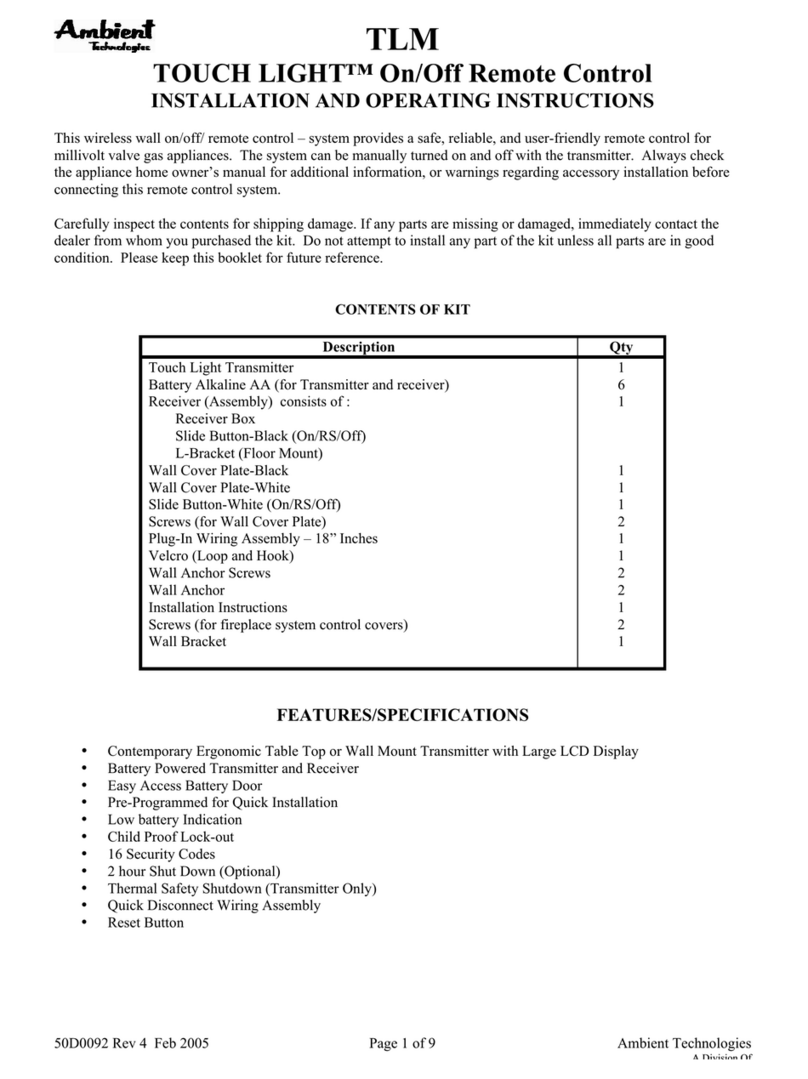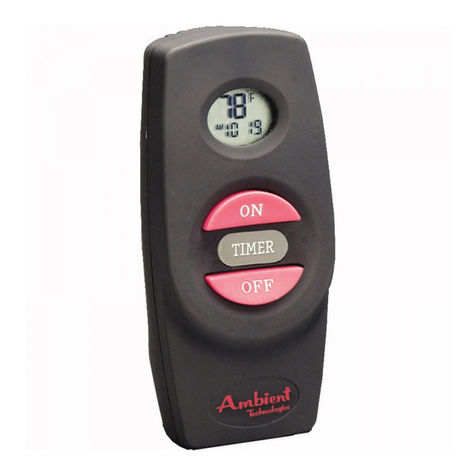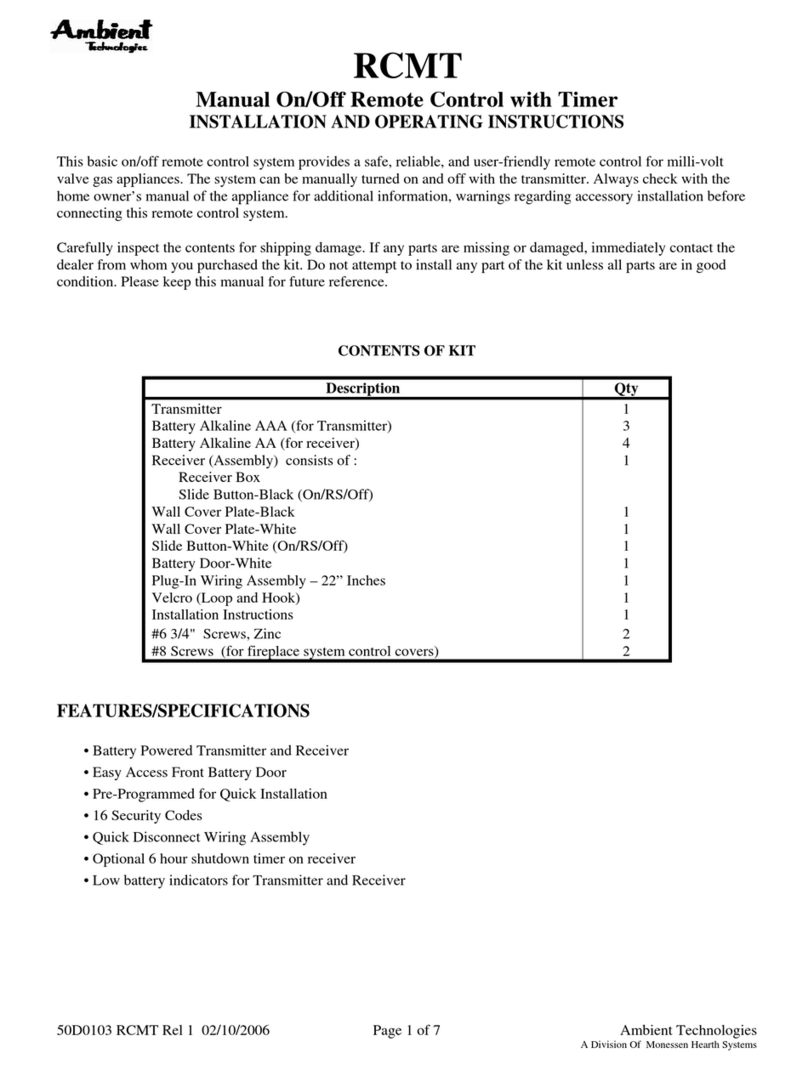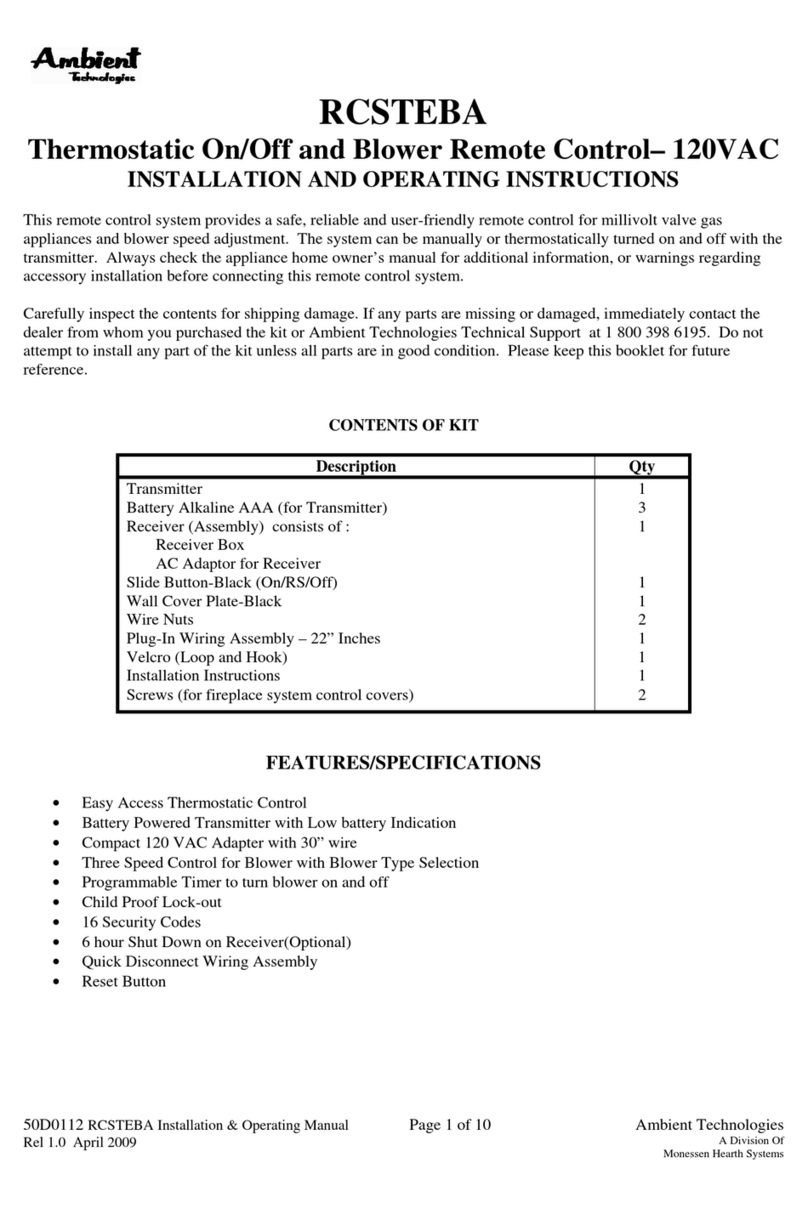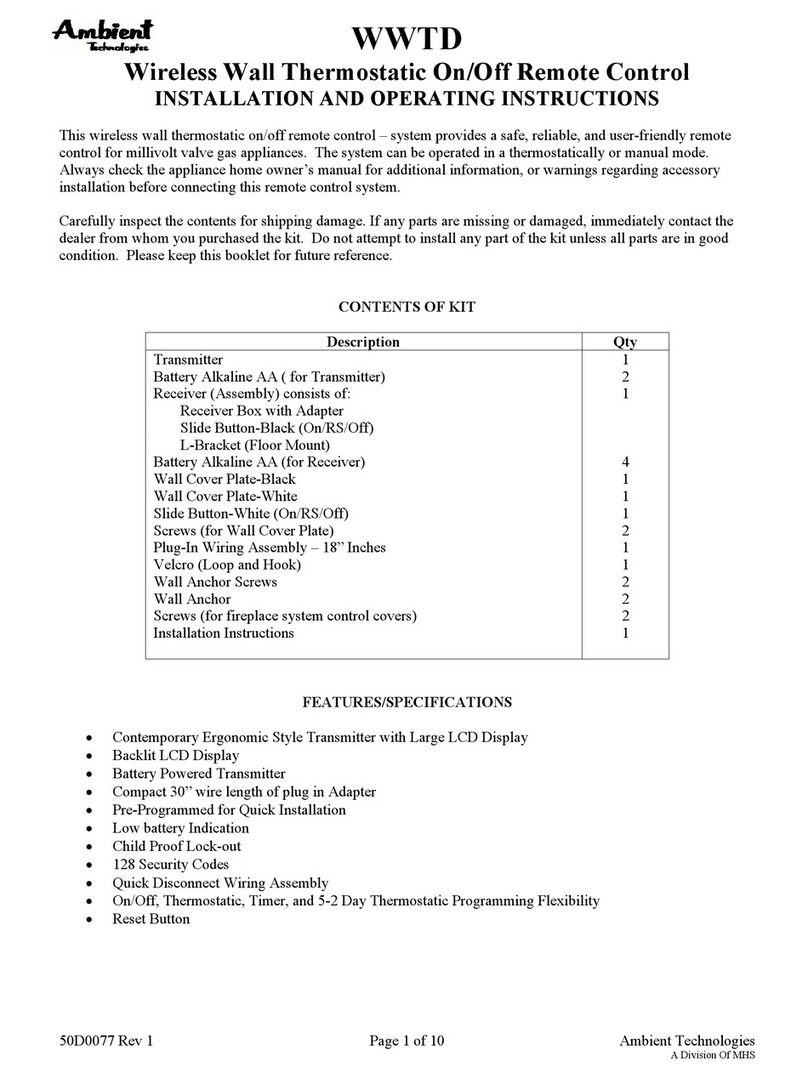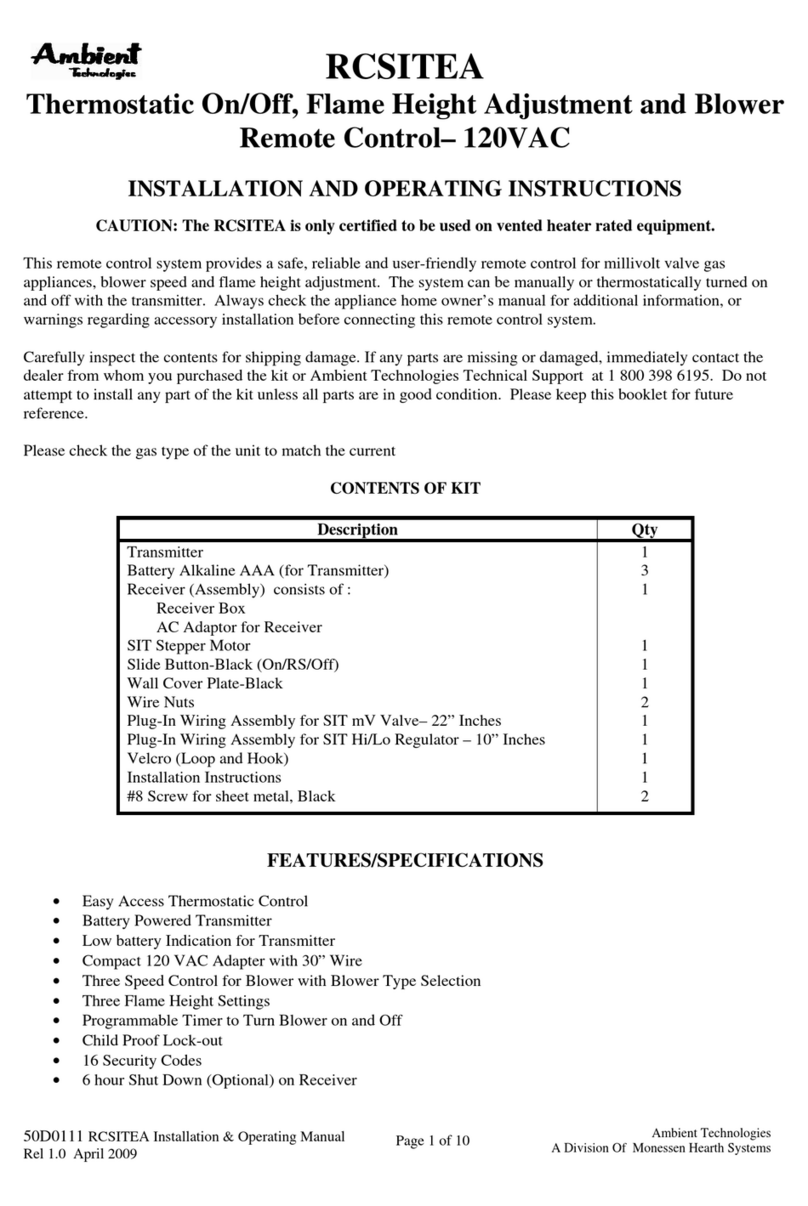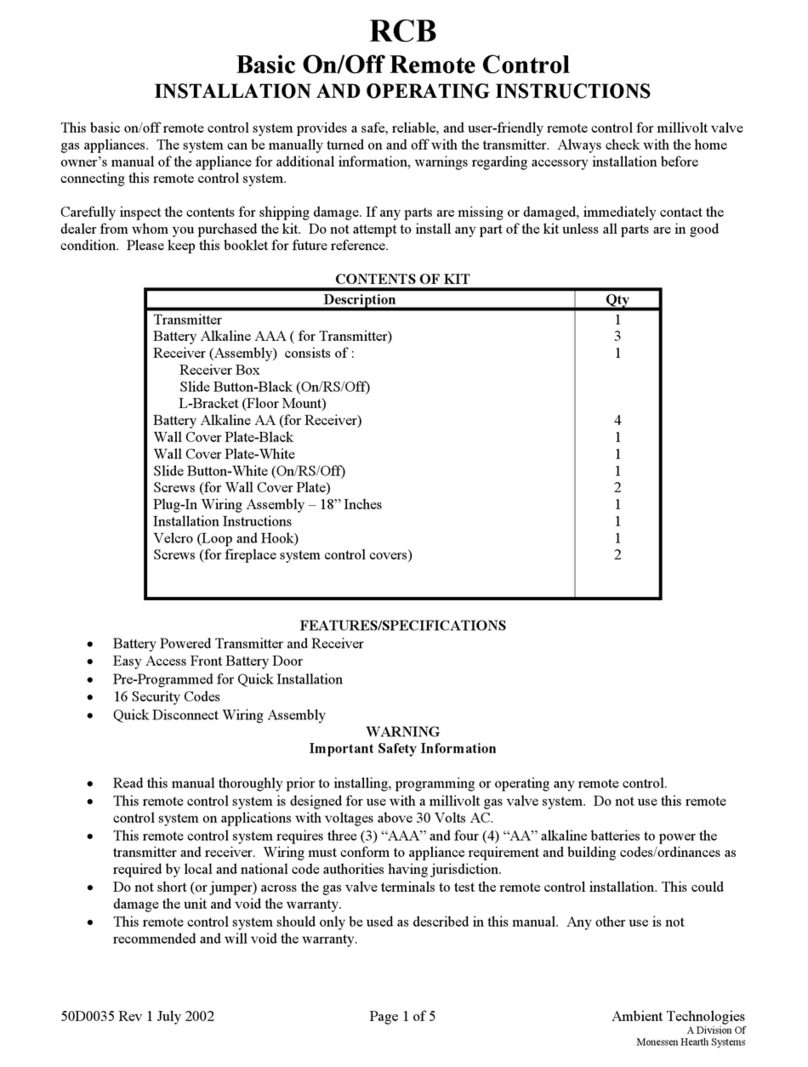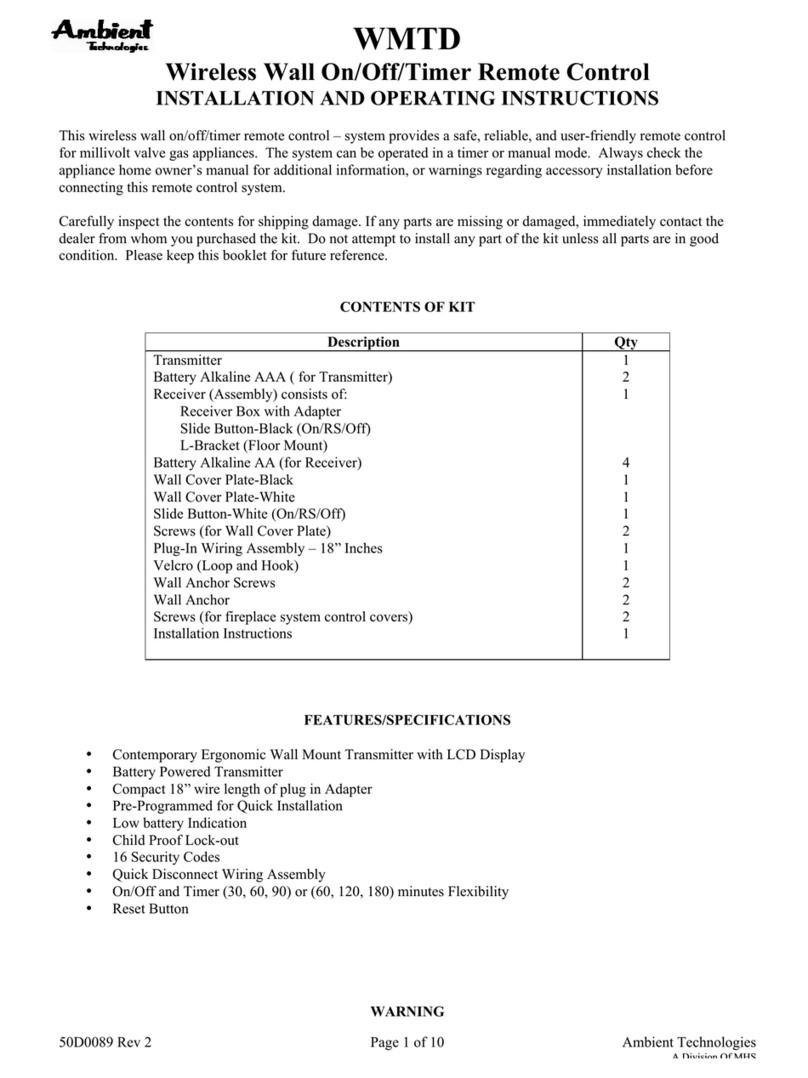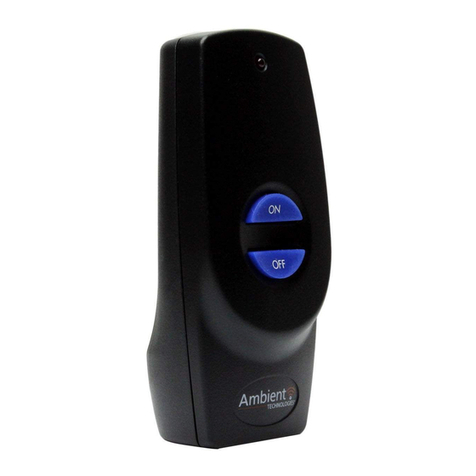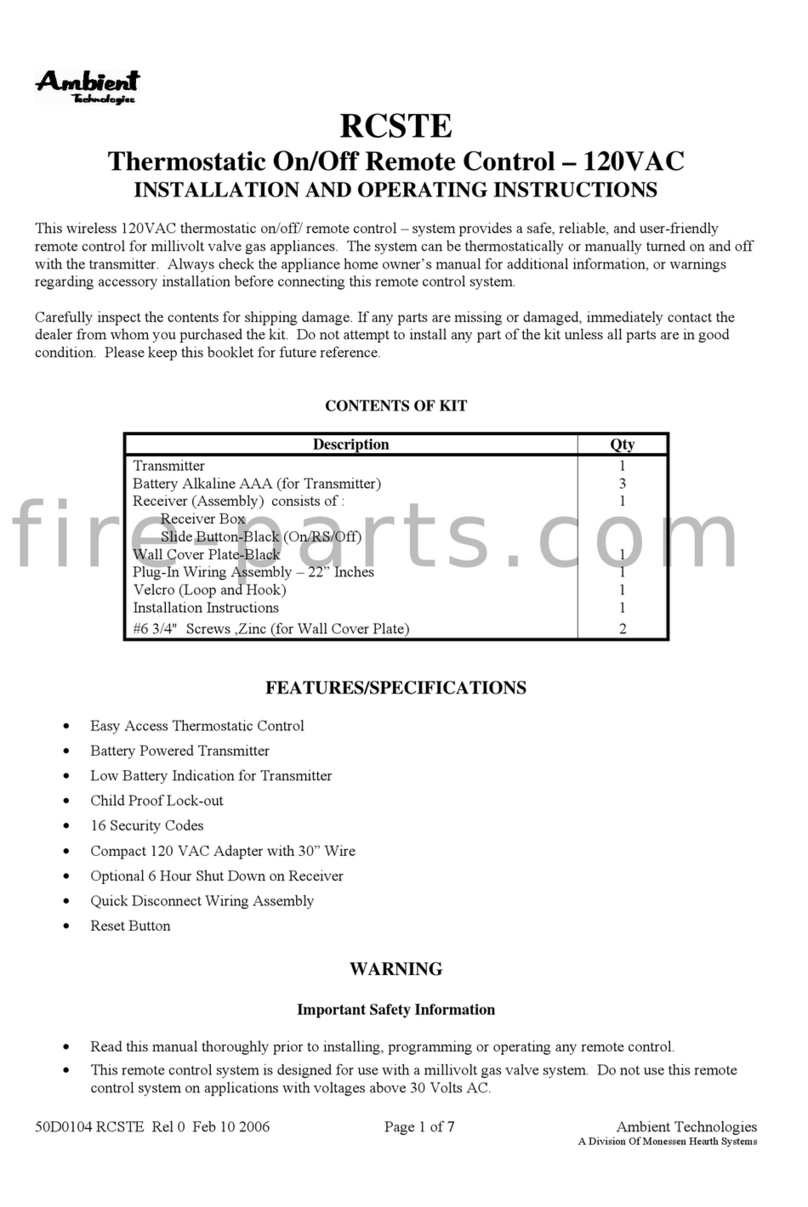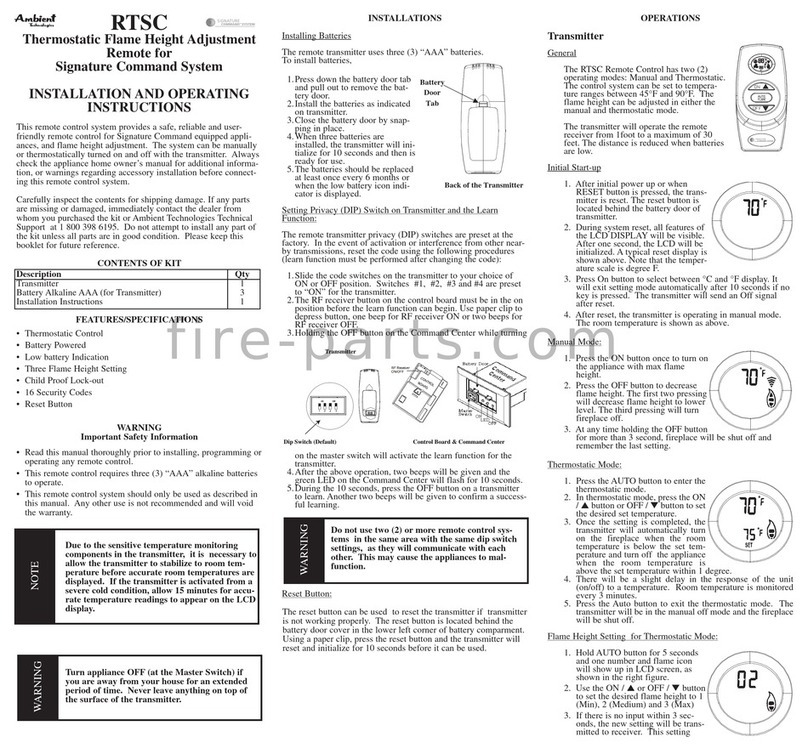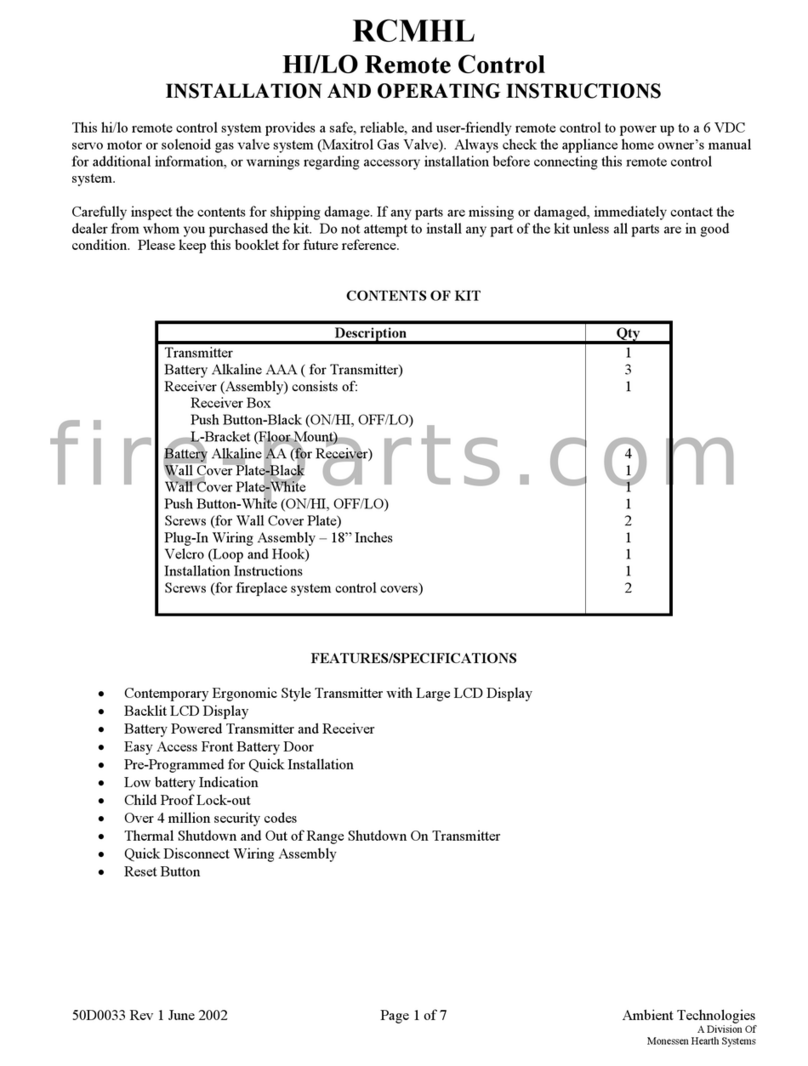RMSC
Manual Flame Height Adjustment Remote Control
INSTALLATION AND OPERATING
INSTRUCTIONS
This remote control provides a safe, reliable and user-friendly
remote control for the signature command system. The system can
be manually turned on and off with the transmitter. Always check
the appliance home owner’s manual for additional information, or
warnings regarding accessory installation before using this remote
control system.
Carefully inspect the contents for shipping damage. If any parts are
missing or damaged, immediately contact the dealer from whom
you purchased the kit or Ambient Technologies Technical Support
at 800.398.6195. Do not attempt to install any part of the kit unless
all parts are in good condition. Please keep this manual for future
reference.
CONTENTS OF KIT
Description Quantity
Transmitter 1
Battery Alkaline AAA (for Transmitter) 3
Installation Instructions 1
FEATURES/SPECIFICATIONS
• Three Flame Height Settings
• 90 Minutes Count Down Timer
• Battery Powered
• Child Proof Lock-out
• 16 Security Codes
• Low battery indicator
• Reset Button for transmitter
NOTE: Due to the sensitive temperature monitoring components in
the transmitter, it is necessary to allow the transmitter to stabilize to
room temperature before accurate room temperatures are dis-
played. If the transmitter is activated from a severe cold condition,
allow 15 minutes for accurate temperature readings to appear on
the LCD.
INSTALLATIONS
Installing Batteries
The remote receiver uses three (3) “AA” batteries. To install batter-
ies:
1. Press down the battery door tab and pull out to remove the bat-
tery door.
2. Install the batteries as indicated on transmitter.
3. Close the battery door by snapping in place.
4. When three batteries are installed, the
transmitter will initialize for 10 seconds
and then is ready for use.
5. The batteries should be replaced at
least once every 6 months or when the
low battery icon indicator is displayed.
vided to the junction box.
Setting Privacy (DIP) Switch on Transmitter
and the Learn Function
The remote transmitter privacy (DIP)
switches are preset at the factory. In the
event of activation or interference from
other nearby transmissions, reset the code
using the following procedures (learn function must be performed
after changing the code):
1. Slide the code switches on the transmitter to your choice of ON
or OFF position. Switches #1, #2, #3 and #4 are preset to “ON”
for the transmitter.
2. The RF receiver button on the control board must be in the on
position before the learn function can begin. Use paper clip to
depress button, one beep for RF receiver ON or two beeps for
RF receiver OFF.
3. Holding the OFF button on the Command Center while turning
on the master switch will activate the learn function for the trans-
mitter.
4. After the above operation, two beeps will be given and the green
LED on the Command Center will flash for 10 seconds.
5. During the 10 seconds, press the OFF button on a transmitter to
learn. Another two beeps will confirm success.
2. During system reset, all features of the
LCD display will be visible. After one
second, the LCD displays will be initial-
ized. A typical reset display is shown
above. Note that the temperature scale
is degree F.
3. Press the ON button button to select
between °C and °F display. It will exit setting mode automatically
after 10 seconds if no key is pressed. The transmitter will send
an off signal after reset.
4. After reset the transmitter is operating in manual mode. The
room temperature is shown as above.
Manual Mode
1. Press the ON button once to turn on the appliance with max
flame height.
2. Press the OFF button to decrease flame height. The first two
pressing will decrease flame height to lower level. The third
pressing will turn fireplace off.
3. At any time holding the OFF button for more than 3 second,
fireplace will be shut off and remember the last setting.
Timer Mode
1. Press the TIMER button once to start
the timer, 90 min as shown in the left
Figure. Keep pressing the TIMER button
to set up timer to 60 or 30 min as de-
sired. Three seconds later, the tranmsit-
ter will turn on the fireplace.
2. Once the timer starts to count down to 0 min, the transmitter will
send off signal and turn off the fireplace.
3. To exit the timer mode, press the TIMER button and cycle the set
time to “0.”
Backlight
The backlight color will change according to the current temperature
range. If the room temperature is over 78°F (26°C), then the back-
light will be Red. If room temperature is less than 61°F (16°C), the
backlight will be Green. Backlight will be Blue if the room tempera-
ture is between 61-78°F (16-26°C). When any key is pressed the
backlight will turn on for 8 seconds and then turn off.
Low Battery Detection
When the battery voltage drops to a certain
level, the LED on the transmitter will blink
until the battery expires. Change the battery
before the battery is too weak for normal
operation. TURN THE UNIT OFF BEFORE
REPLACING BATTERIES.
Child-Proof Protection
1. Press and hold ON and OFF buttons
simultaneously for 3 seconds to enter
child-proof mode.
2. The transmitter will not work until child-
proof mode is deactivated by pressing
the ON and OFF buttons simultaneously
for 3 seconds again to exit child-proof
mode.
Reset Button
The reset button can be used to reset the transmitter if transmitter
is not working properly. The reset button is located behind
the battery door cover in the lower left corner of battery compar-
ment.
Using a paper clip, press the reset button and the transmitter will
Reset and initialize for 10 seconds before it can be used.
OPERATIONS
Transmitter
General
The RMSC Remote Control provides the manual
and timed fireplace on/off operation as well as flame
height control.
The transmitter will operate the remote receiver from
1 foot to a maximum of 30 feet. The distance is re-
duced when batteries are low or when the receiver is
inside a metal enclosure.
Initial Start-up
1. After initial power up or when RESET button is
pressed, the transmitter is reset. The reset button
is located inside the battery door.
WARNING: Important Safety Information
• Read this manual thoroughly prior to installing, pro-
gramming or operating any remote control.
• This remote control system requires three (3) “AAA” and
four (4) “AA” alkaline batteries to power the transmitter and
receiver.)
• This remote control system should only be used as described
in this manual. Any other use is prohibited and will void the
warranty.
WARNING: Do not use two (2) or more remote control
systems in the same area with the same dip switch
settings, as they will communicate with each other. This
may cause the appliances to malfunction.
WARNING: Turn appliance OFF (at the appliance or
remote receiver) if you are away from your house for a
long period of time.
Battery
Door Tab
Back of Transmitter
®
RF Receiver
ON/OFF
Master
Switch ON LED OFF
DIP Switch (Default)
Transmitter Control Board and
Command Center
20H3180 RMSC.indd 120H3180 RMSC.indd 1 9/23/2014 9:06:54 PM9/23/2014 9:06:54 PM