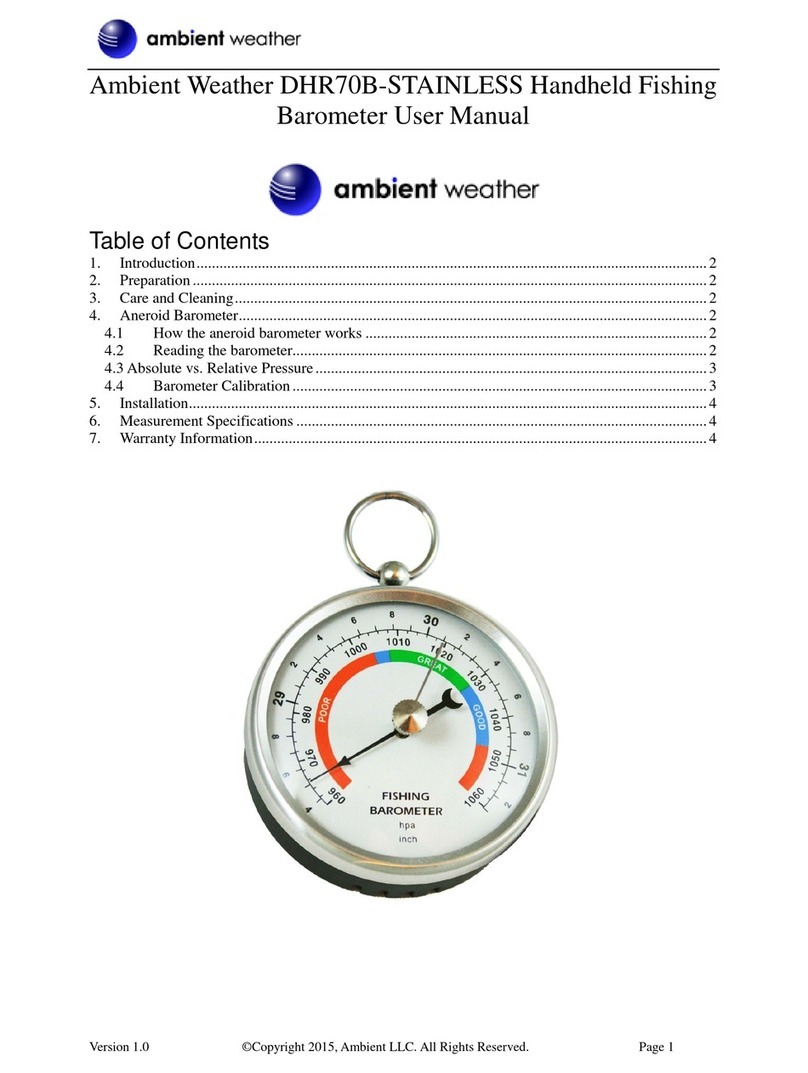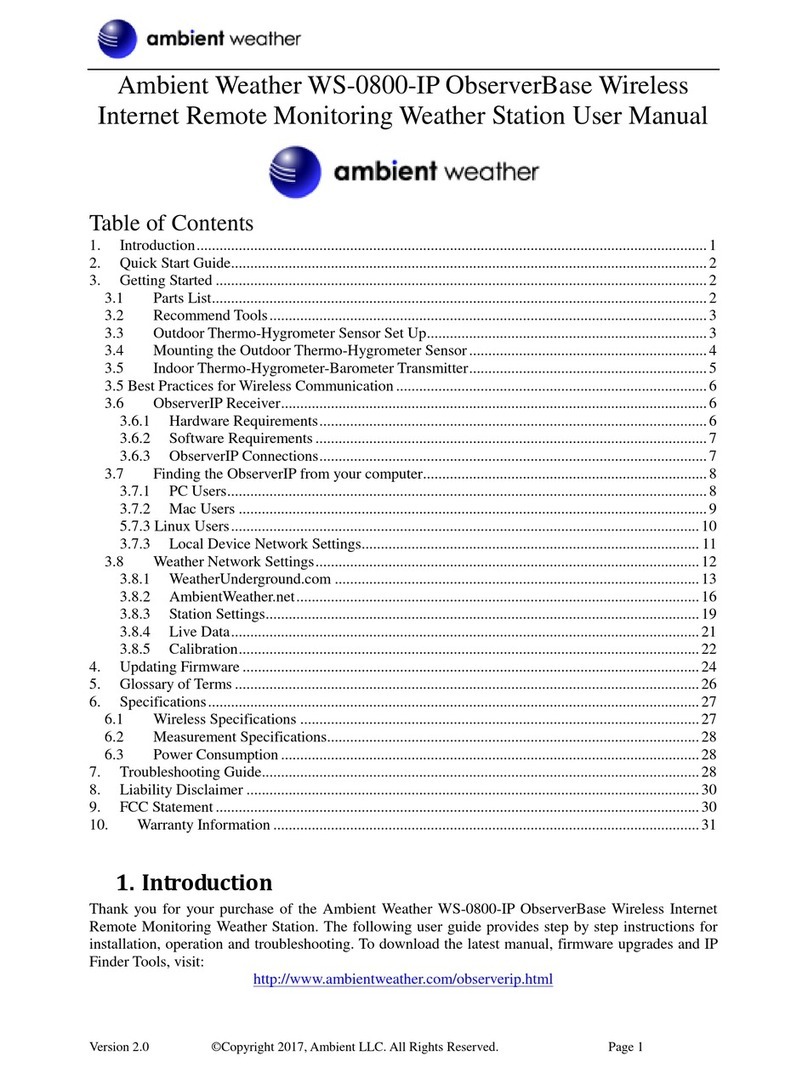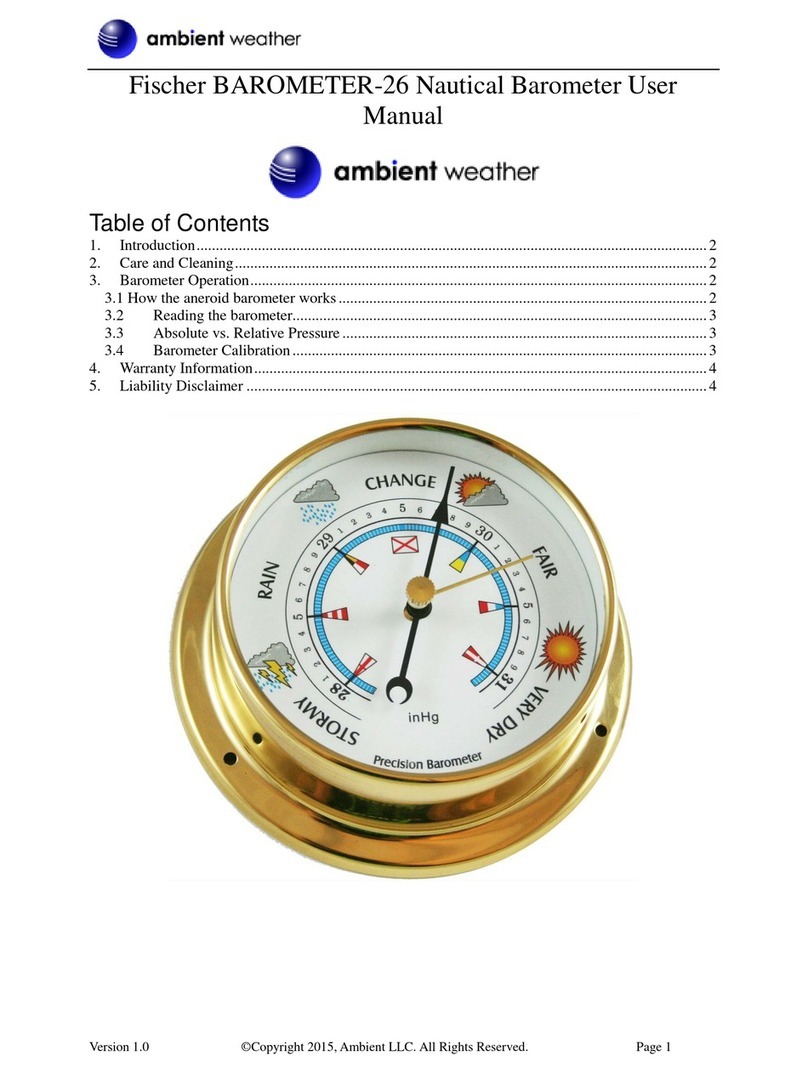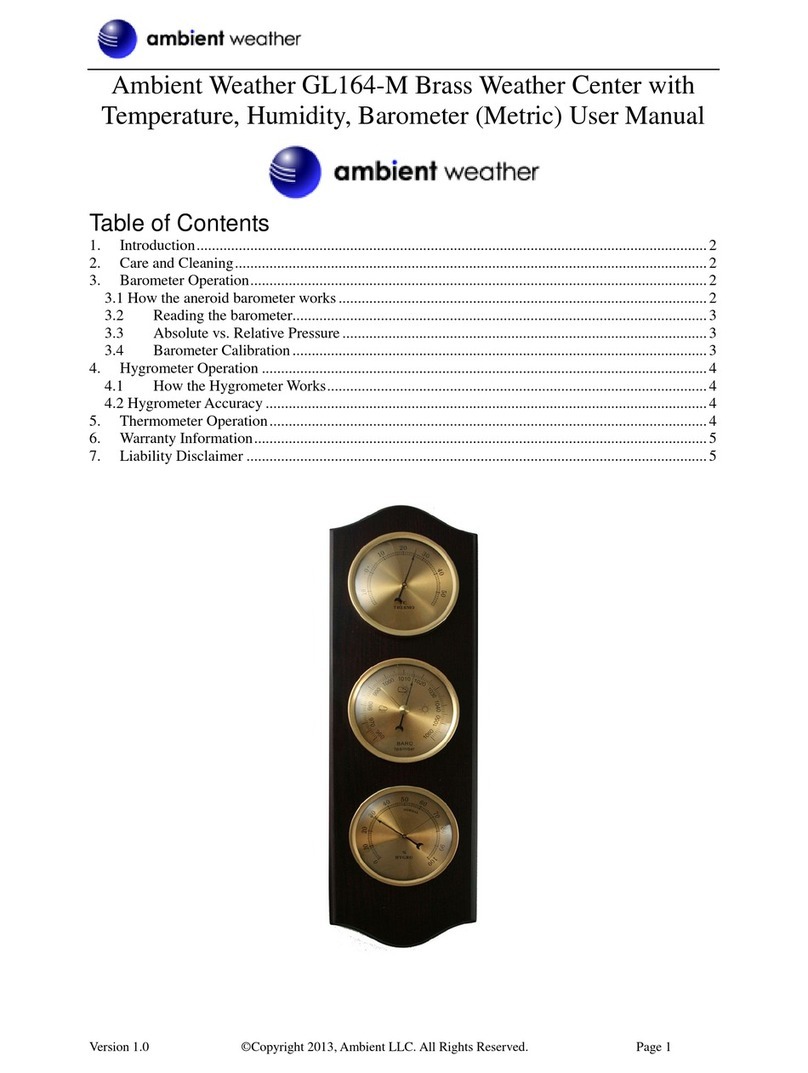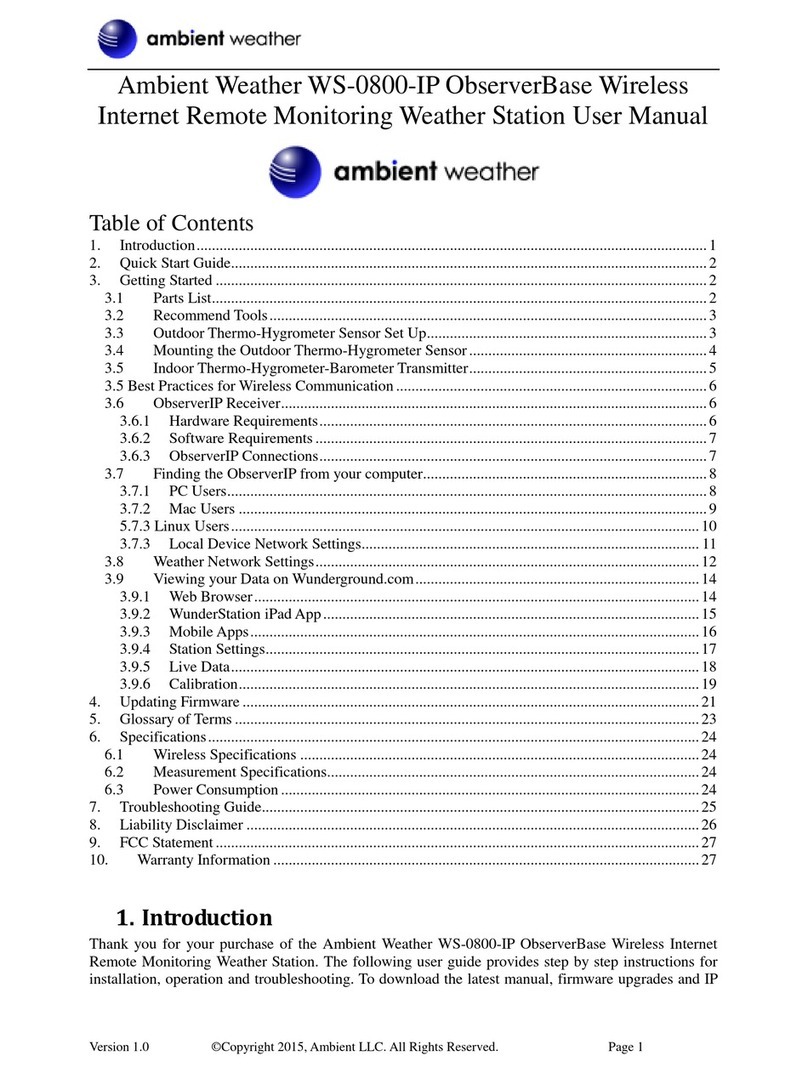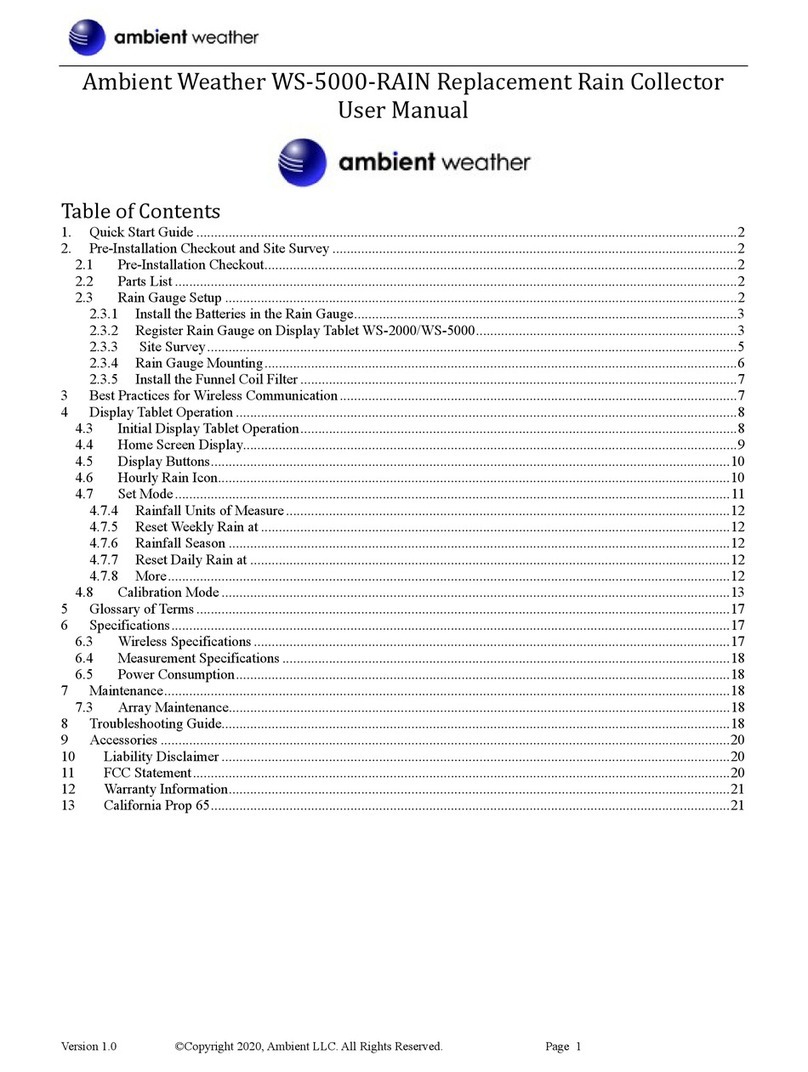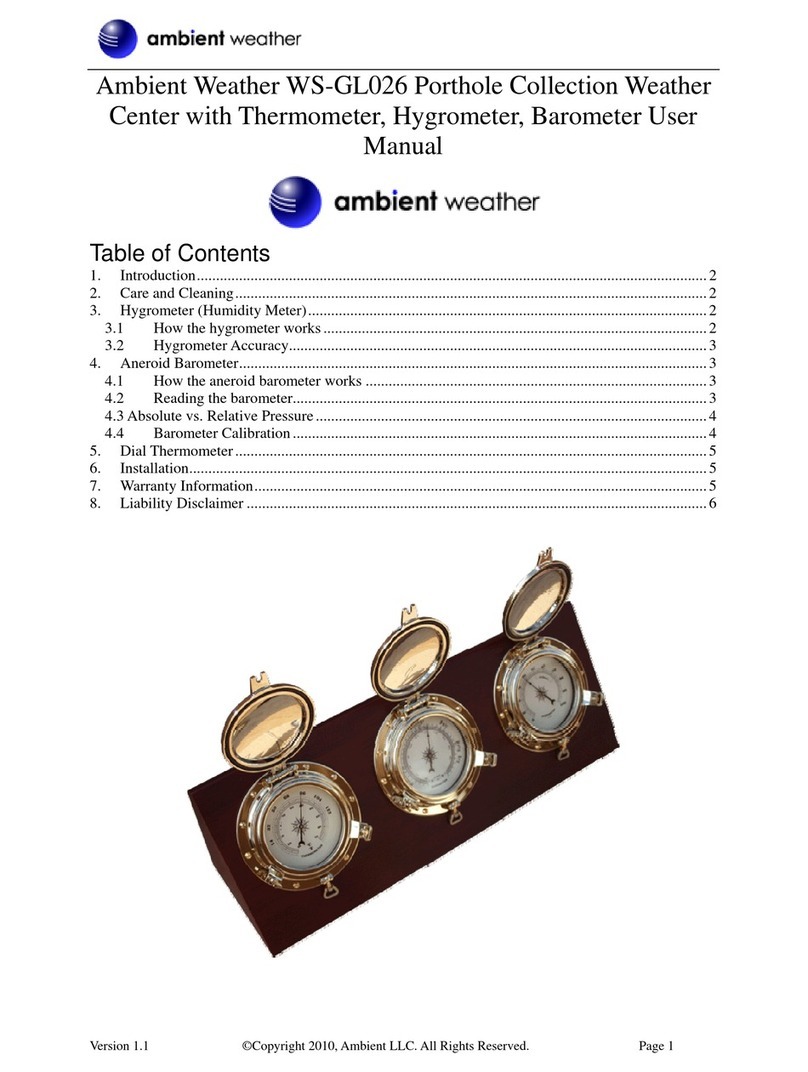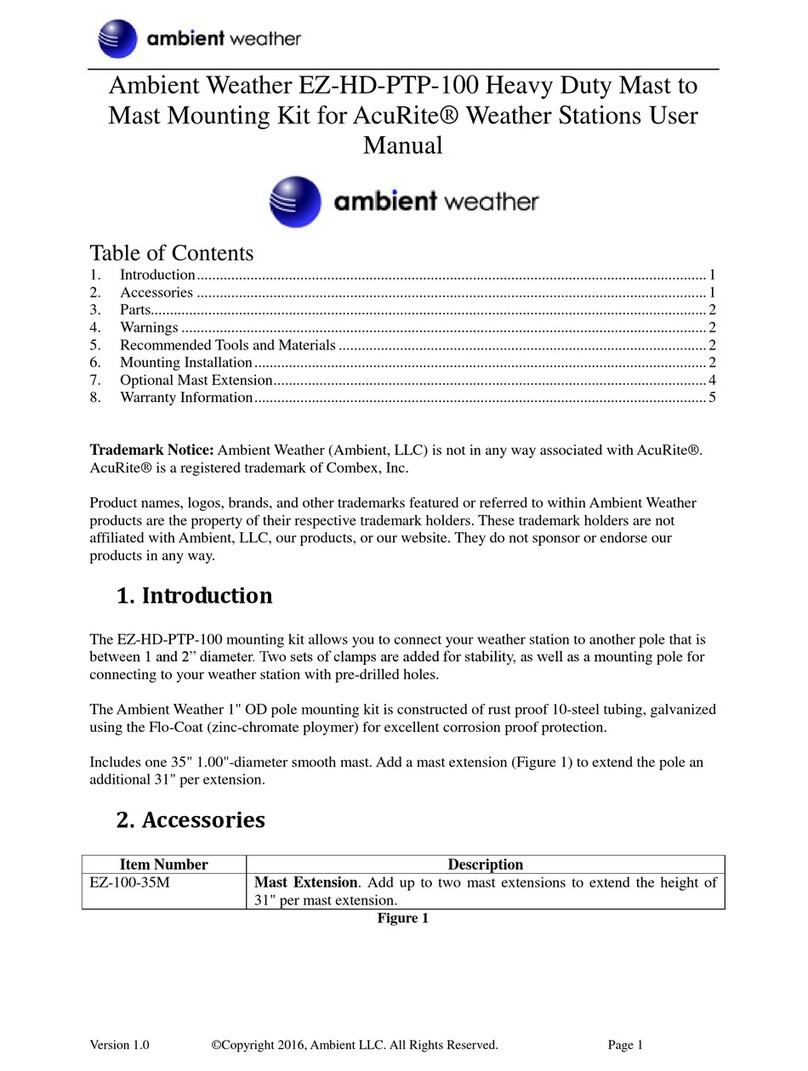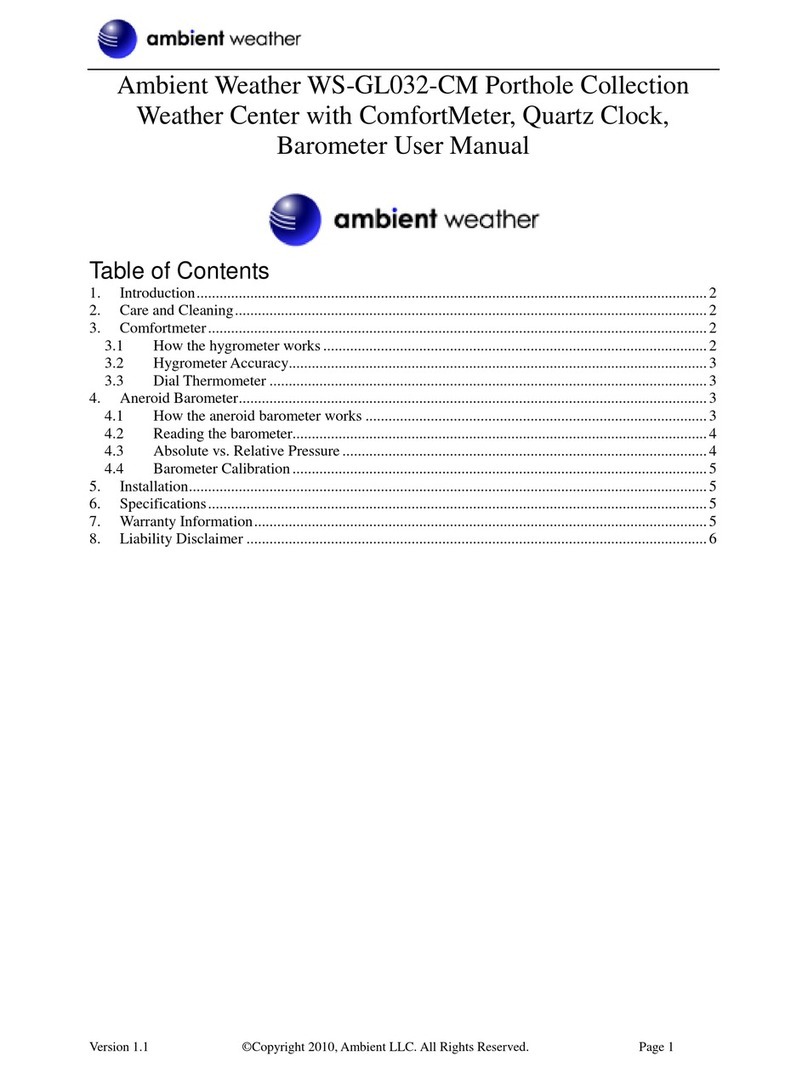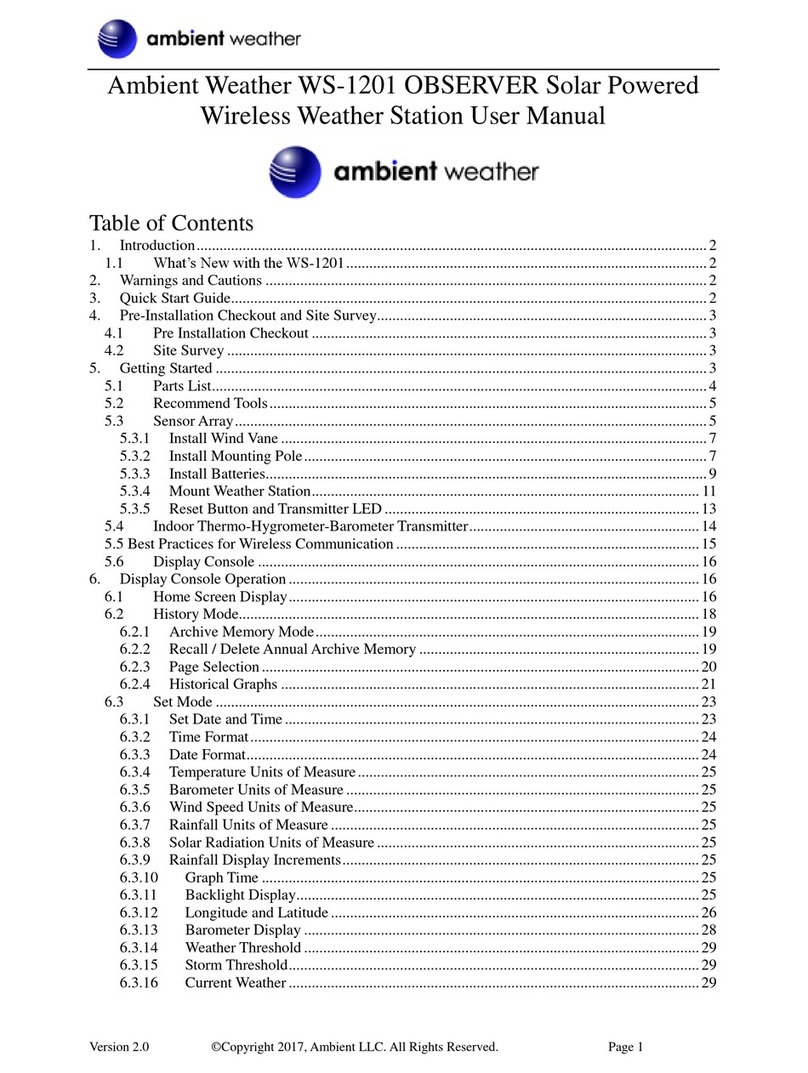Version 2.1 ©Copyright 2015, Page 1
Weather Station User Manual
Table of Contents
1Introduction.....................................................................................................................................2
2Product Features..............................................................................................................................2
3Getting Started ................................................................................................................................3
2.1 Parts List .......................................................................................................................................3
2.2 Recommend Tools.........................................................................................................................3
2.3 Thermo-Hygrometer Sensor Set Up..............................................................................................3
2.4 Display Console Set Up................................................................................................................4
2.4.1 Radio Controlled Clock (RCC)..............................................................................................5
2.4.2Display Console Layout.....................................................................................................5
2.4.3Sensor Operation Verification............................................................................................6
4Remote Sensor Installation .............................................................................................................6
3.1Sensor Placement ...................................................................................................................6
3.2Wireless Reception Considerations........................................................................................7
5Console Operation...........................................................................................................................7
4.1Quick Display Mode ..............................................................................................................7
4.1.1 Quick Display Mode Quick Reference Guide........................................................................7
4.1.2Quick Display Mode Operation .........................................................................................7
4.2Set (Program) Mode...............................................................................................................8
4.2.1Set Mode Quick Reference Guide......................................................................................8
4.2.2Set Mode Operation ...........................................................................................................8
4.2.3 Setting Barometric Pressure.................................................................................................10
4.2.4Setting Calibrated Humidity............................................................................................. 11
4.2.5Setting Calibrated Temperature........................................................................................ 11
4.3Alarm Mode .........................................................................................................................12
4.3.1 Alarm Display ......................................................................................................................12
4.3.2Alarm Programming.........................................................................................................12
4.3.3Cancelling the Alarm........................................................................................................13
4.3.4Outdoor Alarm – Temperature vs. Dew Point..................................................................13
4.4 Min/Max Mode...........................................................................................................................13
4.5Other Console Features........................................................................................................14
4.5.1Weather Forecasting.........................................................................................................14
4.5.2Weather Forecast Initialization.........................................................................................14
4.5.3Weather Icons...................................................................................................................15
4.5.4Weather tendency indicator..............................................................................................15
4.5.5Storm threshold indicator.................................................................................................16
4.5.6Pressure threshold setting.................................................................................................16
4.5.7Pressure Graph.................................................................................................................16
4.5.8Restoring Lost Outdoor Temperature and Humidity Sensor............................................16
5Glossary of Terms .........................................................................................................................16
6Specifications................................................................................................................................17
6.1 Wireless Specifications ...............................................................................................................17
6.2 Measurement Specifications .......................................................................................................17
6.3 Power Consumption....................................................................................................................17
7Troubleshooting Guide..................................................................................................................17
8Accessories ...................................................................................................................................19
9Product Revisions .........................................................................................................................19
10Liability Disclaimer..................................................................................................................19
11FCC Statement..........................................................................................................................20