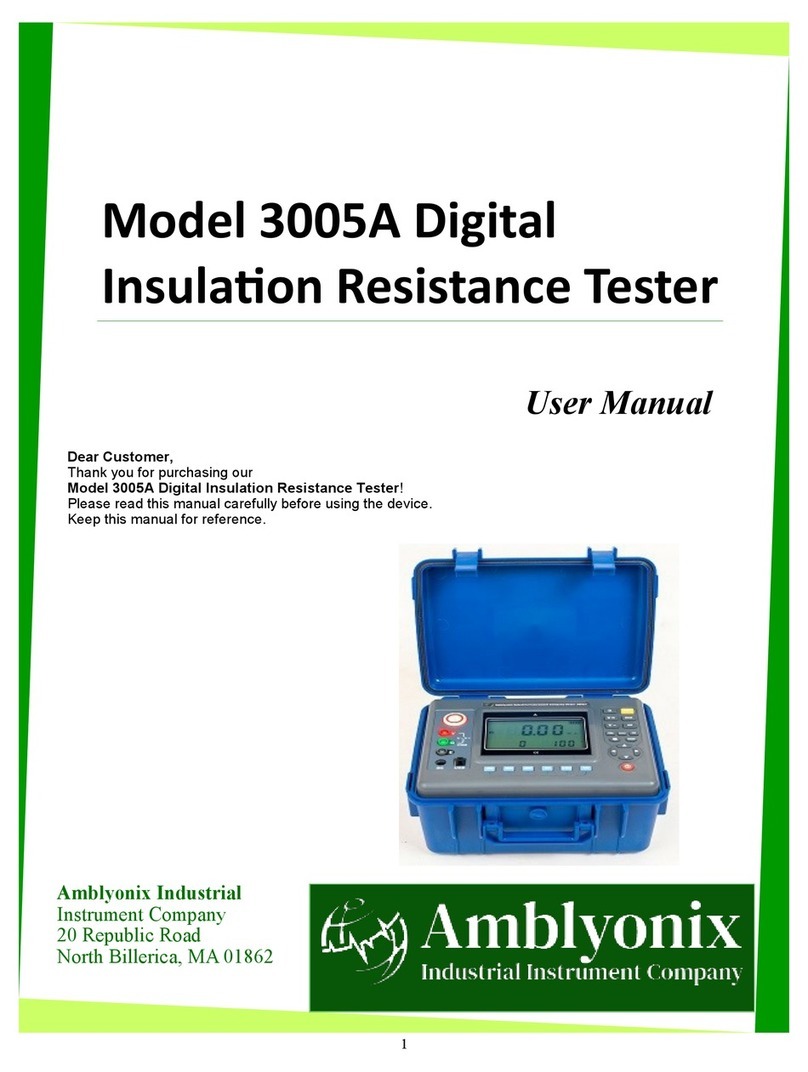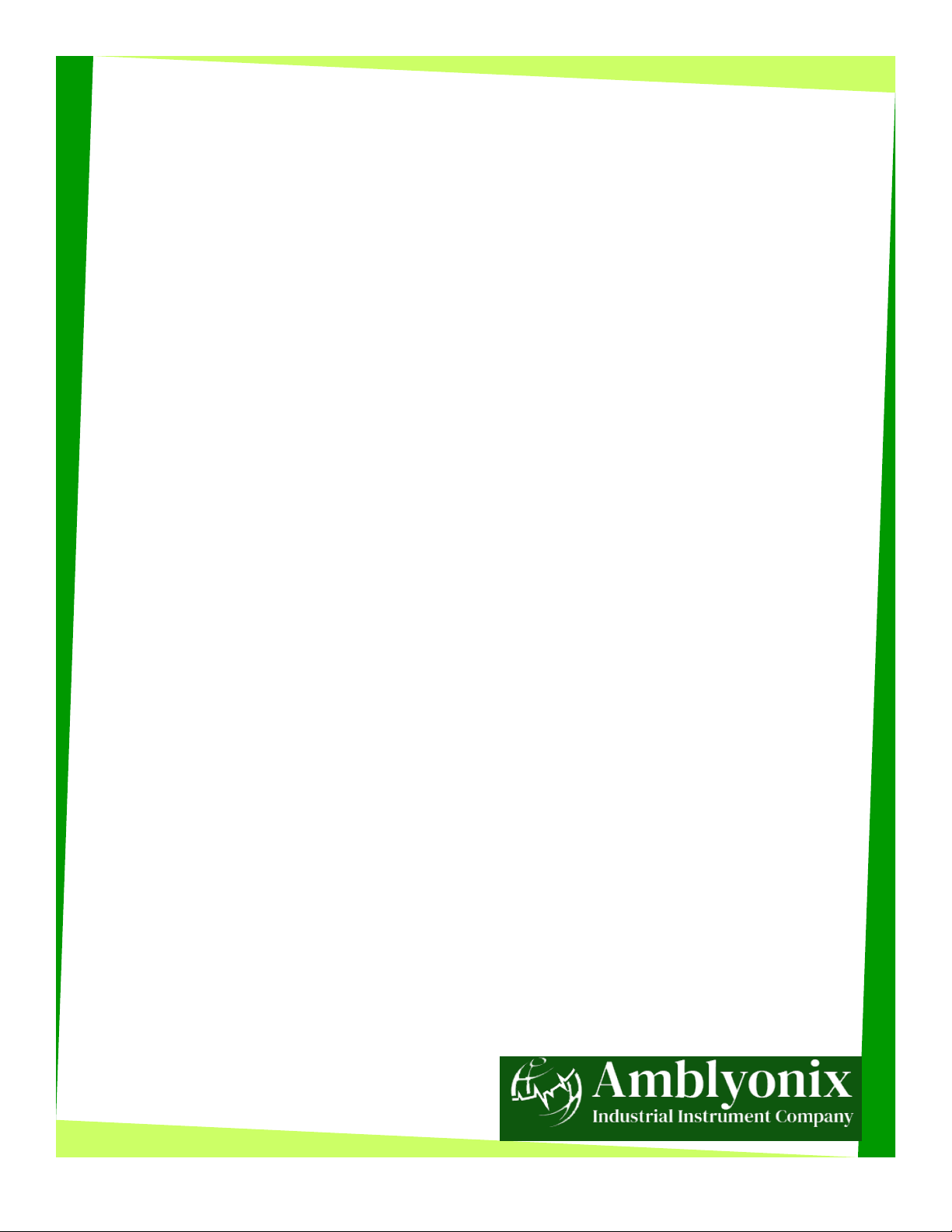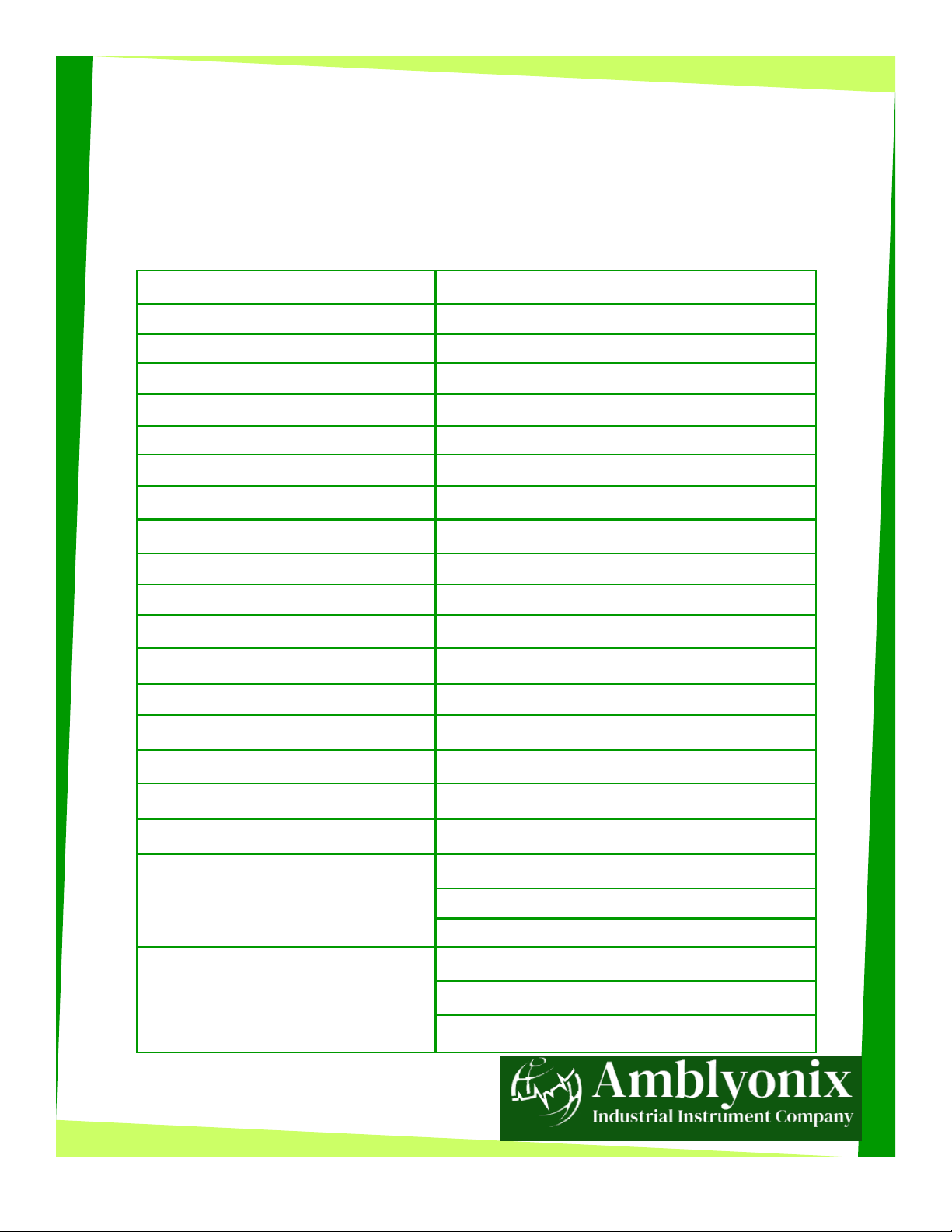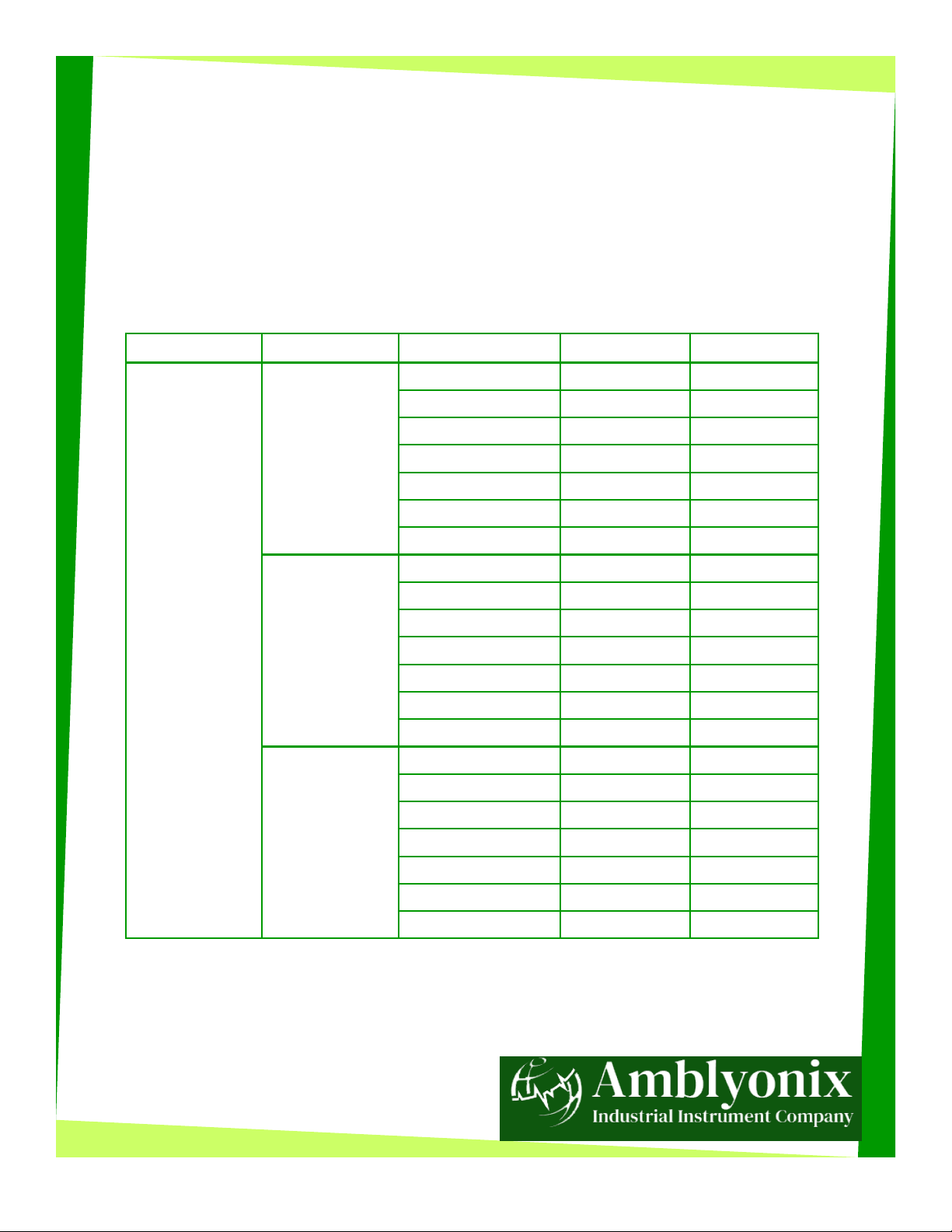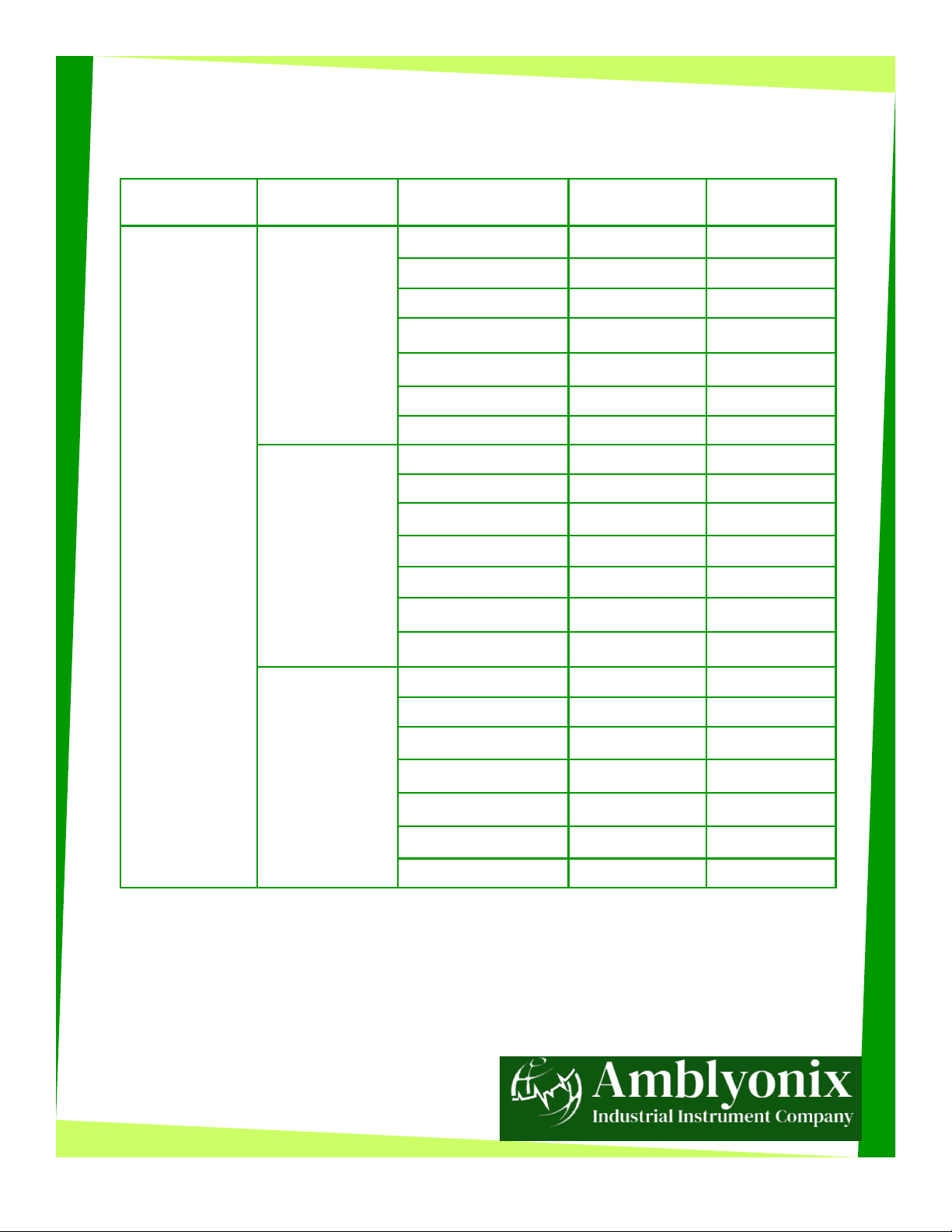3
1. Before Using the Device
This manual describes the proper use of the Model 3015A Digital Insulation Resistance Tester.
This device conforms to International Electrotechnical Commission standards (IEC61010) on design,
production, and testing. For your safety, please read and follow the safety instructions and precautions
properly before using this device.
Electrical Safety Symbols
Lightning bolt
Double insulation Caution
This symbol indicates risks
of high voltage, electric
shocks, or live wires.
This symbol indicates that the
device is protected by double
or reinforced insulation.
This symbol indicates a
warning to avoid potential
risk or danger.
IMPORTANT: You must read the instructions whenever the safety symbols appear in the
manual. You must pay attention to the safety symbols on the device.
• You must use this device in accordance with the manual to avoid the risk of danger.
• You must use this device carefully to avoid possible electric shock and personal injury.
• Make sure that this device and accessories are in good condition before use.
* You can only use this device when there are no damaged, exposed wires, or
broken parts in testing cables or insulation layers.
• Make sure to fully insert the connector plugs into the correct interfaces of this device.
• You must not impose over 600V AC or DC voltage between the device and the circuit under test.
• To avoid explosions, you must not use this device in a flammable environment.
• You must not keep or store this device in a place with high temperature, moisture or condensation,
or under direct sunlight.
• You must check the batteries regularly.
* When the screen displays a low battery symbol, charge the battery in a timely
manner to increase the life of the battery.
* You must dispose of used batteries in a specified collection place accordingly.
• You must not disassemble this device without our company’s permission.
* We do not provide any maintenance or replacement warranty for device failure
caused by disassembling equipment without our explicit written authorization.
* We are not responsible for any physical or property damage caused by
disassembly of the equipment without our permission.