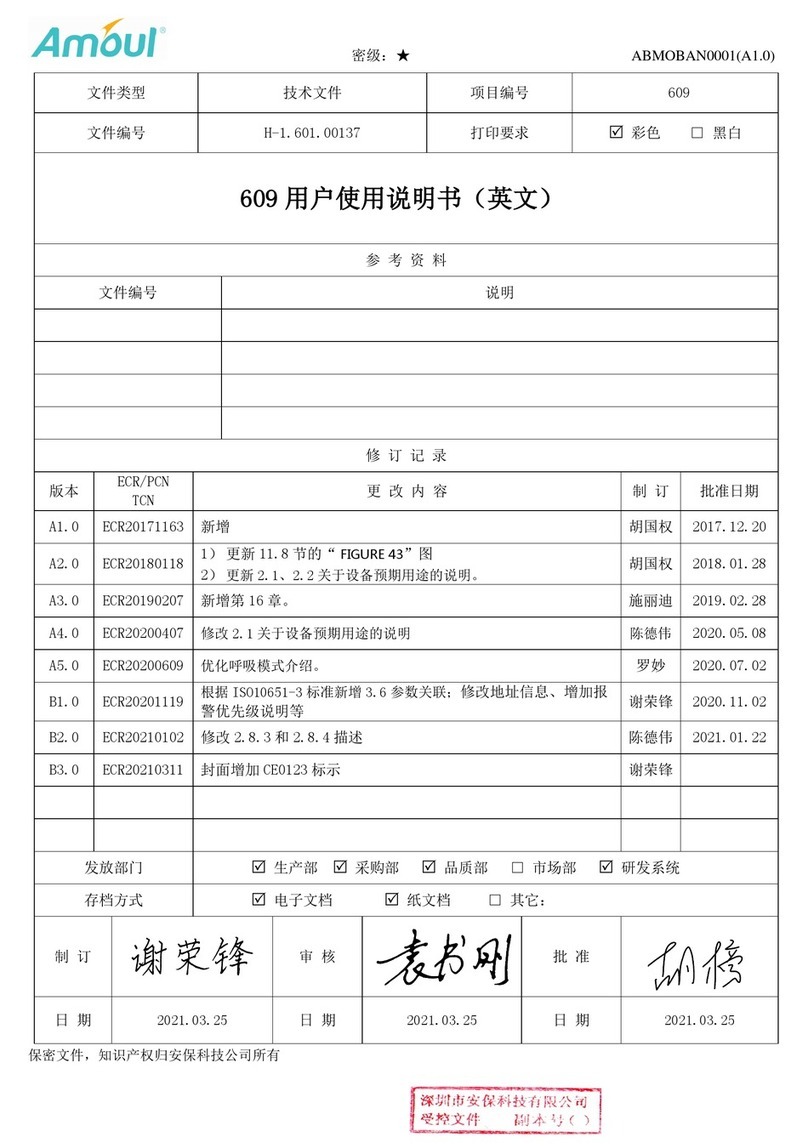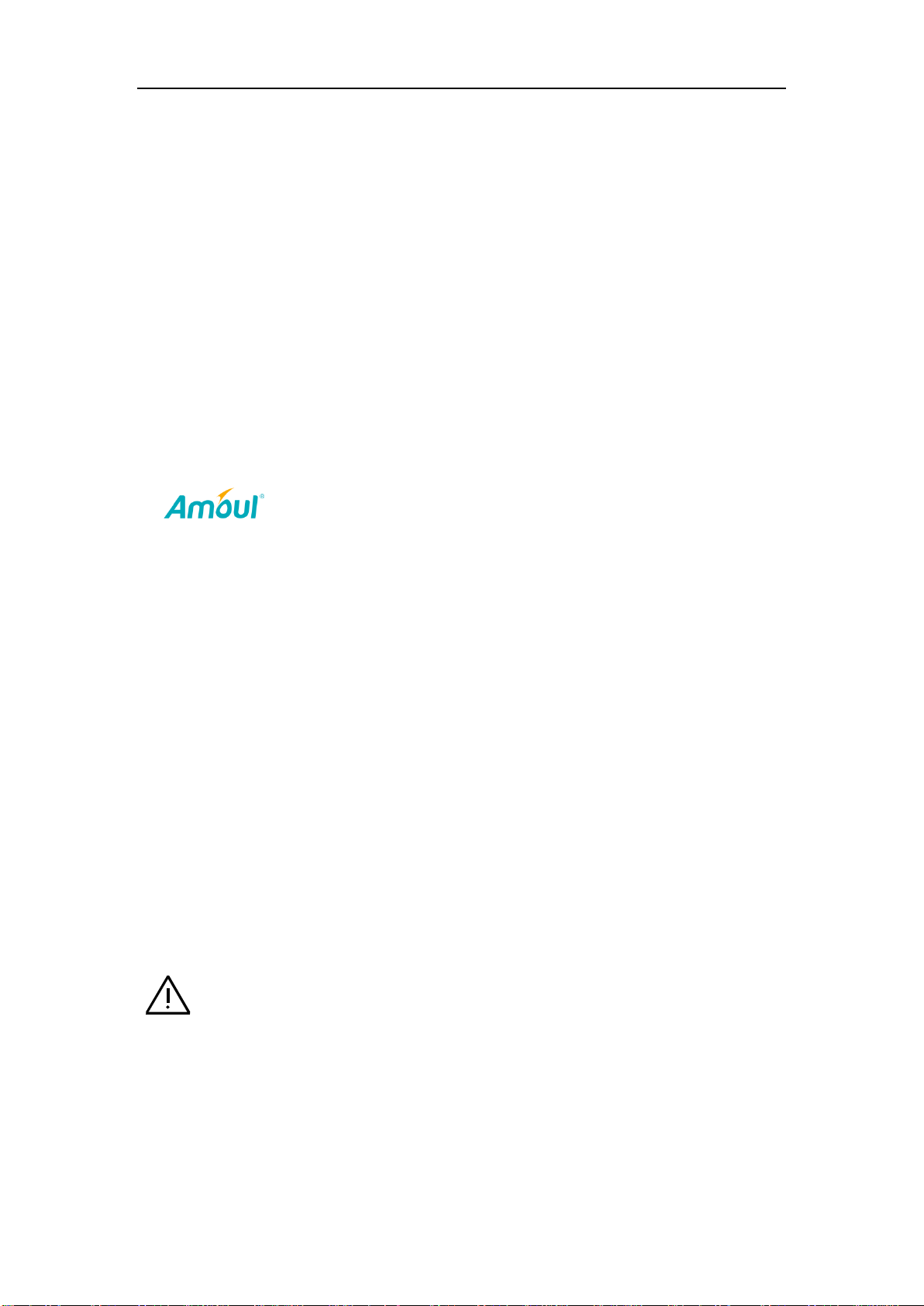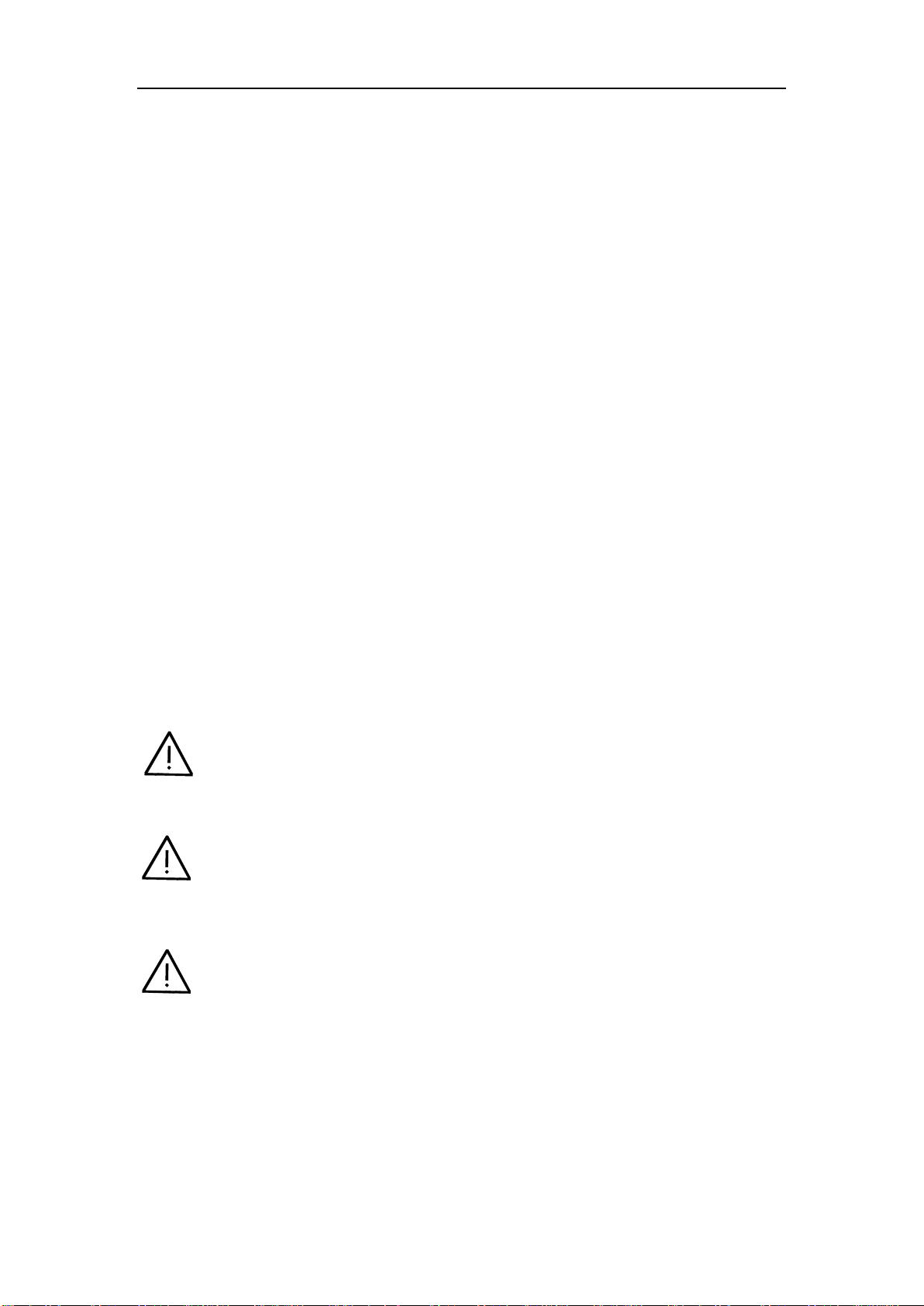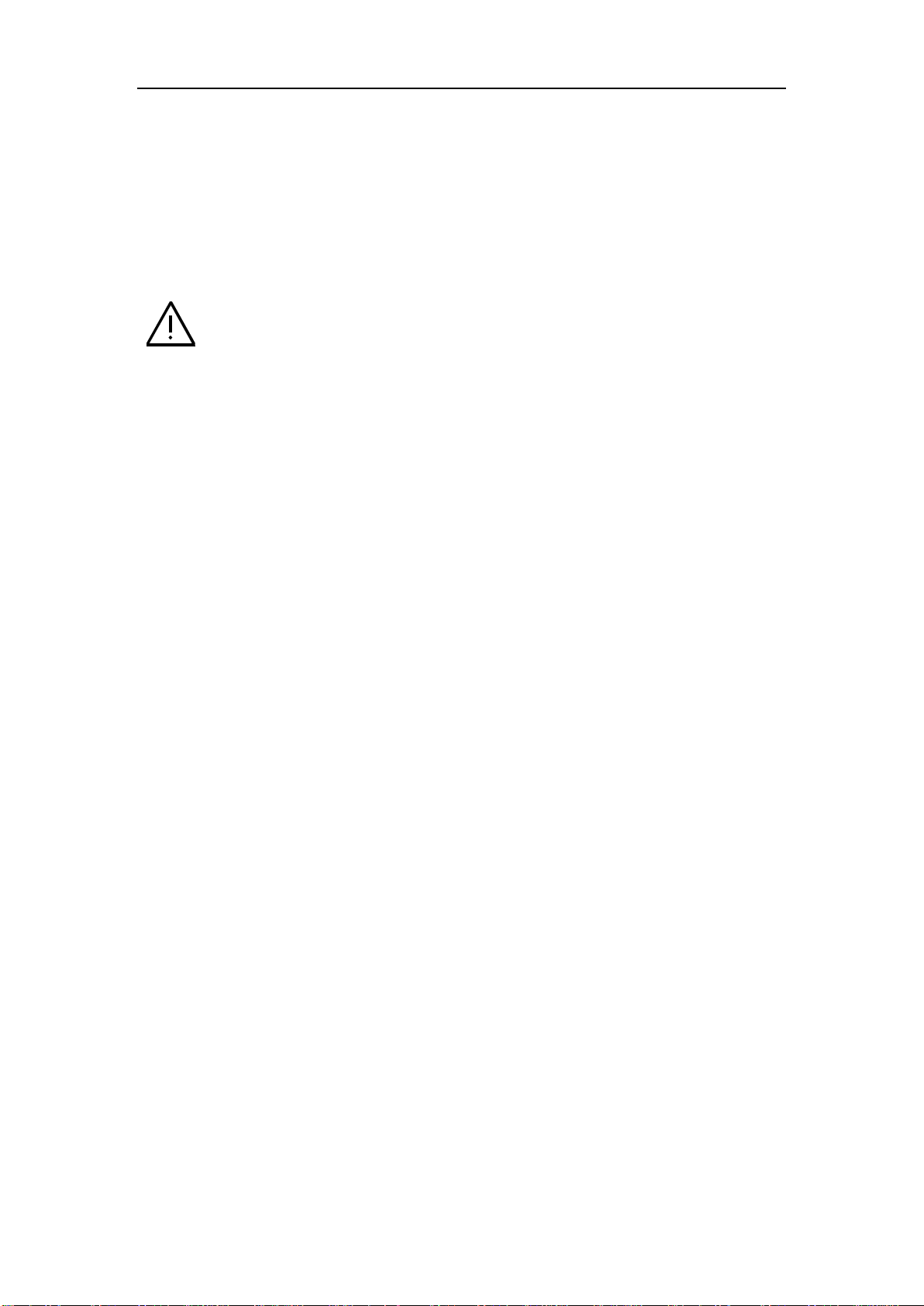H-1.601.00070-A3.0
V
5.11 Battery management.................................................................................................23
6. Hygienic preparation............................................................................................................25
6.1 6000S..........................................................................................................................25
6.2 Patient valve ...............................................................................................................25
6.3 Ventilation hose..........................................................................................................25
6.4 Pressure gauge tube....................................................................................................26
6.5 Components and accessories......................................................................................26
6.6 Fittings........................................................................................................................26
6.7 Cleaning, disinfecting and sterilizing.........................................................................27
7. Functional checks.................................................................................................................29
7.1 Intervals......................................................................................................................29
7.2 Checking for leaks in the system................................................................................30
7.3 Checking the patient valve .........................................................................................31
7.4 Checking the alarm systems .......................................................................................31
8. Trouble shooting...................................................................................................................33
9. Servicing...............................................................................................................................35
9.1 Intervals......................................................................................................................35
9.2 Performing technical safety check and servicing .......................................................35
9.3 Battery........................................................................................................................36
9.4 Change Filter..............................................................................................................36
9.5 Storage........................................................................................................................37
9.6 Disposal......................................................................................................................37
10. Product and accessories......................................................................................................38
10.1 Standard product.....................................................................................................38
10.2 Optional Accessories................................................................................................38
10.3 Parts List of Ventilator Bag I....................................................................................39
11. Technical data.....................................................................................................................39
11.1 Specifications ...........................................................................................................39
11.2 Product structure diagram.........................................................................................42
11.3 O2content when using Air Mix................................................................................42
12. Warranty .............................................................................................................................43
13. Storage and transportation..................................................................................................44
14. Electromagnetic Capability................................................................................................45