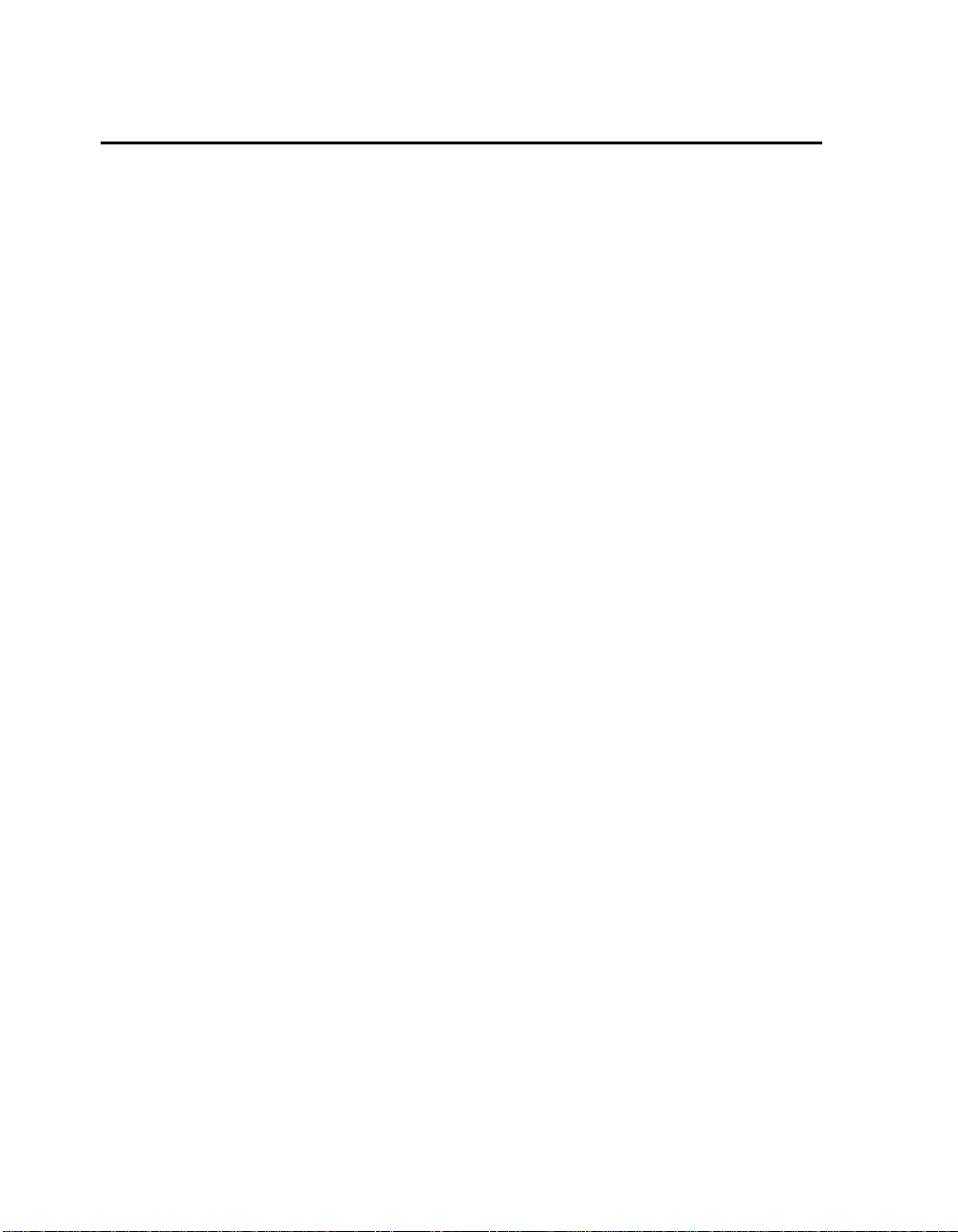ÉlanSC310 Microcontroller Evaluation Board User’s Manual
iv
1.0
Memory............................................................................................................2-18
DRAM Main Memory.................................................................................2-19
Memory Voltage Setting.............................................................................2-19
I/O....................................................................................................................2-20
PS/2 Mouse..................................................................................................2-20
Serial Ports ..................................................................................................2-21
Parallel Port.................................................................................................2-21
IDE Hard Drive...........................................................................................2-21
ROMs...............................................................................................................2-22
Power Measurement ........................................................................................2-23
BL1–BL4 Pins.............................................................................................2-24
Breadboard Area..........................................................................................2-24
Power Management.........................................................................................2-24
Suspend/Resume .........................................................................................2-25
Power Management Simulation ..................................................................2-25
MicroPower Off Mode ....................................................................................2-26
Chapter 3
Using the Software
SystemSoft Evaluation Diskette....................................................................3-1
PhoenixPICO Evaluation Diskette................................................................3-1
Datalight Software Evaluation Kit Diskette..................................................3-1
AMD Utilities Diskette .................................................................................3-2
Elan PMU Evaluation Utility ............................................................................3-4
A: Setup PMU Mode Characteristics (PMCx Pins, CPU Speed)..................3-5
B: Force PMU State Transitions ...................................................................3-8
C: Test Battery Level & ACIN Pins..............................................................3-9
X: Restore PMU State and Exit to DOS........................................................3-9
Z: Leave Current PMU Values and Exit to DOS..........................................3-9
evalbd.book : evalbd.TOC Page iv Thursday, August 8, 1996 2:34 PM