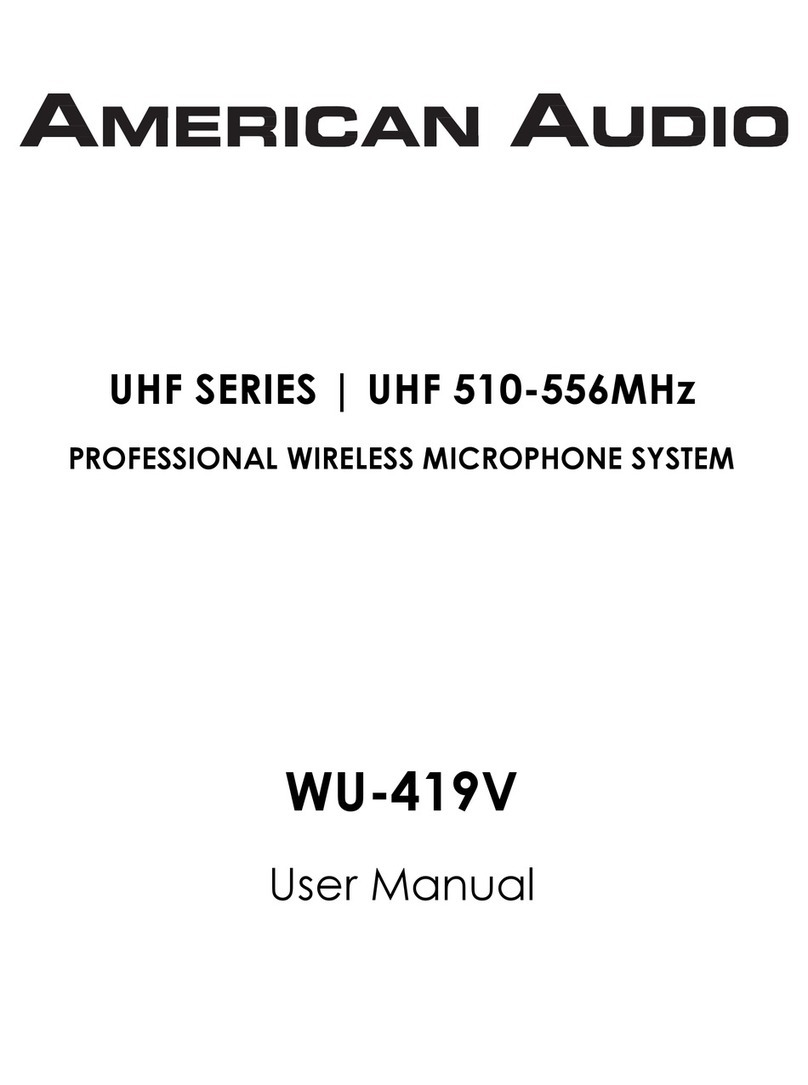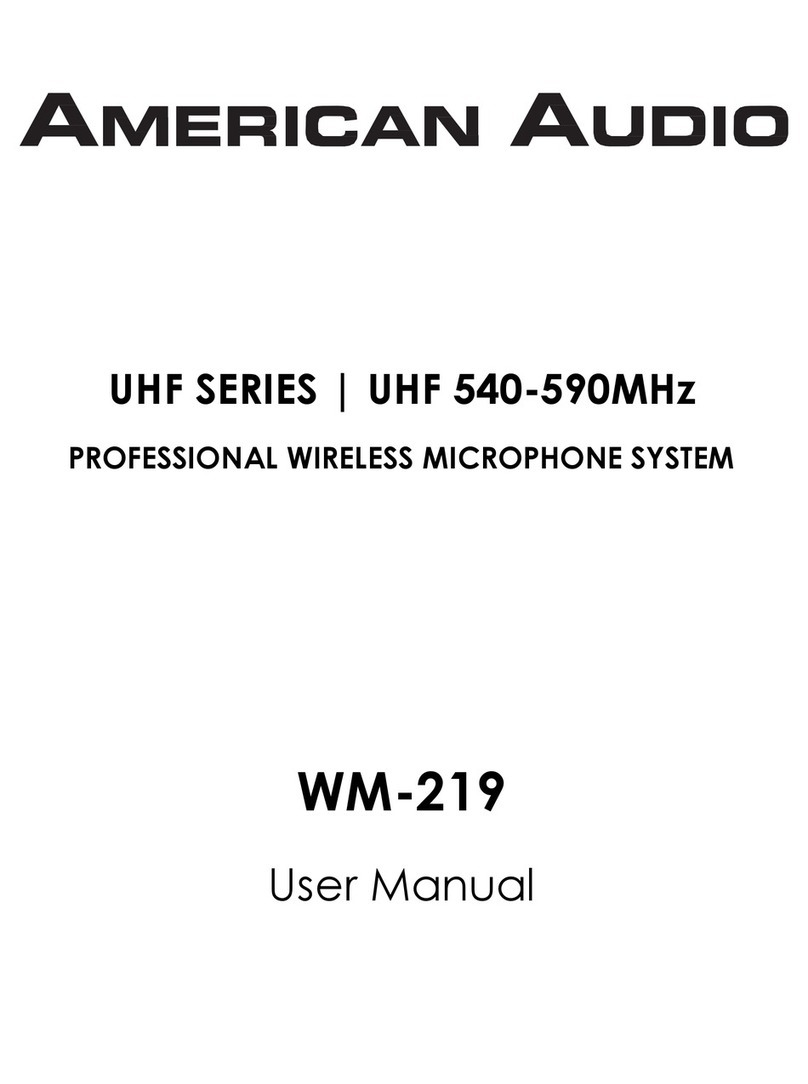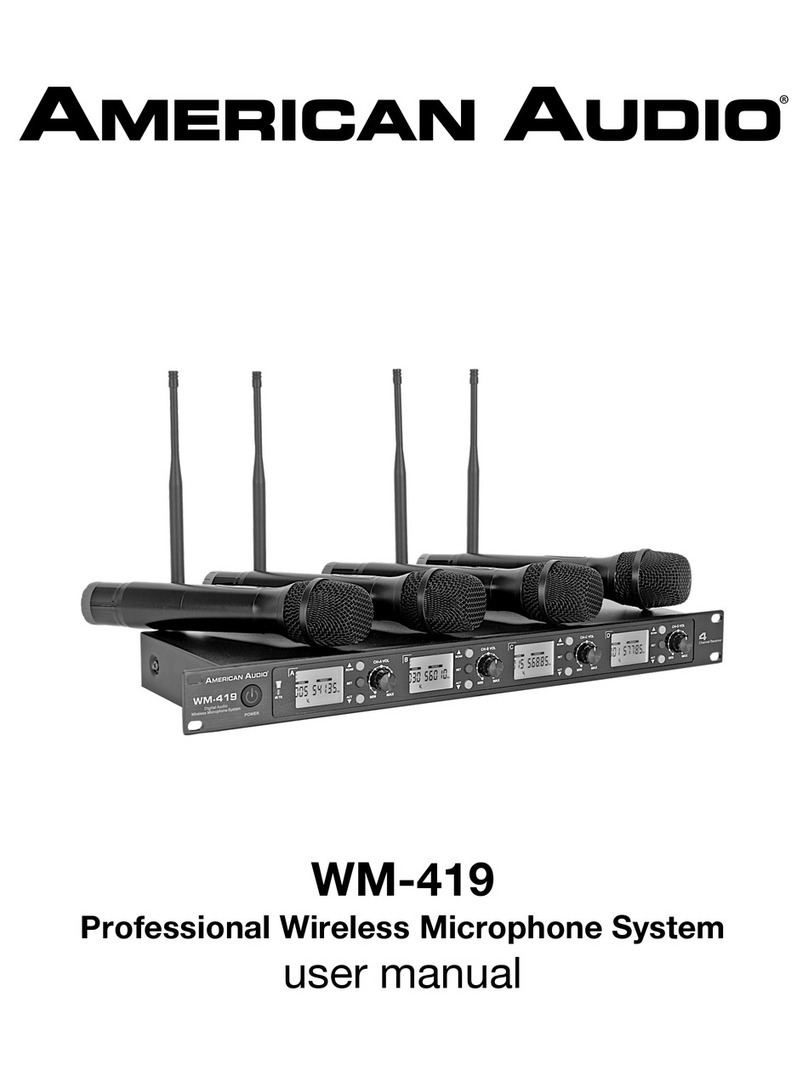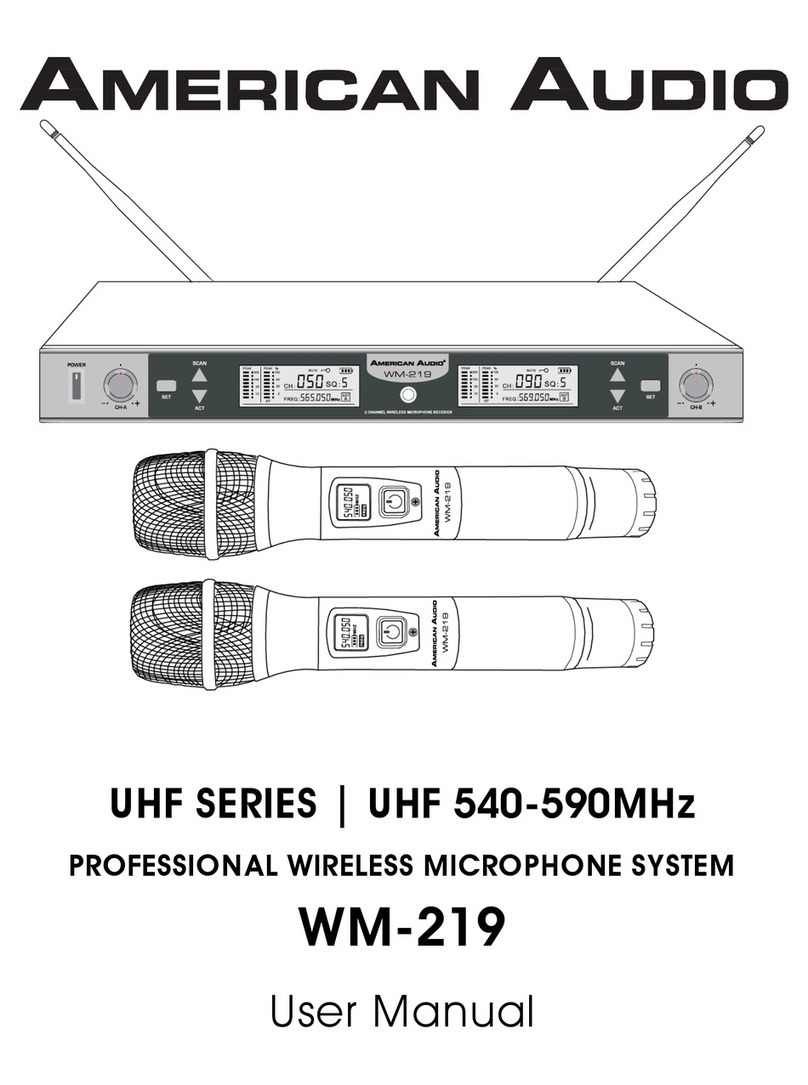A.D.J. Supply Europe B.V. –www.adj.eu –WM 219 Instruction Manual Page 8
INSTALLATION | POWER | BATTERY REPLACEMENT
INSTALLATION AND POWER
1. Place receiver on a flat non-metal surface.
2. Connect both included UHF antennas to the back of the receiver.
3. Position both UHF antennas vertically and ensure they are fully extended.
4. Turn both Channel A and B Volume Control Dials counter-clockwise to (-).
5. Connect 3pin XLR audio cable to Balanced Channel A and B outputs.
6. Connect ¼” audio cable to Audio Mix Out.
7. Connect included power supply to back of receiver.
8. If installing receiver in a 19-inch rack, follow steps below.
a) Connect included (2) BNC antenna extension cables to back of receiver
b) Install included (2) Rack Ears to both sides of receiver with included screw kit
c) Route antenna BNC extension cables from back of receiver to Rack Ears
d) Secure antenna BNC extension cables to Rack Ears
e) Connect 3pin XLR audio cable to Balanced Channel A and B outputs.
f) Connect ¼” audio cable to Audio Mix Out.
g) Connect included power supply to back of receiver.
h) Install receiver into 19-inch rack space, routing cables accordingly
i) Secure receiver into 19-inch rack space with rack screws (not included)
j) Connect both included UHF antennas to the Rack Ears on each side
9. Power ON receiver.
10. Power ON both microphones by pushing the power switch.
11. Check battery levels of both microphones and replace batteries if needed.
MICROPHONE BATTERY REPLACEMENT
1. Power microphone OFF.
2. Unscrew the battery compartment cover off and Insert batteries as indicated.
3. Screw on the battery compartment cover securely.
4. Power ON microphone and check battery level on LED Control Display.
OPERATION
MANUAL FREQUENCY SETTING
1. Select one of the microphones and power it ON.
2. On the receiver, press the SET button for channel A or B and CH: will begin flashing the current frequency
set for that channel on the LED display. Immediately press the SCAN or ACT buttons for the same channel (A
or B) to scroll up or down the 100 total frequency presets.
3. Press the SET button to select/lock a desired frequency for the channel (A or B).
4. Hold the desired microphone close to the wireless receiver so both the infrared receiver on the microphone
and the infrared transmitter on the wireless receiver are in a direct unobstructed line of sight. Press the ACT
button for the selected frequency to be transmitted to the microphone.
5. Confirm the desired frequency was set by pushing the power button on the microphone to toggle between
CH and MHz on the LED display. If successful, the CH and MHz on the receiver channel and on the
microphone should match.
6. Repeat this process for the other channel and microphone or repeat this process again if there are any
issues.
7. Adjust the volume control dials for each channel (A&B) accordingly and test.