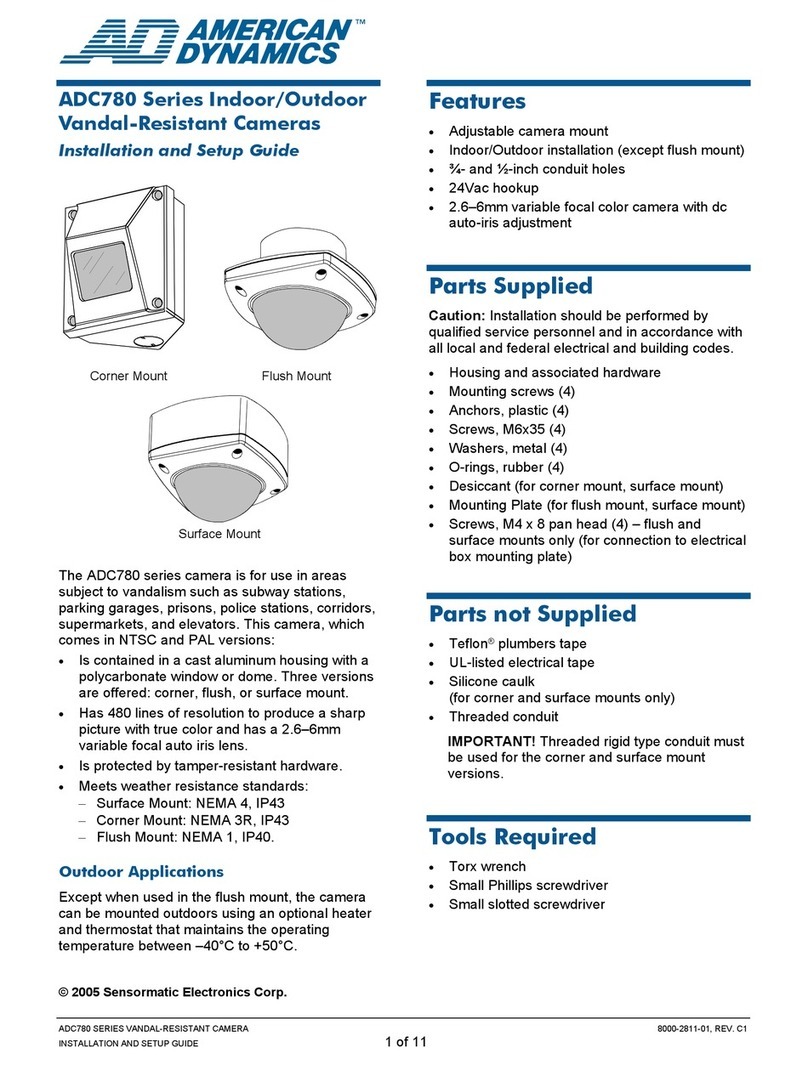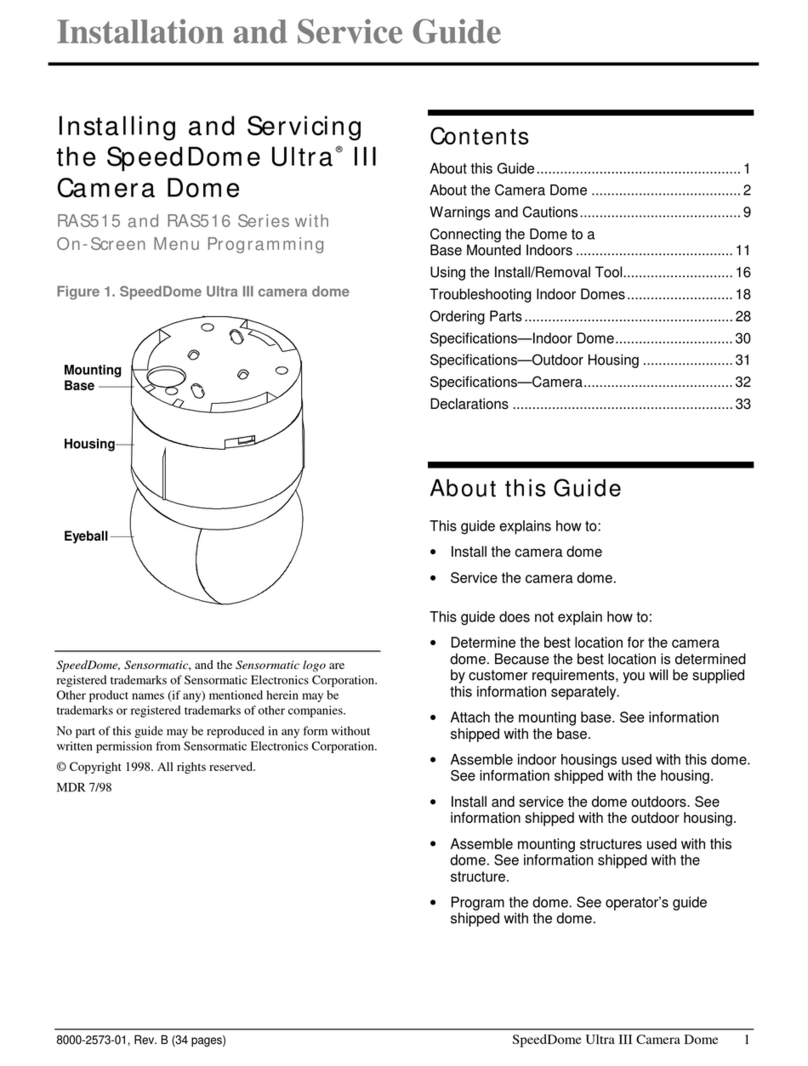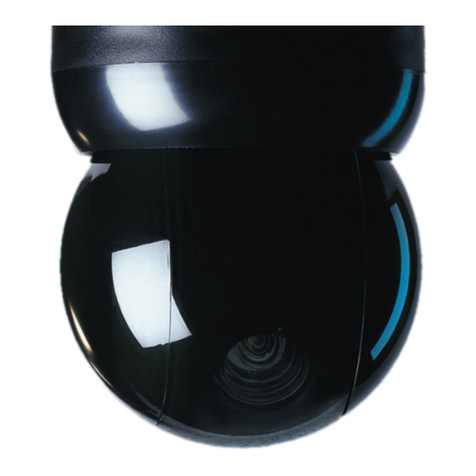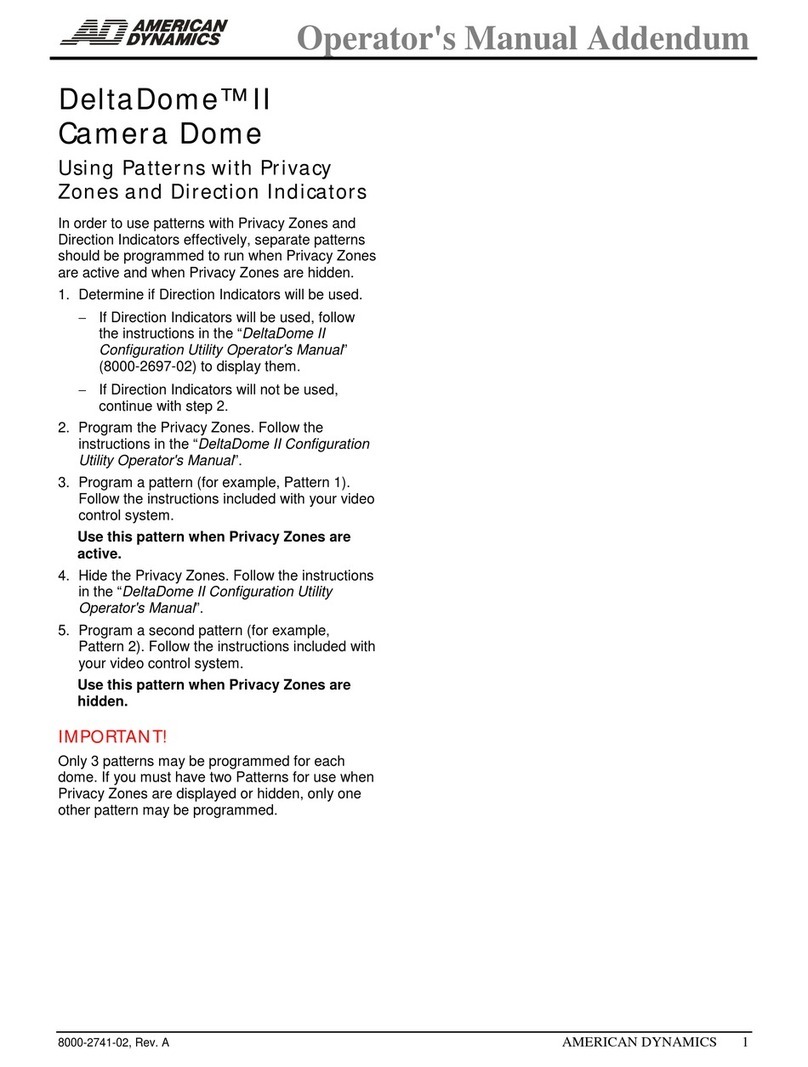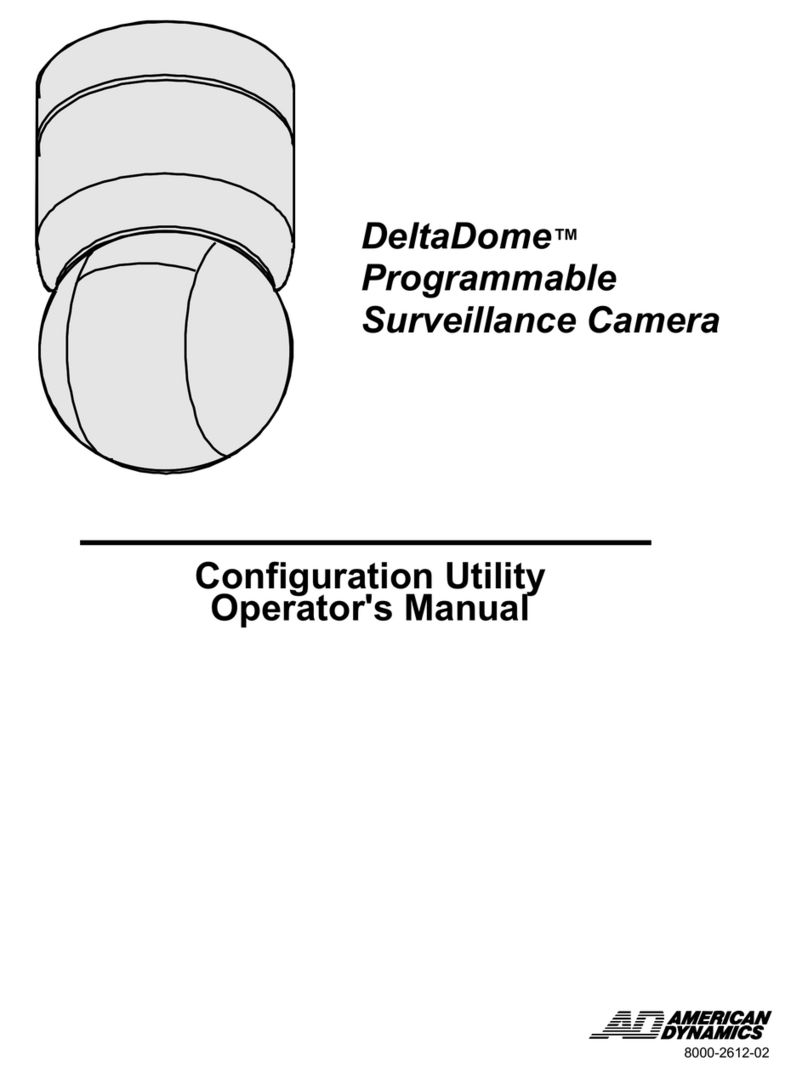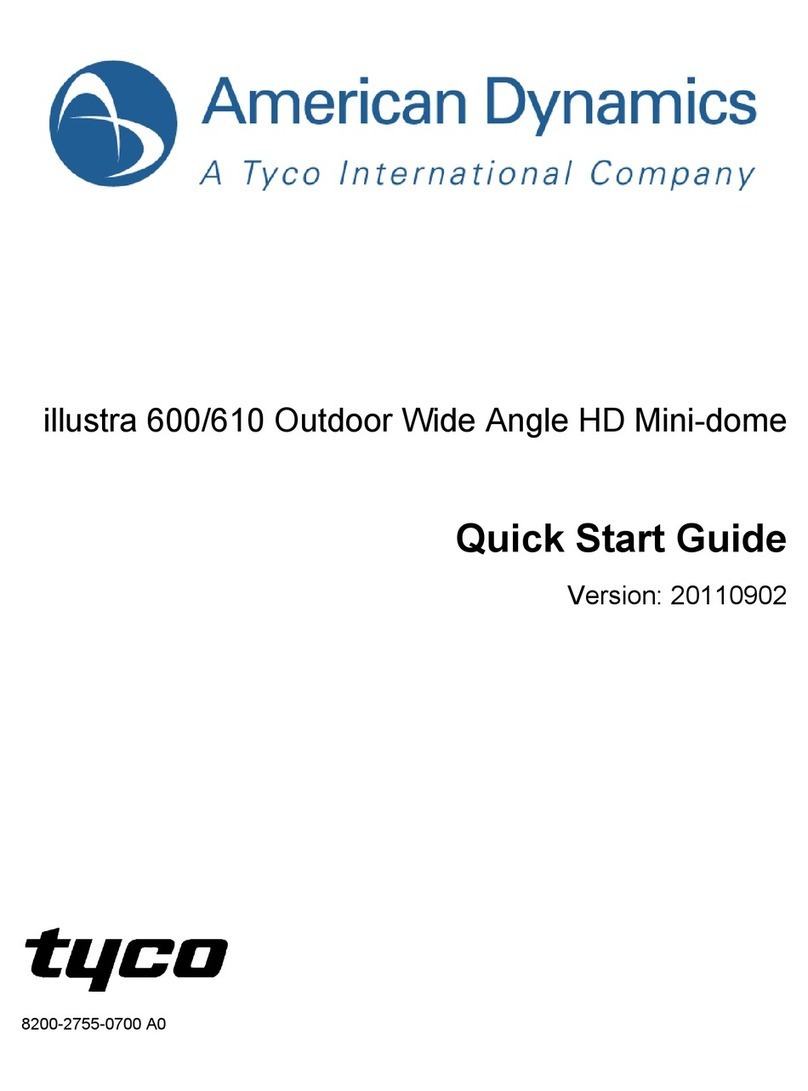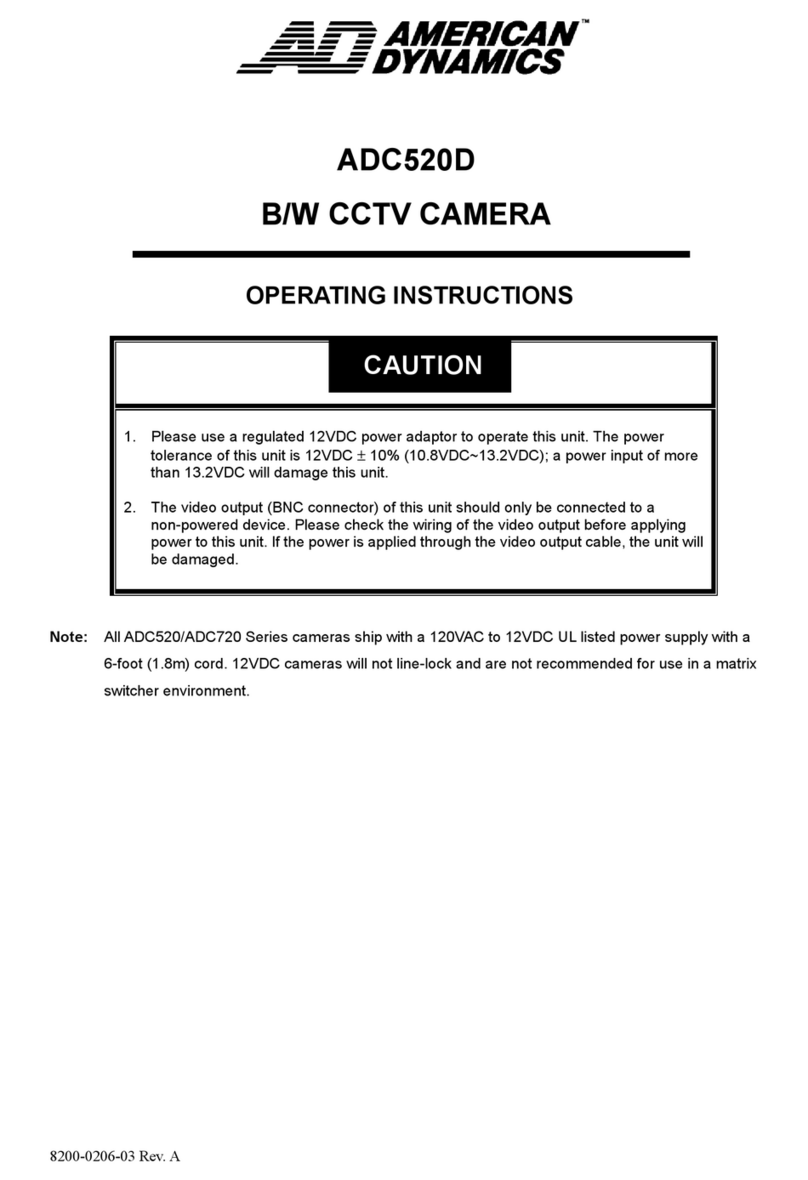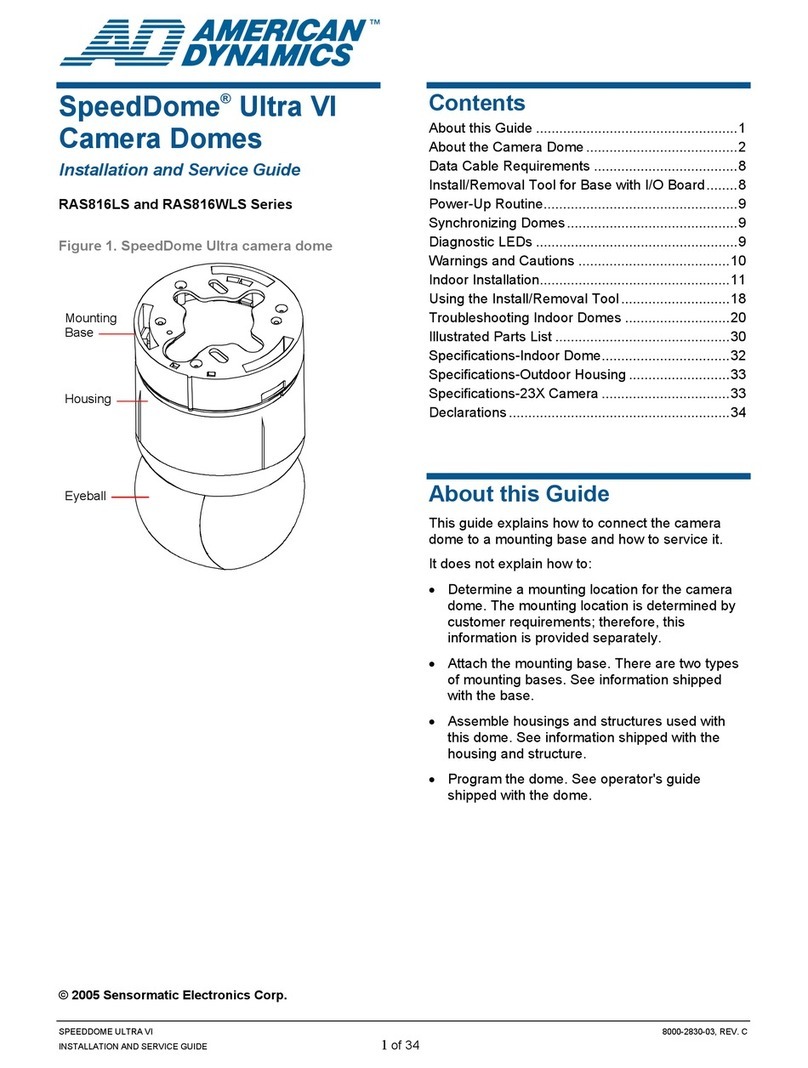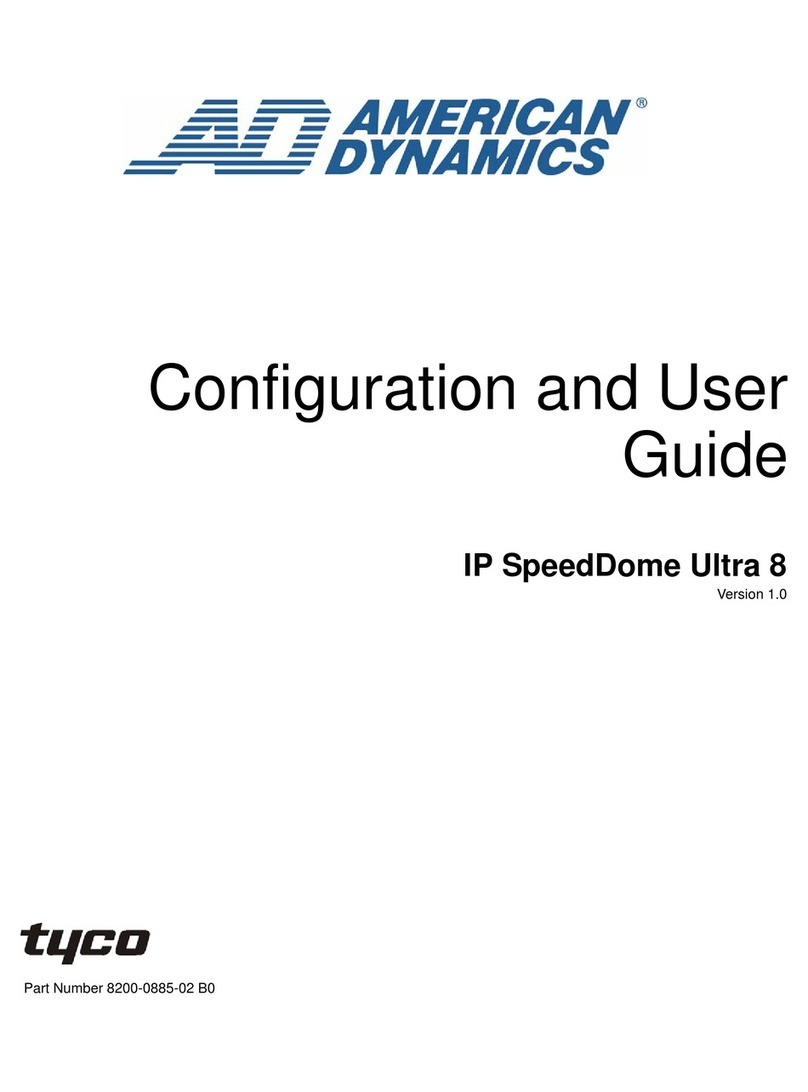Illustra Flex 1MP & 3MP Indoor Dome
3
Table of Contents
WARNING ....................................................................................................................................................... 4
Preface............................................................................................................................................................ 5
1. Product Overview................................................................................................................................... 6
1.1 Physical Characteristics...................................................................................................................... 6
2. Installation and Connection ............................................................................................................. 10
2.1 Unpack Everything............................................................................................................................ 10
2.2 Installation......................................................................................................................................... 10
2.2.1 Checking Appearance........................................................................................................... 10
2.2.2 Disassembling the Camera....................................................................................................11
2.2.3 Connecting the wires..............................................................................................................11
2.2.4 Mounting the camera............................................................................................................. 12
2.2.5 Adjusting the Position............................................................................................................ 14
2.2.6 Adjusting Zoom and Focus.................................................................................................... 15
2.2.7 Locking the camera............................................................................................................... 15
2.2.8 Network Topology.................................................................................................................. 15
2.2.9 System Requirements........................................................................................................... 16
2.3 Connection........................................................................................................................................ 17
2.3.1 Default IP address................................................................................................................. 17
2.3.2 Connecting from a computer & Viewing Preparation............................................................ 17
2.4 Using the illustra Connect Tool to Manage Cameras........................................................................ 20
3. Administration and Configuration.......................................................................................... 21
3.1 Live View........................................................................................................................................... 21
3.2 Configuration..................................................................................................................................... 22
3.2.1 Image Parameters................................................................................................................. 22
3.2.2 Network Settings................................................................................................................... 36
3.2.3 System Settings .................................................................................................................... 40
3.2.4 Event Settings ....................................................................................................................... 45
3.2.5 Record Settings..................................................................................................................... 47
Appendix: Specification of Illustra Flex Indoor Dome ................................................................. 51