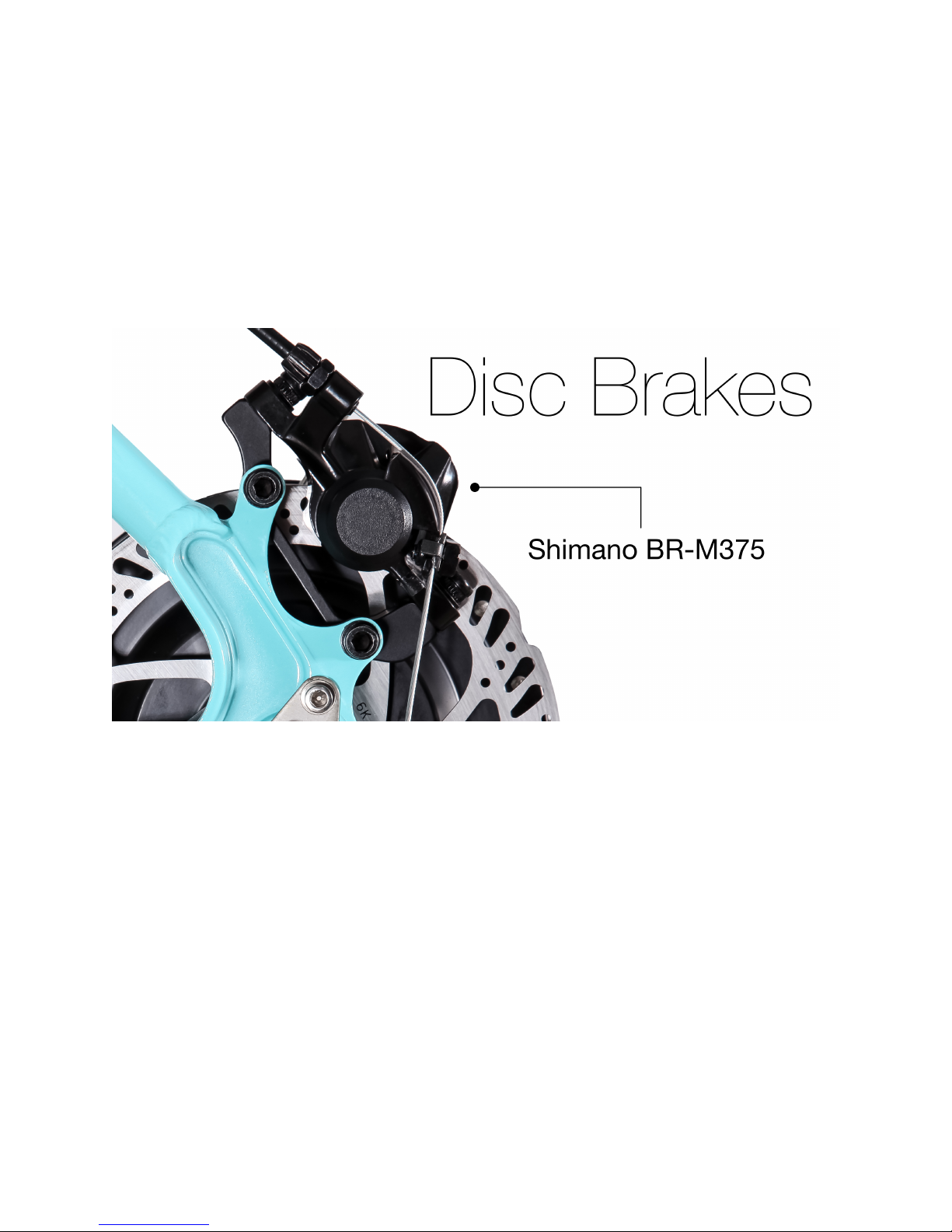Using the Assist Control
The control system can be used to maintain a constant level of
pedal assist.
How to use the Assist control feature:
•Turn your bike on.
•Using the +or -Buttons, you can select the Assist levels between
ECO ( Battery efficiency ), 1, 2 and 3.
•The LED will illuminate to indicate the Assist Level you are selecting
•Only by pushing the Sport button, the controller will set to the
maximum Assist level.
•Once you start pedaling, the controller will make the motor turn
accordingly.
•The bike will now maintain a constant Pedal Assist until:
1. The brakes are applied, or
2. The + or - buttons are pressed to adjust the Assist level, or
3. You stop pedaling, or
4. The battery runs down completely
Note: If your battery level is low, we recommend selecting a lower assist level as the
Battery Management system can deactivate the assist support to protect the
battery from getting too low. Charge your battery fully before each ride.