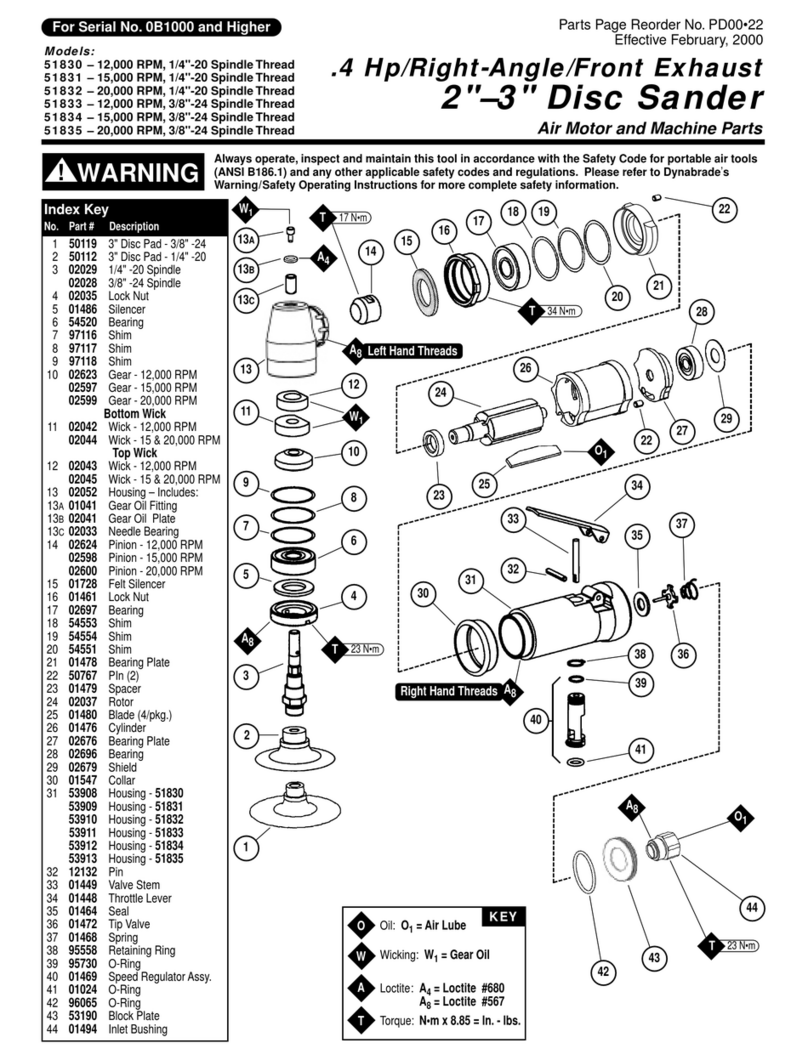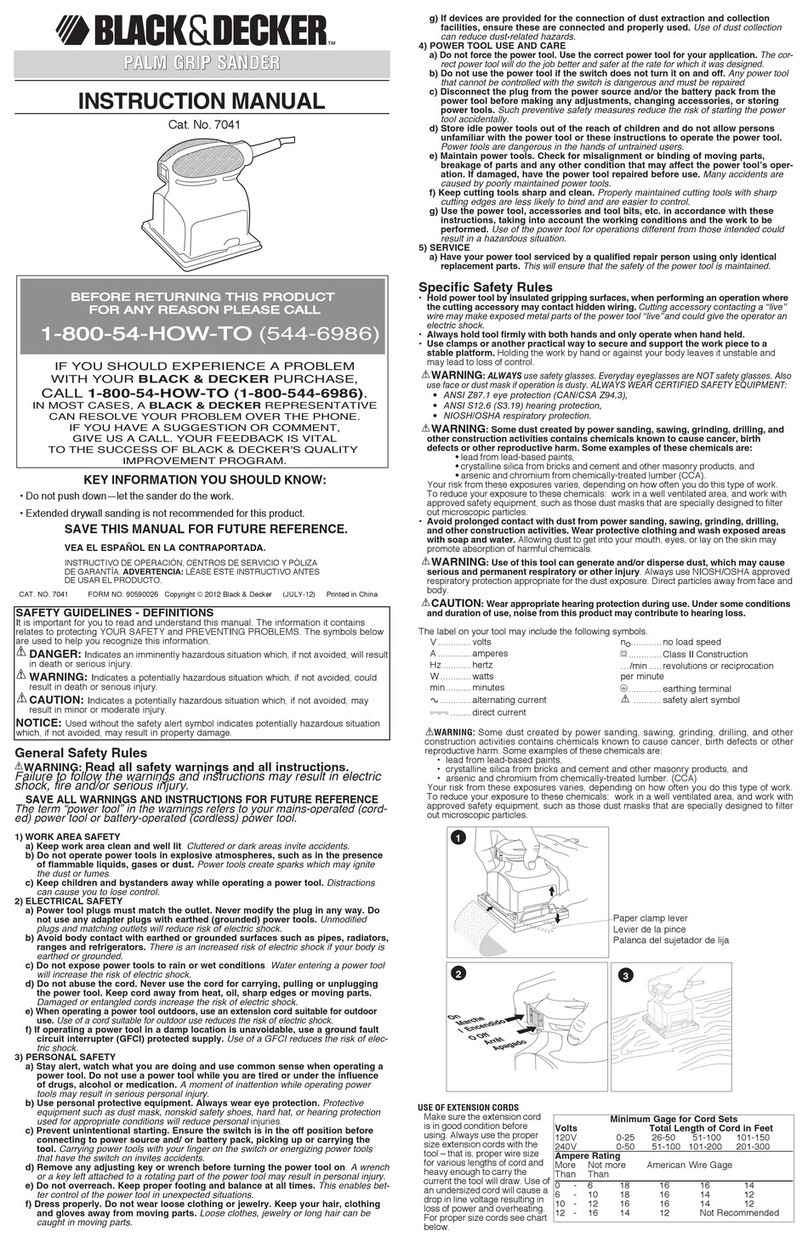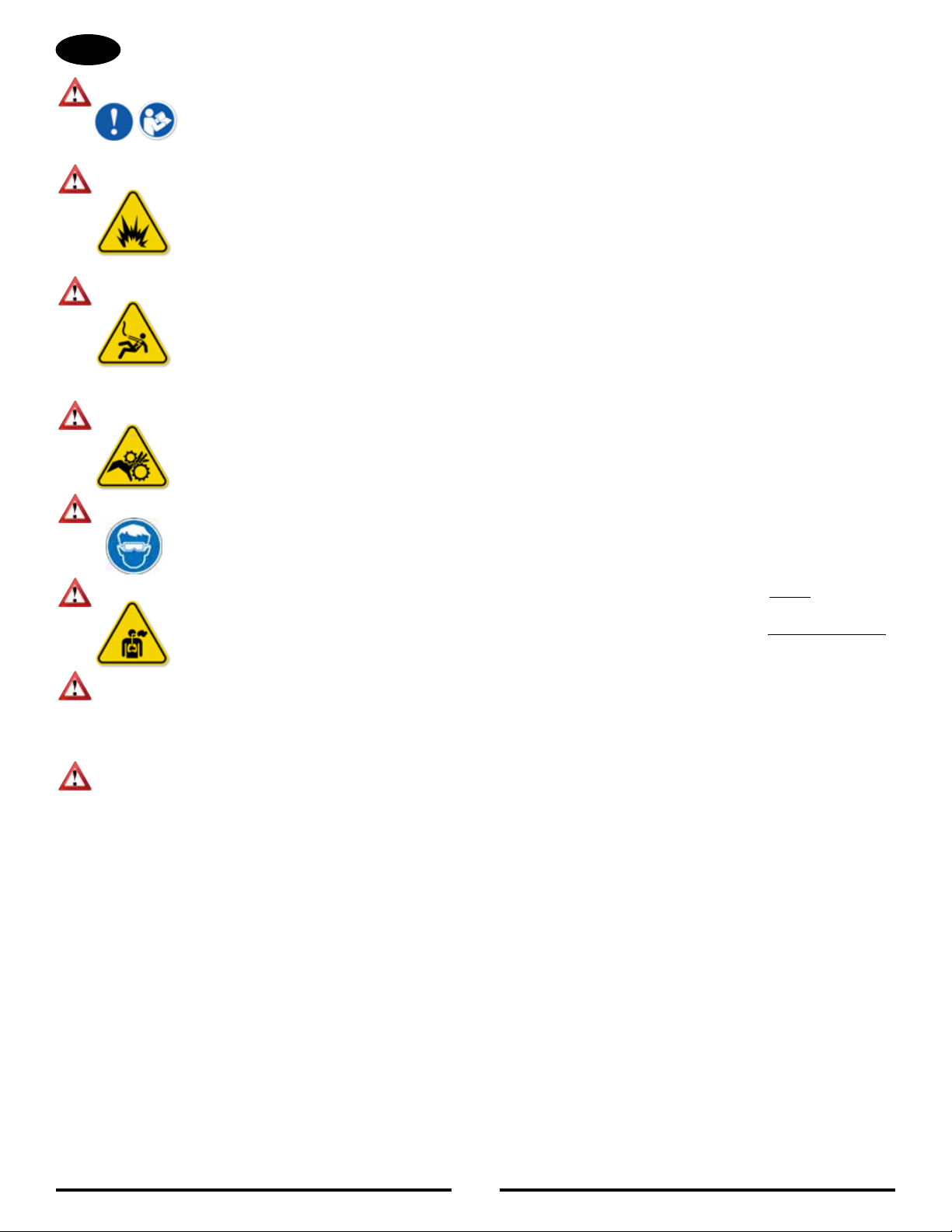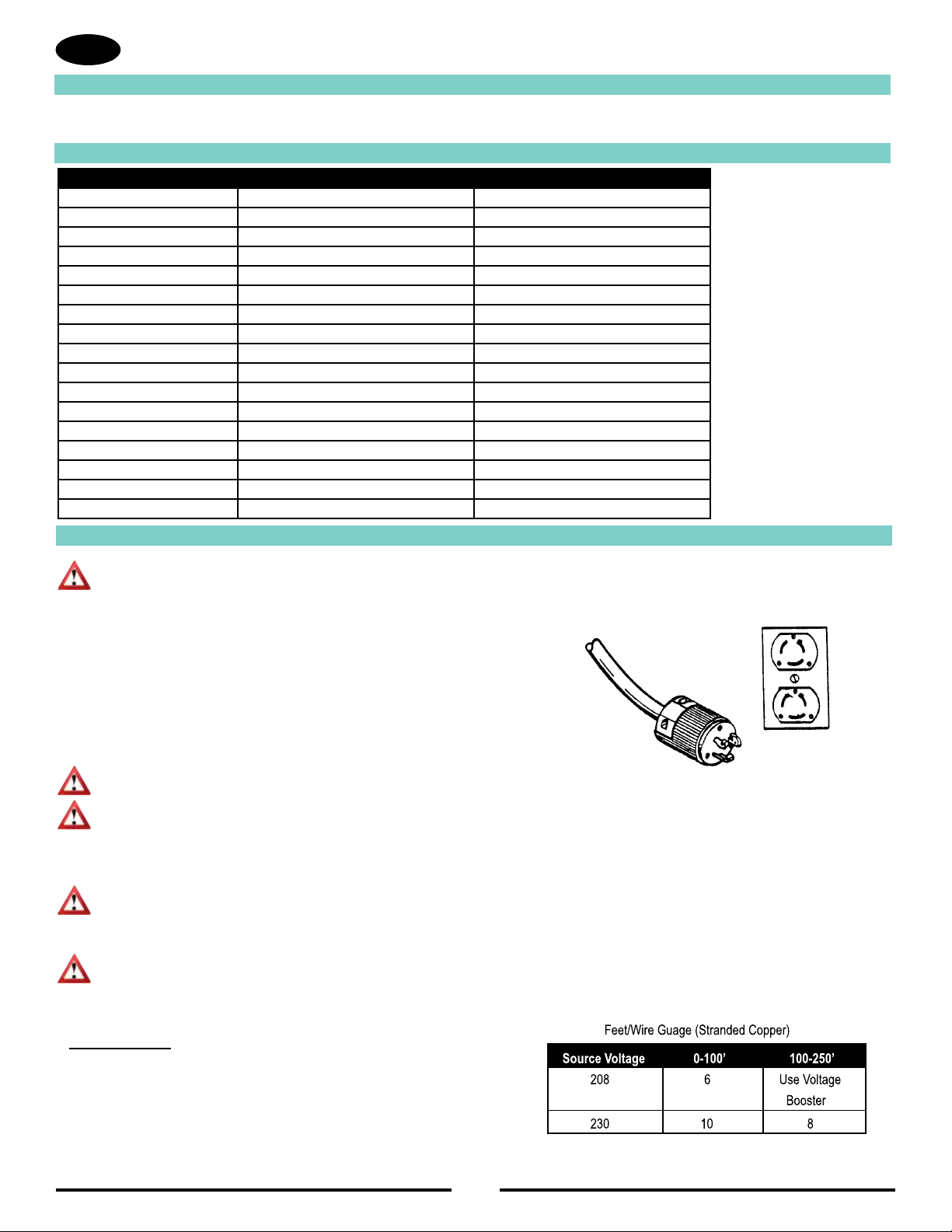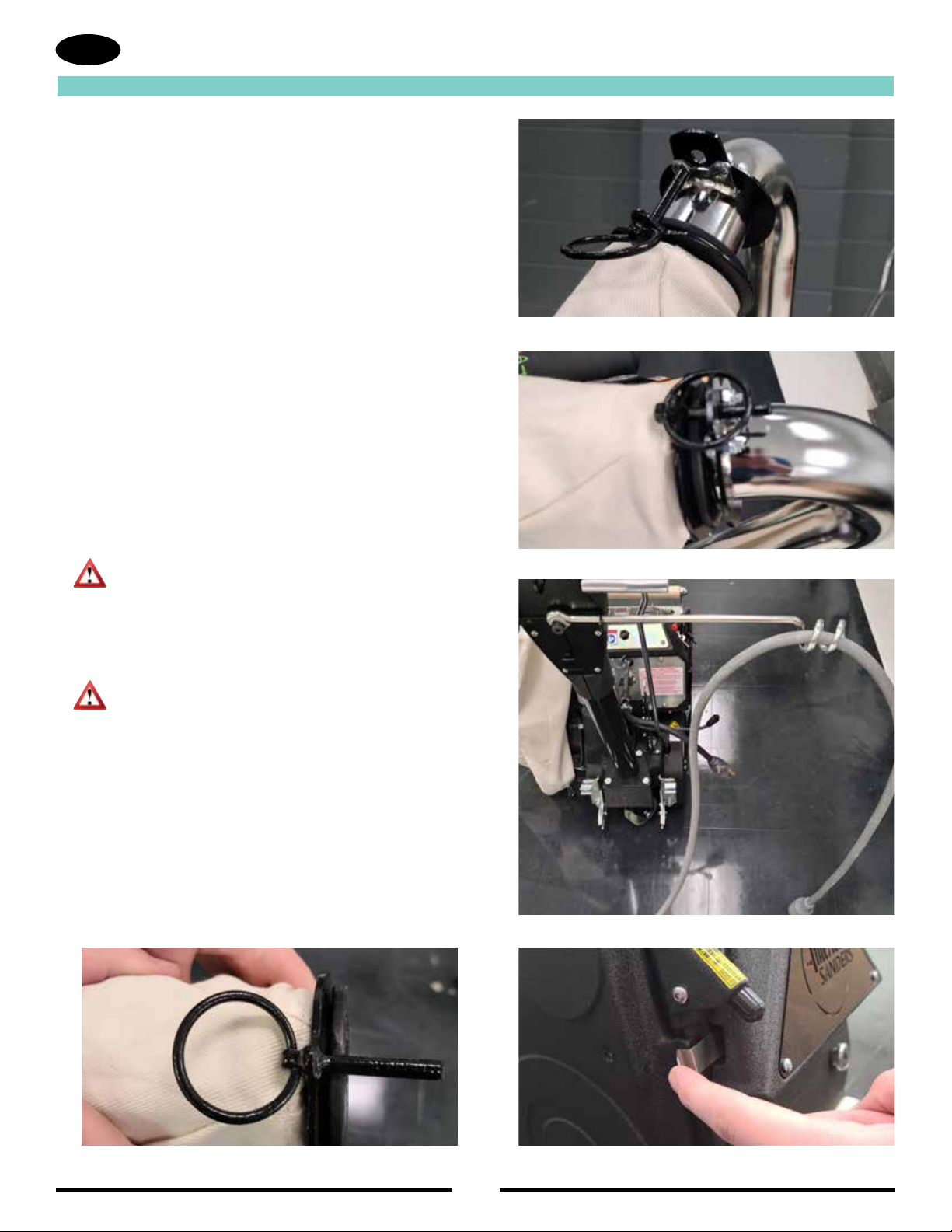5
EN
f) If operating a power tool in a damp location is unavoidable, use a residual current device (RCD) or ground fault circuit
interrupter (GFCI ) protected supply. Use of a RCD or GFCI reduces the risk of electric shock.
3) Personal safety
a) Stay alert, watch what you are doing and use common sense when operating a power tool. Do not use a power tool
while you are tired or under the inuence of drugs, alcohol, or medication. A moment of inattention while operating
power tools may result in serious personal injury.
b) Use personal protective equipment. Always wear eye protection. Protective equipment such as dust mask, non-skid
safety shoes, hard hat, or hearing protection used for appropriate conditions will reduce personal injury.
c) Prevent unintentional starting. Ensure switch is in off-position before connecting to power source and/or battery
pack, picking up, or carrying the tool. Carrying power tools with your nger on the switch or energizing power tools that
have the switch on invites accidents.
d) Remove any adjustment wrench or key before turning the power tool on. A wrench or key left attached to a rotating part
of the power tool may result in personal injury.
e) Do not overreach. Keep proper footing and balance at all times. This enables better control of the power tool in
unexpected situations.
f) Dress properly. Do not wear loose clothing or jewelry. Keep your hair, clothing and gloves away from moving parts.
Loose clothes, jewelry, or long hair can be caught in moving parts.
g) If devices are provided for the connection of dust extraction and collection facilities, ensure these are connected and
properly used. Use of dust collection can reduce dust related hazards. It is recommendation that the tool always be supplied
via a residual current device with a rated residual current of 30mA or less.
4) Power tool use and care
a) Do not force the power tool. Use the correct power tool for your application. The correct power tool will do the job better
and safer at the rate for which it was designed.
b) Do not use the power tool if the switch does not turn it on and off. Any power tool that cannot be controlled with the
switch is dangerous and must be repaired.
c) Disconnect the plug from the power source and/or the battery pack from the power tool before making any
adjustments, changing accessories or storing power tools. Such preventative safety measures reduce the risk of starting
the power tool accidentally.
d) Store idle power tools out of the reach of children and do not allow persons unfamiliar with the power tool or these
instructions to operate the power tools. Power tools are dangerous in the hands of untrained users.
e) Maintain power tools. Check for misalignment or binding of moving parts, breakage of parts and any other condition
that may affect the power tool's operation. If damaged, have the power tool repaired before use. Many accidents are
caused by poorly maintained power tools.
f) Keep cutting tools sharp and clean. Properly maintained cutting tools with sharp cutting edges are less likely to bind and
are easier to control.
g) Use the power tool, accessories and tool bits ect. in accordance with these instructions, taking into account the
working conditions and the work to be performed. Use of the power tool for operations different from those intended could
result in a hazardous situation.
5) Service
a) Have the power tool serviced by a qualied repair person using only identical replacement parts. This will ensure that
the safety of the power tool is maintained. If the supply cord is damaged, it must be replaced by the manufacturer, its service
agent or similarly qualied persons in order to avoid a hazard.
Safety Warnings For Sanding Operations
1. This power tool is intended to function as a sander. Read all safety warnings, instructions and specications provided with
this power tool. Failure to follow all instructions listed below may result in electric shock, re, or personal injury.
2. Operations such as grinding, wire brushing, polishing or cutting-off, are not recommended to be performed with this power tool.
Operations for which the tool was not designed may create a hazard and cause personal injury.
3. Do not use accessories which are not specically designed and recommended by the tool manufacturer. Just because the
accessory can be attached to your power tool, it does not assure safe operation.
4. The rated speed of the accessory must be at least equal to the maximum speed marked on the power tool. Accessories
running faster than their rated speed can break and y apart.
5. The outside diameter and thickness of your accessory must be within the capacity rating of your power tool. Incorrectly sized
accessories cannot be adequately guard or controlled.
6. The arbor size of wheels, anges, backing pads or any other accessory must t the spindle of the power tool. Accessories
with arbor holes that do not match the mounting hardware of the power tool will run out of balance, vibrate excessively and
may cause loss of control.
7. Do not use damaged accessory. Before each use inspect the accessory such as abrasive wheel for chips or cracks, backing
pad for cracks, tear or excess wear, wire brush for loose or cracked wires. If power tool or accessory is dropped, inspect
for damage or install an undamaged accessory. After inspecting or installing an accessory, position yourself or bystanders
away from the plane of the rotating accessory and run the power tool at maximum no-load speed for one minute. Damaged
accessories will normally break apart during this time.