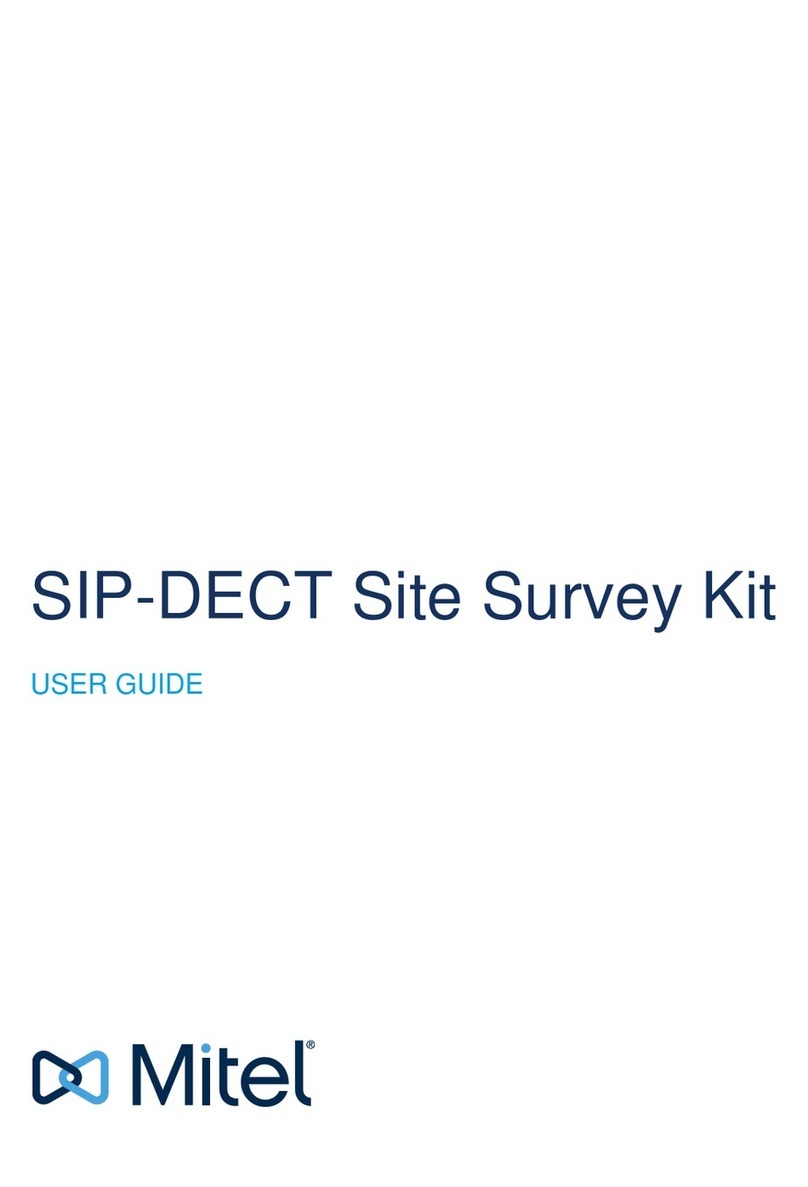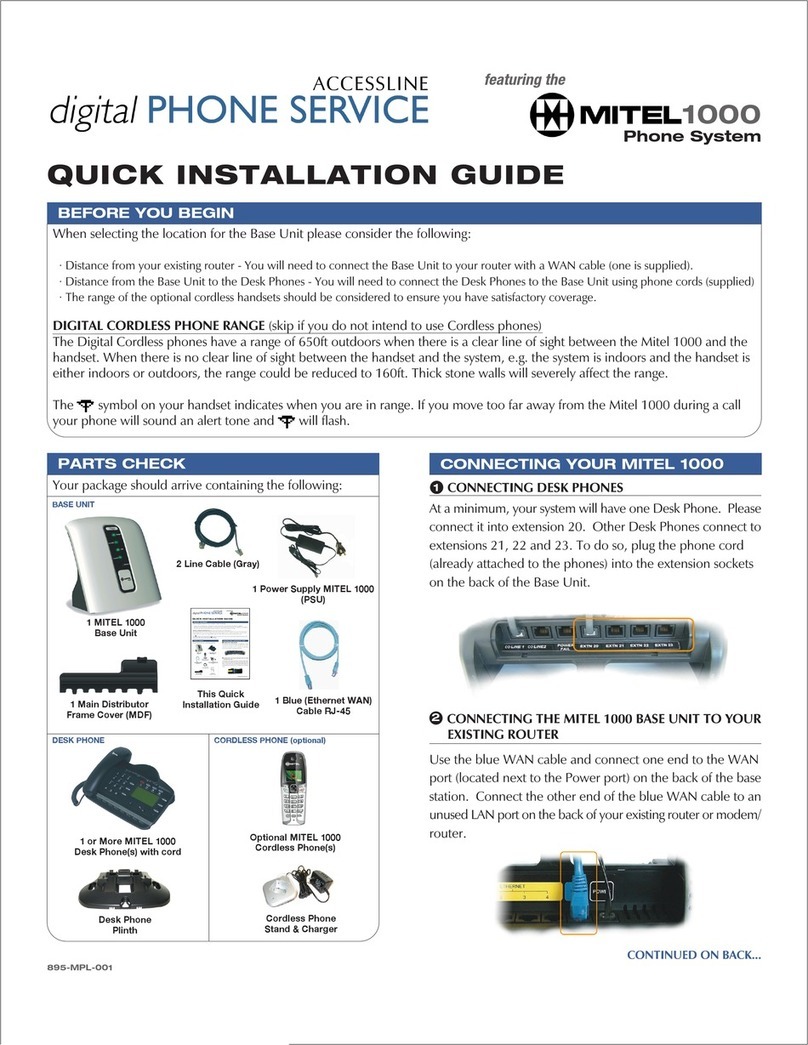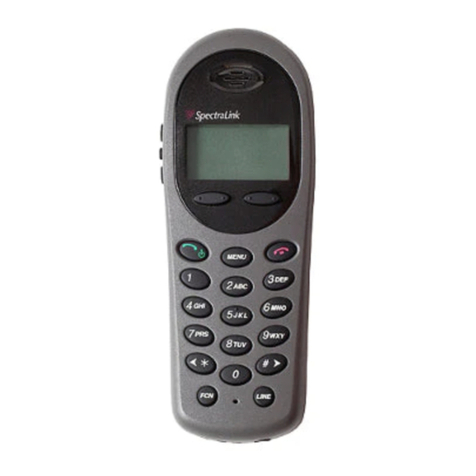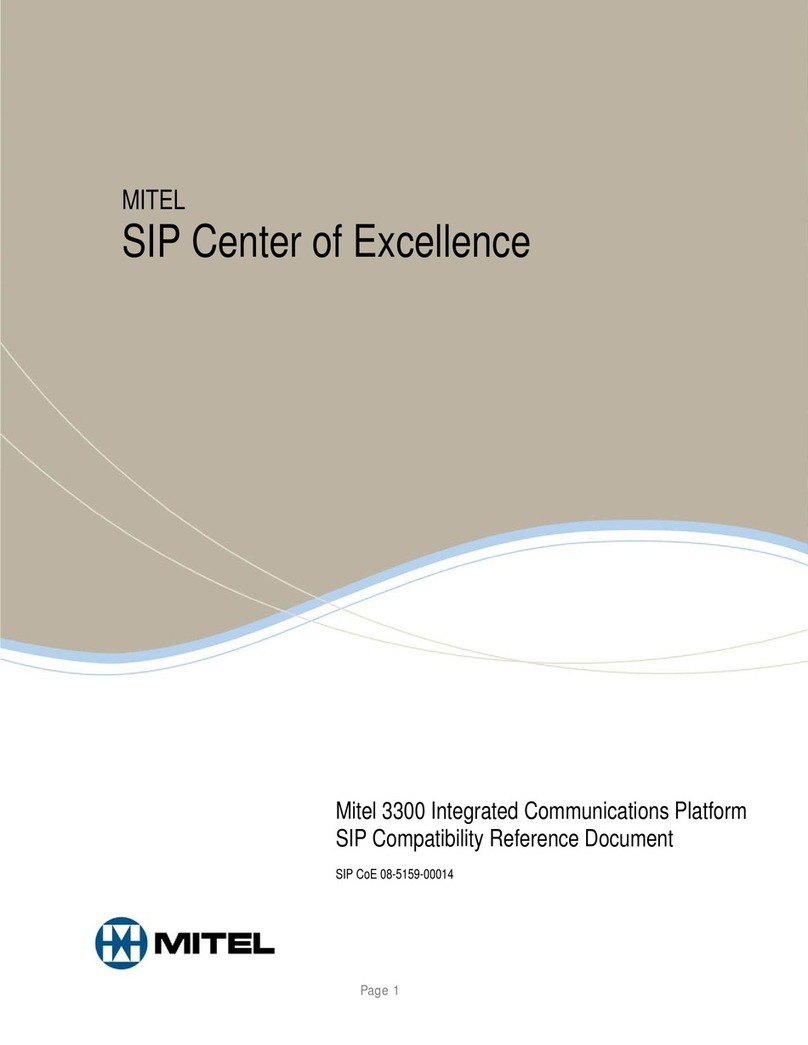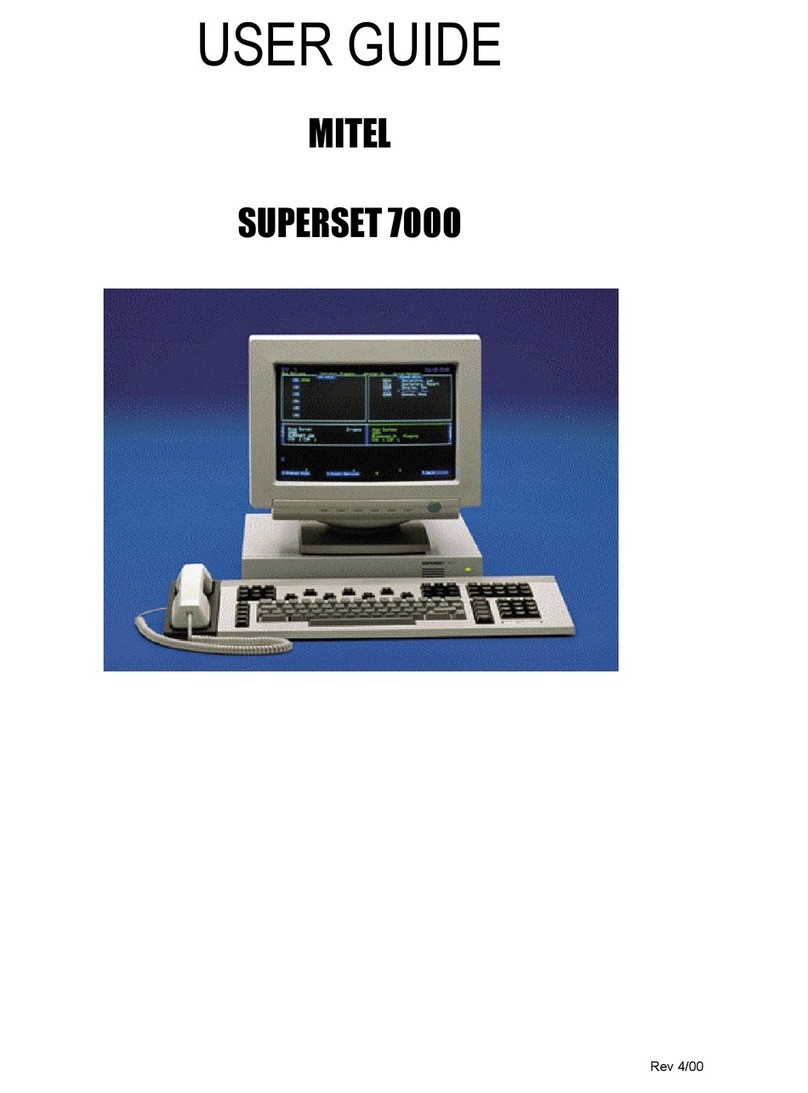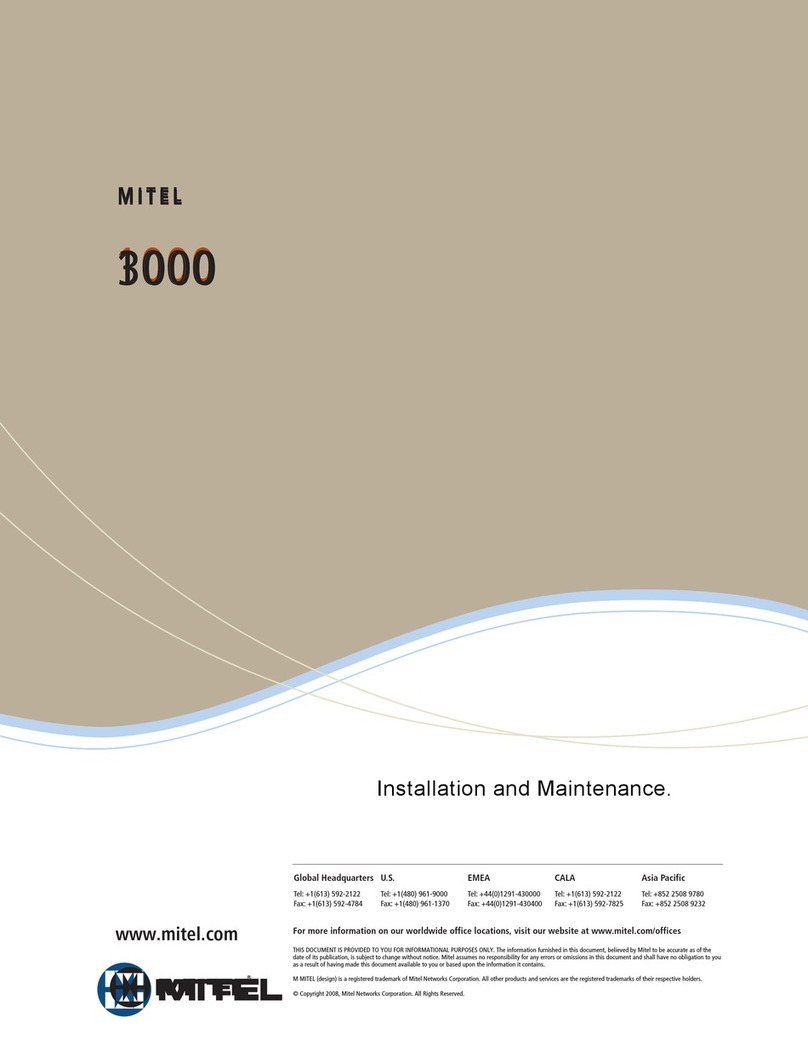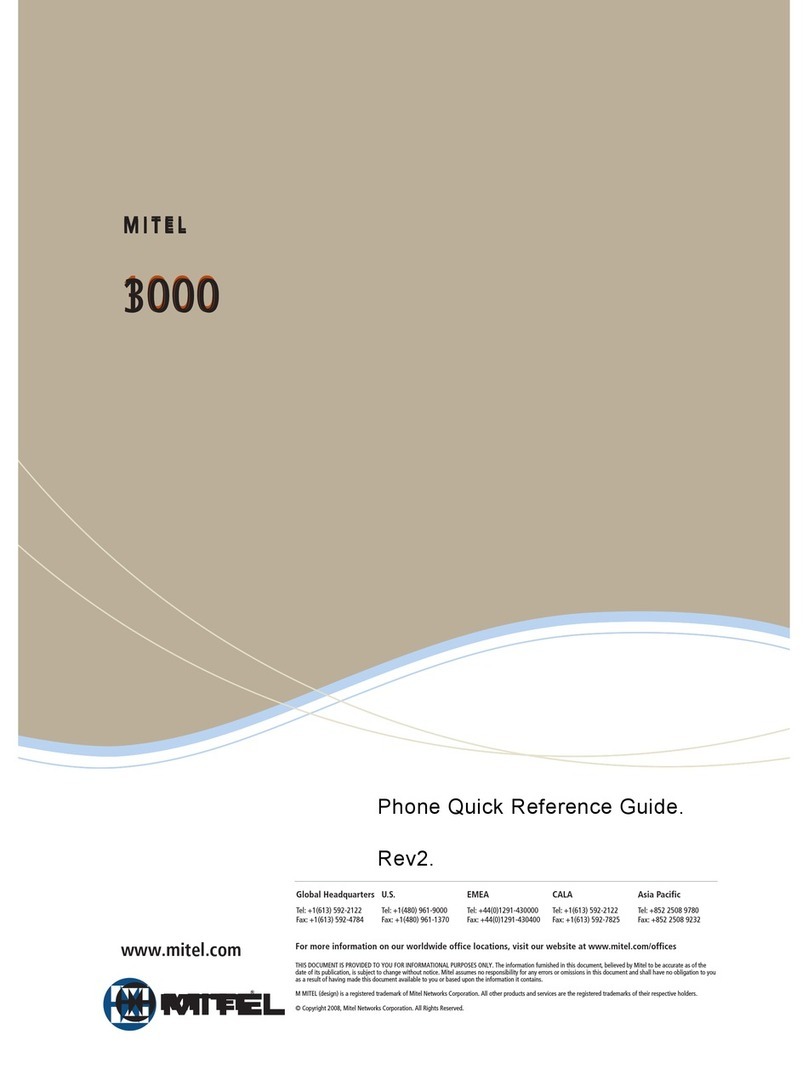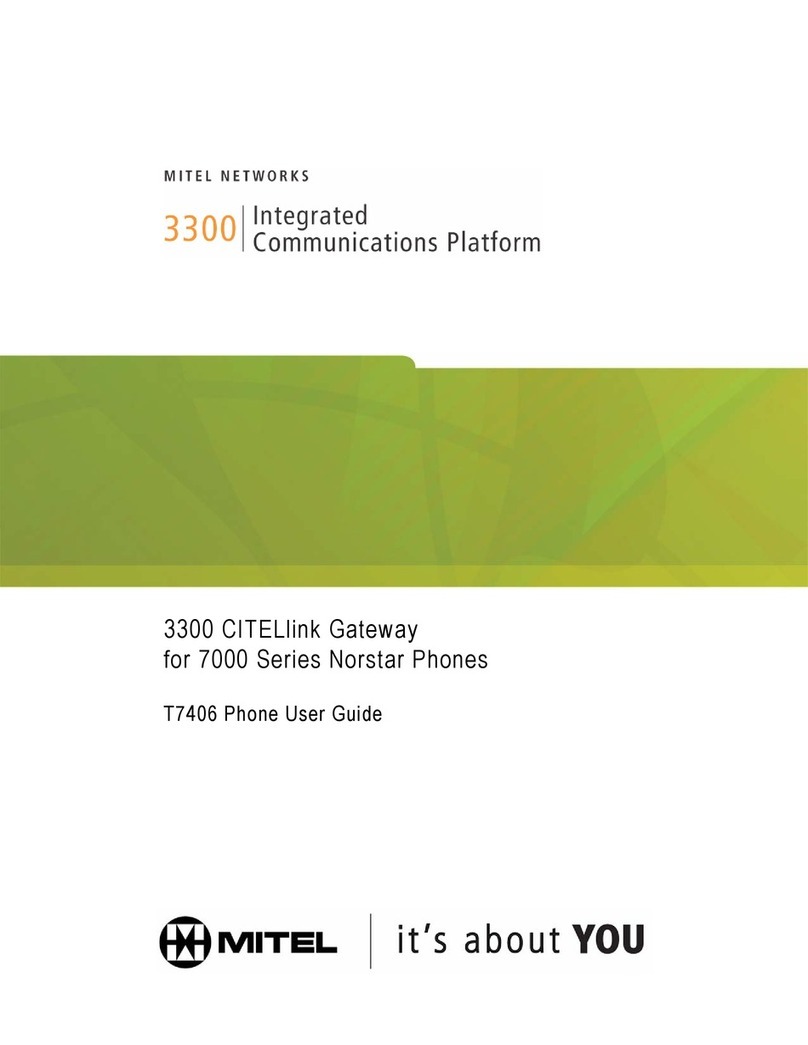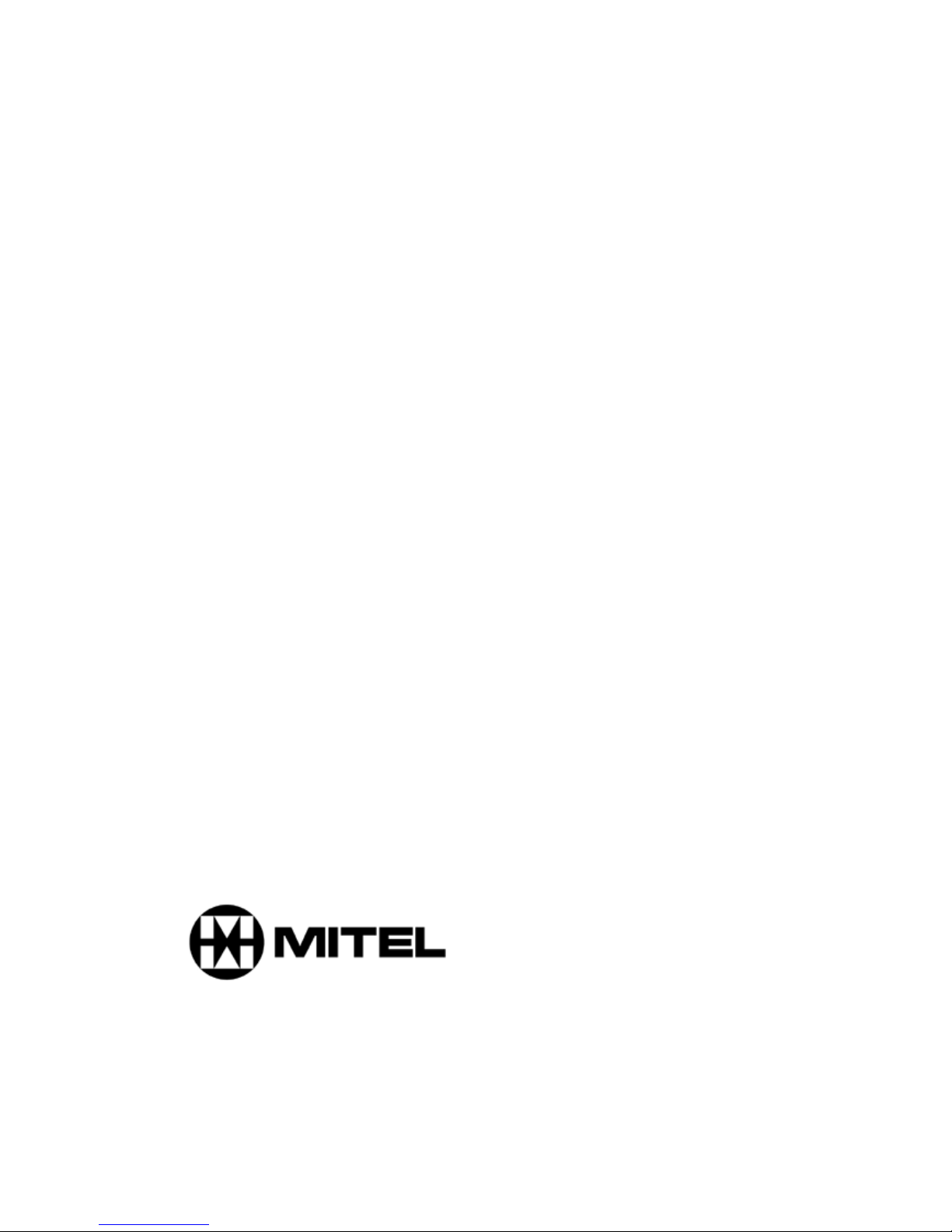Mitel 3000 Australia Administrator’s Manual
1
SAFETY REGULATIONS .....................................................................................................................8
Important Safety Instructions................................................................................................8
INTRODUCTION ................................................................................................................................10
System description .............................................................................................................................10
System options...................................................................................................................11
Contact Details...................................................................................................................12
Using this Manual...............................................................................................................................13
INTRODUCING THE FEATURE PHONES .........................................................................................14
Standard Feature phone.....................................................................................................14
Executive Feature phone with DSS ....................................................................................15
To adjust the Feature Phone Pedestal................................................................................16
Using the Feature Phone Display .......................................................................................17
Using the display Keys to select menu options ...................................................................18
Using the Scroll Keys .........................................................................................................18
Using the Clear Key ‘C’ ......................................................................................................18
Using the Keypad...............................................................................................................18
Entering text when programming Names or Messages .......................................................18
Using the Programmable Keys / Line Keys.........................................................................19
Using the Hands-free Key ..................................................................................................19
Using the Volume Keys ......................................................................................................19
Using the Function Keys.....................................................................................................20
DSS Console .....................................................................................................................20
Backlit Display....................................................................................................................20
Data Port............................................................................................................................20
Customising your Feature Phone........................................................................................................21
Automatic Answer ..............................................................................................................21
To Program a Feature onto a Programmable Key on your Extension..................................21
Headset Mode....................................................................................................................21
To Select a Ringing Tone ...................................................................................................21
To Set the Display Contrast................................................................................................22
System Programming .........................................................................................................22
Background Music..............................................................................................................22
Internal extension Order.....................................................................................................22
IP extensions......................................................................................................................................23
GETTING STARTED – BASIC CALL FEATURES ..............................................................................24
Making and answering calls................................................................................................................24
To make an internal call .....................................................................................................24
To call a Group ..................................................................................................................24
Assigning Extension names................................................................................................................24
To assign a name to an extension ......................................................................................24
To make an external call ....................................................................................................24
To restrict an extension from accessing a particular exchange Line....................................25
To program exchange lines to be used for incoming calls only ...........................................25
Outgoing Groups ................................................................................................................................26
To program Lines into groups for access using the codes 0, 760 - 769...............................26
Outgoing Line Priority.........................................................................................................................26
To program Outgoing Line Priority......................................................................................26
Programming and Dialing Speed-Dial Numbers..................................................................26
To Program a Personal Speed-Dial Number.......................................................................26
To Add or Delete a System Speed-Dial Number .................................................................27
To Change the System Speed-Dial Password ....................................................................27
To Dial a Personal Speed-Dial Number ..............................................................................27
To Dial a System Speed-Dial Number ................................................................................28
Reseize..............................................................................................................................28
Answering Calls .................................................................................................................................28
Making a call when your phone is ringing ...........................................................................28
Holding and transferring calls .............................................................................................................29
To Place an External Call on System Hold .........................................................................29