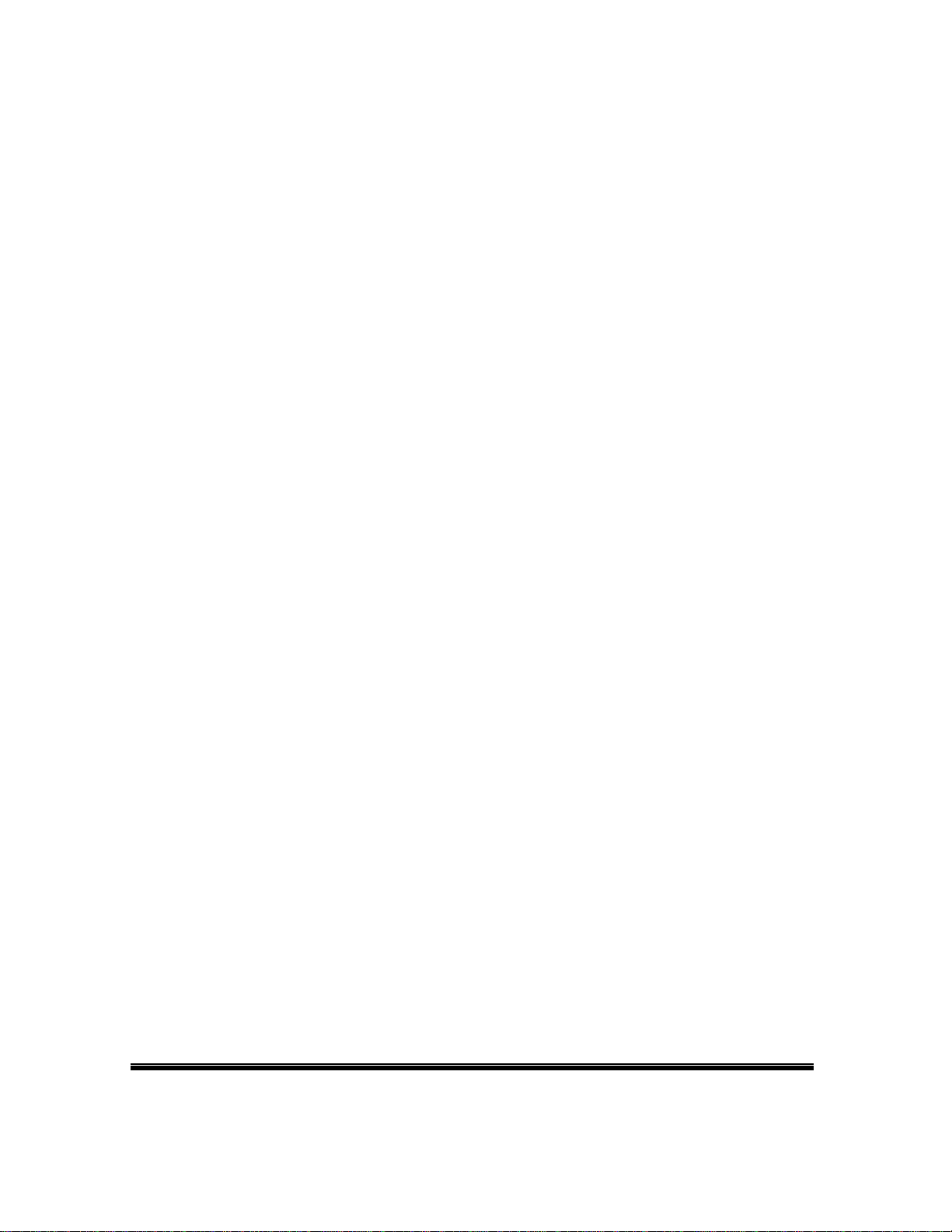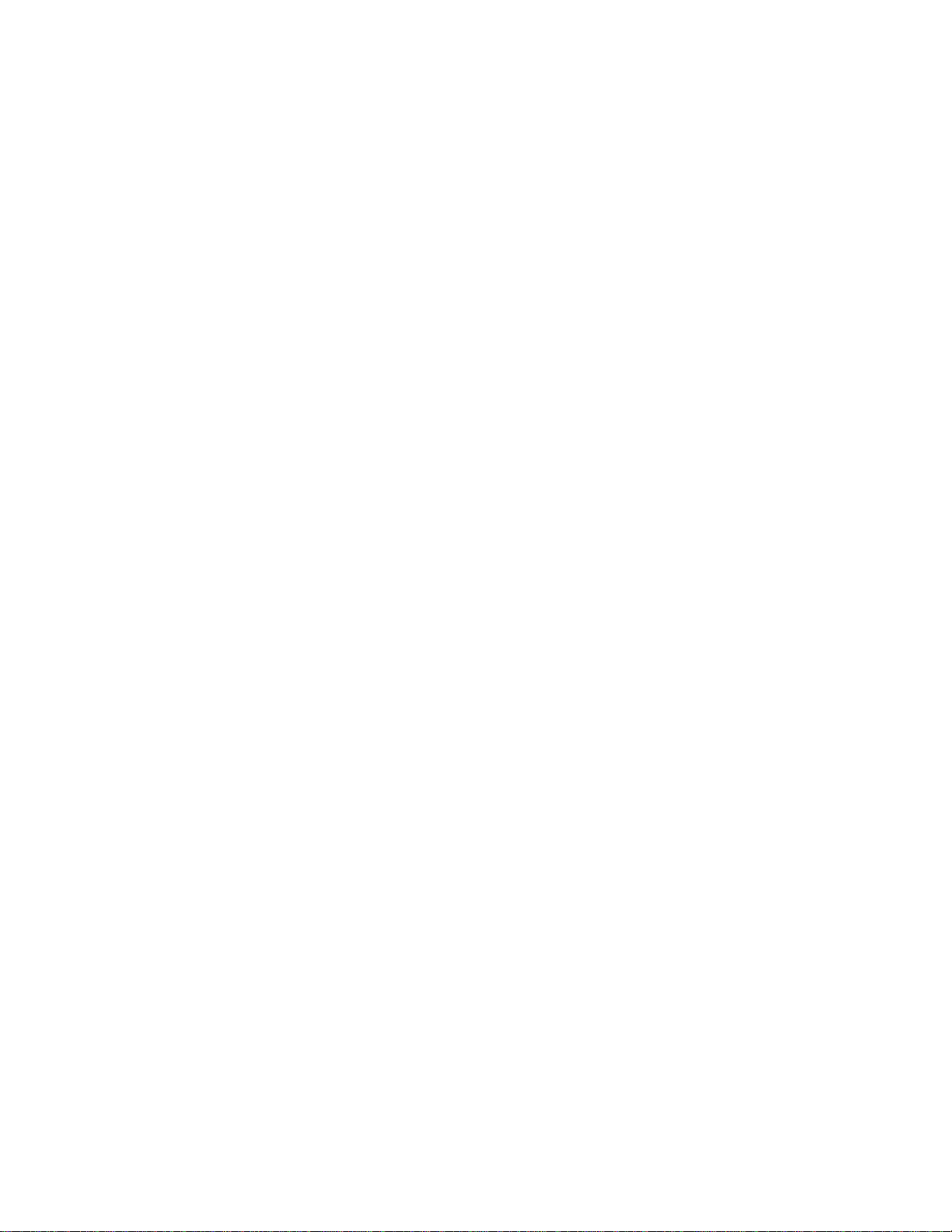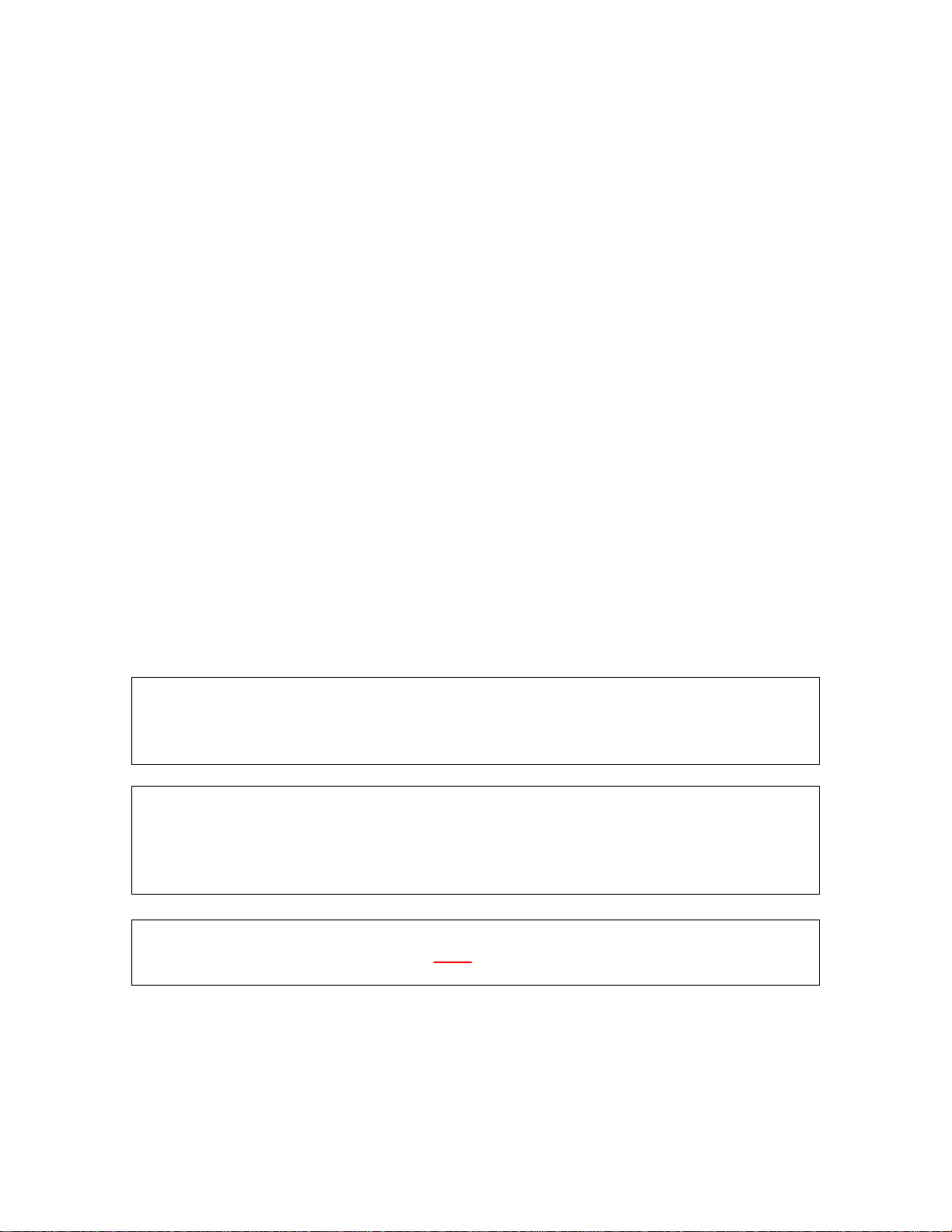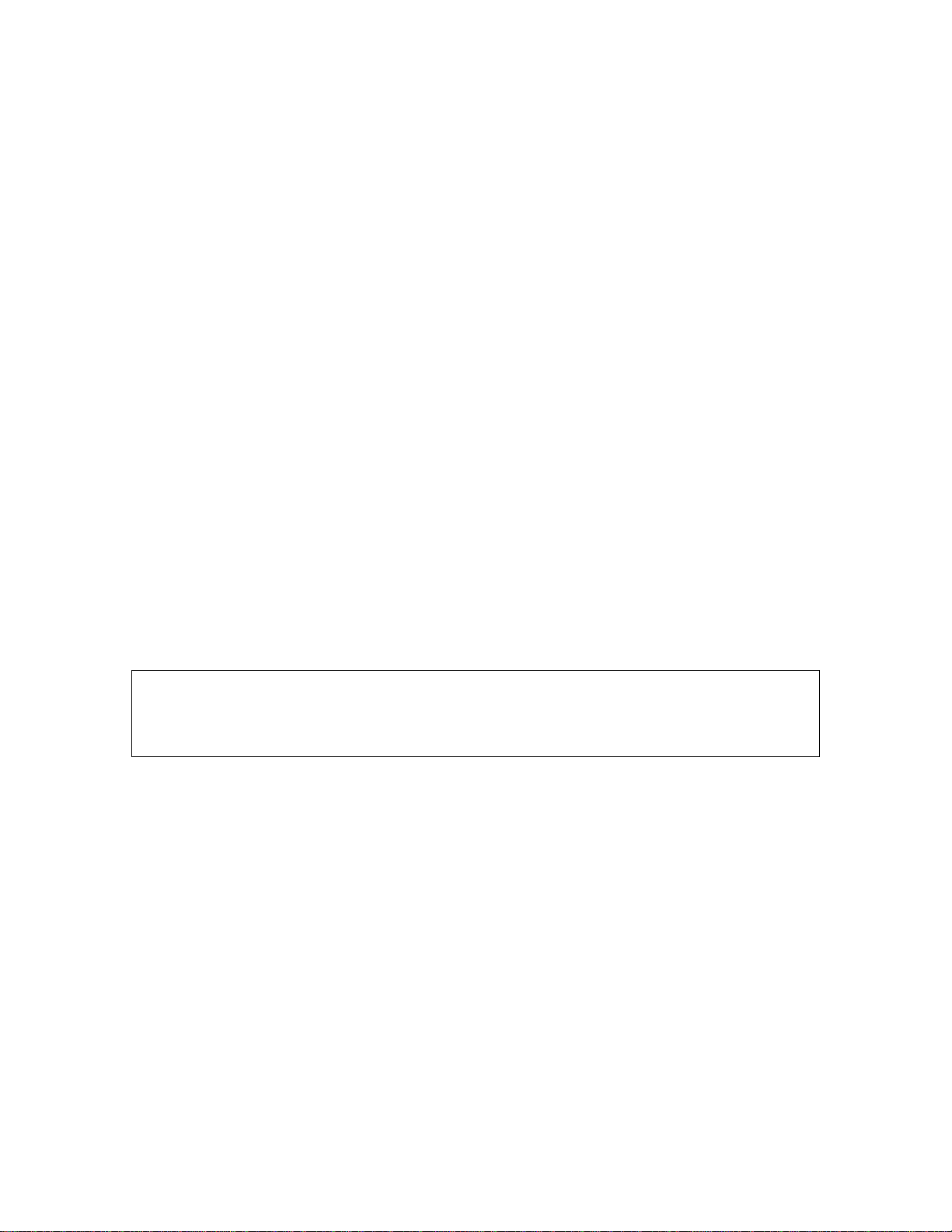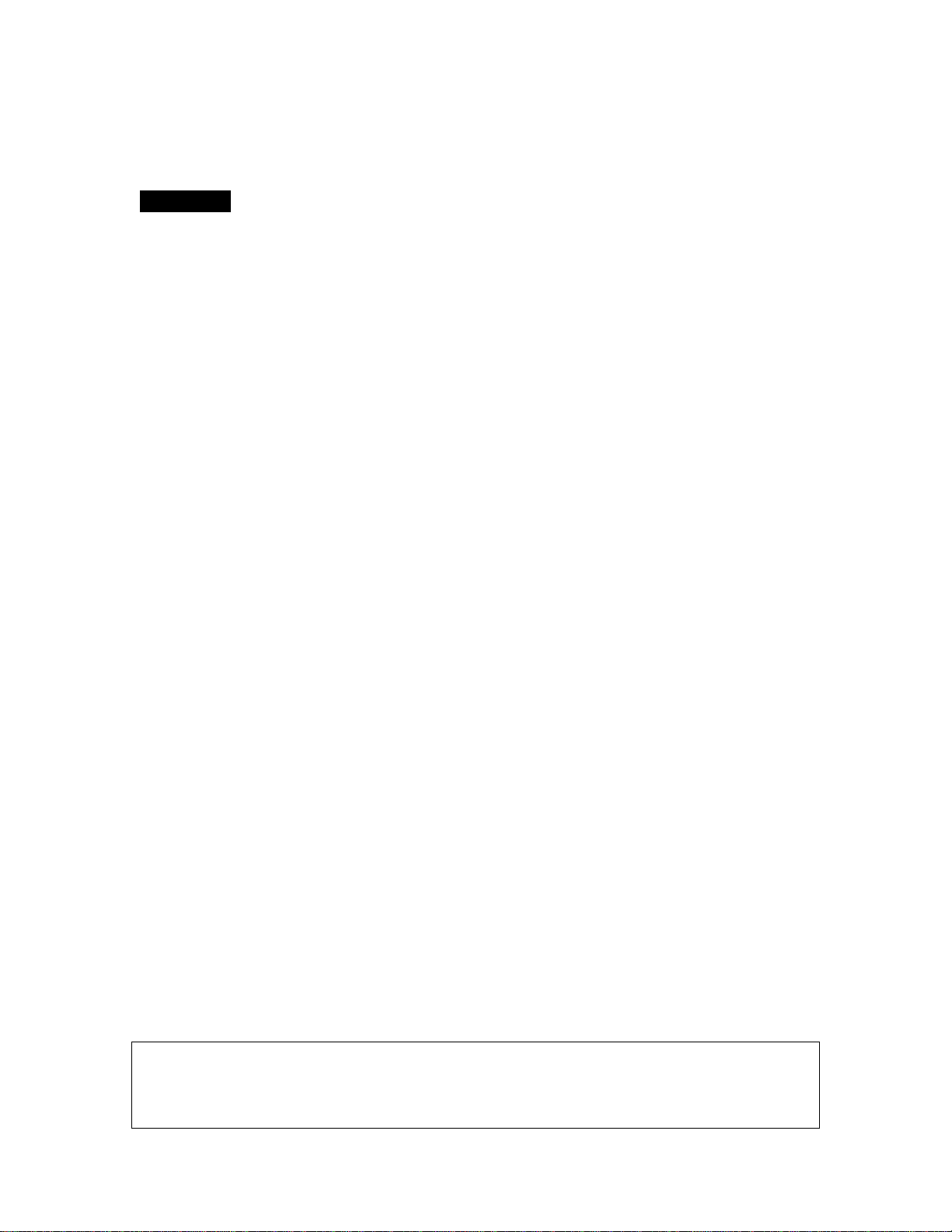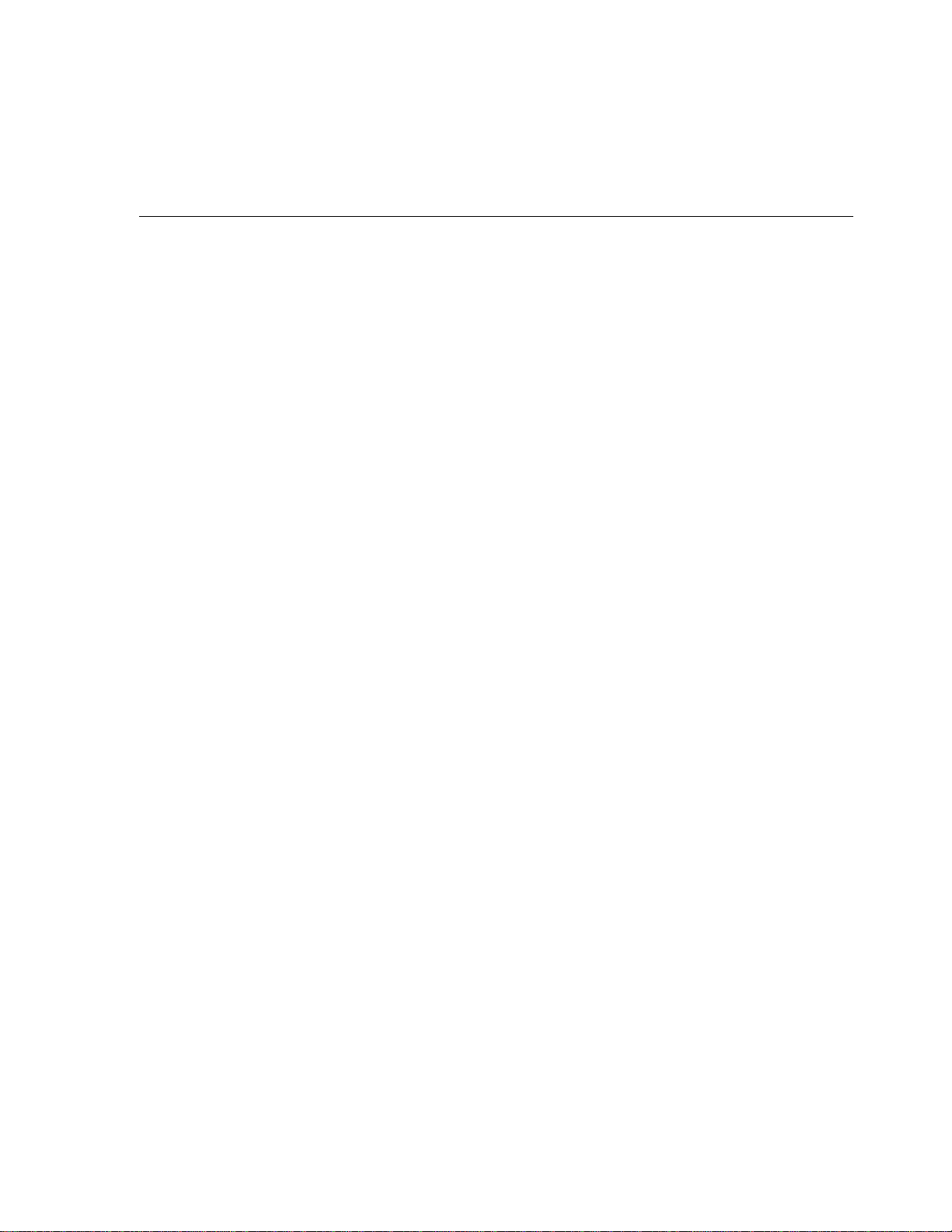6
7. Disconnect the pump outlet hose from the CIP drum and direct the hose to a
drain. Continue running to drain until the CIP drum is empty (some solution
may need to be manually dumped out of the CIP drum).
CAUTION: Neutralization of the spent cleaning solution may be required by
local regulations. Verify the requirements of local regulations
prior to emptying the cleaning solution into the drain.
8. After removing the spent chemical from the CIP tank, and with the CIP
pump discharge directed to drain, turn on the MRO and allow fresh water to
flow into and through the RO and CIP system for 10 minutes or until the pH
of the water at the pump discharge is neutral (between 6 and 8).
9. Disconnect the pump outlet hose from the CIP and direct it to a drain.
Continue running to drain until the CIP drum is empty (some solution may
need to be manually dumped out of the CIP drum).
FLUSH AND RETURN TO SERVICE
1. Disconnect the RO+ Product Water For Dialysis hose, Reject To Drain hose,
and Incoming Tap Water hose from the CIP system.
2. Run the RO+ Product Water Hose and the Reject Water To Drain Hose to a
drain.
3. Reconnect the carbon tank (if applicable) to the RO+.
4. Install a new micron filter in the prefilter sump on the RO+.
5. Place the CIP Switch located on the back of the RO+ controller in the OFF
position (if applicable). Reference the RO+ Operation and Maintenance
Manual for detailed instructions regarding the Clean-In-Place Switch.
6. Connect the RO+ Incoming Tap Water hose to a water supply and turn on the
incoming water supply.
7. Turn on the RO+ and place the FLUSH VALVE in the FLUSH position. Allow
the system to run at this setting for 10 minutes.
8. Place the FLUSH VALVE in the IN SERVICE or OPERATION position and
continue running to drain until the conductivity returns to normal (below
setpoint and not in alarm).
9. The RO+ may now be connected to the dialysis machine and returned to
service.
WARNING: DO NOT connect the RO+ to the dialysis machine and/or place
the RO+ in service until the Product Water conductivity
remains below the setpoint and is not in alarm! Serious injury
or illness to the patient may result!