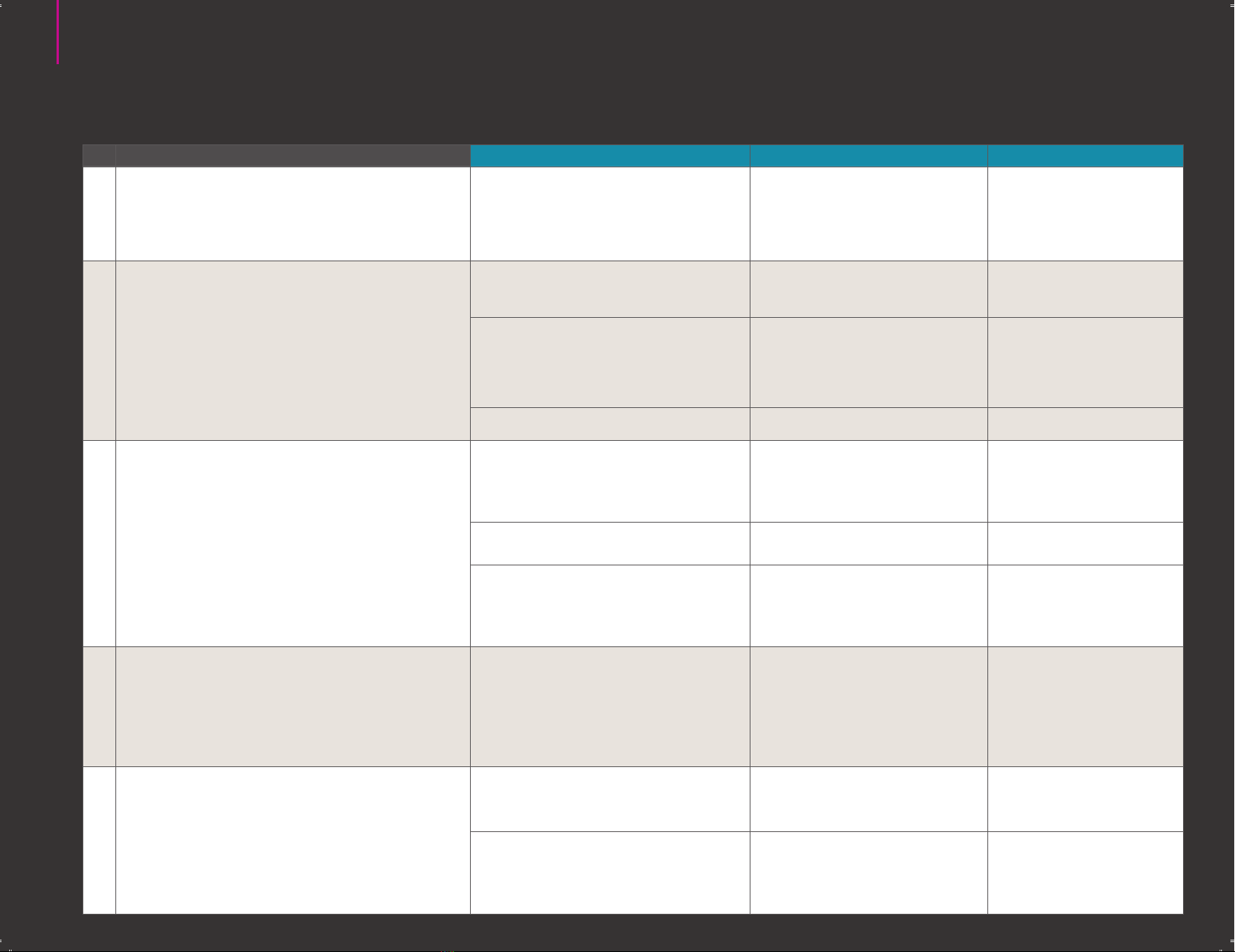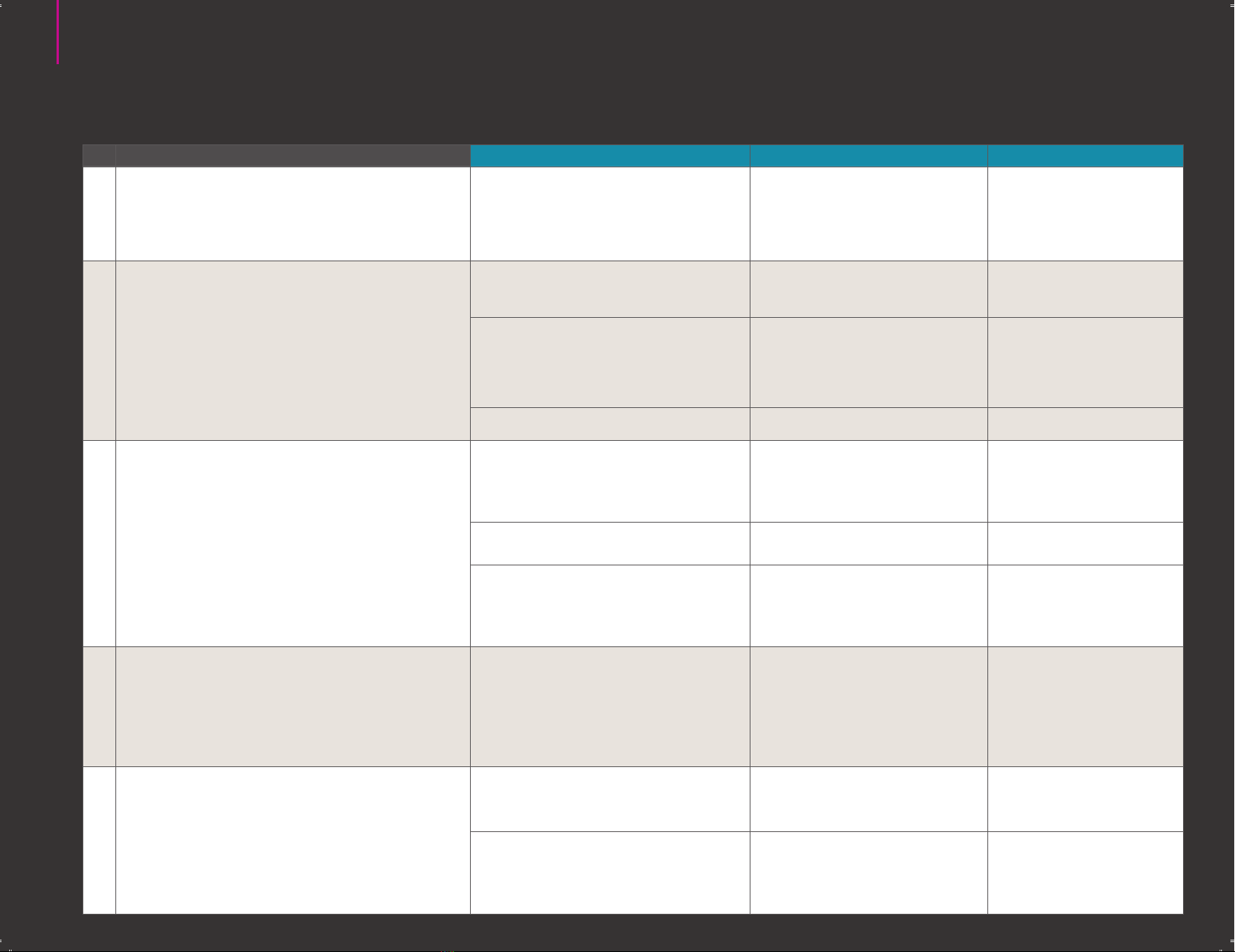
EduMic Compatibility Guide
This guide provides use case scenarios for EduMic coupled with Oticon hearing aids, as well as other hearing aid, wireless
microphone and FM brands. Oticon uses 2.4 GHz low energy Bluetooth® in EduMic and its hearing aids.
Scenario Description Technology Description Hearing Aids Model
Scenario 1
Oticon Bluetooth compatible products
Speaker wears EduMic. Listener(s) wear Oticon
Bluetooth hearing aids.
EduMic streams directly to Oticon Bluetooth
hearing aids.
Opn Play, Xceed Play, Opn STM, Xceed,
OpnTM, Siya, Oticon Medical Ponto 4
and future Bluetooth hearing aids
from Oticon
BTE PP, miniRITE R, miniRITE T
miniRITE, BTE, Ponto 4, Ultra
Power, Super Power
Scenario 2
Oticon hearing aids with varying Oticon
technology
Speaker wears Oticon Amigo T30 or T31
transmitter system. Listener(s) wear older Oticon
or Oticon Bluetooth hearing aids.
For listener(s) wearing older Oticon hearing
aids, the Amigo R12 Receiver is plugged into
the hearing aid.
Oticon Sensei, Sensei SP, Dynamo,
Ponto 3 + Streamer
BTE, Power BTE,
Super Power BTE
For listener(s) wearing Oticon Bluetooth
hearing aids, the Amigo R2 Universal
Receiver is plugged into the EduMic. The
EduMic is placed on a table. Listeners sit no
more than 9.5 feet away from the EduMic.
Opn Play, Xceed Play, Opn S, Xceed,
Opn, Siya, Oticon Medical Ponto 4 and
future Bluetooth hearing aids
from Oticon
BTE PP, miniRITE R, miniRITE T
miniRITE, BTE, Ponto 4,
Ultra Power, Super Power
For non-Bluetooth hearing aids, please
contact Oticon
BTE models, miniRITE T
miniRITE
Scenario 3
EduMic with Roger Touchscreen Mic when
universal receiver is available
Speaker wears Phonak Roger Touchscreen Mic.
For listener(s) wearing Oticon Bluetooth
hearing aids, the Roger X Universal Receiver
is plugged into the EduMic.
Opn Play, Xceed Play, Opn S, Xceed,
Opn, Siya, Oticon Medical Ponto 4 and
future 2.4GHz hearing aids from Oticon
BTE PP, miniRITE R, miniRITE T
miniRITE, BTE, Ponto 4,
Ultra Power, Super Power
For listener(s) wearing Phonak hearing aids,
Roger transmits directly to the aids. Phonak hearing aids
For listener(s) wearing non-Bluetooth Oticon
hearing aids, use Roger receiver. Receiver
model is based on make and model of hearing
aid. Receiver is plugged into the hearing aid.
Oticon Sensei, Dynamo or older,
Ponto 3
BTE, Power BTE,
Super Power BTE
Scenario 4
EduMic with Roger Touchscreen Mic when
a universal receiver is not available
Speaker wears both EduMic and a Phonak Roger
Touchscreen Mic
For listener(s), EduMic streams directly to
Oticon Bluetooth hearing aids, while Roger
transmits directly to Phonak hearing aids. It
is an option when a universal receiver
is not available.
Opn Play, Xceed Play, Opn S, Xceed,
Opn, Siya, Oticon Medical Ponto 4 and
future Bluetooth hearing aids
from Oticon
BTE PP, miniRITE R,miniRITE T
miniRITE, BTE, Ponto 4
Ultra Power, Super Power
Scenario 5
EduMic with FrontRow Juno
Speaker wears Juno transmitter. The AUX volume
on Juno Tower is set to Maximum. EduMic is
connected via 3.5 mm audio cable to audio out jack
on Juno Tower.
For listener(s) wearing Oticon Bluetooth
hearing aids, the voice is transmitted directly
to the hearing aids.
Opn Play, Xceed Play, Opn S, Xceed,
Opn, Siya, Oticon Medical Ponto 4 and
future Bluetooth hearing aids
from Oticon
BTE PP, miniRITE R, miniRITE T
miniRITE, BTE, Ponto 4
Ultra Power, Super Power
For listener(s) not wearing hearing aids, the
sound is amplified as usual.
For listener(s) not wearing hearing
aids, the sound is amplified as usual.