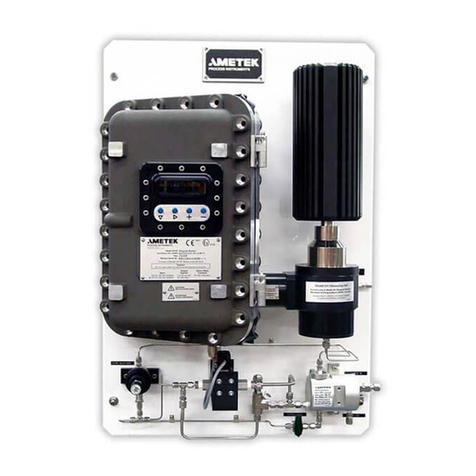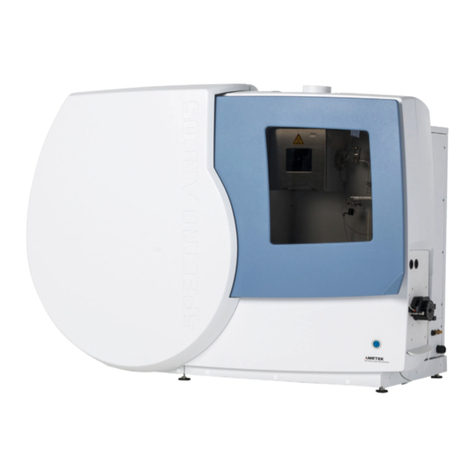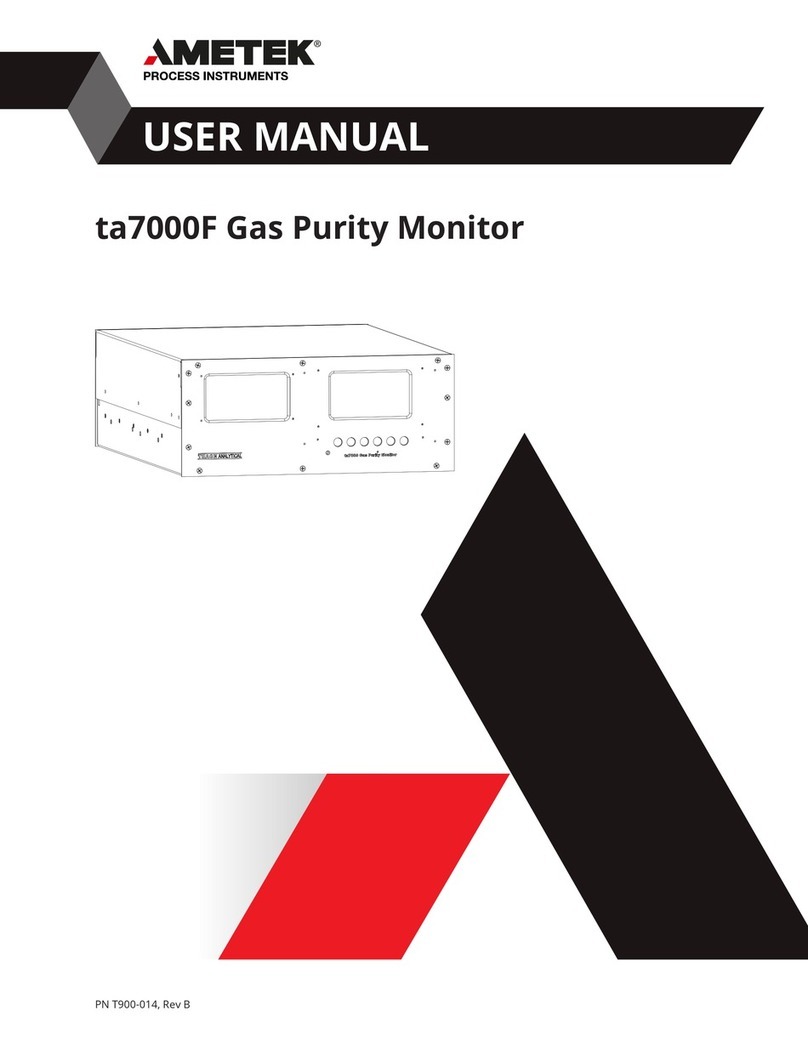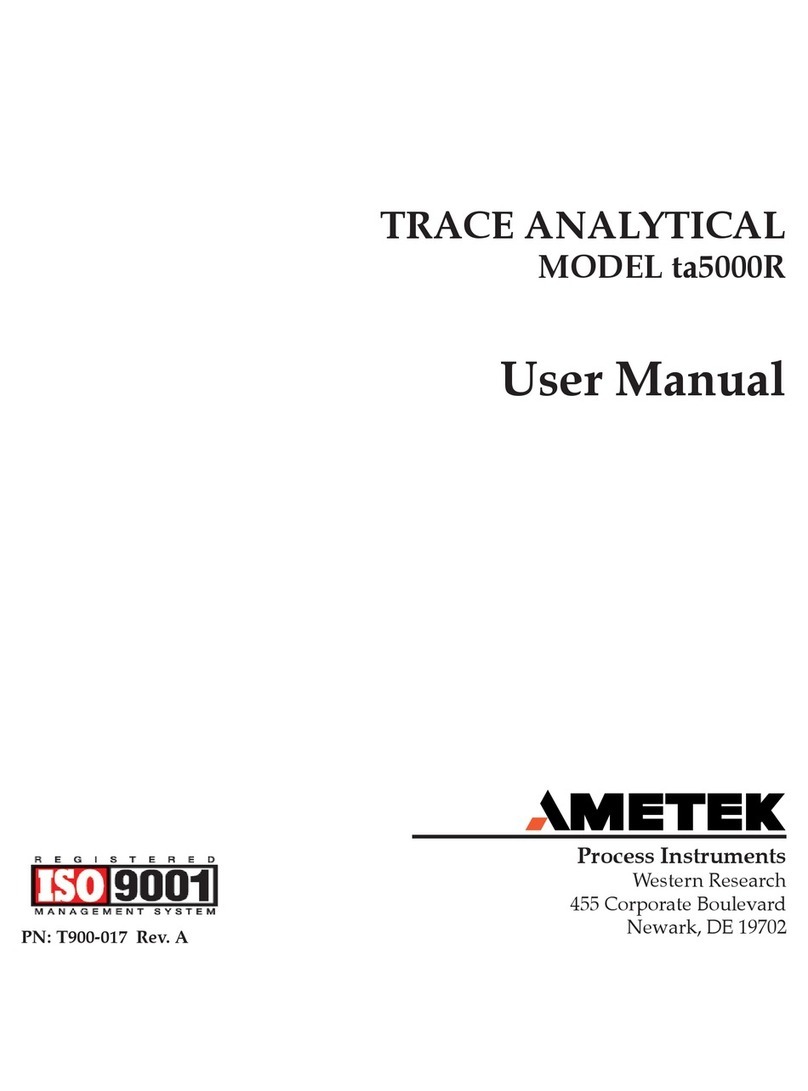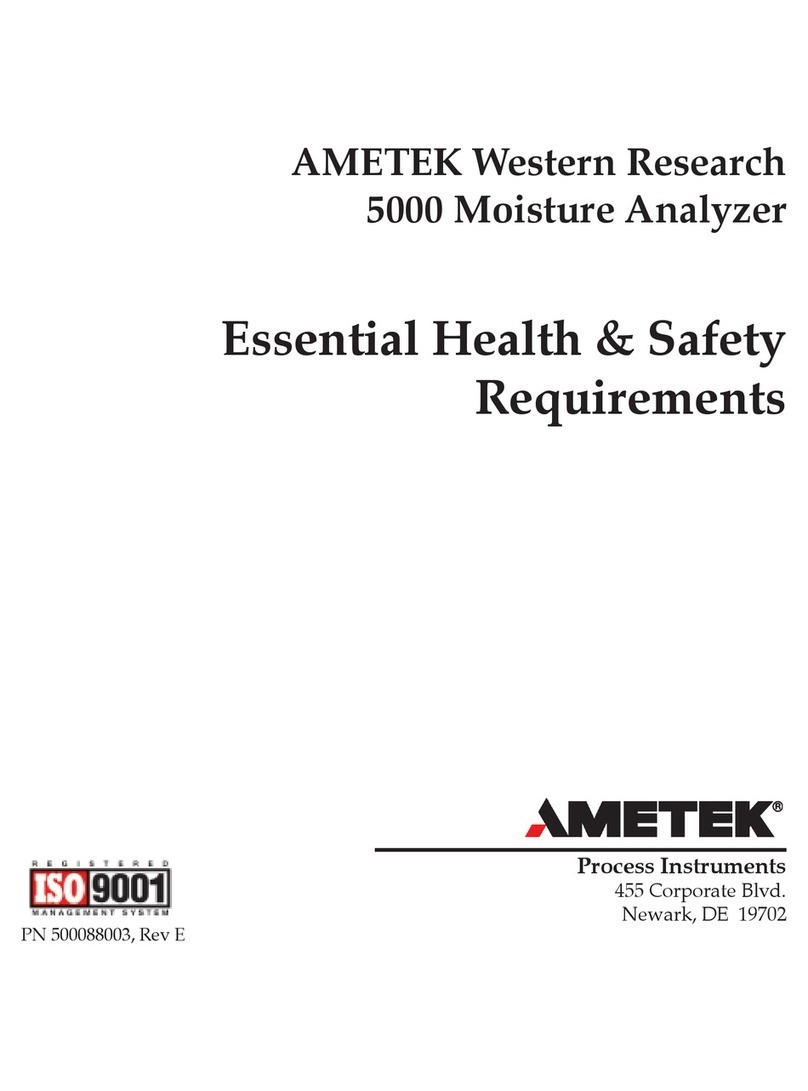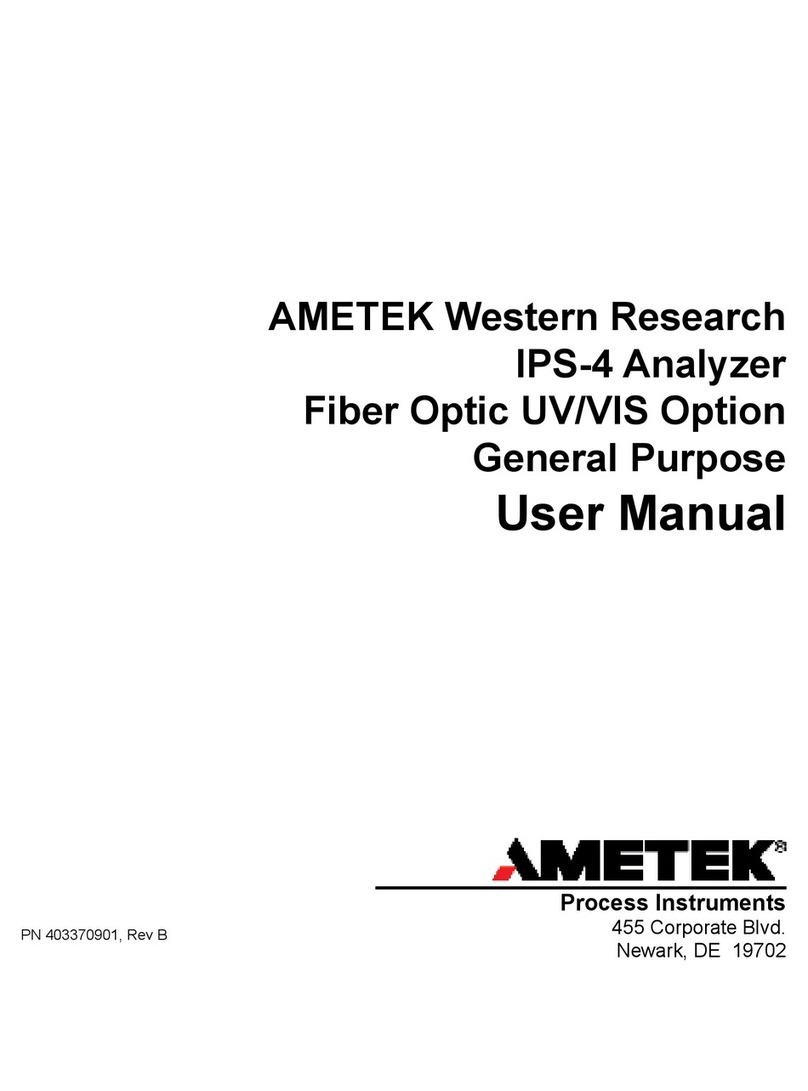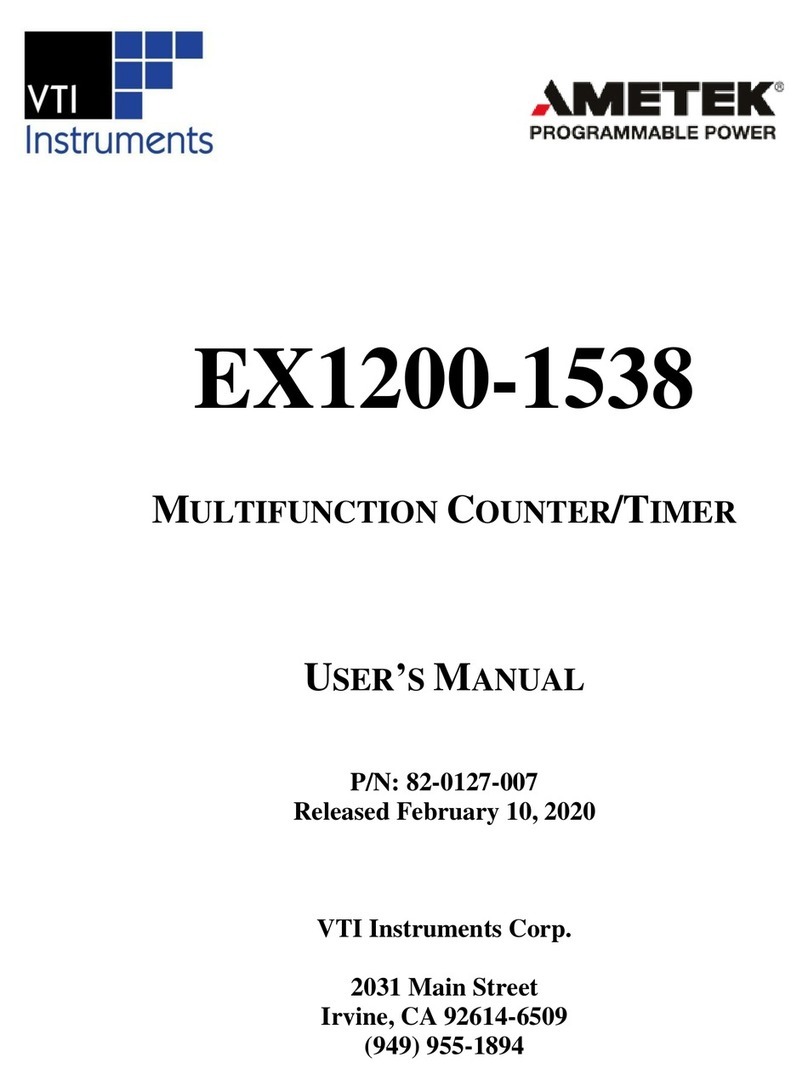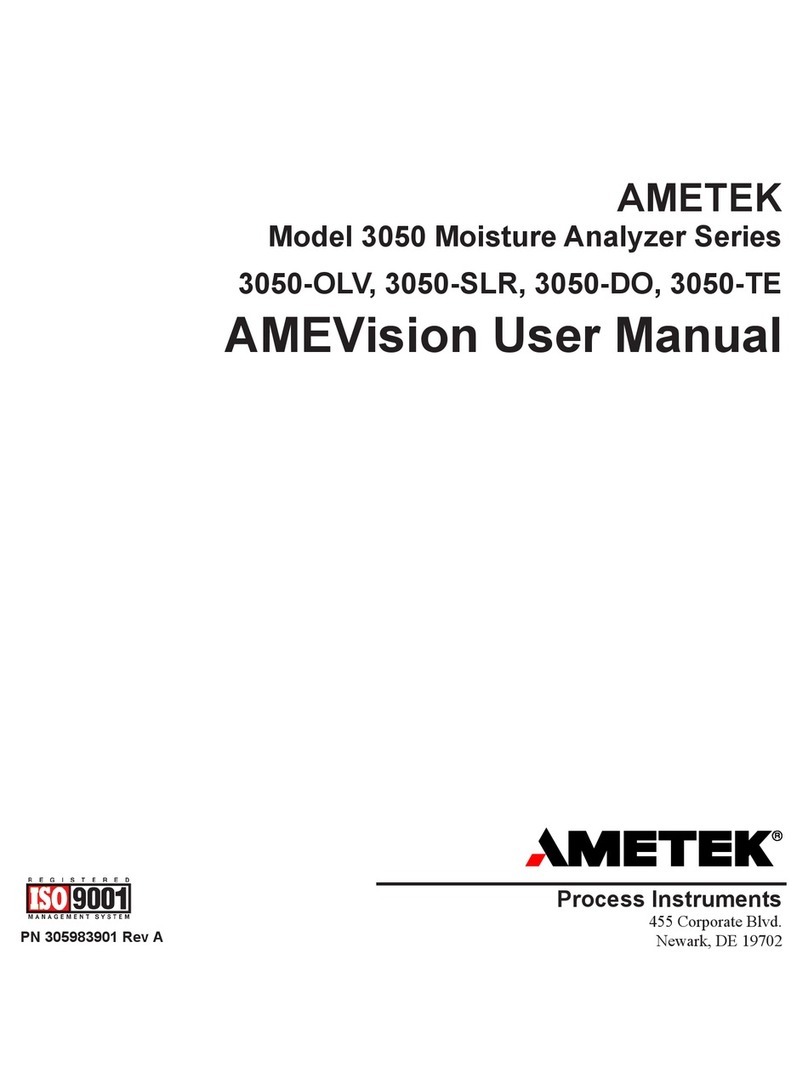SI5500 User Manual 503147 Issue 5 4 of 53
8.2Display Configuration Menu ..........................................................................................................................................................22
8.3Display Configuration Menu 2 .......................................................................................................................................................23
8.4Probes Menu ...................................................................................................................................................................................24
8.5computed measurement.................................................................................................................................................................25
8.6Measurement mode ........................................................................................................................................................................27
8.7Preset/Limits Menu.........................................................................................................................................................................28
8.8Input/Output Menu..........................................................................................................................................................................29
8.8.1Pin Details of Discrete Outputs ...............................................................................................................................................30
8.8.2Pin Details of Discrete Inputs..................................................................................................................................................30
8.9PRINT Options.................................................................................................................................................................................32
8.9.1PRINT FORMAT.....................................................................................................................................................................35
8.10Serial Port Menu ..........................................................................................................................................................................38
8.11Advanced Measurement Mode Menu.........................................................................................................................................39
8.11.1PEAK MODE........................................................................................................................................................................41
8.12Utilities menu...............................................................................................................................................................................42
8.12.1LOGGING SETTINGS.........................................................................................................................................................43
8.12.2SCREEN SETTINGS...........................................................................................................................................................45
8.12.3ABOUT ................................................................................................................................................................................45
9SETTING UP PROBES.......................................................................................................................................................................46
9.1setup steps before Starting measurement ...................................................................................................................................47