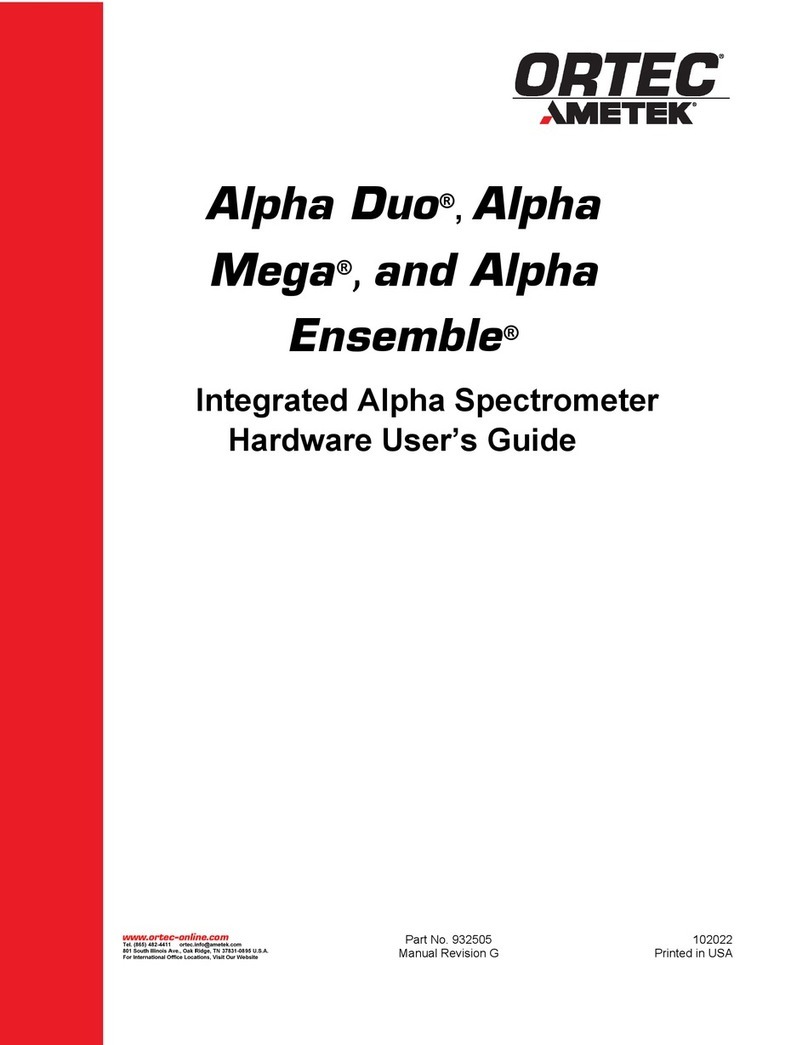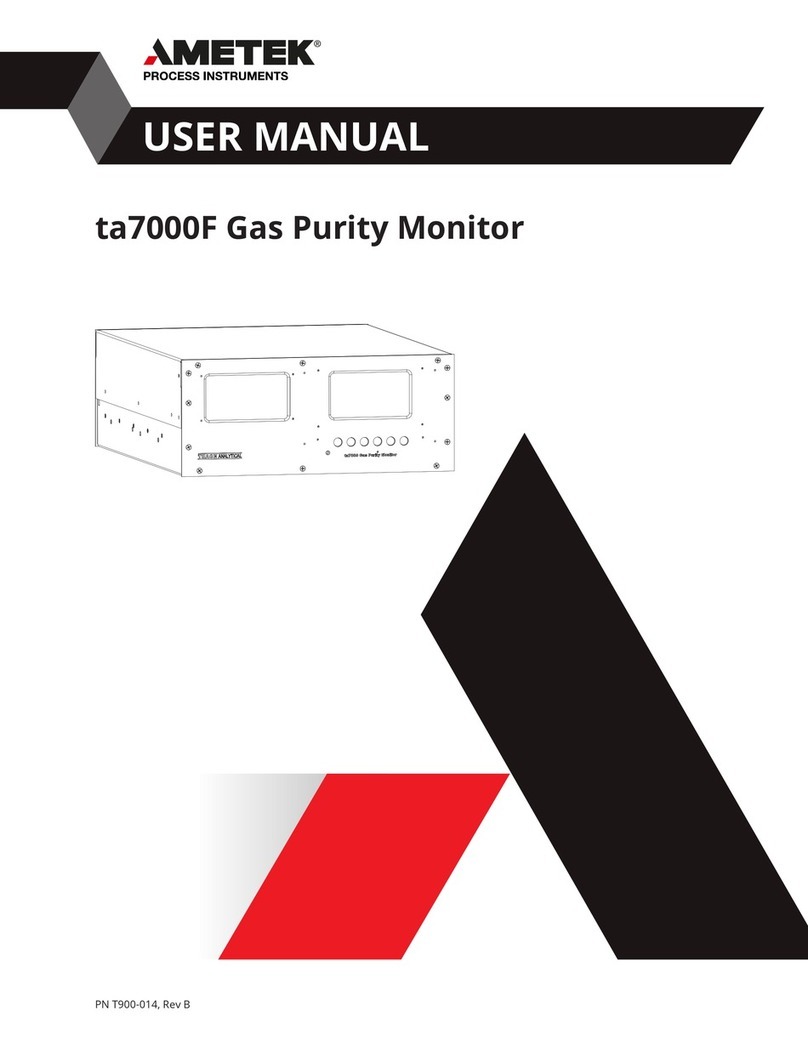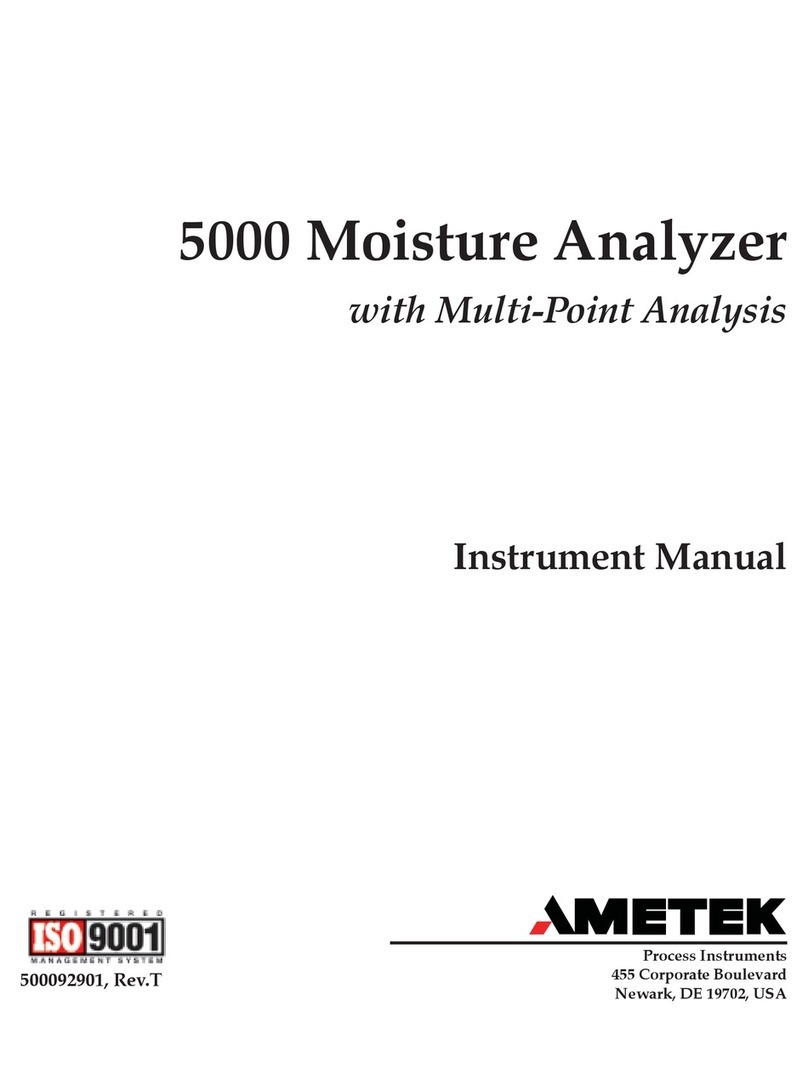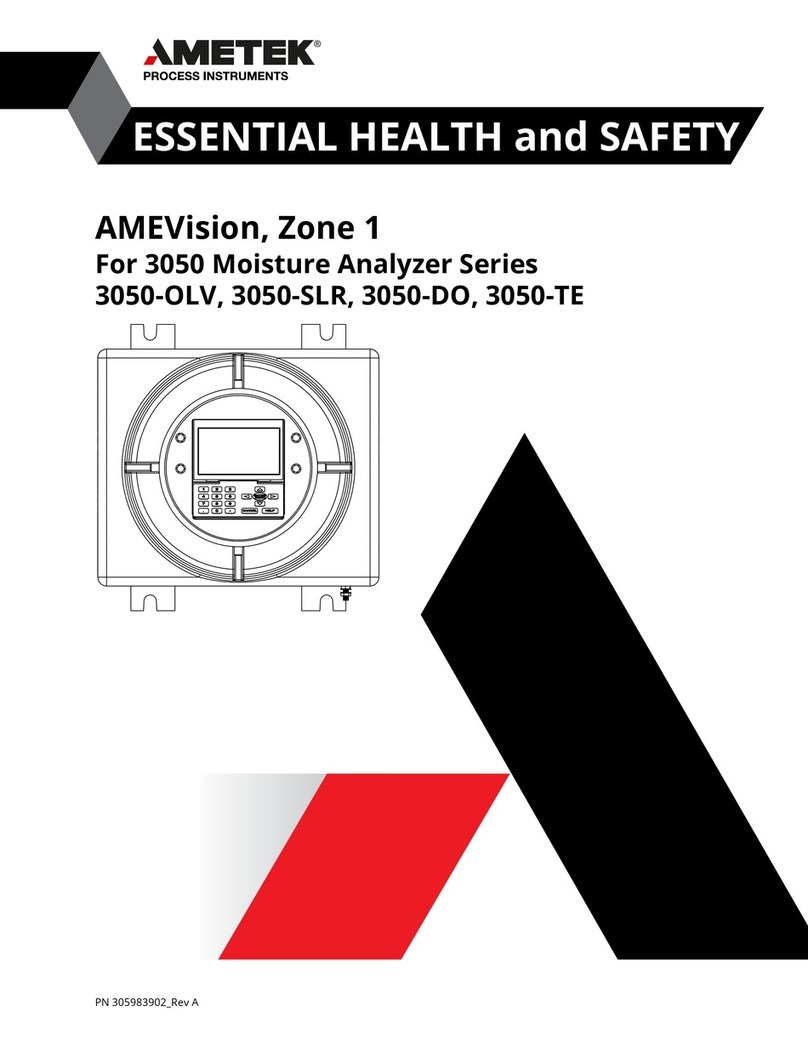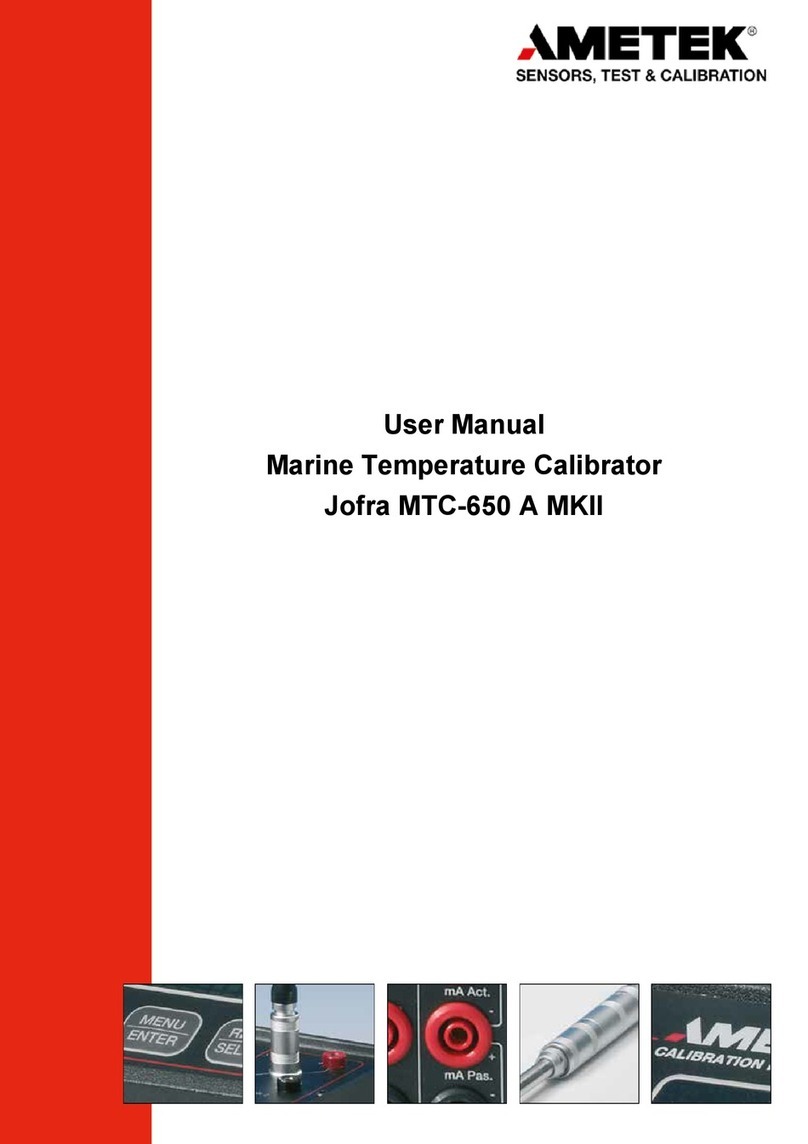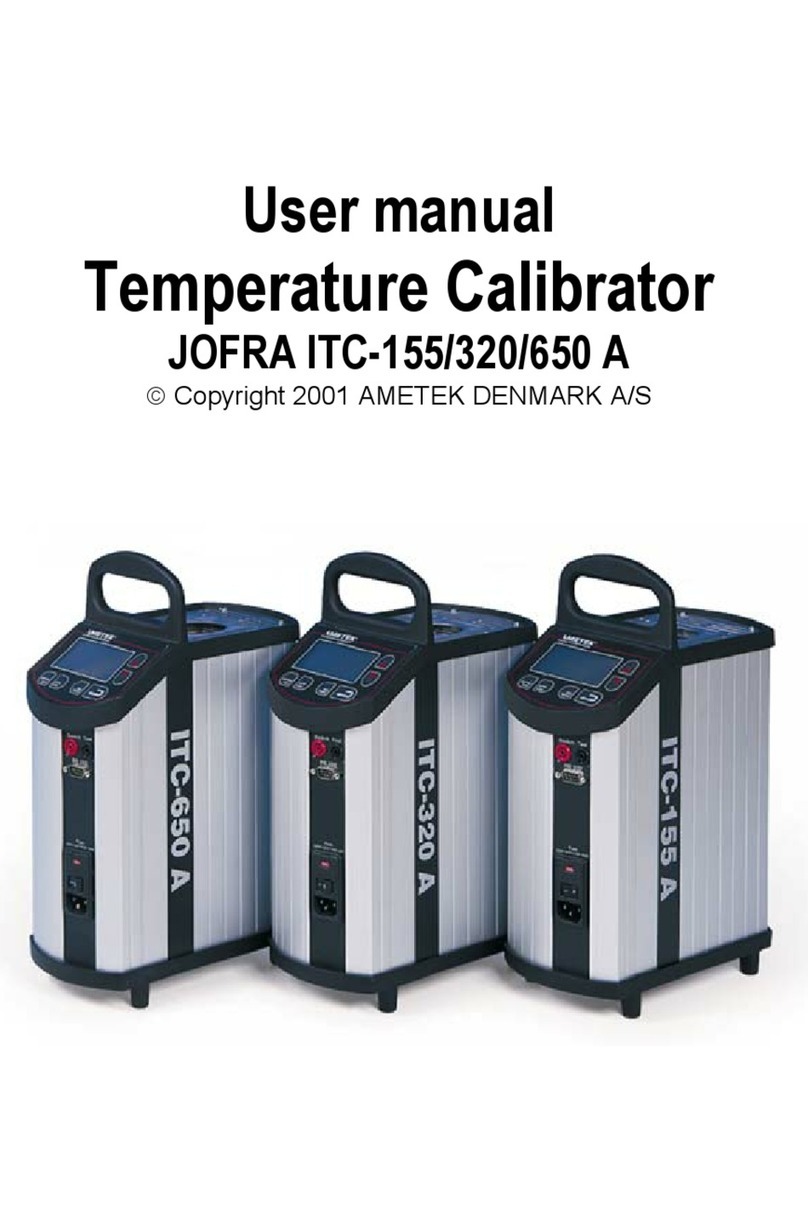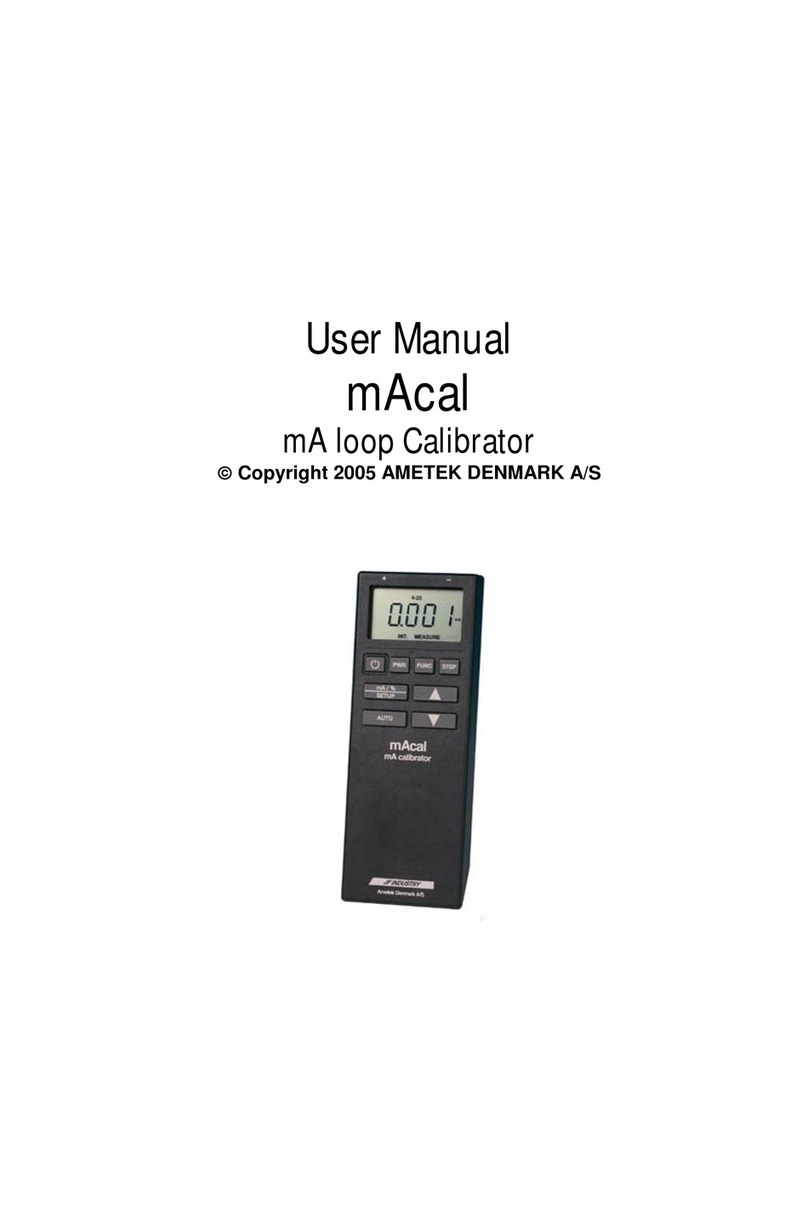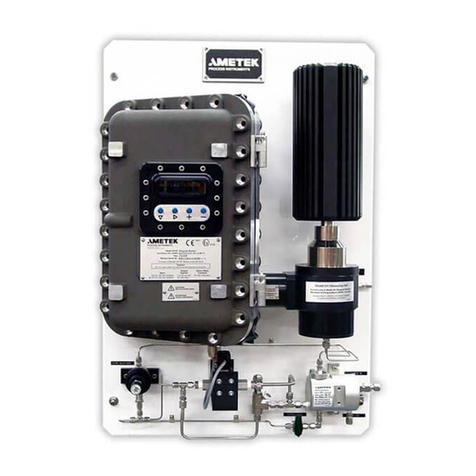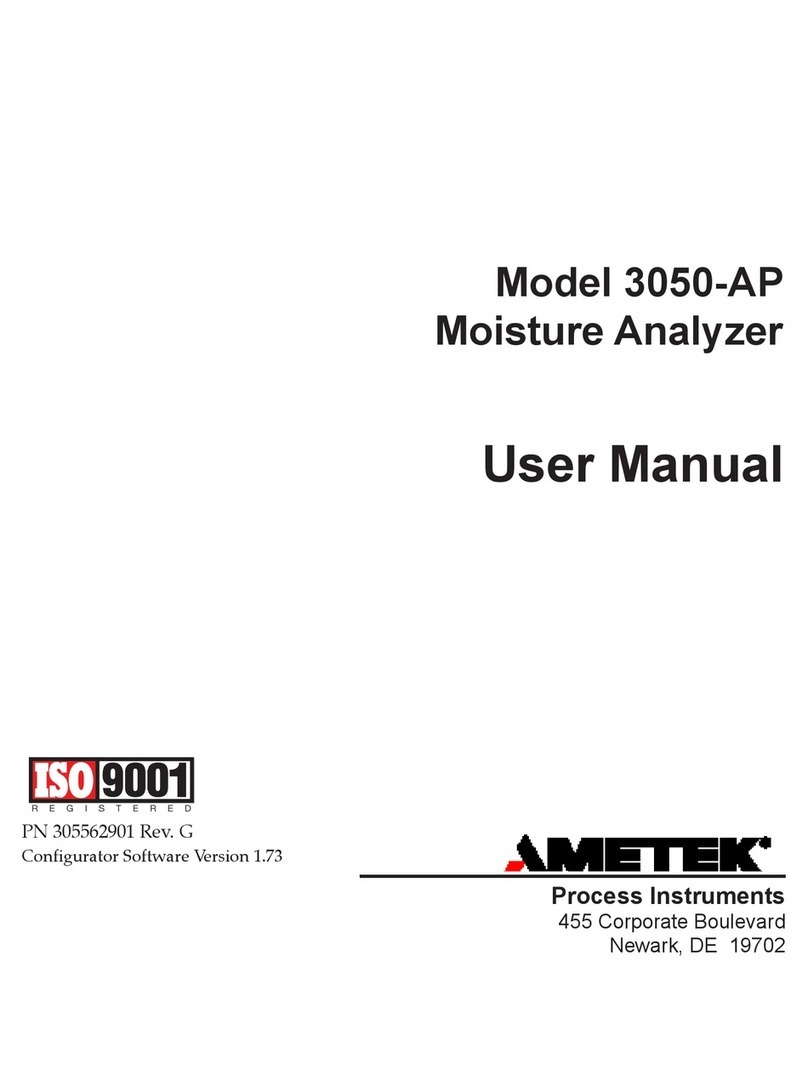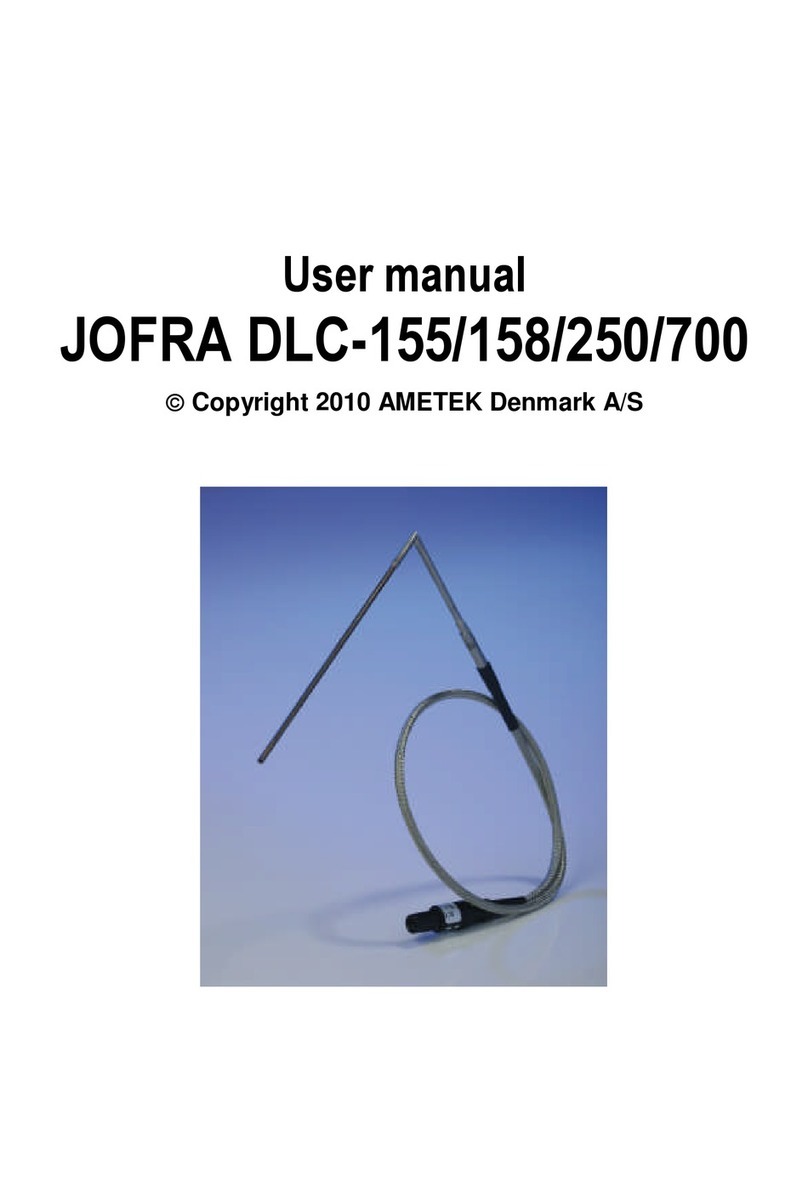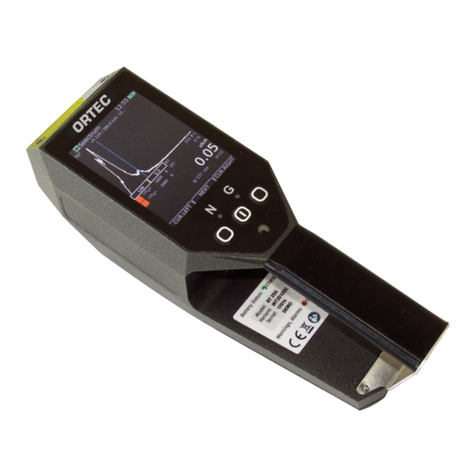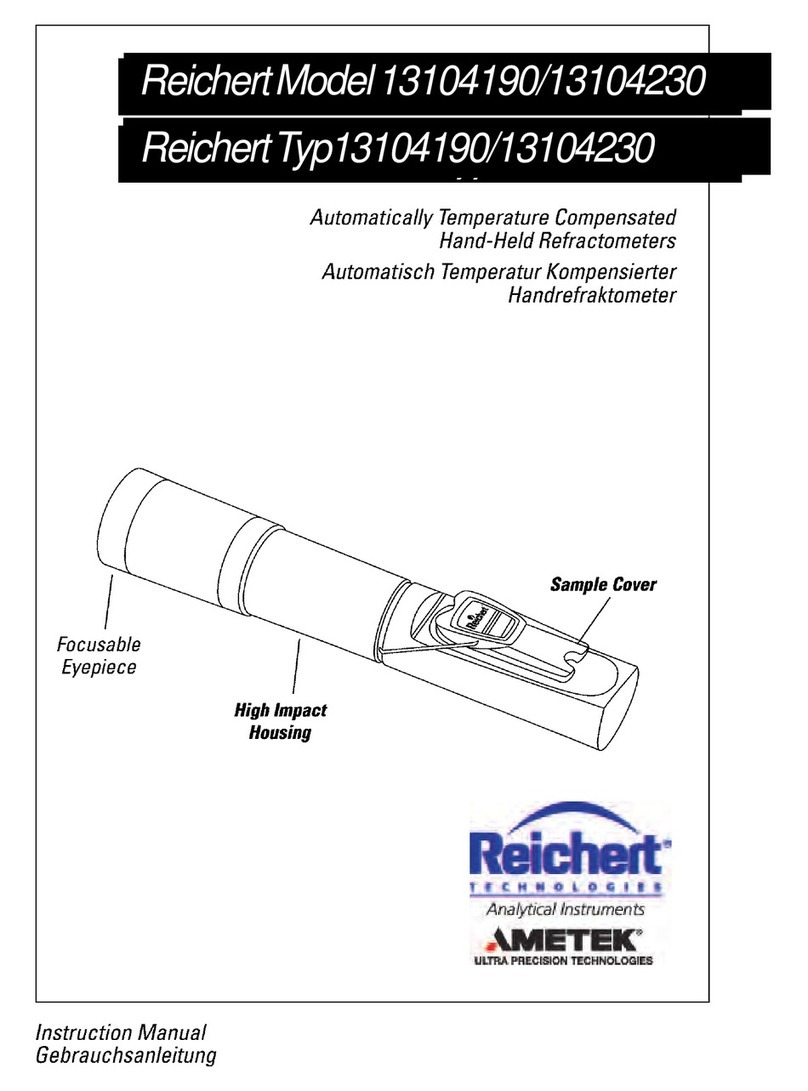PN 9000-280-VE, Rev B
Installing the Exhaust Tube (Optional)....................................................................................2-6
Installing the Analyzer ..................................................................................................................2-7
Calibration/Aspirator Air ..............................................................................................................2-9
Required Calibration Gases and Tubing...........................................................................2-9
Flow Calibration.....................................................................................................................2-9
Rapid Exchange Purge System ............................................................................................... 2-10
Connections ..........................................................................................................................2-10
Purging Operation – “Safe” Pressure...............................................................................2-10
Purging Instructions............................................................................................................2-12
Aspirator and Manual Calibration Connections ............................................................... 2-13
Aspirator N2Connections...................................................................................................2-13
Manual Calibration...................................................................................................................... 2-14
Remote Calibration Unit Installation (Optional)...............................................................2-14
Installing the AMEVision Display User Interface....................................................................... 2-16
AC Power and Signal Connections................................................................................................2-17
General Wiring and Conduit Requirements .......................................................................2-17
WDG-V UOP AC Mains Supply Connections ......................................................................2-20
EMC Grounding, Shielding and Noise Protection.........................................................2-21
EMC Grounding Method ....................................................................................................2-21
Transient and RFI Interference..........................................................................................2-22
Current Output Connections................................................................................................... 2-23
Standard Current Outputs.................................................................................................2-23
Alarm Contact Connections..................................................................................................... 2-24
Standard Alarm Connections ...........................................................................................2-24
Remote Calibration Unit (RCU) Connections.....................................................................2-25
Oxygen-Only Remote Calibration Unit Connections ..................................................2-25
Digital Input to Initiate Remote Calibration Unit.........................................................2-25
Notes About Ducting ................................................................................................................. 2-26
Installing the User Interface/Communications Options........................................................ 2-27
Installing the PC Congurator Software (Typical Communication Option)...........2-27
Setting the Analyzer Address Using the Dip Switch (to Enable
Communications Between the Analyzer and the PC Congurator Software) ......2-27
Connecting the PC to the Analyzer..................................................................................2-28
Installing the AMEVision Display User Interface (Secondary Communication
Option).............................................................................................................................................2-29
Setting the Analyzer Address Using the Dip Switch (to Enable
Communications Between the Analyzer and the AMEVision Display User
Interface Unit).......................................................................................................................2-30
Connecting Analyzers to the AMEVision Display Unit ................................................... 2-31
Connecting a Single Analyzer...........................................................................................2-31
Connecting Multiple Analyzers.........................................................................................2-31
Final Daisy Chain Connection Conguration Setting.................................................2-32
Customer I/O Connections...............................................................................................................2-33
Replacing a WDG-IV UOP Analyzer With a WDG-V UOP Analyzer...........................2-34
AMEVision Communication Troubleshooting Checks ................................................2-36
No Communications ...................................................................................................2-36
Intermittent Communications ..................................................................................2-36
iv | WDG-V UOP ATEX-IECEx Combustion Analyzer