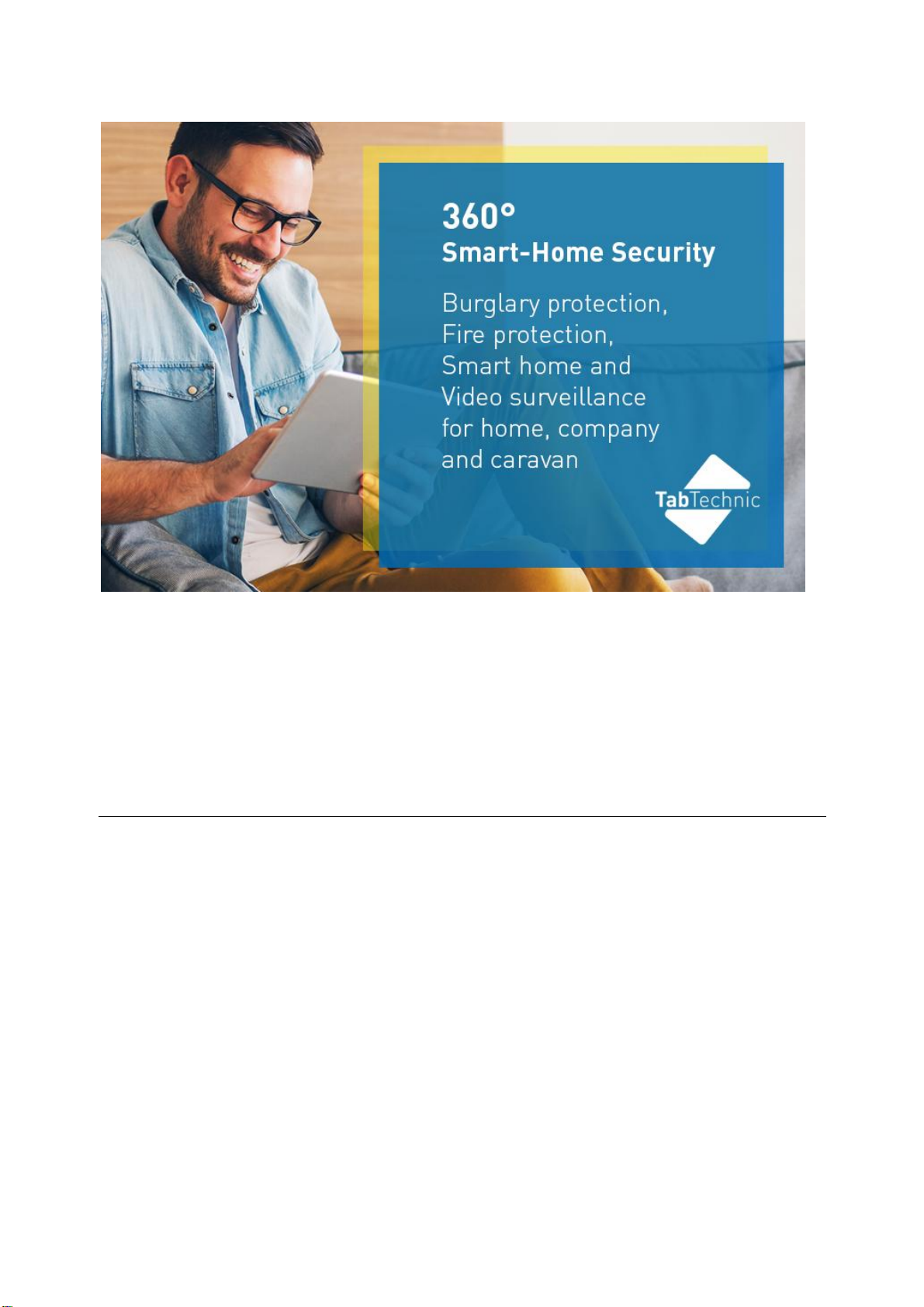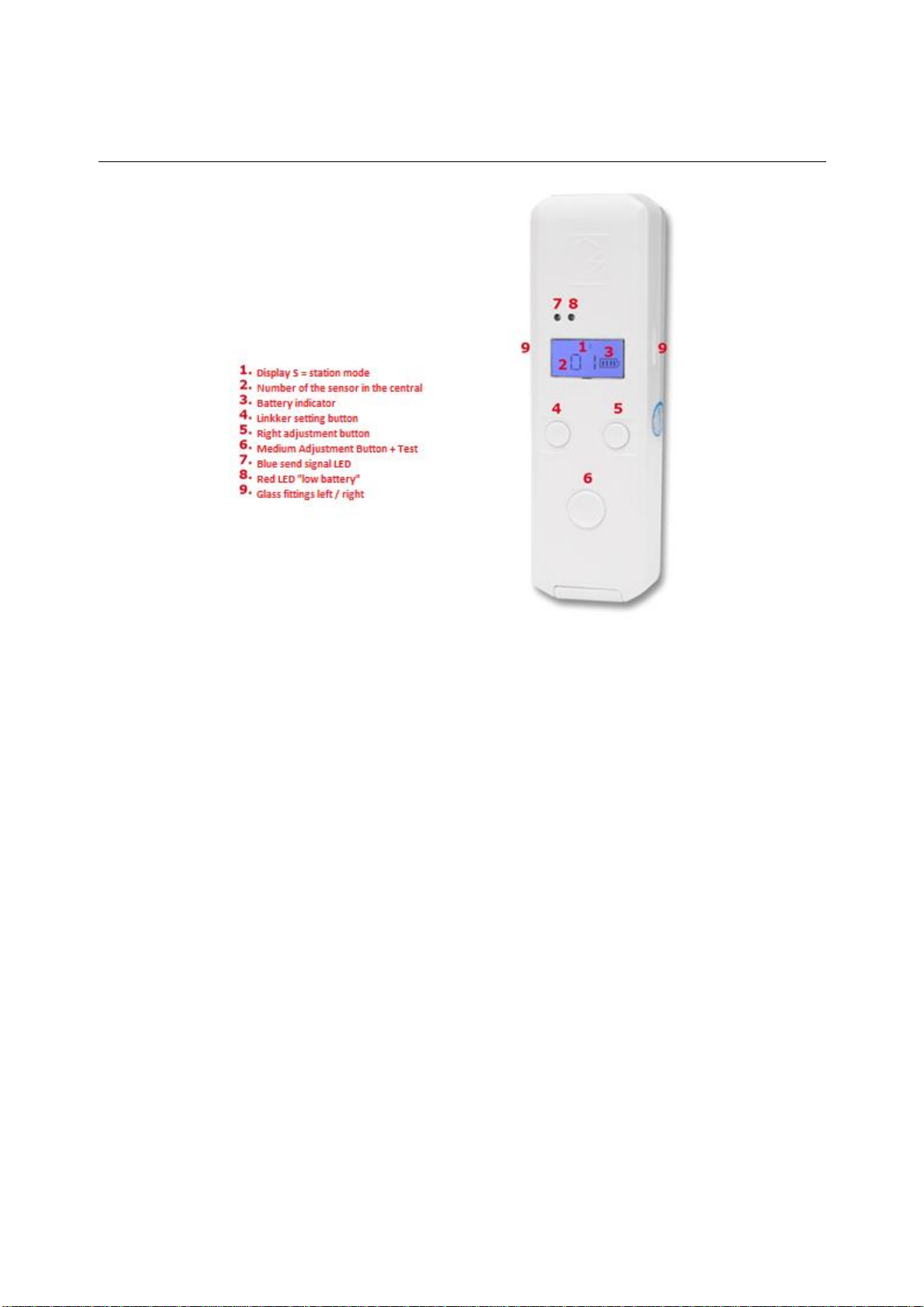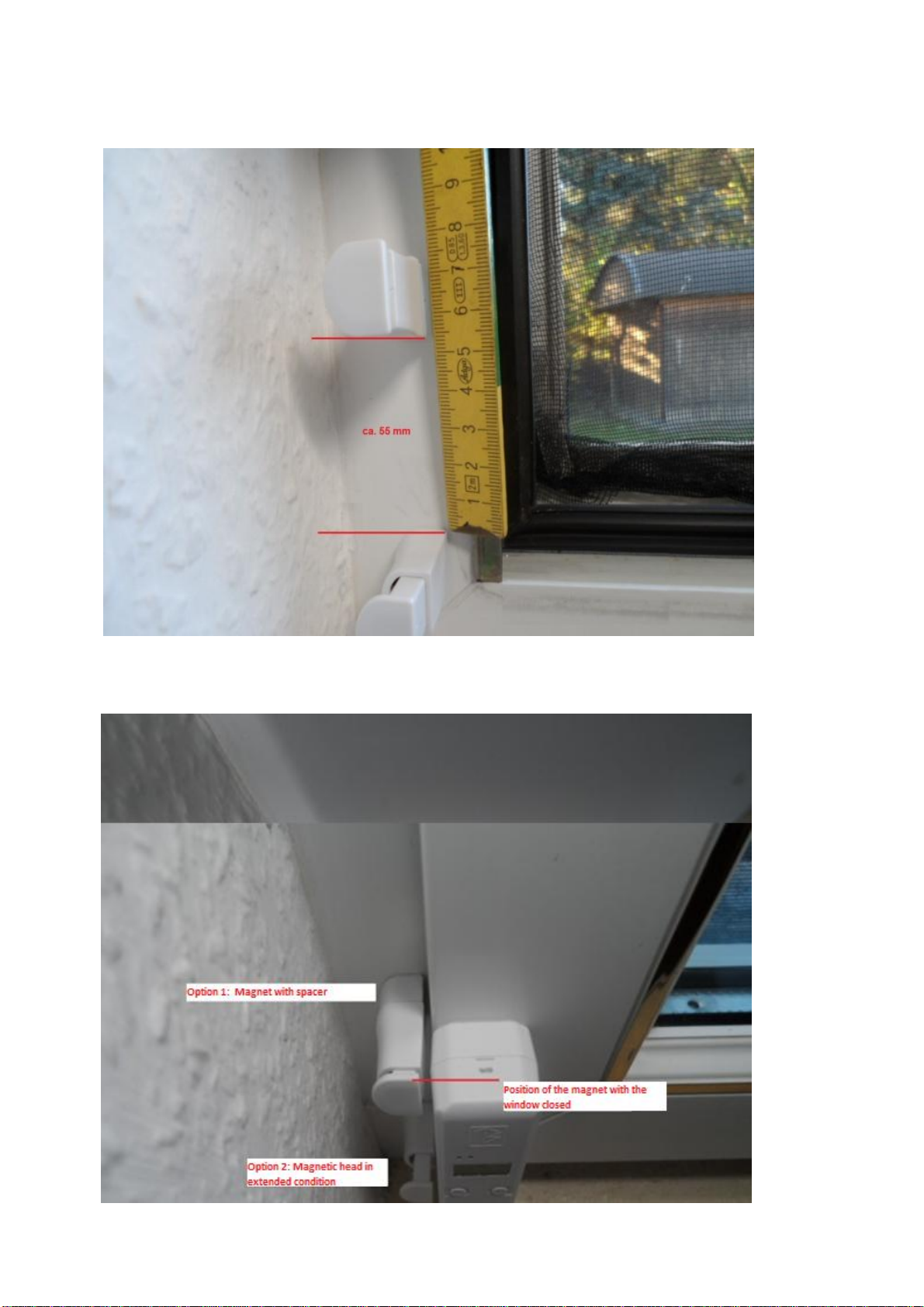Motion Detector
PIR motion detectors respond to heat differences while checking whether this heat
source is moving.
In the field of safety technology, motion detectors are responsible for about 90% of the
cases of unwanted alarm triggering. The cause are usually unsuitable mounting positions
of the motion detectors. Below examples of unsuitable mounting positions:
The motion detector is aligned so that a heater is mounted in the monitoring area. When
the heater is working, warm air rises, and then, when a curtain moves in the warm airflow,
both conditions are met for an alarm to be triggered: a source of heat and movement, the
alarm is triggered.
1. In the surveillance area of the motion detector is a dark carpet, which is heated
by solar radiation. Where the sun shines on the dark carpet, the air heats up
and rises. If a cloud suddenly darkens the area, a rapid change of the heat
source takes place, which can cause the motion detector to trip.
Therefore, mount the motion detectors in such a way that there are no heat sources in
the surveillance area, also pay attention to light bulbs or pets etc.
The direction of the person should lead past the motion detector. Depending on your
needs, you can mount the motion detector at a height between 1.50 m and 2.40 m on the
wall.
Before a position is finally determined, the test mode is strongly recommended. This
allows movement detectors to be placed and switched on without false alarms. Messages
to the control center will be made anyway. A test period of 4 weeks is recommended.
The test mode can be switched on at the tablet center under Settings-> Sensors. There
you can see the blue triangle behind the sensor. This unfolds options and you can check
the box in "Test mode".
If the motion detector triggers during your absence due to an unsuitable mounting position, you
will see this false alarm as a warning message on the start screen. A false alarm was not
triggered. Once you have successfully tested the position, you can include the motion detector
in active monitoring by unchecking the test mode.