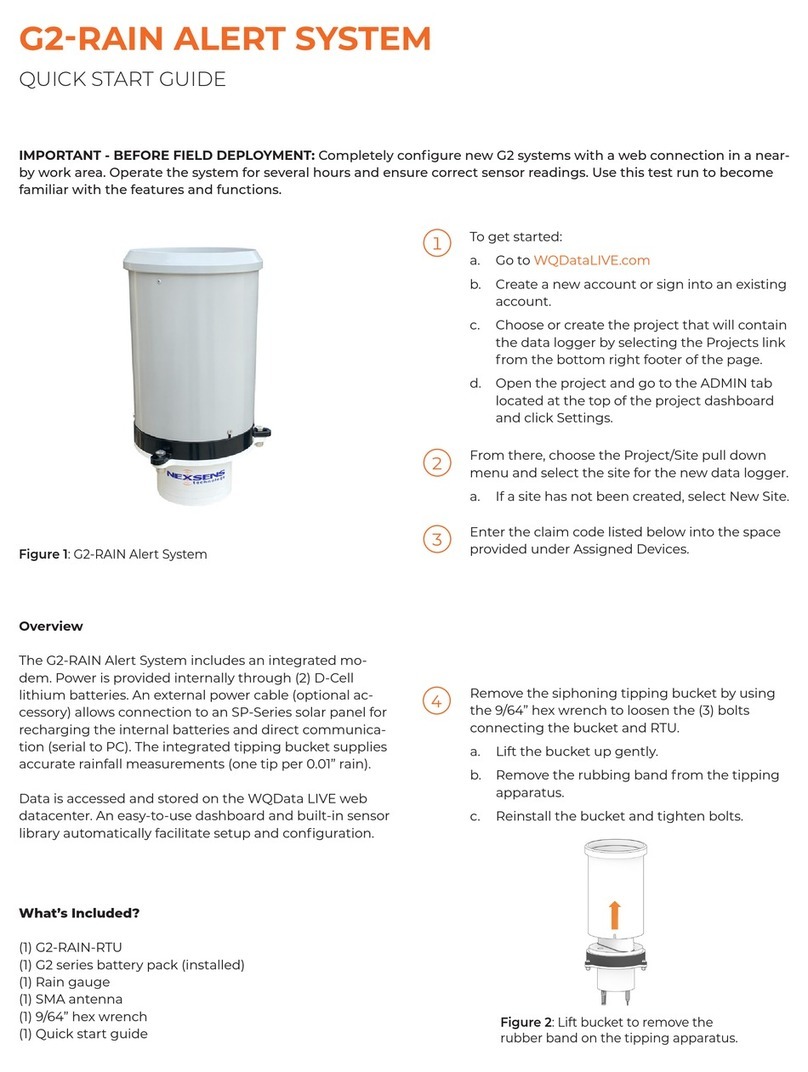G2RAIN ALERT SYSTEM
QUICK START GUIDE
IMPORTANT - BEFORE FIELD DEPLOYMENT: Completely configure new G2 systems with a web connection in a near-
by work area. Operate the system for several hours and ensure correct sensor readings. Use this test run to become
familiar with the features and functions.
To get started:
a. Go to WQDataLIVE.com
b. Create a new account or sign into an existing
account.
c. Choose or create the project that will contain
the data logger by selecting the Projects link
from the bottom right footer of the page.
d. Open the project and go to the ADMIN tab
located at the top of the project dashboard
and click Settings.
From there, choose the Project/Site pull down
menu and select the site for the new data logger.
a. If a site has not been created, select New Site.
Enter the claim code listed below into the space
provided under Assigned Devices.
Remove the siphoning tipping bucket by using
the 9/64” hex wrench to loosen the (3) bolts
connecting the bucket and RTU.
a. Lift the bucket up gently.
b. Remove the rubbing band from the tipping
apparatus.
c. Reinstall the bucket and tighten bolts.
Figure 1: G2-RAIN Alert System
Overview
The G2-RAIN Alert System includes an integrated mo-
dem. Power is provided internally through (2) D-Cell
lithium batteries. An external power cable (optional ac-
cessory) allows connection to an SP-Series solar panel for
recharging the internal batteries and direct communica-
tion (serial to PC). The integrated tipping bucket supplies
accurate rainfall measurements (one tip per 0.01” rain).
Data is accessed and stored on the WQData LIVE web
datacenter. An easy-to-use dashboard and built-in sensor
library automatically facilitate setup and configuration.
What’s Included?
(1) G2-RAIN-RTU
(1) G2 series battery pack (installed)
(1) Rain gauge
(1) SMA antenna
(1) 9/64” hex wrench
(1) Quick start guide
Figure 2: Lift bucket to remove the
rubber band on the tipping apparatus.