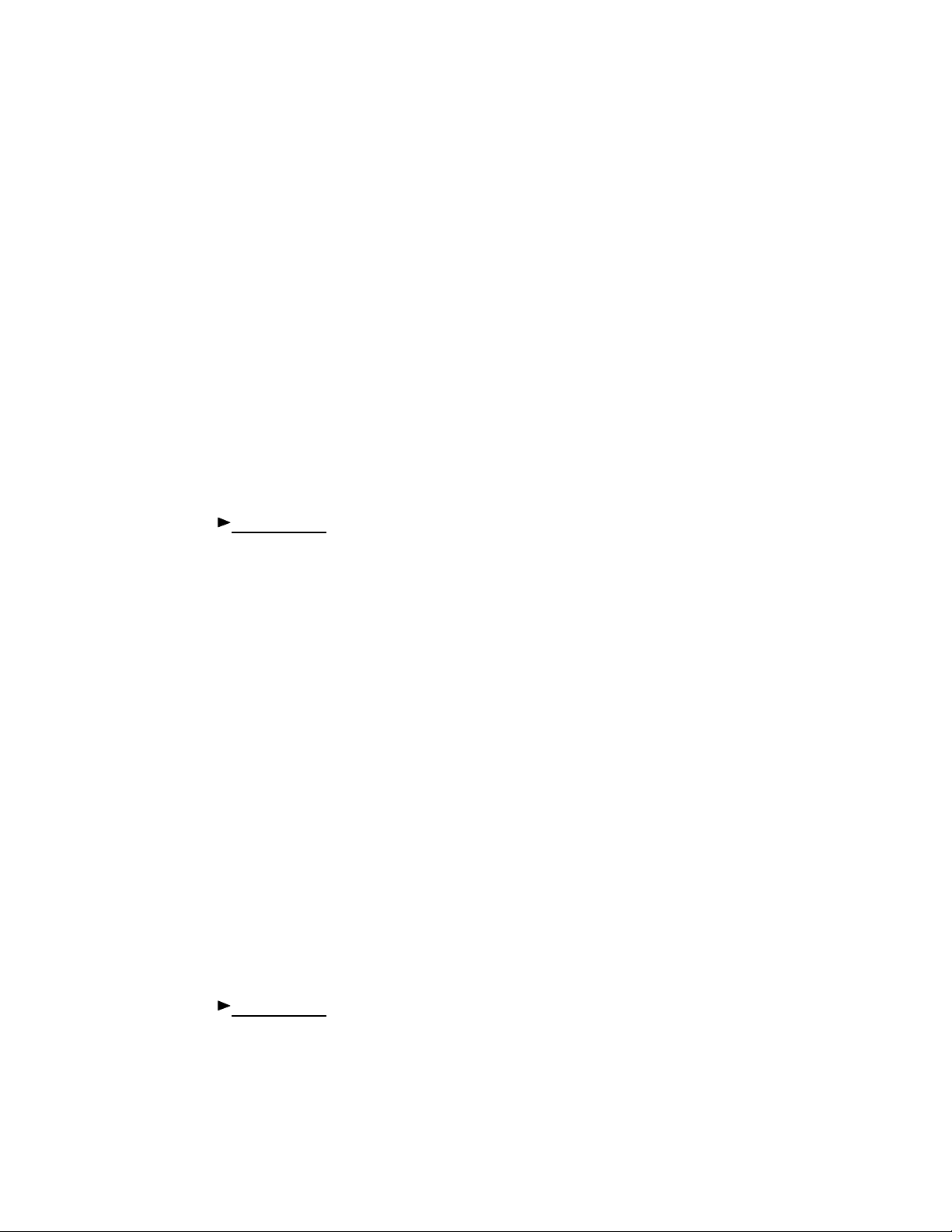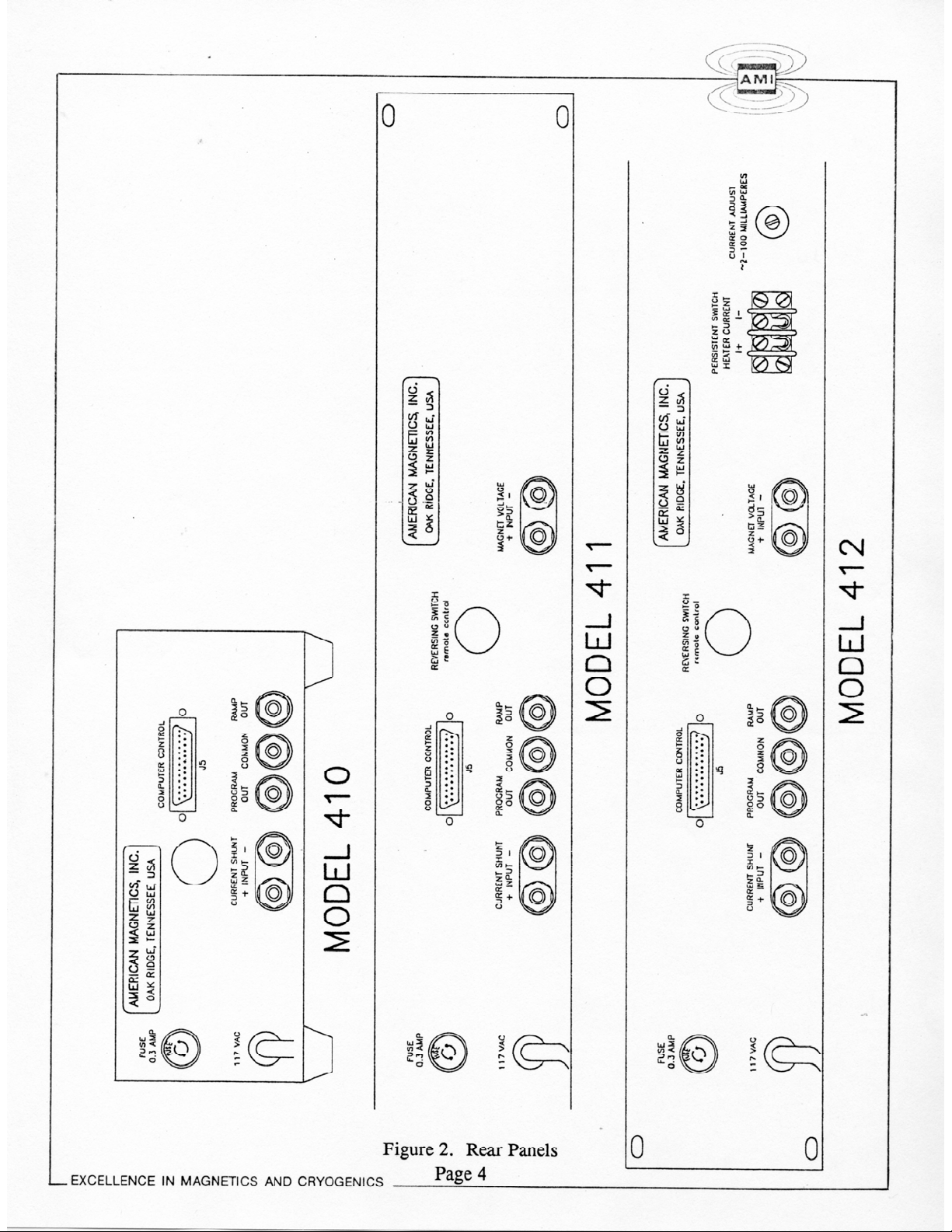1. Carefully remove the programmer from the shipping carton and remove all packaging
materials. Inspect the equipment for any physical damage that may have occurred during
shipment.
NOTE: If there is any shipping damage, save all packing
material and contact the shipping representative to file a damage
claim. Do not return the instrument to AMI unless prior
authorization has been received.
2. Install the Model 410 programmer on a flat secure surface or install the Model 411, 412
programmer in a 19 inch rack by securing the front panel to the cabinet rails with
mounting hardware supplied by the cabinet manufacturer. It is recommended to support
the rear of the instrument in some fashion.
3. If the programmer and power supply were purchased as part of a console, they should
already be wired together prior to shipment. In any event, the wiring should be checked
prior to applying power to the equipment.
4. Figure 3 depicts a typical system configuration consisting of a superconducting coil,
energy absorber (optional), power supply and programmer.
5. A suitable power supply for operating your system should be available.
NOTE: The power supply is part of the feedback loop for the
programmer and therefore the noise and stability of the system is a
function of the quality of the power supply. The ideal power supply
has zero phase shift, a voltage control mode where 1 volt input
produces 1 volt output, has zero current ripple and would be much
slower than the programmer time constant (0.1 millisecond,
typically). Some switching power supplies may be too noisy for this
application. AMI recommends the Hewlett-Packard Model 6259B
or Model 6260B, as modified by AMI for use with superconducting
magnets, where an extremely quiet and stable linear power supply
is required. AMI also recommends the Power Ten Model 10100, as
modified by AMI, in applications where more power supply noise
can be tolerated. The modifications performed on these power
supplies includes an output rectifier to protect the power supply
from damage due to transfer of the stored energy in the
superconducting magnet back to the supply.
NOTE: An energy absorber should be installed in a system
where it is important to ramp the magnet down at the maximum
rate (i.e. the shortest time). The magnet discharge rate is
determined by the voltage across the magnet according to the
equation V=L*dI/dt and without an energy absorber, the discharge
voltage is determined by the IR drop in the system power supply
cables and many be as low as 0.1 volt. Since the inductance is
Page 5