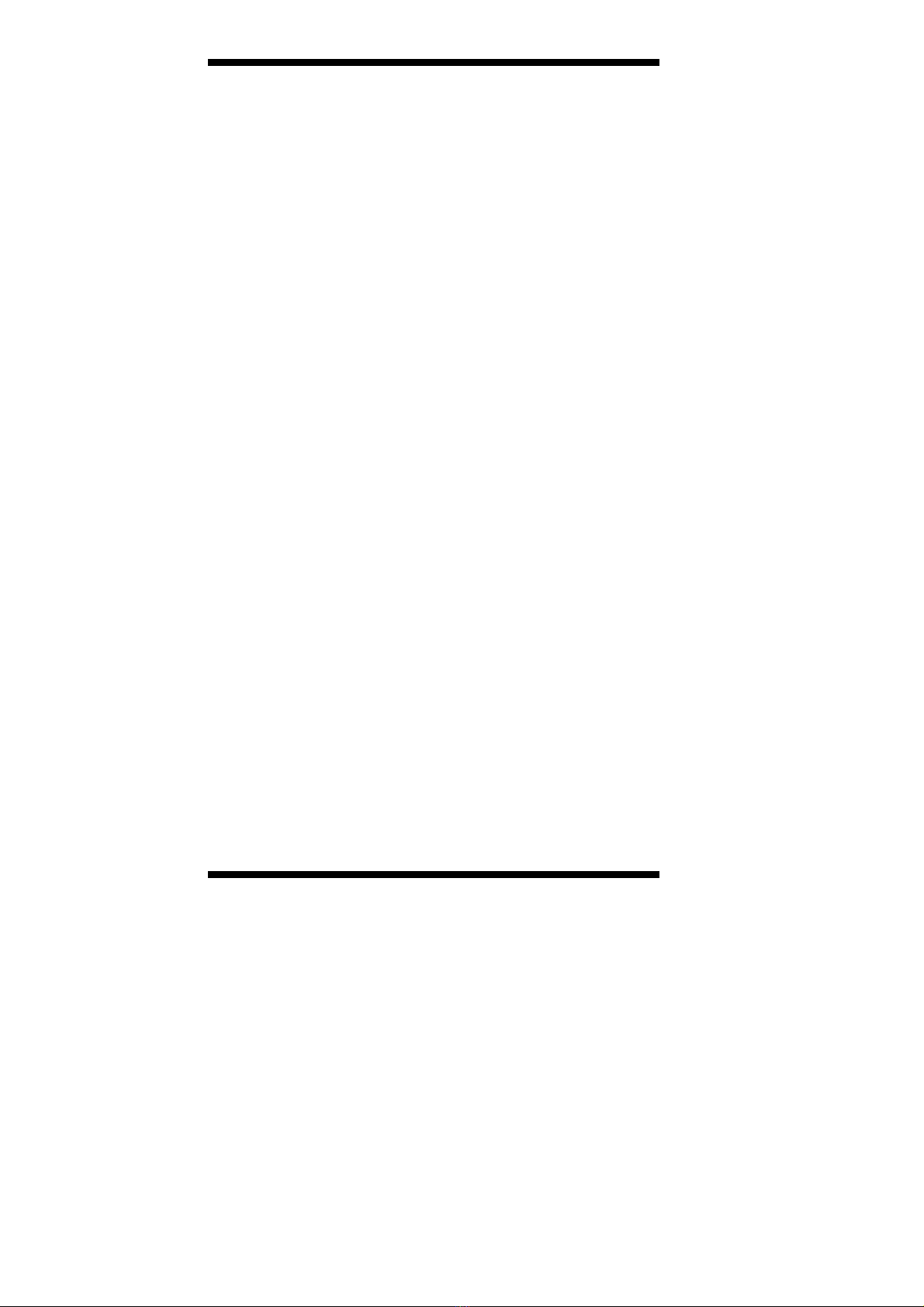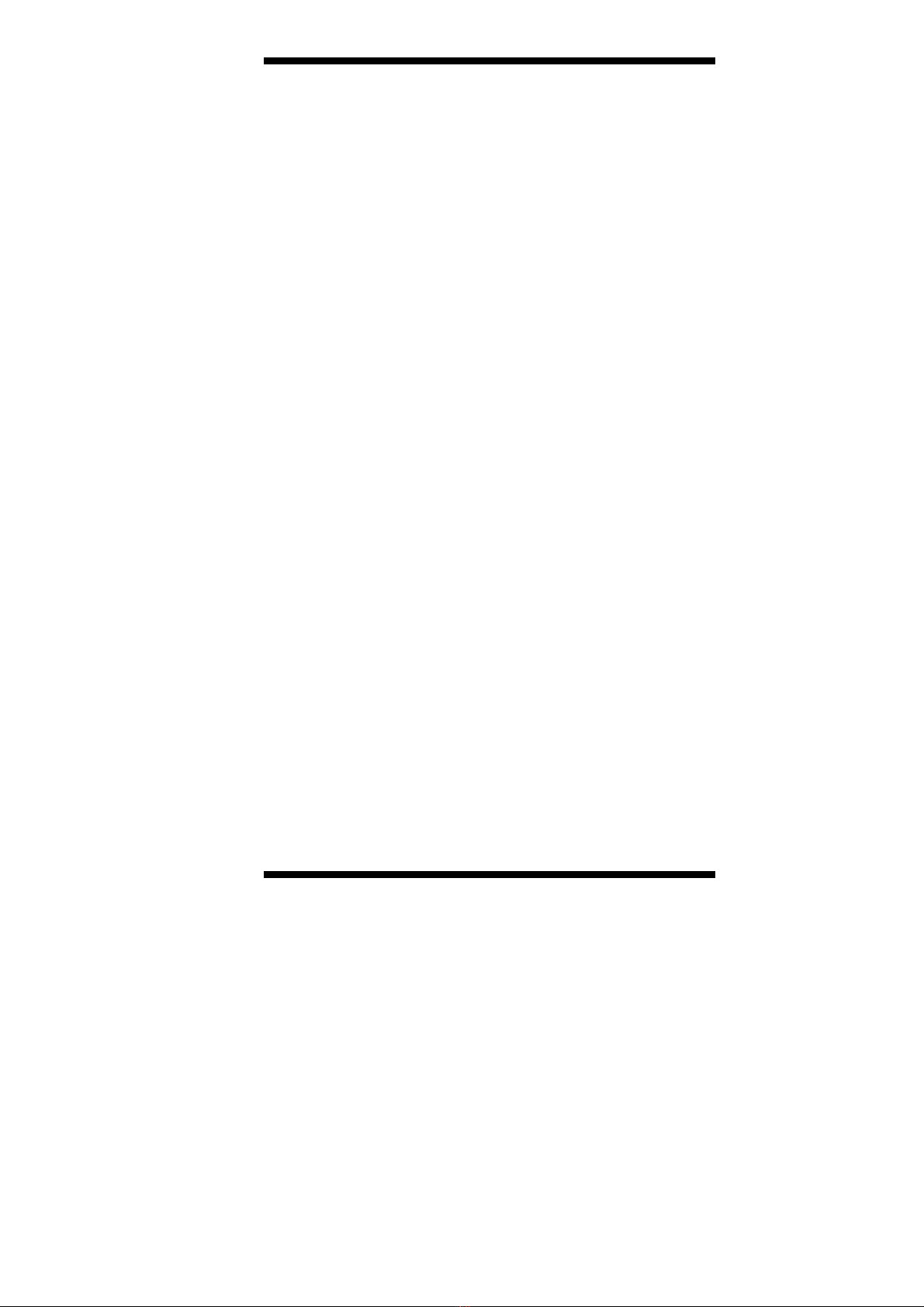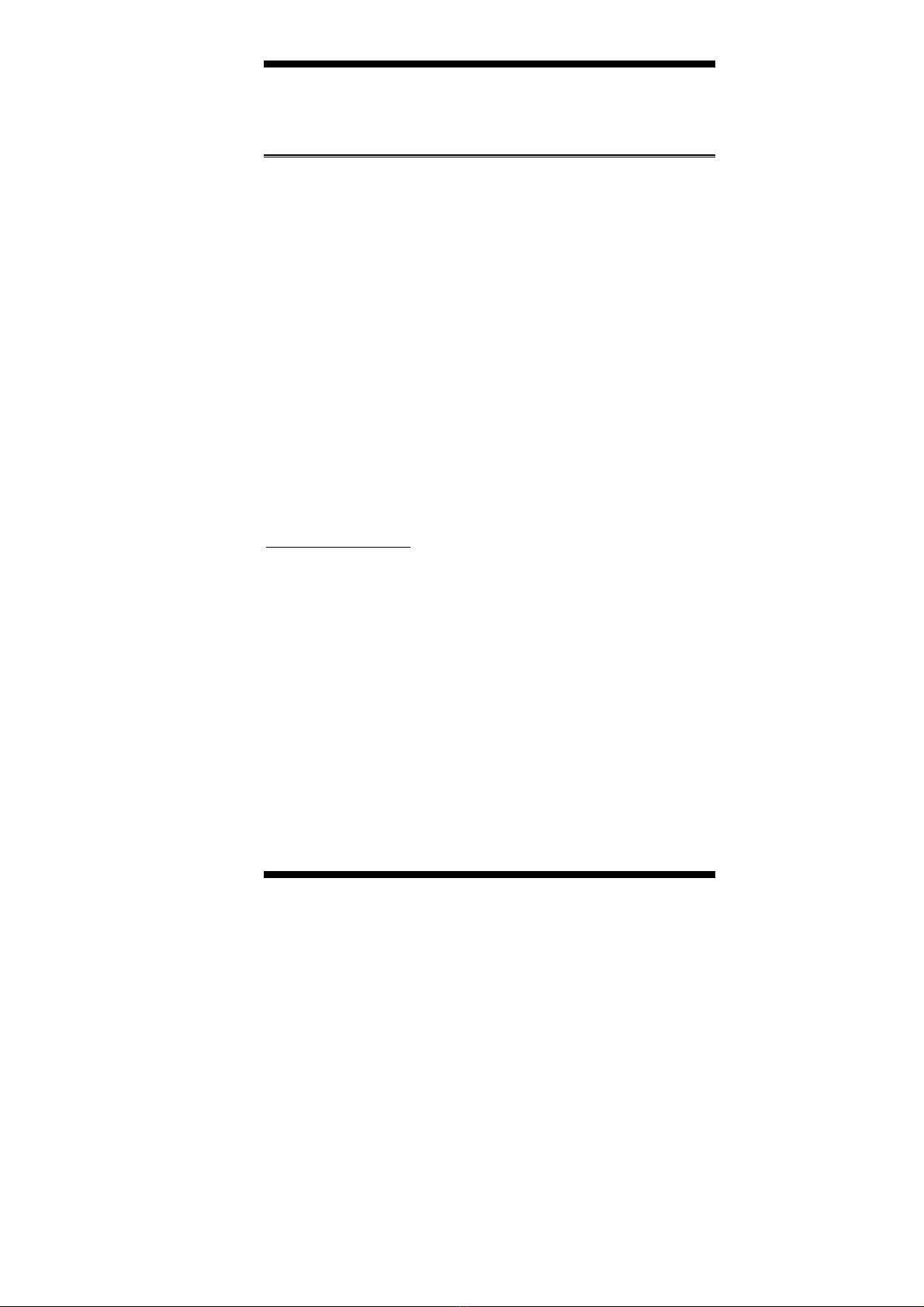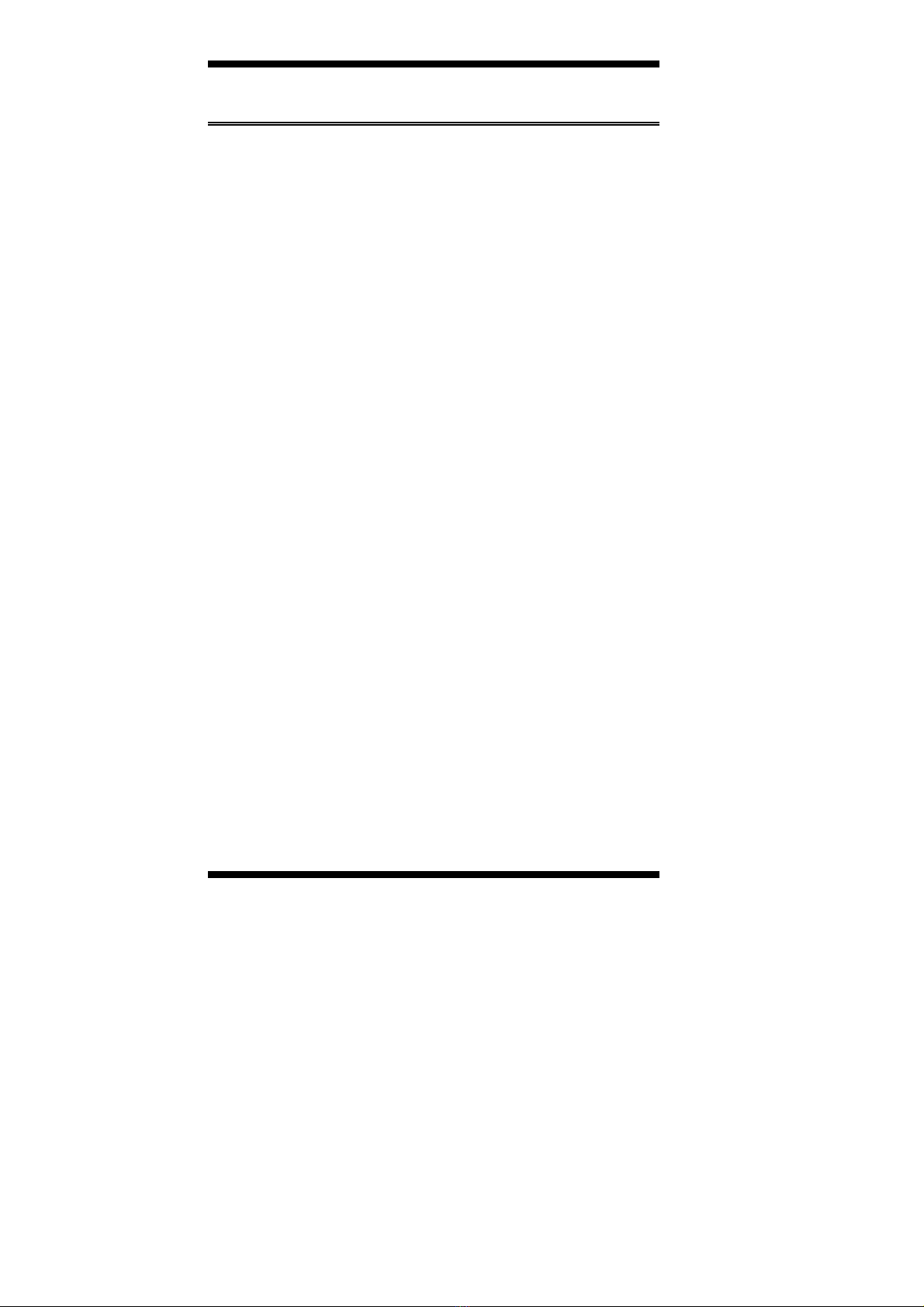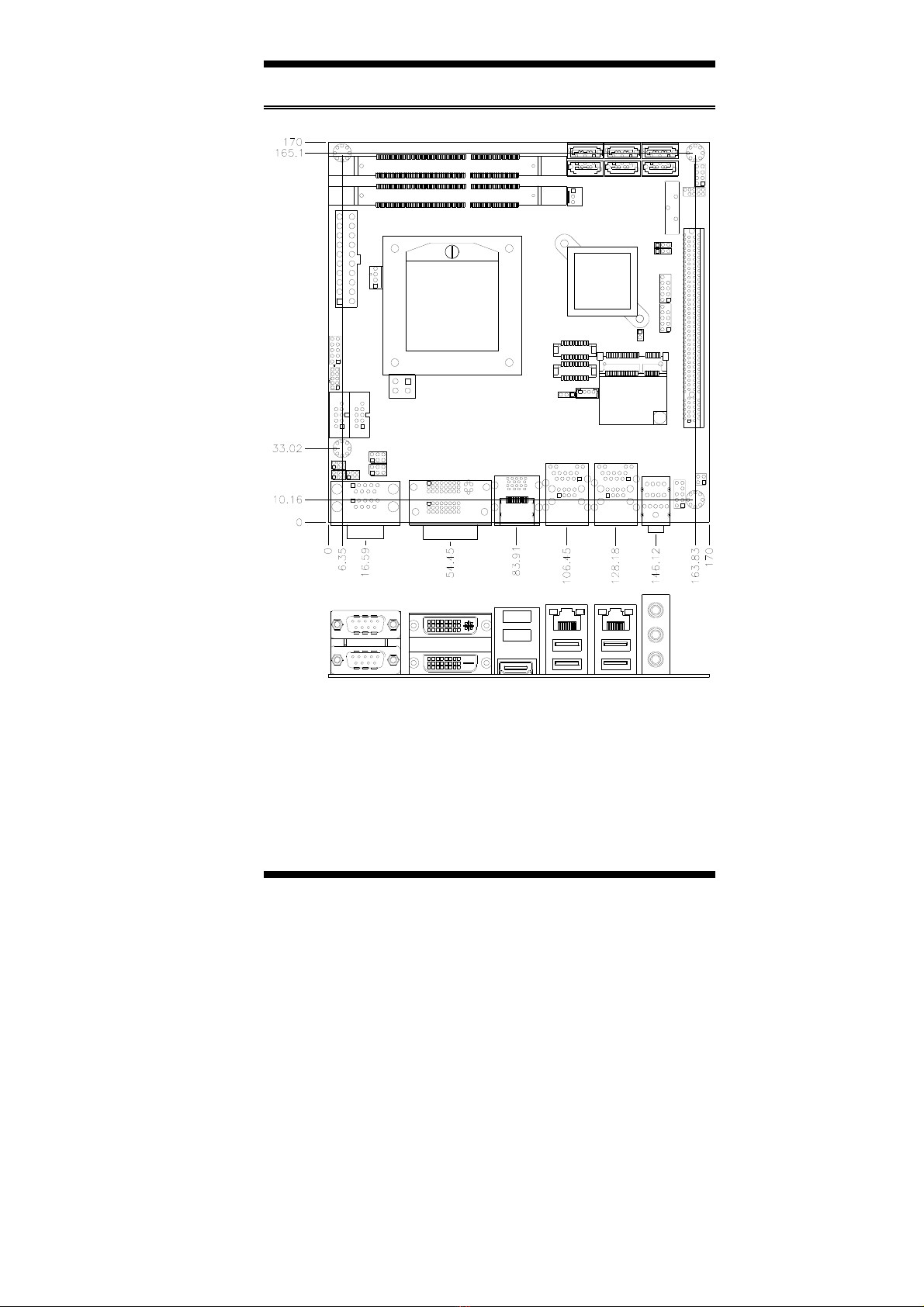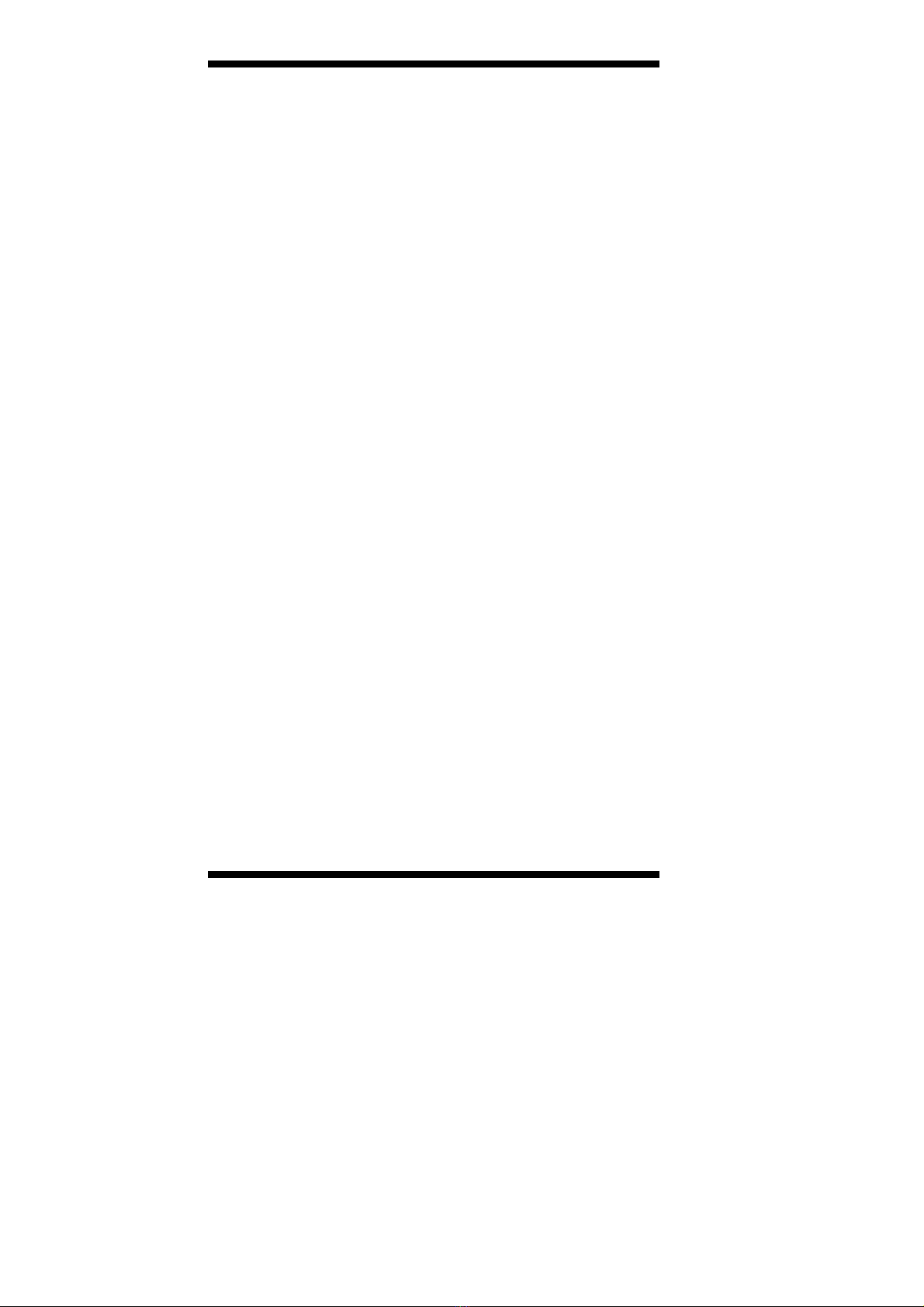INTRODUCTION
MI956 User’s Manual 3
MI956 Specifications
Product Name MI956AF/MI956F
Form Factor Mini-ITX
CPU Type - Intel® 2nd generation CoreTM i7/i5/i3 QC/DC mobile processor
- rPGA package, 37.5 x 37.5 mm
- TDP: QC = 45W~ 55W/ DC = 35W
**Sandy Bridge CPU is NOT socket compatible with Arrandale
CPU Speed Up to 2.7GHz
Cache Up to 8MB
CPU Socket rPGA 988B
Chipset Intel® QM67 PCH; 25 x 27 mm package size
BIOS AMI BIOS, support ACPI Function
Memory Intel® 2nd generation CoreTM i7/i5/i3 QC/DC mobile processor integrated memory
controller
DDRIII 1067/1333 MHz
- SO-DIMM x 2 (w/o ECC), Max. 16GB
VGA - Intel® 2nd generation CoreTM i7/i5/i3 mobile processor integrated Gfx
DVI-I X 1 (thru Level shifter ASM1442)
DVI-D X 1 (thru Level shifter ASM1442)
HDMI X 1 (thru Level shifter ASM1442)
LVDS : DF13 x 2 for supporting dual channel 24-bit
LAN 1. Intel® Lewisville 82579LM GbE PHY[MI956AF only]
or 82579V GbE PHY [MI956F only]
2. Intel® 82583V as 2nd GbE
USB USB 2.0 host controller, supports 8 ports w/ two EHCI, 7 U HCI controllers
Integrated USB 2.0 Rate Matching Hub.
- 4 ports in the rear panel
- Others reserved for onboard pin header ( 4 ports, 2.54mm pitch)
USB 3.0 host controller [ASMedia # ASM1042], support 2 ports
- 2 ports in the rear panel
Serial ATA Intel® QM67 PCH built-in SATA controller, supports total 6 ports
2 x SATA (3.0) 6Gbps+ 4 x SATA (2.0) 3Gbps ports (2 FIS based Port Multiplier)
Audio Intel® QM67 PCH built-in High Definition Audio controller+ ALC892 w/ 7.1 CH
LPC I/O Fintek F81865-I (Ver. C)
COM1 (RS232/422/485), COM2/COM3/COM4 (RS232), Hardware
Monitor (2 thermal inputs,4 voltage monitor inputs & 2 fan headers) [CPU FAN
controllabl, but not the system fan]
COM1/2 with pin-9 with power for 2 ports (500 mA for each port)
Digital IO 4 in & 4 out
IAMT(7.0) Intel® QM67 PCH built-in (MI956AF only)
- Intel® Active Management Technology ver. 7.0
Expansion
Slots - PCI-Express (16x) *1 [PEG]
- Mini PCI-Express (1x) *1 @ Solder side
[Reserved mounting holes for Half-sized also]
Edge
Connector: DVI-D + DVI-I stack connector; Dual DB9 stack connector for COM #1, #2
Dual USB(3.0) dual stack connector; HDMI stack connector
Gbit LAN RJ-45 + dual USB(2.0) stack connector x2
RCA Jack 3x1 for HD Audio
Onboard
Header/
Connector
2 ports x SATA III [Blue color]; 4 ports x SATA II
2x5 pin-header x2 for 4 ports USB; 2x5 pin-header for front panel audio
2x10 pin-header for COM3 (RS232) & COM4 (RS232)
2x5 pin-header for Digital IO; 4-pin box header for LCD backlight control
Watchdog Timer Yes (256 segments, 0, 1, 2…255 sec/min)
System
Voltage ATX
Others LAN Wakeup, EuP/ErP feature (Fintek F75160), UL 60950-1 2nd Edition
compatible