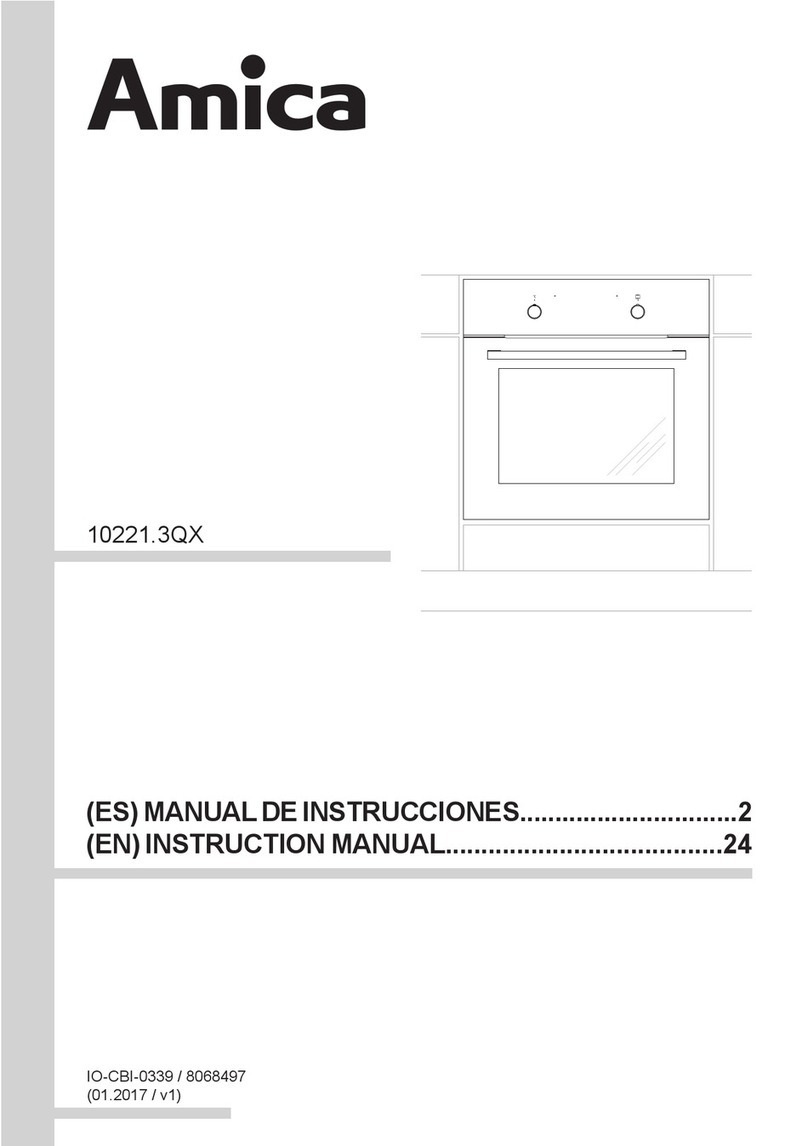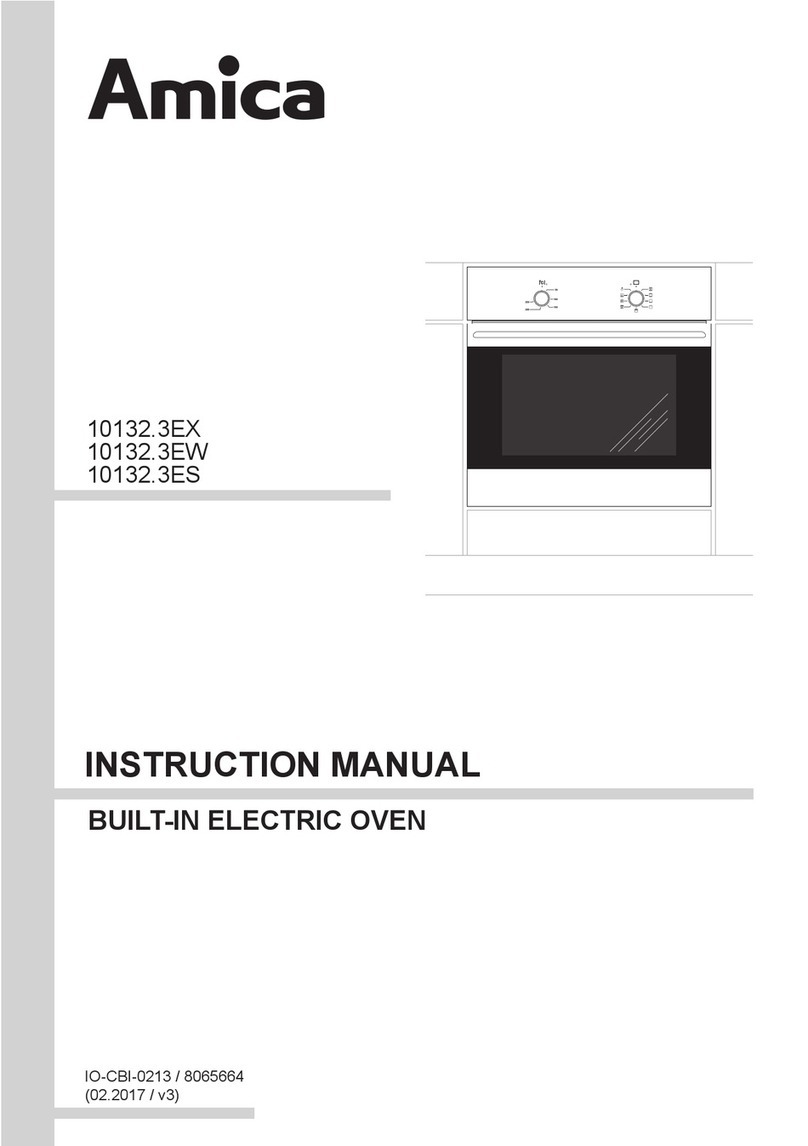Amica TNY 210TD B User manual
Other Amica Oven manuals
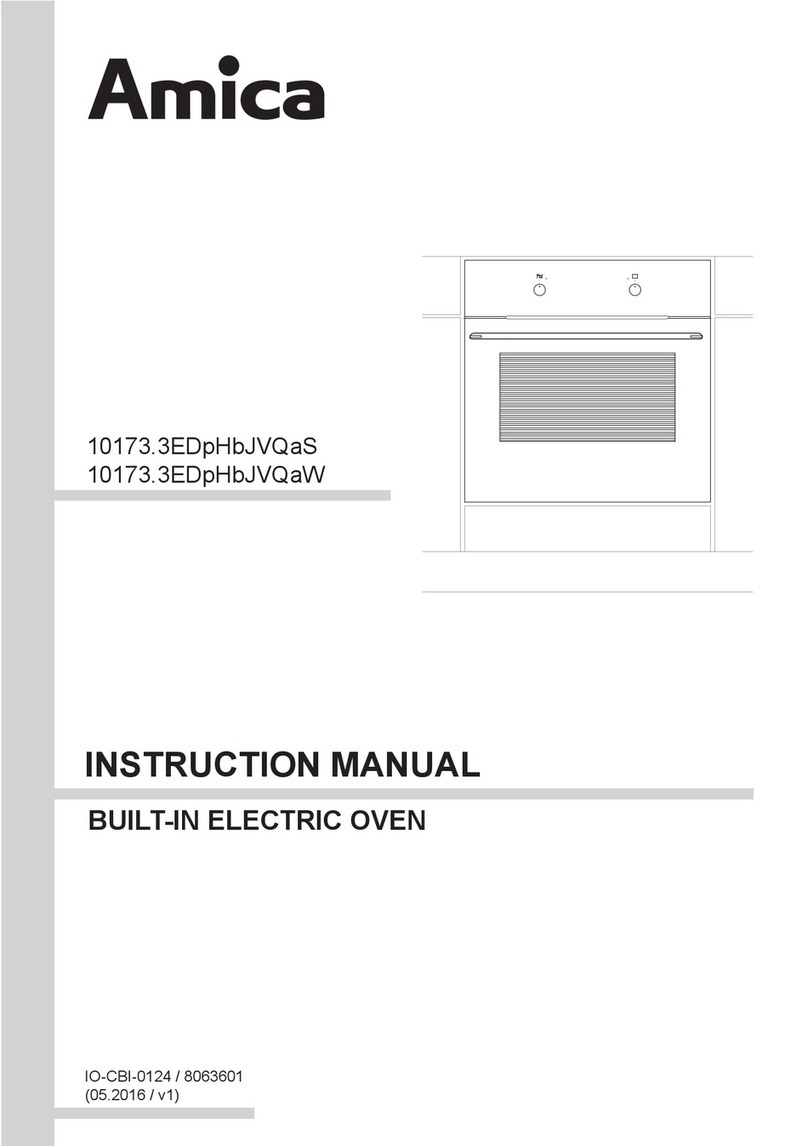
Amica
Amica 10173.3EDpHbJVQaS User manual

Amica
Amica EBX 944 700 E User manual
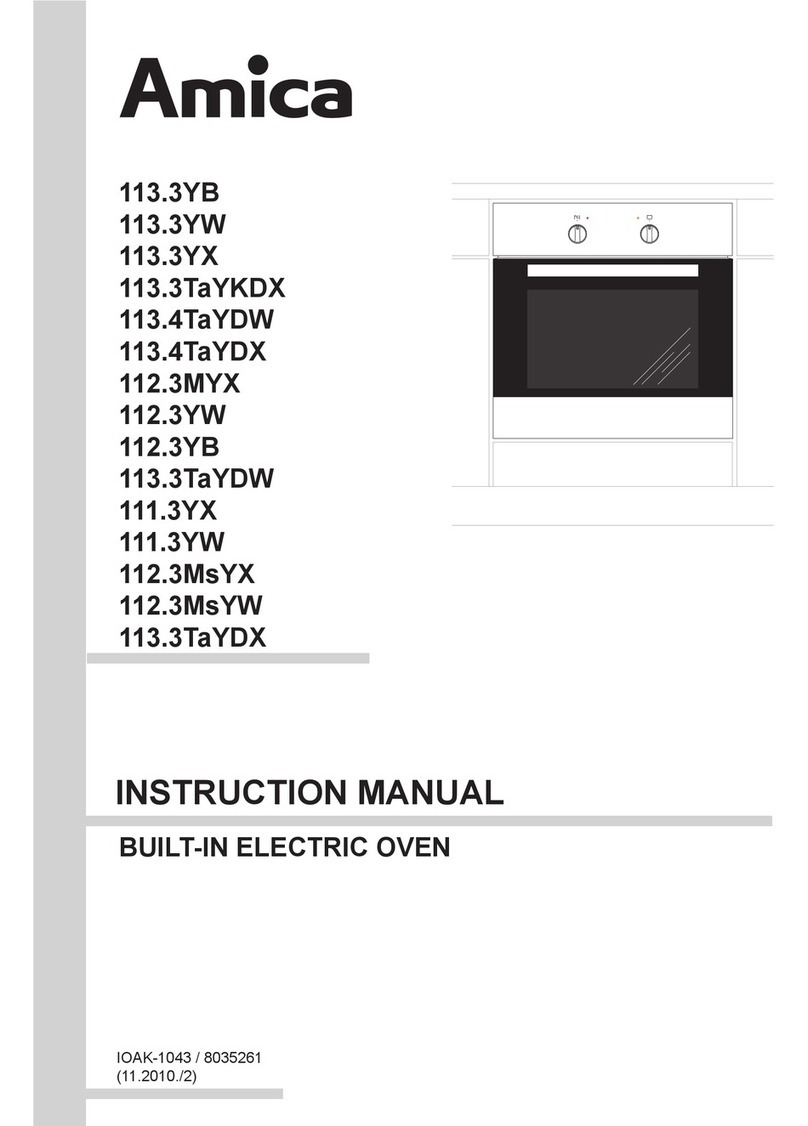
Amica
Amica 113.3YB User manual
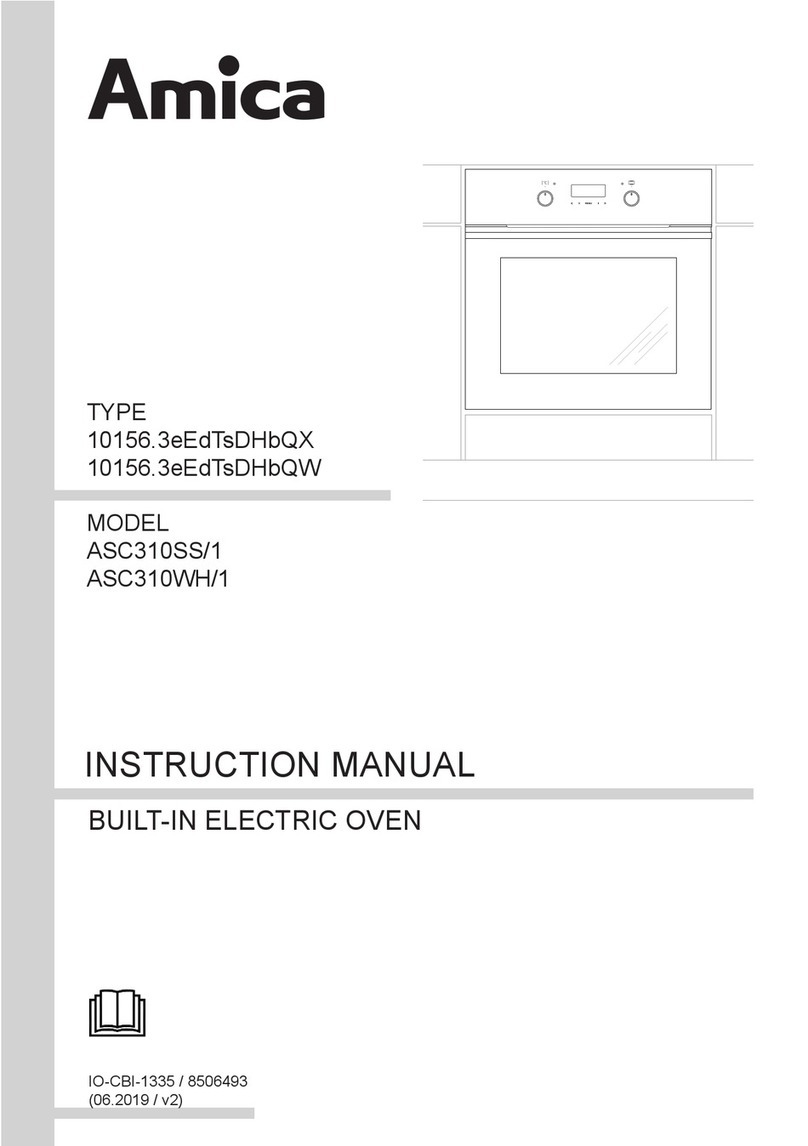
Amica
Amica ASC310SS/1 User manual

Amica
Amica 10223.3HiTsPrDpHbJX User manual
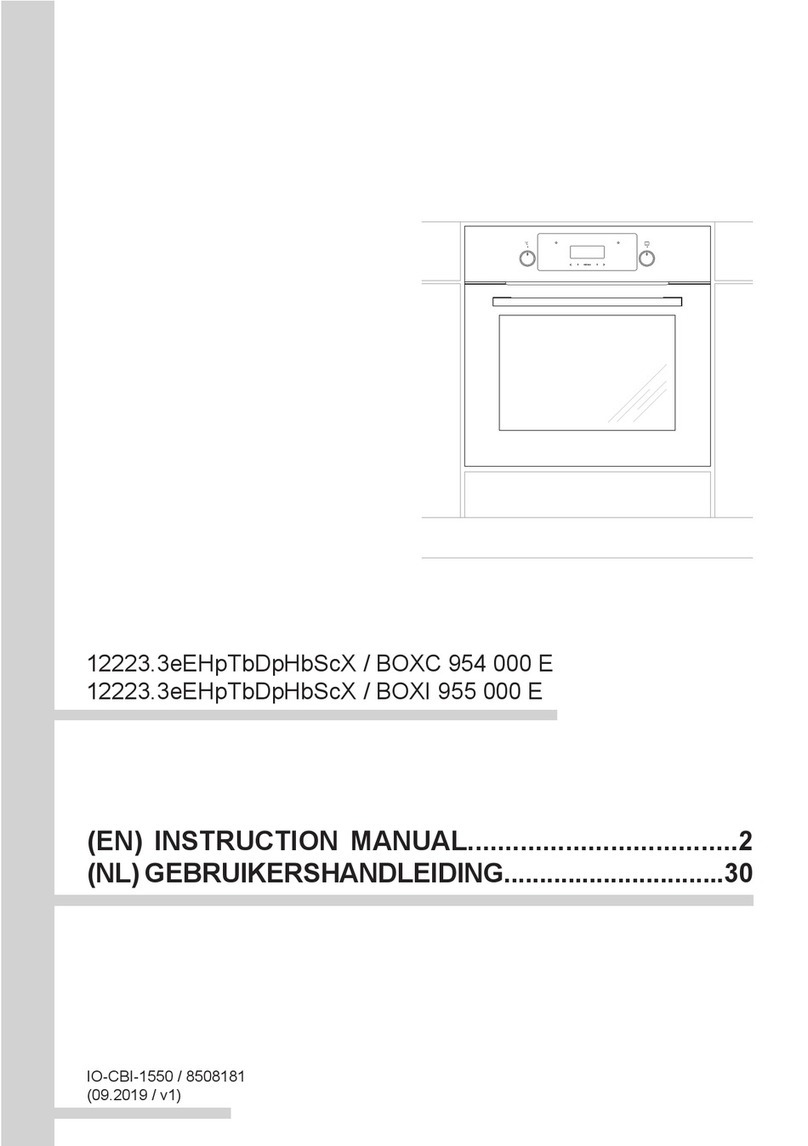
Amica
Amica 12223.3eEHpTbDpHbScX User manual
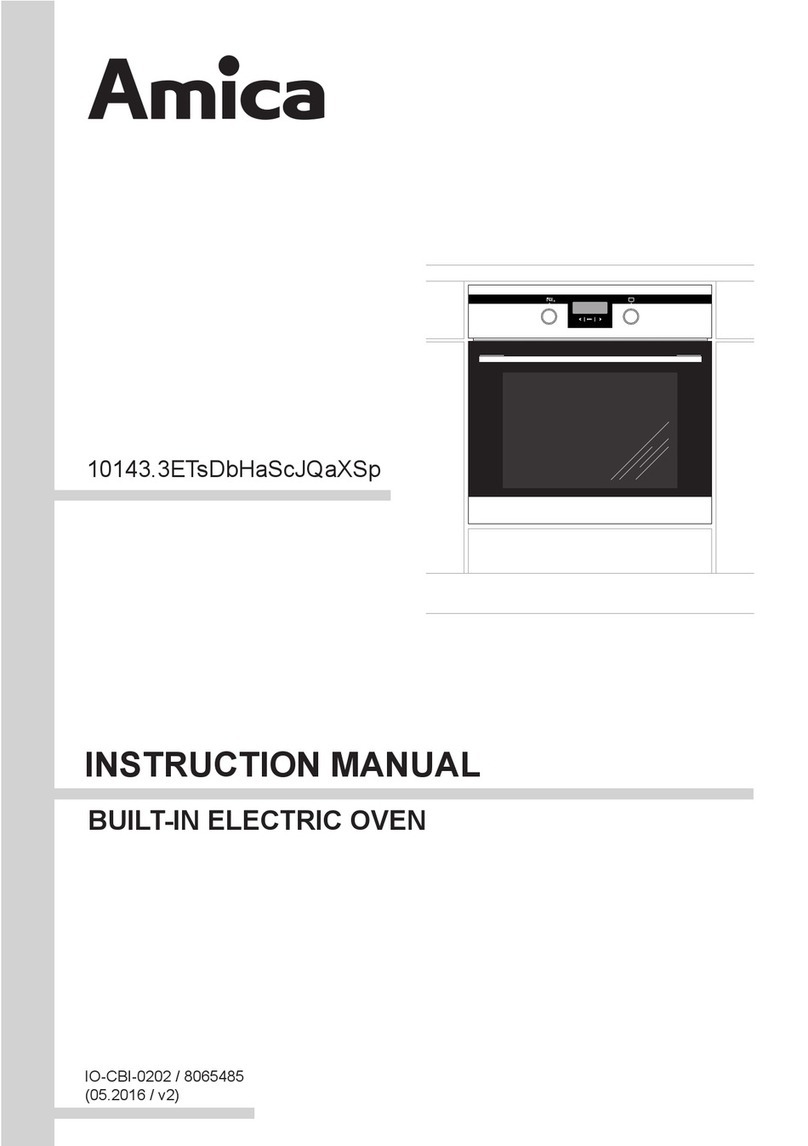
Amica
Amica 10143.3ETsDbHaScJQaXSp User manual

Amica
Amica BOC4512 User manual

Amica
Amica 10143.4TfPrDbJVXSp User manual
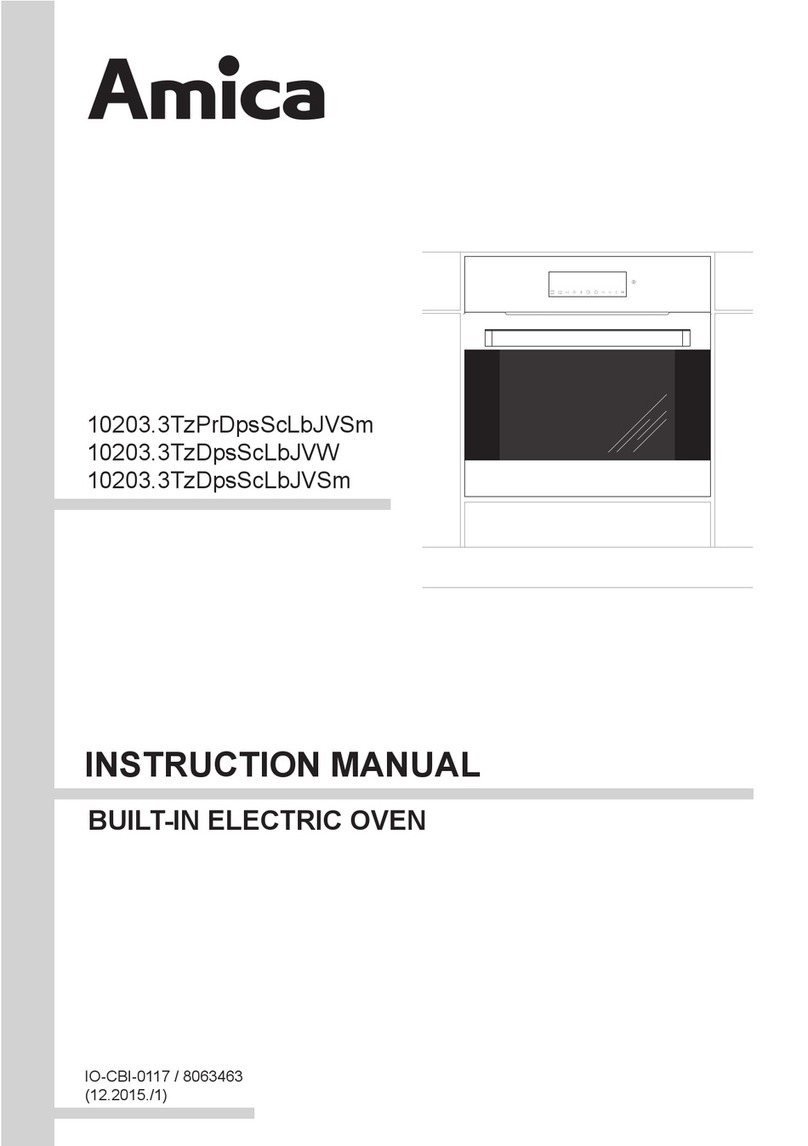
Amica
Amica 10203.3TzPrDpsScLbJVSm User manual

Amica
Amica 10133.3ETsKDpHbQX User manual

Amica
Amica 10153.3EW User manual

Amica
Amica EB13222E User manual
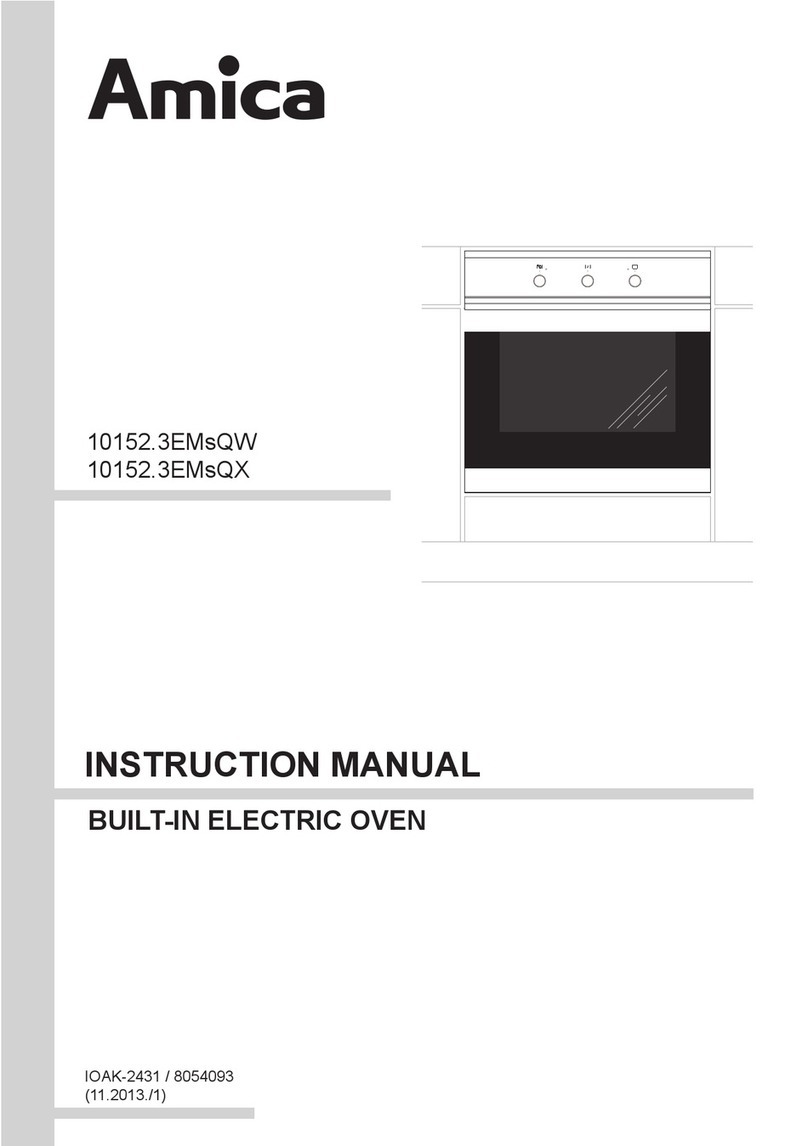
Amica
Amica 10152.3EMsQX User manual

Amica
Amica EBPX 946 700 E User manual

Amica
Amica CF 6640 FE B User manual
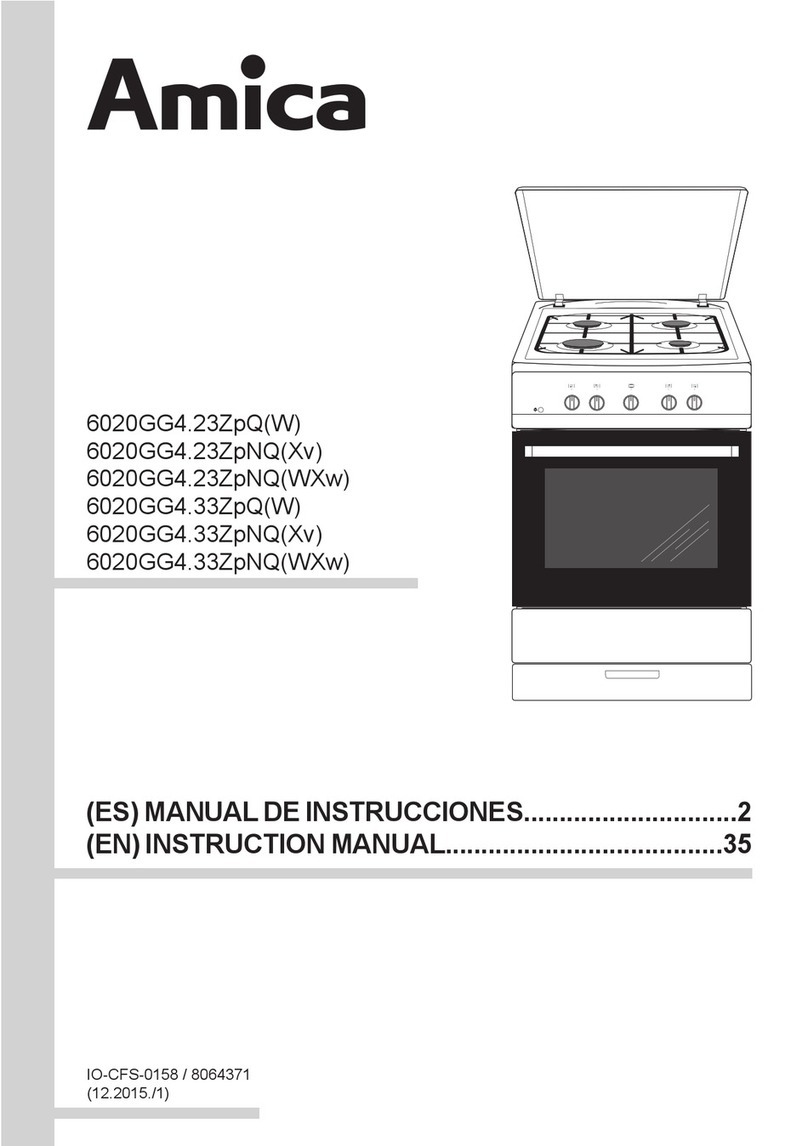
Amica
Amica 6020GG4.23ZpQ User manual
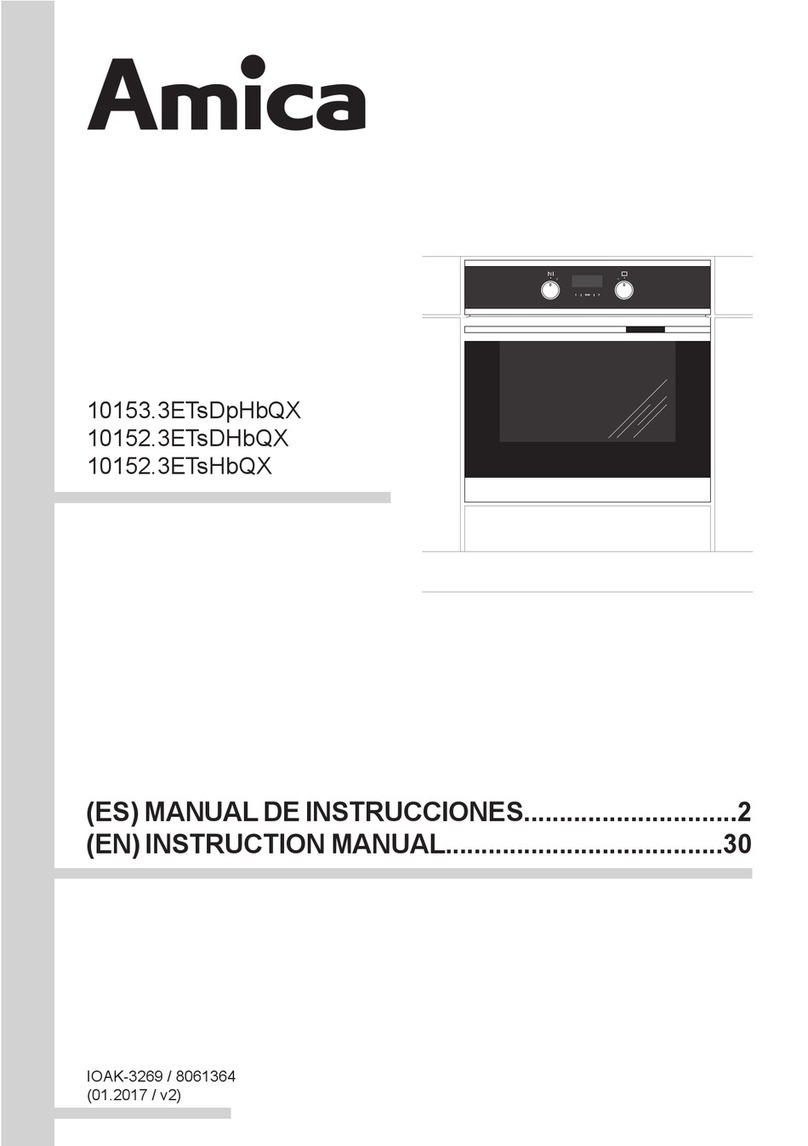
Amica
Amica 10153.3ETsDpHbQX User manual
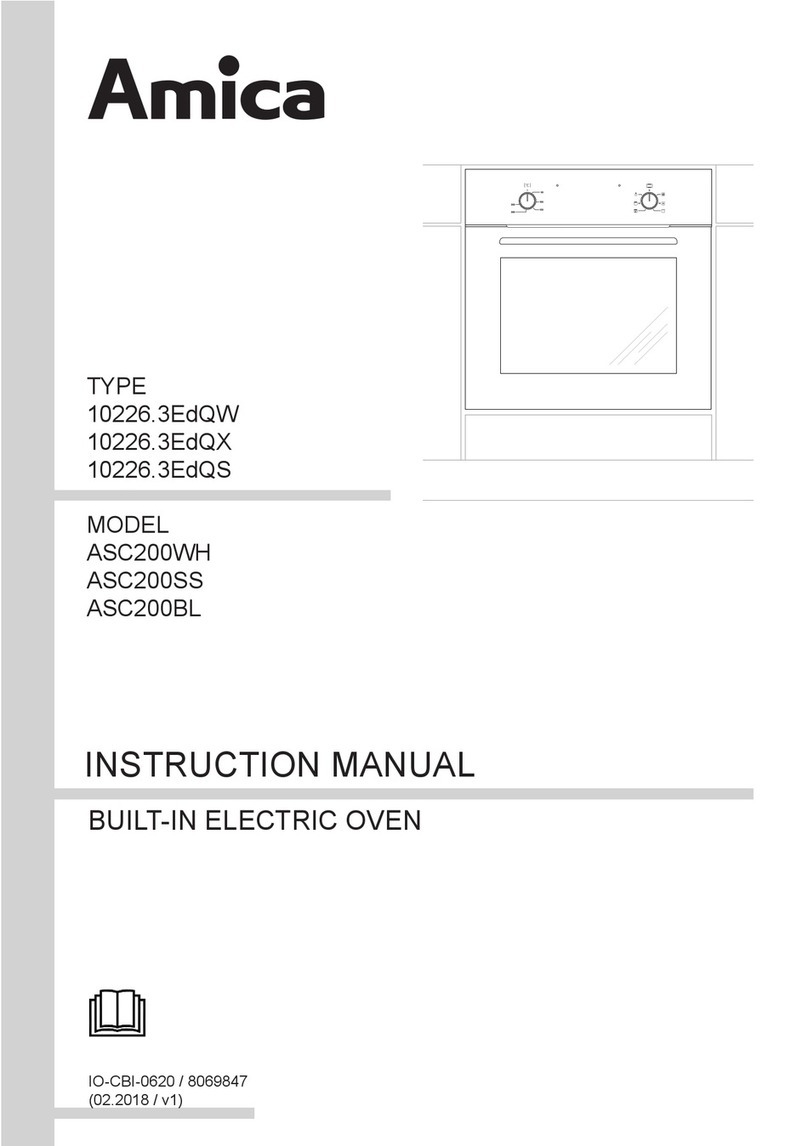
Amica
Amica ASC200WH User manual
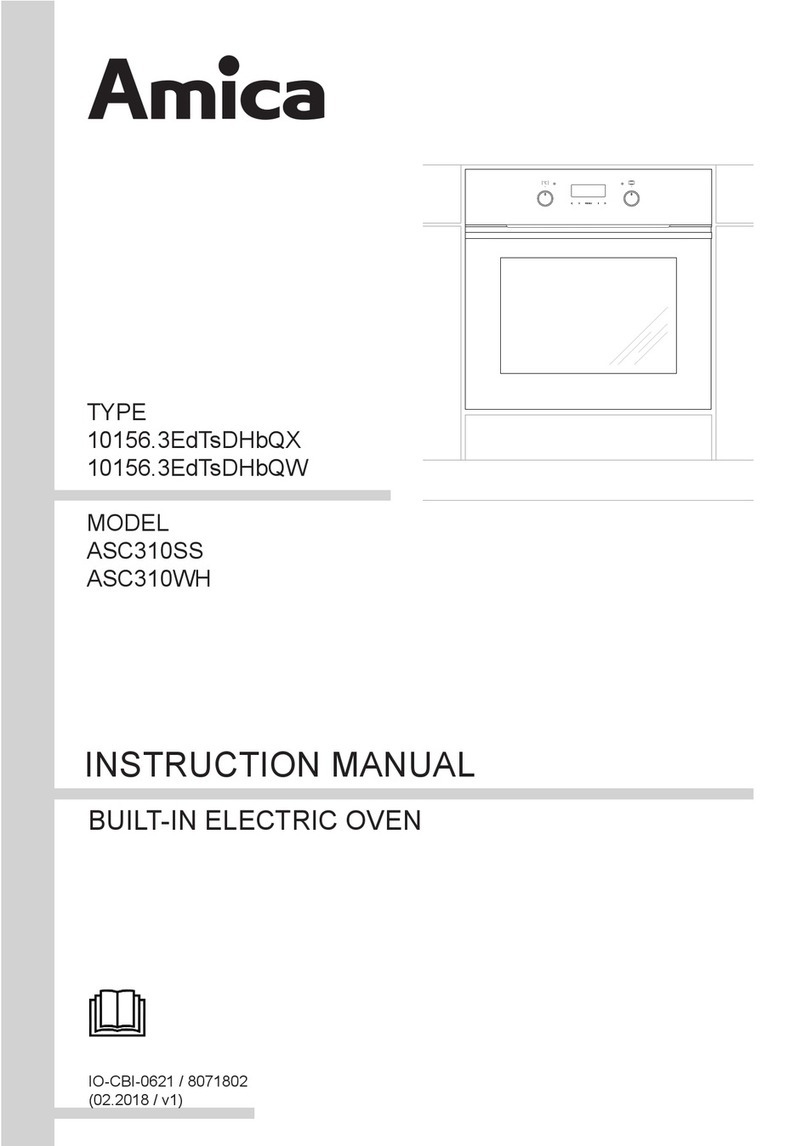
Amica
Amica ASC310SS User manual