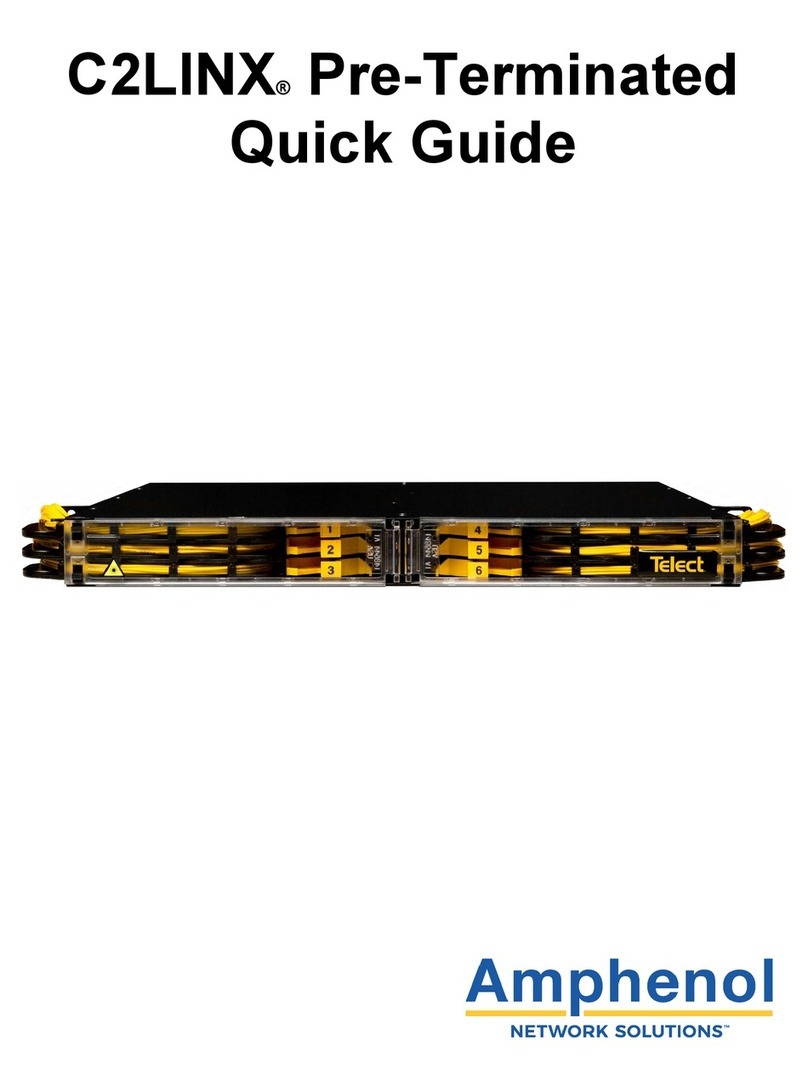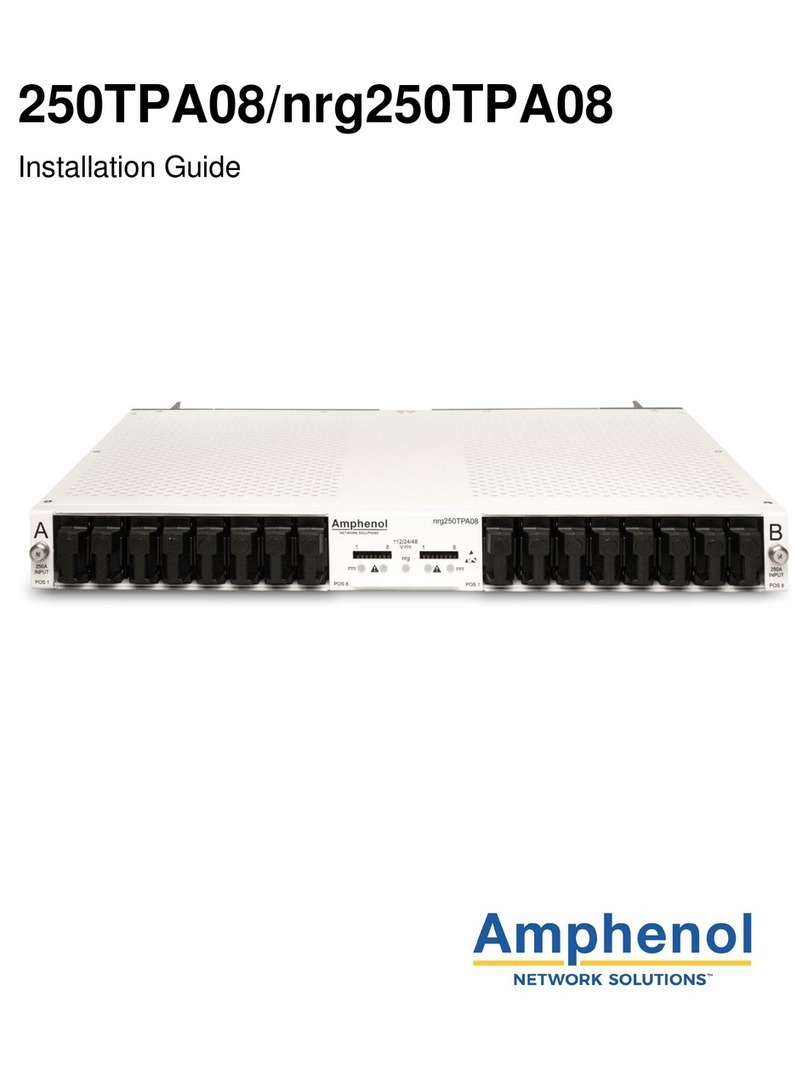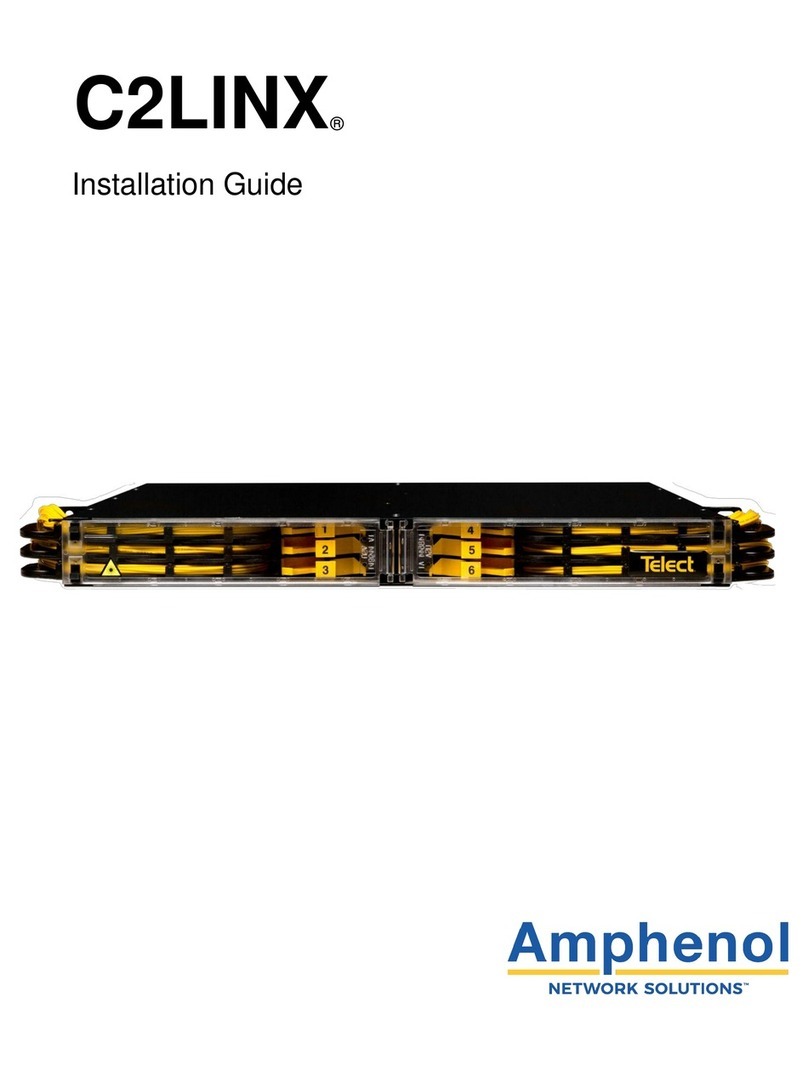Table of Contents
HYP-3048.................................................................................................................................. 1
USER GUIDE............................................................................................................................. 1
Table of Contents....................................................................................................................... 2
HYP-3048 User Guide ............................................................................................................... 3
1.1 Technical Specifications............................................................................................... 3
1.2 Product List and Introduction ....................................................................................... 3
1.3 Panel Installation and Cable Routing ........................................................................... 6
1.3.1 Order of Installation............................................................................................... 6
1.3.2 C2X Installation..................................................................................................... 7
1.3.3 Terminating Trunk Cables to C2X......................................................................... 9
1.3.4 Cable Routing......................................................................................................11
1.4 Contact Us..................................................................................................................13
Figure 1 - Isometric View ........................................................................................................... 3
Figure 2 - Breakout Drawings..................................................................................................... 3
Figure 3 - Exploded View........................................................................................................... 4
Figure 4 - C2X Middle Mounting Bracket Position...................................................................... 7
Figure 5 - Clamp Installation ...................................................................................................... 8
Figure 6 - Three-Row LC Patch Plate ........................................................................................ 9
Figure 7 - C2X with Plates Installed ........................................................................................... 9
Figure 8 - Routing Jumpers on the Front...................................................................................11
Figure 9 - Fiber Jumper Length.................................................................................................11
Figure 10 - Rear Trunk Routing.................................................................................................11
Figure 11 - Jumpers Routed upwards on rear of panel..............................................................12
Figure 12 - Cables routing into Front-to-Rear Trough................................................................12