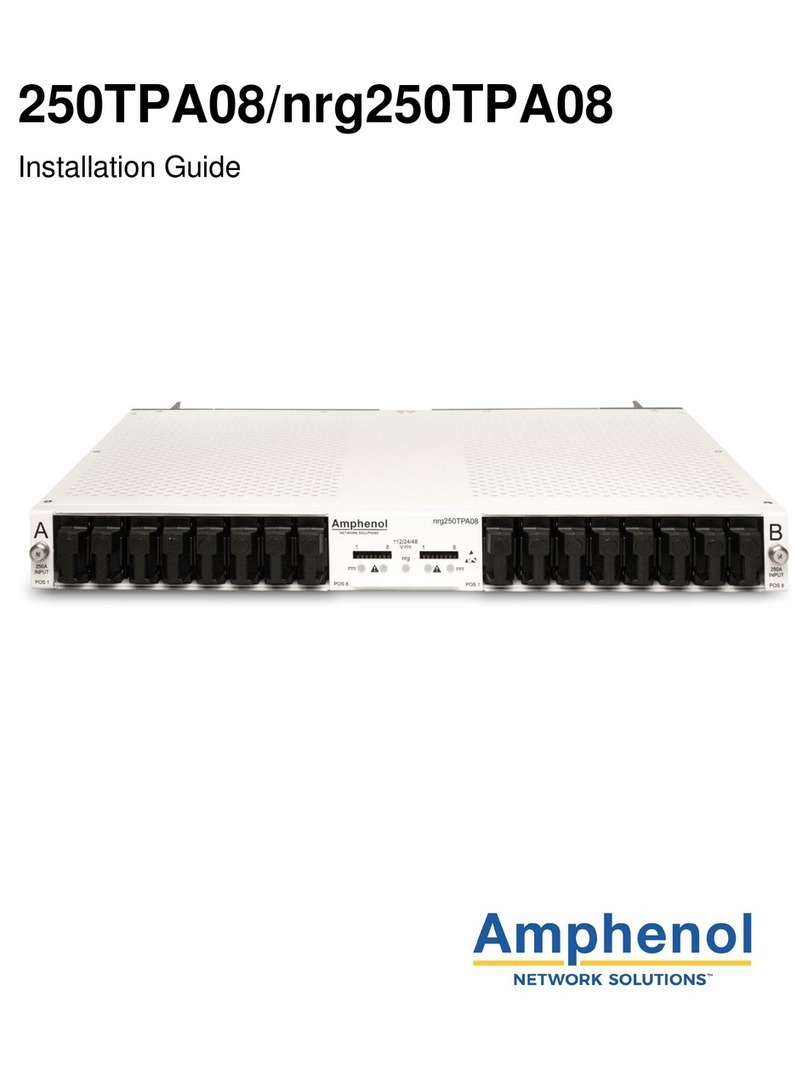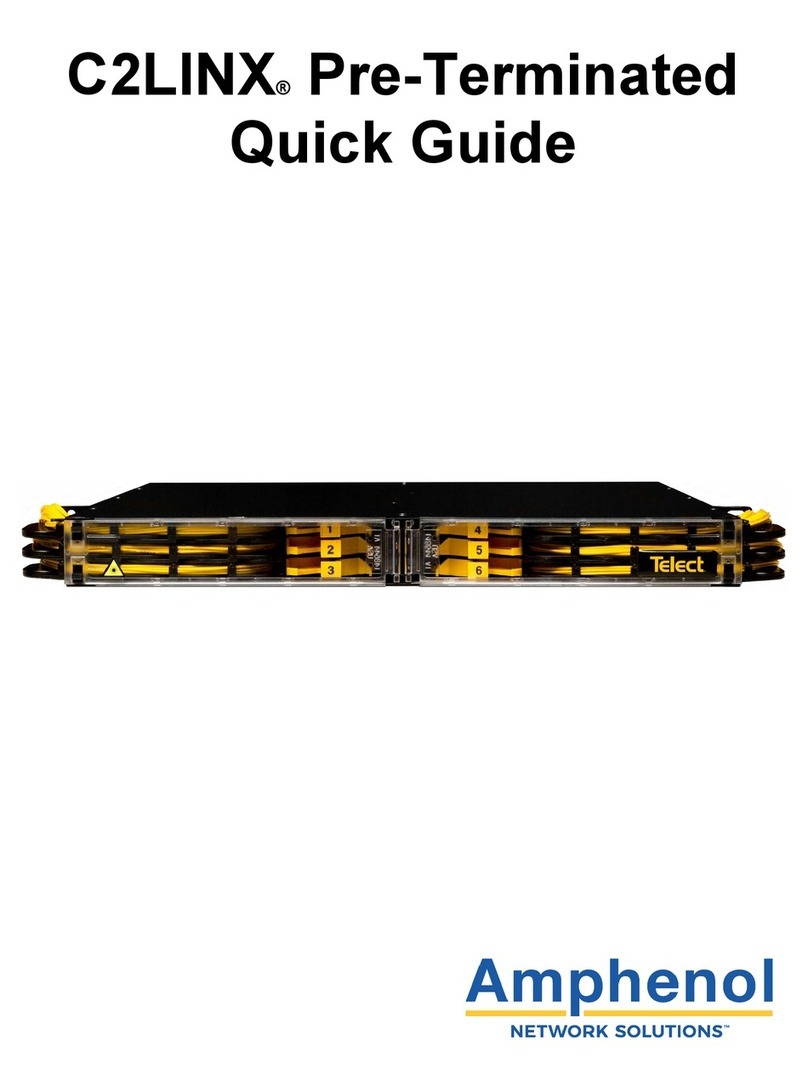List of Figures
Fig. 1-1: C2LINX 1RU chassis...................................................................................................................... 7
Fig. 2-1: C2LINX tray.................................................................................................................................... 8
Fig. 2-2: HD Links......................................................................................................................................... 9
Fig. 2-3: Chassis wall links ........................................................................................................................... 9
Fig. 2-4: Chassis door................................................................................................................................... 9
Fig. 2-5: Designation label.......................................................................................................................... 10
Fig. 2-6: Mounting brackets........................................................................................................................ 10
Fig. 3-1: C2LINX working footprint ............................................................................................................. 13
Fig. 4-1: Left side mounting bracket ........................................................................................................... 13
Fig. 4-2: Mounting the bracket to the chassis............................................................................................. 14
Fig. 4-3: Mounting the bracket to the rack.................................................................................................. 14
Fig. 4-4: Opening and closing the doors..................................................................................................... 14
Fig. 4-5: Rear door...................................................................................................................................... 15
Fig. 4-6: Installing chassis wall links........................................................................................................... 16
Fig. 4-7: Installing the tray links to trays..................................................................................................... 16
Fig. 4-8: Designation label.......................................................................................................................... 16
Fig. 4-9: Installing designation label........................................................................................................... 17
Fig. 5-1: Packaging..................................................................................................................................... 18
Fig. 5-2: Removing packaging.................................................................................................................... 18
Fig. 5-3: Removing outer box..................................................................................................................... 19
Fig. 5-4: Mounting brackets to the rack...................................................................................................... 19
Fig. 5-5: Sliding chassis into mounting brackets ........................................................................................ 20
Fig. 5-7: Chassis set in rack ....................................................................................................................... 20
Fig. 5-6: Tab fully engaged showing........................................................................................................... 20
Fig. 5-8: Setting front bracket screws......................................................................................................... 21
Fig. 5-9: Locking tabs ................................................................................................................................. 21
Fig. 5-10: Installing chassis wall links......................................................................................................... 22
Fig. 5-11: Installing tray links to trays ......................................................................................................... 22
Fig. 5-12: Removing thumb screws............................................................................................................ 23
Fig. 5-13: Removing back door and cover thumbscrew(s)......................................................................... 23
Fig. 6-1: Yellow handle............................................................................................................................... 24
Fig. 6-2: Opening a tray.............................................................................................................................. 24
Fig. 6-3: Closing a tray by pushing on the yellow handle........................................................................... 25
Fig. 6-4: Tray closing and in locked position .............................................................................................. 25
Fig. 6-5: Installing a module ....................................................................................................................... 25
Fig. 6-6: Installing fiber jumpers ................................................................................................................. 26
Fig. 6-7: Labeling the fiber ports................................................................................................................. 27
Fig. 6-8: Installing the patch module........................................................................................................... 27
Fig. 6-9: Routing cable through the face plate ........................................................................................... 28
Fig. 6-10: Routing cable through the links.................................................................................................. 28
Fig. 6-11: Routing fiber through the links.................................................................................................... 29
Fig. 6-12: Installing a fiber on the shuttle.................................................................................................... 29
Fig. 6-13: Connecting the fiber ................................................................................................................... 30
Fig. 6-14: Fiber inspection adapters........................................................................................................... 30
Fig. 6-15: Routing fiber through the links.................................................................................................... 31
Fig. 6-16: Routing fibers through the links.................................................................................................. 32
Fig. 6-17: Opening the splice cassette....................................................................................................... 34
Fig. 6-18: Recommended cable routing ..................................................................................................... 34
Fig. 6-19: Laying out slack loops................................................................................................................ 35
Fig. 6-20: Coiling fiber into cassette........................................................................................................... 36