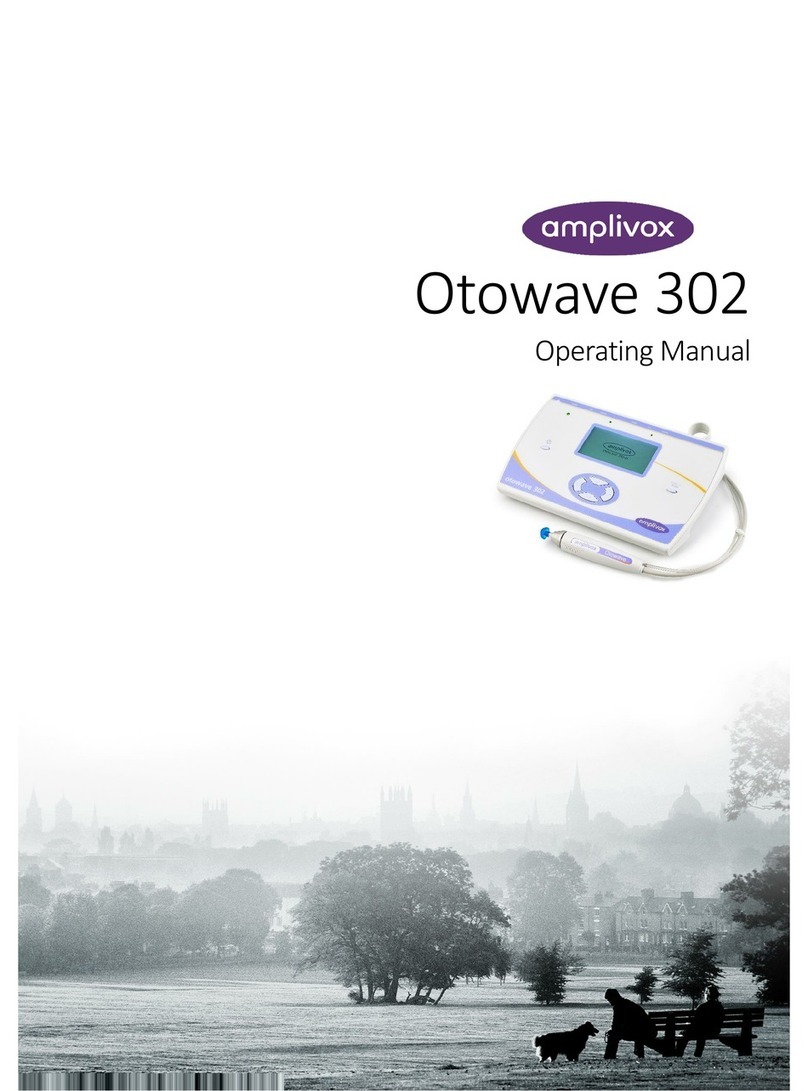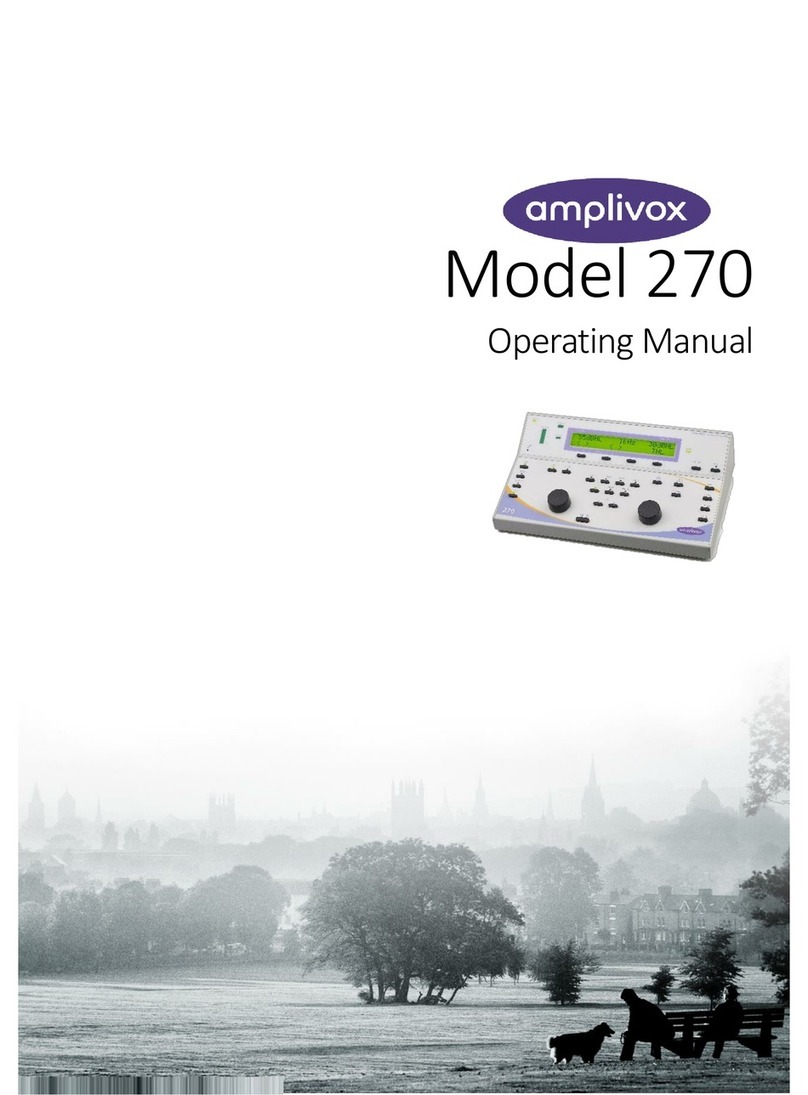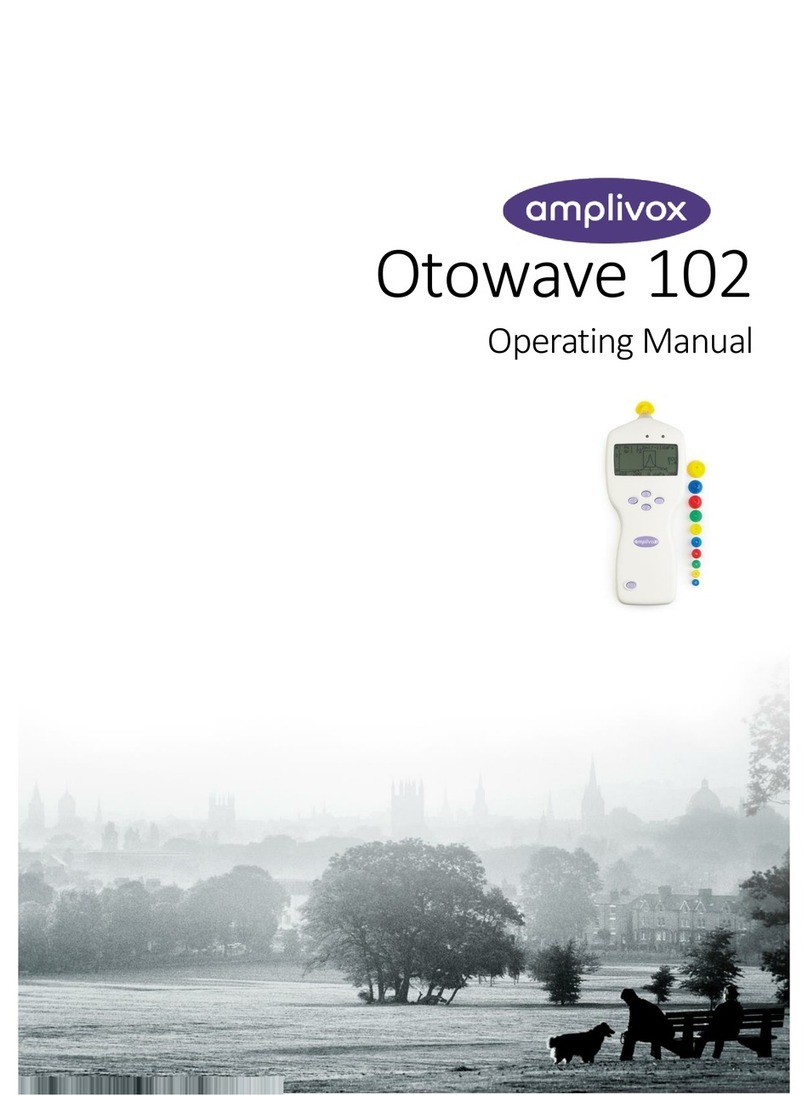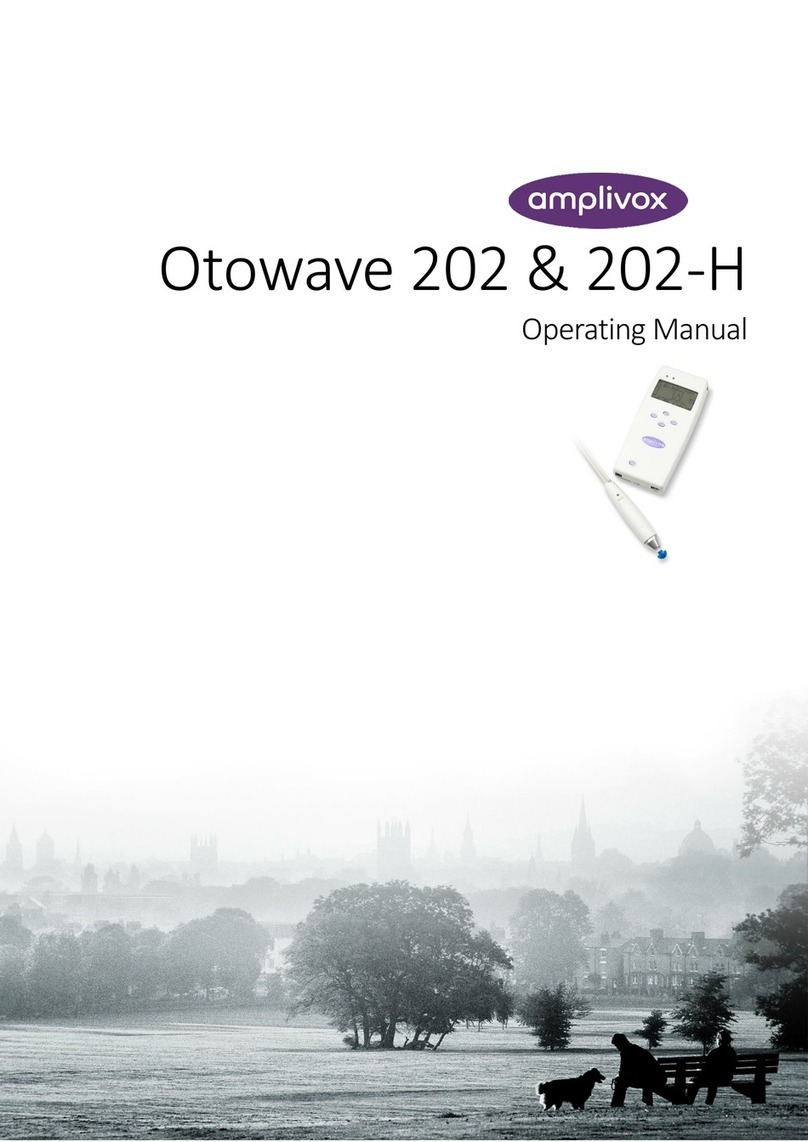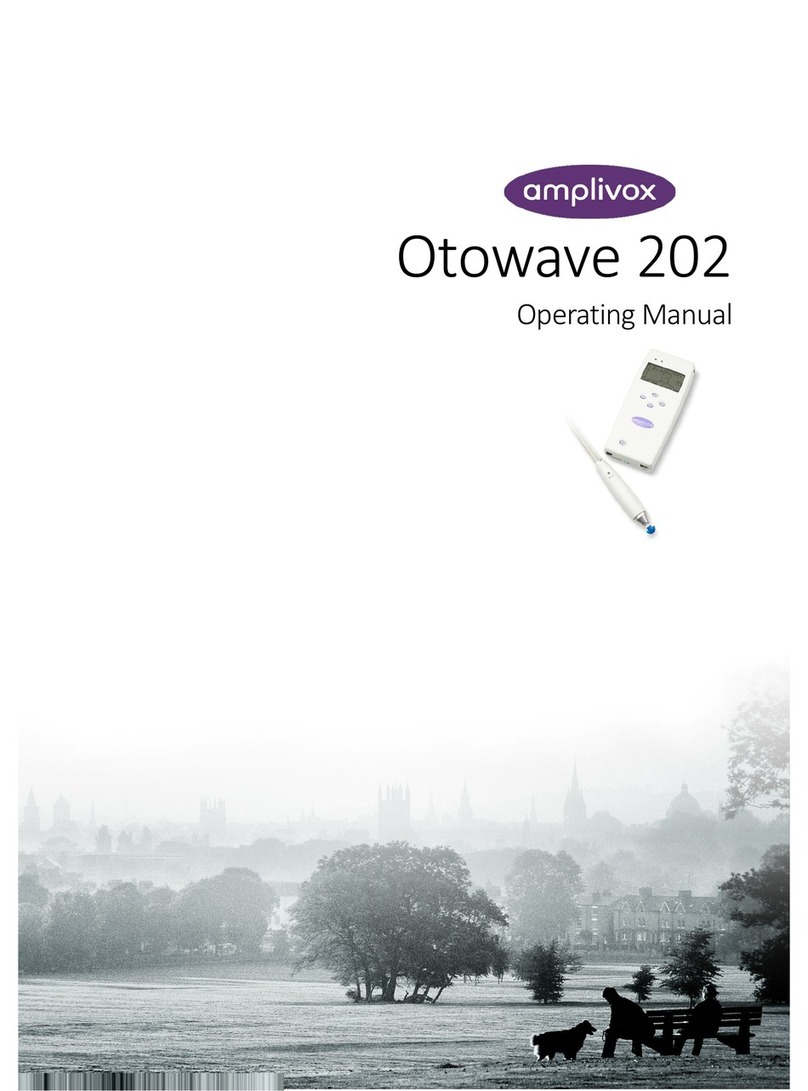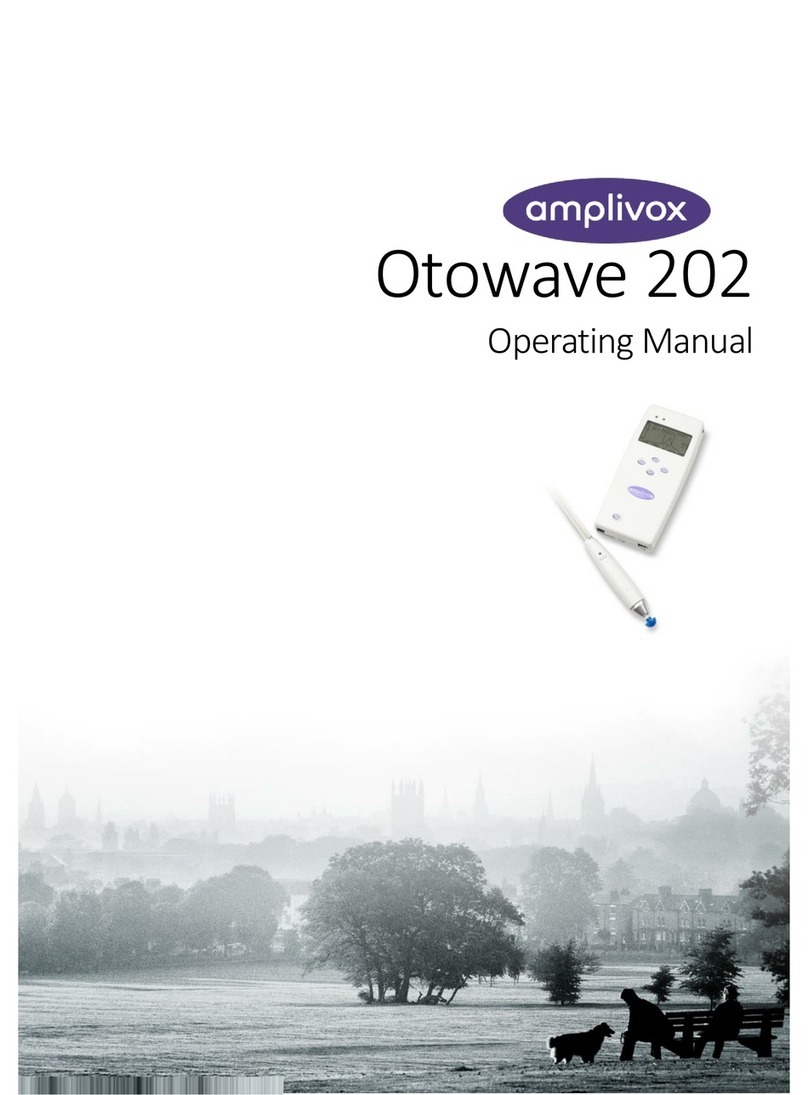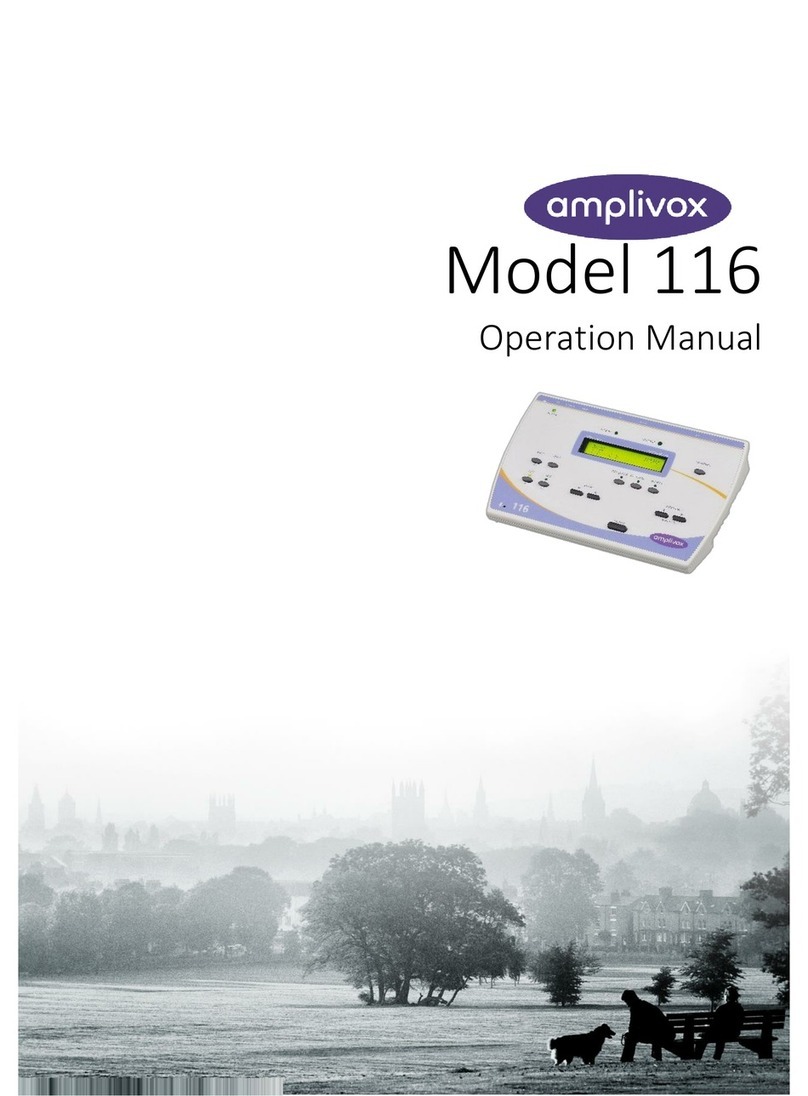9
D-0126050 rev 1 - 270+ Operating Manual
The 270+ is intended to be used by hearing healthcare professionals (i.e. ENT doctors, audiologists), nurses
or technicians who have been trained in the proper use of the device.
2.3.2. CAUTIONS –GENERAL
If the system is not functioning properly, do not operate it until all necessary repairs are made and the unit is
tested and calibrated for proper functioning in accordance with Amplivox’s specifications.
Do not drop or in any other way cause undue impact to this device. If the instrument is damaged, return it to
the manufacturer for repair and/or calibration. Do not use the instrument if any damage is suspected.
This product and its accessories will perform reliably only when operated and maintained in accordance with
the instructions contained in this manual, accompanying labels, and/or inserts. A defective product should not
be used. Make sure all connections to external accessories are secured properly. Parts which may be broken
or missing or are visibly worn, distorted, or contaminated should be replaced immediately with clean, genuine
replacement parts manufactured by or available from Amplivox Ltd.
Equipment is not user repairable. Repairs must be performed by an authorised service representative only.
No modifications of the equipment are allowed by anyone other than a qualified Amplivox Ltd representative.
Modification of the equipment could be hazardous.
Amplivox Ltd will make available, on request, component part lists, descriptions, calibration instructions, or
other information that will assist authorised service personnel to repair those parts of this instrument that are
designated by Amplivox Ltd as repairable by service personnel.
No parts of the equipment can be serviced or maintained while in use with the patient.
Connect only accessories purchased from Amplivox Ltd to the 270+. Only accessories which have been stated
by Amplivox Ltd to be compatible are allowed to be connected to the device.
To comply with the standards IEC 60601-1 for safety and IEC 60601-1-2 for electromagnetic compatibility
(EMC) the audiometer is designed to be used only with the medically-approved mains adapter supplied, which
is specified as part of the equipment. Do not use any other type of mains adapter with this instrument.
The output from the mains adapter is fitted with electronic circuit protection. In case of overload the adapter
will shut down. When the fault is cleared the adapter will operate as normal. However, the input to the mains
adapter is protected with a non-replaceable fuse. If this fails the adapter will not operate.
The mains adapter is the mains disconnect device and therefore the audiometer should be positioned such
that easy access to the mains adapter is possible.