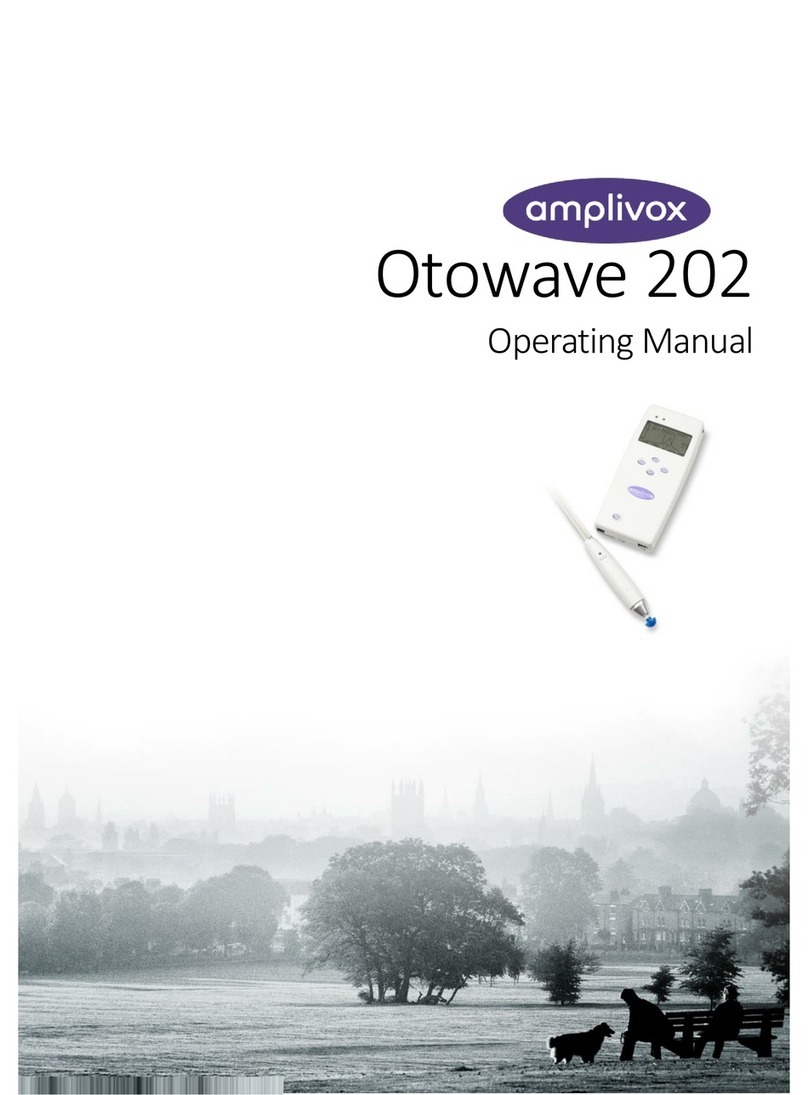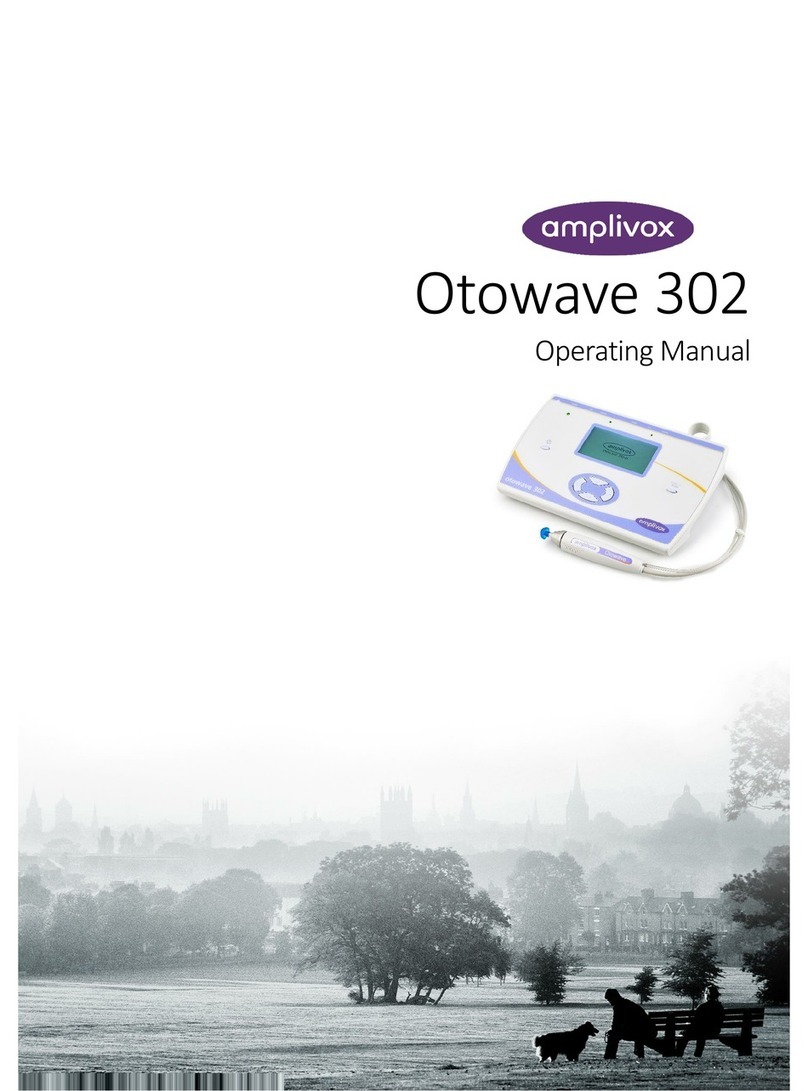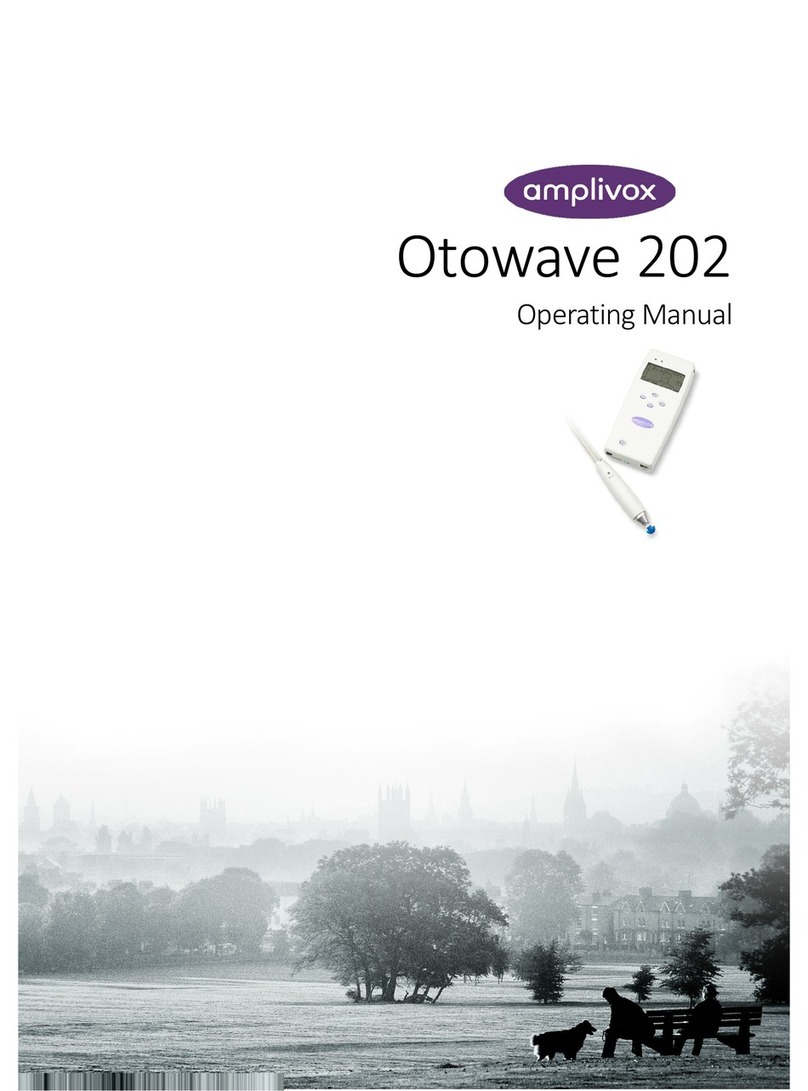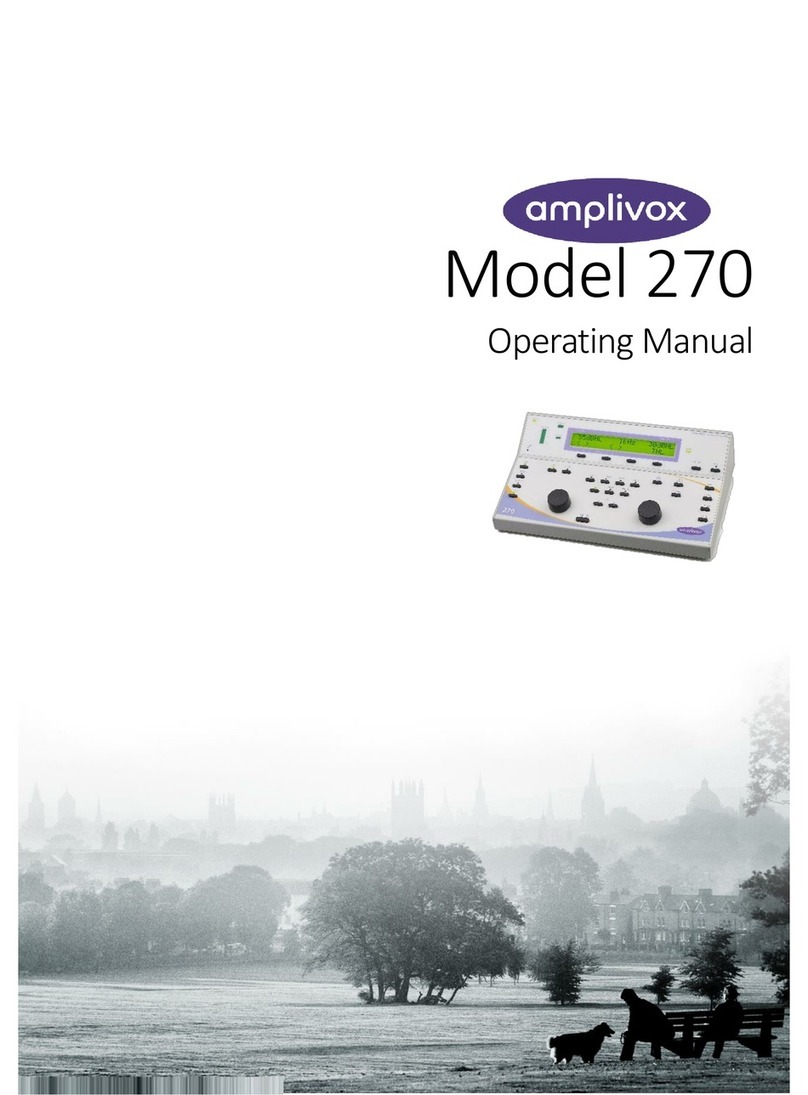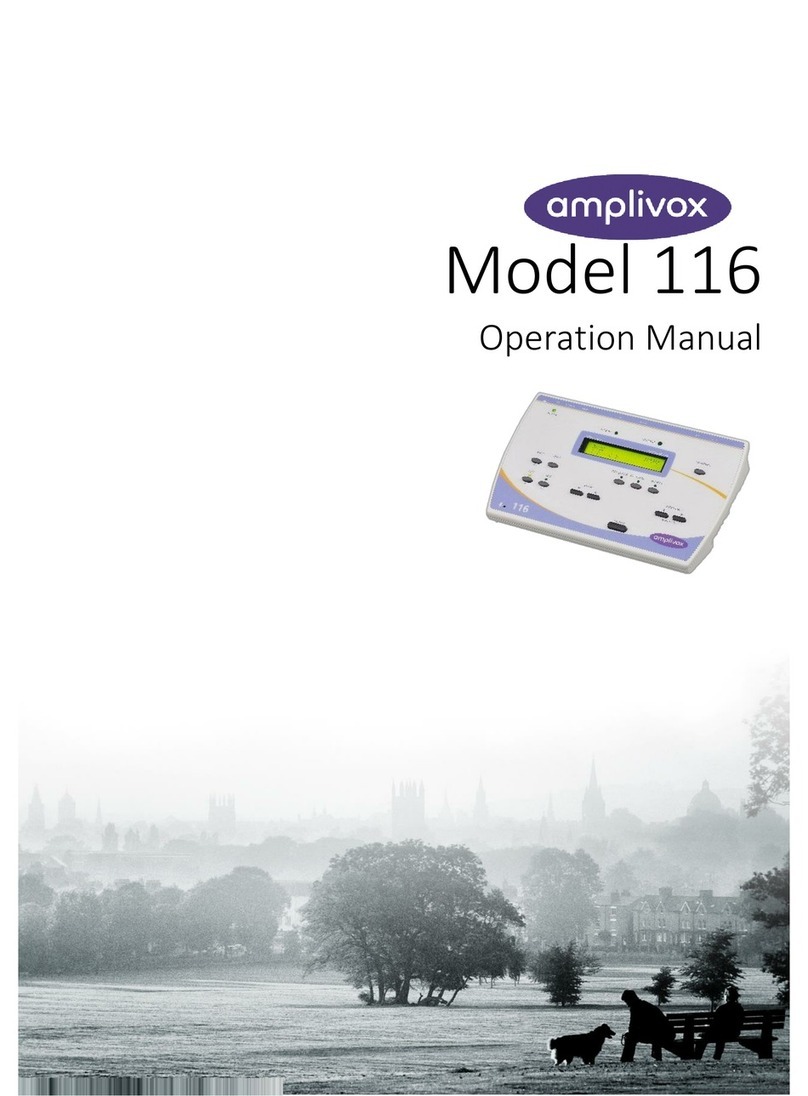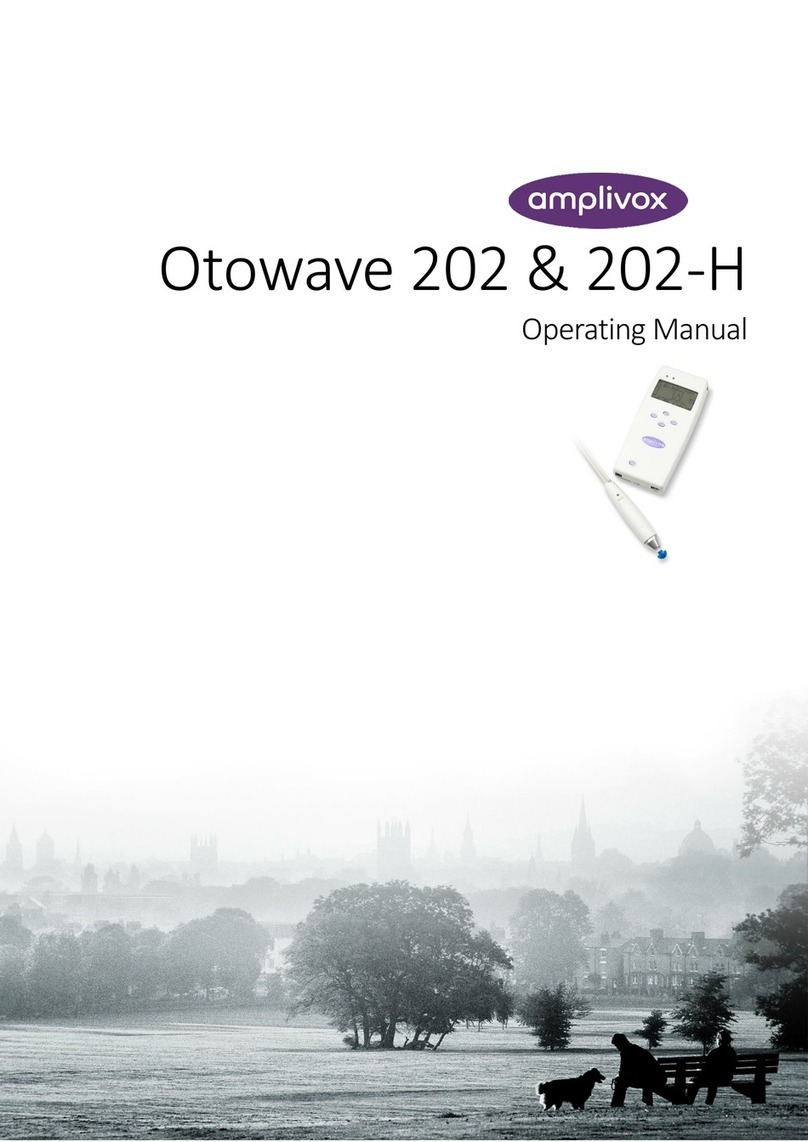OM001-16 Otowave 102 Operating Manual Page 1
CONTENTS
1. Introduction......................................................................................3
1.1. Intended applications.........................................................................3
1.2. Features ............................................................................................3
1.3. Unpacking..........................................................................................3
1.4. Standard contents .............................................................................4
1.5. Optional accessories.........................................................................4
1.6. Warranty card (UK Customers only)..................................................4
1.7. Guarantee..........................................................................................4
2. Important Safety Instructions.........................................................5
2.1. Precautions........................................................................................5
2.2. Electromagnetic compatibility (EMC) considerations ........................6
3. Principles of Operation...................................................................6
3.1. Compliance measurement.................................................................6
3.2. Tympanogram ...................................................................................6
3.3. Stapedial reflex measurement...........................................................7
4. Using the Otowave..........................................................................7
4.1. Installing & replacing batteries ..........................................................7
4.2. Operating language...........................................................................8
4.3. Controls and indicators......................................................................8
4.4. The probe........................................................................................10
4.5. Start-up and menu displays.............................................................10
4.6. Initial settings...................................................................................11
5. Taking measurements...................................................................11
5.1. Prior to testing and Ambient conditions...........................................11
5.2. Ear tip(s)..........................................................................................12
5.3. Performing a test.............................................................................12
5.4. Ear seal check.................................................................................17
5.5. Reflex options..................................................................................18
5.6. Error messages...............................................................................18
6. Saving Results in the Internal Database.....................................19
6.1. Data entry........................................................................................19
6.2. Database full....................................................................................20
7. IrDA Communications...................................................................20