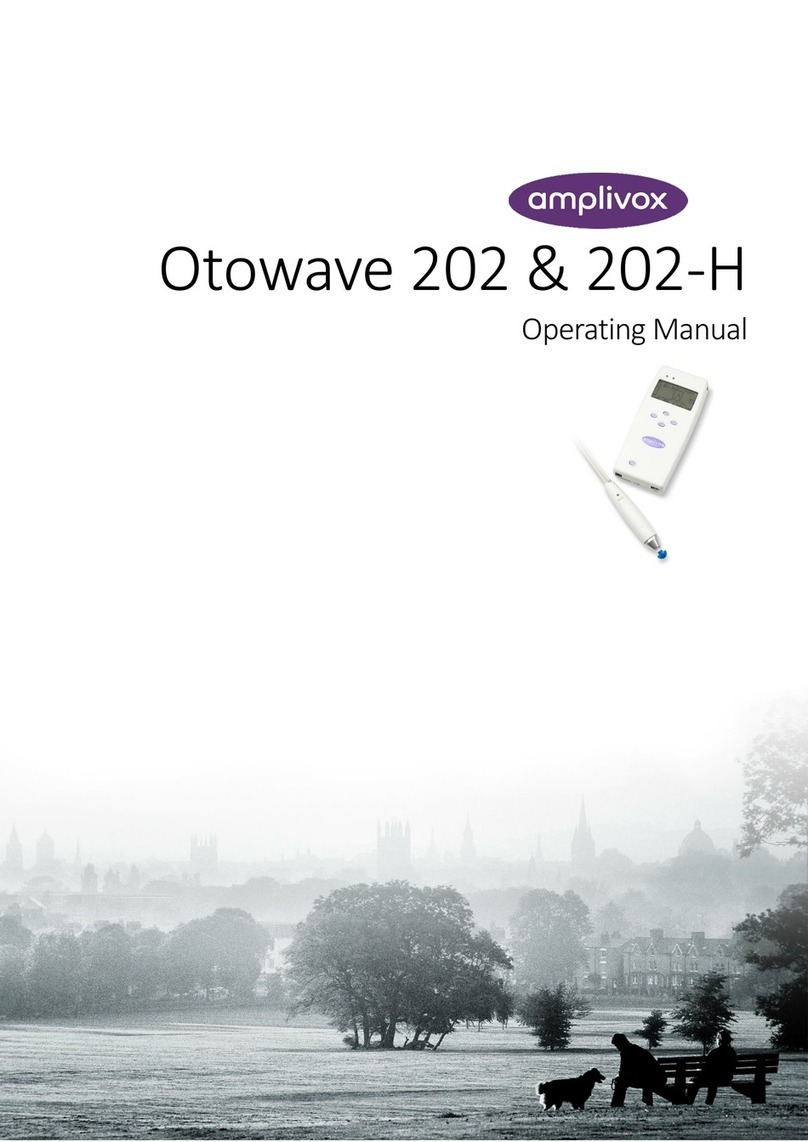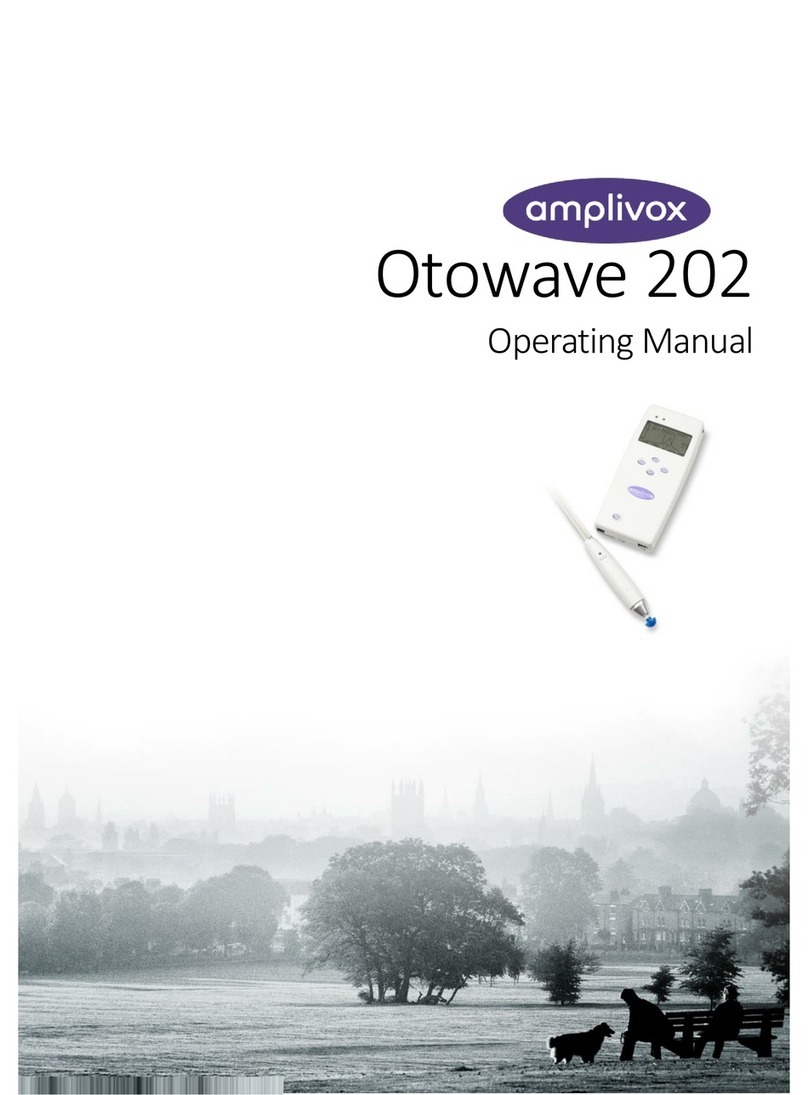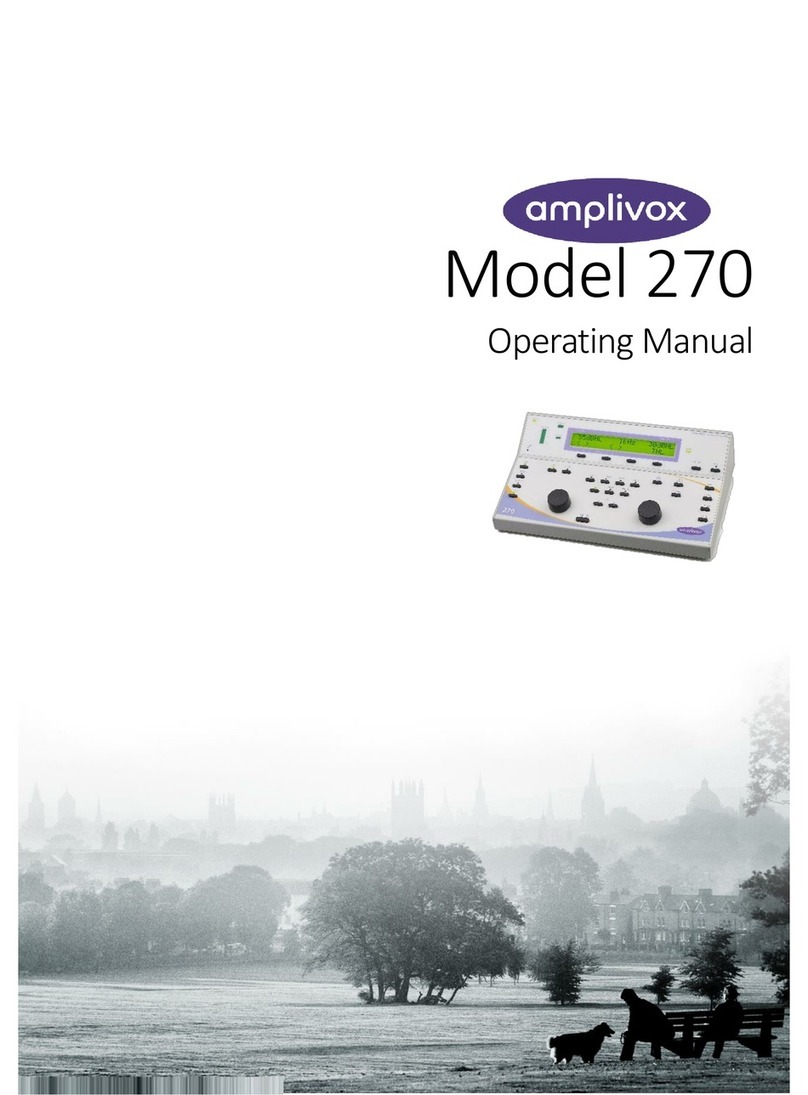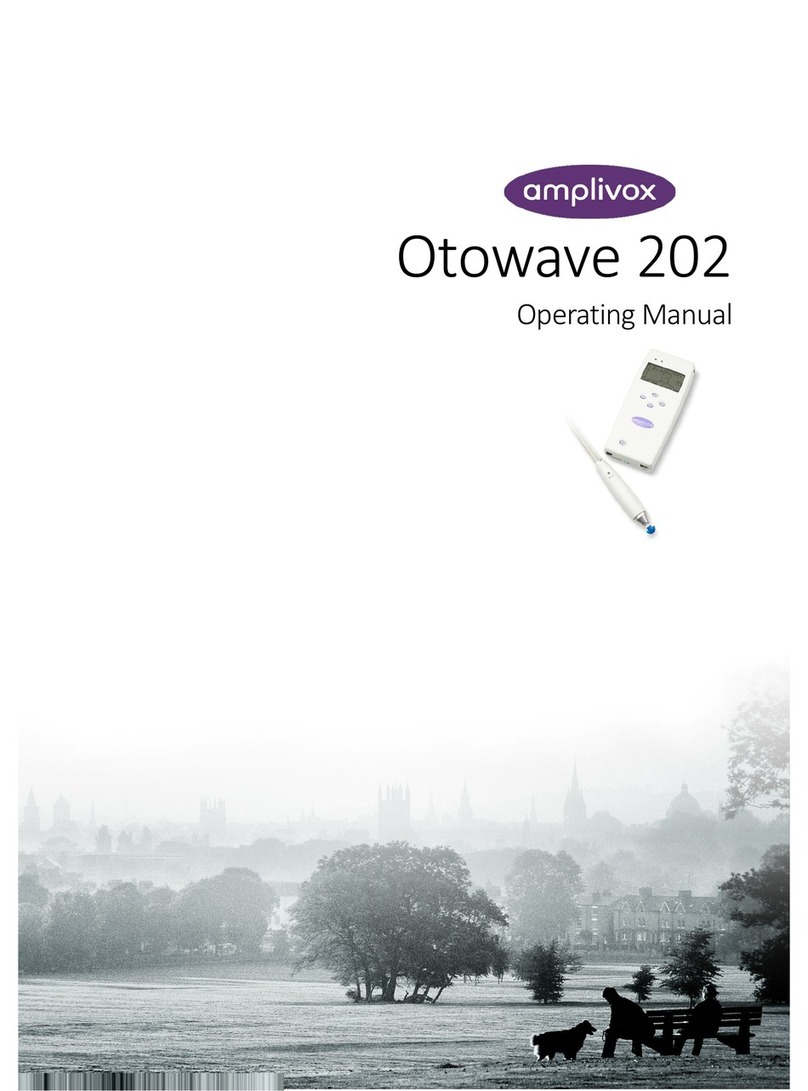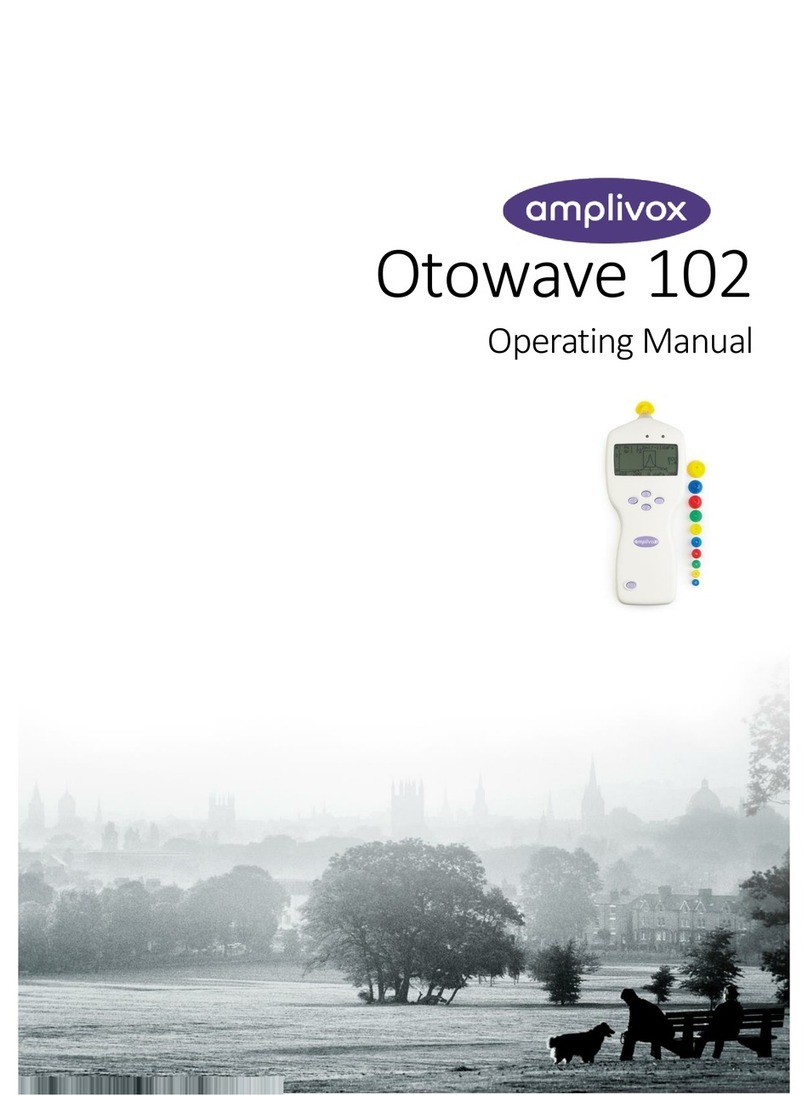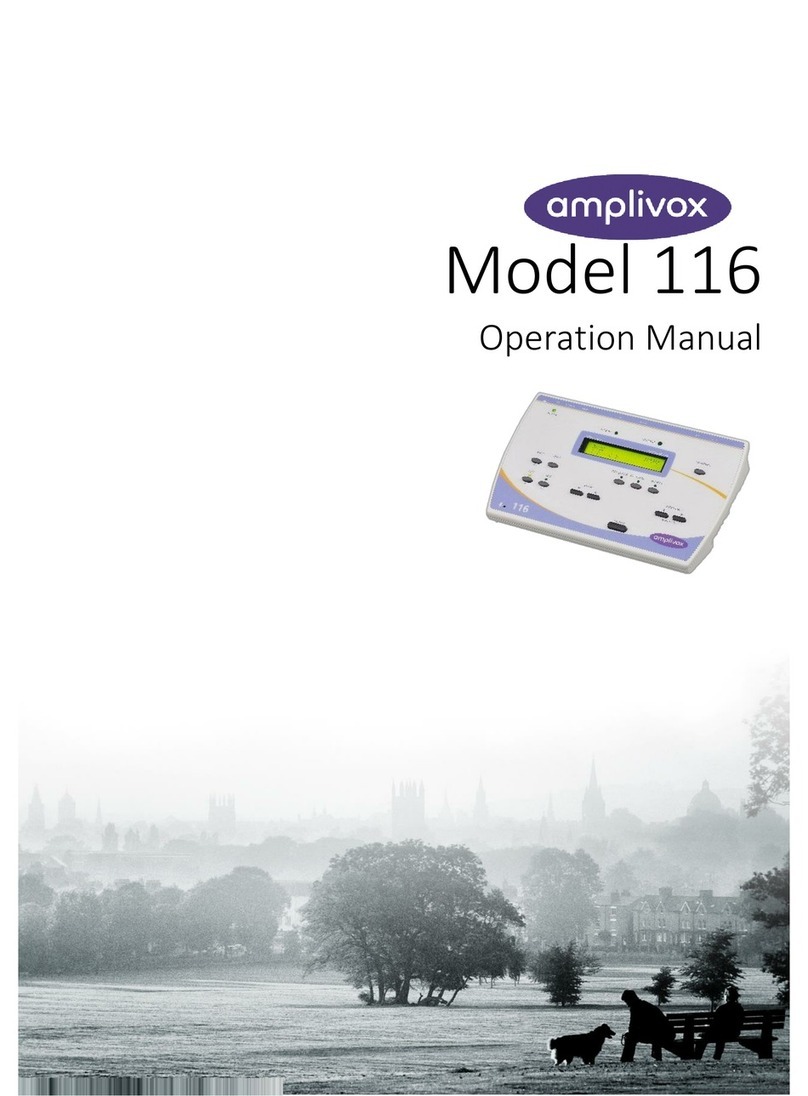iii
D-0115696-C (OM038) –Otowave 302 Operating Manual
4.5. CONFIGURATION.................................................................................................................................................. 19
4.5.1. Sweep Settings........................................................................................................................................ 19
4.5.2. Reflex Settings ........................................................................................................................................ 20
4.5.3. System Settings....................................................................................................................................... 21
4.6. DAILY CHECK....................................................................................................................................................... 22
4.7. DISPLAY MODE.................................................................................................................................................... 22
4.8. SYSTEM INFORMATION.......................................................................................................................................... 23
4.9. PERFORMING A TEST ............................................................................................................................................. 24
4.9.1. Selecting the ear side.............................................................................................................................. 24
4.9.2. Performing tympanometry ..................................................................................................................... 24
4.9.3. Understanding the tympanometry test result ........................................................................................ 26
4.9.4. Performing tympanometry and acoustic reflex testing .......................................................................... 27
4.9.5. Understanding the acoustic reflex test result......................................................................................... 28
4.10. IMMEDIATE PROCESS OF RESULTS ........................................................................................................................ 30
4.10.1. General ................................................................................................................................................... 30
4.10.2. Sending Results to a Printer.................................................................................................................... 30
4.10.3. Saving Results to the Internal Database................................................................................................. 30
4.11. (RE)VIEW THE LAST TEST(S)................................................................................................................................... 32
4.12. DATA MANAGEMENT............................................................................................................................................ 33
4.12.1. General ................................................................................................................................................... 33
4.12.2. List records (View, Print, Delete)............................................................................................................. 33
4.12.3. Delete Records........................................................................................................................................ 34
4.12.4. Print Records........................................................................................................................................... 35
4.12.5. Data Transfer to noah or ampliSuite ...................................................................................................... 35
4.12.6. Database Full.......................................................................................................................................... 36
5. TROUBLESHOOTING ..........................................................................................................................................37
6. ROUTINE MAINTENANCE...................................................................................................................................39
6.1. GENERAL MAINTENANCE PROCEDURES .................................................................................................................... 39
6.2. CLEANING THE OTOWAVE ...................................................................................................................................... 40
6.3. CLEANING THE PROBE ........................................................................................................................................... 40
6.4. DISPOSABLES....................................................................................................................................................... 40
6.5. ACCESSORIES/REPLACEMENT PARTS ......................................................................................................................... 41
6.6. REPAIR............................................................................................................................................................... 41
6.7. WARRANTY......................................................................................................................................................... 41
6.8. WARRANTY CARD (UK CUSTOMERS ONLY)................................................................................................................ 42
6.9. CALIBRATION AND RETURN OF THE INSTRUMENT........................................................................................................ 42
7. TECHNICAL SPECIFICATIONS..............................................................................................................................43
7.1. STANDARD AND REGULATORY ................................................................................................................................. 43
7.2. GENERAL ............................................................................................................................................................ 43
7.3. TYMPANOMETRY.................................................................................................................................................. 44
7.4. ACOUSTIC REFLEX TESTING ..................................................................................................................................... 44
8. EMC GUIDANCE & MANUFACTURER’S DECLARATION .......................................................................................46
9. SAFETY PRECAUTIONS TO TAKE WHEN CONNECTING OTOWAVE 302 ...............................................................51
10. APPENDIX A –1000 HZ TYPANOMETRY & MEATUS COMPENSATION............................................................53
10.1. TYMPANOMETRIC PROPERTIES ................................................................................................................................ 53
10.2. TYMPANOMETRIC MEASUREMENTS ......................................................................................................................... 53