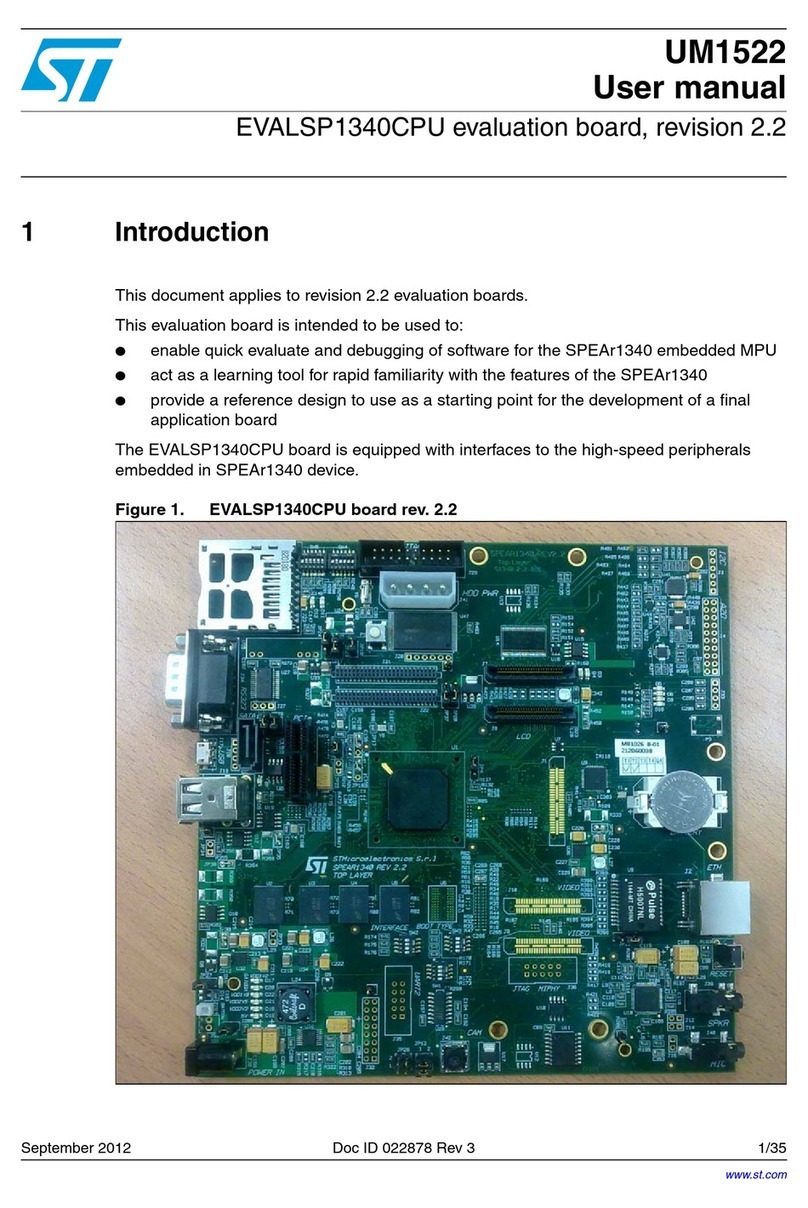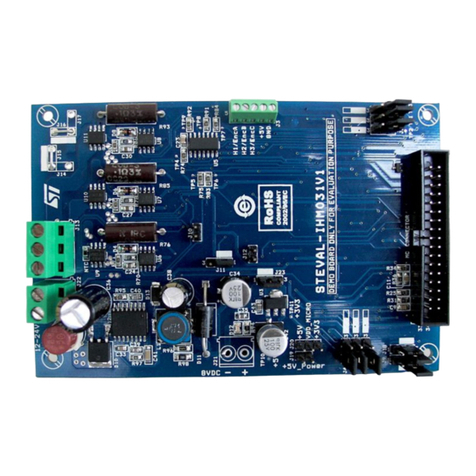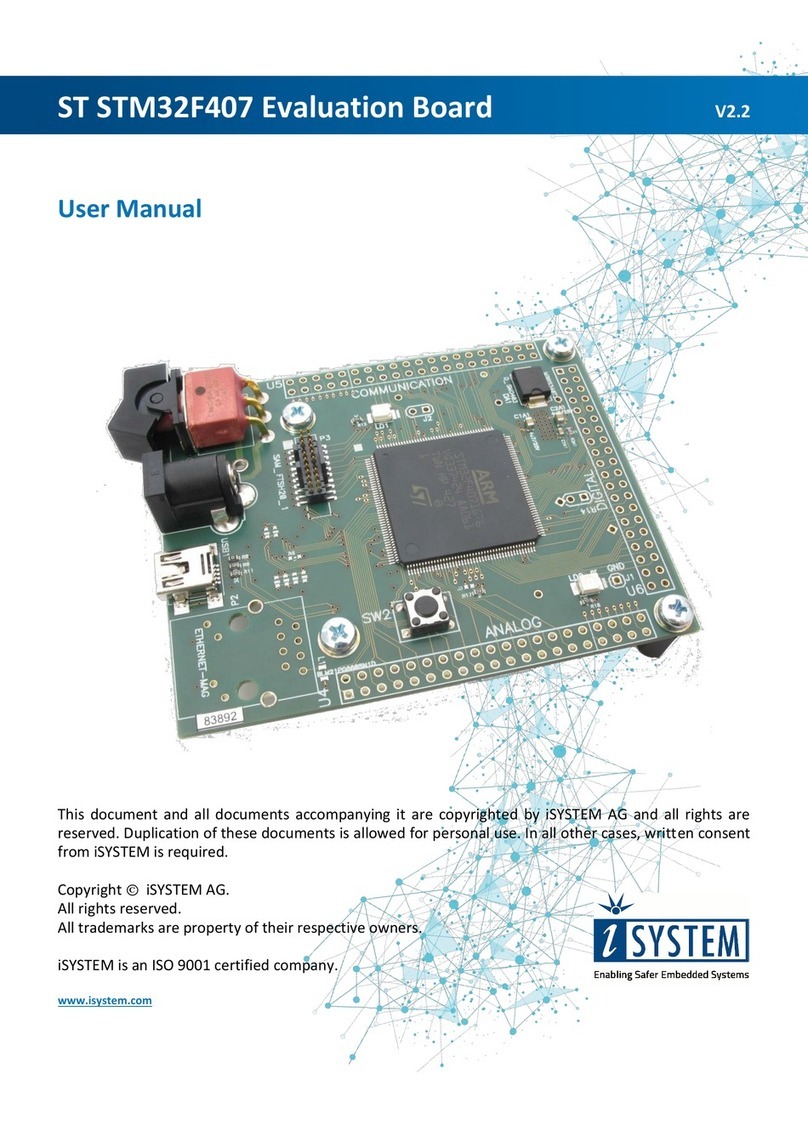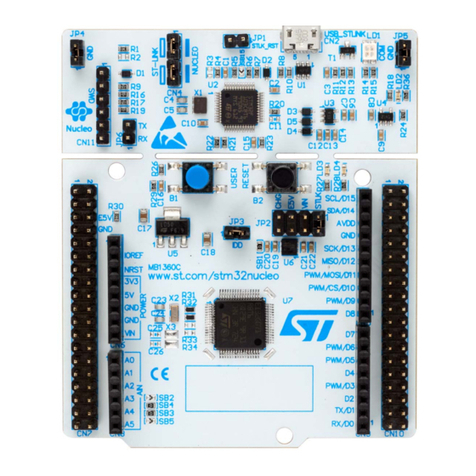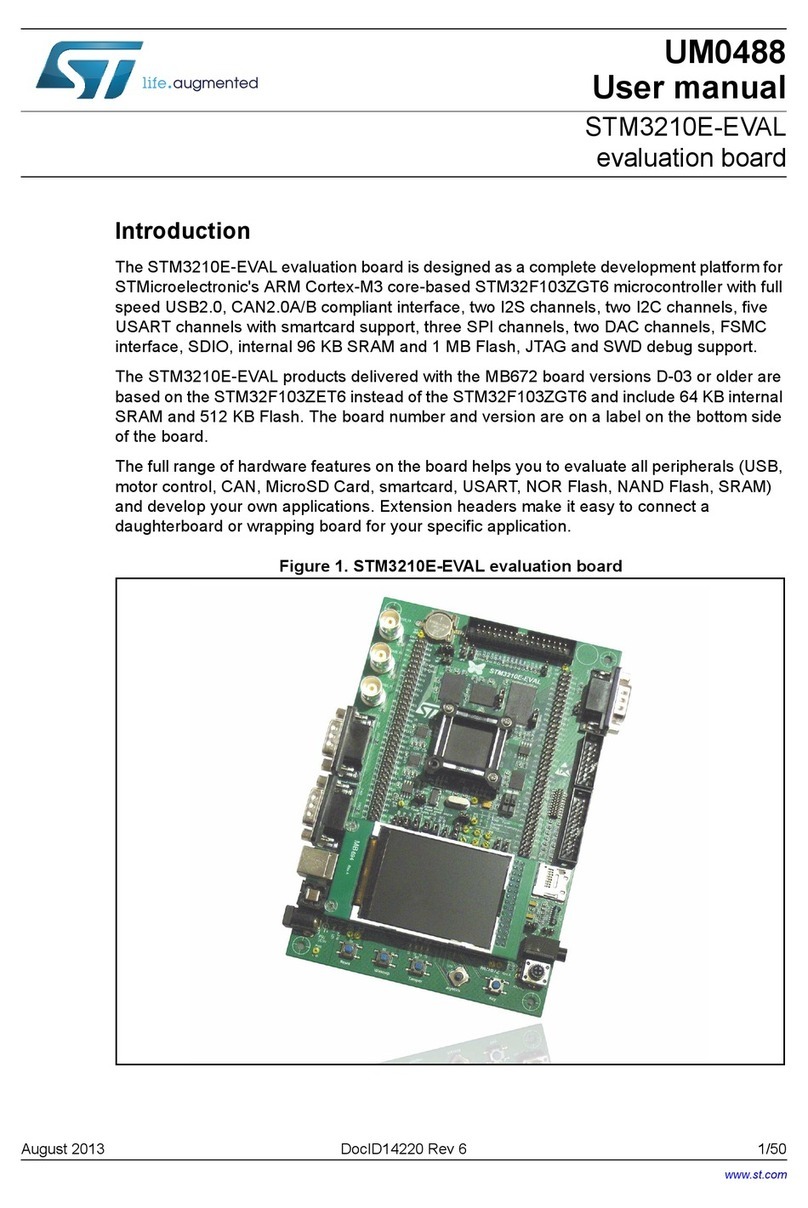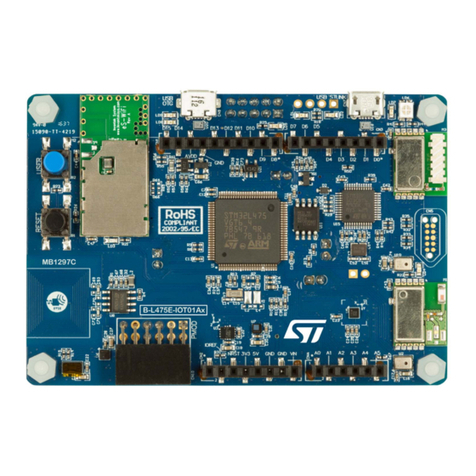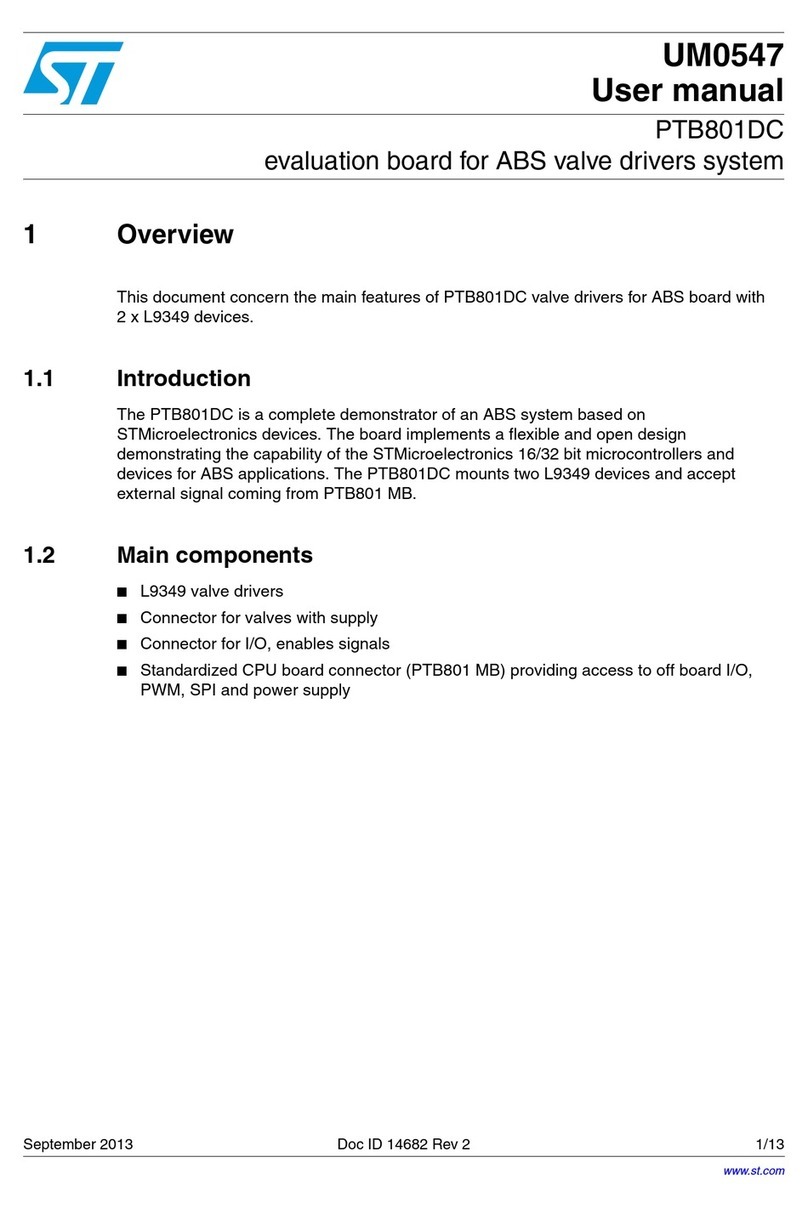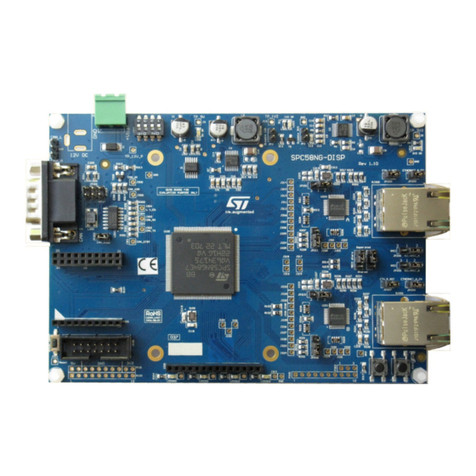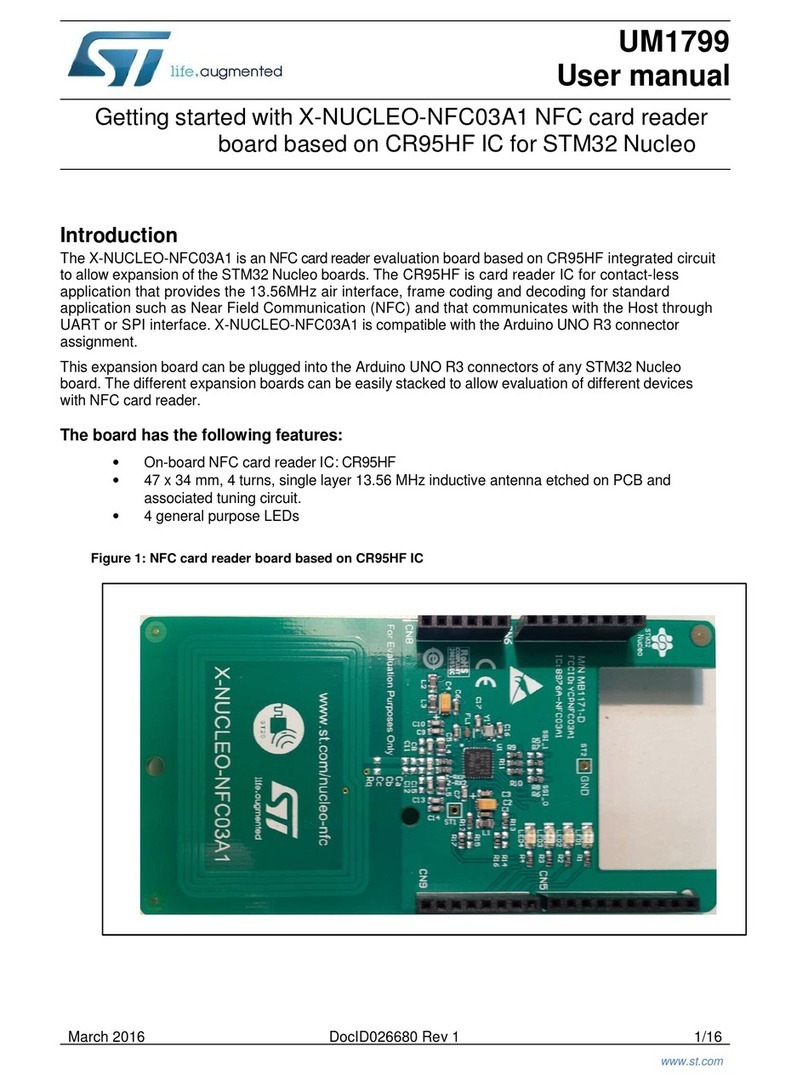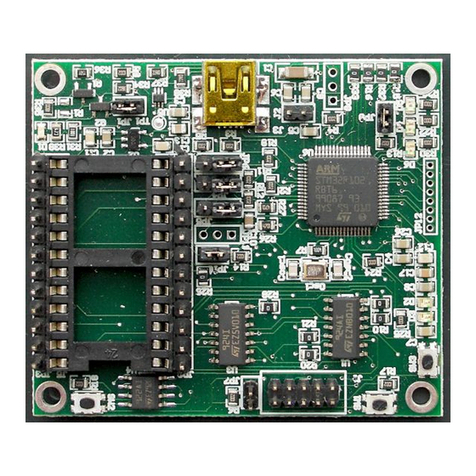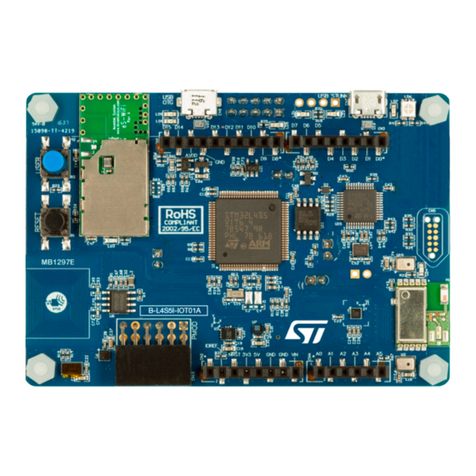UM1055 Hardware layout and configuration
Doc ID 018466 Rev 1 7/49
2.1 Development and debug support
Version 2 of the ST-LINK, known as ST-LINK/V2, is embedded on the board. This tool allows
program loading and debugging of the STM32F using the JTAG or SWD interface
Third-party debug tools are also supported by using the JTAG connector (CN7).
A specific driver needs to be installed on your PC for communication with the embedded
ST-LINK/V2. The InstallShield package ST-LINK_V2_USBdriver.exe is available from the ST
website. To download and install this driver, please refer to Software and development
tools page for STM32F family available on www.st.com.
Connect the embedded ST-LINK/V2 to the PC via a standard USB cable from connector
CN13. The bi-color LED LD5 (COM in Figure 3) indicates the status of the communication
as follows:
●Slow blinking Red/Off: At power-on before USB initialization
●Fast blinking Red/Off: After the first correct communication between PC and STLink/V2
(enumeration)
●Red LED On: When initialization between PC and ST-LINK/V2 is successfully finished
●Green LED On: After successful target communication initialization
●Blinking Red/Green: During communication with target
●Green On: Communication finished and OK
●Orange On: Communication failure
Note: Note: It is possible to power the board via CN13 (embedded ST-LINK/V2 USB connector)
even if an external tool is connected to CN7 (external JTAG and SWD).
2.2 Power supply
STM32100E-EVAL evaluation board is designed to be powered by a 5 V DC power supply
and to be protected by PolyZen U18 from damage caused by overvoltage and overcurrent
fault conditions. It is possible to configure the evaluation board to use any of following three
power supply sources:
●5V DC power adapter connected to CN14, the Power Jack on the board (Power Supply
Unit (PSU) in Figure 3, JP13 jumper description in Ta bl e 1 ).
●5V DC power with 500mA limitation from CN13, the ST-LINK/V2 type-B USB connector
(STlk in Figure 3, JP13 jumper description in Table 1).
●5V DC power from both CN8 and CN9, the extension connector for daughterboard
(DTB for Daughterboard in Figure 3, JP13 jumper description in Ta bl e 1 ).
The power supply is configured by setting the related jumpers JP13, JP1 and JP10 as
described in Ta b l e 1 .