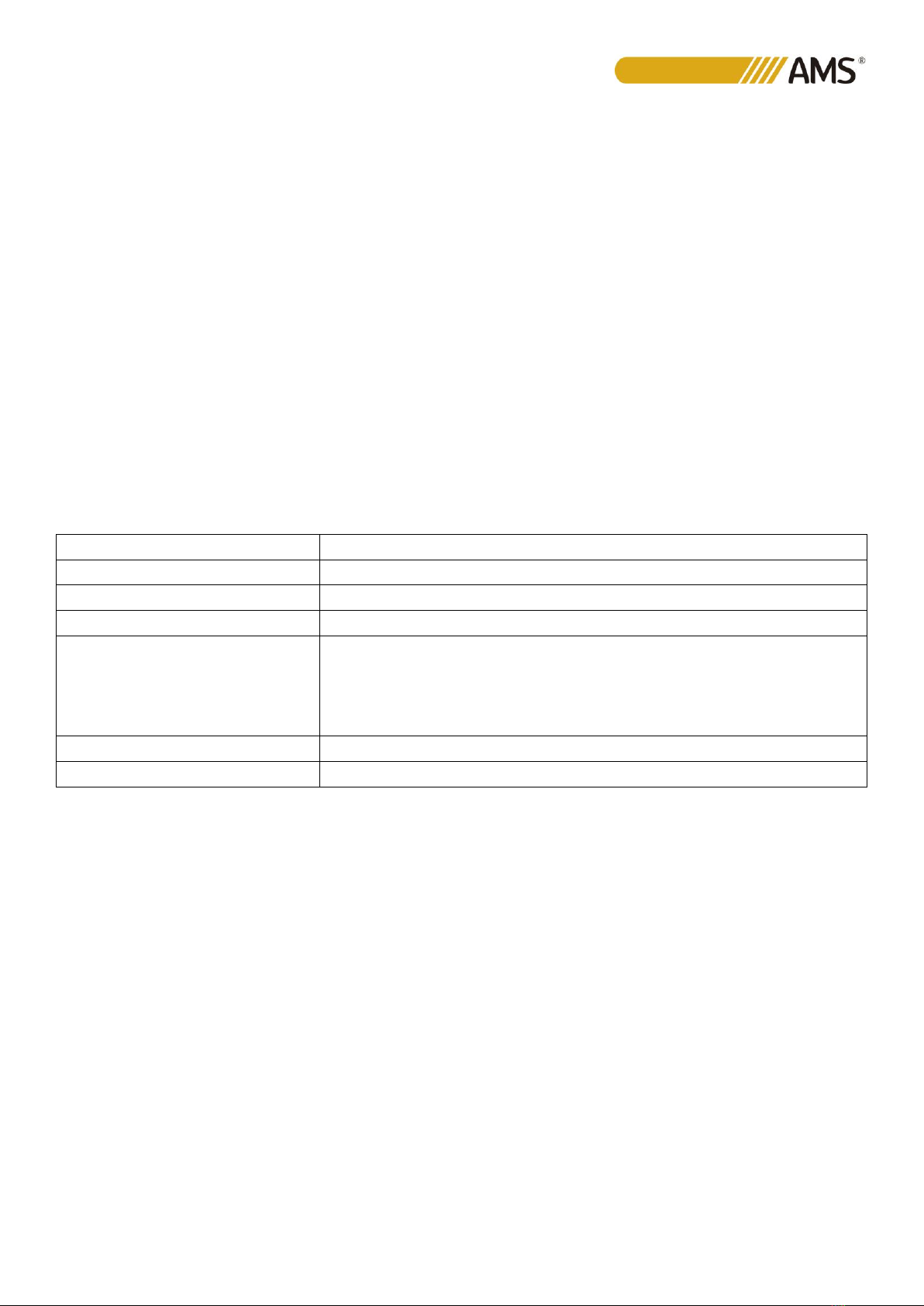9
9. Mando CH 2/3 and 4/5 VOLUME: Permiten controlar la ganancia final de las entradas 2/3 y
4/5.
10. VOLUMEN USB: Permite controlar el volumen del USB/Bluetooth.
11. Nivel ESTÉREO: Permite controlar el volumen de la mezcla principal.
12. Nivel PHONES: Permite controlar la mezcla de monitorización de los auriculares.
13. Interfaz USB/BT: Esta interfaz incluye una pantalla con información de estado y pista, botones
para PLAY-PAUSE/REW/FF y selector MODE.
Ranura USB: Inserta un pendrive USB con pistas de audio. Utilice los botones |<>| para
navegar entre ellas y presione play cuando encuentre la pista deseada.
14. Salida PHONES: Conecta unos auriculares para monitorizar la mezcla.
15. Interruptor POWER: Púlselo hacia abajo para encender el mezclador y hacia arriba para
apagarlo.
INSTALACIÓN
FUNCIONAMIENTO CONVENCIONAL DEL MEZCLADOR
Puede conectar la fuente de alimentación externa o el cable USB a un PC. En ambos casos, esta
conexión es SÓLO PARA PROPÓSITOS DE ALIMENTACIÓN.
- USB MP3: Inserte un pendrive USB con archivos de audio en formato MP3 y pulse el botón PLAY ">||",
Utilice los botones "|<>|" para navegar entre las pistas de audio.
- Bluetooth: Pulse el botón MODE hasta que vea "BLUE" en la pantalla. Compruebe en su smartphone el
nombre del dispositivo: ASHLEY y enlácelo.
- Modo REC: Inserte un pendrive USB, pulse el botón MODE hasta que vea "REC", a continuación pulse
PLAY ">||" y el contador empezará a correr indicando los segundos de grabación. Para finalizar la
grabación, pulse prolongadamente el botón PLAY.
FUNCIONAMIENTO DE LOS MICRÓFONOS INALÁMBRICOS
Asegúrese de poner pilas en los micrófonos inalámbricos desenroscando la parte inferior de estos
donde se sitúa el alojamiento de las pilas, respete siempre la polaridad de las pilas.
Encienda el micrófono poniendo el conmutador en posición ON. El mezclador indicará con una luz LED
verde fija que la señal del micrófono A, B o ambos están siendo recibidos.
Ajuste los niveles de AGUDOS (High), GRAVES (Low), y NIVEL (Level) para estos dos micrófonos con un
único canal de control.
FUNCIONAMIENTO DE LA TARJETA DE SONIDO
- Conecte con un cable USB tipo A a tipo A a un PC. Esta conexión ALIMENTARÁ EL MEZCLADOR y
ACTUARÁ COMO INTERFAZ.
- Aparecerá "PC" en la pantalla del mezclador.
Puede seleccionar en el menú de configuración de su ordenador este mezclador llamado "JieLi BR2"
como dispositivo de entrada, de salida o ambos, dependiendo de la configuración que necesite.