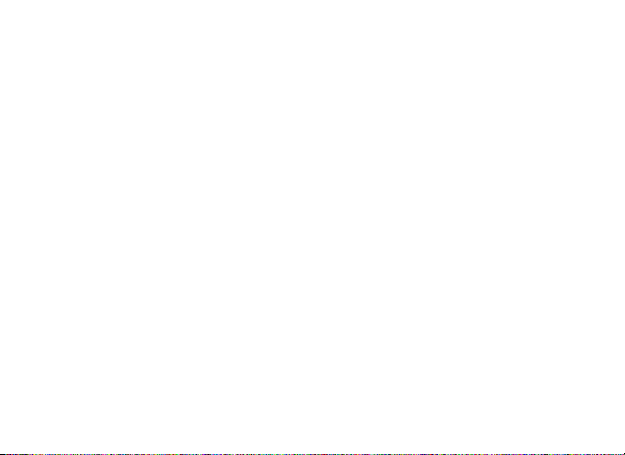1
CONTENTS
1.0 CAUTION .............................................................................................................................4
1.1 Battery Warning............................................................................................................. 5
1.2 Product Information ......................................................................................................6
2.0 INTRODUCTION .................................................................................................................7
2.1 Package Contents..........................................................................................................8
2.2 Product Overview...........................................................................................................9
3.0 BUTTON FUNCTIONS......................................................................................................10
4.0 GETTING STARTED...........................................................................................................11
4.1 Inserting a Micro SD Card...........................................................................................11
4.2 Removing a Micro SD Card ........................................................................................ 12
4.3 Installing the KPT-522.................................................................................................. 13
4.4 Adjusting the Angle of the KPT-522 ......................................................................... 14
4.5 Installing the Rear Camera ........................................................................................ 15
4.5.1 Installation Guide........................................................................................... 15