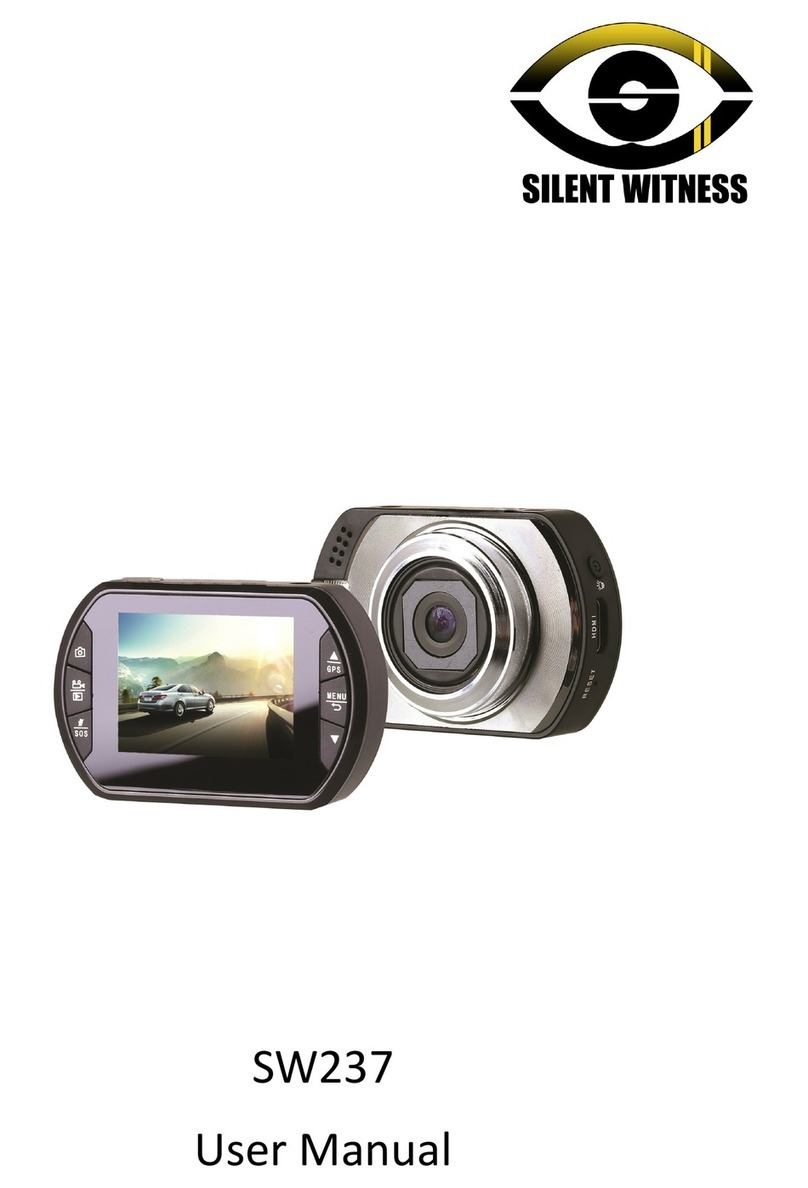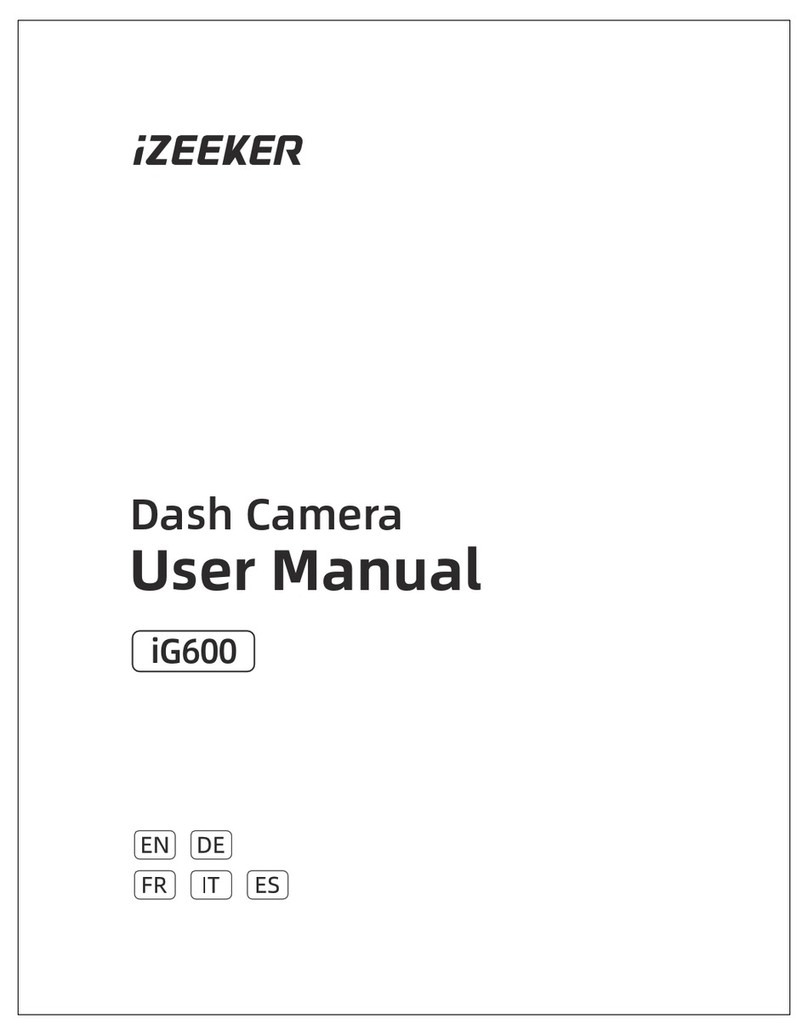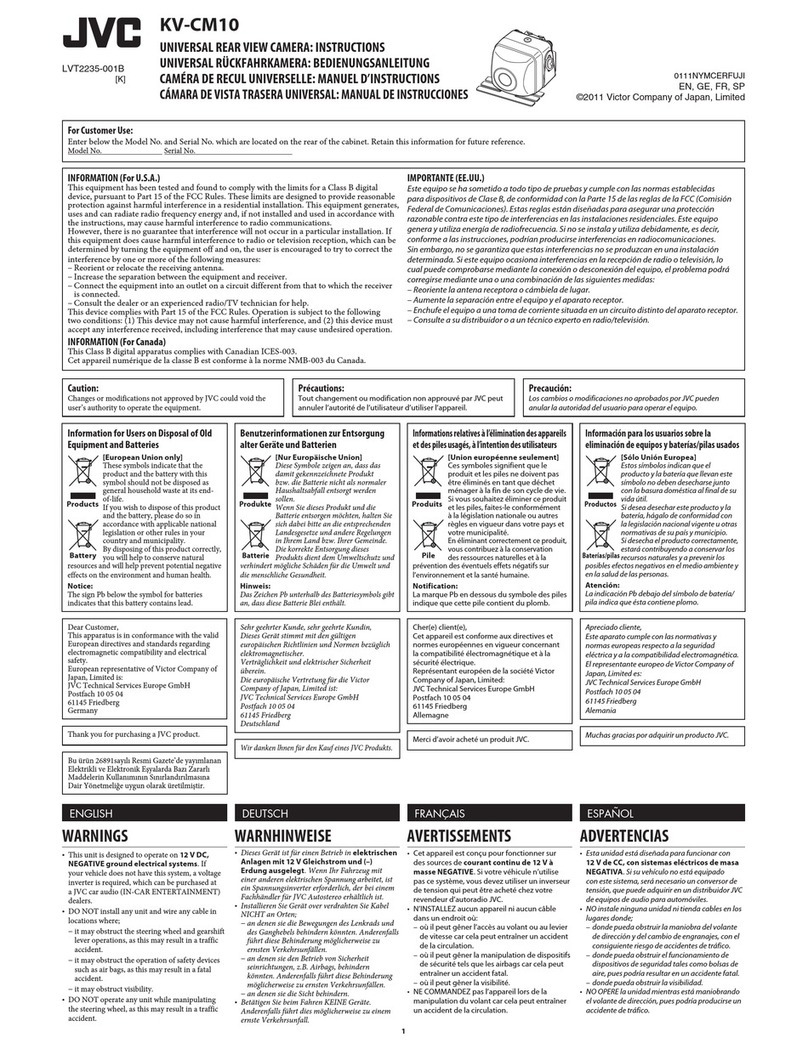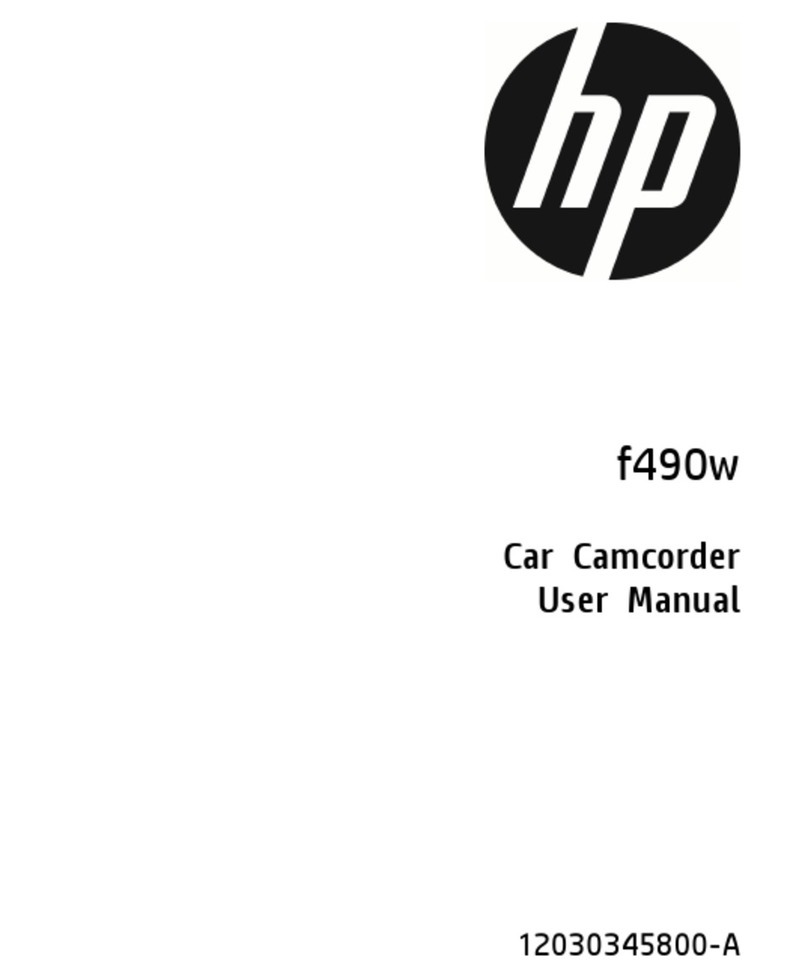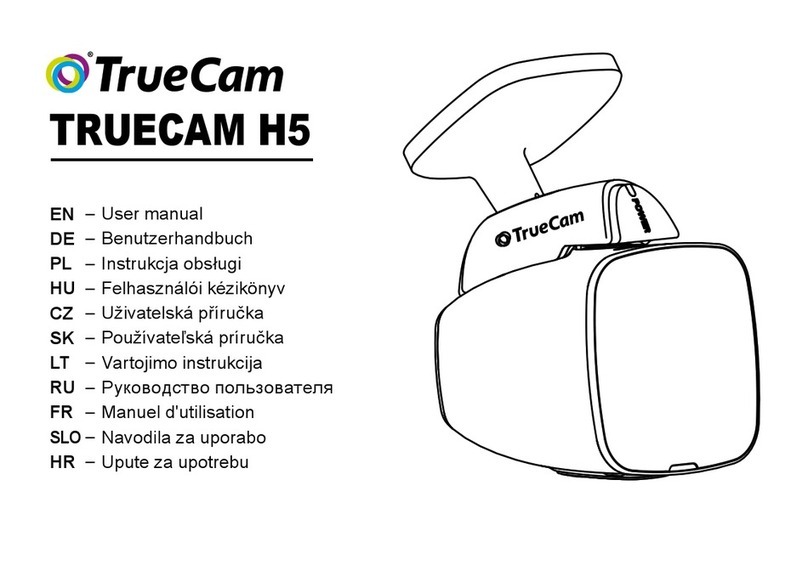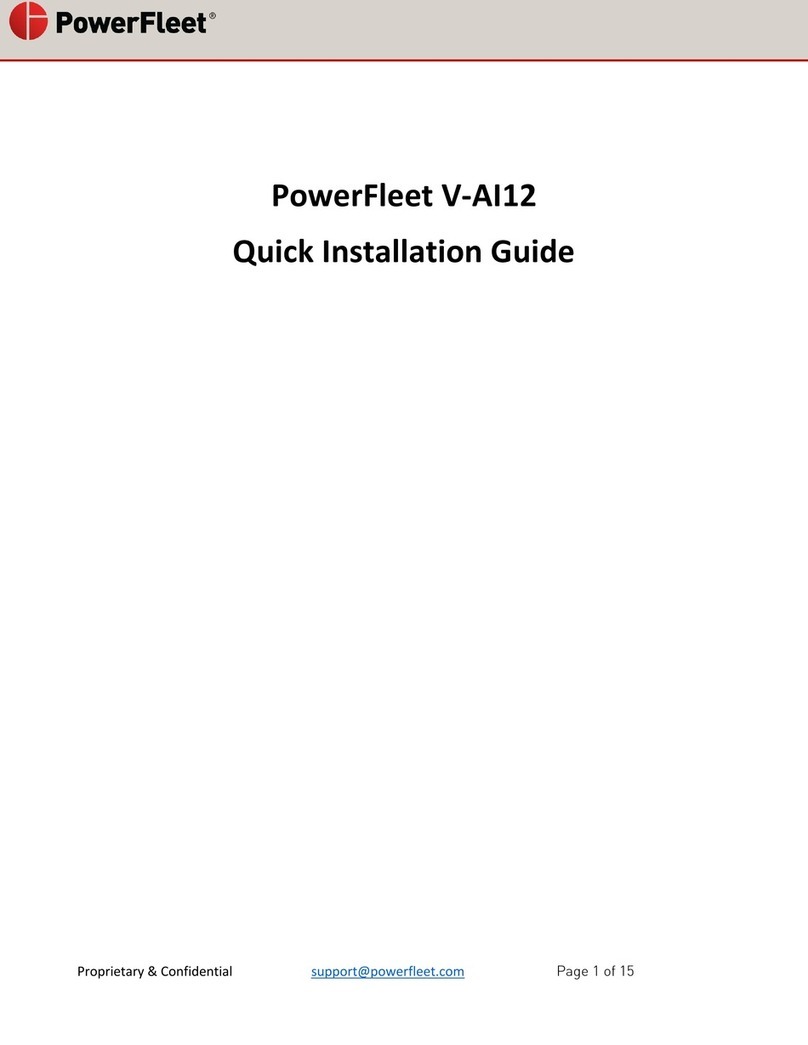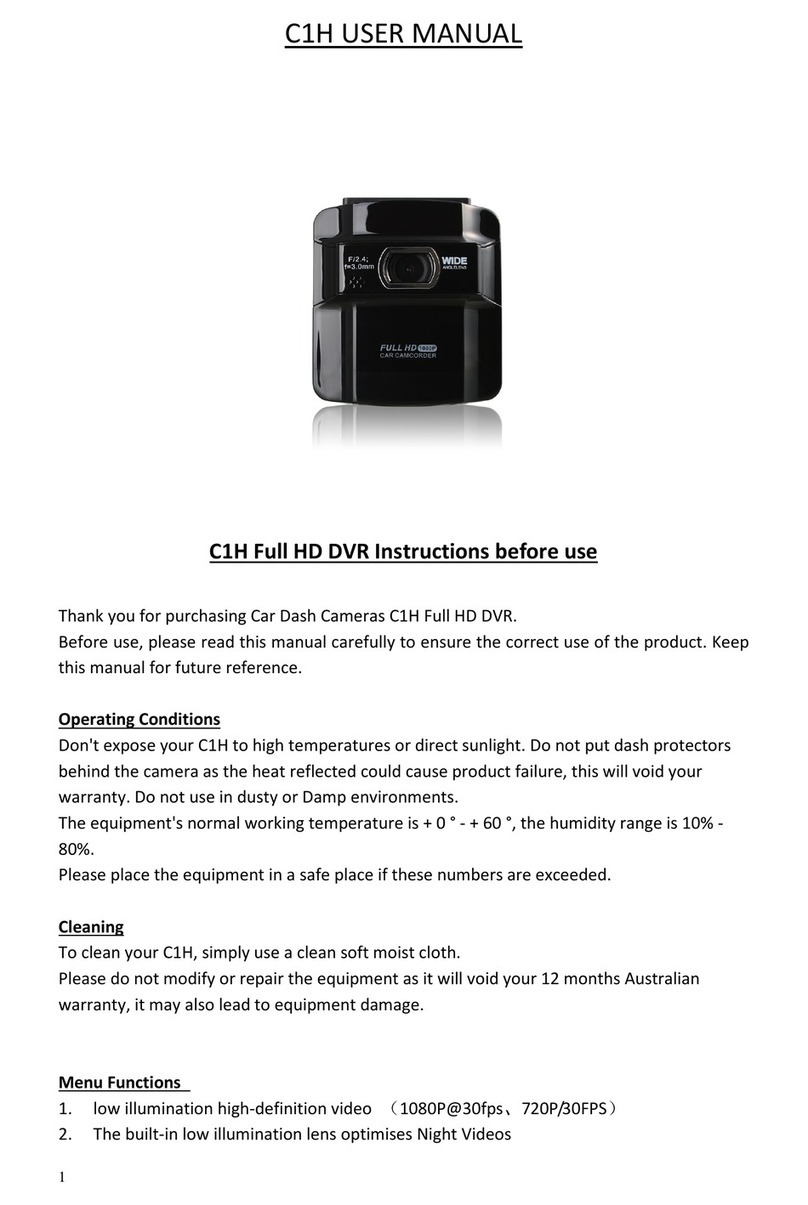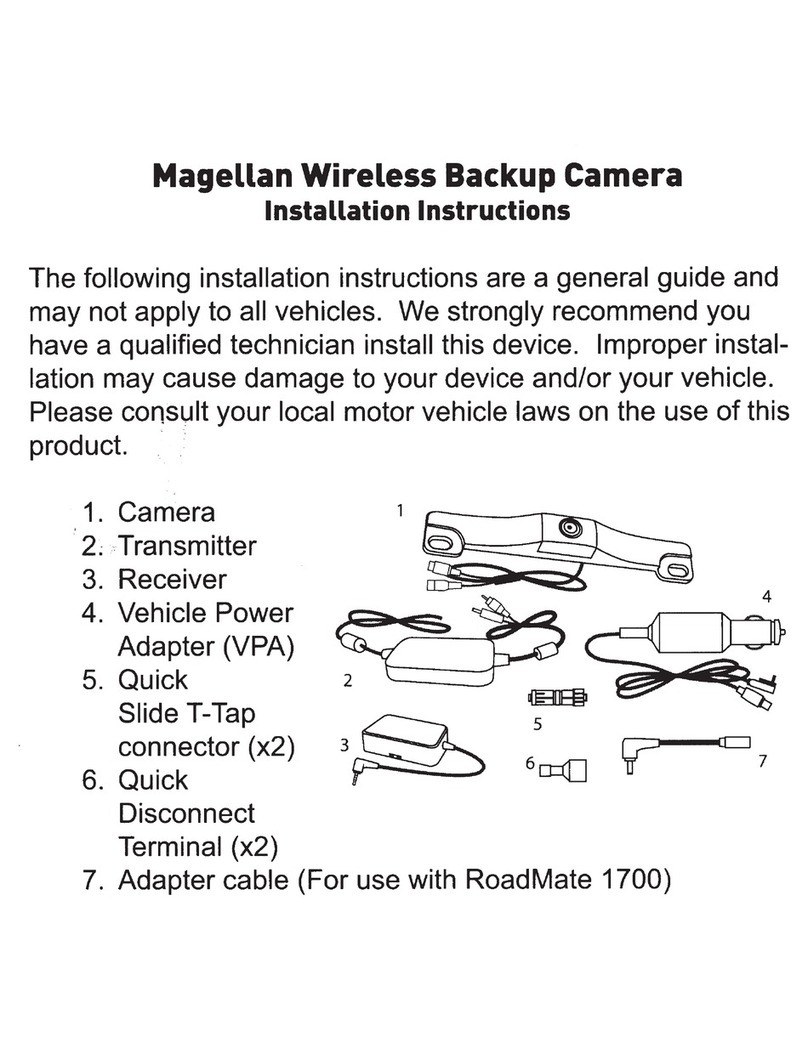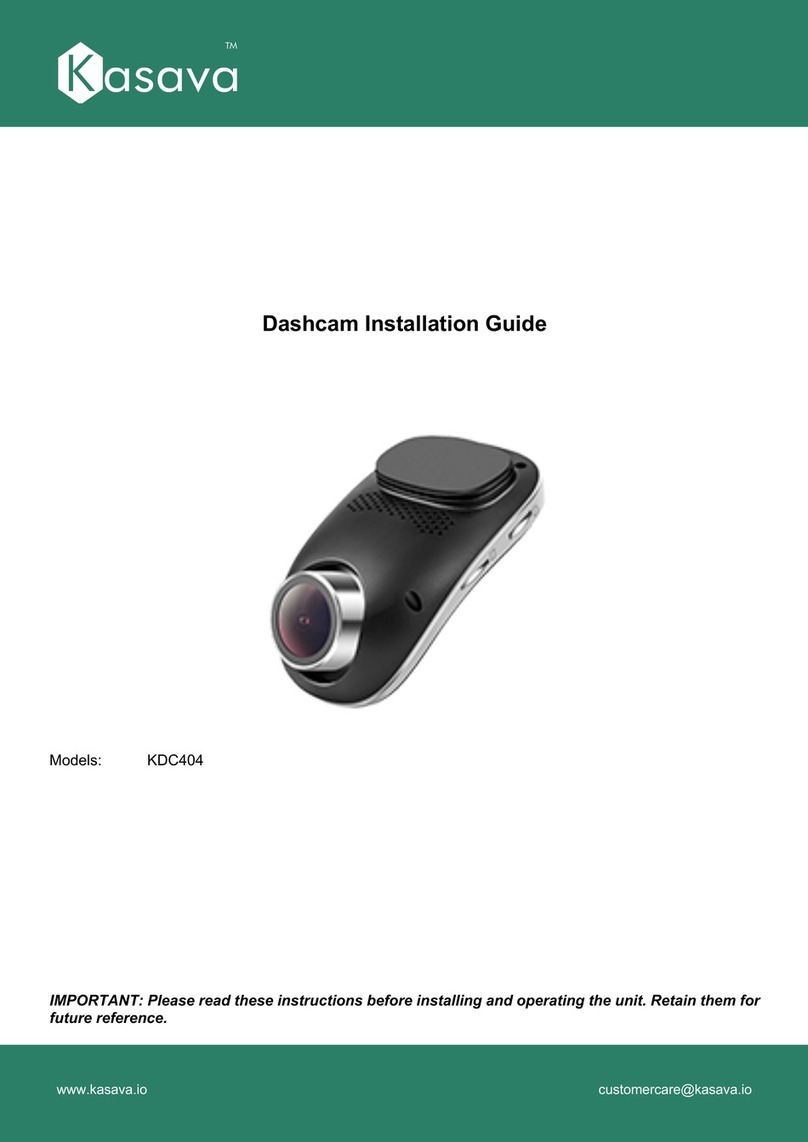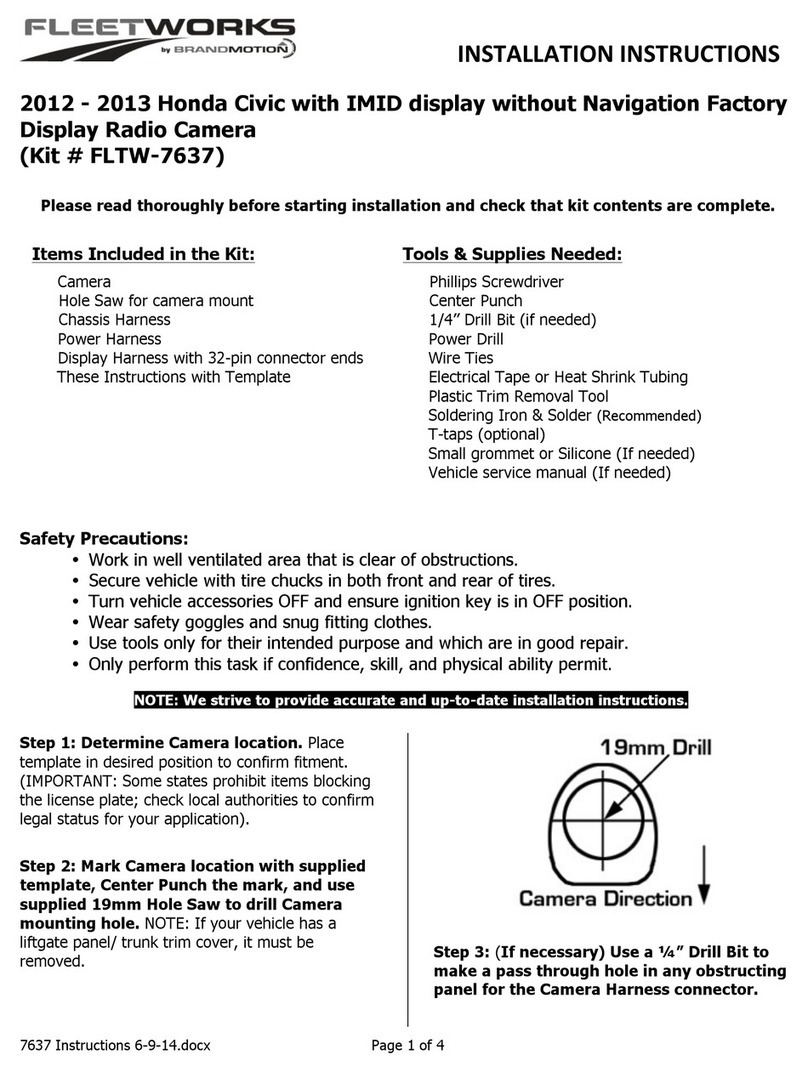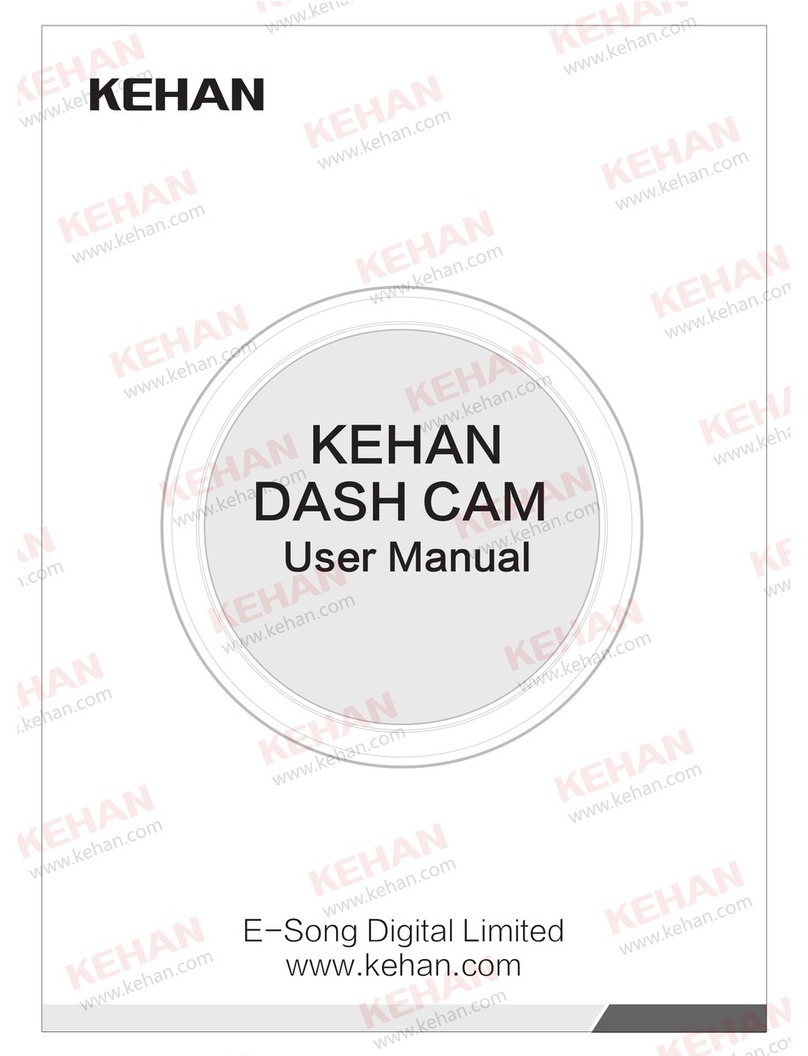Manual/G-Sensor lock file:when recording, shortly press the lock file button to manually
turn on the lock file function. Shortly press the Rec button to manually stop recording and save
the video file. when recording, if sensing the strong crash or rock, it will turn on the G-sensor
function to lock file ; Locked file automatically. The time of manually lock file and G-sensor lock
file is the same with the time of recording, and the locked files won’t be overwritten. (@note: the
common filesVID-XXXXXX; and G-sensor locked files GPD-XXXXXX; Manual operate locked
files:MPD-XXXXXX)
Fill light:in insufficient light environment, set the LED on in the menu to improve light, or
continuously press the OK button to turn on/off the function. When turn on this function, it will turn on
the LED to get better effect of recording.
AV OUT: connect the AVOUT data line to the navigation with AV in after power on, and the navigation
will shows the camera picture, the product can be operated normally. Pull out data line to exit.
Wifi:using wifi function should install monitoring software on the product which with receiving the wifi
function. For installation steps, please take the CD for reference.
Charging:plug the charger when the product is powered off. And it will turn on and start recording
automatically with the charging indicator light on. It will keep recording for 15 Seconds after pull out
the charger and then power off automatically. If connect the charger within extended 15 seconds, it will
keep recording. The charging indicator light will be off when full charged. Please turn off the product
for the best charging status.
Specification