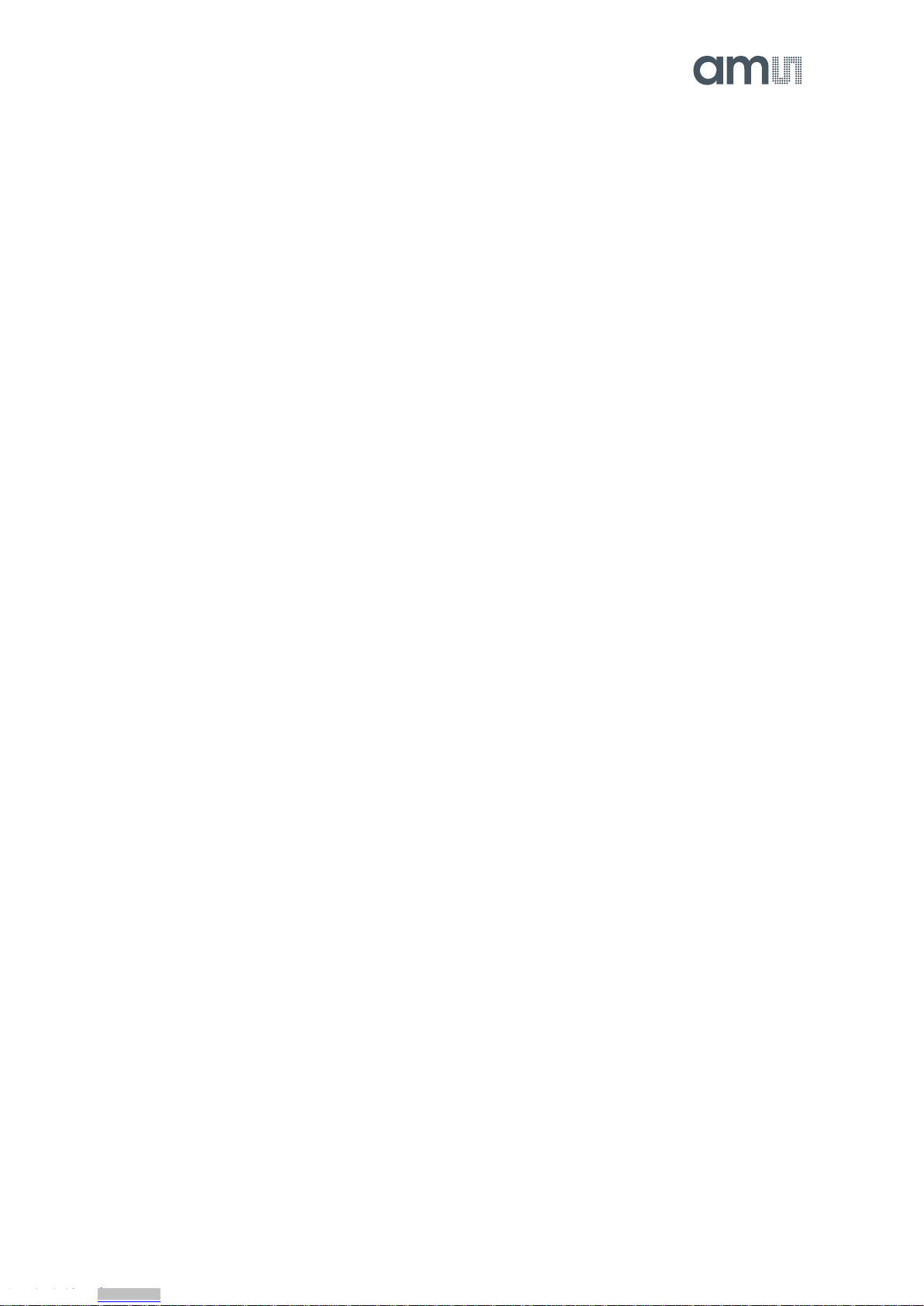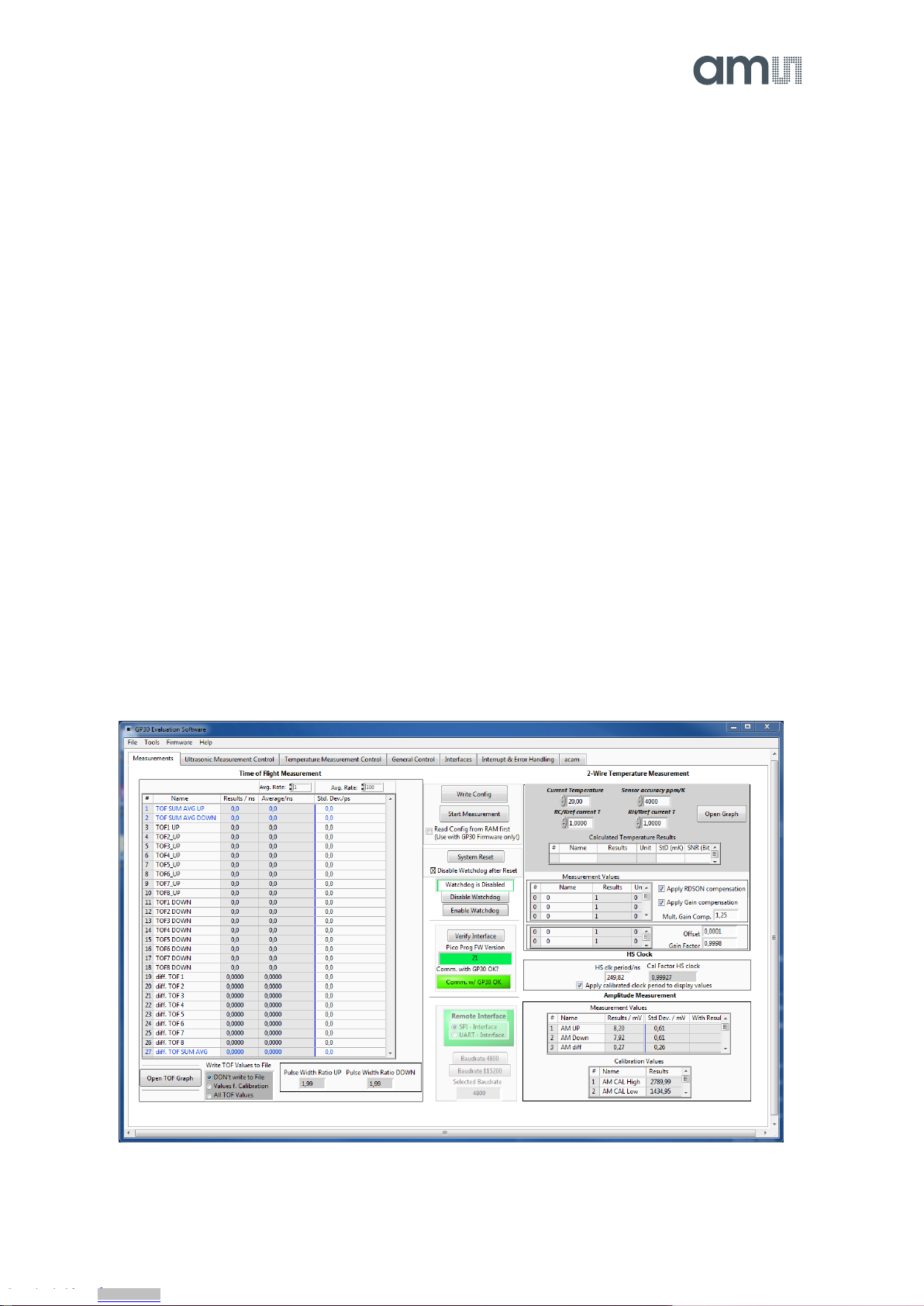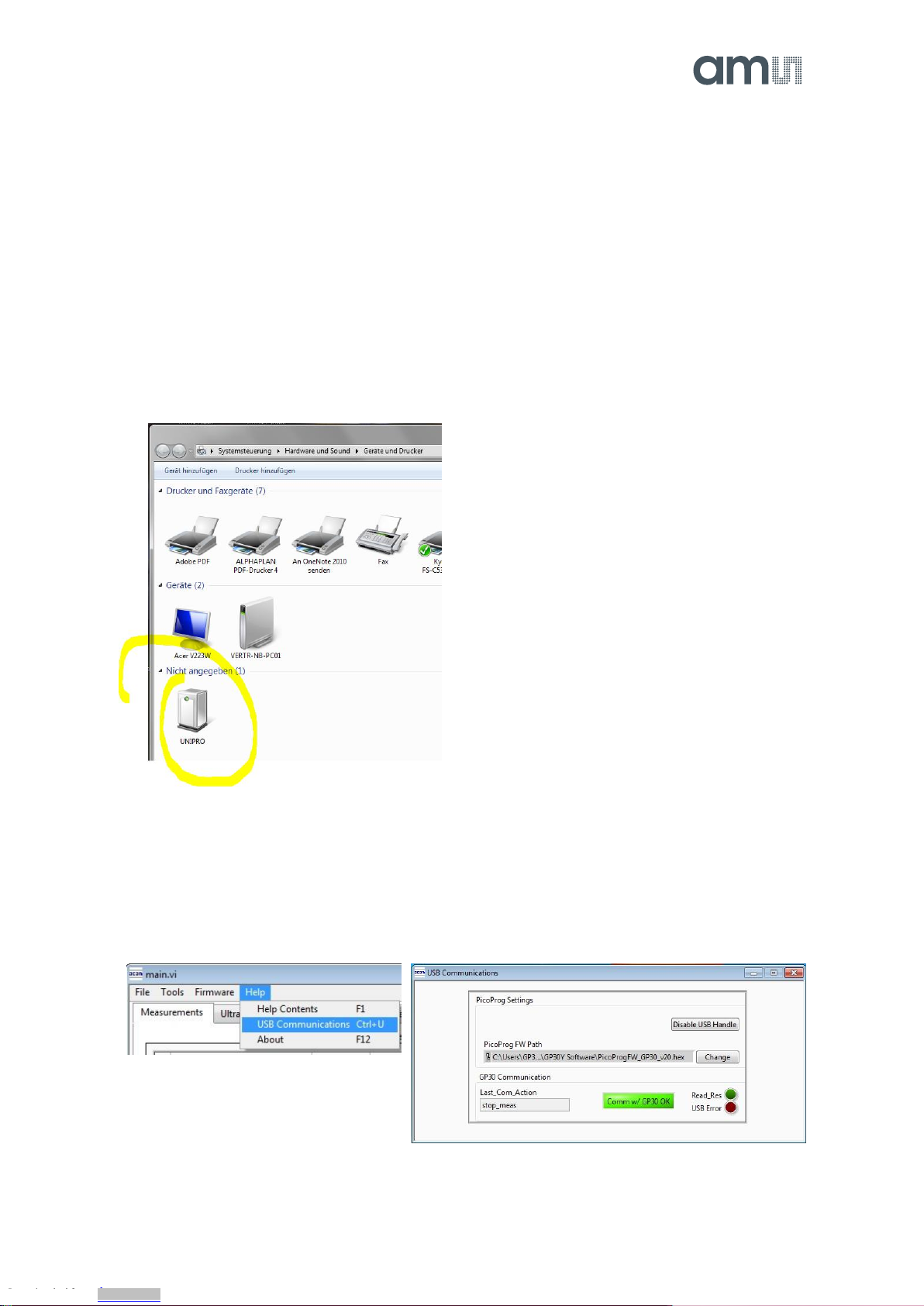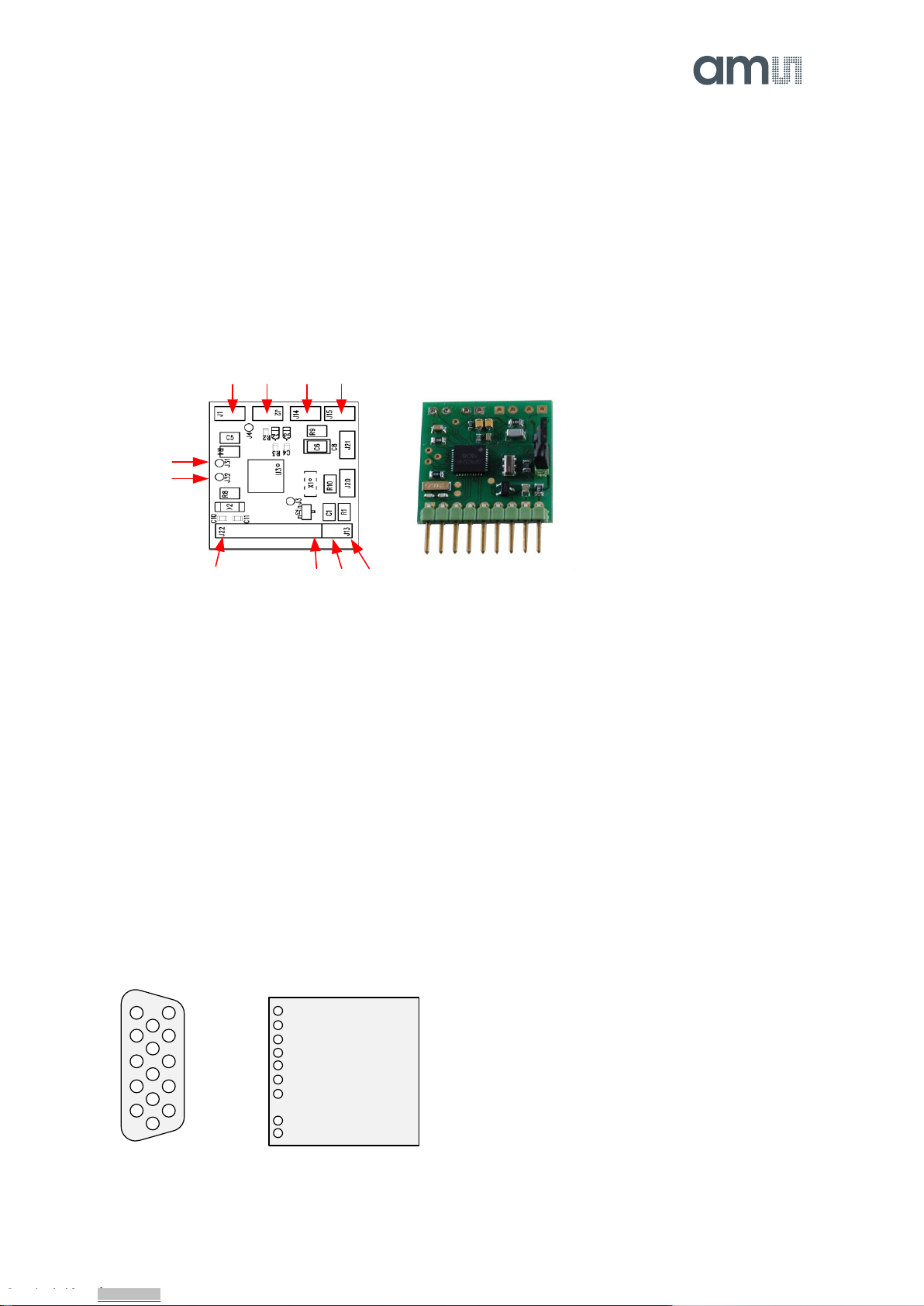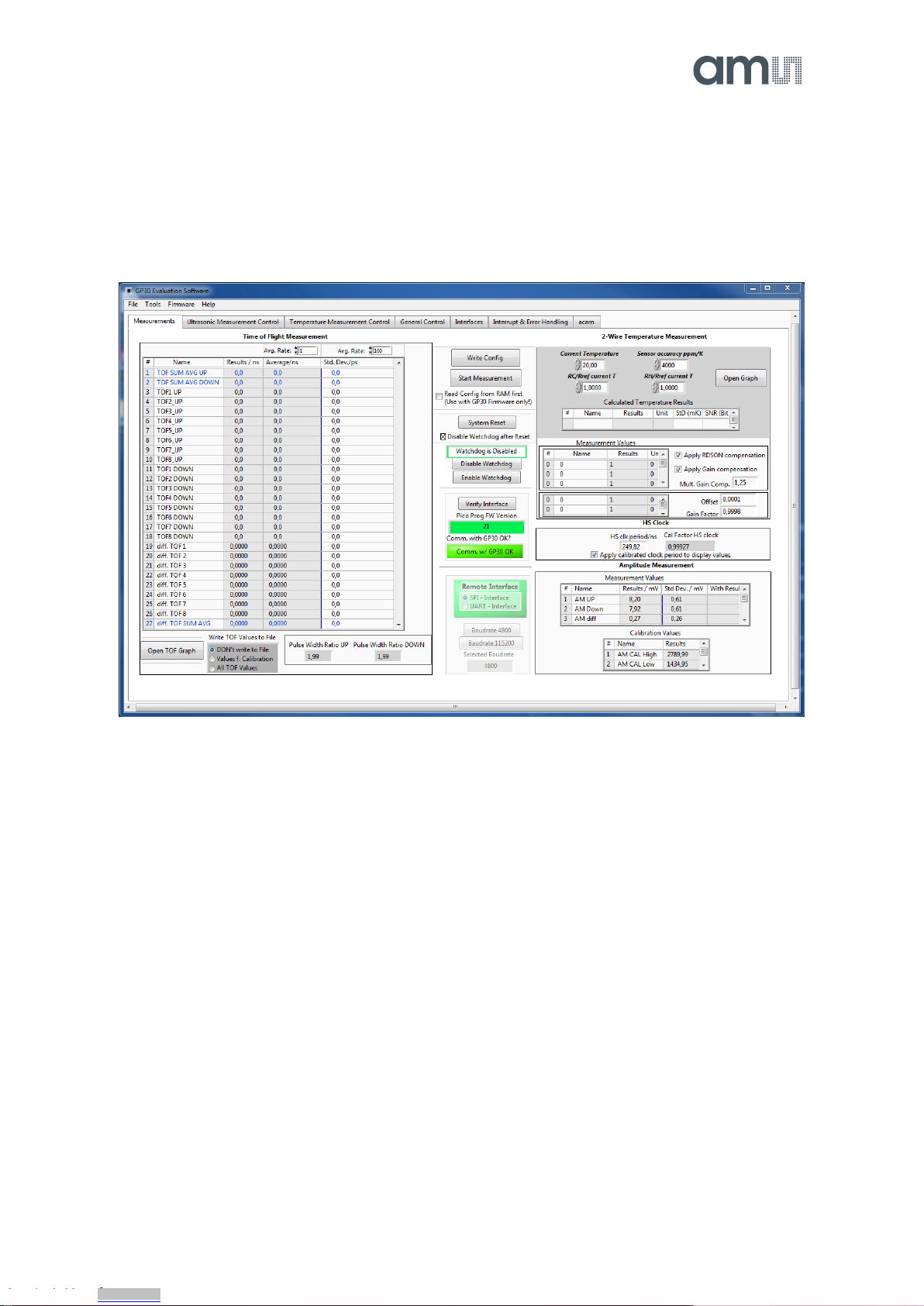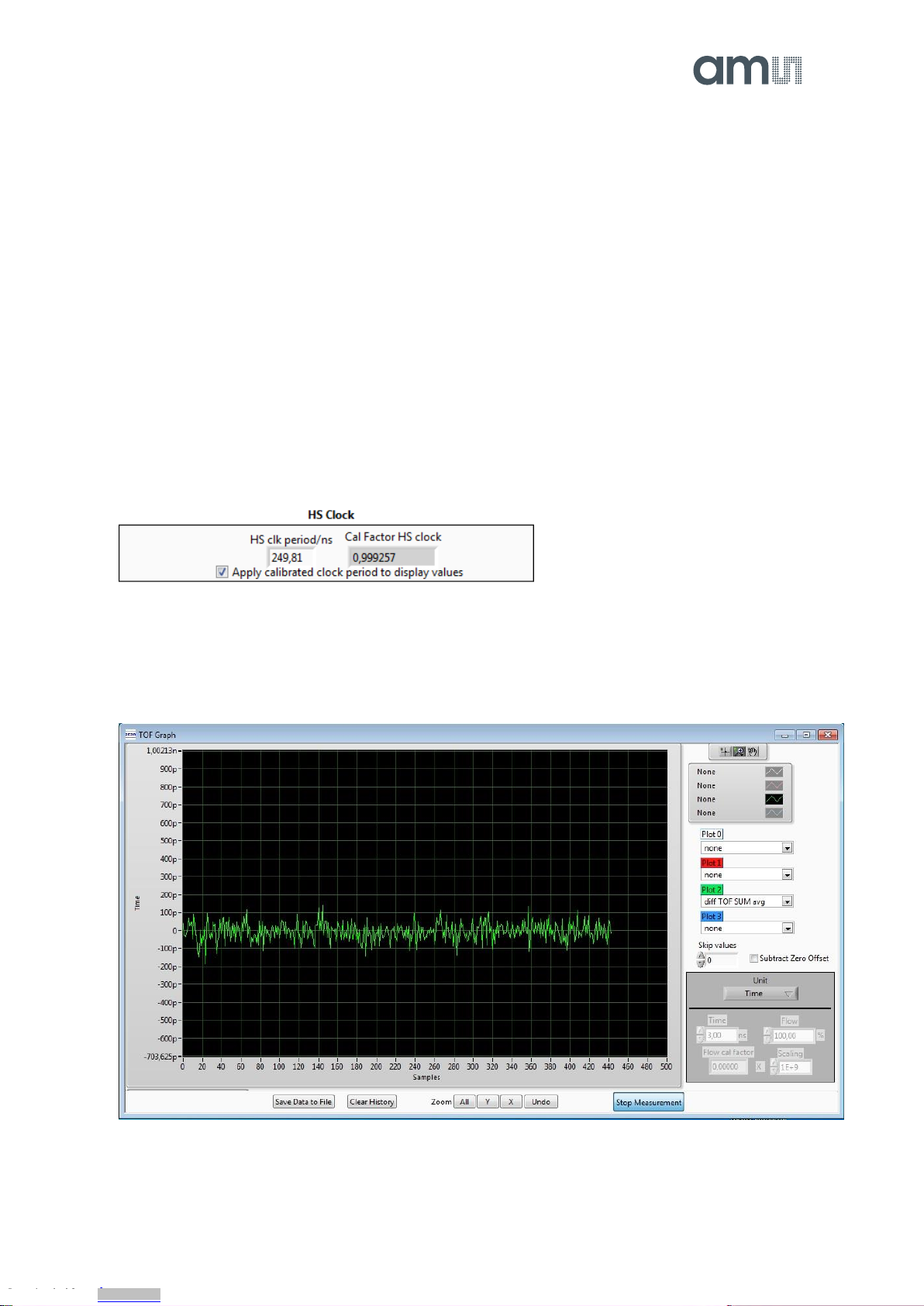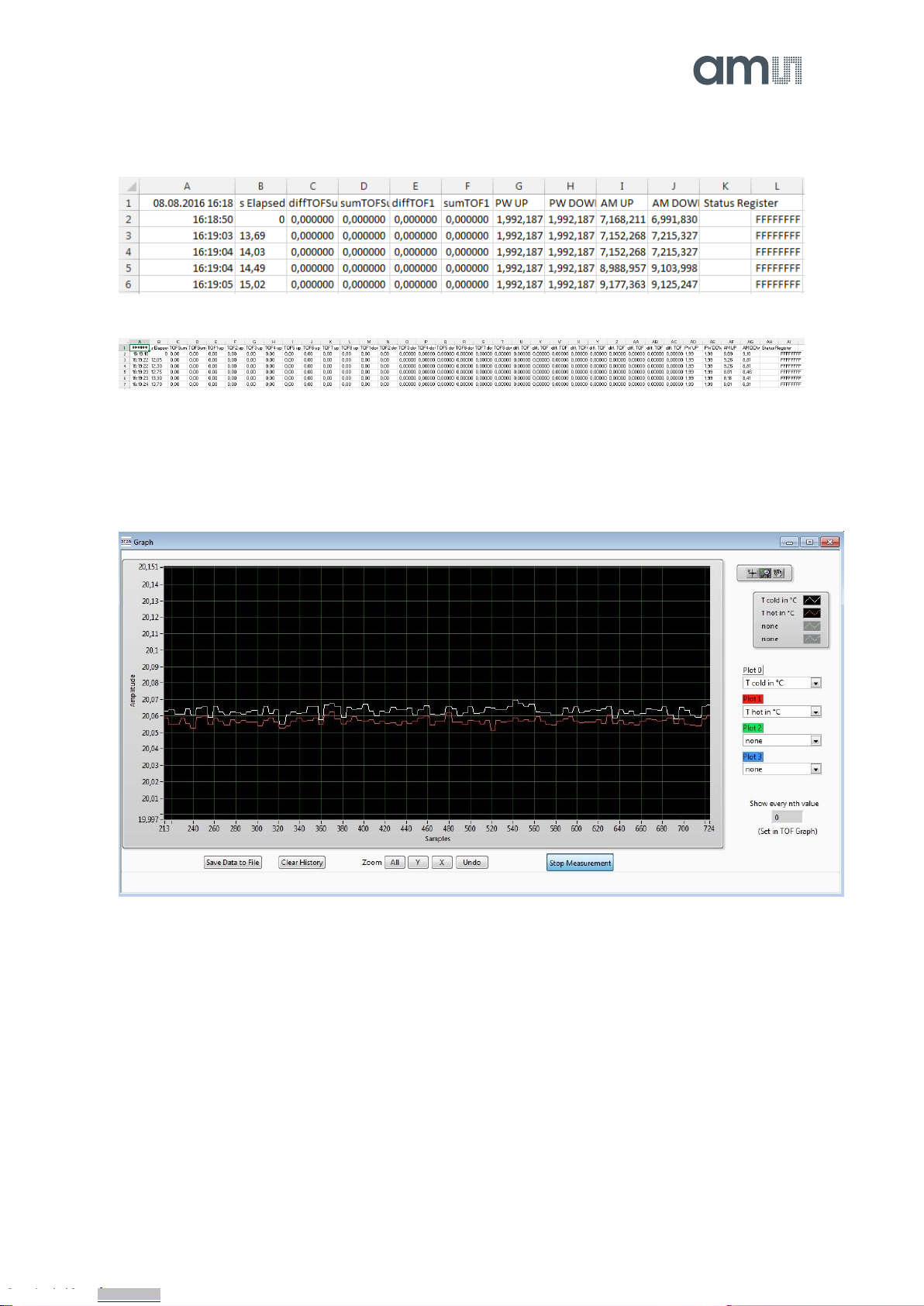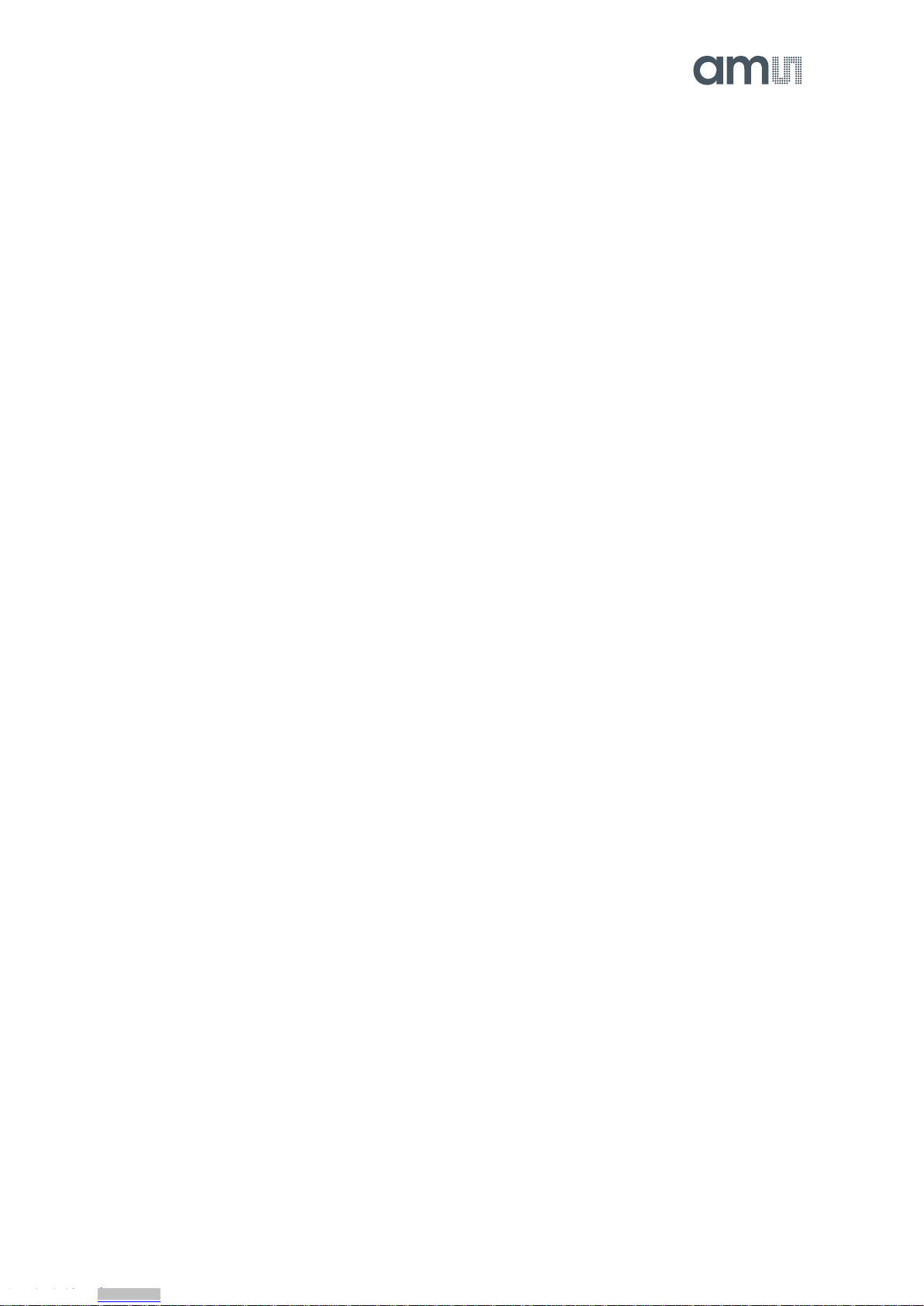
GP30 Reference Board
Content Guide
1Introduction .......................................................................................................................... 3
2Quick Start Guide................................................................................................................. 4
2.1 Install the Software............................................................................................................... 4
2.2 Install the Hardware:............................................................................................................ 4
2.3 Quick Start for Initial Measurements.................................................................................... 4
3Hardware Description........................................................................................................... 6
3.1 Introduction .......................................................................................................................... 6
3.2 Communication Interface..................................................................................................... 6
4Software Description............................................................................................................ 7
4.1 Measurement ....................................................................................................................... 7
4.1.1 First step with measurement control elements .................................................................... 7
4.1.2 Time of Flight Measurement Results ................................................................................... 8
4.1.3 2-Wire Temperature Measurement Results......................................................................... 9
4.2 Ultrasonic Measurement Control ....................................................................................... 10
4.3 Temperature Measurement Control................................................................................... 11
4.4 General Control..................................................................................................................12
4.5 Interfaces ........................................................................................................................... 13
4.6 Interrupt & Error Handling..................................................................................................14
5Software Menu................................................................................................................... 15
5.1 File...................................................................................................................................... 15
5.2 Tools .................................................................................................................................. 15
5.3 Firmware ............................................................................................................................18
5.4 Help.................................................................................................................................... 21
6Schematics, Layers and BOM ...........................................................................................22
7Ordering & Contact Information ......................................................................................... 25
8Copyrights & Disclaimer..................................................................................................... 26
9Revision Information ..........................................................................................................27
Downloaded from Arrow.com.Downloaded from Arrow.com.