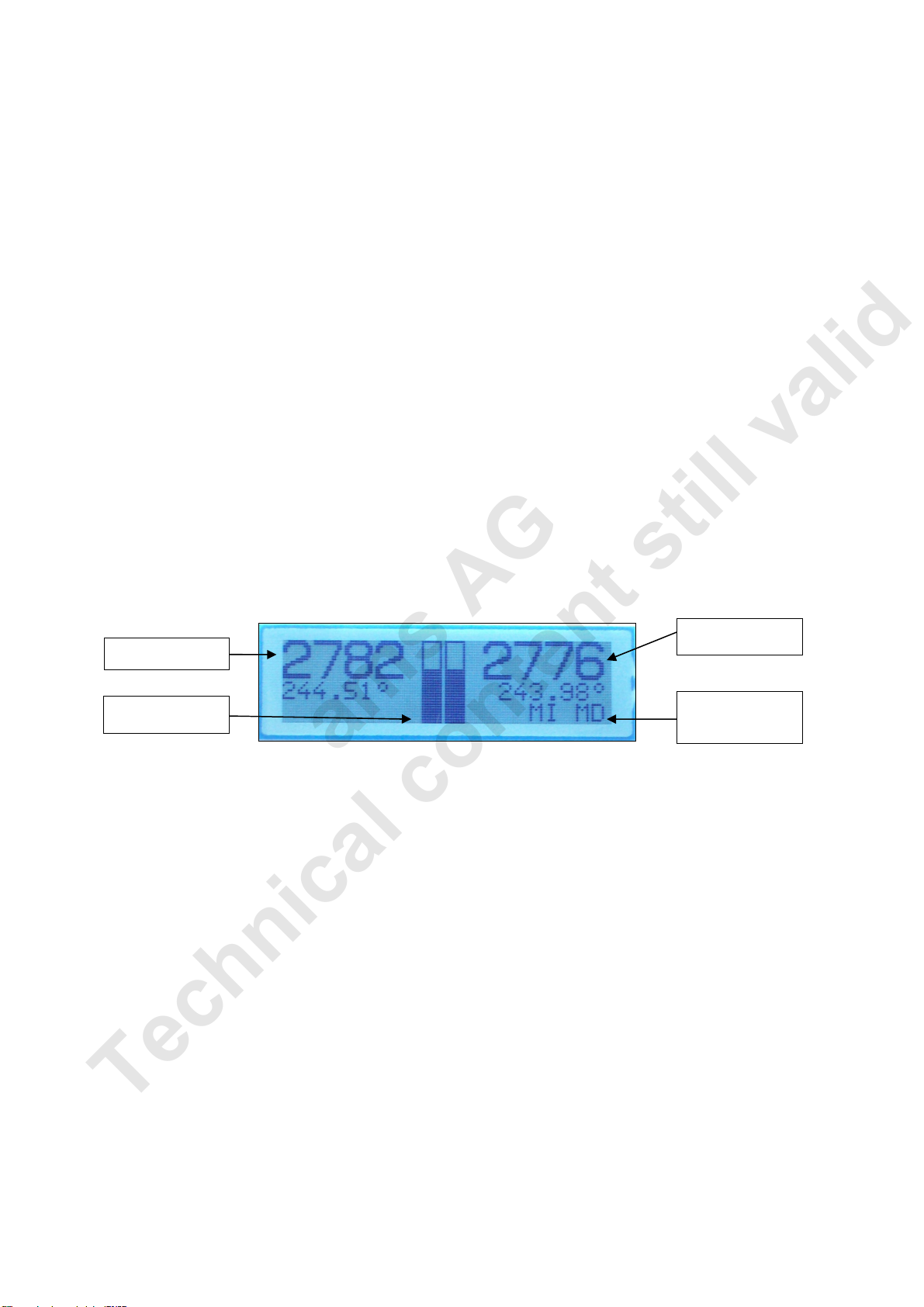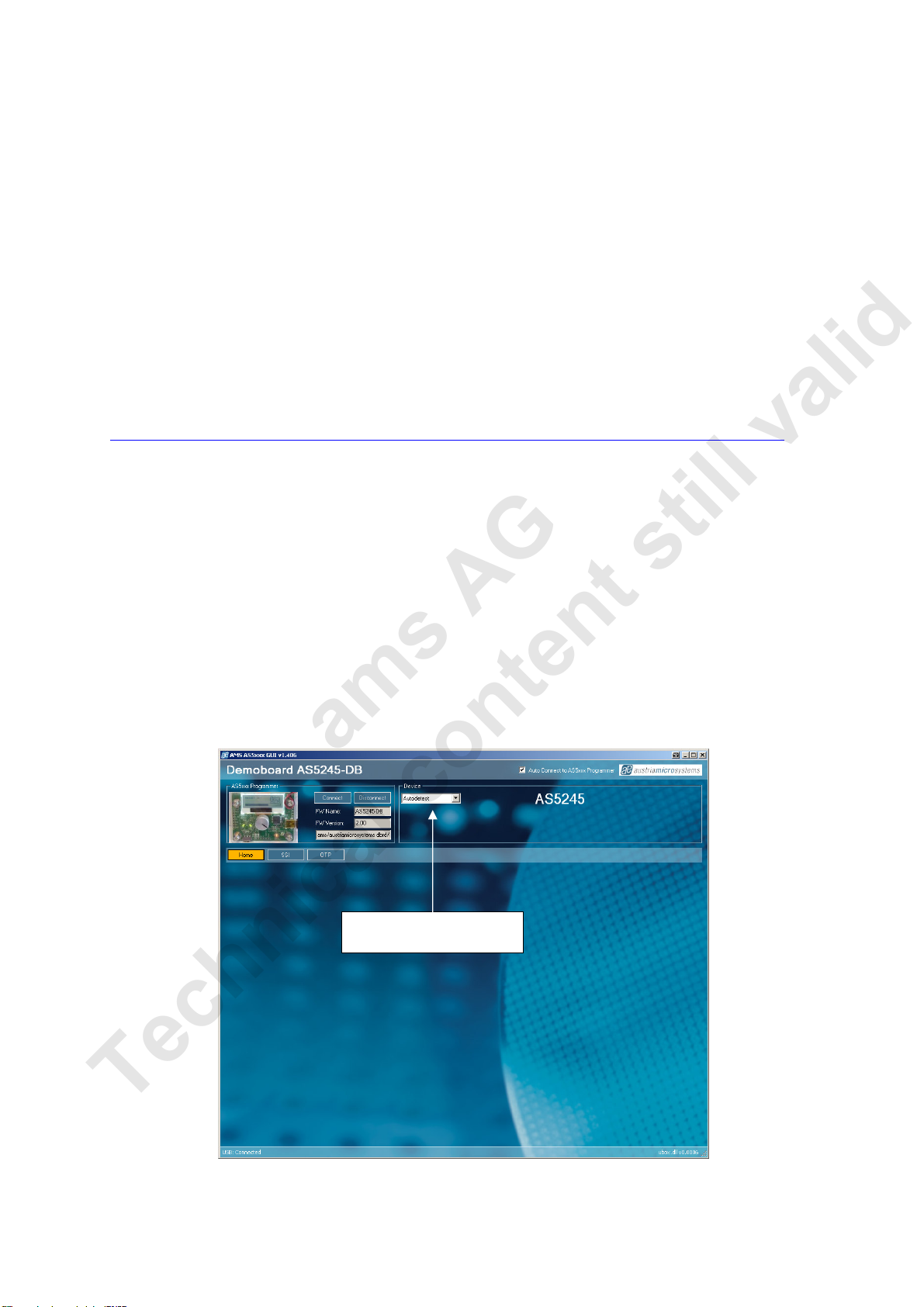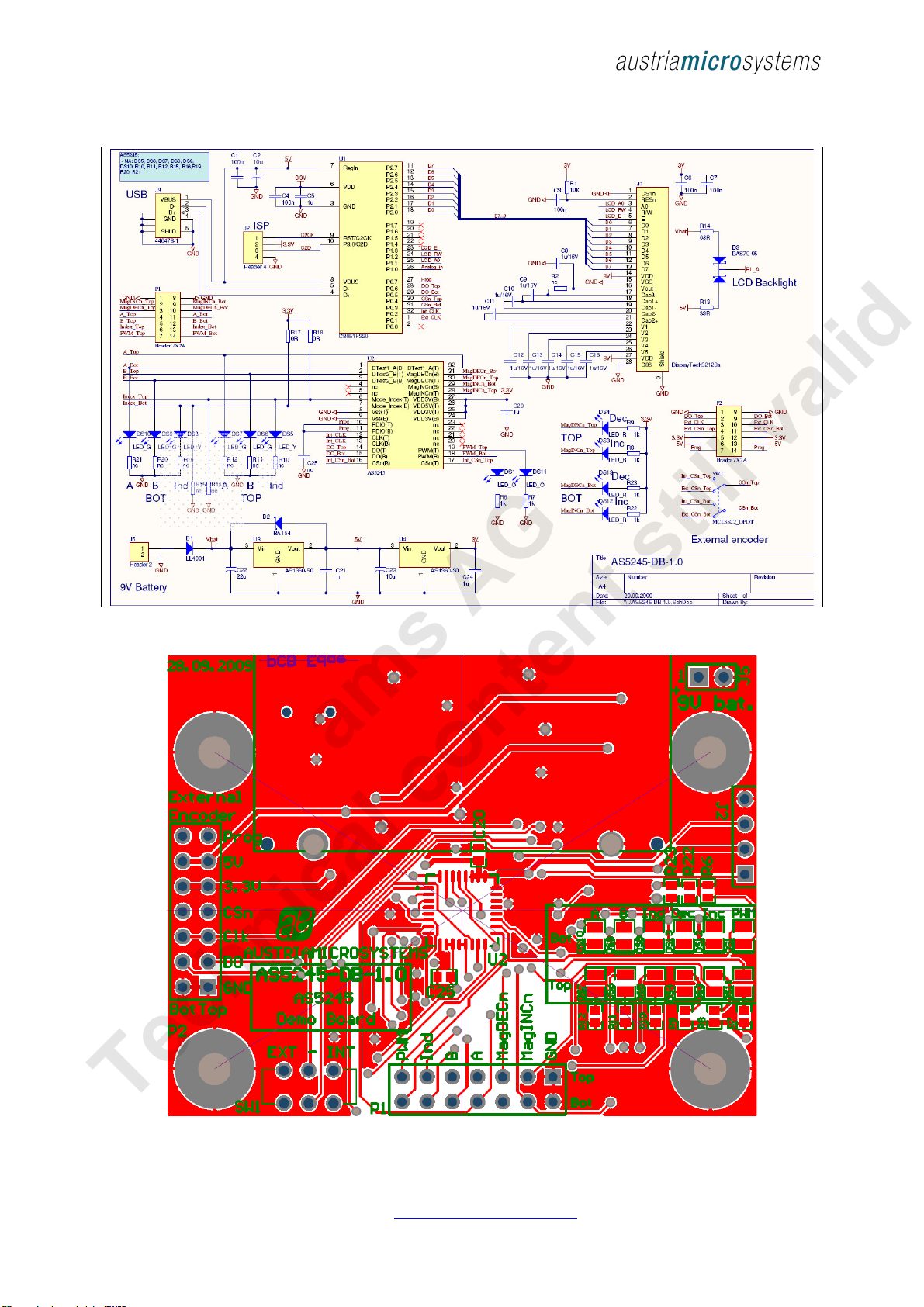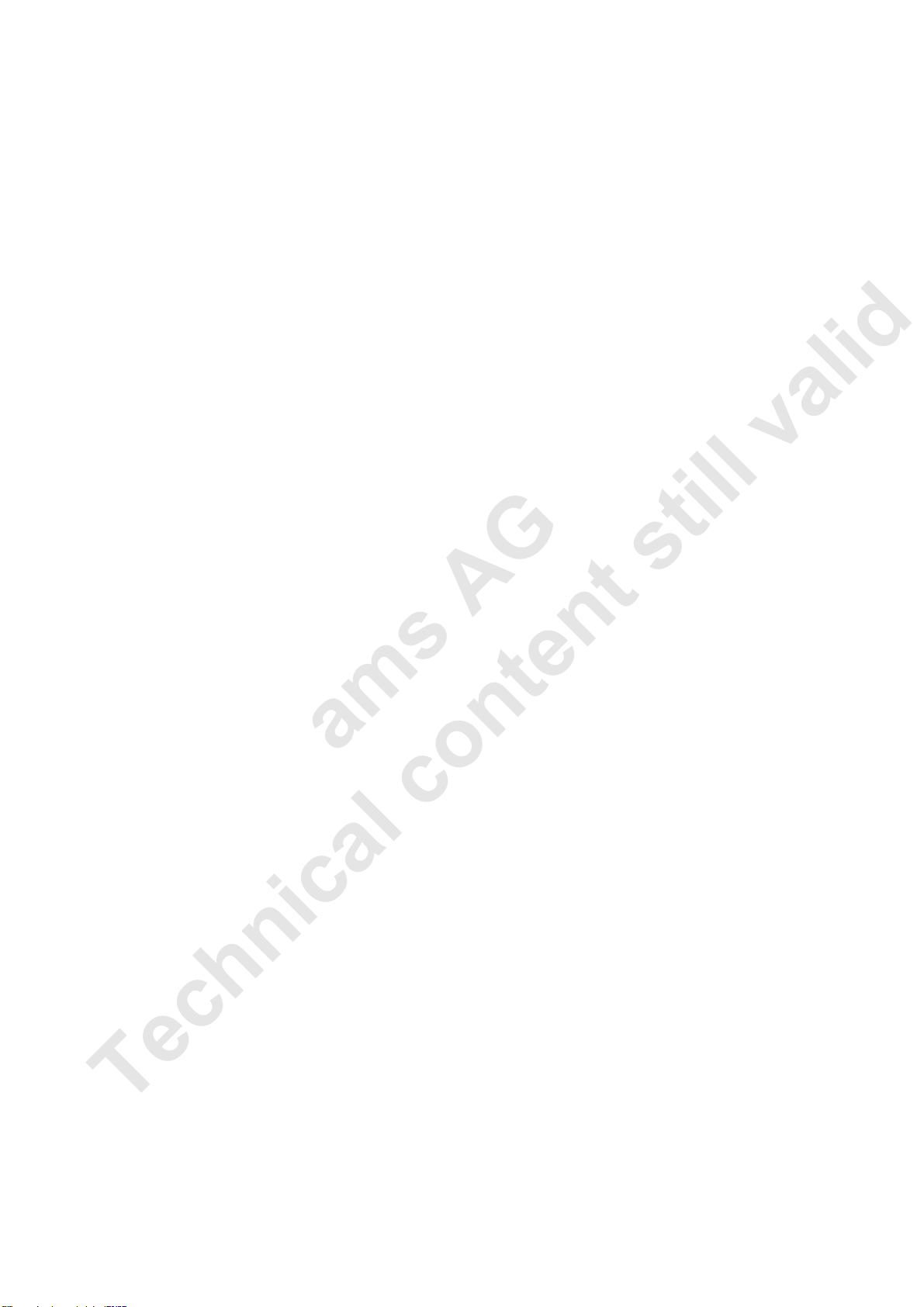Revision 1.1, October-2009 Page 2 of 10
www.austriamicr osys tems.com
3Operating the AS5245 Demoboard
The A 5245 demoboard can be used in several ways:
•As standalone unit supplied by a 9V battery
Connect a 9V battery to the battery connector on the top right side of the board. No other connections are required.
•As standalone unit supplied by an USB port
Connect the demoboard to a PC using a U B/U B cable (included in demoboard shipment). The board is supplied by
the 5V supply of the U B port. No other connections are required. All information are shown on the onboard LCD
display.
•As input device for the AS5000 GUI software
Connect the demoboard to a PC using a U B/U B cable (included in demoboard shipment). The board is supplied by
the 5V supply of the U B port. No other connections are required.
The LCD display will be turned off and the Angle/ tatus bits will be displayed on the PC screen (A 5000 GUI). ome
extra features as e.g. zero position programming can be achieved. The parameters will not be permanently
programmed. All the parameters will be lost when the demoboard is shut down. For a permanent device programming,
the “A 5000 Programmer” hardware should be used.
3.1 Hardware Indicators
3.1.1 Graphic LCD display
The LCD display shows the realtime absolute angle position of the magnet with a resolution of 0.09° = 4096 positions
per revolution and the absolute value of the angle.
Turning the knob clockwise will increase the angle value until 359.9° (value 4095), then 0°.
The magnet status indicator is related to the magnet position. If the magnet is too close or too far away from the
encoder, “Magnet out of range” will be displayed.
Figure 2: LCD display in standalo ne mode (9V battery or USB power ed without GUI)
3.1.2 PWM LED
The PWM LED is connected to the PWM output of the A 5245. The PWM output is a pulse width that is proportional to
the angle of the magnet.
The pulse width varies from 1µs to 4096µs with a repetition rate of 244Hz. Viewing the PWM signal on the LED results
in brightness that is proportional to the angle of the magnet. When the angle of the magnet is at 0°, the LED is almost
dark, as it is 1µs on and 4095µs off. Turning the knob clockwise towards higher angles increases the brightness of the
PWM LED, since the ON-pulse becomes longer and the OFF-pulse becomes shorter.
Likewise, the PWM output can be used as an analog output proportional to the angle, when the PWM signal is filtered
by a RC (or active) lowpass filter.
The PWM signal (digital 0 ~ 3.3V) can be directly taken from the connector P1.
3.1.3 MagINc and MagDECn LED
MagINCn and MagDECn are the magnetic field change indicators (magnetic field strength increase or decrease through
variation of the distance between the magnet and the device).
These outputs can be used to detect the valid magnetic field range. If both indicators lit simultaneously
(MagINCn = 0 and MagDECn = 0), the magnet is out of range, the airgap between the encoder and the magnet is too
high or too low (see Figure 2).
- Distance OK
- Magnet out of range
12 bit resolution: 0 to 4095
Bargraph representation of
the angle (0° to 359.9°)
ams AG
Technical content still valid