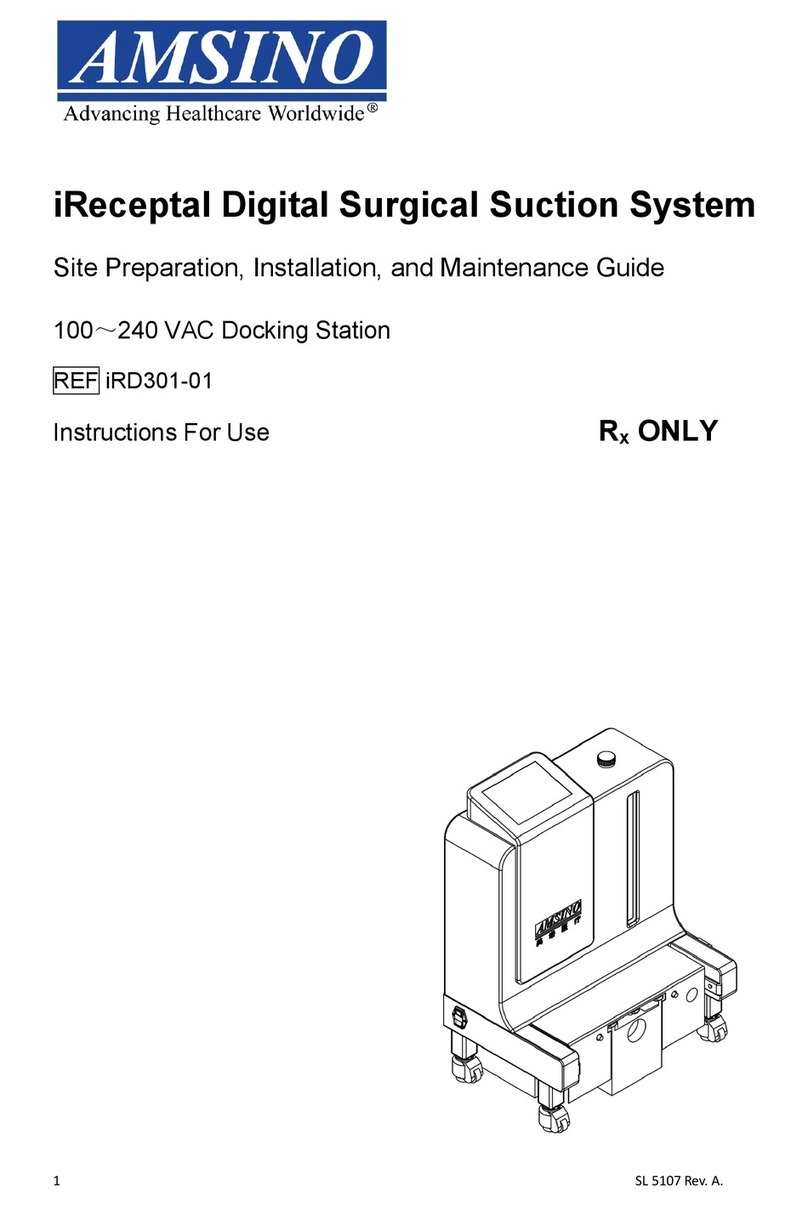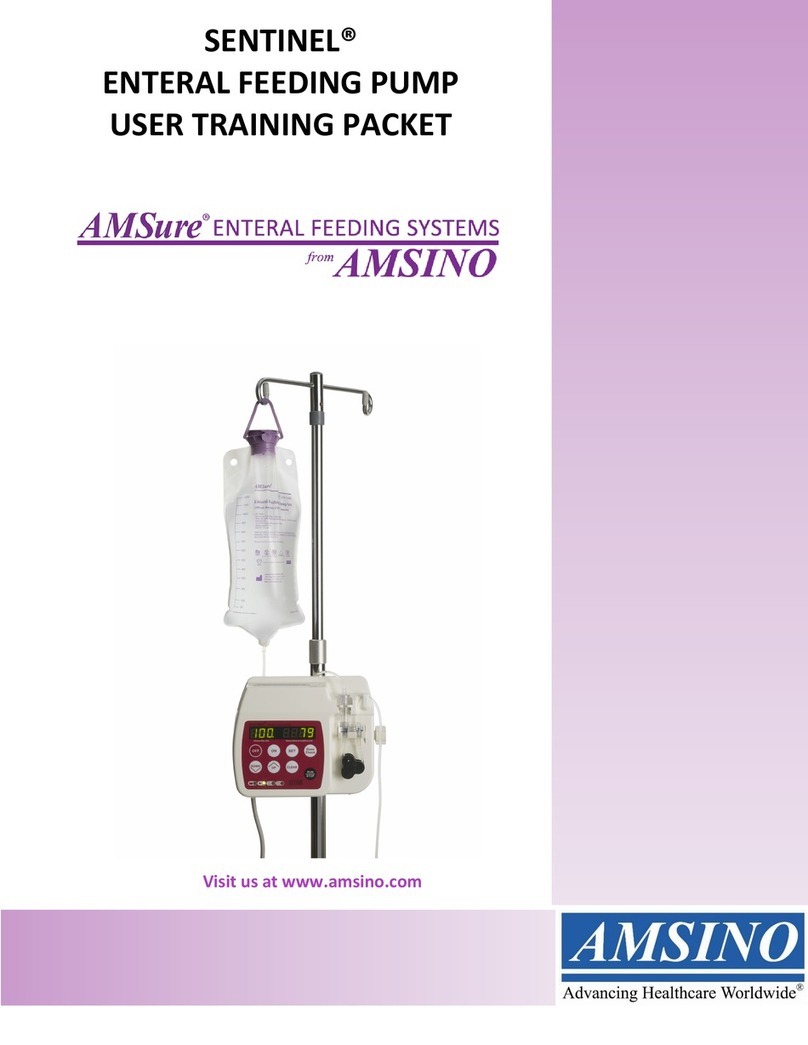or healthcare staff injury.
•Please take attention that changes or modification not expressly approved by the party responsible for
compliance could void the user’s authority to operate the equipment.
•This device complies with Part 15 of the FCC Rules. Operation is subject to the following two conditions:
(1) This device may not cause harmful interference, and
(2) This device must accept any interference received, including interference that may cause undesired
operation.
•This device complies with Industry Canada licence-exempt RSS standard(s). Operation is subject to the
following two conditions:
(1) this device may not cause interference, and
(2) this device must accept any interference, including interference that may cause undesired operation of
the device.
•Le présent appareil est conforme aux CNR d'Industrie Canada applicables aux appareils radioexempts de
licence. L'exploitation est autorisée aux deux conditions suivantes :
•(1) l'appareil ne doit pas produire de brouillage, et
•(2) l'utilisateur de l'appareil doit accepter tout brouillage radioélectrique subi, même si le brouillage est
susceptible d'en compromettre le fonctionnement.
•This equipment complies with FCC/IC RSS-102 radiation exposure limits set forth for an uncontrolled
environment. This equipment should be installed and operated with minimum distance 20cm between the
radiator & your body.
•ce matériel est conforme aux limites de dose d'exposition aux rayonnements, FCC / CNR-102 énoncée dans
un autre environnement.cette eqipment devrait être installéet exploitéavec distance minimale de 20 entre
le radiateur et votre corps.
•Under Industry Canada regulations, this radio transmitter may only operate using an antenna of a type and
maximum (or lesser) gain approved for the transmitter by Industry Canada. To reduce potential radio
interference to other users, the antenna type and its gain should be so chosen that the equivalent isotropically
radiated power (e.i.r.p.) is not more than that necessary for successful communication.
•Conformément àla réglementation d'Industrie Canada, le présent émetteur radio peutfonctionner avec une
antenne d'un type et d'un gain maximal (ou inférieur) approuvépour l'émetteur par Industrie Canada. Dans
le but de réduire les risques de brouillage radioélectrique àl'intention des autres utilisateurs, il faut choisir le
type d'antenne et son gain de sorte que la puissance isotrope rayonnée équivalente (p.i.r.e.) ne dépasse
pas l'intensiténécessaire àl'établissement d'une communication satisfaisante.
Environmental/Biological
•FIRE HAZARD –DO NOT use this equipment in areas in which flammable anesthetics or flammable agents
are mixed with air, oxygen or nitrous oxide. Failure to comply may cause a fire and result in burn injury or
property damage.
•BLOODBORNE PATHOGEN HAZARD
•The Bloodborne Pathogens Standard provided by the United States Occupational Safety and Health
Association (US OSHA 29 CFR 1910.1030) requires those with employees having occupational
exposure to potentially infectious materials to establish a written Exposure Control Plan. The
Exposure Control Plan is designed to eliminate or minimize employee exposure through use of
personal protective equipment (PPE), appropriate vaccinations (e.g. hepatitis B), and other control
measures.